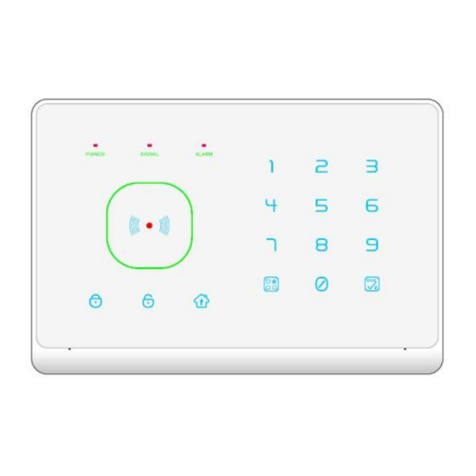it is required to reset date and time after electrify every time in order to record
alarm system info accurately.)
7. Setting Up Defence Zone
Press the key【Area Set】on the panel under the disarming status, then press【▲】
and【↓】to choose the right one you want to arm from 1-8 defence zone, press
【#】to confirm. When the typeface “ type, place, detector” display on the
screen , press【▲】and【↓】to lock the your aim. The defence zone type include
“ out, home, delay”. The system will skip to “delay” cursor enquiring if you
want to set this zone as delay zone whichever you choose, out or home. Press
【#】to comfirm and 【Return】to skip. Defence zone places include “ hall,
bedroom, kitchen, sanctum, storehouse, balcony, passage, office, etc.”. Detectors
include “ P.I.R , door magnet, panic, gas, smoke, etc.”.
8. Code for Detector
Press the key【Code】after press【#】 to confirm the detector you want to code
under the defense zone setup status. The detector icon will flash awaiting your
fittings triggering. The panel will send out one beep to denote successful code.
Please shut off the power of the previous detector, then go to the next fitting
code i.e. switch on the P.I.R letting signal lamp light one time, stagger the door
magnet transmit box and magnet letting signal lamp light one time. Continous
beeps denote the detector is not suited. Every defence zone could accept
several detectors. (Attached detectors have been coded before selling , door
magnets have been set as the first defense zone, stay defence, no delay, hall. The
P.I.R is regarded as the second defence zone, out defence zone, no delay,
bedroom).
9. Remote Controller Code
Press the key【program】on the panel under the disarming status, then press【▲】
and【↓】to twinkle typeface “ Other Setup” , press【#】to confirm , press 【▲】
and【↓】 to make “remote control code” twinkle, pressing【#】to comfirm
entering remote control status. At last , press the 【Code】to add your aim
remote controller one by one during the icon “remote control code” flashing, it
sends out one beep to confirm.( attached remote controller have been coded
before selling)
10. Intelligent Remote Control Switch Code
Pressthekey【Code】two times under the disarming status, main panel will
enter the coding status, press random key of the remote controller of
intelligent remote control switch.One beep denotes the successful
code.( attached intelligent remote controller switch have been coded before
selling)
11. Browse And History
Press the key【Browse】on the panel under the disarming status, then press【▲】
and【↓】to browse set condition of 1-8 defence zone, including defense zone
type, defence zone places and detector type. Press the key【History】on the
panel under the disarming status, then press【▲】and【↓】to browse 40 arming
/disarming history records, including event type, time and defence zone