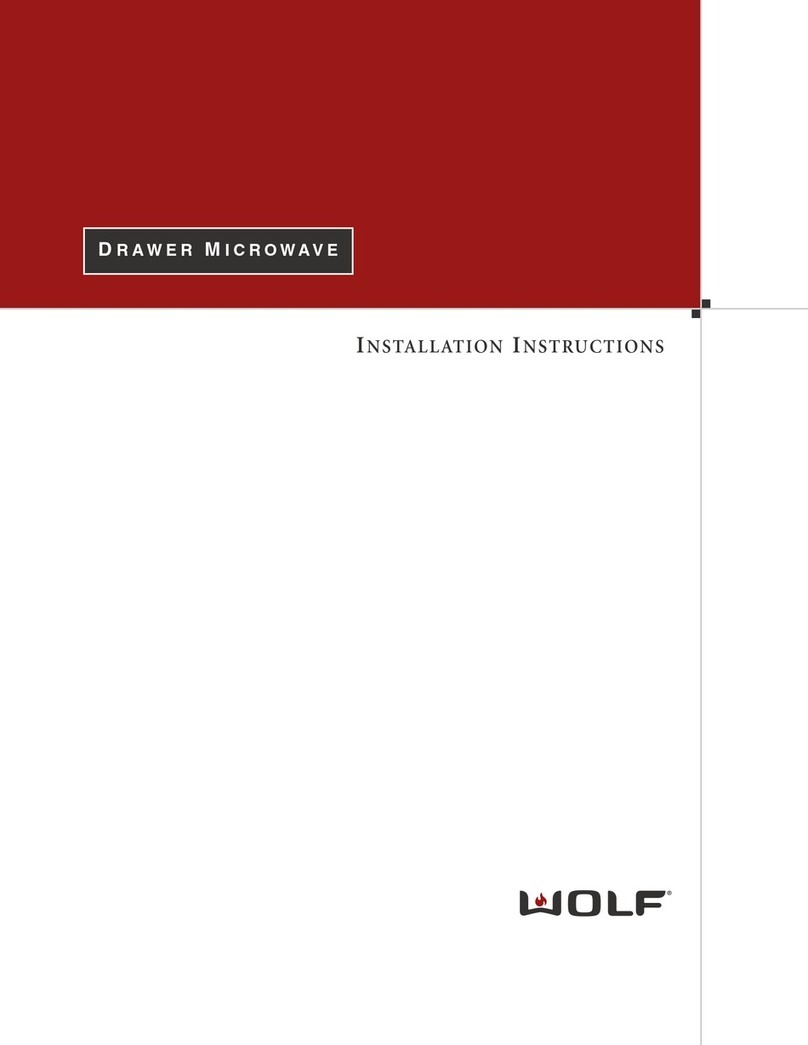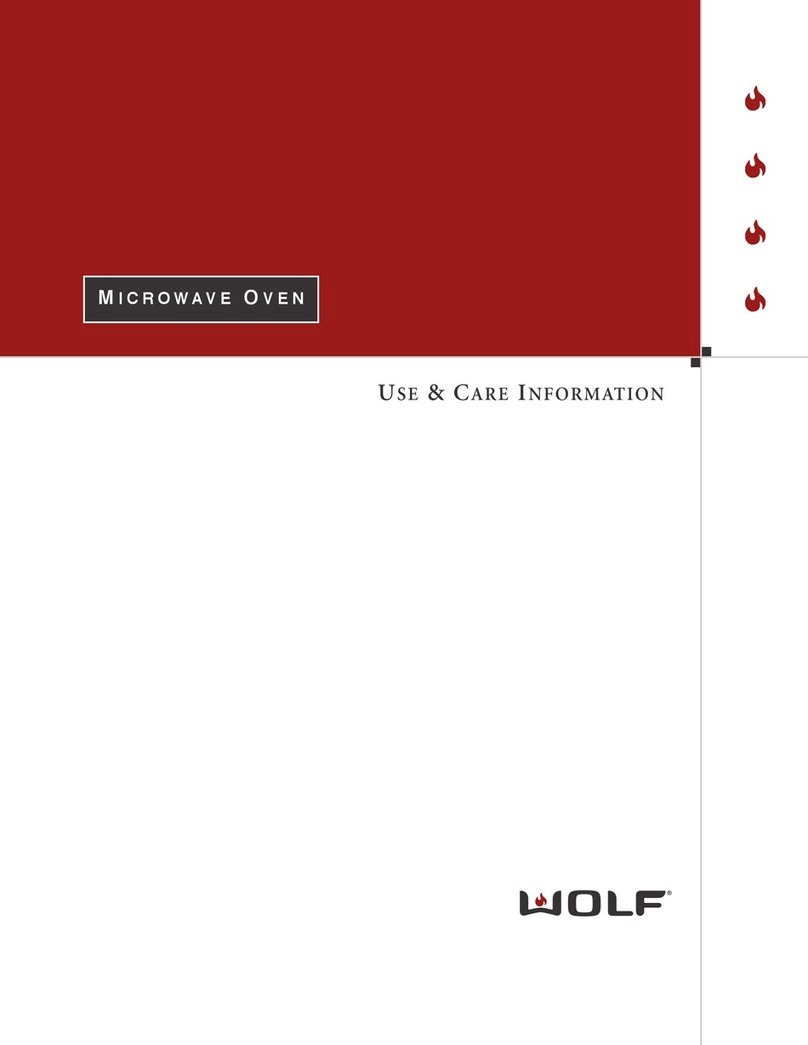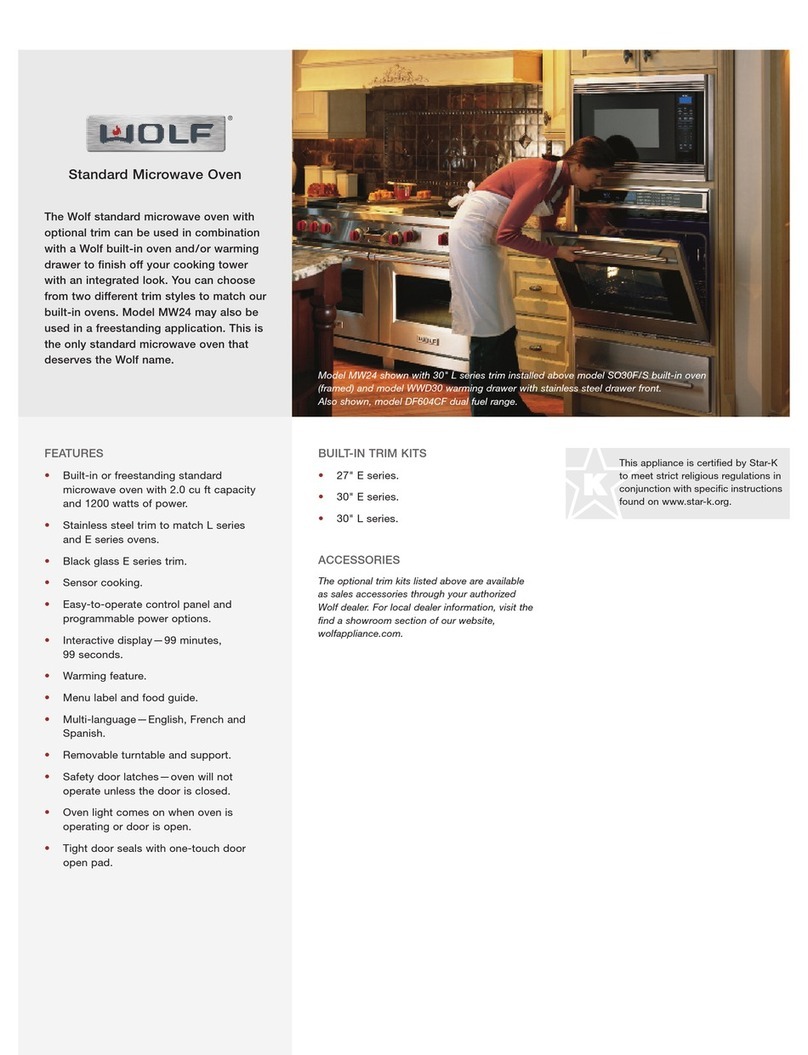10
|
English
MICROWAVE OVEN OPERATION
KEEP WARM
The keep warm feature will keep food warm for up to 90
minutes.
To use keep warm:
1Touch .
2Use number pads to enter desired keep warm time.
3Touch .
4Touch to cancel.
POPCORN
The popcorn feature has two options. Follow directions on
the control panel display to select the desired option. Use
only popcorn packaged for microwave ovens.
To use popcorn:
1Touch once for regular size or twice for snack size
packages.
2Touch .
BEVERAGE
The beverage feature will reheat a beverage or prepare hot
water for coffee or tea.
To use beverage:
1Touch .
2To reheat beverage: Touch 1, then touch or to
select amount in 118 ml increments, up to 473 ml.
For hot water: Touch 2, then touch or to select
amount in 237 ml increments, up to 1.4 L.
3Touch .
MELT
The melt feature will melt butter or chocolate.
To use melt:
1Touch .
2For butter: Touch 1, then touch once for 30 ml or
twice for 118 ml.
For chocolate: Touch 2.
3Touch .
SOFTEN
The soften feature will soften ice cream or cream cheese.
To use soften:
1Touch .
2For ice cream: Touch 1, then touch once for 473 ml
or twice for 1.9 L.
For cream cheese: Touch 2.
For butter: Touch 3.
3Touch .
MULTIPLE SEQUENCE COOKING
The microwave oven can be programmed for up to four
automatic cooking sequences, switching from one power
level to another automatically.
To use multiple sequence cooking (e.g. start at 100%,
then switch to 50% power):
1Touch and enter the desired power level for the rst
cooking sequence (for 100%, touch a second time),
then use number pads to enter desired cook time.
2Touch , then touch 5, then use number pads to enter
a second cook time.
3Touch .
ADD MINUTE
The add minute feature cooks for one minute at 100% by
touching . Touch multiple times to increase cook time.
Each touch increases cook time by one minute. This feature
can cannot be used with sensor cooking settings.
Manual Cooking
POWER LEVEL
The microwave oven has ten preset power levels.
To cook manually at 100% power:
1Use number pads to enter desired cook time.
2Touch .
3Oven will chime and ‘END’ will appear on the control
panel display when complete.
To cook manually at a power level less than 100%, touch
, then use number pads to select desired power level.
Refer to the chart below.
POWER LEVEL
High 100%
990%
8 80%
7 Medium High 70%
6 60%
5 Medium 50%
4 40%
3 Medium Low/Defrost 30%
2 20%
1 Low 10%
WF Intl MDDoor UCG MultiLang 9004761A.indd 10 6/30/15 10:49 AM