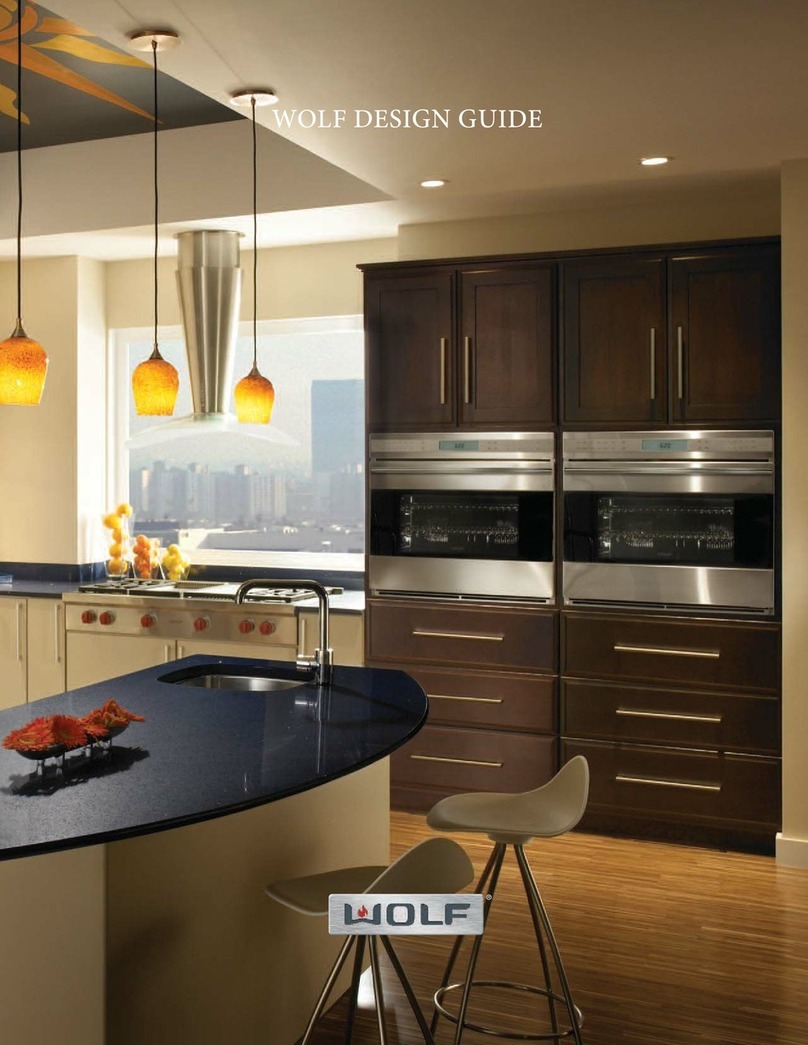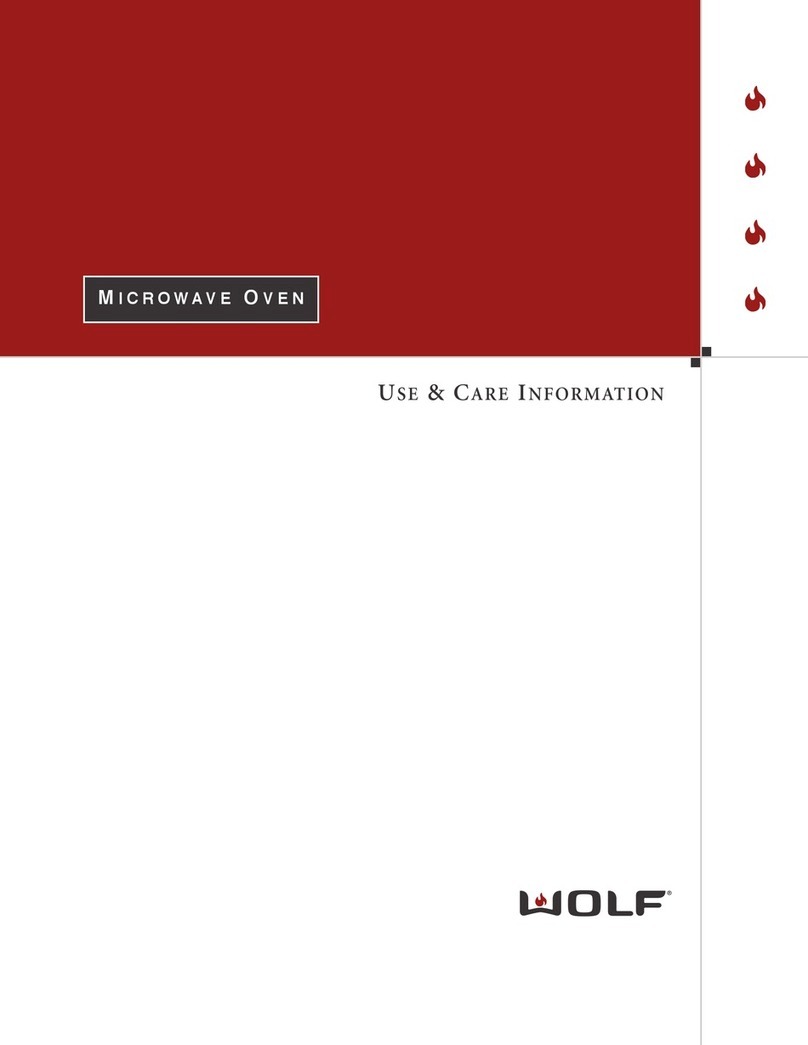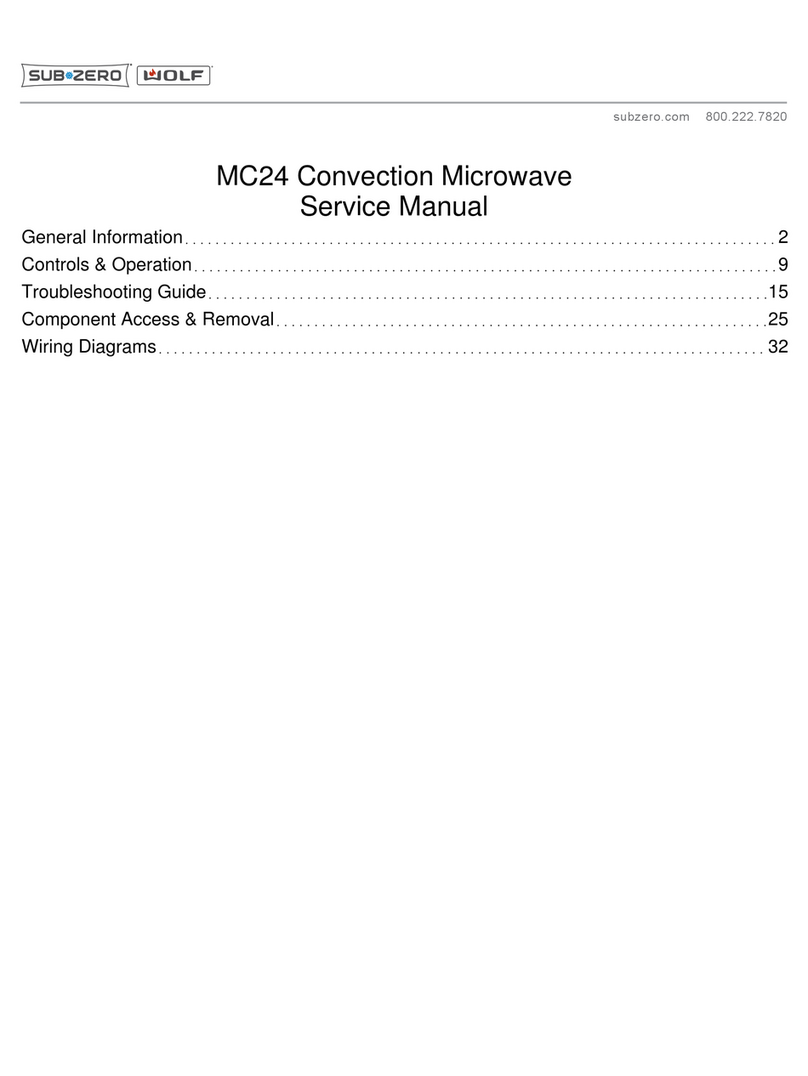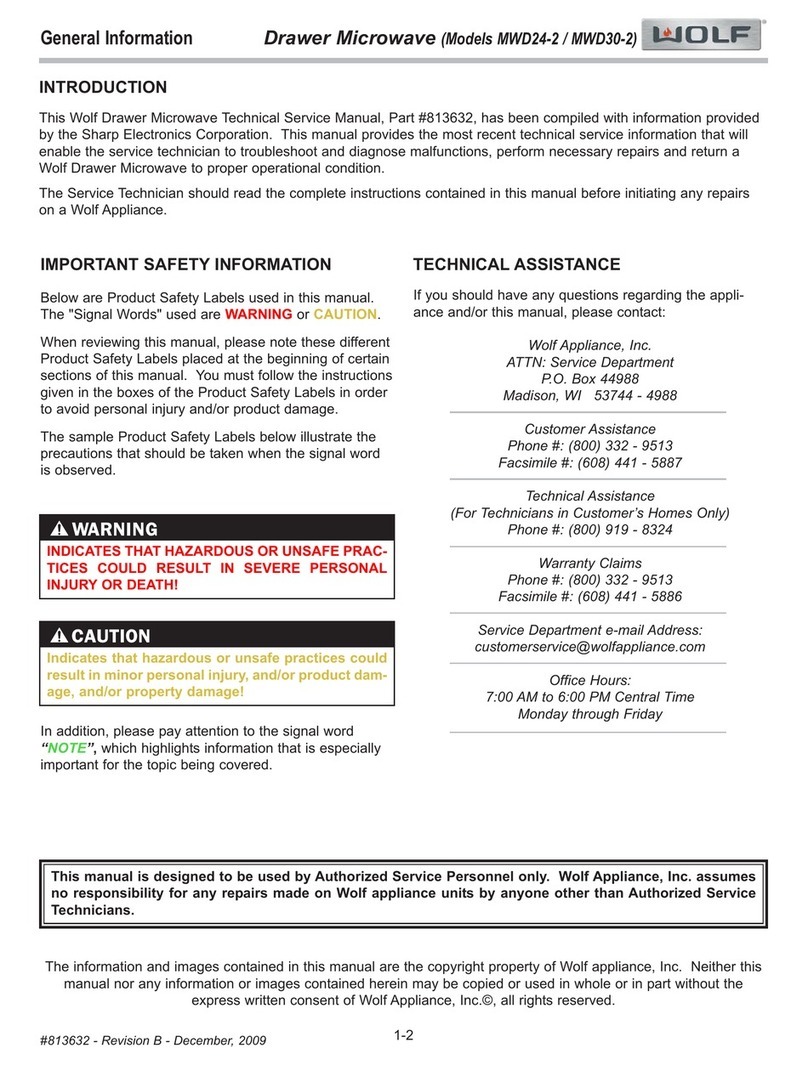Component Access
MD24 and MD30
4-3 #824820 - Revision A - November, 2013
MICROWAVE MEASUREMENT PROCEDURE
1. Requirements:
A. Microwave leakage limit (Power density limit): The power density of microwave radiation emitted by a
microwave oven should not exceed 1mW/cm2 at any point 5cm or more from the external surface of the oven,
measured prior to acquisition by a purchaser, and thereafter (through the useful life of the oven), 5 mW/cm2 at
any point 5cm or more from the external surface of the oven.
B. Safety interlock switches: Primary interlock relay switch shall prevent microwave radiation emission in
excess of the requirement as above mentioned. Secondary interlock relay and door sensing switch shall pre-
vent microwave radiation emission in excess of 5 mW/cm2 at any point 5cm or more from the external surface
of the oven.
2. Preparation for testing: Before beginning the actual measurement of leakage, proceed as follows:
A. Make sure that the actual instrument is operating normally as specified in its instruction booklet.
NOTES:
•Survey instruments that comply with the requirement for instrumentation as prescribed by the perform-
ance standard for microwave ovens, 21 CFR 1030.0(c)(3)(i), must be used for testing.
•Survey instruments that comply with the requirement for instrumentation as prescribed by CSA and NHW
performance standard for microwave ovens must be used for testing recommended instruments are,
NARDA 8100 and NARDA 8200.
B. Place a load of 275±15 ml (9.8 oz) of tap water initially at 20± 5C (68F) in the center of the oven cavity. The
water container shall be a low form of 600 ml (20 oz) beaker with an inside diameter of approx. 8.5 cm (3-1/2
in.) and made of an electrically non-conductive material such as glass or plastic. Placing of this standard load
in oven is important not only to protect oven, but also to insure that any leakage is measured accurately.
C. Set the cooking control on Full Power Cooking Mode.
D. Close drawer and select a cook cycle of several minutes. If water begins to boil before survey is completed,
replace it with 275 ml of cool water.
3. Leakage test: Closed-drawer leakage test (microwave measurement):
A. Grasp probe of survey instrument and hold it perpendicular to gap between drawer and the body of oven.
B. Move probe slowly, not faster than 1in./sec. (2.5 cm/sec.) along gap, watching for maximum indication on the
meter.
C. Check for leakage at drawer screen, sheet metal seams and other accessible positions where continuity of
metal has been breached (eg., around switches, indicator, and vents). While testing for leakage around draw-
er, pull drawer away from the front of oven as far as is permitted by the closed latch assembly.
D. Measure carefully at point of highest leakage and make sure that highest leakage is no greater than
4mW/cm2, and that primary interlock switch/secondary interlock relay does turn oven OFF before any drawer
movement.
BEFORE OPERATING OVEN AFTER SERVICE
1. Disconnect power supply cord.
2. Make sure that a definite ”click” can be heard when microwave oven drawer is unlatched. (Hold drawer in a
closed position with one hand, then pull drawer open, this causes latch leads to rise, it is then possible to hear a
“click’ as the drawer switches operate.)
3. Visually check drawer and cavity face plate for damage (dents, cracks, signs of arcing etc.).
Do not operate oven if any of the following conditions exist:
• Drawer does not close firmly.
• Drawer latch hook is damaged.
• Drawer gasket or seal is damaged.
• Drawer is bent or warped.
• There are defective parts in drawer interlock system.
• There are defective parts in microwave generating and transmission assembly.
• There is visible damage to oven.
Do not operate oven without the RF gasket (Magnetron); if wave guide or oven cavity are not intact; if drawer is
not closed.