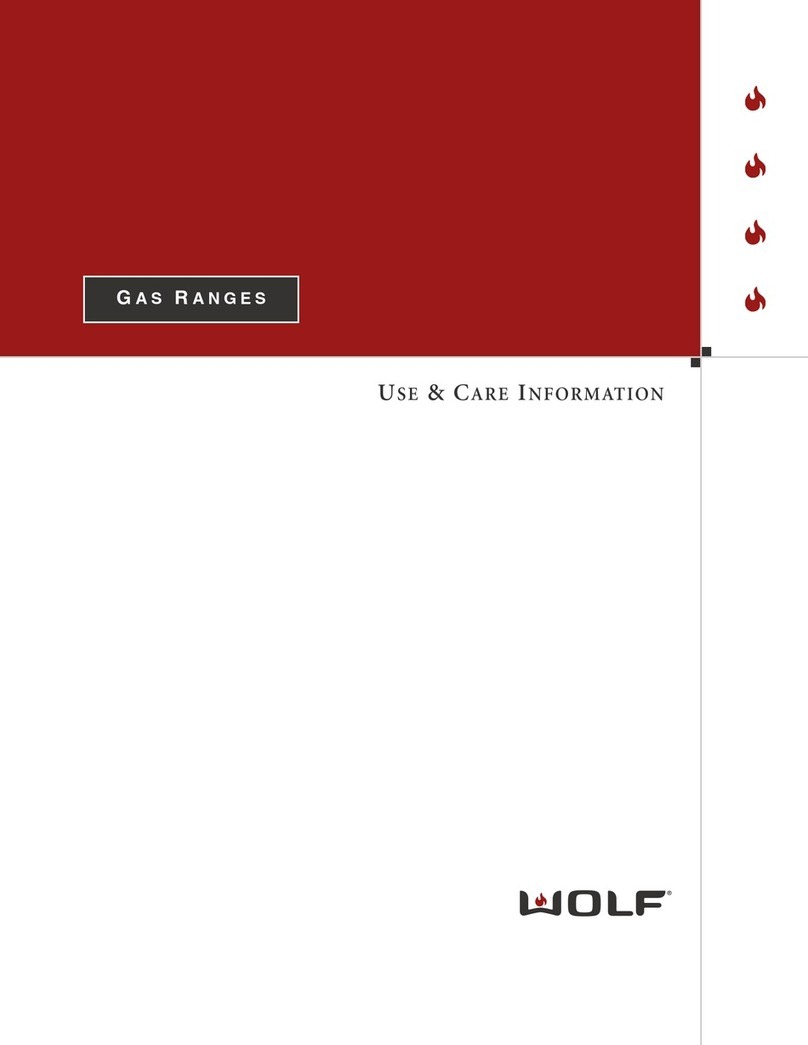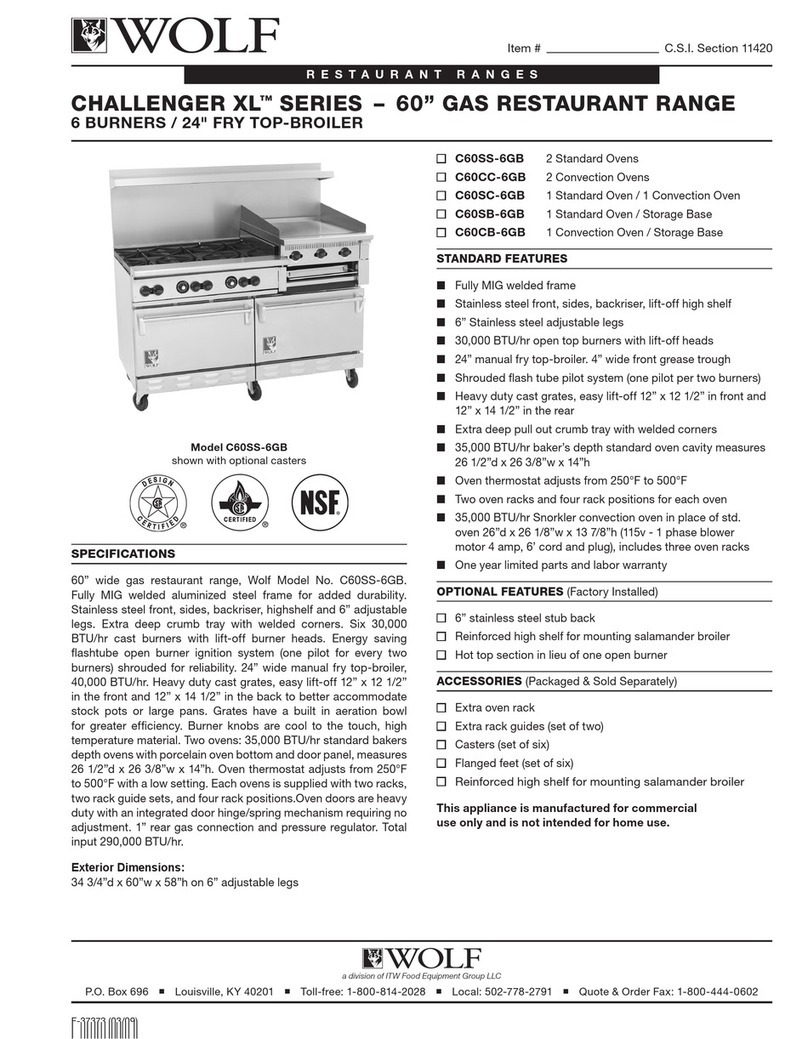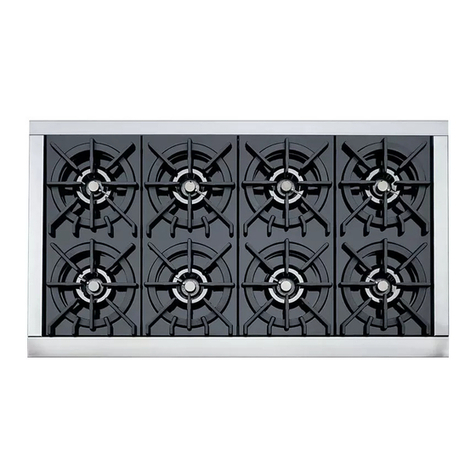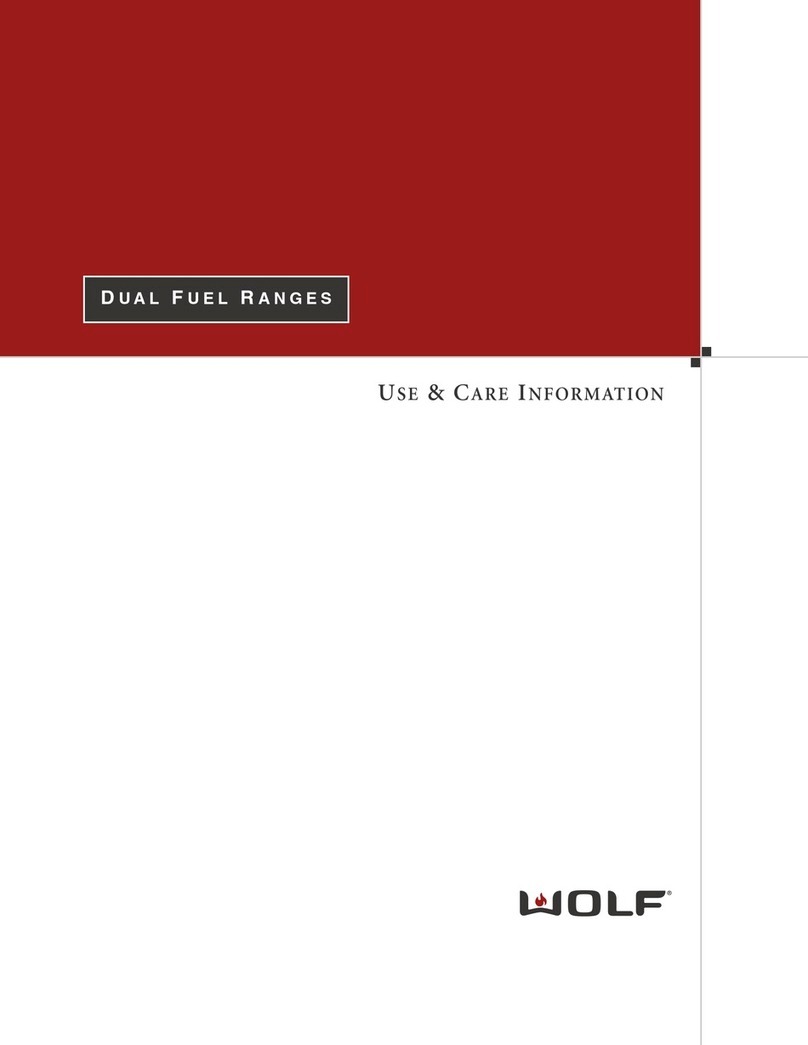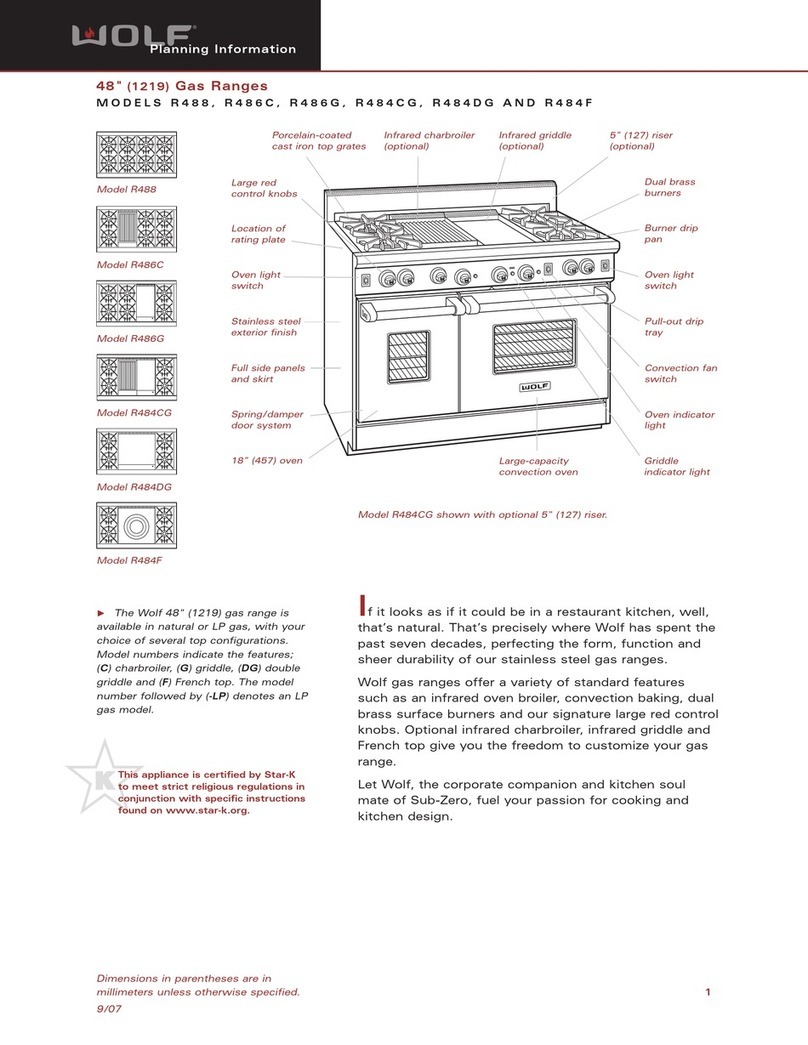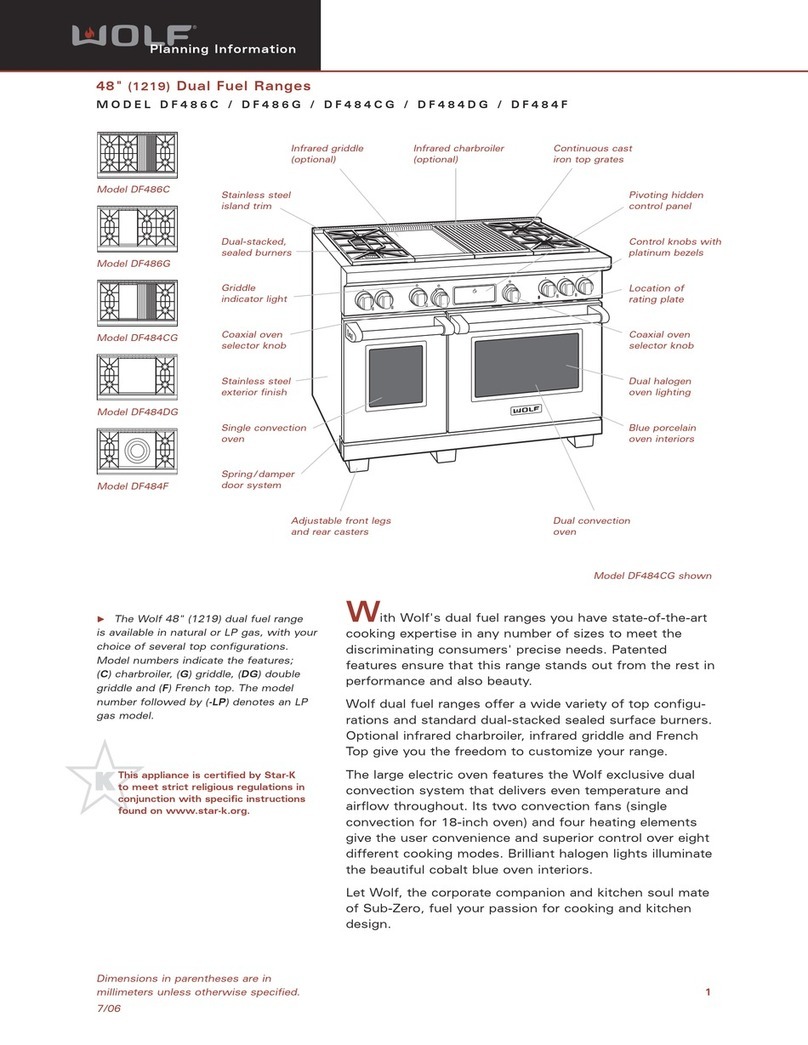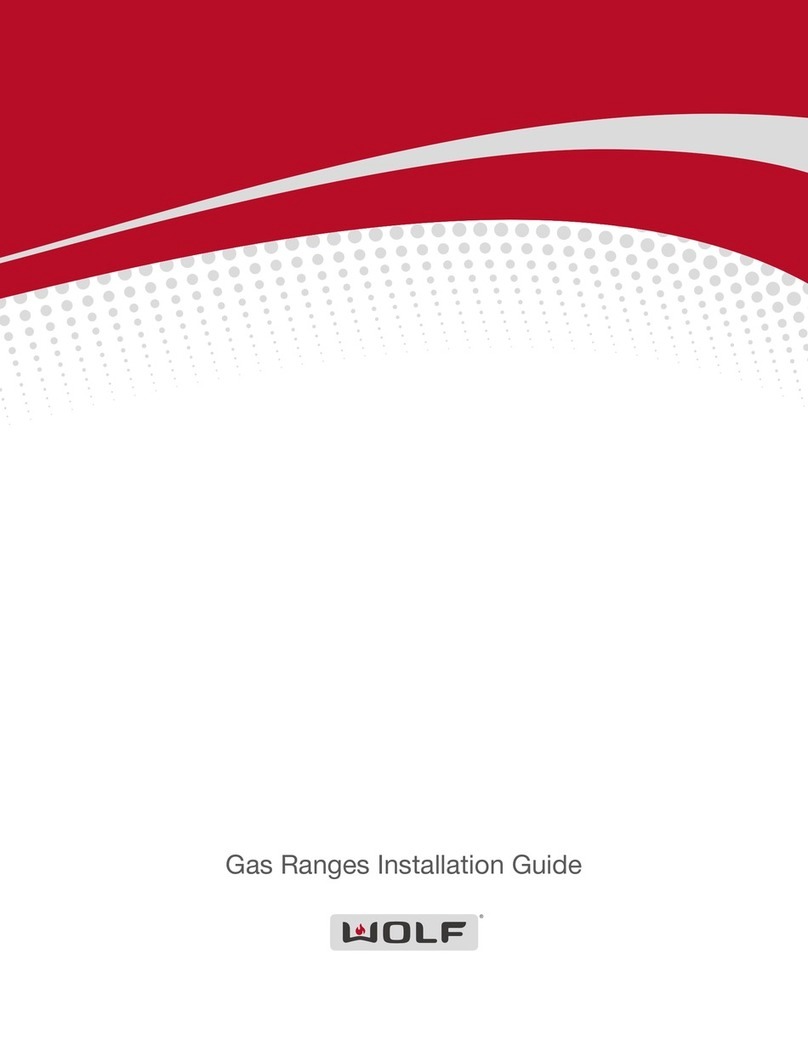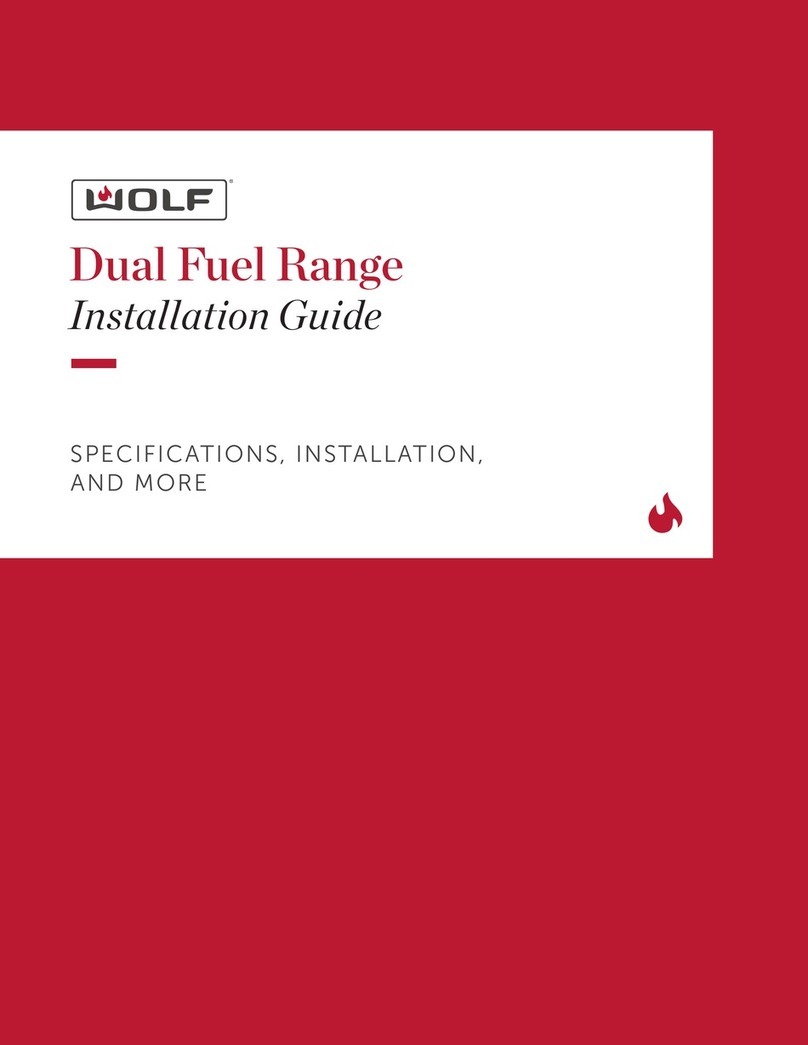8 | English
CLOCK
The clock is visible on the touchscreen during all cook-
ing modes. However, the unit is shipped with the standby
power feature enabled, which causes the screen to go
blank after five minutes of inactivity. To disable standby
power, refer to extended options. It is very important the
clock be set to the correct time if a timed cook feature is
used. The clock must be reset after a power outage.
Setting clock:
1 Touch (Settings), then select Time.
2 Touch 12 Hour or 24 Hour mode.
3 Use the slide bar to set time of day, select AM or PM,
then touch Set. A chime indicates the clock is set.
Time can also be adjusted by touching the time on the
touchscreen.
Oven Operation
CONTROL LOCK
The lock feature prevents unwanted control operation. The
lock feature must be reset after a power outage.
To lock or unlock:
1 Touch and hold (Lock) for 3 seconds.
OVEN LIGHT
The oven light turns on automatically when the door is
open and o when closed. To turn the light on while the
door is closed, touch (Light) on the touchscreen.
PREHEAT
During preheat, the oven is heated as quickly and evenly
as possible and is not ideal for cooking. Preheat should
be used for all cooking modes except Broil, Proof, Dehy-
drate, Warm, and some modes in Gourmet. Once preheat
is complete, a chime indicates the oven has reached set
temperature.
Oven Operation
TIMER
Each timer can be set for a maximum of 11 hours and 59
minutes. Once a time is set, the countdown is illuminated
on the touchscreen. The timer is independent from the
oven. Setting the timer does not aect cook time or stop
time.
Setting timer:
1 Touch (Timer 1) or (Timer 2).
2 Use the slide bar to set the duration, then touch Set.
A chime indicates the timer is set.
3 To cancel or edit, touch the countdown time on the
touchscreen.
4 The timer chimes with one minute remaining. The timer
chimes and flashes when complete.
5 Touch the flashing time to turn o.
EXTENDED OPTIONS
Touch (Settings) to access extended options. Use the
slide bar to scroll to the desired option and touch the
option to select. If more information is needed, touch Info.
OPTIONS
Time Select 12 hour or 24 hour.
Sabbath Turn Sabbath on or o.
Clock Select digital, analog, blank, or logo.
Standby Turn standby power on or o.
Language Select: English, Spanish, French, Italian,
German, Dutch, or Chinese.
Units °F/Imperial or °C/Metric.
Showroom For showroom use only.
Info Access helpful tips and product information.
About For service only.
Temp Oset For service only.
Calibration Adjust display calibration.
Sound Mute, 1-5 and high, medium, low.
Brightness Adjust display brightness: 0-100%.