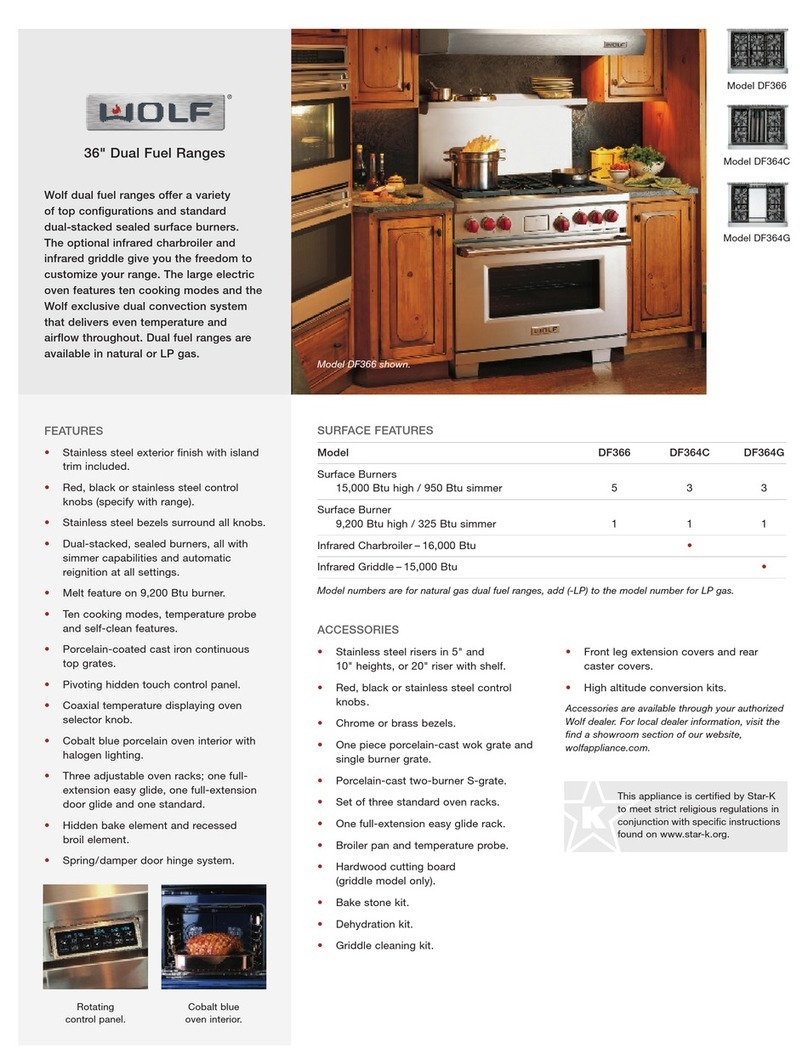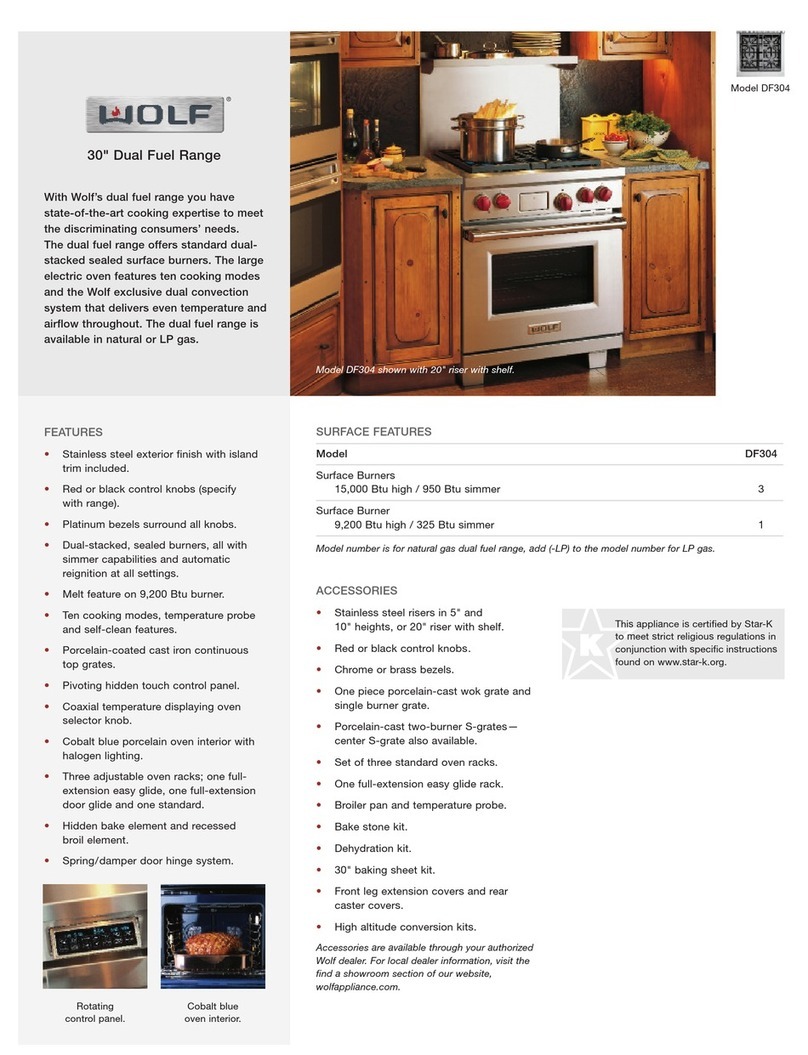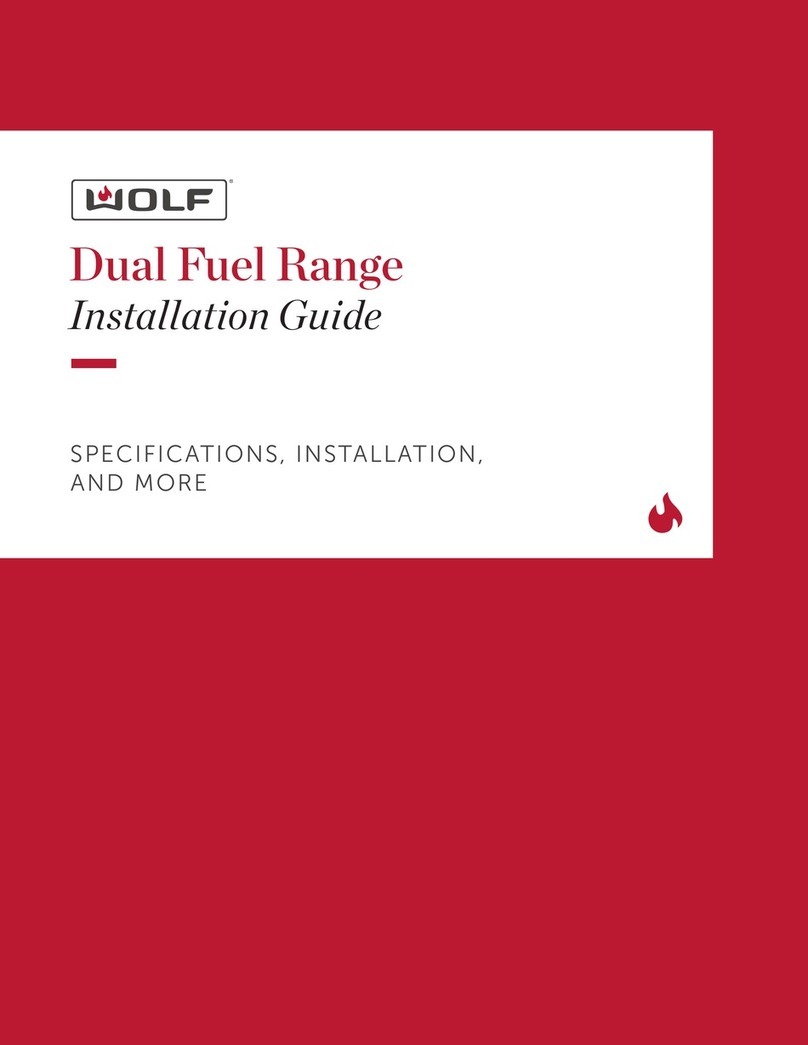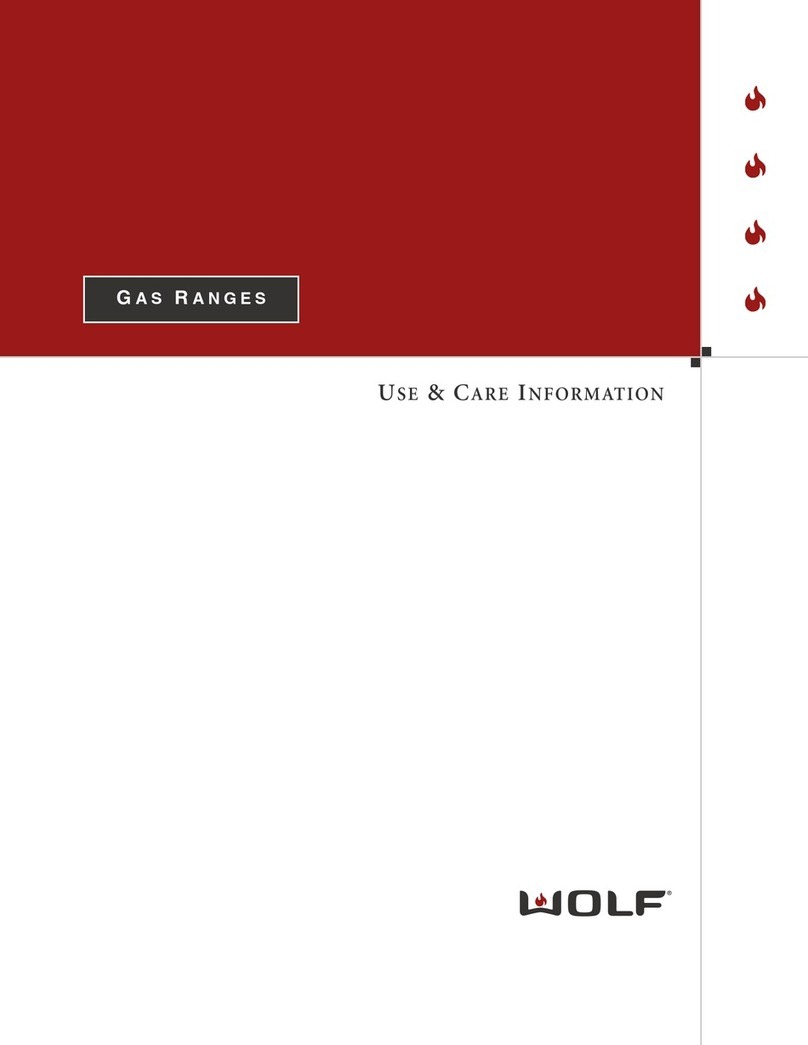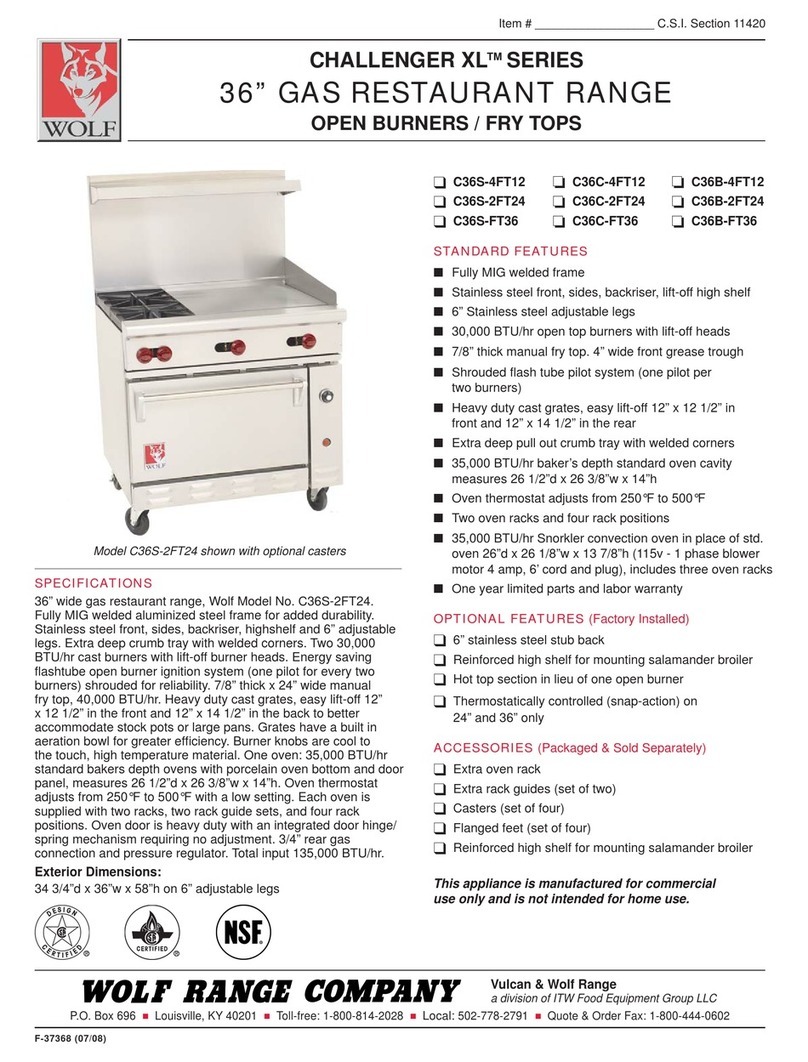Component Removal
Induction Range (IR) Series
Induction Range (IR) Series
3-5 #827176 - Revision A.1 - December, 2016
Handle Removal
The handle bar is locked between the two handle
standoffs that are attached to the door skin.
To remove the handle, first remove the door skin, then
(See Figure 3-7):
Extract the screws from handle pad that pass1
through the door skin into the handle standoffs.
Remove the standoffs and handle bar.2
Gasket Removal
The oven gasket is a two part gasket with one part
around the top and the two sides of the cavity, and the
second part at the bottom of the oven cavity. The gas-
kets are attached to the oven face by a series of spring
pins.
To remove the gasket, first open the oven door, then
(See Figure 3-8):
Use needle nose pliers to compress the spring pins1
on the back of the gasket.
Remove the gasket.2
Rack Removal
There are three types of racks in the oven. The flat rack
which can be used in any position in the oven, the bent
rack, designed to be used in the lowest position and to
be pulled out on to the door, and the sliding rack which
rolls out on sliding rails.
To remove a rack, first open the oven door, then (Not
Shown):
Pull the rack forward until it stops.1
Lift the front of rack up and pull the rack from the2
oven.
Rack Guide Removal
To remove the rack guides, first remove the racks, then
(See Figure 3-9):
Lift the rack guide up.1
Pull the top of the rack guide toward the center of2
the oven, disengaging it from the shoulder screws.
Pull the rack guide forward from the oven.3
Figure 3-7. Handle Removal
Figure 3-8. Gasket Removal
Figure 3-9. Rack Guide Removal
•The rails on the sliding rack move by themselves.
Keep hands and fingers out of the line of travel.