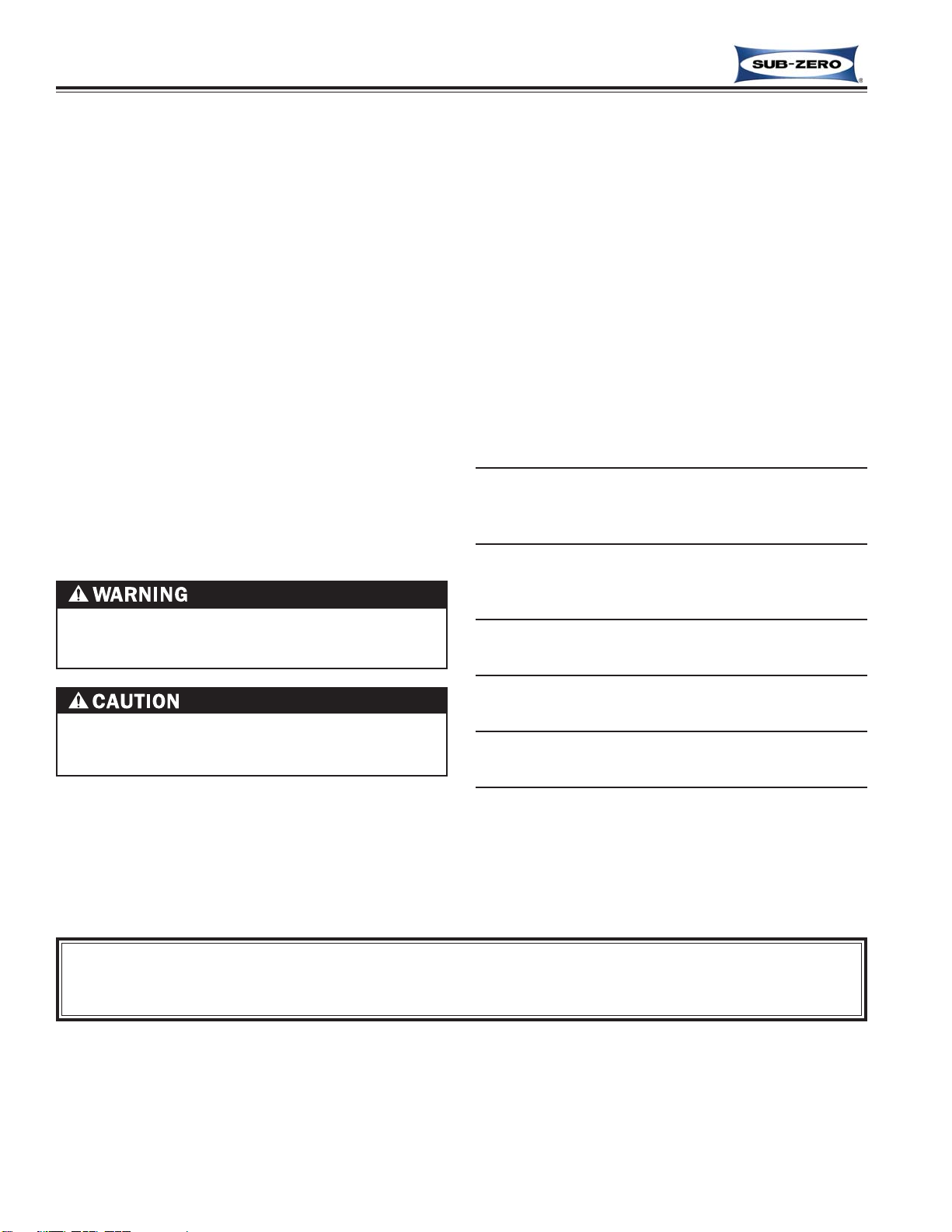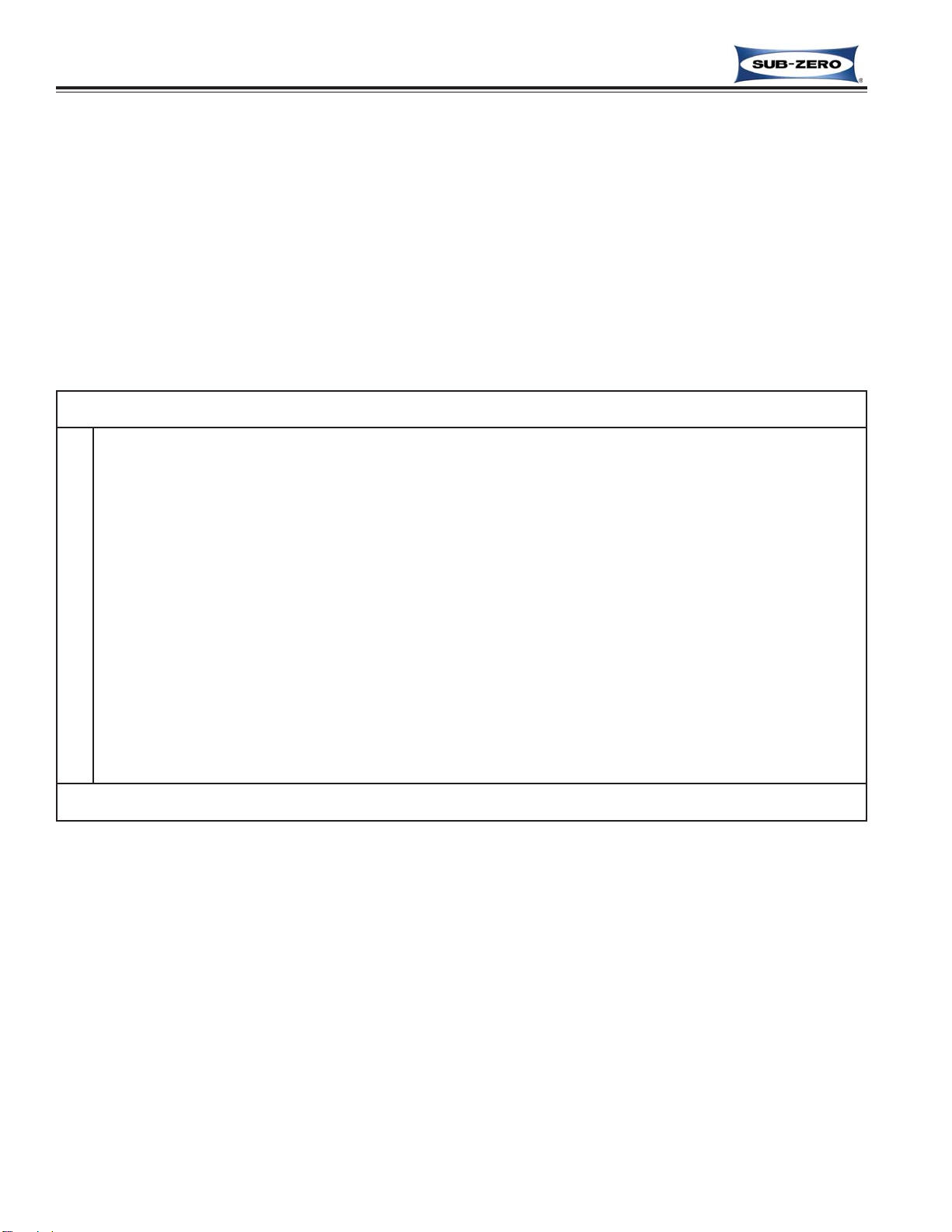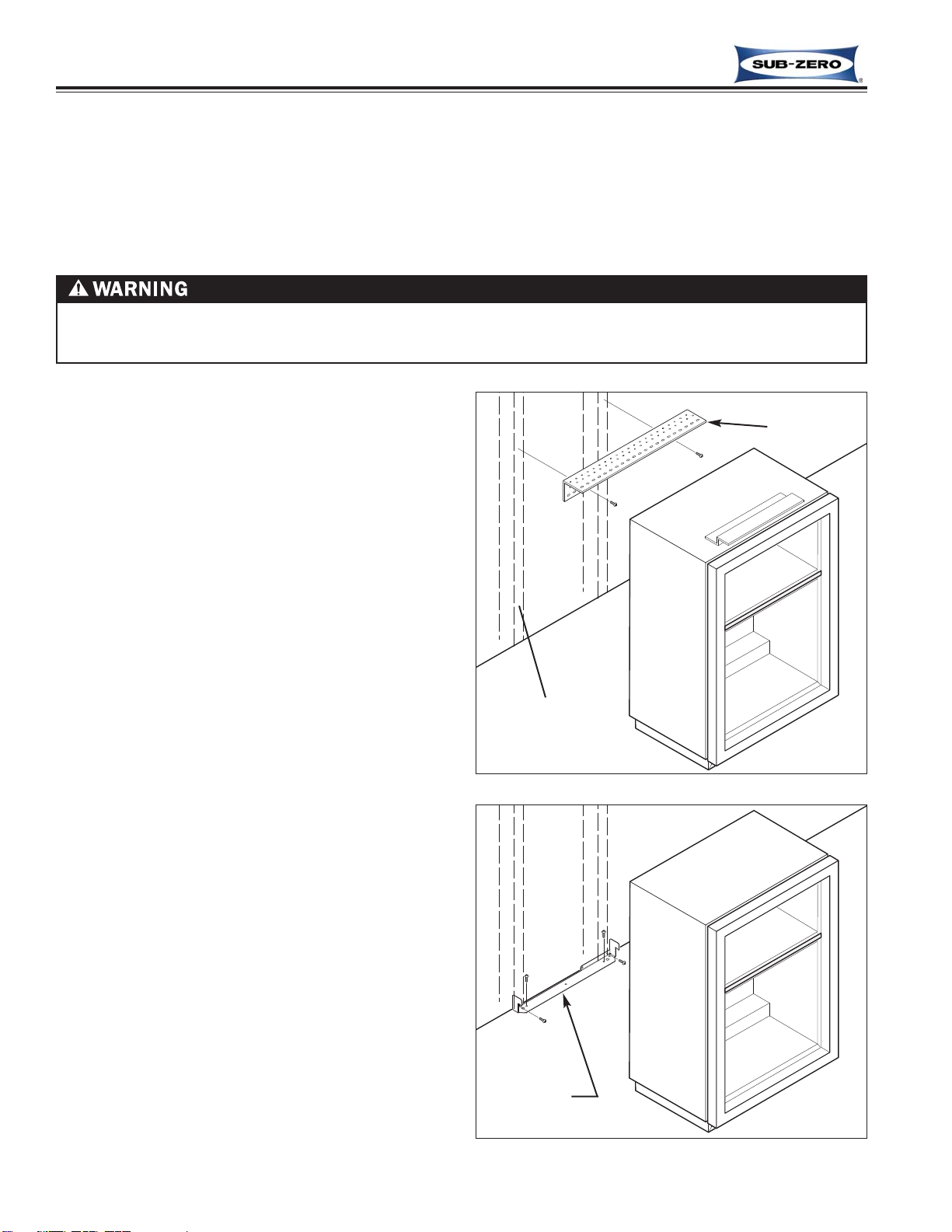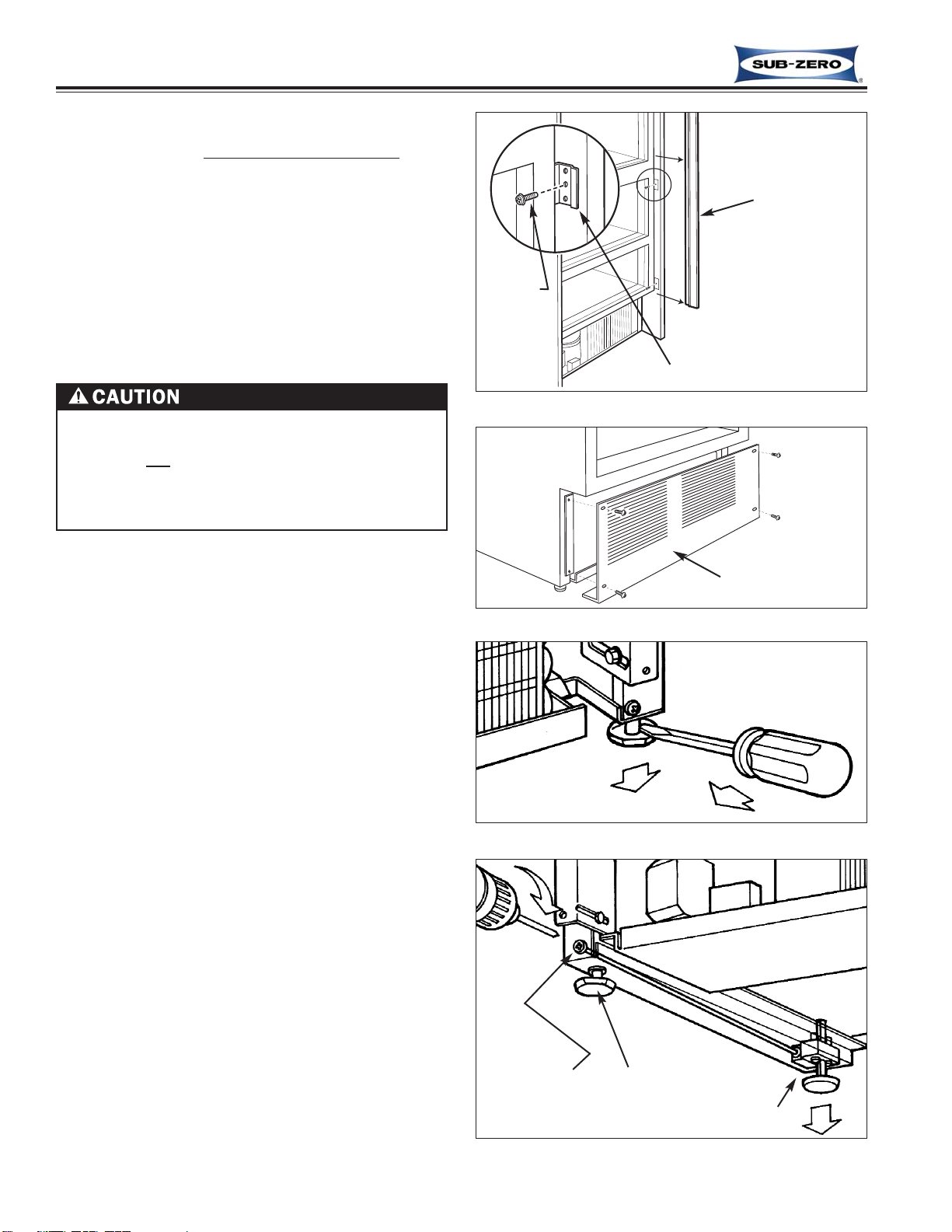1-2
General Information
7011544 - Revision A - November, 2008
International W
International Wine Storage
ine Storage (ICB400)
(ICB400) Series
Series
TECHNICAL ASSISTANCE
With questions regarding a Sub-Zero appliance and/or
this manual, please contact:
Sub-Zero, Inc.
ATTN: Service Department
P.O. Box 44988
Madison, Wisconsin, USA, 53744-4988
Customer Service & Parts / Warranty Claims
Domestic Toll Free Phone #: (800) 222 - 7820
International Toll Charge Phone #: (608) 271 - 2233
Technical Assistance
Domestic Toll Free Phone #: (800) 919 - 8324
International Toll Charge Phone #: (608) 271 - 2233
Customer Service & Technical Assistance
International Toll Charge Facsimile #: (608) 441 - 5887
Parts / Warranty Claims
International Toll Charge Facsimile #: (608) 441 - 5886
Service Department e-mail Address
Office Hours:
7:00 AM to 7:00 PM Central Time
Monday through Friday
IMPORTANT SAFETY INFORMATION
Below are Product Safety Labels used in this manual.
The "Signal Words" used are WARNING or CAUTION.
When reviewing this manual, please note these differ-
ent Product Safety Labels placed at the beginning of
certain sections of this manual. You must follow the
instructions given in the boxes of the Product Safety
Labels in order to avoid personal injury and/or product
damage.
The sample Product Safety Labels below illustrate the
precautions that should be taken when the signal word
is observed.
INTRODUCTION
This Technical Service Manual has been compiled to provide the most recent service information for ICB400 Series
units. This information will enable the service technician to troubleshoot and diagnose malfunctions, perform neces-
sary repairs, and return a unit to proper operational condition.
The service technician should read the complete instructions contained in this manual before initiating any repairs on
a ICB400 Series unit.
INDICATES HAZARDOUS OR UNSAFE PRACTICES
THAT COULD RESULT IN SEVERE PERSONAL
INJURY OR DEATH.
Indicates hazardous or unsafe practices that could
result in minor personal injury, and/or product
damage, and/or property damage.
In addition, please pay attention to the signal word
“NOTE”, which highlights information that is especially
important for the topic being covered.
This manual is designed to be used by Authorized Service Personnel only. Sub-Zero, Inc. assumes no
responsibility for any repairs made on Sub-Zero refrigeration units by anyone other than Authorized
Service Technicians.
Information and images contained in this manual are the copyright property of Sub-Zero, Inc. Neither this manual
nor any information or images contained herein may be copied or used in whole or in part
without the express written consent of Sub-Zero, Inc.
© Sub-Zero, Inc, all rights reserved.