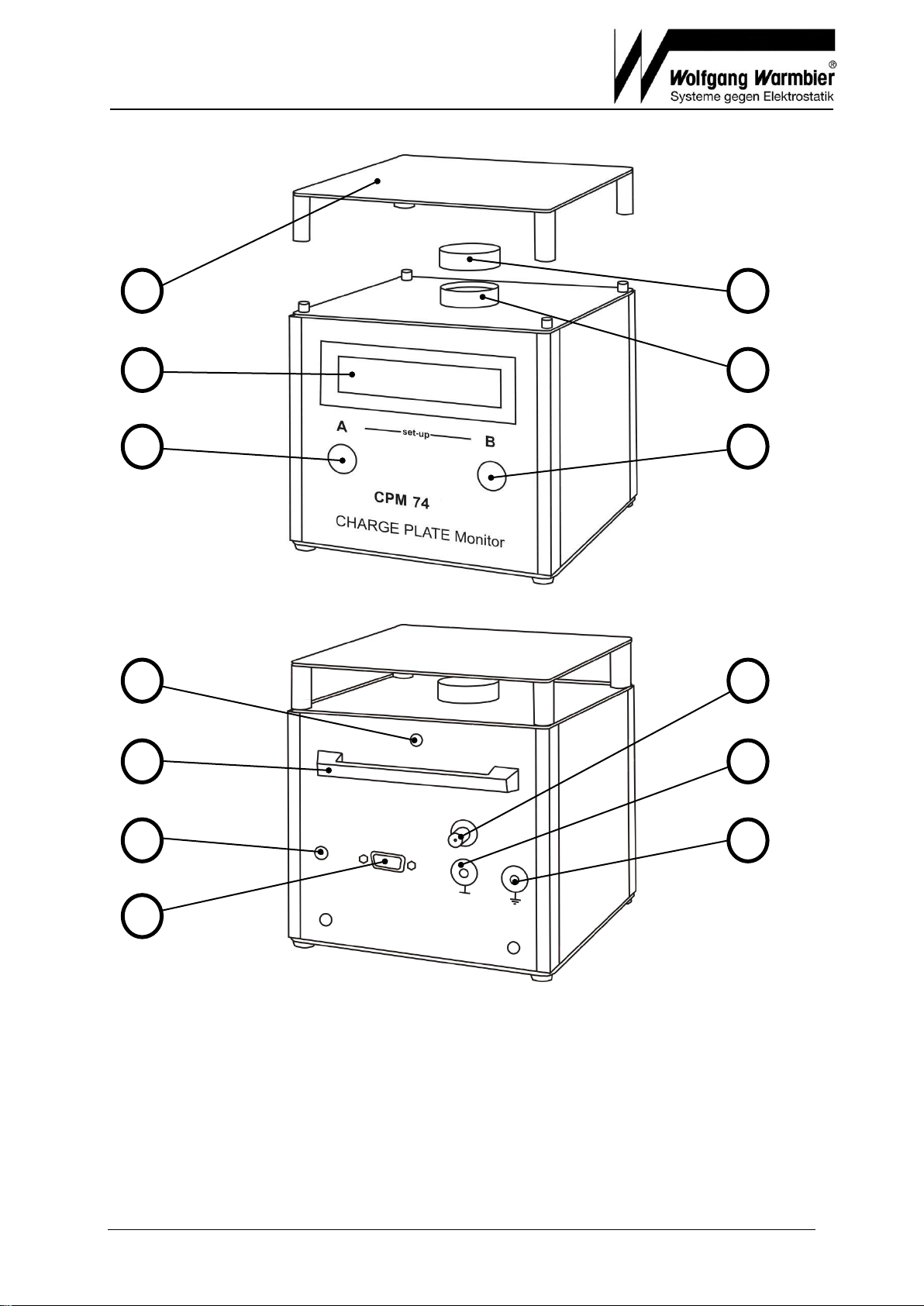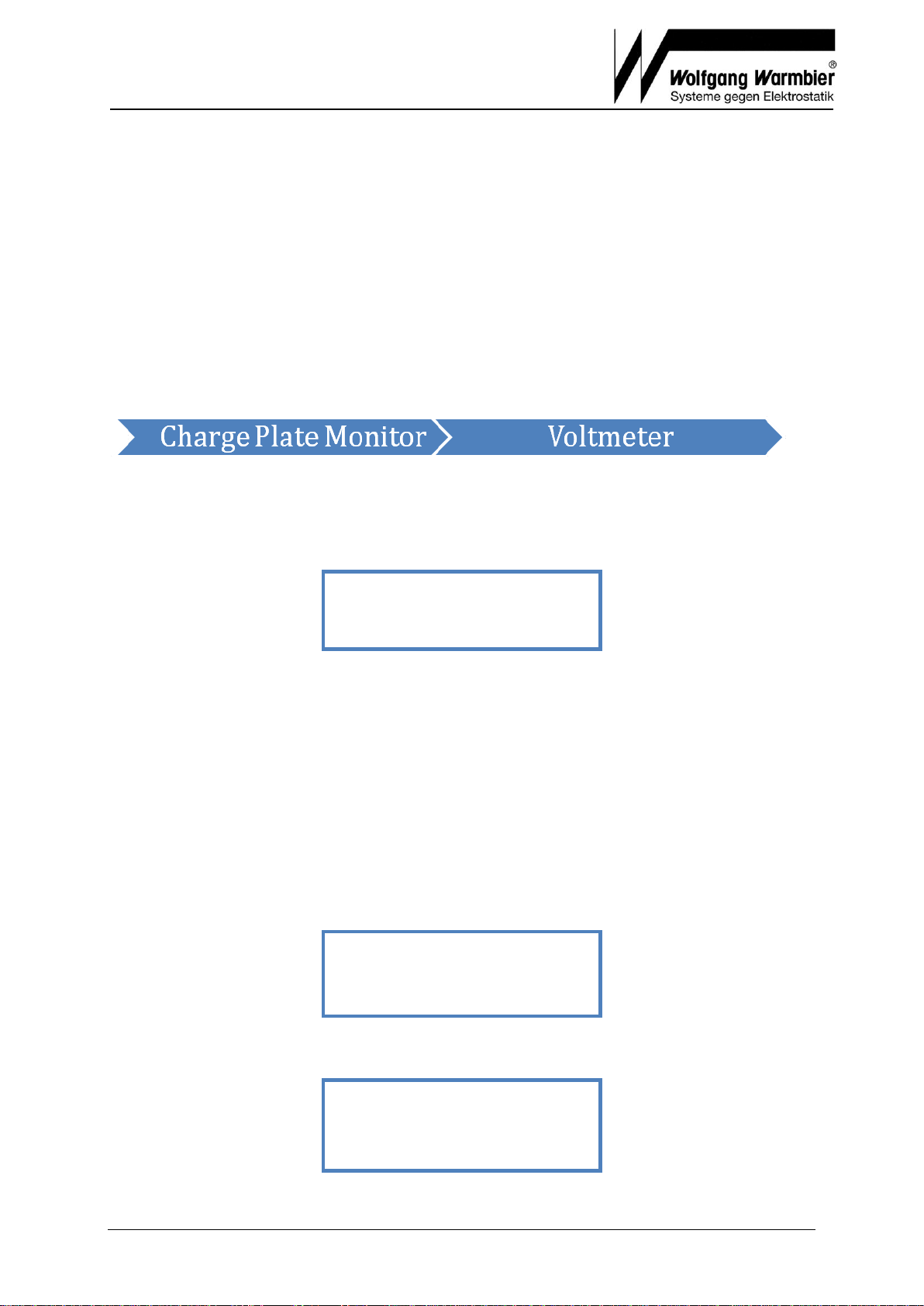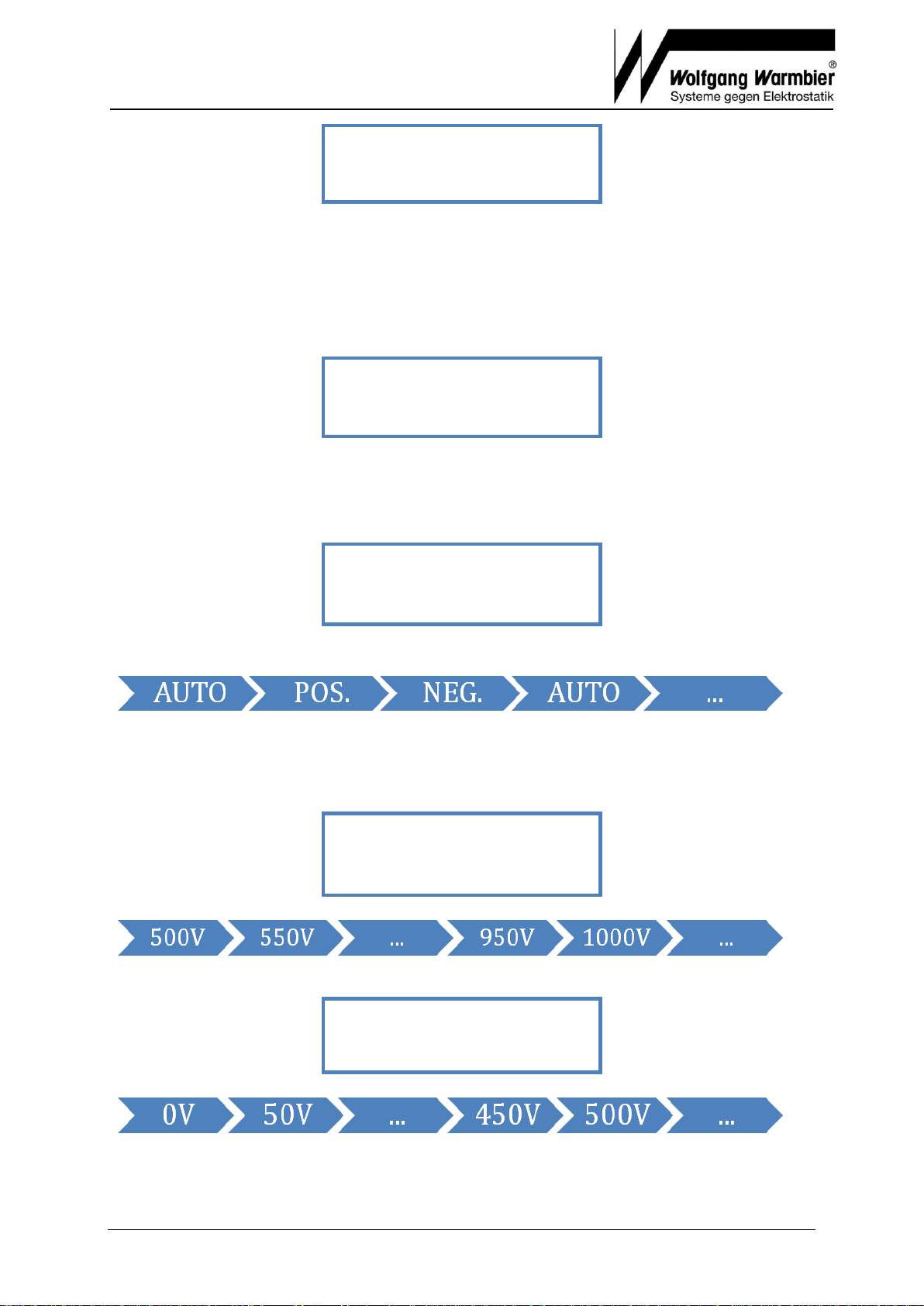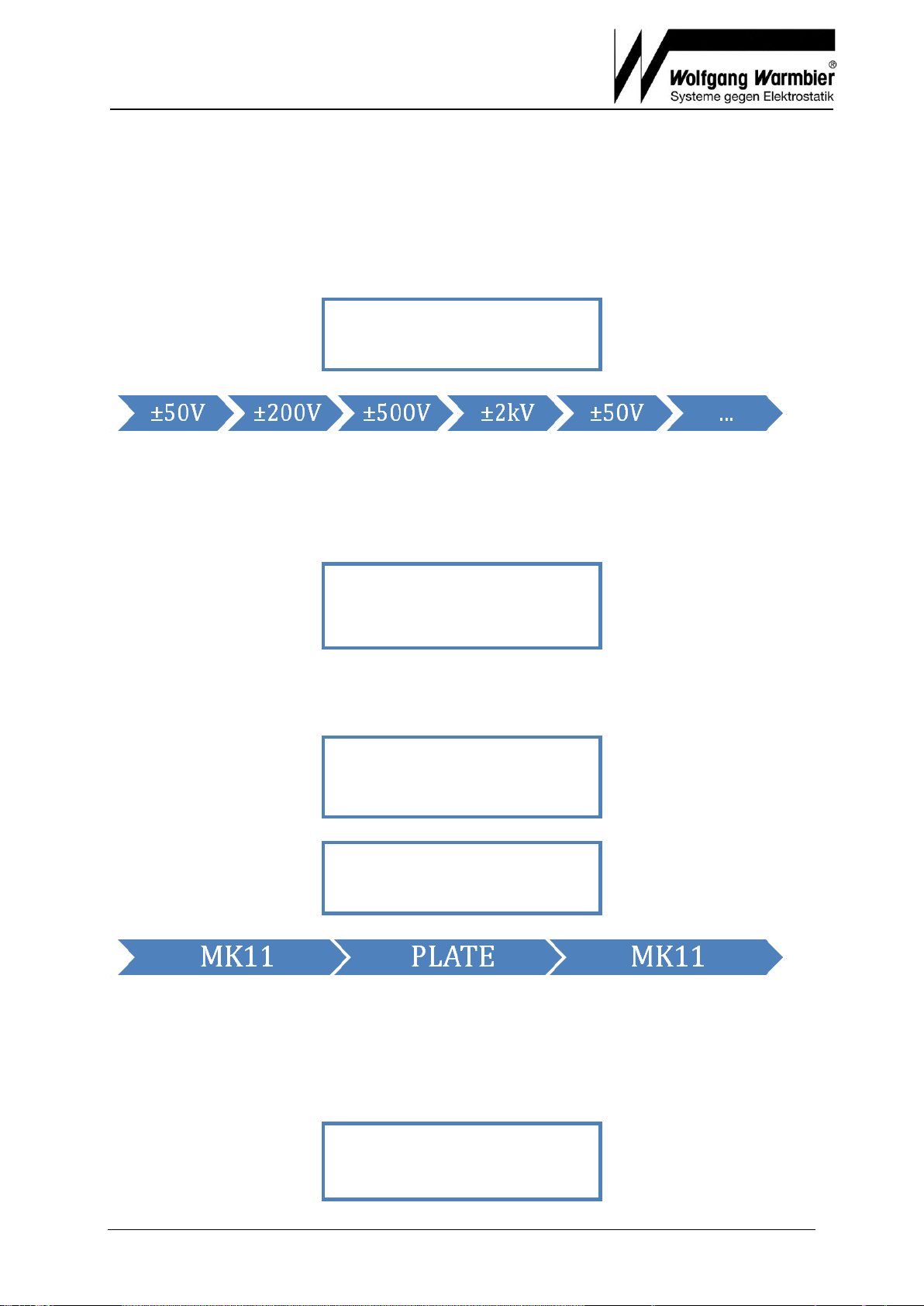User's Manual Charged Plate Monitor
Part No. 7100.CPM74
_
Page 4 of 10 V0508
2. Operation
The Charged Plate Monitor CPM 74 is equipped with a NiCd-battery and ready for
operation - use the enclosed power supply only to charge the battery. The display
background illumination is off when battery powered. The battery operation features an
automatic switch-off function, if the switches were not pressed for approximately 10
minutes.
3. Mode
The CPM 74 can be operated in Charged Plate Monitor Mode or Voltmeter Mode.
Button «B» toggles between the two modes.
4. Charged Plate Mode
4.1 Decay Time and Offset Voltage
The selected mode and request to start a measurement is displayed:
The initially setting is saved and will be shown after each switch-on.
If the auto-mode is selected, as indicated in the example above, then the time will be
measured for the positive voltage decay first, and then followed automatically for the
negative voltage. This mode is recommended for checking air ionizer equipment, as the
Start-button has to be pushed only once to perform a complete check of an ionizer.
Offset-Voltage is the voltage potential, which remains after a certain time on the plate
electrode. It is an indication for the balance of positive and negative ions. If the Offset-
Voltage is positive, an excess of positive ions emanate from the ionizer equipment - the
other way round for negative. Please consider the specification of the ionizer for a
qualified evaluation.
Press Button «A» to start the measurement. The plate-electrode will be charged.
The timer starts when the voltage on the plate falls below the upper threshold (1000 volt
in this case).
It will stop when it reaches the lower threshold (example: 100 volt). The values can be
changed in the Setup.
TIMER: 1000-100V
U > 1200V
DECAY TIME: AUTO
PRESS START !