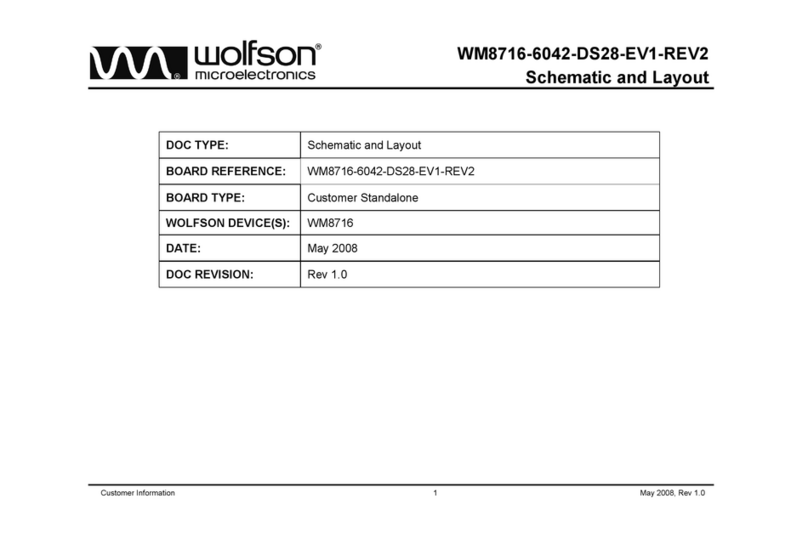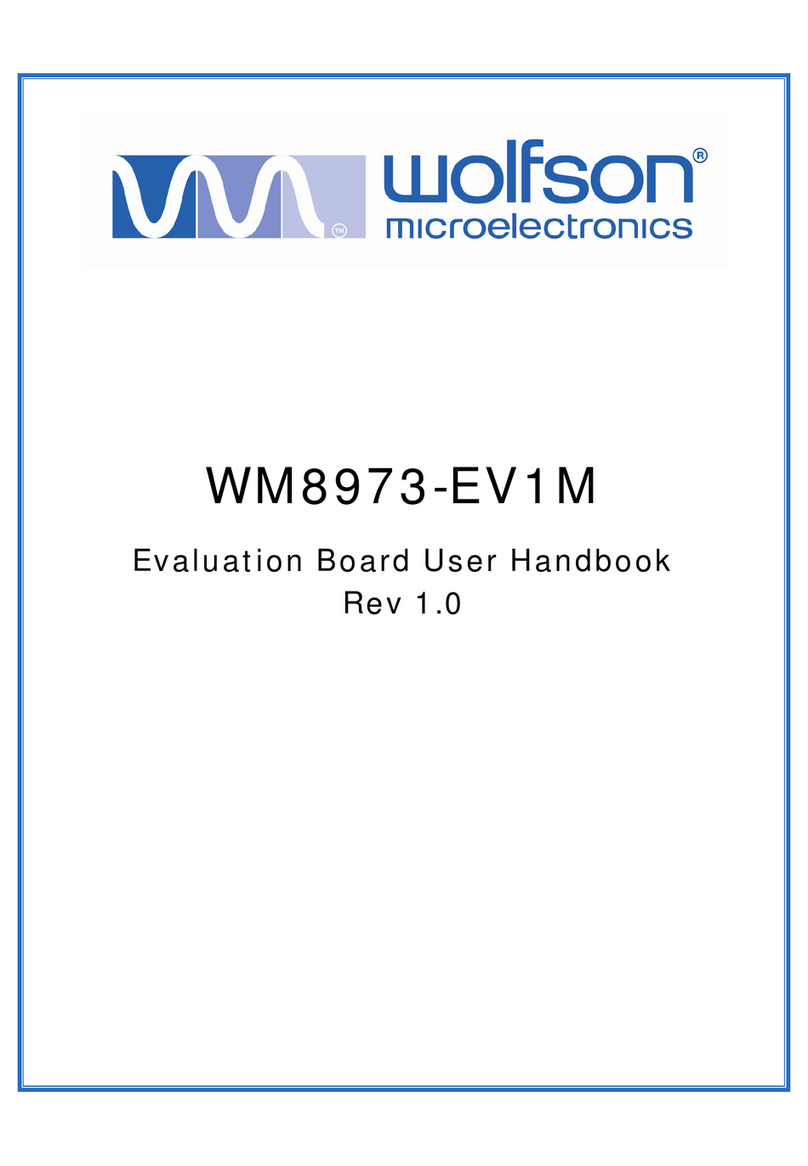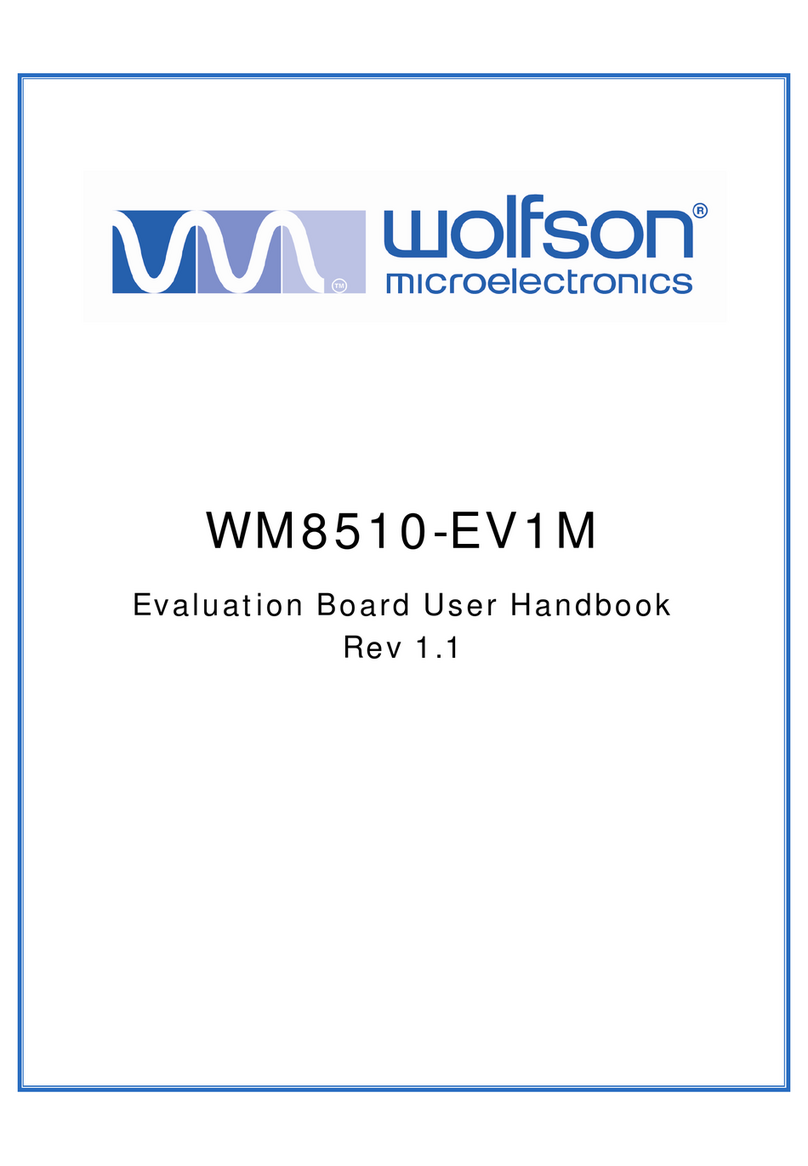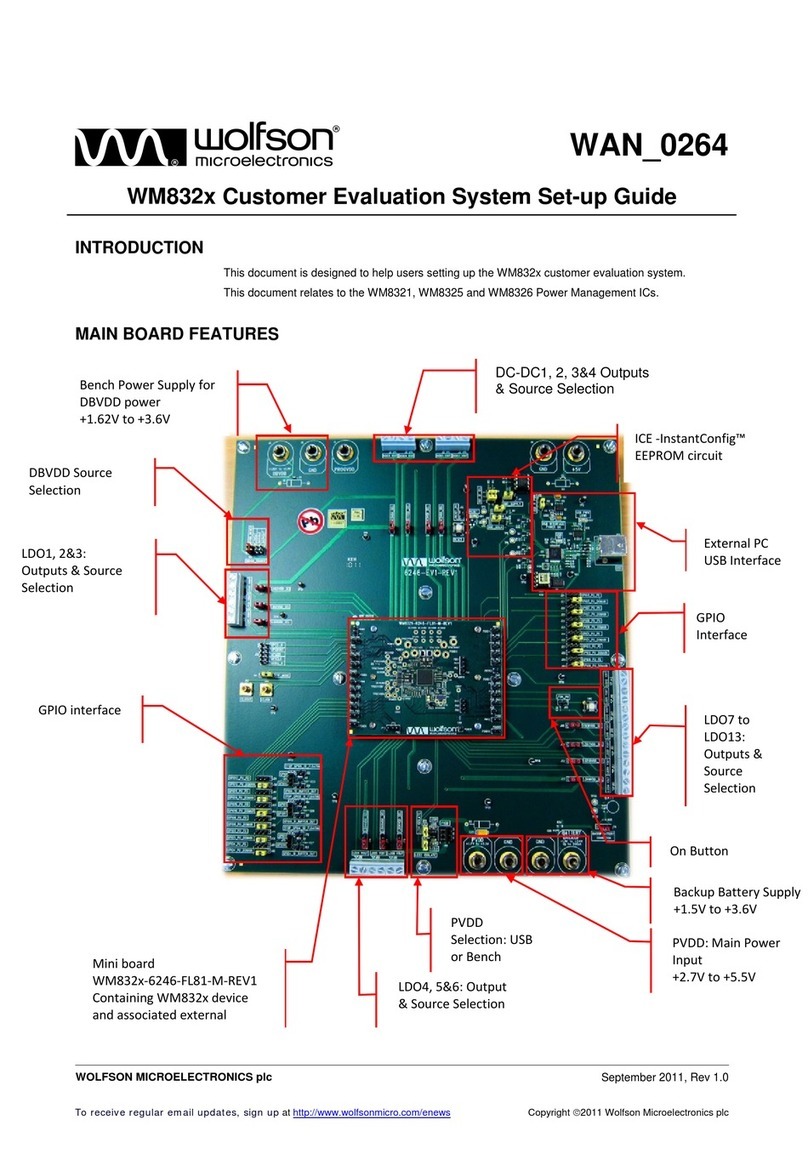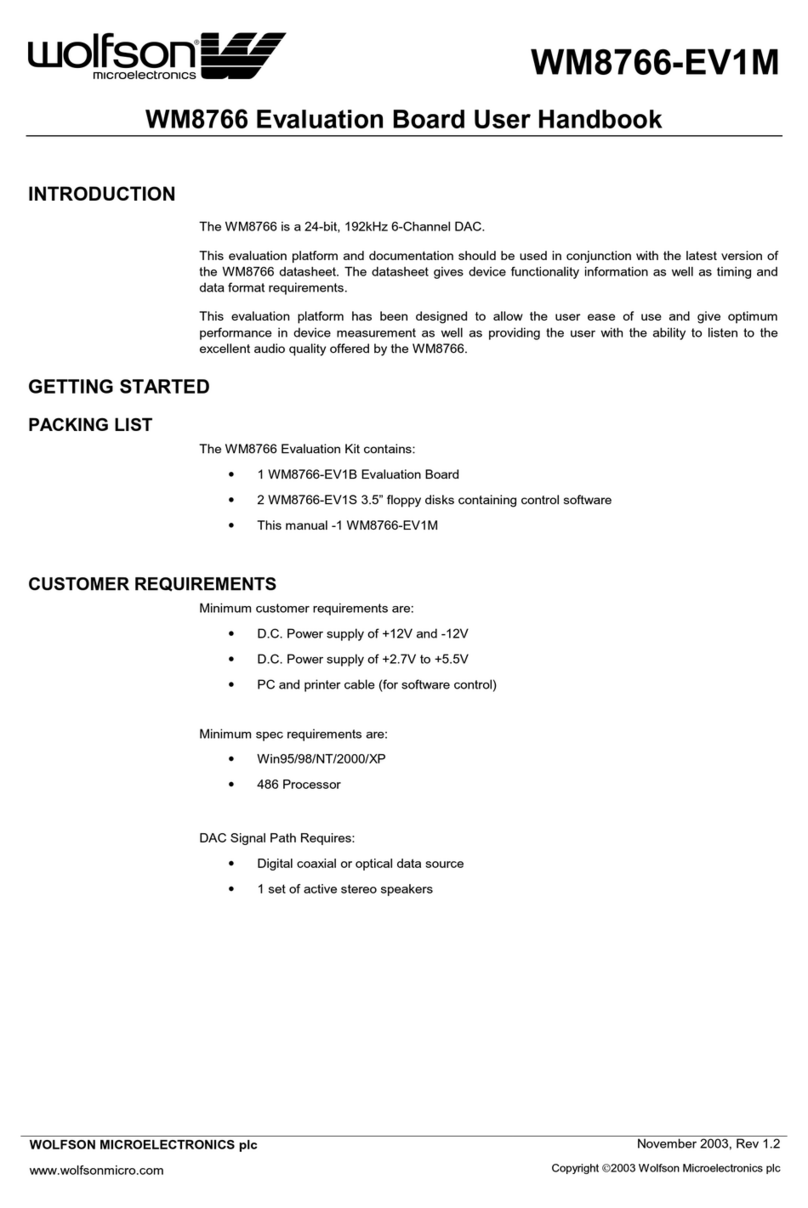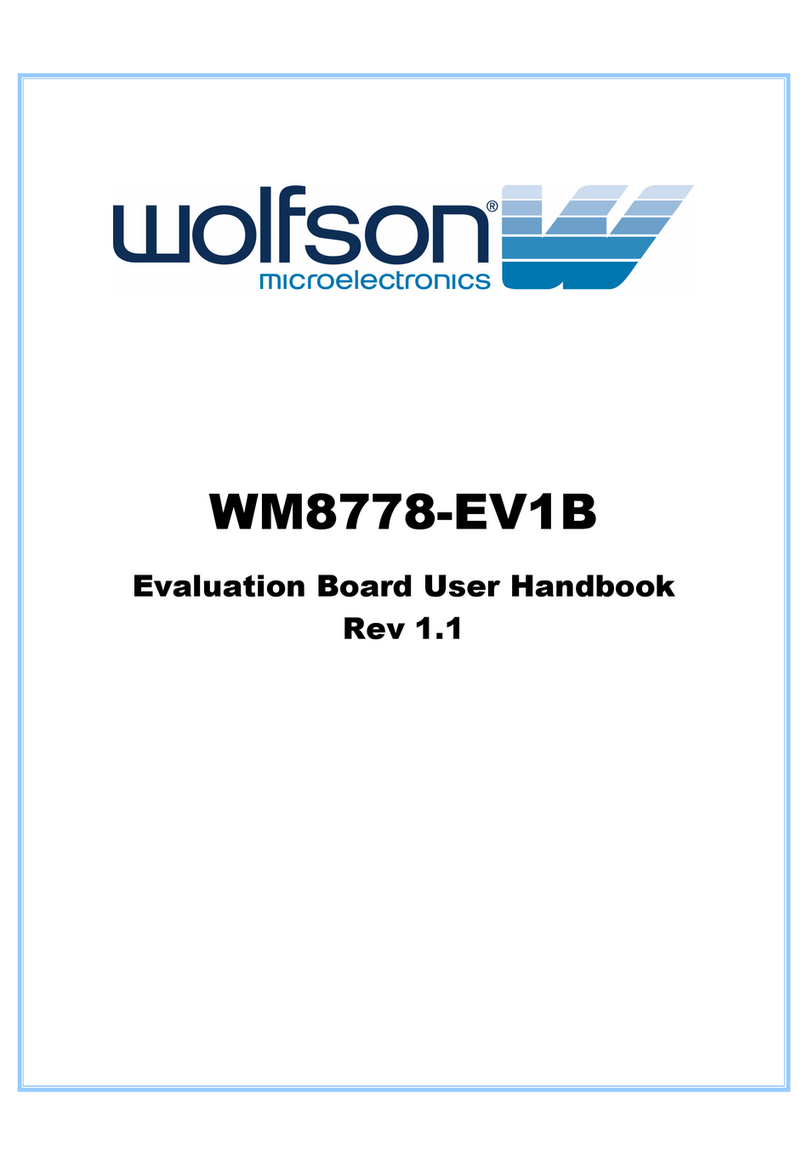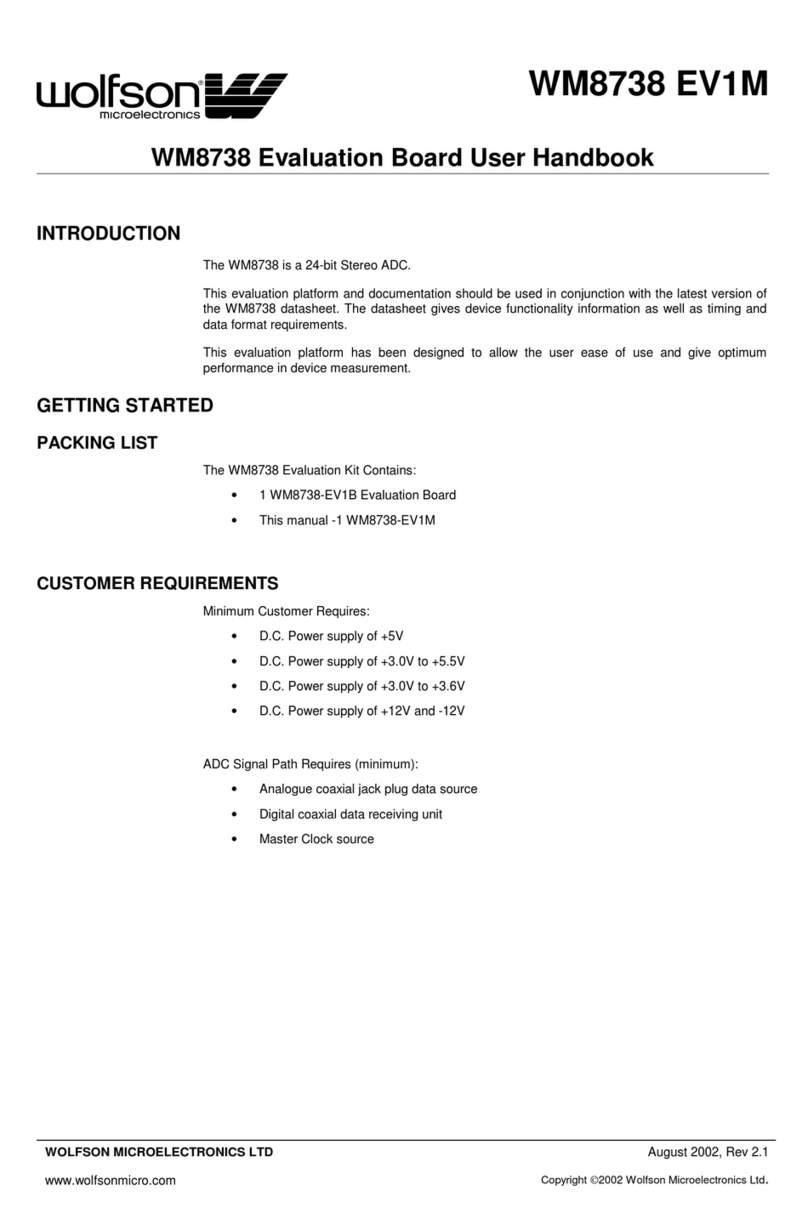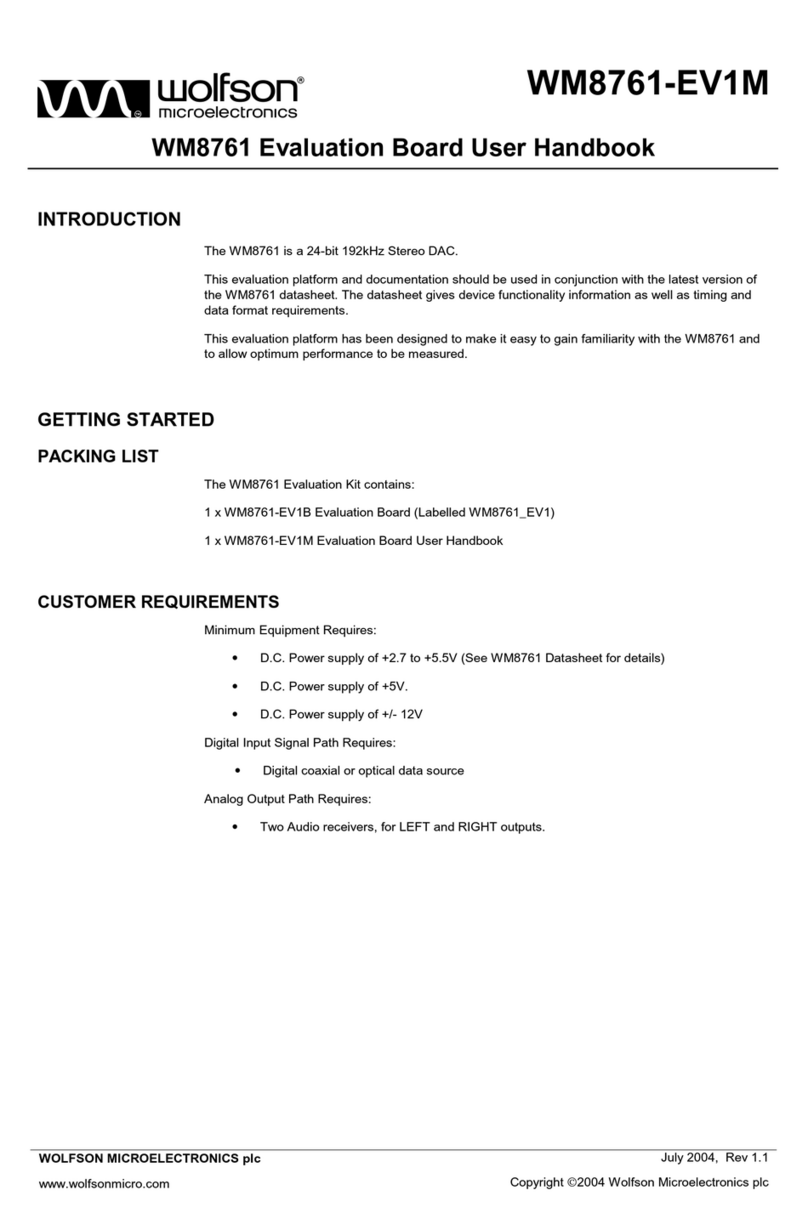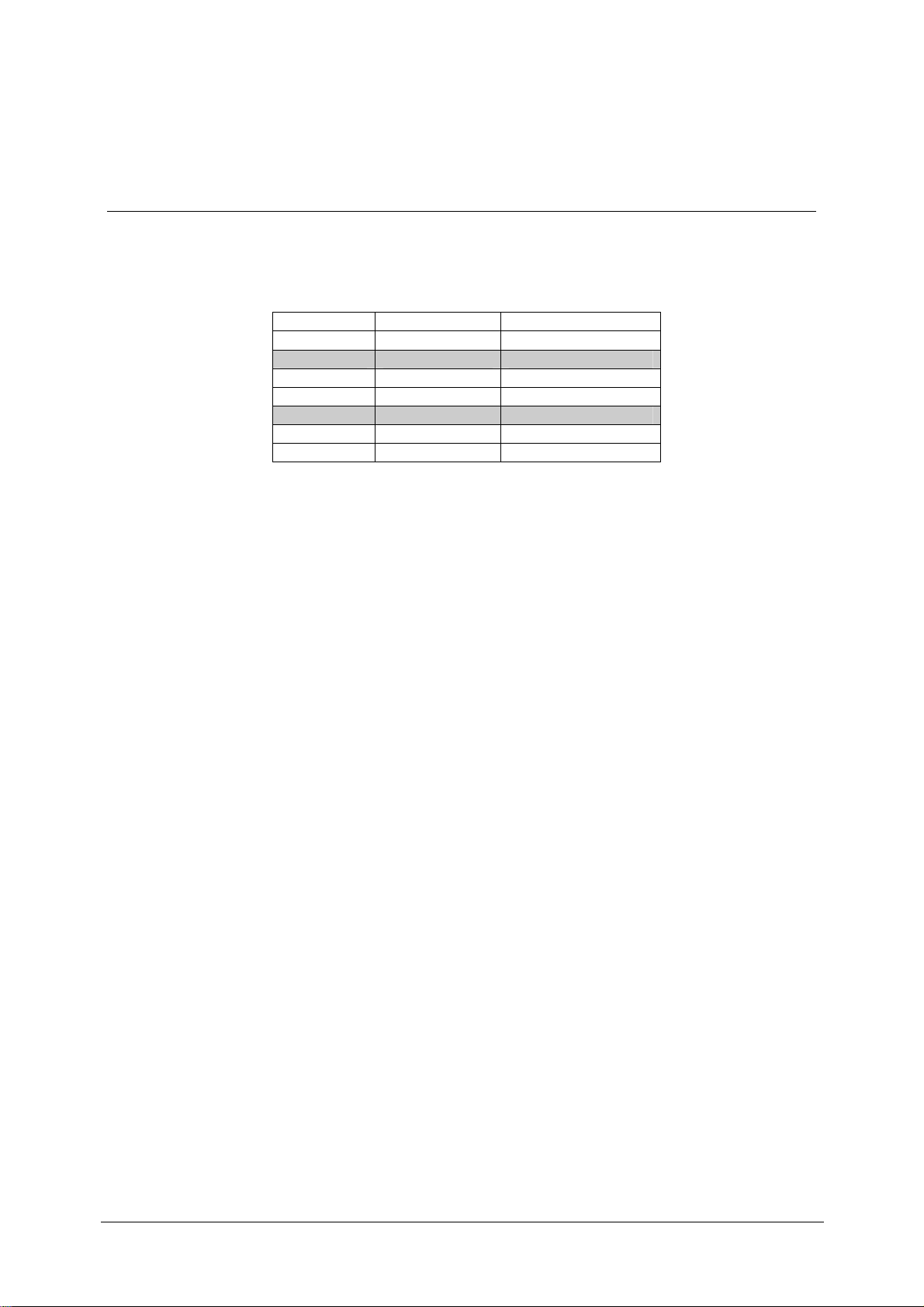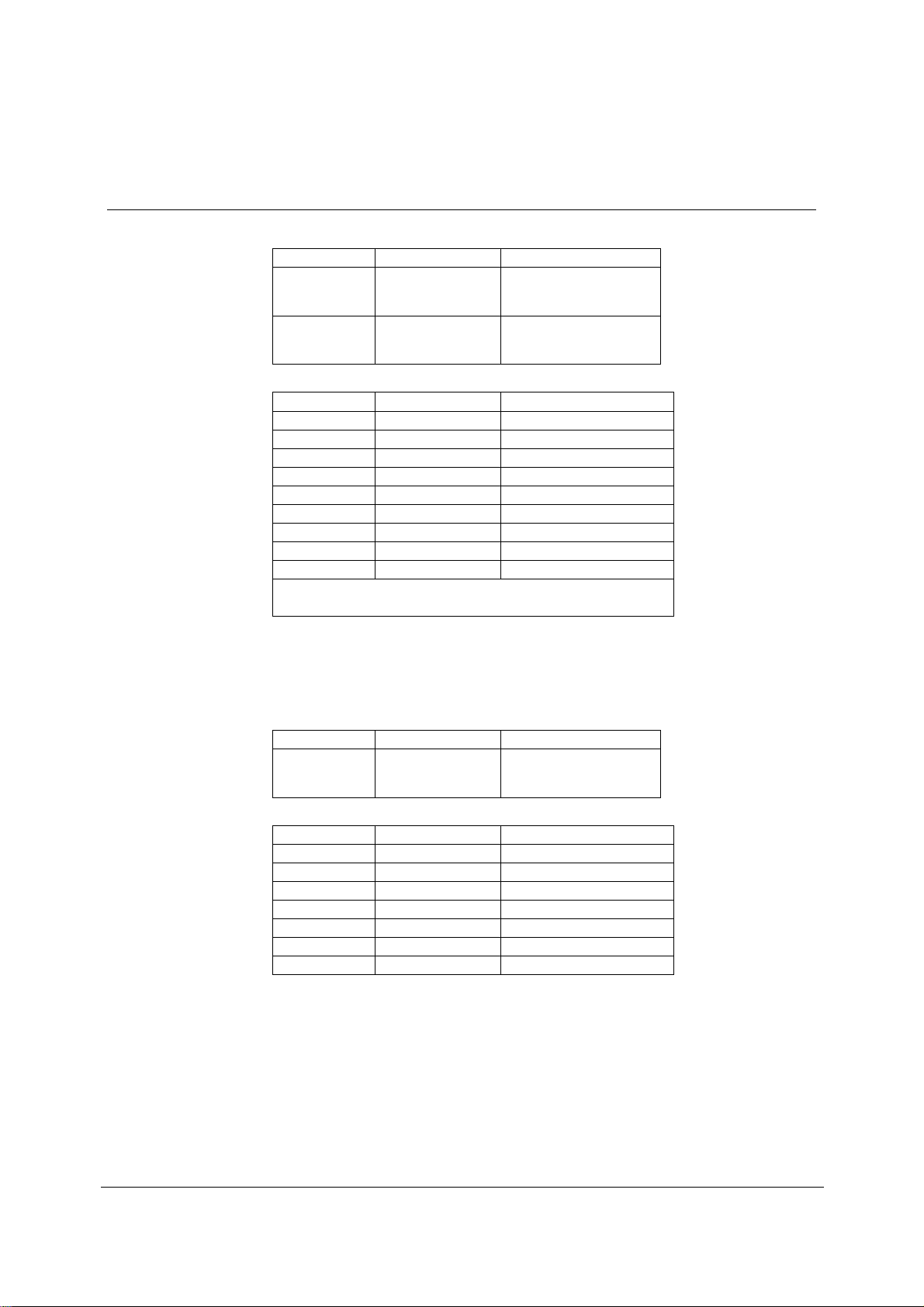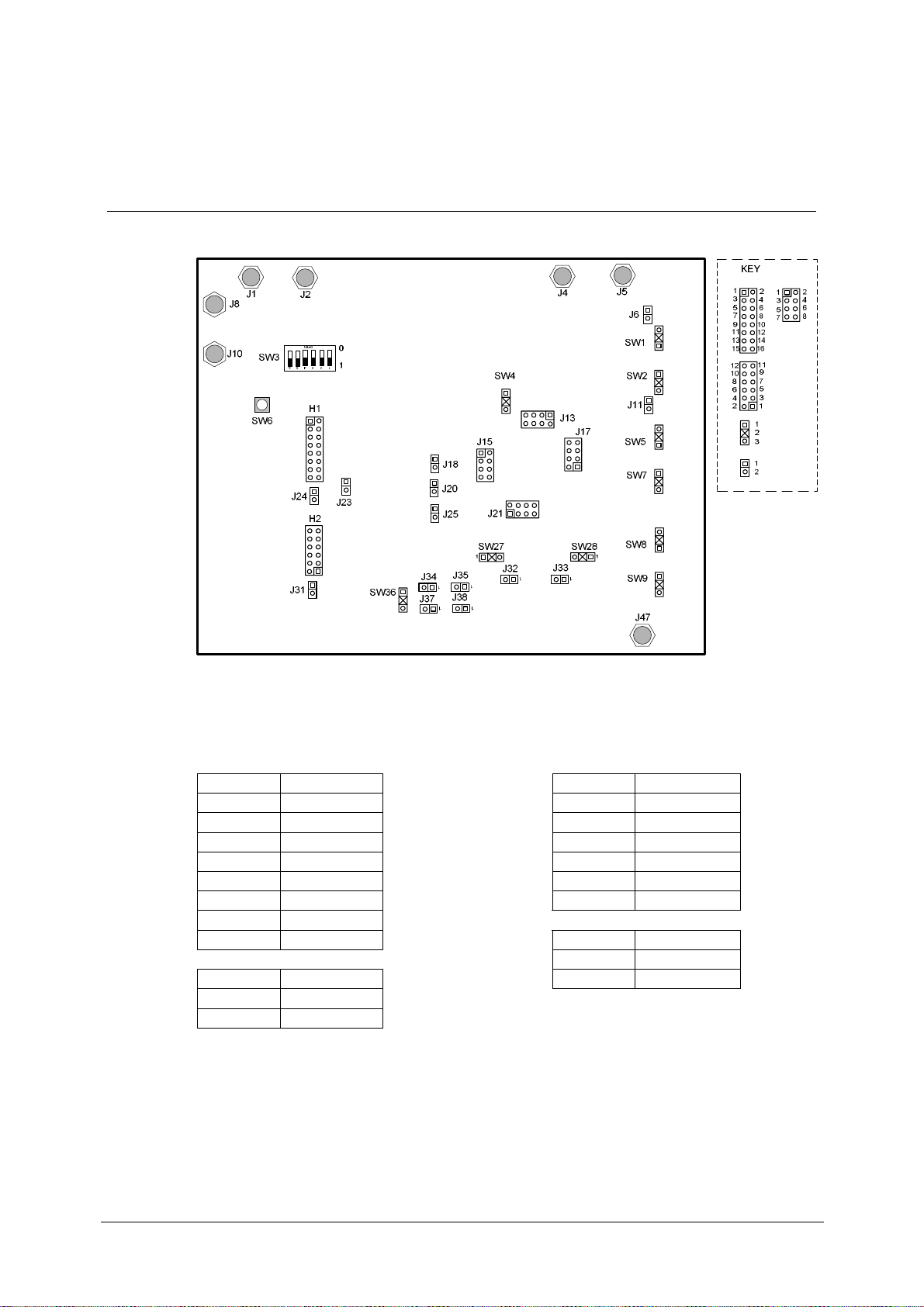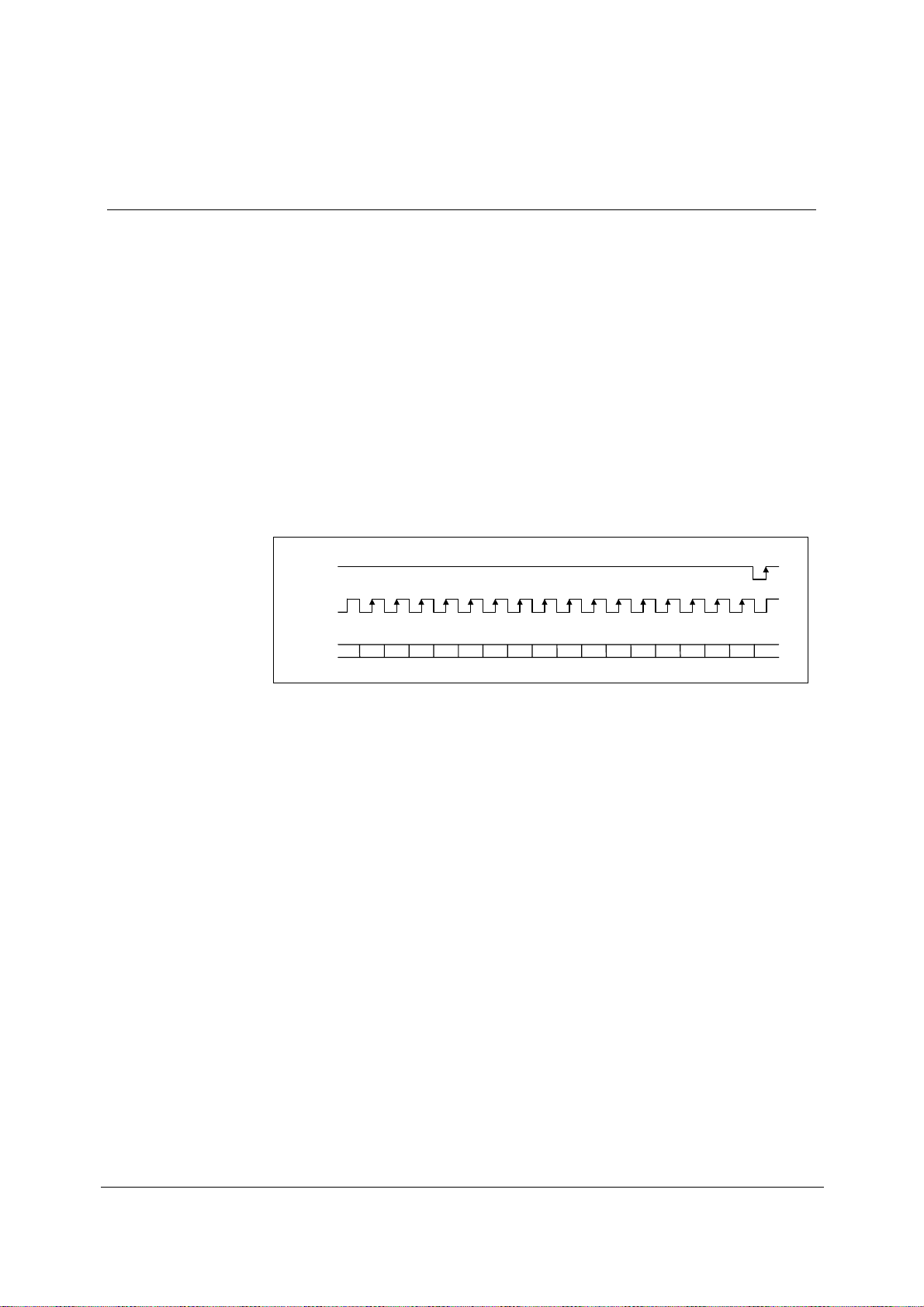WM8750-EV1M
w Rev 2.0, February 2005
2
TABLE OF CONTENTS
TABLE OF CONTENTS .................................................................................. 2
INTRODUCTION ............................................................................................. 4
GETTING STARTED ....................................................................................... 4
EVALUATION BOARD CHECKLIST ...................................................................... 4
CUSTOMER REQUIREMENTS.............................................................................. 4
POWER SUPPLIES ............................................................................................... 5
BOARD FUNCTIONALITY ..................................................................................... 5
BOARD INPUT ....................................................................................................... 6
BOARD OUTPUT ................................................................................................... 6
INTERFACES......................................................................................................... 7
HEADERS .............................................................................................................. 7
LINKS, JUMPERS AND SWITCHES ...................................................................... 9
WM8750 OPERATION .................................................................................. 10
SOFTWARE CONTROL....................................................................................... 10
SERIAL INTERFACE SOFTWARE DESCRIPTION...................................... 13
SOFTWARE DOWNLOAD................................................................................... 13
SOFTWARE INSTALLATION............................................................................... 13
SOFTWARE OPERATION ................................................................................... 13
POWER DOWN AND INTERFACE CONTROL.................................................... 19
DAC AND ADC CONTROL................................................................................... 20
VOLUME CONTROL ............................................................................................ 21
MIXER CONTROL................................................................................................ 22
TONE CONTROL ................................................................................................. 23
SCHEMATIC LAYOUT .................................................................................. 24
WM8750-EV1B PCB LAYOUT...................................................................... 32
WM8750-EV1B BILL OF MATERIAL............................................................ 36
APPENDIX .................................................................................................... 38
EXTERNAL DSP CONNECTION TO THE WM8750-EV1B .......................... 38
AUDIO INTERFACE CONNECTIONS.................................................................. 38
SOFTWARE INTERFACE.................................................................................... 40
CONNECTION DIAGRAMS.................................................................................. 40
ADDITIONAL WM8750-EV1B SETUP RECOMMENDATIONS.................... 42
ADC TO DAC LOOPBACK................................................................................... 42
CONNECTION OF AN 8ΩMONO SPEAKER ...................................................... 44
HEADPHONE AUTO-DETECT FUNCTION ......................................................... 46