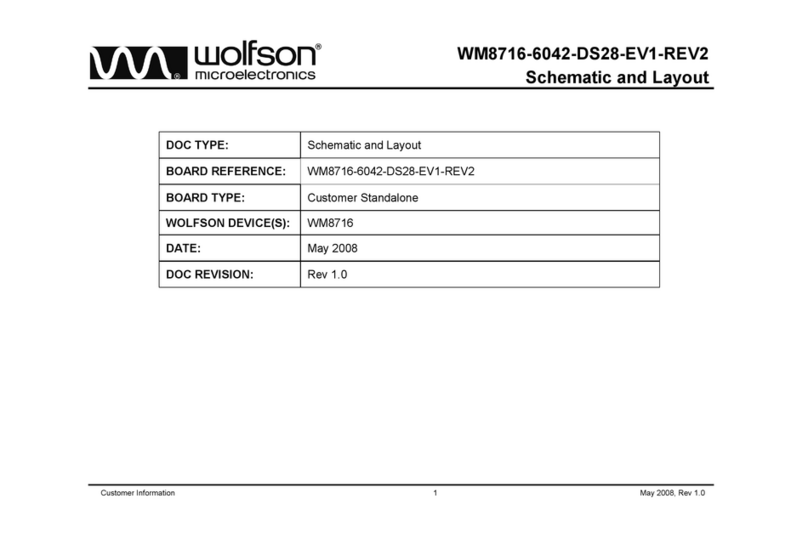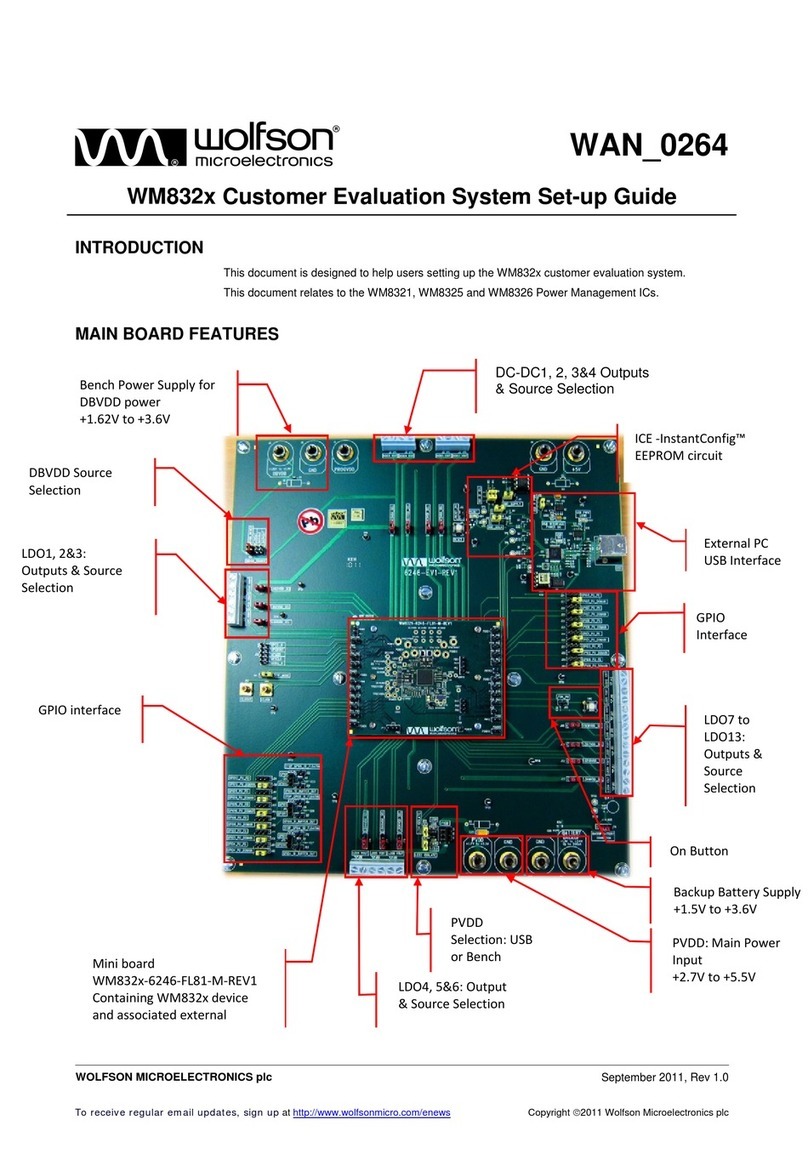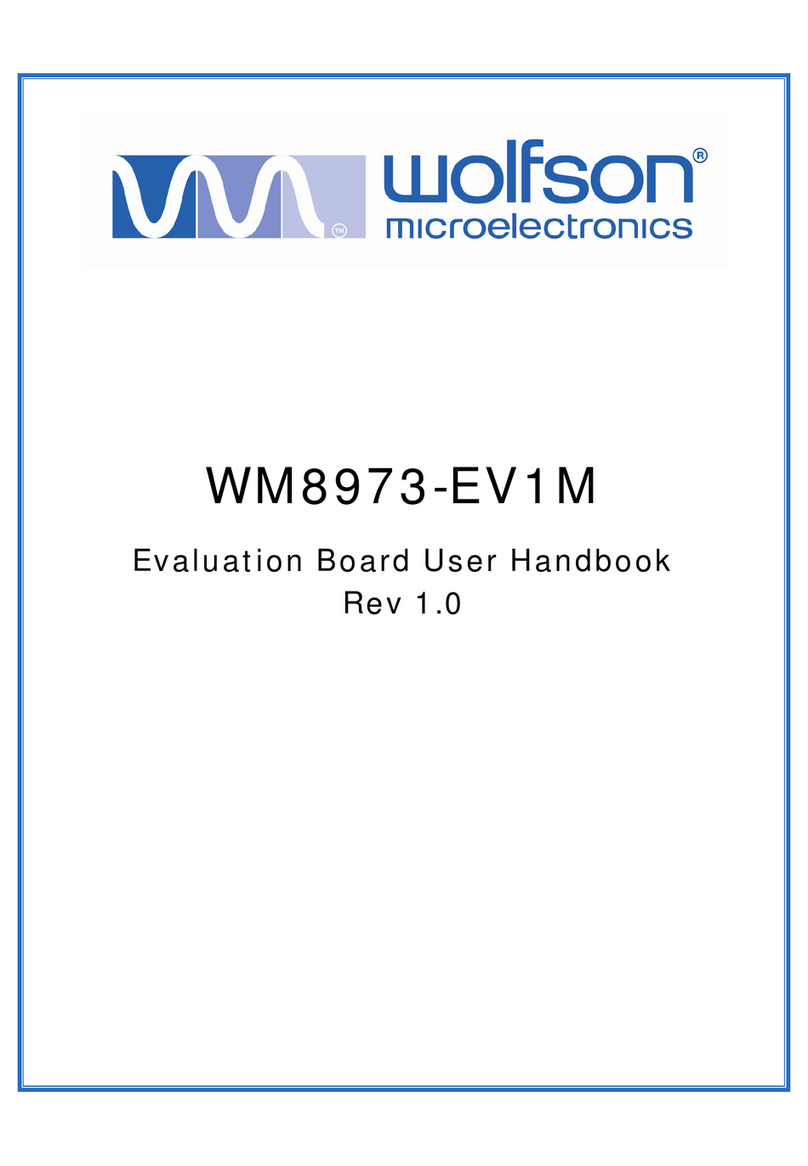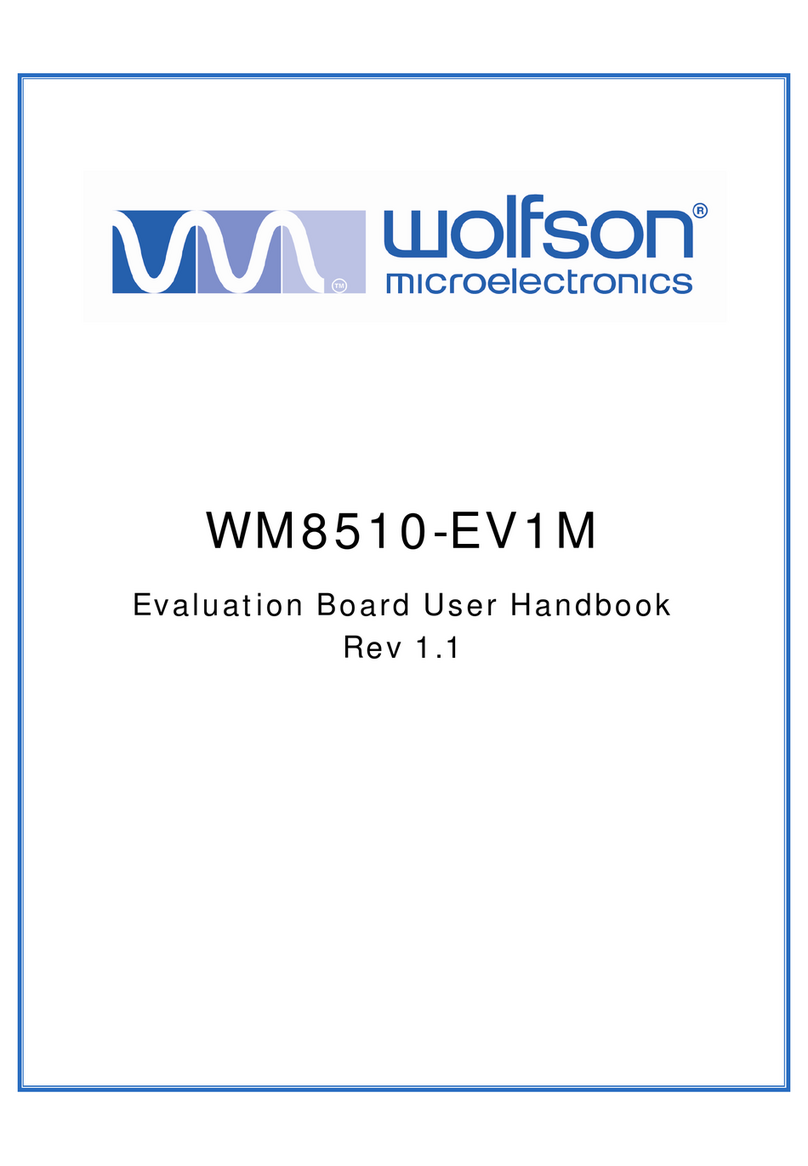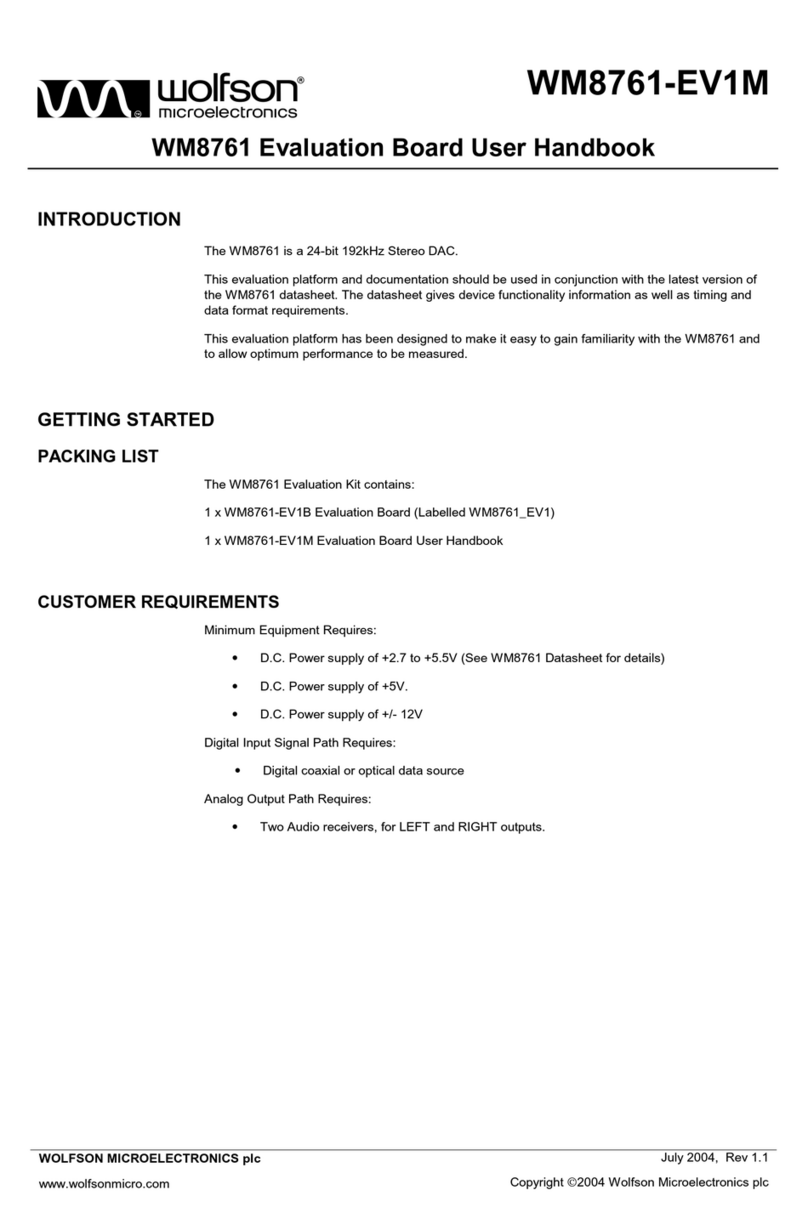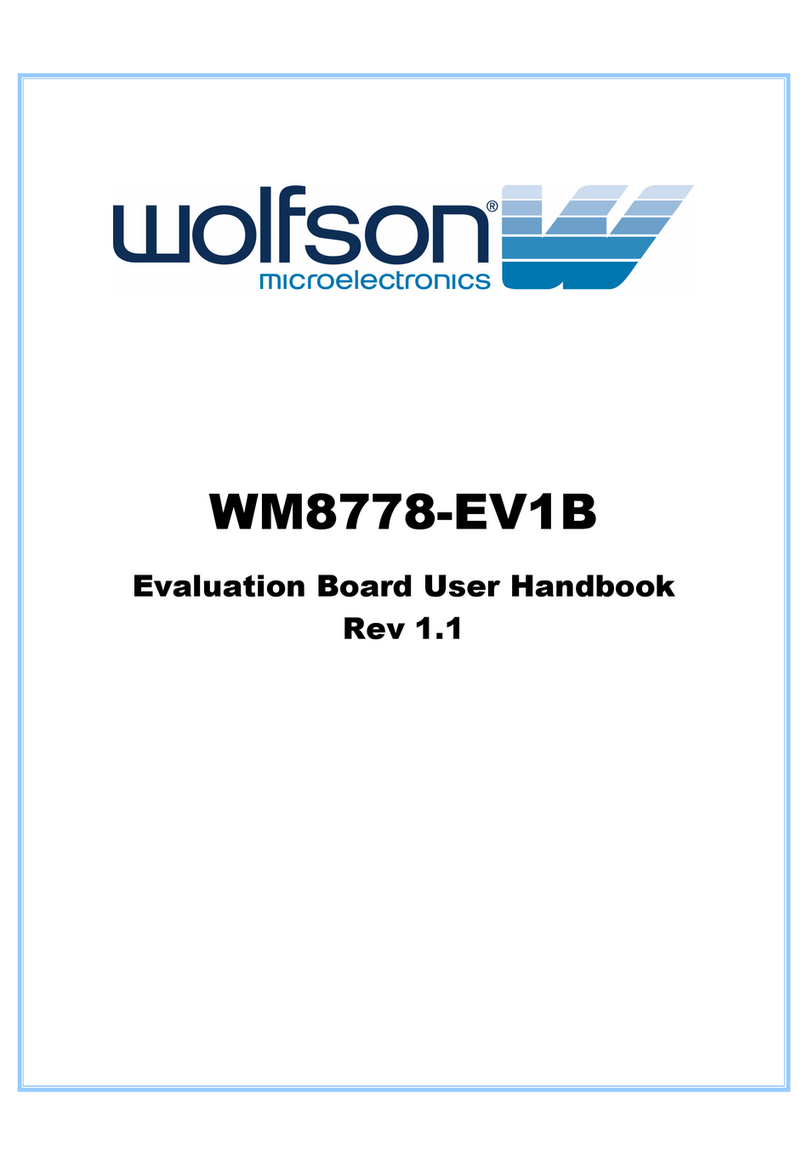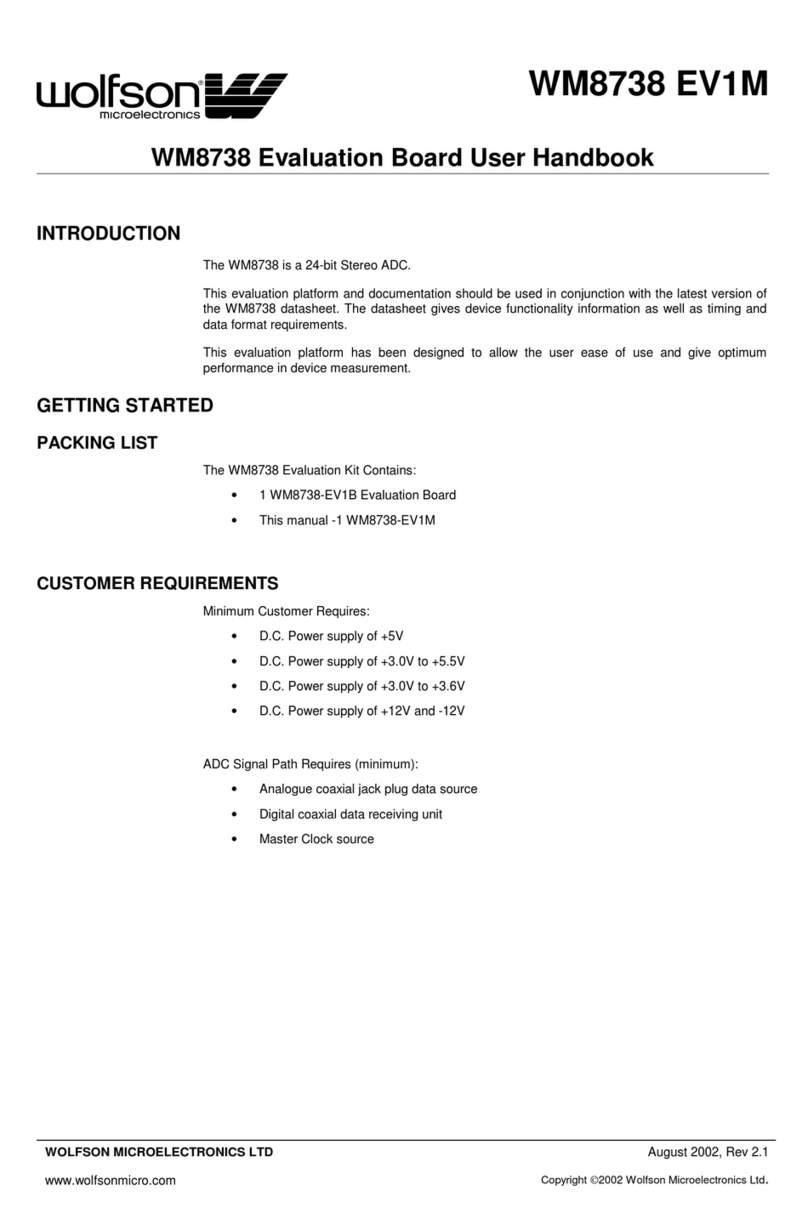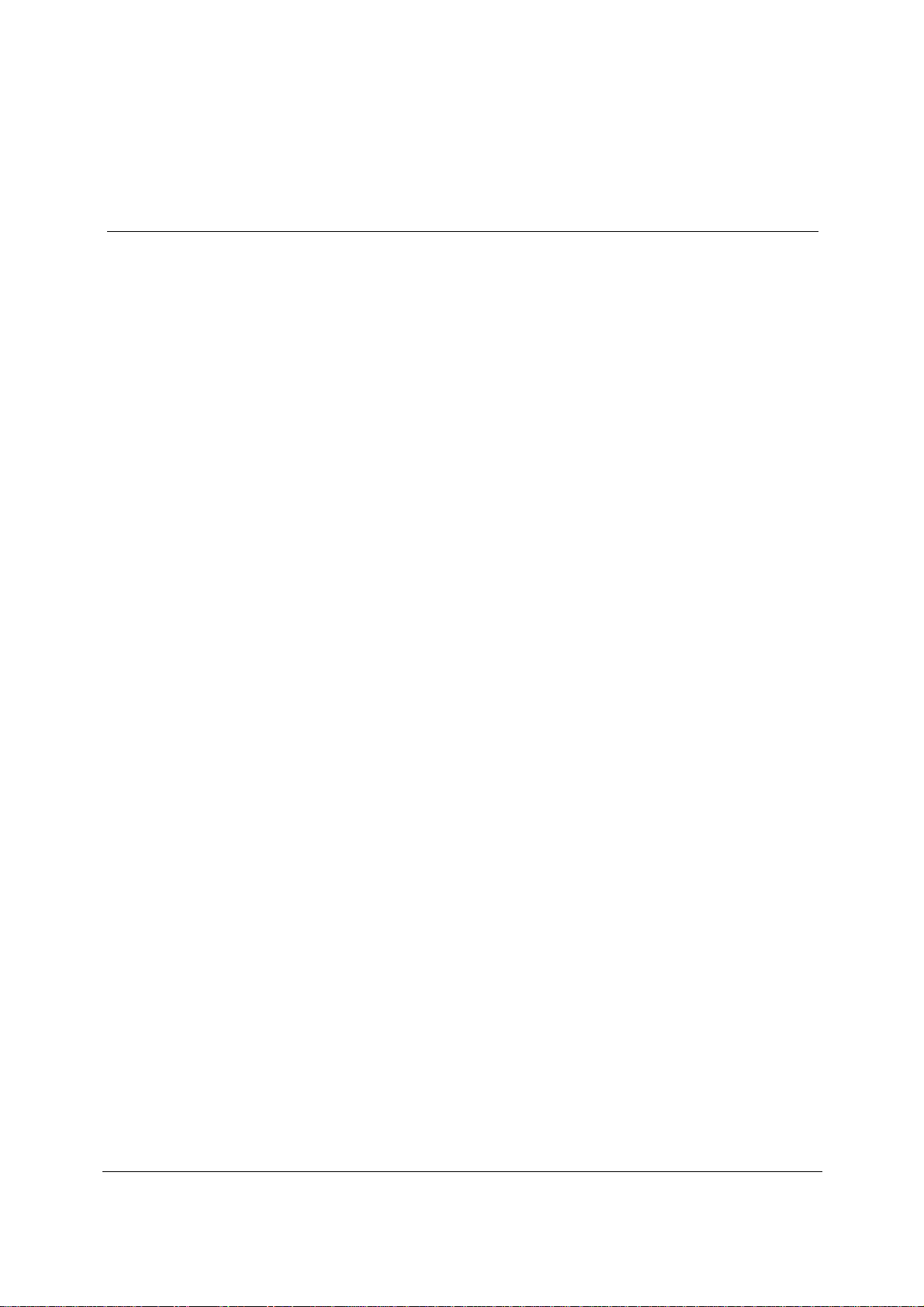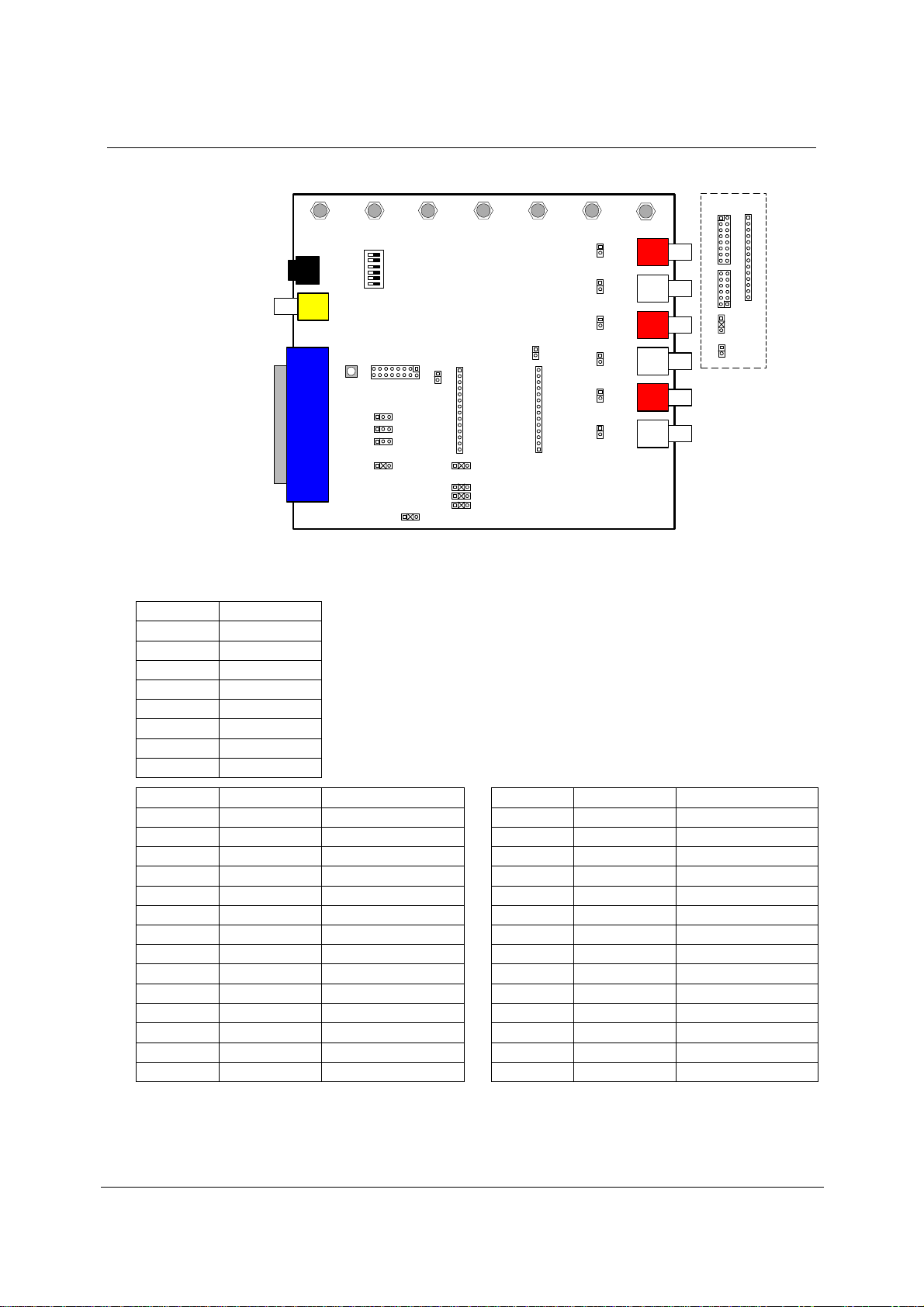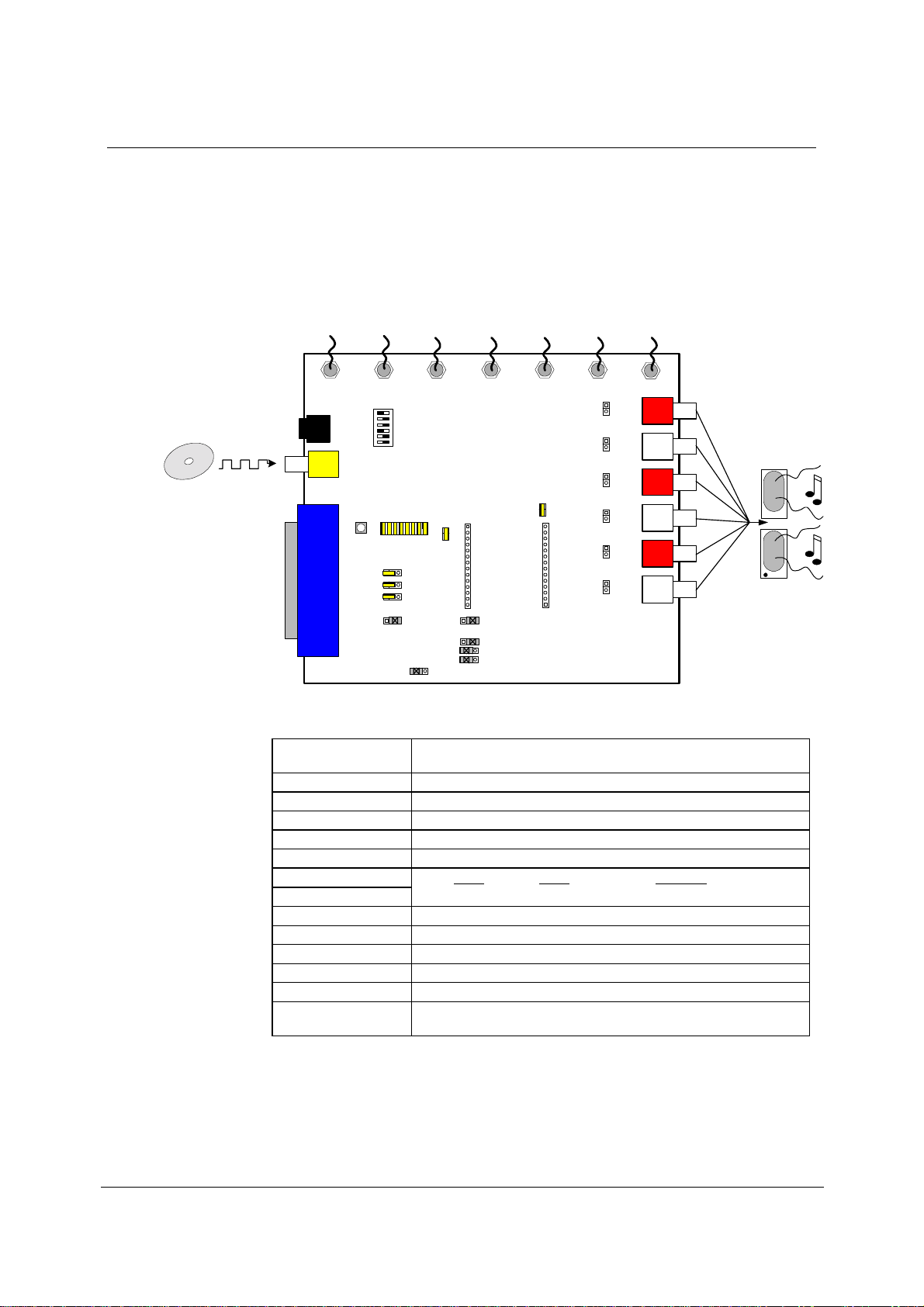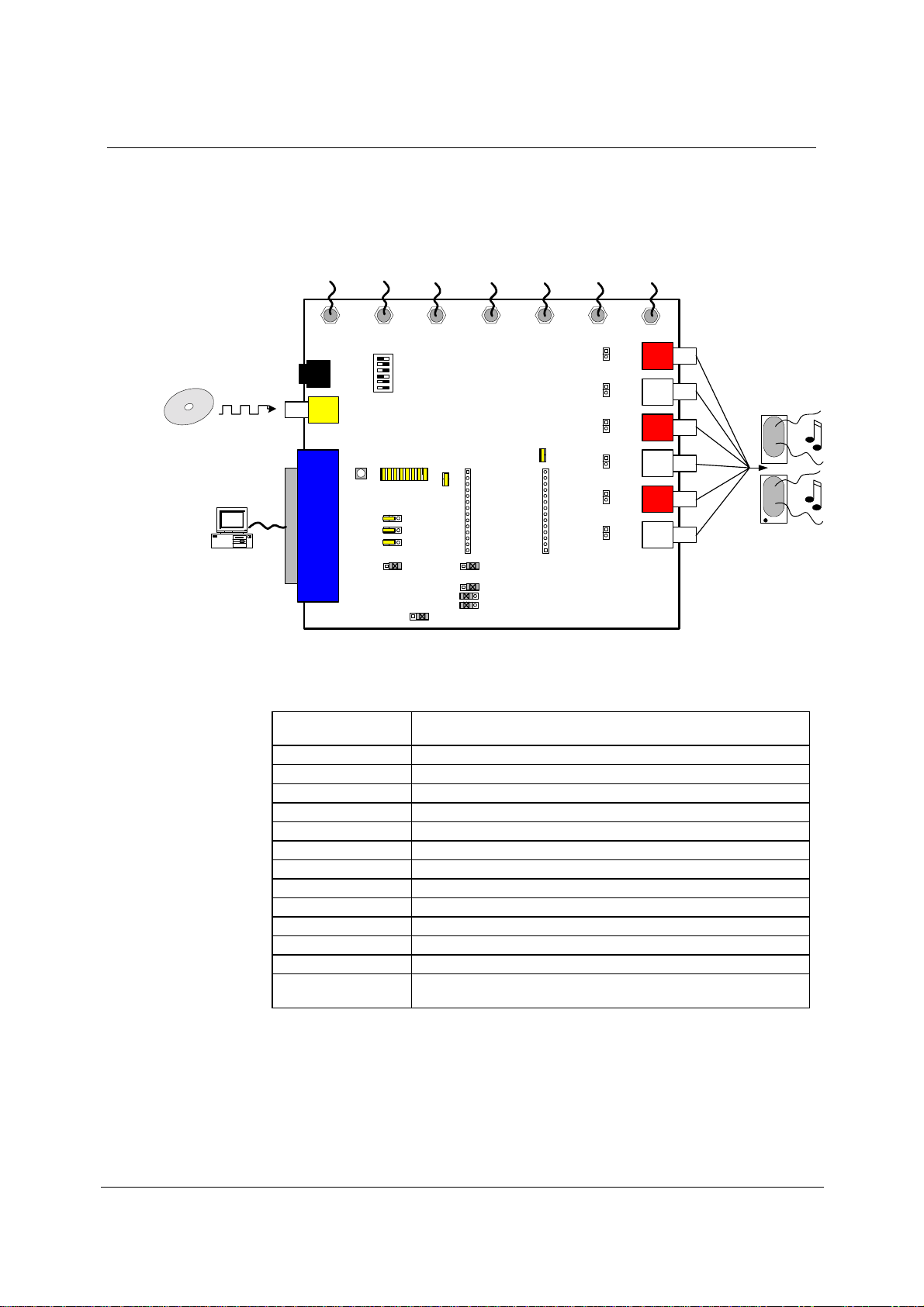WM8766-EV1M
w
Rev 1.2 November 2003
2
EVALUATION BOARD OPERATION
POWER SUPPLIES
Using appropriate power leads with 4mm connectors, supplies should be connected as described in
Table 1.
REF-DES SOCKET NAME SUPPLY
1 +5V +5V
3 DVDD +2.7V to +3.6V
4 AVDD +2.7V to +5.5V
6 -12V -12V
7 +12V +12V
2 DGND 0V
5 AGND 0V
Table 1 Po er Supply Connections
The DGND and AGND connections may be connected to a common GND on the supply with no
reduction in performance.
Note:
Refer to WM8766 datasheet for limitations on individual supply voltages.
Important: Exceeding the recommended maximum voltage can damage EVB components.
Under voltage may cause improper operation of some or all of the EVB components.
BOARD FUNCTIONALITY
There are three options for inputting digital data into the WM8766 evaluation board. There is a
coaxial input ( 10) via a standard phono connector or an optical input (U1) via a standard optical
receiver module. A direct digital input is also available via one side of a 2x8 pin header (H1).
The analogue outputs of the board are via phono connectors 21 (VOUT2R), 28 (VOUT2L), 14
(VOUT3R), 18 (VOUT3L), 9 (VOUT4R), 12 (VOUT4L).
All WM8766 device pins are accessible for easy measurement via the 1x14 pin headers ( 16 and
25) running up each side of the device.
Level-shift IC (U7) is used to shift the fixed +5V digital input from the CS8427 (U3) down to the same
level as DVDD and vice-versa.
BOARD INPUT
When used in Slave Mode digital clock signals must be applied to the WM8766. A digital (AES/EBU,
UEC958, S/PDIF, EIA CP340/1201) signal input may be applied to the coaxial input ( 10), or the
optical input (U1), allowing the CS8427 (U3) to generate the necessary clocks. A direct digital input
is also available via one side of a 2x8 pin header (H1) data must be input in one of the WM8766
supported formats - see datasheet.
Note:
When used in Master Mode, an SPDIF signal must still be applied to phono connector 10. This
input signal is used to allow correct operation of the CS8427 as well as being used to generate the
MCLK for the WM8766.
BOARD OUTPUT
The WM8766 eval board can also be used with the 8 channel WM8768. As a result, the board has
decals for 4 stereo channels (VOUT1-4). Since the WM8766 provides 3 stereo channels, VOUT1L/R
are left unpopulated on the board. Instead, VOUT1L/R of the chip are output on VOUT2L/R of the
eval board. Similarly, VOUT2L/R and VOUT3L/R of the chip are output on VOUT3L/R and
VOUT4L/R of the board respectively (see Table 5).
There are 6 analogue signal output phono connectors starting at VOUT2L/R: 21 (VOUT2R), 28
(VOUT2L), 14 (VOUT3R), 18 (VOUT3L), 9 (VOUT4R) and 12 (VOUT4L). Each of these outputs
is passed through a post DAC active low-pass filter.