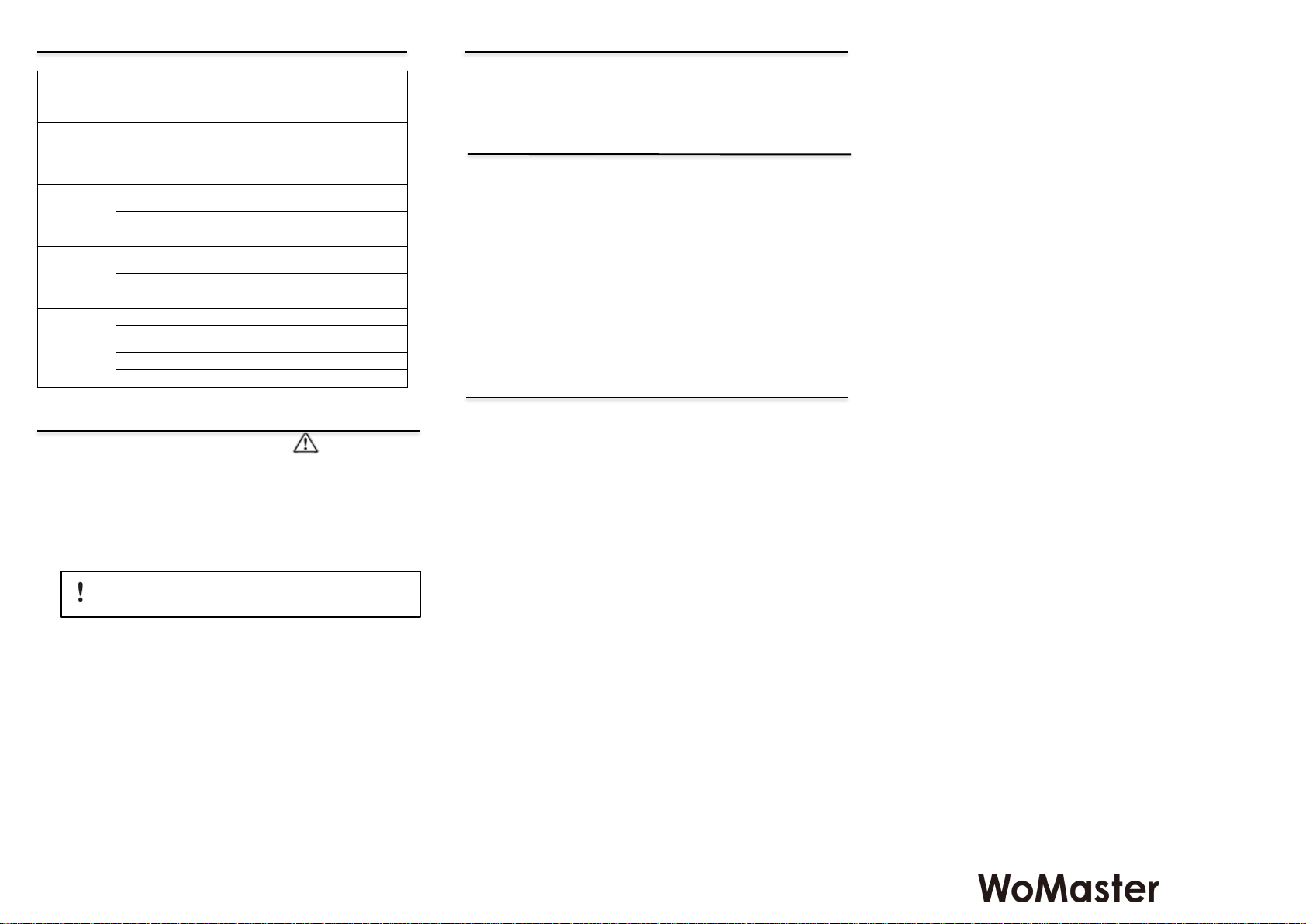Quick Installation Guide
Industrial Gigabit Ethernet Fiber
Media Converter
DS201
The industrial-grade fiber optic media converter DS201 can
operate in either low latency converter or switching store &
forward mode, it detects and changes to switch mode if the
copper and fiber speed or duplex are different. As an Ethernet
Media Converter, the Bi-directional Link-Loss-Forward (Link-
Fault-Pass-Through) is equipped and supports Auto-Recovery
if fault recovery.
The SFP socket supports 100Mbps or 1000Mbps fiber
transceiver, the 10/100/1000 RJ-45 also provided forced
10/100 Half for legacy device, those features could be
configured by DIP-Switch.
The 16Kbytes jumbo frame forwarding capability guarantees
high-speed Gigabit communications. Wide operation
temperature -40~75 C and heavy industrial EMC design
brings DS201 suitable for any industrial application.
・Overview
1 x Product Unit
1 x 4-pin Removable Terminal Connector
1 x Attached Din Clip
1 x Quick Installation Guide
・Package Checklist
www.womaster.eu
DIN Rail mount
To mount the switch on the DIN Rail track,
insert the upper end of the DIN‐Rail clip into
the back of the DIN‐Rail track from its upper
side and lightly push the bottom of the
DIN‐Rail clip into the track. The DIN Rail
should comply with DIN EN50022 standard.
Using wrong DIN rail may cause unsafe
installation.
Model Name Description
DS201 Industrial Gigabit Ethernet Fiber Media Converter, 1
RJ-45, 1 SFP Socket, Redundant Power, DC
10~60V, AC18~30V, -40~75 C
・Installation
・Appearance
Fiber Port (SFP Socket)
DS201 is equipped with SFP socket which supports hot-swappable
function. User can install SFP transceiver with exactly transceiver
speed setting.
Warning: Be careful when connecting the fiber port, the wrong
connection will cause the fiber port not working properly.
SFP Transceiver( LC Type Connector)
Wiring the Power Input
1) Insert the positive and negative wires into the P1
(+,-) or P2 (+,-) contact on the terminal connector. (it
also supports polarity reverse function)
2) Tighten the wire-clamp screws.
3) Connect the power wires to suitable DC Switching
type power supply. The input DC voltage should be
in the range of 10VDC to 60VDC (Typical DC24V). It
also support low voltage AC input (18-30V) (+ /L, -/N)
DIP-Switch Setting
In addition, the DS201 converter provides a
DIP-Switch to configure the convert setting.
The RJ-45 supports 10/100/1000Mbps in Auto
mode, and 10/100Half in forced mode. The
SFP fiber supports 100Mbps or 1000Mbps
SFP transceiver. Those features configured
by DIP-Switch. In the following table shows
the configuration. Ensureperform Power
Reset to enable new configuration after DIP-
Switch changed.
P1 P2
+
+
--
LFP
Enable
TX 100H FX
100
ON
123
Auto
TX
1000
FX
LFP
Disable
TX RX
Grounding Screw
For avoiding system damage by noise or
electric shock, establish a direct connection
by insert the grounding wire into the GND
contact on the terminal block connector, then
tighten the wire-clamp screws. It is located at
the bottom of the device. Grounding Screw
DIN Rail Clip
System LED
• 1x Power
• 1x LFP
• 2x Fiber Status
SFP (100M/1000M)
RJ-45 (100M/1000M)
DIP Switch
• LFP (Off, On)
• RJ-45(Auto/Off, 100H/On)
• SFP Speed (1000M/Off,
100M/On) Power Input
• 4-Pin Removable Terminal
Connector
• Dual Power Input
• DC 10~60V, or AC 18~30V
DIN Rail Clip
Chassis
Grounding Screw
Steel Metal, IP31
DIP No. Status Description
DIP 1 On Link Fault Pass Through/
Link Loss Forward Enable
Off Disable (Default)
DIP 2 On TX (RJ-45) Forced 100Mbps Half Duplex
mode
Off TX (RJ-45)Auto Negotiation (Default)
DIP 3 On 100FX:100Mbps SFP Transceiver
Off 1000FX: 1000Mbps SFP Transceiver (Default)
Note: Perform Power Reset to Active new features, once DIP
switch mode changed
DS201 deliver smart auto forwarding mode change function. If the
RJ-45 link speed and duplex mode is not same as fiber port, then
it will auto change to Store and Forwarding mode with higher
forwarding latency.
With the same speed and duplex mode, the DS201 will active in
pure-converter mode with extreme low latency - 8.2x10-9 Sec.
To obtain best network performance, please ensure both of RJ-45
and Fiber are linked in same speed and duplex mode.
Link Loss Forwarding (LLF) or Link Fault Pass-Through (LFPT)
function is supported in DS201 when LFP LED blinking, please
check the cable connection. The event may cause by RJ-45 link-
down of local or far-end site, fault fiber connection. It is
recommended to enable the LLF function of both local and far-end
site to obtain a quick alarm.
(The LLF/ Link Fault Pass Through function supports bi-directional
forwarding and with auto recovery.)
・Auto Forwarding Mode Change
・Link Loss Forwarding / Link Fault Pass Through