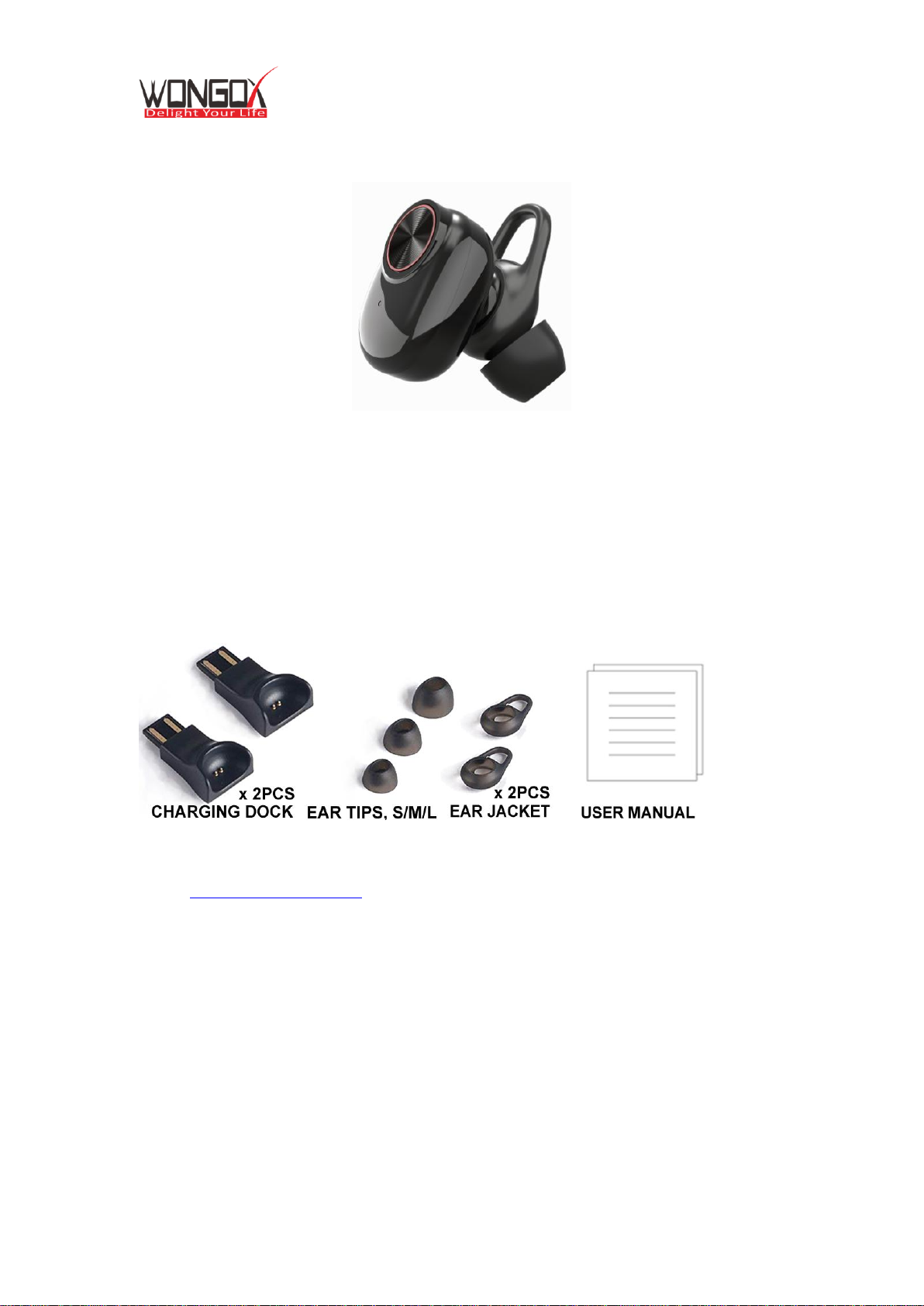QUICK START MANUAL
Page 5of 5
III. Trouble Shooting
1. The ear tips and ear jacket do not fit your ear well.
Re: Please select the most comfortable ear tip and ear jacket for your ear and
install it on the headset, the M size installed on the headset by factory default.
2. The headset does not power on automatically when took off the USB charging
dock.
Re: 1) Please check the headset is in charging status, the Led indicator in Red light,
otherwise you will have to power on manually via the multi-function
button.
2) Please get it charged if not powered on even by manually.
3. Failed to pair automatically or even failed to get paired by manually.
Re: Please click the “WongoX X319” in you your phone to get connected manually.
If failed, please remove the connection by “forget this device”. And Re-pair
manually.
Why it happened?
1). Your phone connected to other blueooth devices after the 1st paired of
WongoX X319.
2). You are in a complicated radio envirement, such as very closed to the wifi
router, or several phones aside. And the pairing signal get interfered.
4. Failed to charge the headset.
Re: Please check the magnetic USB charge dock insert into the USB port with the
right CONTACTING SIDE, otherwise, reverse it to try.
IV. Safety Tips
1. The product has sensitive components and shouldn’t be mishandled, or dropped.
It cannot be immersed in water, otherwise the internal parts and structures will
be damaged.
2. Do not put the product in an environment with extreme high or low
temperature(above 75℃or below -40℃)
3. Please keep your children and pets away from this product, it’s not a toy.
4. Do not use this product in thunderstorm weather, which may cause abnormal
operation, and get the risk of electric shock.
V. Warning
1. Do not attempt to repair or modify the product. Apart from packaging, the
product does not contain any parts that can be repaired by the user.
2. Disassembly of the product will result in damage beyond warranty.
3. Do not use the product if it is contaminated, damaged, or seriously deformed.
4. Only the manufacturer or authorized service provider can repair it. If you have
any questions, please contact your dealer.