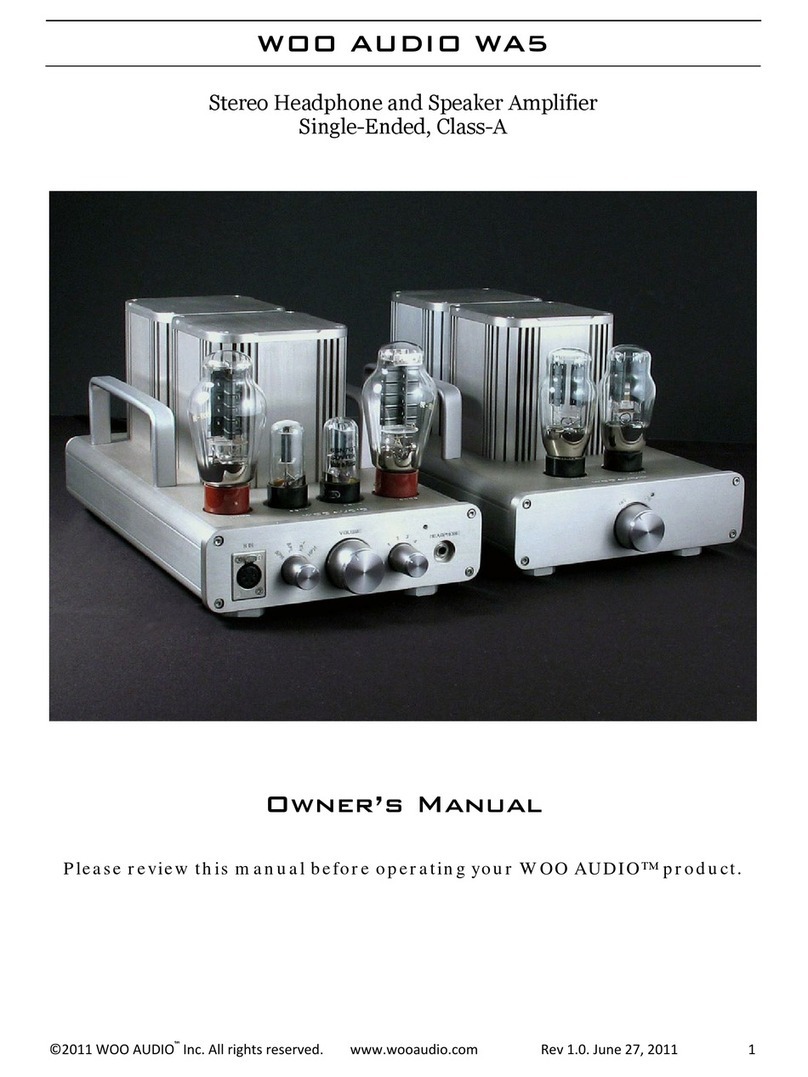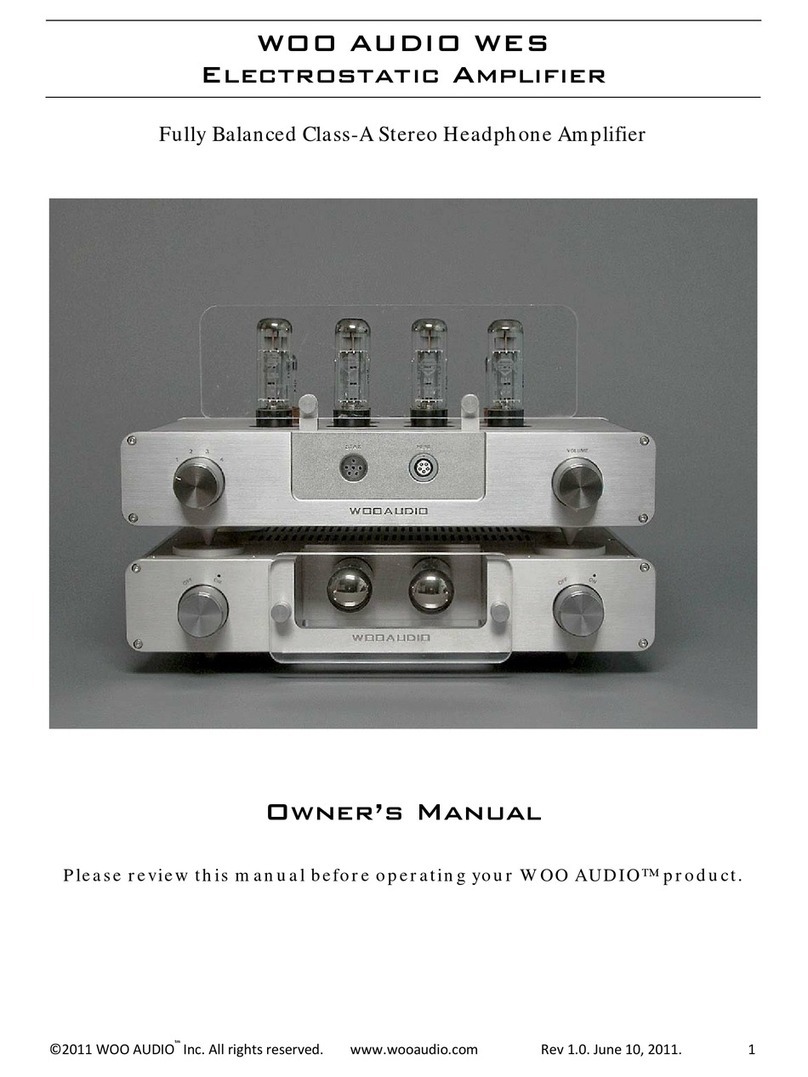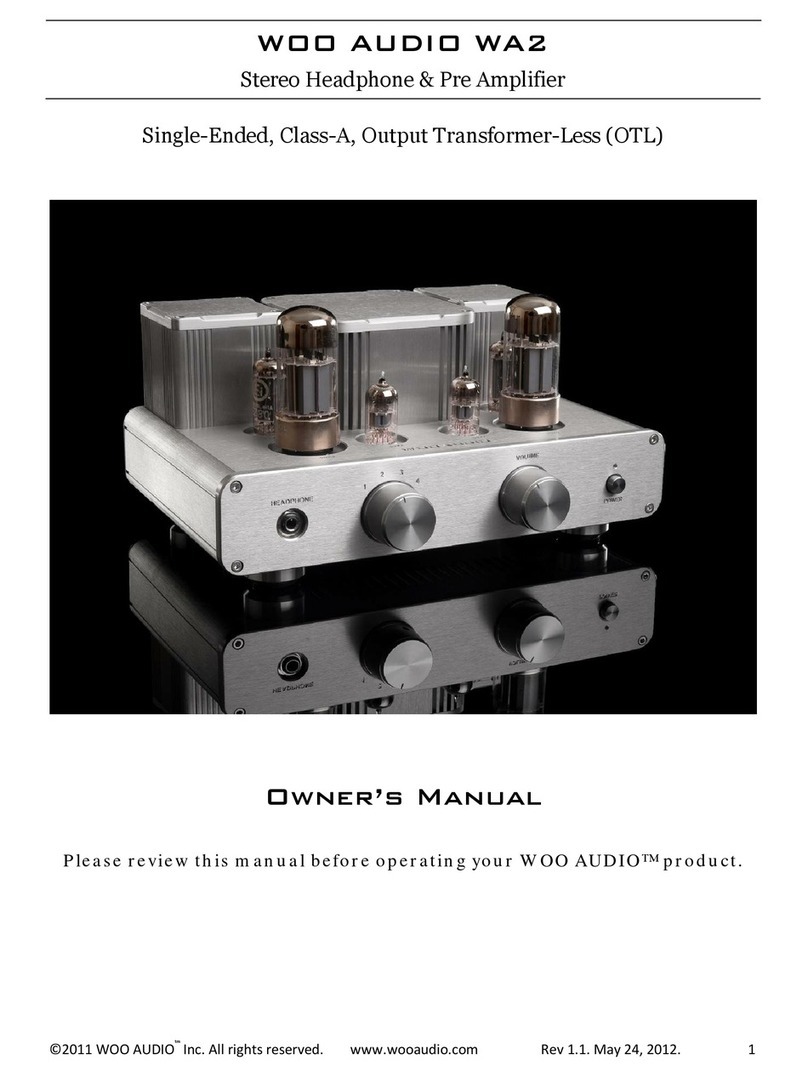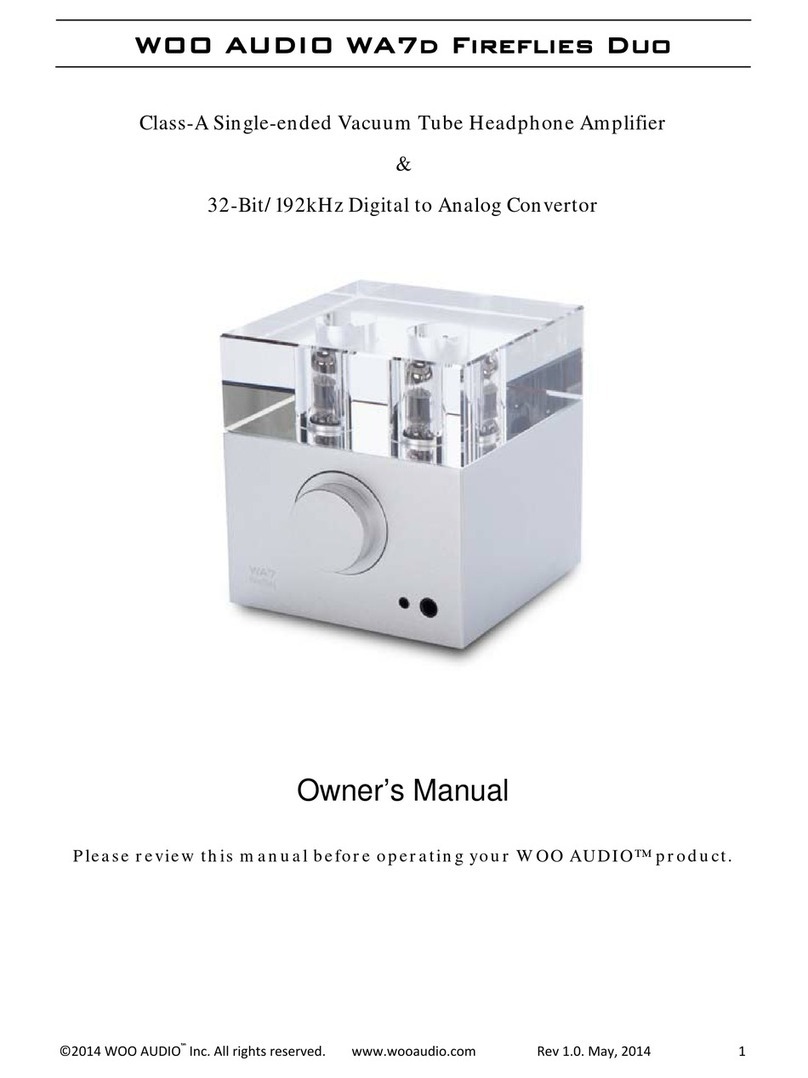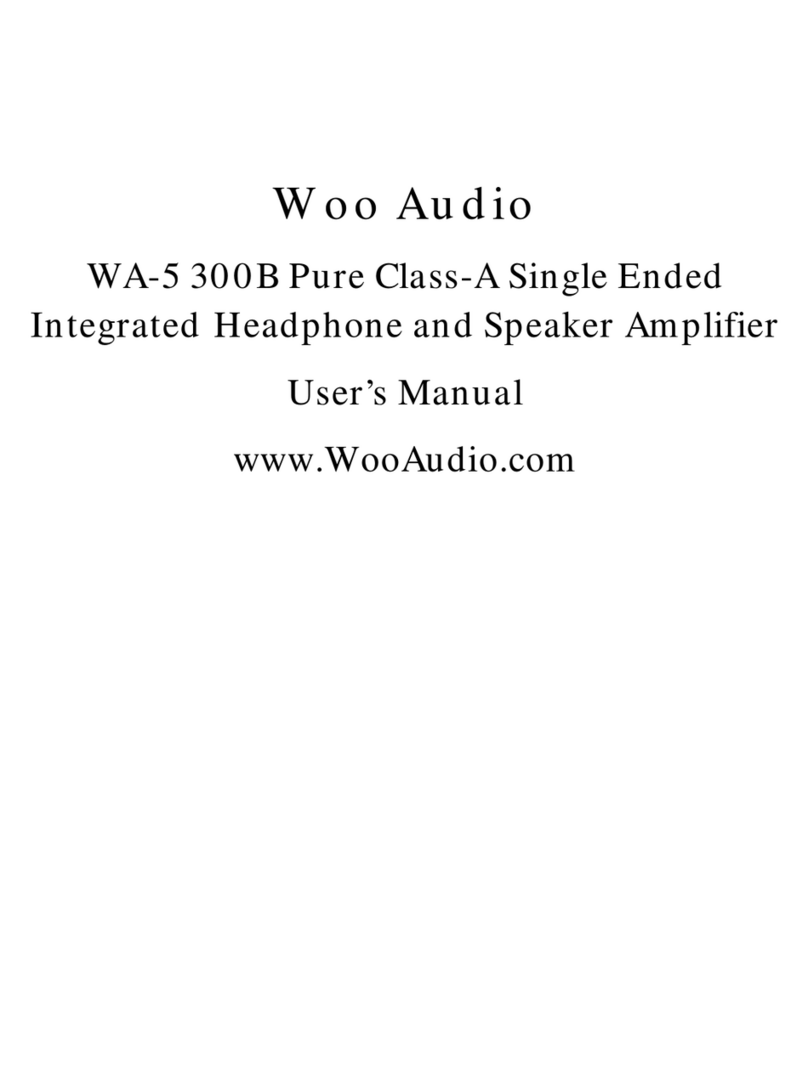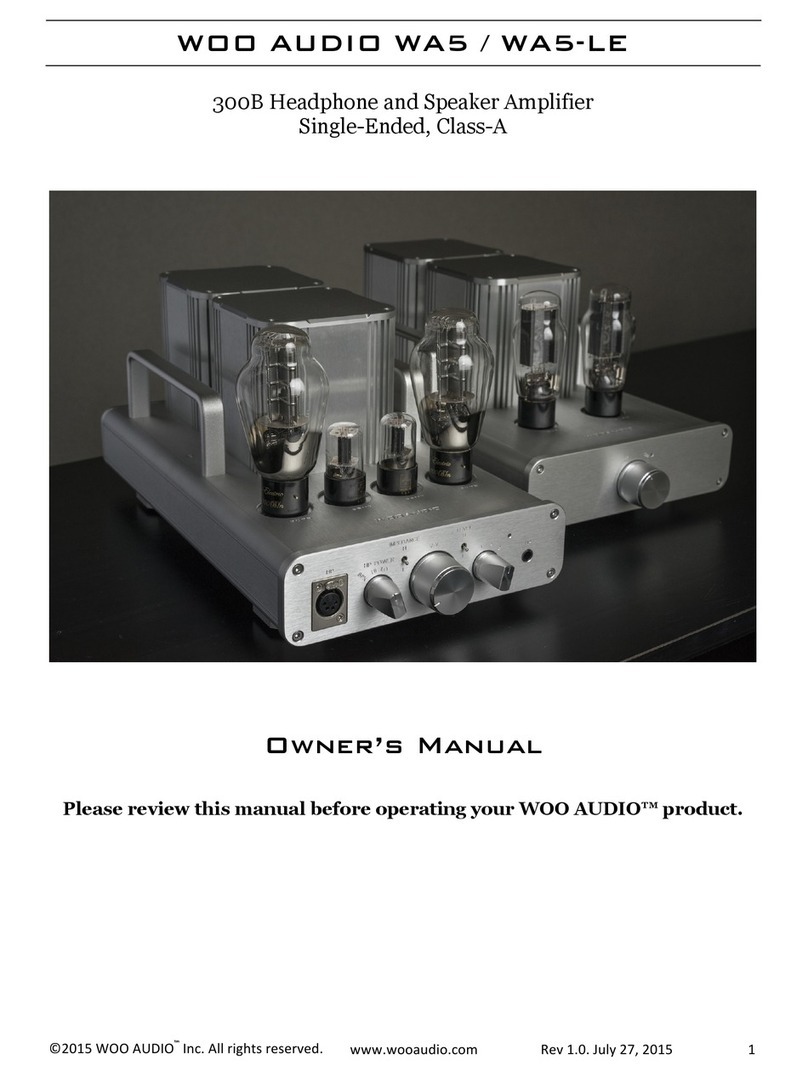WA11 topaz
Headphone Amplifier / DAC
Quick Start Guide Video tour
Overview
Charge indicator light
RED- charging
GREEN- fully charged
USB type-C
charge port
USB type-C
Audio port
Analog 4.4mm
balanced LINE input
In the box
o WA11 topaz headphone amplifier / DAC (1)
o USB 2.0 type-A to type-C cable (1)
o USB 2.0 type-C to type-C OTG cable (1)
o Alcantara®protection pouch (1)
o USB Charger (1)
o Wall plug adapter for
UK, EU, Australia (3)
o Quick Start Guide (1)
Keep the product away from children.
Do not place the unit near heat or water
sources, or in a place subject to direct sunlight.
Avoid cleaning with abrasive pads or solvents,
such as thinner, benzene, or rubbing alcohol.
The aluminum case can dent, scratch, or
deform if mishandled or dropped. Incorrect
storage or use of your WA11 may void the
factory warranty.
!
▲
Power button:
Press and hold for 2 seconds
to turn ON / OFF
Input select switch
DAC or LINE IN
Level select switch
HI or LO output
Battery State LEDs
Headphone output:
6.3mm unbalanced
Headphone output:
4.4mm balanced
Volume control
Note: normal to hear some
noise briefly when the volume
knob is rotated from the
minimum position.
Level indicator (minimum)
Recharge the battery by
connecting the WA11 to the
supplied USB charger, whether
it is on or off. However, the
battery recharges more quickly
if the unit is off. When it is on,
you can monitor the battery
charge level using the Battery
State LEDs.
When all four LEDs are not lit,
the battery is low and should
be charged.
For use with full-sized headphones