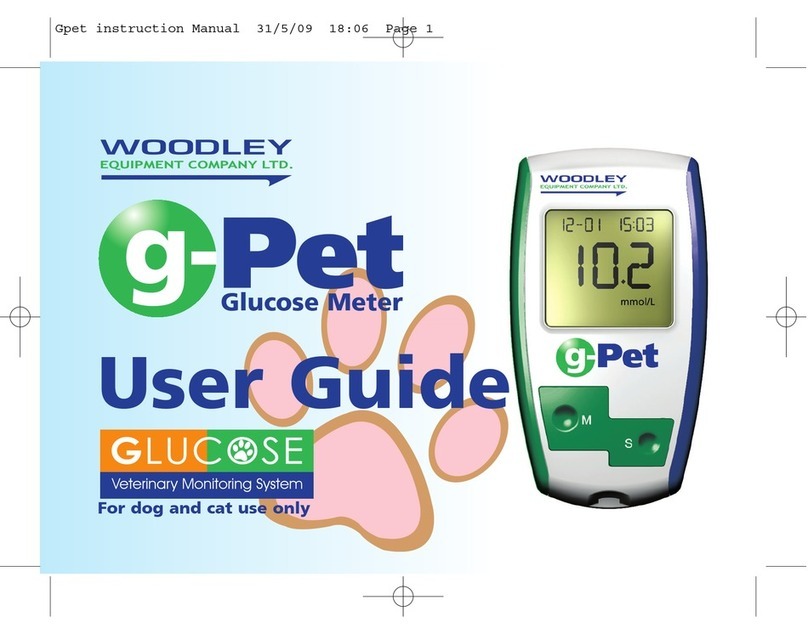1
Veterinary Lactate Meter
Table of Contents
Introduction...................................................................................................3
Contents of the System ................................................................................4
Meter Components ......................................................................................6
L-Pet Blood Lactate Test Strip......................................................................7
Using the Meter for the First Time ................................................................9
• Setting the Clock..............................................................................9
• Turning ON/OFF Beep Sound .......................................................10
• Changing Unit of Measurement ..................................................... 11
• Coding the Meter ...........................................................................13
• Checking the System.....................................................................16
• Control Solution Method ................................................................18
Performing a Blood Lactate Test ................................................................ 22
• Obtaining a Drop of Blood .............................................................22
• How to Perform a Test ...................................................................23
• Understanding the Test Result....................................................... 26