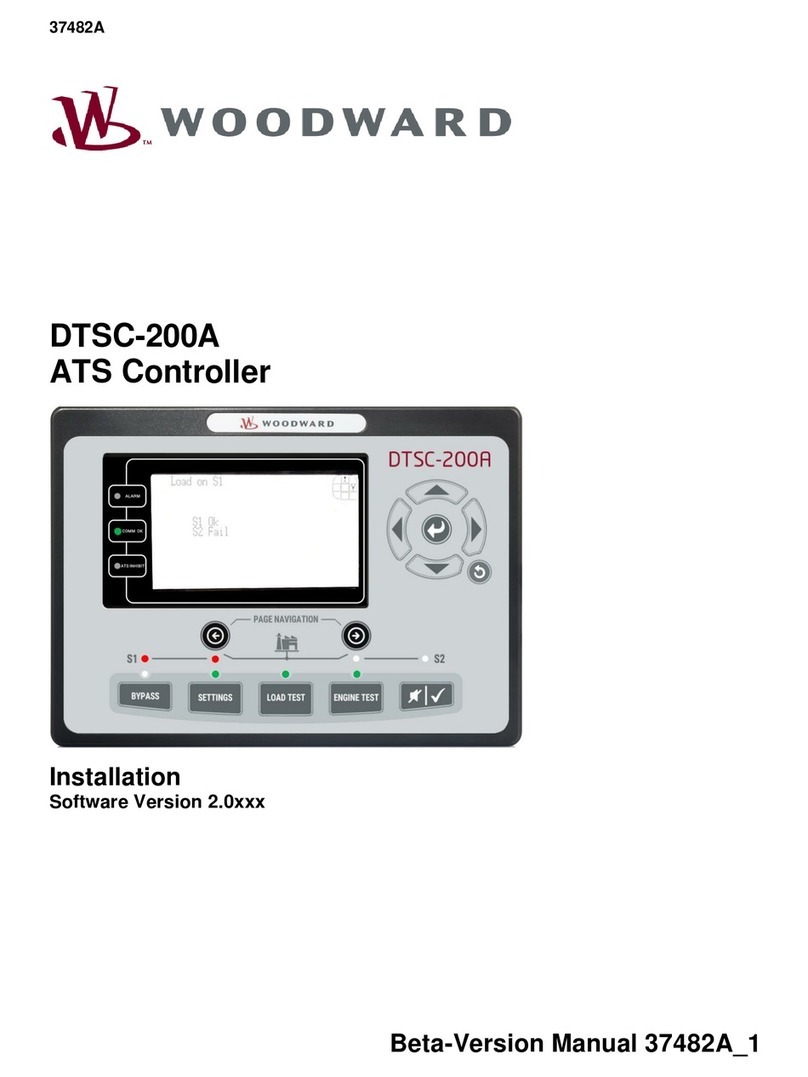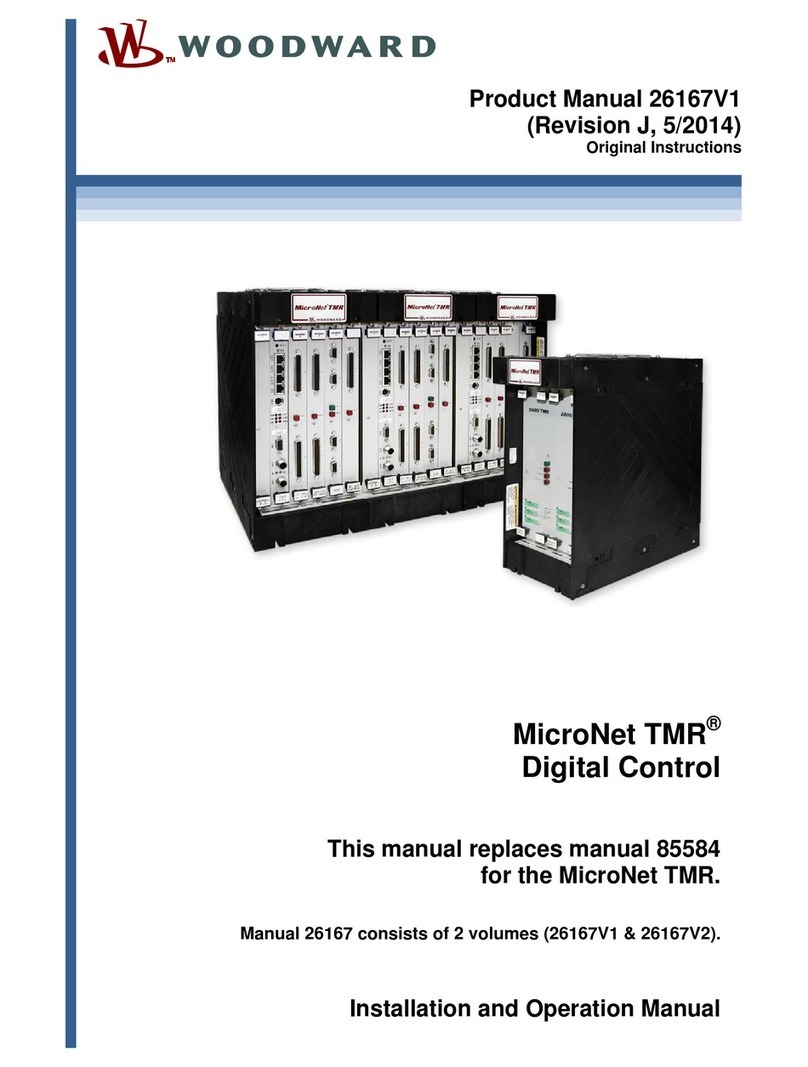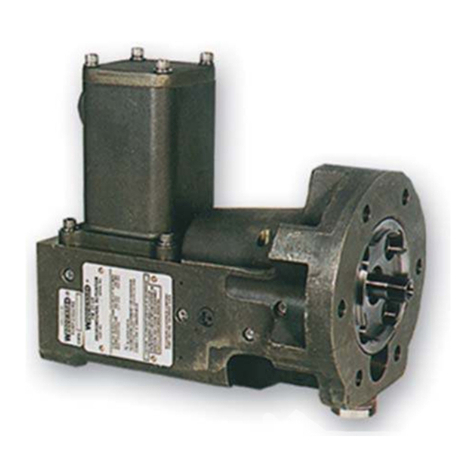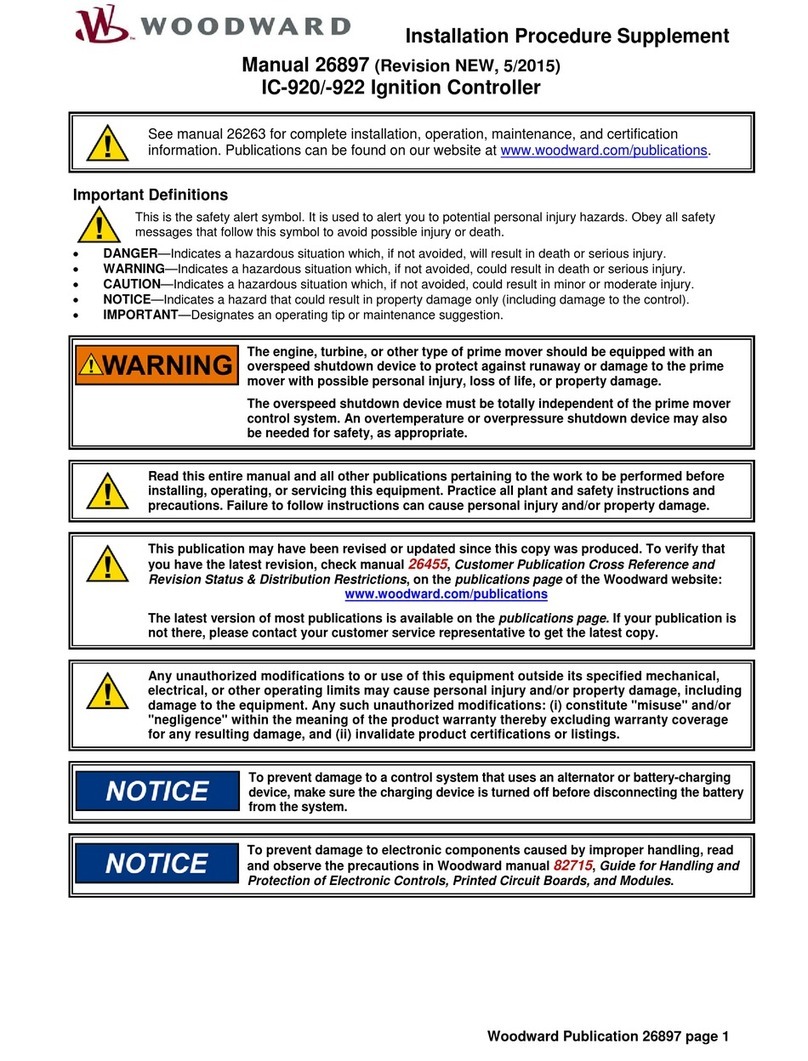Manual 26839V2 505 Digital Control for Steam Turbines
Woodward 3
Illustrations and Tables
Figure 9-1. DSLC-2.......................................................................................................................................9
Figure 9-2. Configuration/Woodward Links/DSLC-2...................................................................................10
Figure 9-3. Service Screen - DSLC-2 Power Parameters..........................................................................10
Figure 9-4. Service Screen - DSLC-2 Status Parameters..........................................................................11
Figure 9-5. VS-II..........................................................................................................................................11
Figure 9-6. Configuration/Woodward Links/VS-II .......................................................................................12
Figure 9-7. Service/VariStroke II.................................................................................................................12
Figure 9-8. Multi-Function Relay.................................................................................................................13
Figure 9-9. LS-5..........................................................................................................................................13
Figure 9-10. Servo Position Controller........................................................................................................14
Figure 9-11. Interface to Servo Position Controller.....................................................................................14
Figure 9-12. Real Power Sensor.................................................................................................................15
Figure 9-13. EGCP-3 Control......................................................................................................................16
Figure 9-14. EGCP-3 LS Functional Diagram.............................................................................................17
Figure 9-15. EGCP-3 LS Interface Wiring...................................................................................................18
Figure 9-16. Typical Redundant I/H System with a Transfer Valve............................................................19
Figure 9-17. Typical Redundant I/P System with a Pressure Selecting Relay Valve.................................19
Figure 10-1. Pump or Compressor Discharge Pressure Control with Turbine Inlet Pressure Limiting ......24
Figure 10-2. Inlet Pressure Control with AutomaticSynchronizing & Generator Power Limiting................27
Figure 10-3. Exhaust Pressure Control with Generator Power Limiting and Plant Import/Export Limiting.31
Figure 10-4. Plant Import/Export Control with DRFD Servo Interface........................................................35
Figure 10-5. Inlet Pressure Control with Isochronous Loadsharing Control in Island Mode ......................39
Figure 10-6. Import/Export Control or Exhaust Pressure Control with Isoch Load Sharing in Island Mode
................................................................................................................................................42
Figure 11-1 505 Keypad and Display..........................................................................................................46
Figure 12-1. User Login for Service............................................................................................................49
Figure 12-2. Authorized and Unauthorized Components ...........................................................................50
Figure 12-3 Service Menu (page 1)............................................................................................................50
Figure 12-4 Service Menu (page 2)............................................................................................................51
Figure 13-1. Proportional Gain Setting Effects...........................................................................................74
Figure 13-2. Open Loop Proportional and Integral Response....................................................................75
Figure 13-3. Closed Loop Proportional and Integral Response..................................................................76
Figure 13-4. Integral Gain (Reset) Setting Responses...............................................................................77
Figure 13-5. Closed Loop Proportional and Derivative Action....................................................................78
Figure 13-6. Derivative Setting Effects .......................................................................................................79
Figure 13-7. Closed Loop Proportional, Integral and Derivative Action......................................................80
Figure 13-8. Typical Response to Load Change........................................................................................81
Figure E-1. SOS..........................................................................................................................................98
Figure E-2. SOS Install Window .................................................................................................................99
Figure E-3. SOS Server status dialog box..................................................................................................99
Figure E-4. SOS –New Session box........................................................................................................100
Figure E-5. SOS - Enter 505 TCP/IP address ..........................................................................................100
Figure E-6. SOS –Active Links dialog box...............................................................................................100
Figure F-1. Control Assistant License Agreement....................................................................................102
Figure F-2. Control Assistant Install Window............................................................................................103
Figure F-3. Control Assistant Folder Selection.........................................................................................103
Figure F-4. Control Assistant Install Complete.........................................................................................103
Figure F-5. Install Restart Window............................................................................................................104
Figure F-6. Control Assistant Window ......................................................................................................104
Figure F-7. Dialog for Servlink OPC connection.......................................................................................105
Figure F-8. WinPanel Session..................................................................................................................105
Figure F-9. Control Assistant –Retrieve Tunable Dialog box...................................................................106
Figure F-10. Control Assistant –Send Tunable Dialog box......................................................................107
Figure F-11. Control Assistant –Speed Control Trend Script ..................................................................108
Figure F-12. Control Assistant –Create Trend Script File........................................................................108
Figure G-1. App Manager Install Window.................................................................................................109