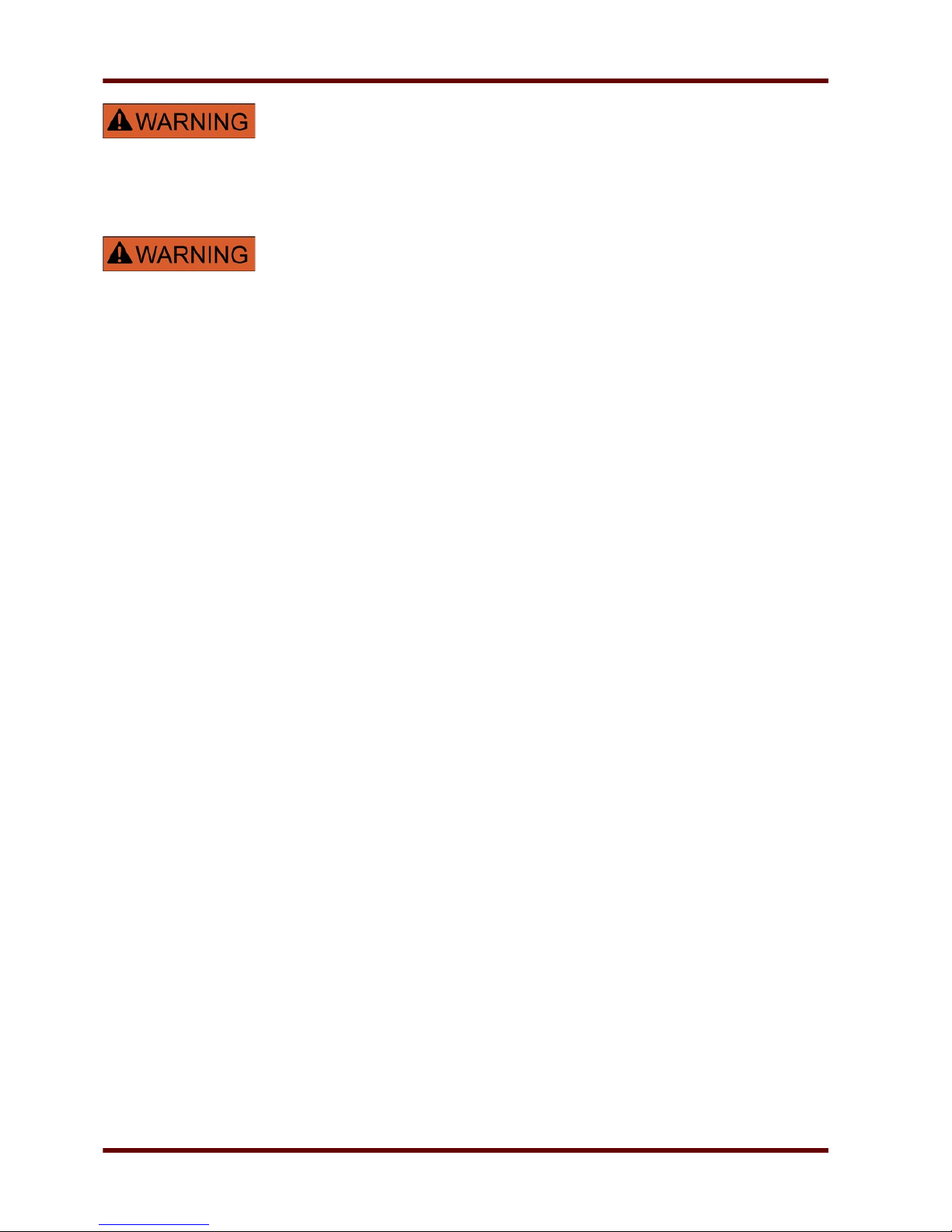CB Manager (TripC ntr l)............................................................................................................................251
Breaker Wear...............................................................................................................................................258
Protective Elements....................................................................................................................262
MStart - M t r Starting and C ntr l [48,66]..................................................................................................262
I>> - IOC Functi n.......................................................................................................................................288
I - Overcurrent [50, 51].................................................................................................................................288
I2> - Negative-Sequence Overcurrent [51Q]................................................................................................310
%I2/I1> - Unbalanced L ad [46]...................................................................................................................314
Special N tes n Earth Fault Current Transf rmers....................................................................................321
IG> - Earth Fault [50N/G, 51N/G].................................................................................................................322
I< - Undercurrent [37]...................................................................................................................................342
JAM [51LR]..................................................................................................................................................348
LRC - L cked R t r During Start.................................................................................................................354
MLS - Mechanical L ad Shedding...............................................................................................................355
RTD - Temperature Pr tecti n [23]..............................................................................................................359
URTD - Temperature Pr tecti n Interface....................................................................................................381
Theta - Thermal M del [49M, 49R]..............................................................................................................385
UTC - Ultimate Trip Current.........................................................................................................................392
ExP - External Pr tecti n.............................................................................................................................397
Supervision..................................................................................................................................4 2
CBF- Circuit Breaker Failure [50BF].............................................................................................................402
TCS - Trip Circuit Supervisi n [74TC]..........................................................................................................409
CTS - Current Transf rmer Supervisi n [60L]..............................................................................................414
Self Supervisi n...........................................................................................................................................420
Commissioning...........................................................................................................................422
C mmissi ning/Pr tecti n Test....................................................................................................................423
Putting ut f Operati n – Plug ut the Relay..............................................................................................423
Service and C mmissi ning Supp rt...........................................................................................................424
F rcing the Relay Output C ntacts..............................................................................................................424
Technical Data.............................................................................................................................427
Climatic Envir nmental C nditi ns...............................................................................................................427
Degree f Pr tecti n EN 60529...................................................................................................................427
R utine Test.................................................................................................................................................427
H using........................................................................................................................................................427
Current and Earth Current Measurement.....................................................................................................428
V ltage Supply.............................................................................................................................................428
P wer C nsumpti n.....................................................................................................................................429
Display.........................................................................................................................................................429
Fr nt Interface RS232..................................................................................................................................429
Real Time Cl ck...........................................................................................................................................429
Digital Inputs................................................................................................................................................429
Binary Output Relays...................................................................................................................................430
Time Synchr nizati n IRIG..........................................................................................................................430
Anal gue Output..........................................................................................................................................430
RS485*........................................................................................................................................................430
Fibre Optic*..................................................................................................................................................430
URTD-Interface*..........................................................................................................................................430
B t phase...................................................................................................................................................431
Standards.....................................................................................................................................432
Appr vals.....................................................................................................................................................432
Design Standards........................................................................................................................................432
High V ltage Tests (IEC 60255-6) ...............................................................................................................432
EMC Immunity Tests....................................................................................................................................432
EMC Emissi n Tests....................................................................................................................................433
Envir nmental Tests.....................................................................................................................................433
Mechanical Tests.........................................................................................................................................434
Tolerances....................................................................................................................................435
Real Time Cl ck T lerances........................................................................................................................435
Measured Value Acquisiti n T lerances.......................................................................................................435
Pr tecti n Stages T lerances......................................................................................................................435
Assignment List..........................................................................................................................439
Page 6 EN MRM4 01/11