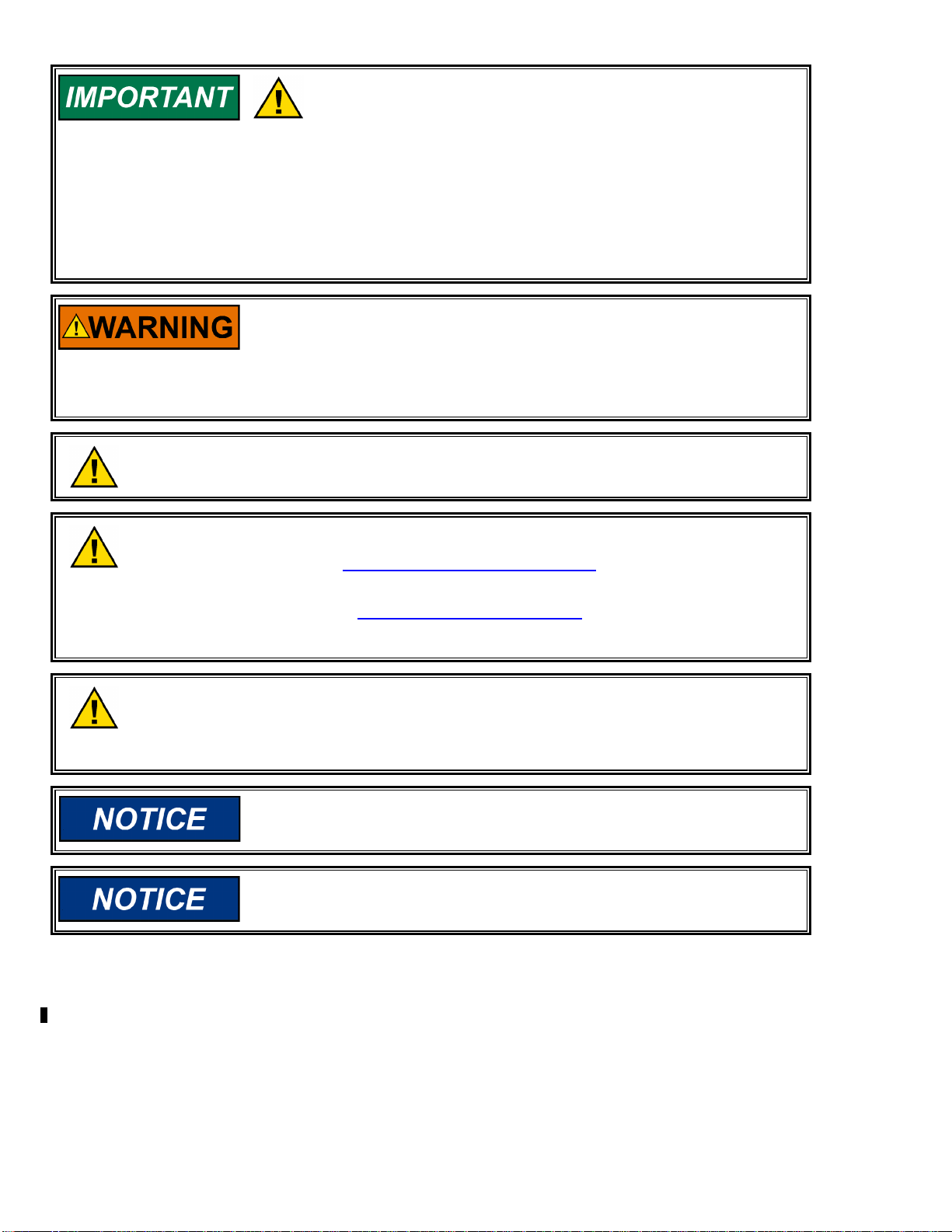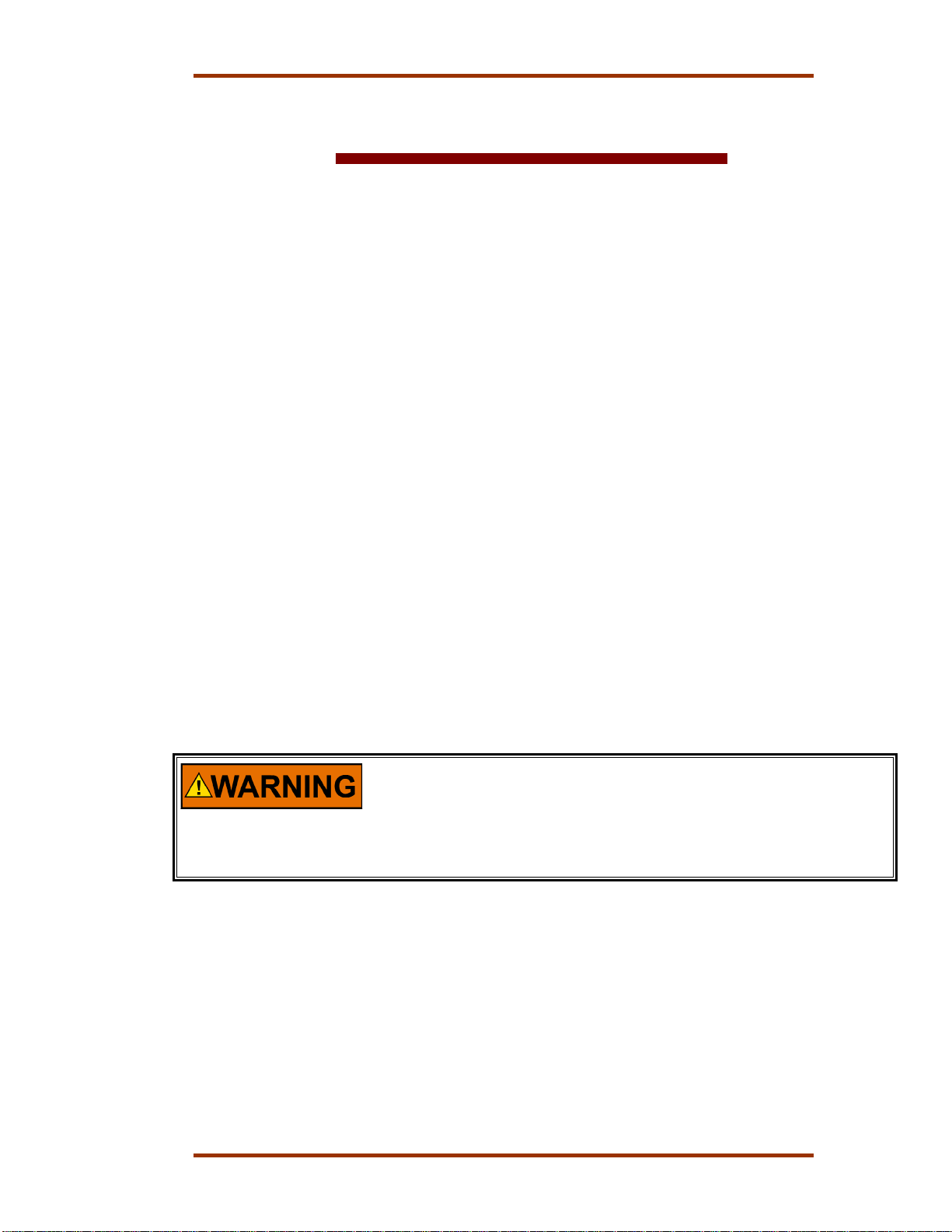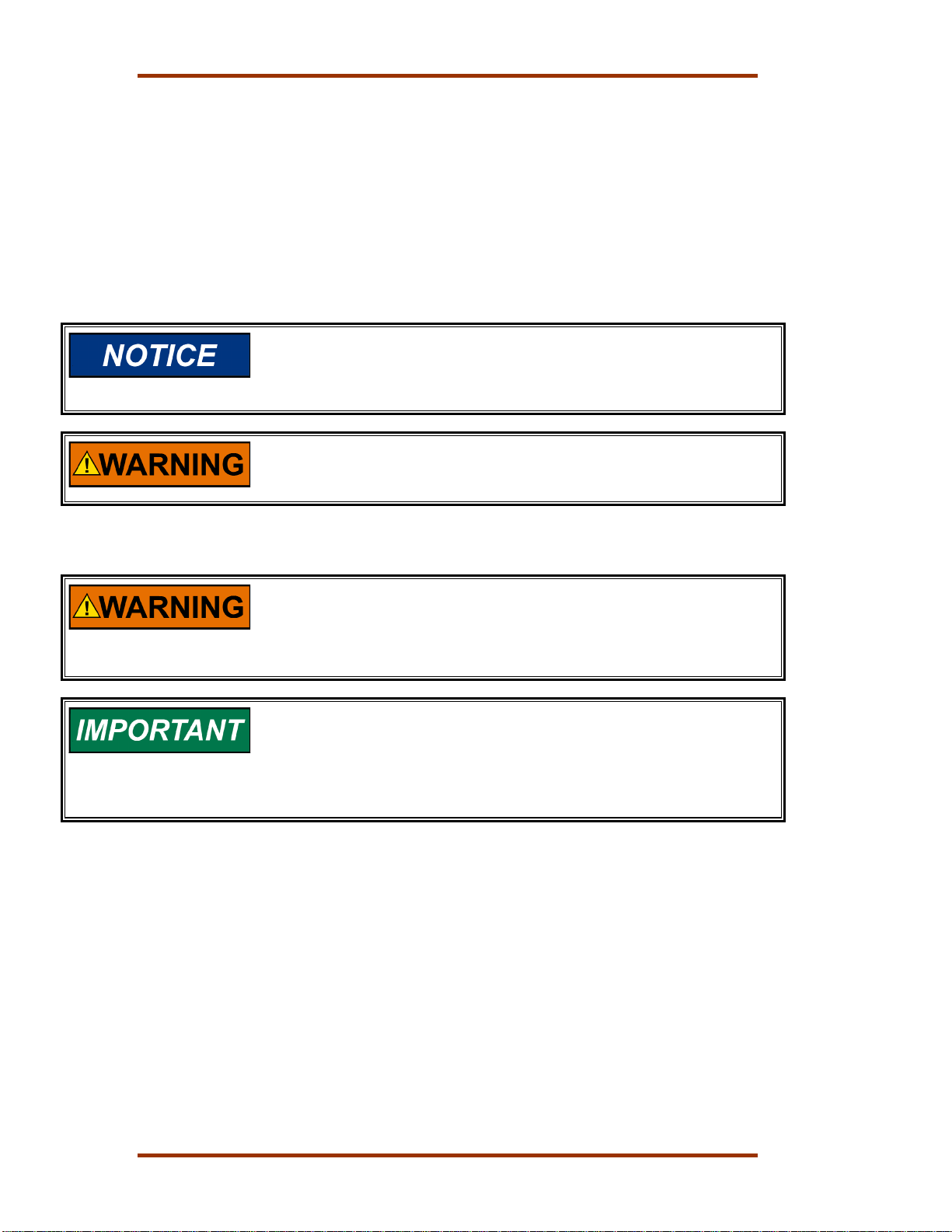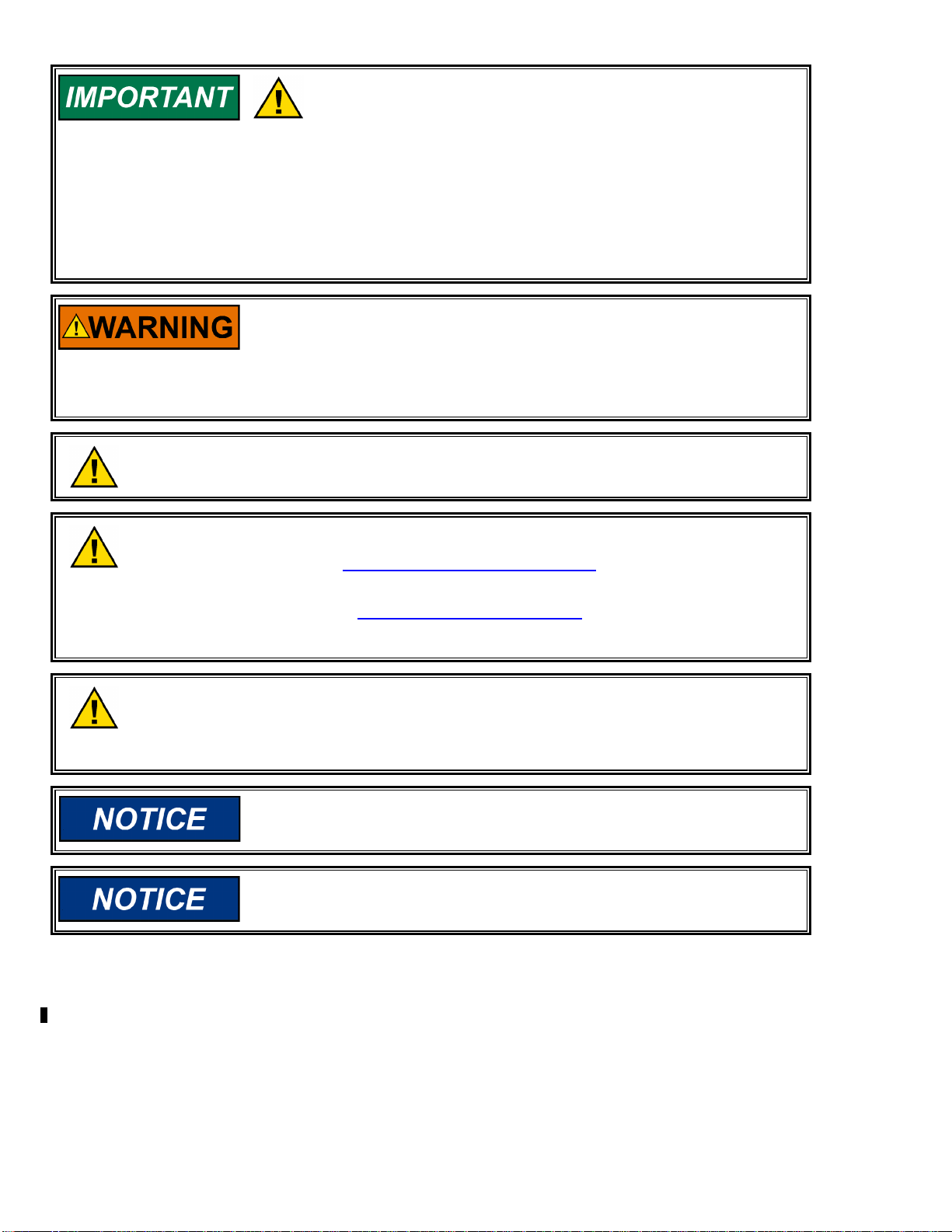
DEFINITIONS
This is the safety alert symbol. It is used to alert you to potential personal
injury hazards. Obey all safety messages that follow this symbol to avoid
possible injury or death.
•DANGER—Indicates a hazardous situation which, if not avoided, will result in death
or serious injury.
•WARNING—Indicates a hazardous situation which, if not avoided, could result in
death or serious injury.
•CAUTION—Indicates a hazardous situation which, if not avoided, could result in
minor or moderate injury.
•NOTICE—Indicates a hazard that could result in property damage only (including
damage to the control).
•IMPORTANT—Designates an operating tip or maintenance suggestion.
The engine, turbine, or other type of prime mover should be equipped with an
overspeed shutdown device to protect against runaway or damage to the prime
mover with possible personal injury, loss of life, or property damage.
The overspeed shutdown device must be totally independent of the prime mover
control system. An overtemperature or overpressure shutdown device may also
be needed for safety, as appropriate.
Read this entire manual and all other publications pertaining to the work to be performed before
installing, operating, or servicing this equipment. Practice all plant and safety instructions and
precautions. Failure to follow instructions can cause personal injury and/or property damage.
This publication may have been revised o
updated since this copy was produced. To verify that
you have the latest revision, be sure to check the Woodward website:
www.woodward.com/pubs/current.pdf
The revision level is shown at the bottom of the front cover after the publication number. The latest
version of most publications is available at:
www.woodward.com/publications
If your publication is not there, please contact your customer service representative to get the
latest copy.
Any unauthorized modifications to or use of this equipment outside its specified mechanical,
electrical, or other operating limits may cause personal injury and/or property damage, including
damage to the equipment. Any such unauthorized modifications: (i) constitute "misuse" and/or
"negligence" within the meaning of the product warranty thereby excluding warranty coverage
for any resulting damage, and (ii) invalidate product certifications or listings.
To prevent damage to a control system that uses an alternator or batter
-charging
device, make sure the charging device is turned off before disconnecting the battery
from the system.
To prevent damage to electronic components caused by improper handling, read
and observe the precautions in Woodward manual 82715, Guide for Handling and
Protection of Electronic Controls, Printed Circuit Boards, and Modules.
Revisions—Text changes are indicated by a black line alongside the text.
Woodward Governor Company reserves the right to update any portion of this publication at any time. Information
provided by Woodward Governor Company is believed to be correct and reliable. However, no responsibility is assumed
by Woodward Governor Company unless otherwise expressly undertaken.
© Woodward 1997
All Rights Reserved