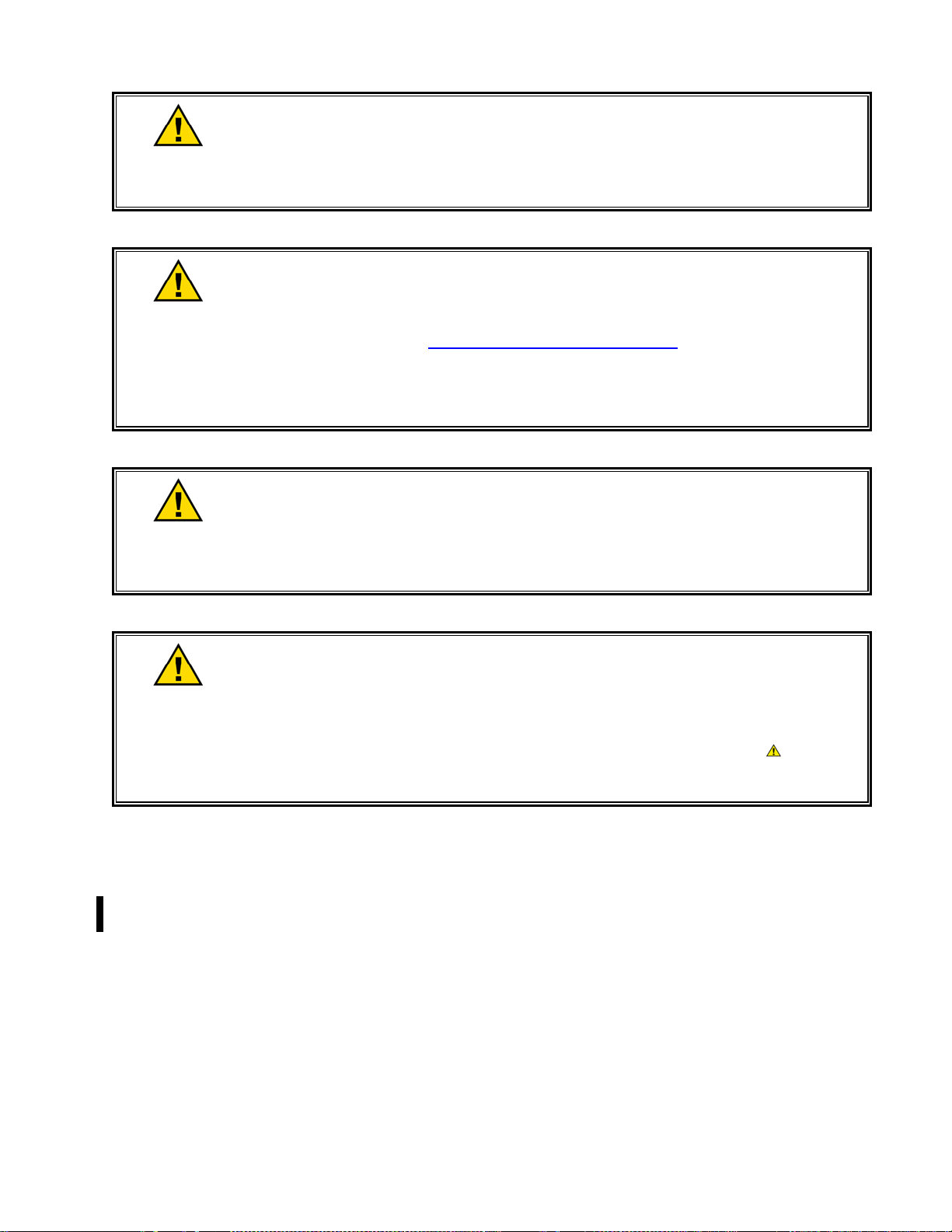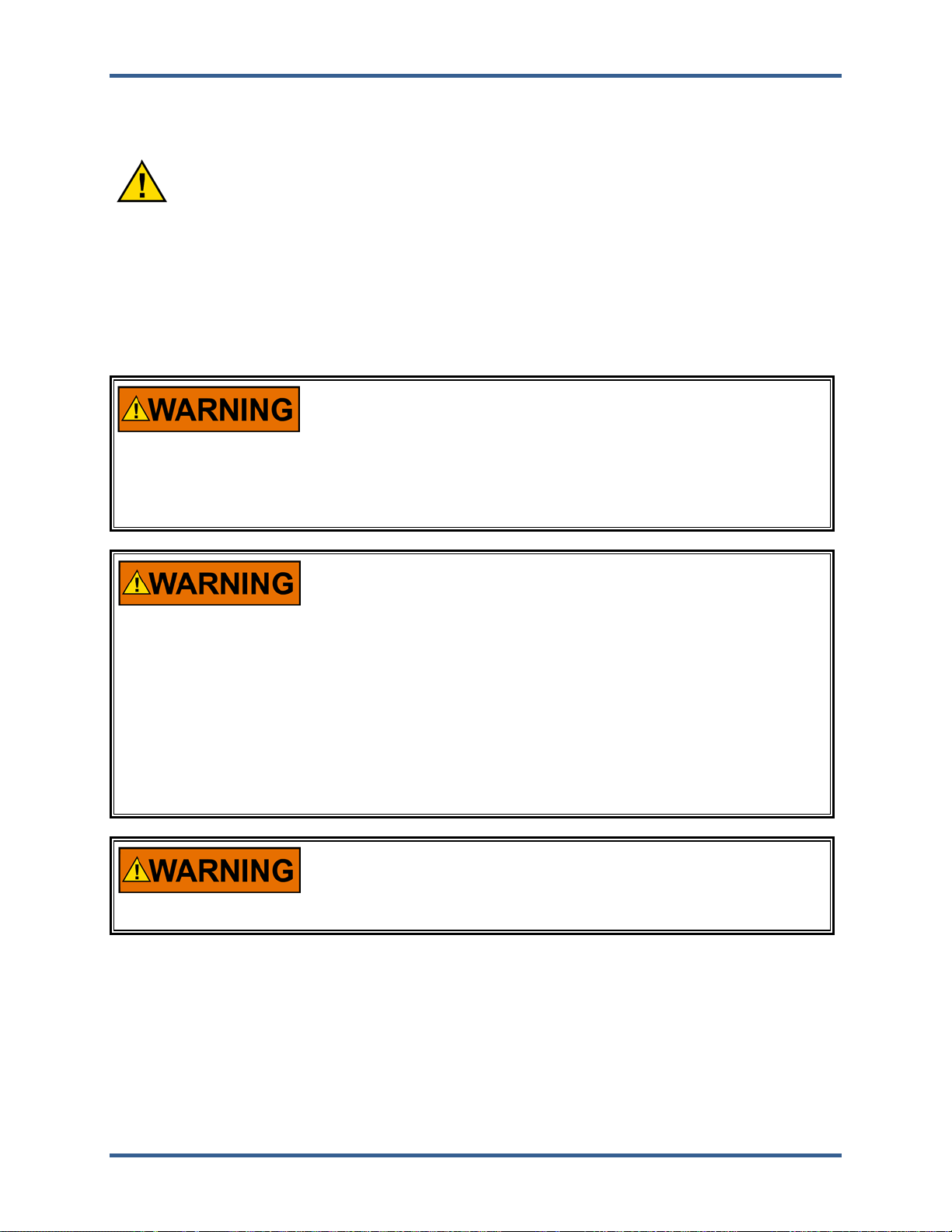Manual 35086 ProTech-GII with Math Functions
Woodward 5
Figure 5-6. Configure Speed Input Screen Example .................................................................................. 99
Figure 5-7. Configure Acceleration Screen Example................................................................................ 100
Figure 5-8. Configure Start Logic.............................................................................................................. 100
Figure 5-9. Configure Speed Redundancy Manager Screen Example .................................................... 101
Figure 5-10. Configure Acceleration Redundancy Manager Screen Example......................................... 102
Figure 5-11. Configure Trip Latch Screen Example ................................................................................. 102
Figure 5-12. Configure Alarm Latch Screen Example .............................................................................. 103
Figure 5-13. Configure Dedicated Discrete Submenu Screen Example .................................................. 103
Figure 5-14. Configure Start Input Sharing Screen Example ................................................................... 104
Figure 5-15. Configure Reset Input Sharing Screen Example.................................................................. 104
Figure 5-16. Configure Speed Fail Override Input Sharing Screen Example........................................... 105
Figure 5-17. Configure Test Modes Screen Example............................................................................... 105
Figure 5-18. Configure Auto-Sequence Test Screen Example................................................................. 106
Figure 5-19. Configure Modbus Screen Example..................................................................................... 107
Figure 5-20. Configure Power Supply Alarms Screen Example............................................................... 107
Figure 5-21. Configuration Management Menu Screen Example............................................................. 108
Figure 5-22. Configuration Overview Screen Example............................................................................. 108
Figure 5-23. Configuration Compare Screen Example............................................................................. 109
Figure 5-24. Configuration Copy Screen Example ................................................................................... 110
Figure 5-25. Configuration Copy Screen Example ................................................................................... 111
Figure 5-26. Password Change Screen Example..................................................................................... 111
Figure 6-1. Test Modes Menu................................................................................................................... 113
Figure 6-2a. Temporary Overspeed Test Screen Example...................................................................... 113
Figure 6-2b. Temporary Overspeed Test Screen Examples .................................................................... 115
Figure 6-3. Manual Simulated Speed Test Screen Example.................................................................... 116
Figure 6-4. Test Frequency Resolution..................................................................................................... 117
Figure 6-5. Manual Simulated Speed Test Screen Example.................................................................... 117
Figure 6-6. Auto Simulated Speed Test Screen Example ........................................................................ 118
Figure 6-7. Auto Sequence Test (Periodic Test Timer Enabled) Screen Example .................................. 120
Figure 6-8. Lamp Test............................................................................................................................... 122
Figure 7-1 Website Search Results .......................................................................................................... 123
Figure 7-2. Host Computer Control Panel Display Settings...................................................................... 124
Figure 7-4. ProTech-GII PCT Off-Line Window ........................................................................................ 125
Figure 7-5. Button Status (Connected) ..................................................................................................... 126
Figure 7-6. Button Status ( Not Connected).............................................................................................. 126
Figure 7-7. Information Status Bar (Not Connected) ................................................................................ 126
Figure 7-8. Information Status Bar Example (Connected)........................................................................ 126
Figure 7-9. ProTech-GII PCT Off-Line Window ........................................................................................ 127
Figure 7-10. Status Bar and Button Status before Connection................................................................. 127
Figure 7-11. PCT Connect Options Window............................................................................................. 128
Figure 7-12. Status Bar and Button Status after Connection.................................................................... 128
Figure 7-13. PCT Security Log-In Window ............................................................................................... 128
Figure 7-14. Drop-Down Menu “Settings” ................................................................................................. 129
Figure 7-15. Prompt to Set Settings File Default Values ......................................................................... 130
Figure 7-16. Prompt for Settings File to Modify ........................................................................................ 130
Figure 7-17. Prompt to Connect................................................................................................................ 131
Figure 7-18. Prompt for Settings File to Edit............................................................................................. 131
Figure 7-19. Prompt for Settings File to Load........................................................................................... 132
Figure 7-20. Configuration Error ............................................................................................................... 133
Figure 7-21. Compare Settings File Differences....................................................................................... 133
Figure 7-22. Settings File Differences....................................................................................................... 133
Figure 7-23. PCT On-Line Window........................................................................................................... 134
Figure 7-24. Edit/View Configuration On-Line Window Example ............................................................. 135
Figure 7-25 Valid Range Display for Sudden Speed Loss Threshold Setting.......................................... 136
Figure 7-26 Options Displayed When No Changes are Detected ............................................................ 136
Figure 7-27 Options Displayed When Changes are Detected.................................................................. 136
Figure 7-28 Incorrect Log-In Level............................................................................................................ 137
Figure 7-29 Configuration Error ................................................................................................................ 137
Figure 7-30 Module is not Tripped ............................................................................................................ 137