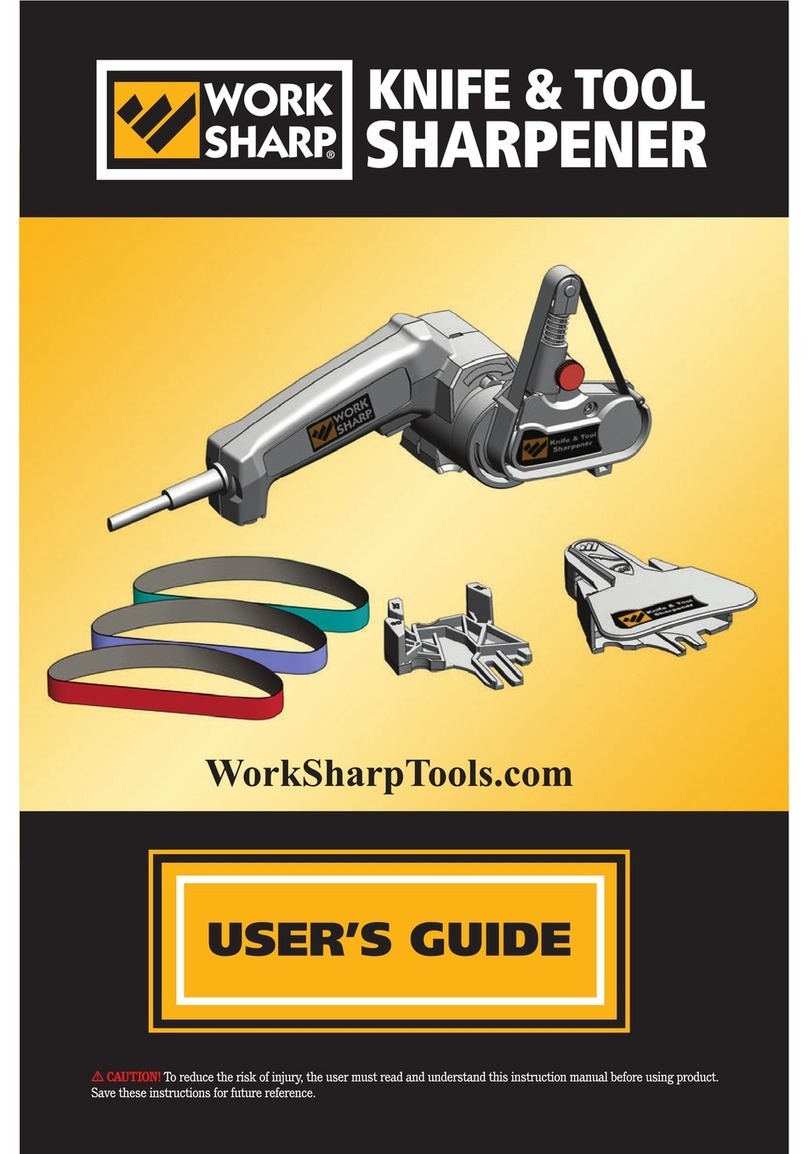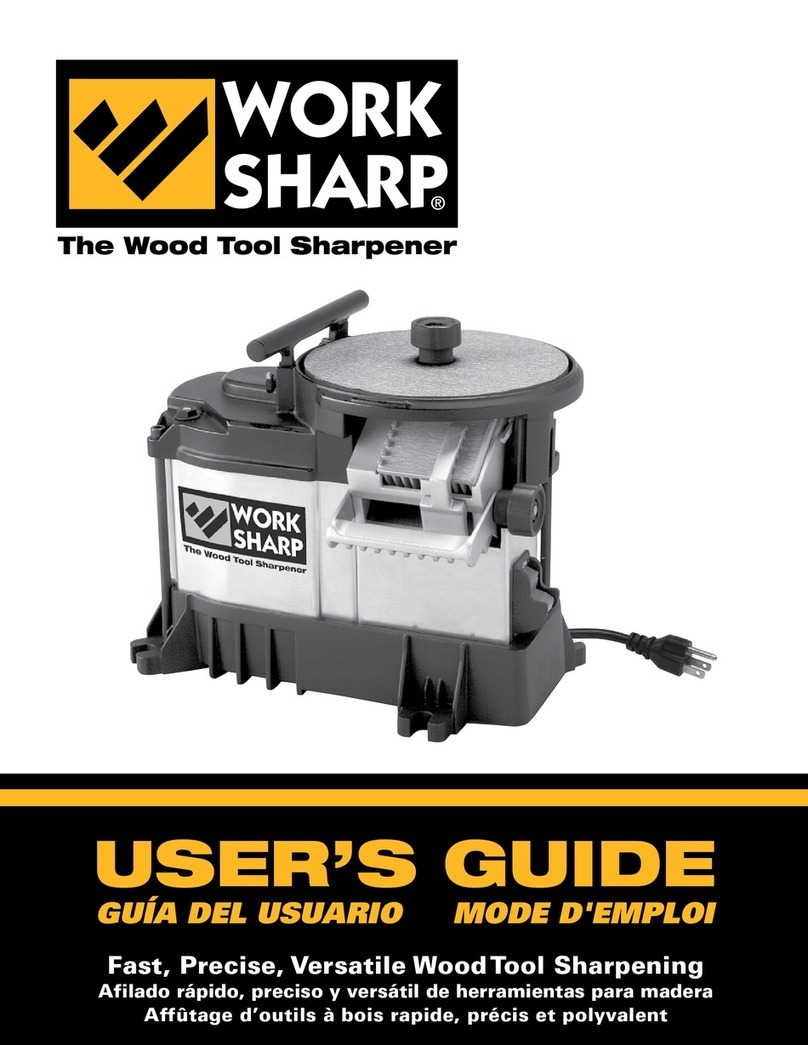may be used to connect this plug to
a 2-pole receptacle as shown in Fig-
ure B if a properly grounded outlet is
not available. The temporary adapter
should be used only until a properly
grounded outlet can be installed by
a qualified electrician. The green-col-
ored rigid ear, lug, and the like, ex-
tending from the adaptor must be con-
nected to a permanent ground such as
a properly grounded outlet box.
PERSONAL PROTECTION
Sharpening operations can create hot
sparks and metal debris, loud noises and
dust.
• ALWAYS USE SAFETY GLASSES.
Everyday eyeglasses only have impact
resistant lenses, they are NOT safety
glasses.
• USE EAR PROTECTION DURING USE.
The WORK SHARP™WS2000 can gen-
erate in excess of 85 dB(A) noise emis-
sions under certain load conditions.
• USE FACE OR DUST MASK if working
operations create dust.
• WEAR CLOSED, NON FLAMMABLE
PROTECTIVE CLOTHING. Do not wear
loose clothing, gloves, neckties, rings,
bracelets, or other jewelry which may
get caught in moving parts. Wear pro-
tective hair covering to contain long
hair
•KEEP WORK AREA CLEAN. Cluttered
areas and work benches invite acci-
dents.
•FREQUENTLY CLEAN SHARPENING
DEBRIS FROM UNIT AND WORK
AREA.
•DO NOT USE IN DANGEROUS ENVI-
RONMENT. Do not use in damp or wet
locations, avoid exposure to rain. Keep
work area well lit. Do not use tools in
the presence of flammable liquids or
gases.
•KEEP CHILDREN AWAY. All visitors
should be kept safe distance from work
area, do not let persons not involved in
the work touch the tool or power cord.
•MAKE WORKSHOP KID PROOF with
padlocks, master switches, or by remov-
ing starter keys.
•SECURE TOOL. Use clamps or a vise to
hold tool when practical. It’s safer than
using your hand and it frees both hands
to operate the tool.
•USE THE RIGHT TOOL. Don’t force
tool or attachment to do a job for which
it was not designed. Don’t force small
tools to do the job of a heavy duty tool.
Do not use the tool for purposes not in-
tended.
•NON-SLIP FOOTWEAR IS RECOM-
MENDED.
•NEVER LEAVE TOOL RUNNING UN-
ATTENDED. Ensure tool has come to
a complete stop before leaving work
area.
•MAINTAIN TOOL WITH CARE. Keep
the WORK SHARP™WS2000 clean
for best and safest performance. Fol-
low instructions for maintenance and
changing accessories. Inspect cords
periodically and if damaged have them
repaired by an authorized service facil-
ity. Inspect extension cords periodically
and replace if damaged. Keep unit dry,
clean and free from oil and grease.
•STORE IDLE TOOLS. When not in use,
tools should be stored in a dry, locked-
up place out of the reach of children.
•AVOID UNINTENTIONAL STARTING.
Make sure switch is in the “OFF” posi-
tion before plugging in.
•STAY ALERT. Watch what you are do-
ing, use common sense and do not oper-
ate the tool when you are tired or im-
paired.
•DON’T OVERREACH. Keep proper foot-
ing and balance at all times.
•NEVER STAND ON TOOL. Serious in-
jury could occur if the tool is tipped or
if the cutting tool is unintentionally con-
tacted.
•CHECK DAMAGED PARTS. Before
use of the tool, it should be carefully
checked to determine that it will oper-
ate properly and perform its intended
function. Check for alignment of moving
parts, binding of moving parts, break-
age of parts, mounting and any other
conditions that may affect its operation.
A guard or other part that is damaged
should be properly repaired or replaced
by an authorized service center unless
otherwise indicated in the instruction
manual. Have defective switches re-
placed by an authorized service center.
Do not use the tool if the switch does
not turn it on and off.
•INSPECT GRINDING WHEELS FOR
DAMAGE. Do not use tool if grinding
wheel is damaged as injury may occur.
•WARNING. The use of any accessory
or attachment other than one recom-
mended in this user’s guide may present
a risk of personal injury.
•HAVE YOUR TOOL REPAIRED BY A
QUALIFIED PERSON. This electric tool
complies with applicable safety stan-
dards. Repairs should only be carried
out by qualified persons using original
spare parts; otherwise this may result
in considerable danger to the user.
•SAVE THESE INSTRUCTIONS AFTER
READING.
For Service Contact:
Professional Tool Manufacturing, LLC
WORK SHARP™
210 E. Hersey St.
Ashland, OR 97520
USA
Phone: 1-800-597-6170
FAX: 541-552-1377
WARNING:
Some dust created by power sand-
ing, grinding, miscellaneous con-
struction activities, as well as
contents from the machine includ-
ing the molding, wiring, grind-
ing wheel, or any other parts may
contain chemicals known to the
State of California to cause cancer,
birth defects or other reproductive
harm and can be hazardous to your
health.
WARNING:
Work Sharp Tempered Glass
Wheel is NOT intended for use on
the WS2000 model. Use ONLY the
Edge-Vision™wheel on model
WS2000.
Grounding
Means
Cover of Grounded Outlet Box
Fig. B Fig. C
Adapter
Metal
Screw