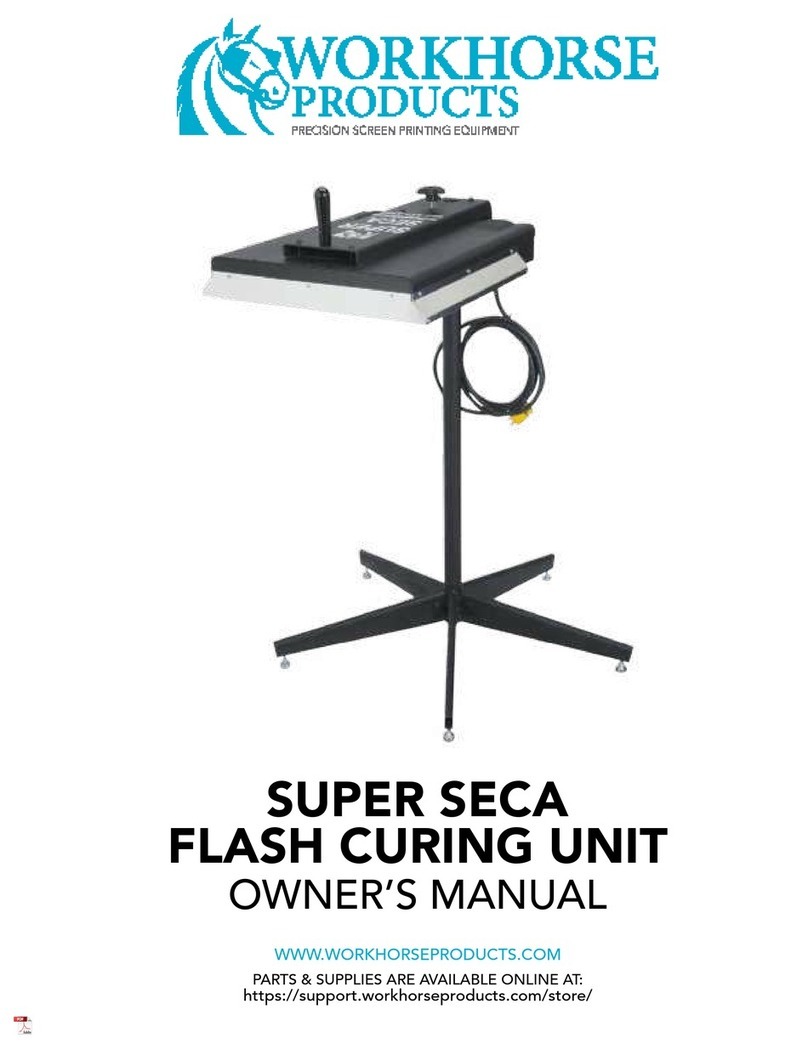Workhorse Products ODYSSEY Series User manual

ODYSSEY SERIES
OWNER’S MANUAL
WWW.WORKHORSEPRODUCTS.COM
PARTS & SUPPLIES ARE AVAILABLE ONLINE AT:
https://support.workhorseproducts.com/store/

23730 E. SOUTHERN AVE., PHOENIX, AZ 85040 | USA
CONGRATULATIONS!
You are now the proud owner of an ODYSSEY SERIES Manual Printing
Press. We thank you for choosing Workhorse Products!
While our packaging has been designed to handle normal shipping conditions,
we cannot foresee damages caused by the carrier and are not responsible for
damages that occur during transportation.
Please check the contents of the packaging for damages immediately.
If shipping damage has occurred:
1) Contact the carrier to file a claim immediately
2) Contact Workhorse Products at 800.778.8779
---- AND ----

3
800.778.8779 | WORKHORSEPRODUCTS.COM
TABLE OF CONTENTS
INTRODUCTION & SAFETY INFORMATION
SPECIFICATIONS
PARTS FOR ASSEMBLY
ASSEMBLY
STEP 1: INSTALLING THE SPRINGS
STEP 2: INSTALLING THE PALLET ARMS
STEP 3: INSTALLING THE PALLETS
STEP 4: LEVELING THE PRESS
DISASSEMBLING PRESS FOR SMALL ENTRYWAYS
PRINT HEAD AND MICRO ADJUSTMENTS
MAINTENANCE AND TROUBLESHOOTING
LIMITED WARRANTY
4
5
6
7
8
9
10
11
12-13
14
15
I.
II.
III.
I V.
V.
VI.
VII.
VIII.

43730 E. SOUTHERN AVE., PHOENIX, AZ 85040 | USA
INTRODUCTION & SAFETY INFORMATION
THE IMPORTANCE OF THE OWNER’S MANUAL
The purpose of the Owner’s Manual is to familiarize you with the parts and operations of the
Odyssey Series Model. There are step-by-step instructions to assemble the press as well as
troubleshooting information. Also included are explanations of the product’s key features and
additional information that will help with the maintenance of your press.
SAFETY
The Odyssey Series Manual Printing Press is intended to be used for manual screen printing of
textiles. To avoid damage or injury, please be sure to use only for the purpose it was designed for.
Anybody operating the press should first read through this owner’s manual to
ensure a full understanding of how to properly use and maintain the Mach.
Do not sit, stand, or apply excess weight on press.
Do not place foreign objects on press.
Be sure print heads are in their upright position when installing and removing screens.
Keep small children and pets out of reach of the press.
Be sure the area around the press is free of clutter, spills, or debris.
IMPORTANT: Shipping boxes and equipment are heavy. Use two persons for lifting!

5
800.778.8779 | WORKHORSEPRODUCTS.COM
SPECIFICATIONS
Part Number
Colors/Stations
Max Screen Width
Dimensions
(Diameter x Height)
O4400F
4 Colors/4 Stations
44” (112cm)
90” x 34-36”
(229cm x 86-91cm)
O6400F
6 Colors/4 Stations
25” (63.5cm)
90” x 34-36”
(229cm x 86-91cm)
ODYSSEY 4/4 ODYSSEY 6/4
The Odyssey Series is shipped partially disassembled to prevent damage to the unit
during transportation.
All parts are labeled on page 6 and will be referred to in the following steps. Any parts and tools that
are necessary for assembly will be listed on each step. Please be sure you are using the correct tools
and parts to assemble your press. Please check all parts before assembly.
IT IS RECOMMENDED THAT YOU ASSEMBLE YOUR PRESS WITH MORE THAN ONE PERSON
O-4400-F
Fully Assembled
O-6400-F
Fully Assembled

63730 E. SOUTHERN AVE., PHOENIX, AZ 85040 | USA
PARTS FOR ASSEMBLY
NOTE: Quantity of parts depends on model purchased. Reference the correct model in the
table below for correct quantity of parts.
DESCRIPTION
Base, Upper Turret, Lower Turret and Printheads
Pallet Arm
Spring Packs
Hex Bolt M10 X 1.25 X 112MM
Nylon Lock Nut M10 x 1.25
Flat Washer
Hex Tap Bolt 5/16-18 X 2
Lock Washer
Pallet 16”x18”
PART NO. QTY.
4/4
QTY.
6/4
PRE-ASSEMBLED
PRE-ASSEMBLED
21016
41-HB-M10-60
42-NYL-M10-10
43-FLT-M10-10
41-HTB-3125-15
43-LOK-3125-20
75-20-1618
1
4
4
4
4
8
16
16
4
1
4
6
6
6
12
16
16
4
Print Head
Spring
Cartridge
Hex Bolt
M10 X 1.25 X 112MM
Hex Bolt
5/16-18 X 2
Pallet Arm
Flat
Washer
Lock
Washer
Nylon
Lock Nut
Pre-assembled
Base, Upper
Turret, Lower
Turret and
Printheads
Pallet

7
800.778.8779 | WORKHORSEPRODUCTS.COM
ASSEMBLY
STEP 1: INSTALLING THE SPRINGS
TOOLS NEEDED
13mm wrench
PARTS NEEDED
Spring packs
Hex Bolts
Flat Washers
Nylon Lock Nuts
•
•
•
•
•
Lift up swing arm and locate empty grooves on
the bottom of the swing arm. Place bottom of
spring assembly into grooves as shown, then
insert the top of the spring pack into the top
grooves.
While spring pack is resting in place, lower swing
arm onto top of spring assembly.
After installing spring assembly, push swing arm
down and hold in place.
Install hex bolt with one washer from the
side of swing arm.
Carefully release swing arm until it rests
against the hex bolt.
Install nylon lock nut and washer on other
side of bolt. Tighten with wrench.
Repeat steps for each additional arm
1.
2.
3.
4.
5.
6.

83730 E. SOUTHERN AVE., PHOENIX, AZ 85040 | USA
ASSEMBLY
STEP 2: INSTALLING THE PALLET ARMS
Pallet Arms
Hext Tap Bolts
Lock Washers
•
•
•
1/2” Wrench•
Repeat steps for each additional arm
TOOLS NEEDED PARTS NEEDED
Match up number on pallet arm to number on
lower wheel bracket. Place pallet arm into the
lower wheel bracket. Line up pre-drilled holes on
pallet arm to pre-drilled holes on the bottom of
bracket.
Locate pre-drilled holes at the bottom of the
bracket and use four hex tap bolts and four lock
washers to secure one pallet arm into place.
Tighten bolts using 1/2” wrench.
**Do NOT use hex nuts to hold in place or you
could bend the pallet arm.**
1.
2.

9
800.778.8779 | WORKHORSEPRODUCTS.COM
ASSEMBLY
STEP 2: INSTALLING THE PALLET ARMS
ASSEMBLY
STEP 3: INSTALLING THE PALLETS
Pallet Assembly•
•
Be sure the hold down levers are all facing
away from the press.
Take the pallet and begin sliding it onto the
arm with the front side facing towards you.
Make sure that the flange on bottom of the
pallet fits under the hold down levers.
Pallet stopping point will vary by person
depending on the size and placement of
your artwork. Once you’ve determined your
pallet location, lock in place by twisting the
hold down levers to face the press.
1.
2.
3.
PARTS NEEDED
Repeat steps for each additional arm

10 3730 E. SOUTHERN AVE., PHOENIX, AZ 85040 | USA
If you’re having problems leveling your press, contact technical support at 800-778-8779 EXT 2.
ASSEMBLY
STEP 4: LEVELING THE PRESS
9/16” Wrench
Level
•
•
To start, place level on top center part of the pallet.
Using the level, start by rotating a pallet arm so it’s
above a base leg. You will use each leg position as
a leveling point.
Using a 9/16 wrench, slowly twist leveling bolts on
the bottom of the legs. Adjust until the level shows
that leg is leveled.
Repeat step 3 at all 4 legs.
Keep the level placed on top of a pallet and rotate
pallet through all stations, be sure that it remains
level in each station.
1.
2.
3.
TOOLS NEEDED
Assembled Press•
PARTS NEEDED
Table of contents
Other Workhorse Products Printer manuals