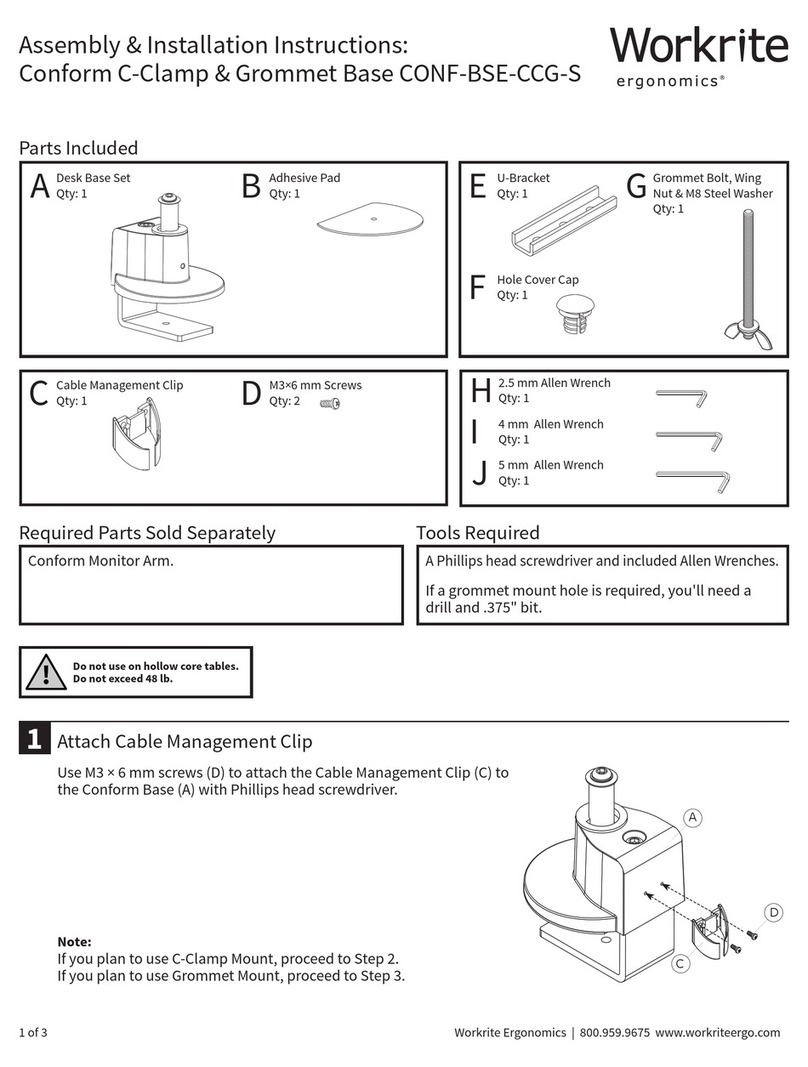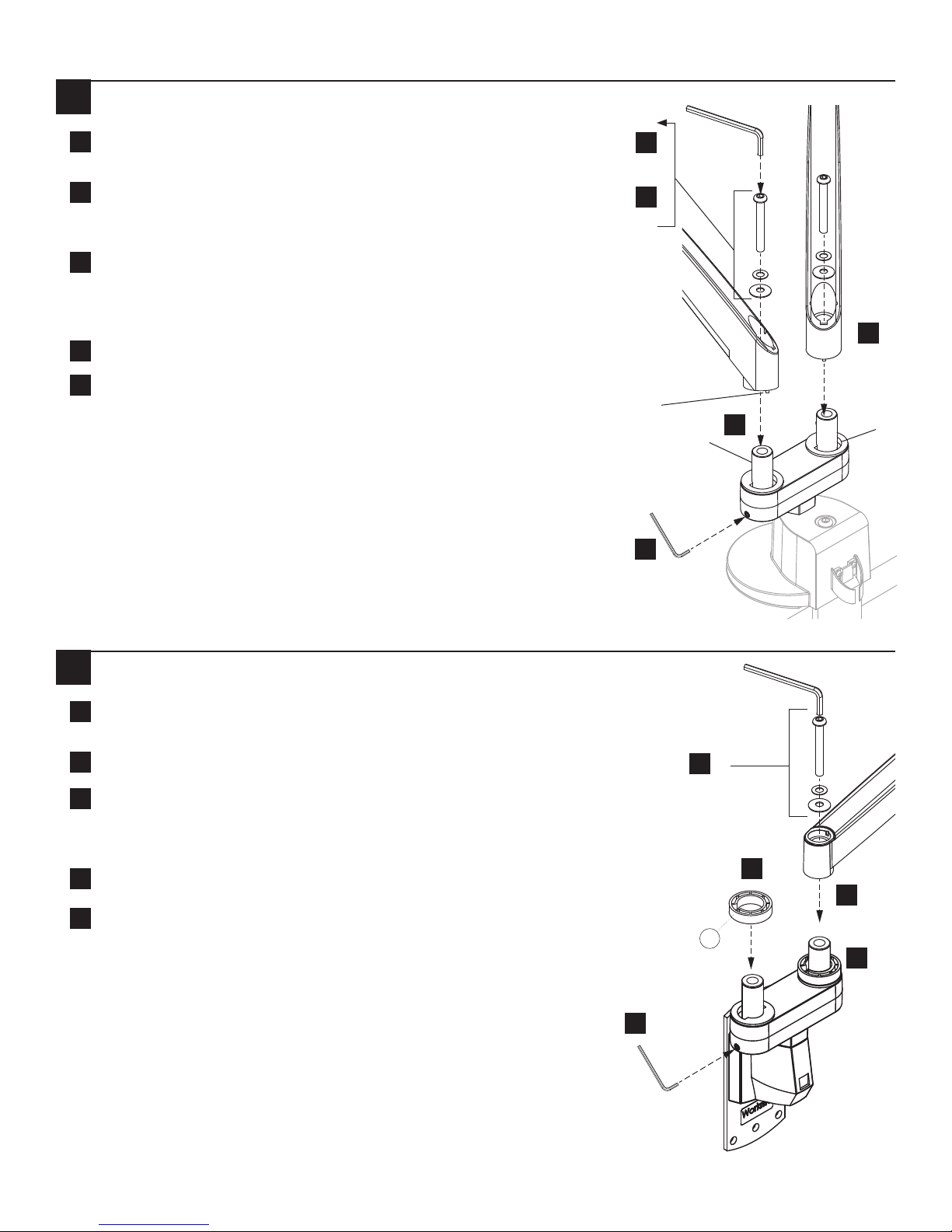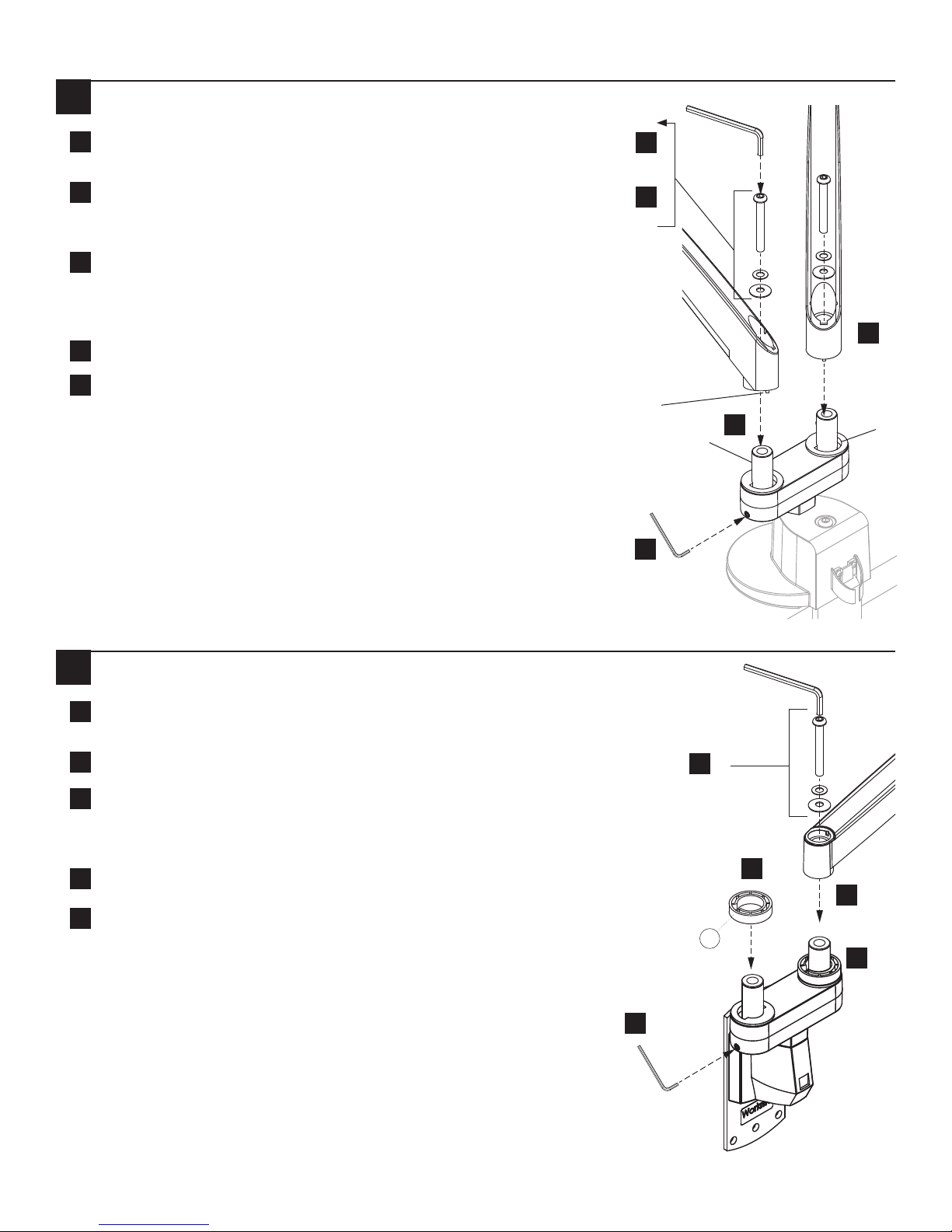
2 of 2 Workrite Ergonomics | 800.959.9675 www.workriteergo.com
Attaching Conform Articulating Arms
Remove the set of two M8 × 72 mm Bolts and Washers from the
Dual Arm Adaptor.
Place the Conform Arm on the Dual Arm Adaptor post. Align
tooth in arm base with slot in Pivot Limiter. (Note: the slot
always facing the back side).
Insert the M8 × 72 mm Bolt with washers through the bottom of
the arm assembly and into the Adaptor as shown. Tighten with
5 mm Allen Wrench (included with base). Be sure the arm is
tight but rotates freely.
Repeat for other arm.
Once arms are attached, tighten installed set screws with 2.5
mm Allen Wrench (included with base) to fix Arms in place.
Attaching Conform Static Arms
Remove the set of two M8 × 72 mm Articulating Bolts and
Washers from the Dual Arm Adaptor.
Place Static Arms spacers (B).
Insert the M8 × 72 mm Bolt with washers through the bottom of
the arm assembly and into the Adaptor as shown. Tighten with
5 mm Allen Wrench (included with base). Be sure the arm is
tight but rotates freely.
Repeat for other arm.
Once arms are attached, tighten installed set screws with 2.5
mm Allen Wrench (included with base) to fix Arms in place.
Optional
C-Clamp Base
Shown
Optional
Wall Plate Base
Shown
1500258 Rev B
2
3
a
b
Remove
Insert
c
c
c
d
dd
e
e
e
e
d
a
a
b
b
Pin
Tooth
Slot
B
a
Remove
c
b