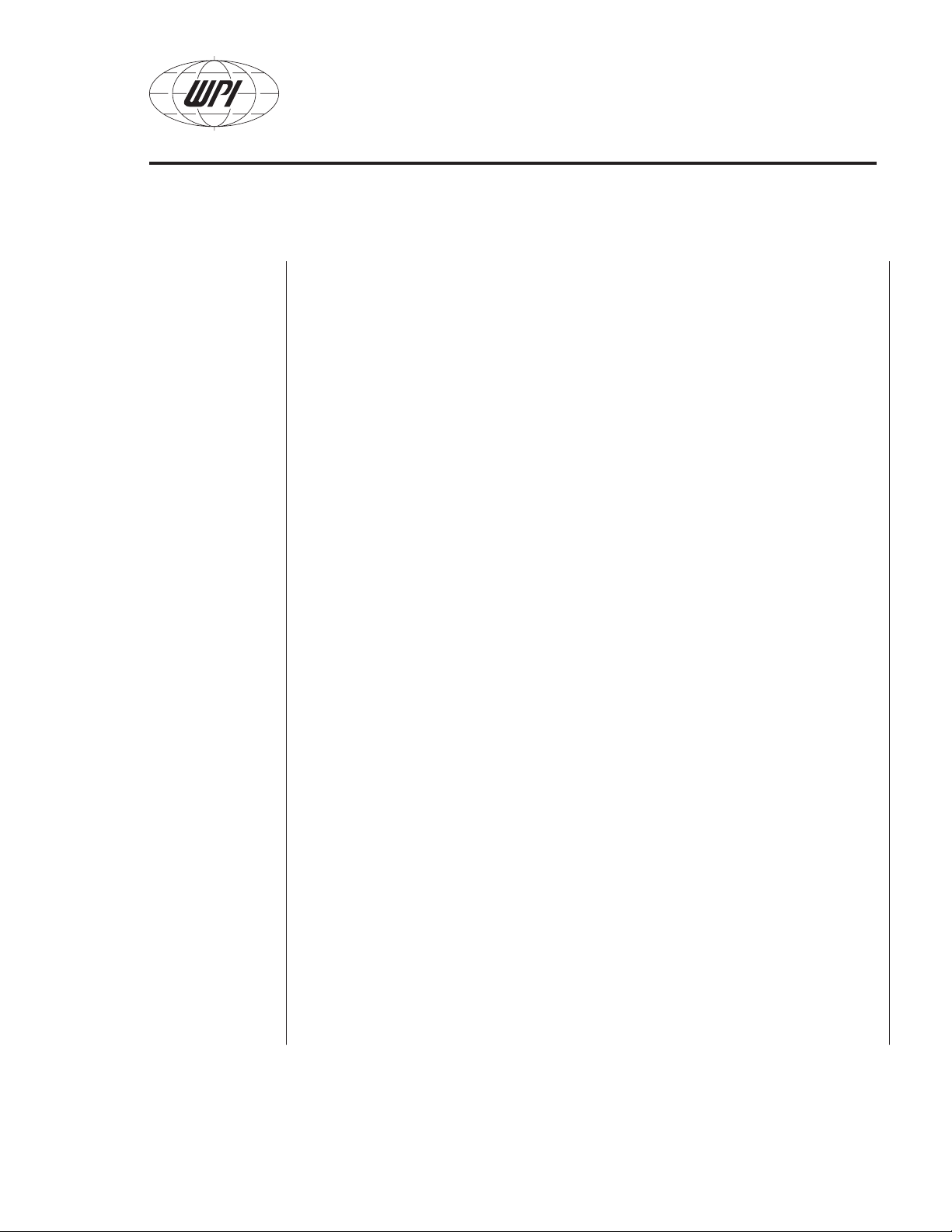PZMIV & PZMTIV
WORLD PRECISION INSTRUMENTS 5
Specifications
EYEPIECES......................................... WFH 10x (two), standard;
............................................................ WF 15x, 20x, 25X, optional
OBJECTIVE ........................................ 1x
OBJECTIVES (optional)...................... 0.3x, 0.4x, 0.5x, 0.75x, 1.5x, 2x
ZOOM RANGE ................................... 0.62x - 5x
TOTAL MAGNIFICATION.................... 6.2x - 50x
FIELD OF VIEW .................................. Ø 33.9 MM - Ø 4.2 MM
WORKING DISTANCE ........................80 mm
BINOCULAR TUBE............................. Inclined 45°
INTERPUPILLARY DISTANCE ............ Adjustable 50-75 mm
DIOPTER ADJUSTMENT.................... ±5 Diopter (both eyepiece tubes)
MICROSCOPE BODY......................... Rotatable 360°
AUXILIARY LENSES
Total magnification.....................1.9x - 125x
Biggest Field of View ................. Ø 106 mm
Working Distance.......................80-296 mm
PZMIV & PZMTIV Eyepieces and Objectives
10x Eyepiece 16x Eyepiece 20x Eyepiece 25x Eyepiece
Objective Mag Field (mm)
(Video Field) Mag Field (mm)
(Video Field) Mag Field (mm)
(Video Field) Mag Field (mm)
(Video Field)
Working
Distance
0.32x 1.9x - 16x 106 -13.1
(49.8 - 6.1) 3.2x 25.6x 70.6 - 8.8
(49.8 - 6.1) 3.9x - 32x 55.4 - 6.9
(49.8 - 6.1) 5x - 40x 45.4 - 5.6
(49.8 - 6.1) 296 mm
0.5x 3.1x - 25x 67.7 - 8.4
(31.8 - 3.95) 5x - 40x 45.2 - 5.6
(31.8 - 3.95) 6.2x - 50x 35.5 - 4.4
(31.8 - 3.95) 7.8x - 62.8x 20 - 3.6
(31.8 - 3.95) 187 mm
0.63x 3.9x - 31.5x 53.8 - 6.7
(25.3 - 3.15) 6.2x - 50.4x 35.8 - 4.4
(25.3 - 3.15) 7.8x -63x 28.2 - 3.5
(25.3 - 3.15) 9.8x - 78.8x 23 -2.9
(25.3 - 3.15) 149 mm
1.0x (inc) 6.2x - 50x 33.9 - 4.2
(15.9 - 1.97) 9.9x - 90x 22.6 - 2.8
(15.9 - 1.97) 12.4x - 100x 17.7 - 2.2
(15.9 - 1.97) 15.5x - 125x 14.5 - 1.8
(15.9 - 1.97) 80 mm
The Video Field is based on a 1/2-inch CCD (8 mm diagonal) and a 0.5x camera adapter.