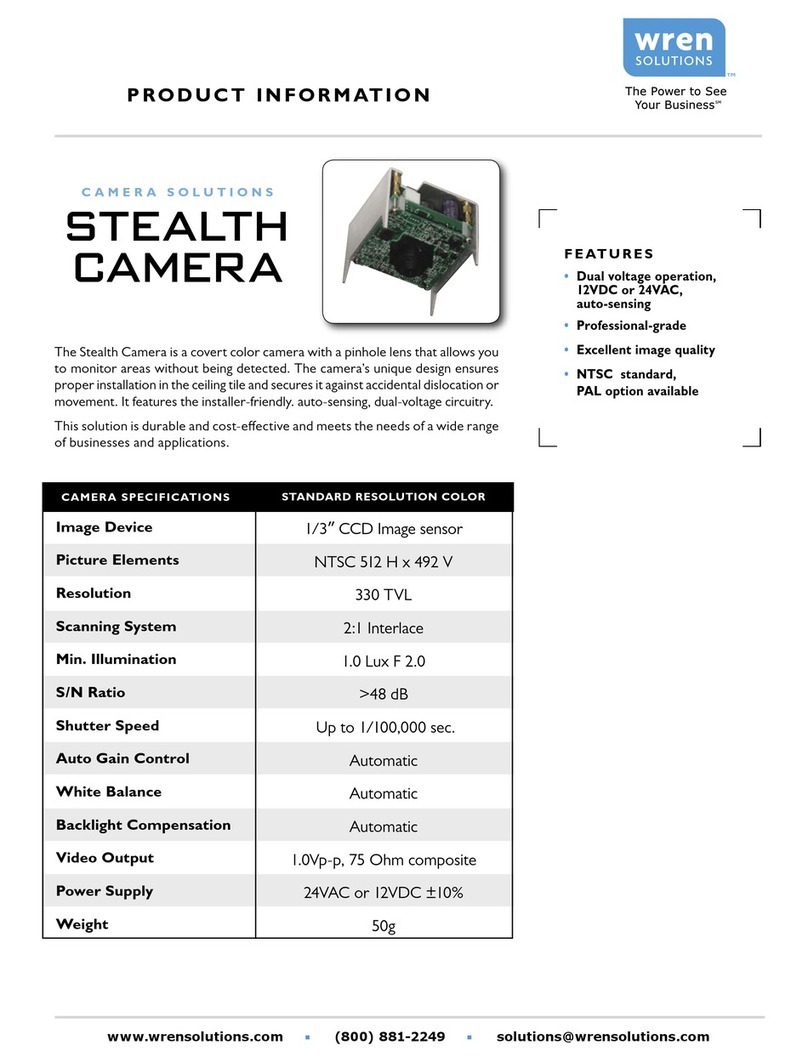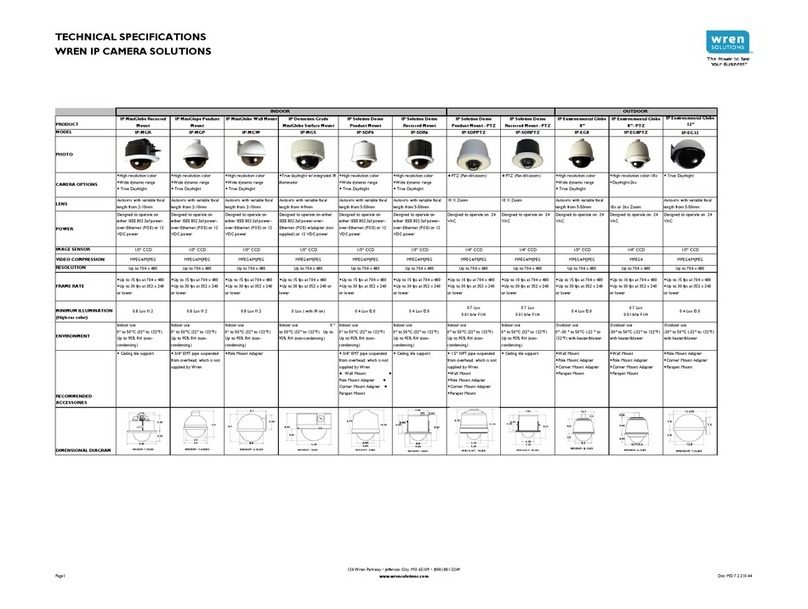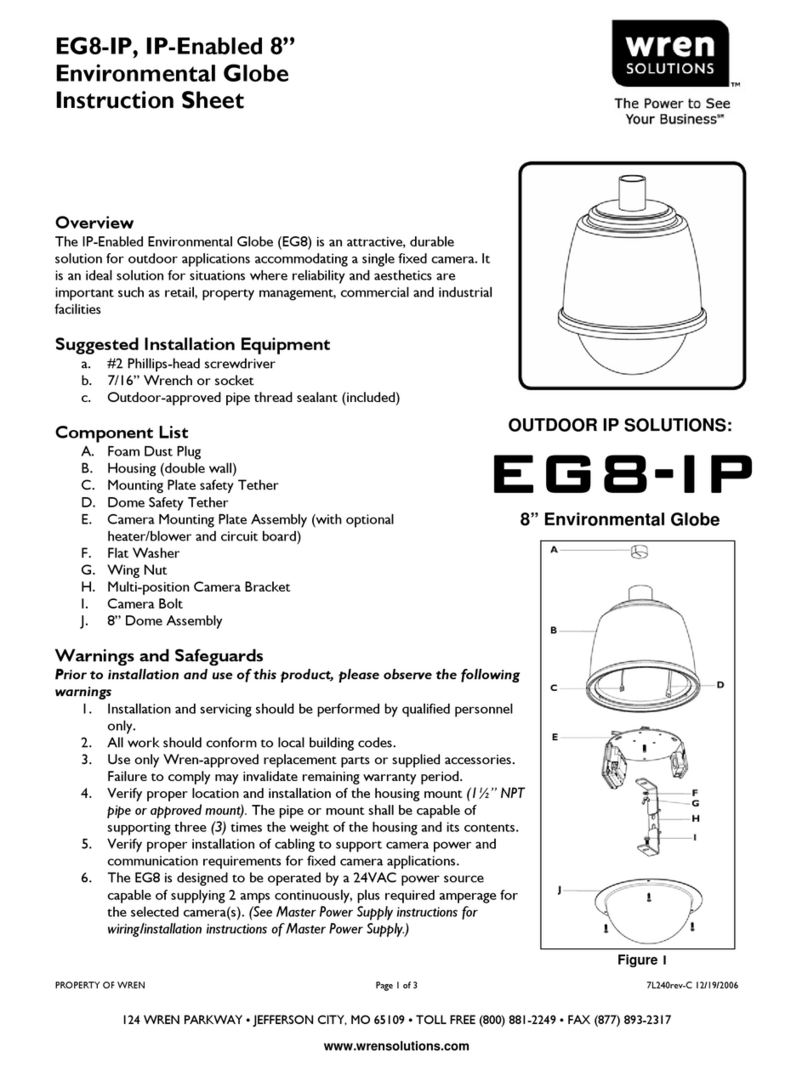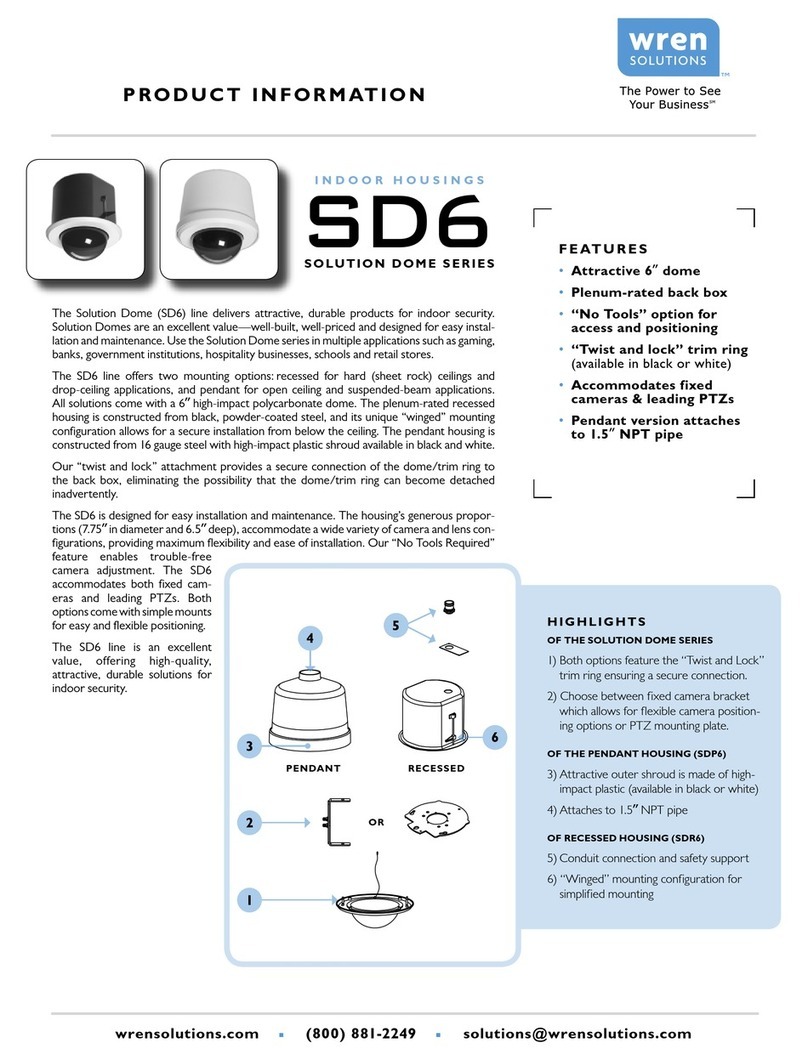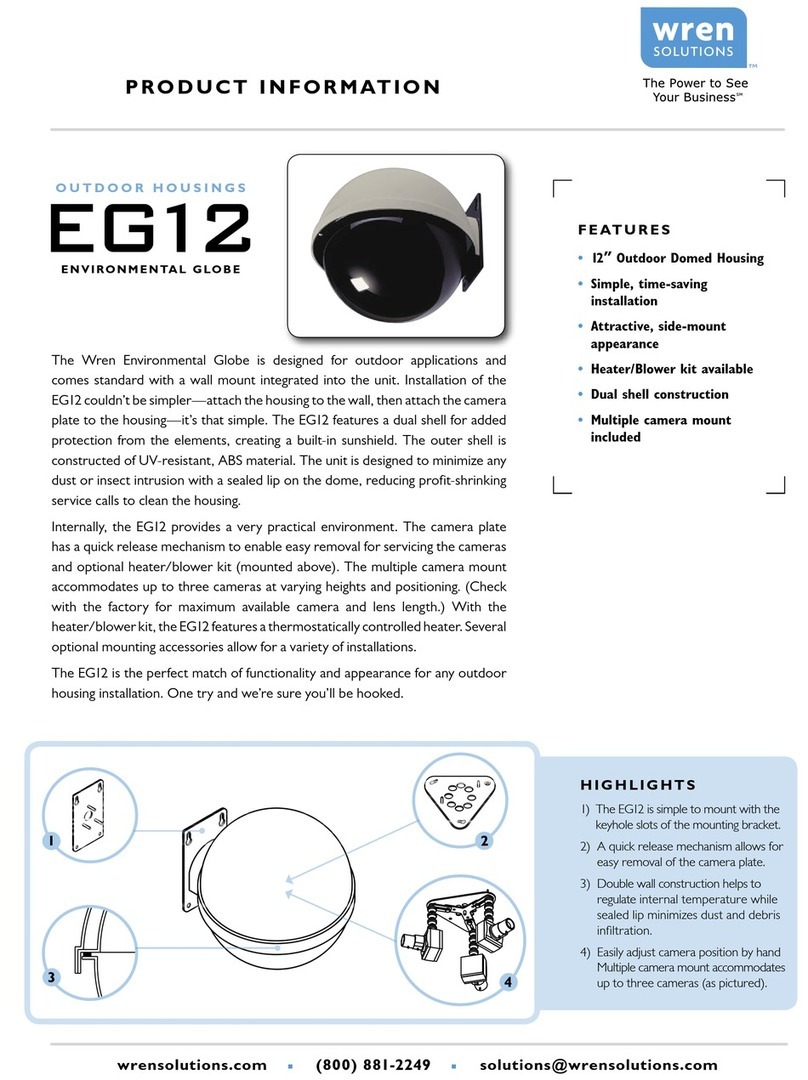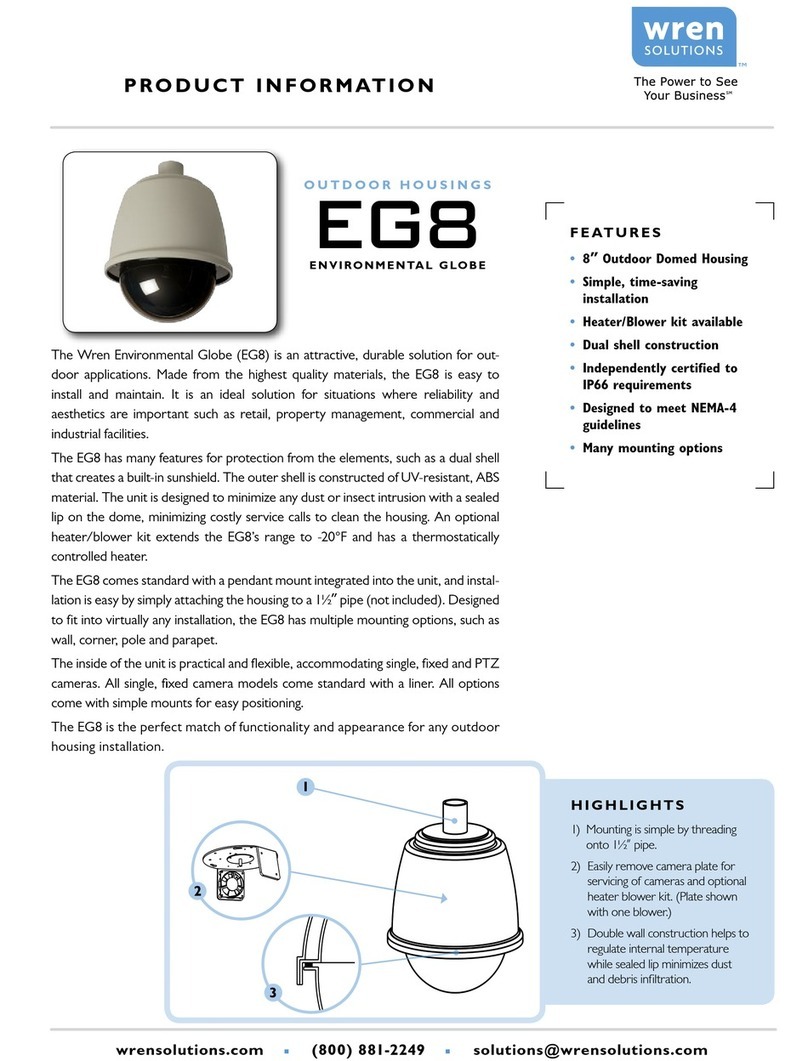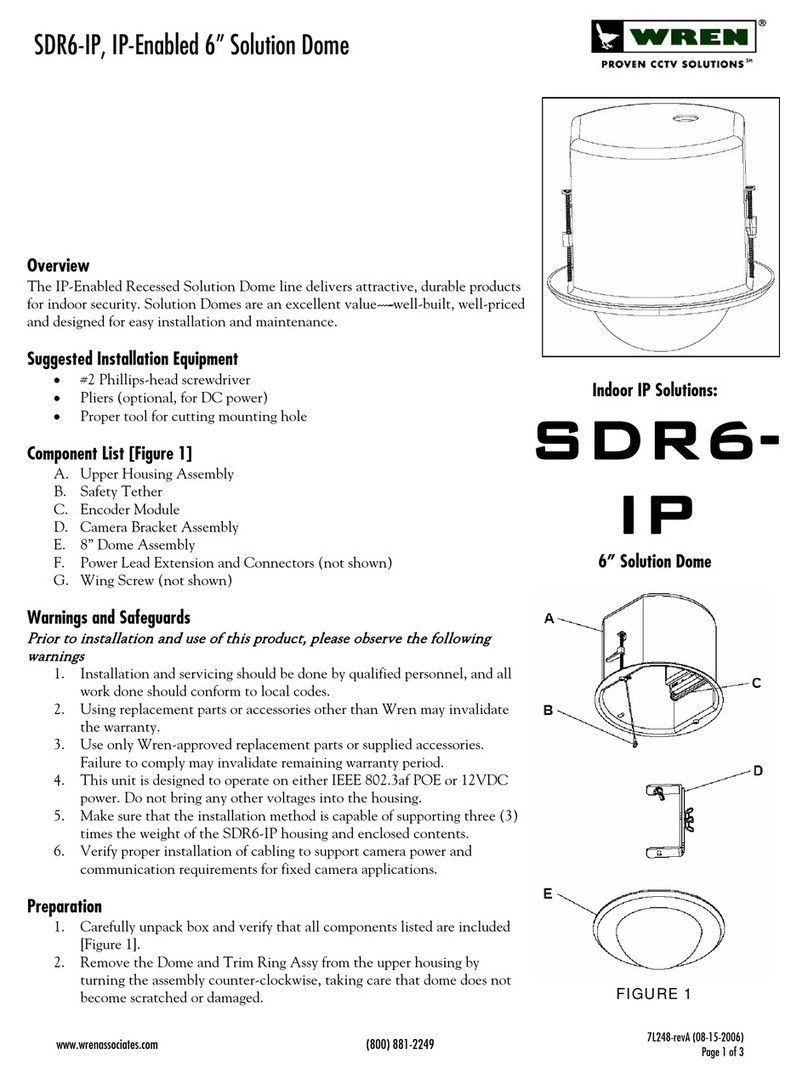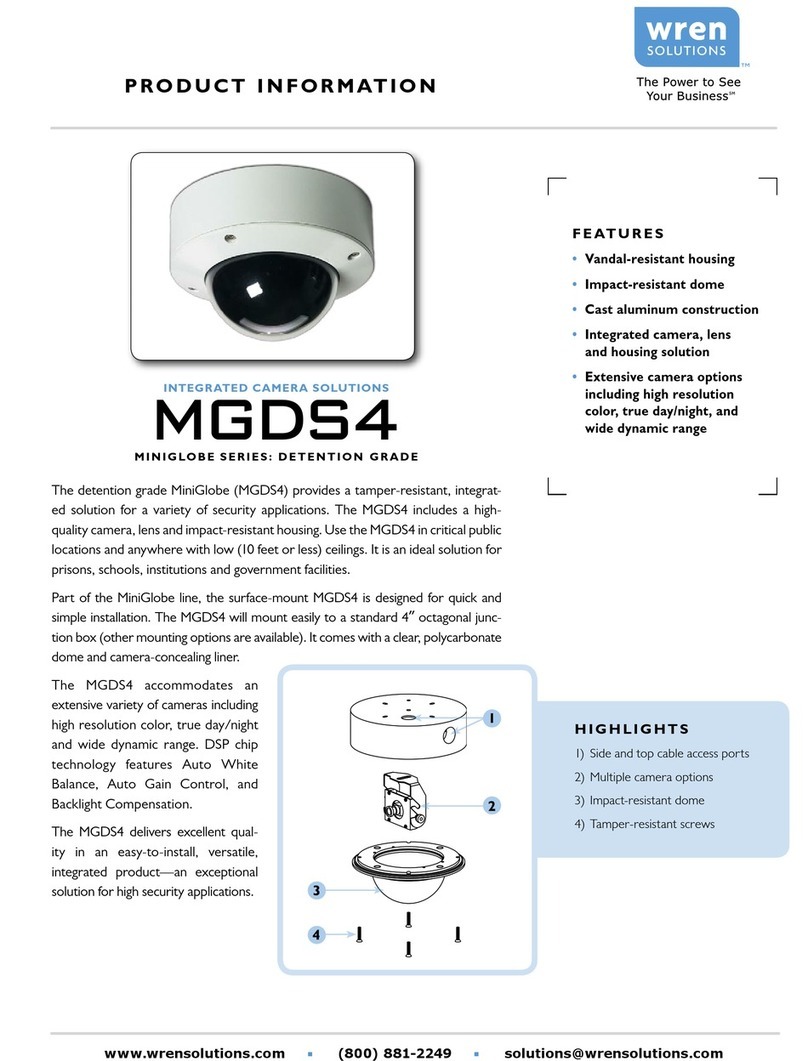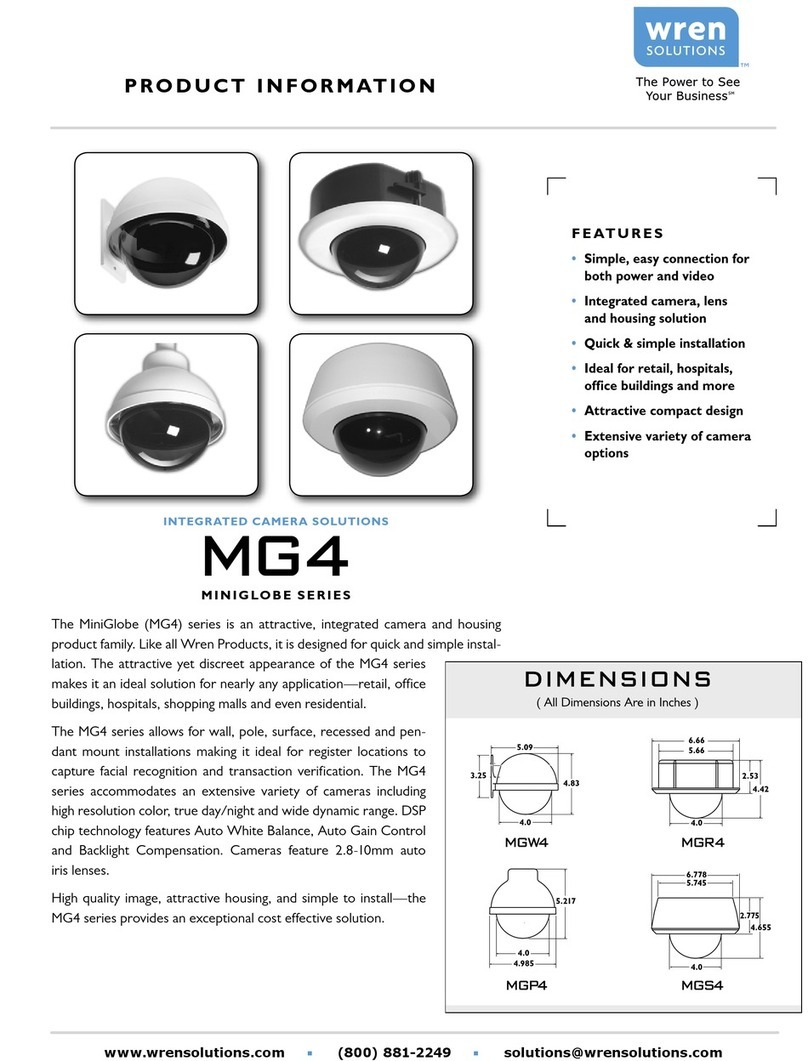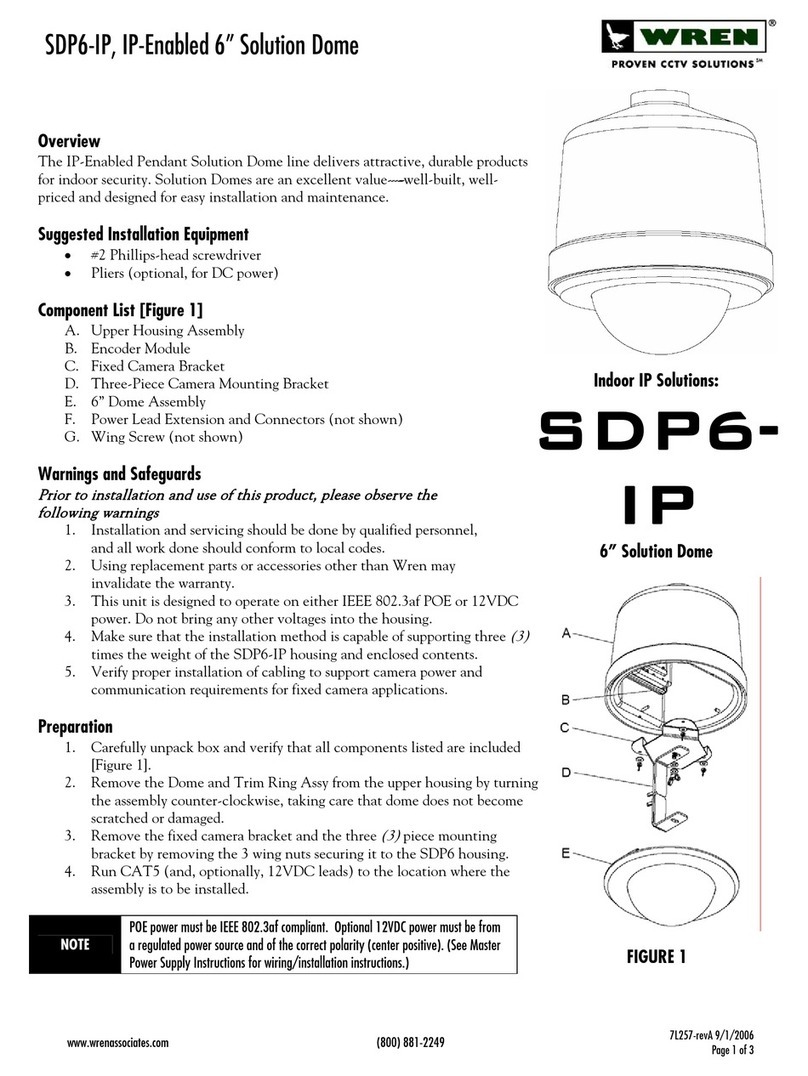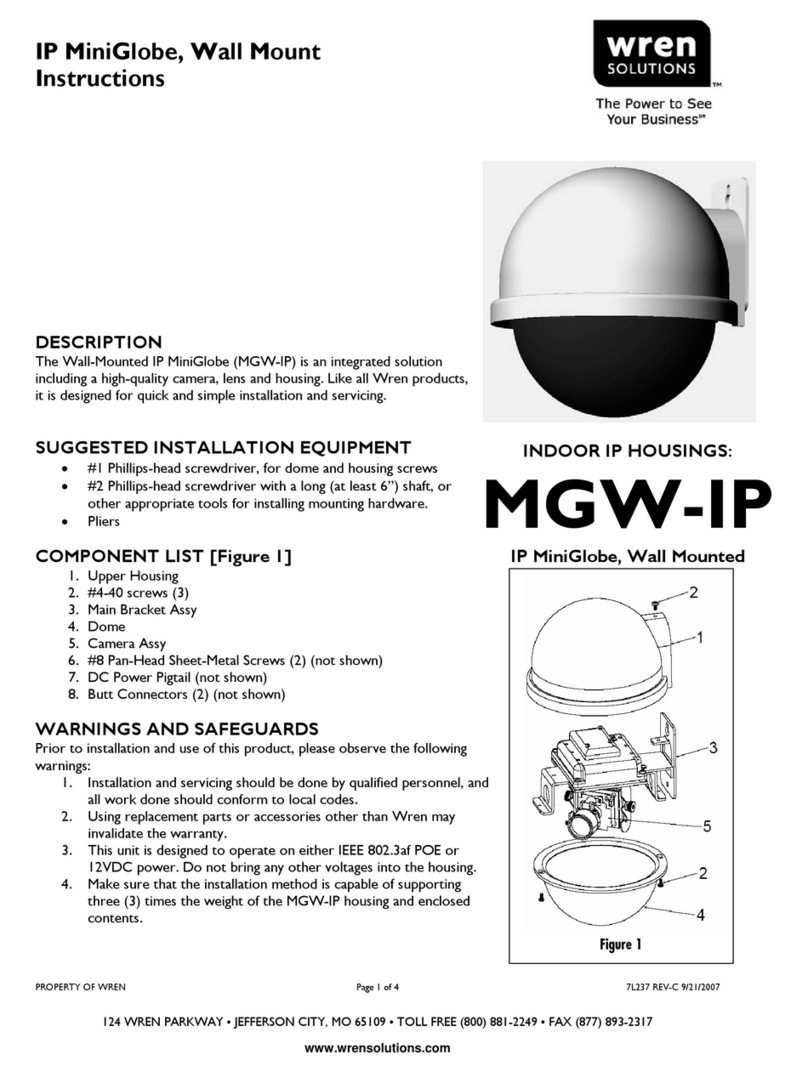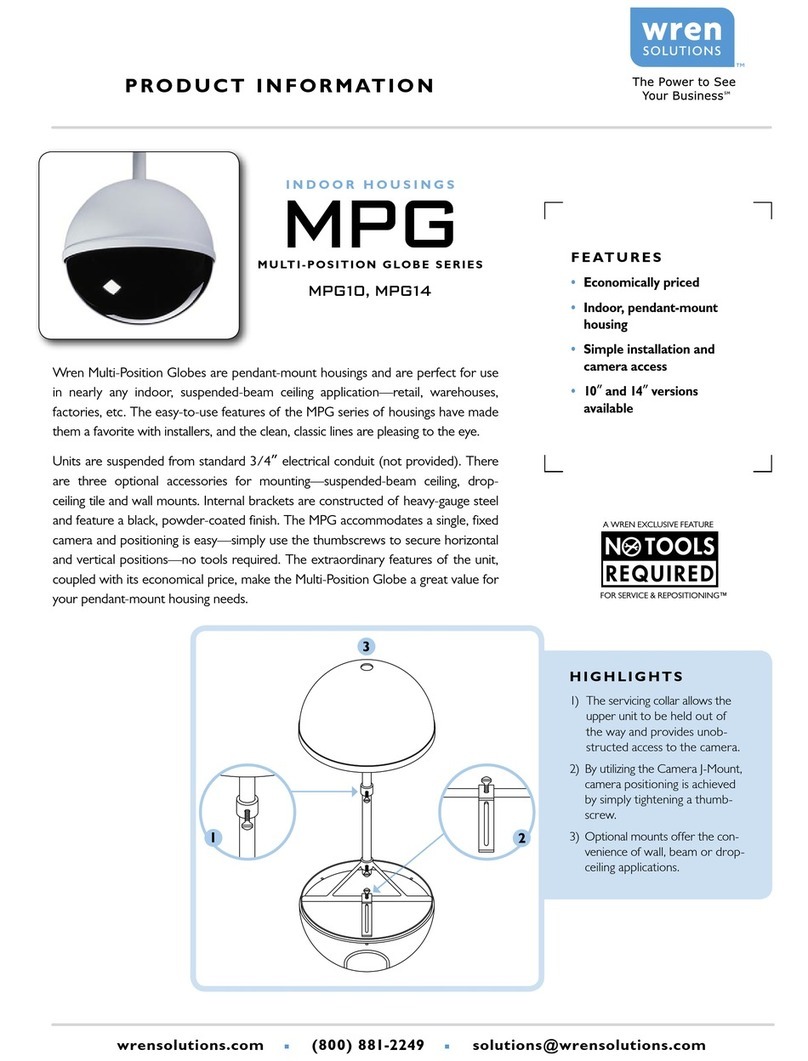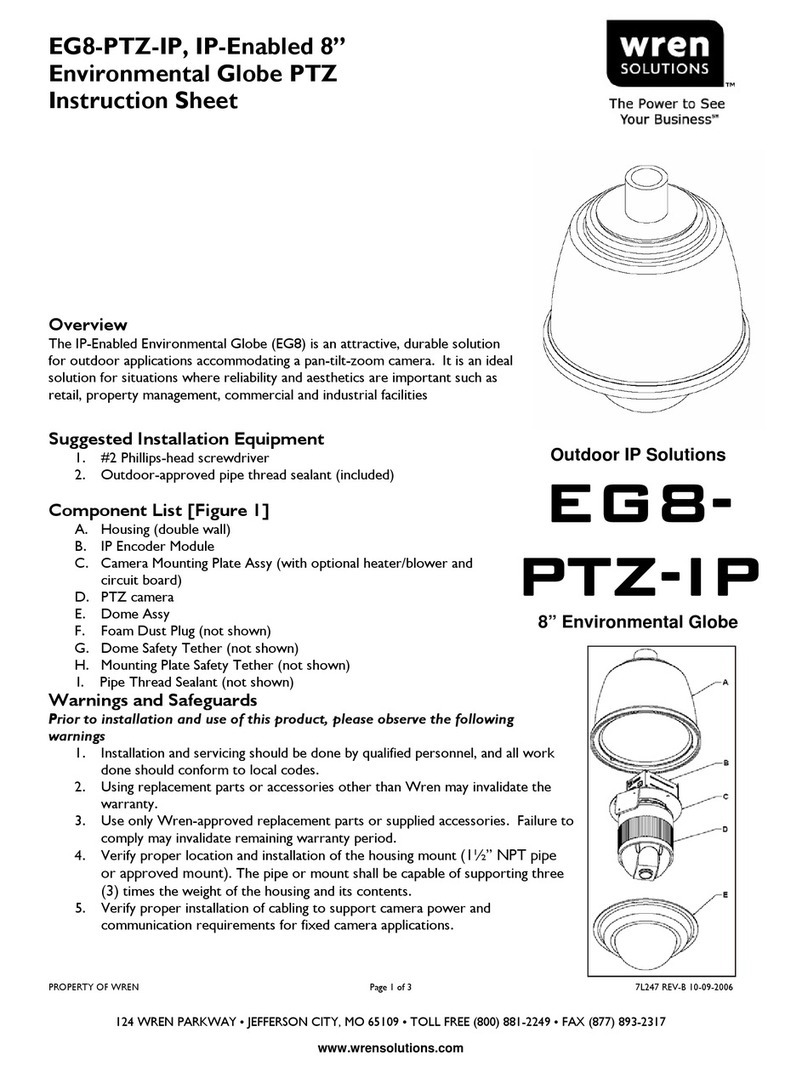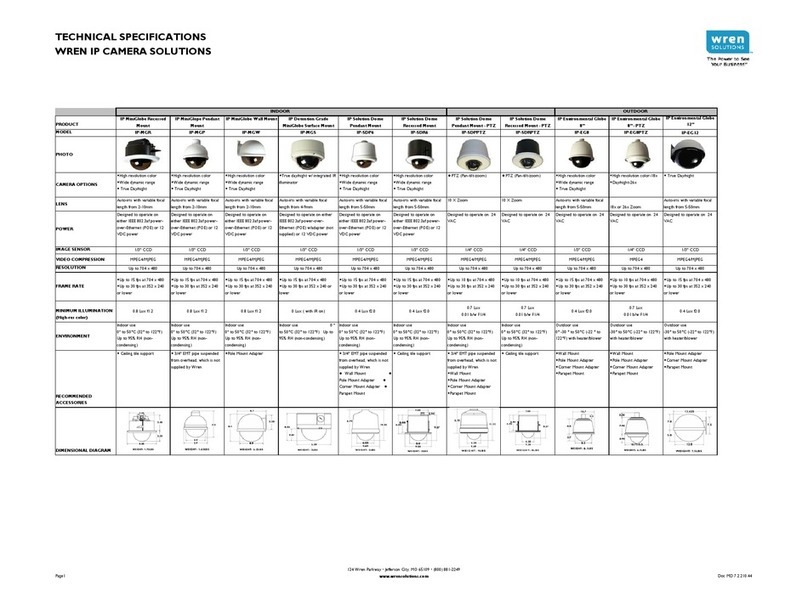www.wrensolutions.com (800) 881-2249 solutions@wrensolutions.com
H O U S I N G / C A M E R A M O U N T OV E RV I E W
APP L I C AT I O N COLO R MOD E L N UM B E R A N D M O U N T NOT E S
SH I P PI N G
WEI G H T
(IN LB S )
SH I P PI N G
DIM E N S I O N S
(IN IN C H E S)
HOU S I NG
Wren offers a selection of premium mounts for multiple applications. All housing mounts are designed for use in both indoor
and outdoor environments. They are made from heavy-gauge steel and aluminum, support many times the required weight,
and are easy to install.
EG8
EG12
Pole
Corner
Roof/Parapet
12 x 10 x 3.5
13 x 13 x 9.25
5.5 x 9 x 59
2.40
4.20
24.00
Gray
HM1222
HM1332
HM1722
Wall
Pole
Corner
Roof/Parapet
13 x 13 x 9
12 x 10 x 3.5
13 x 13 x 9.25
5.5 x 9 x 59
3.96
2.40
4.20
24.00
Gray
HM1102
HM1222
HM1332
HM1722
• Requires wall-mount for EG8,
HM1102
• Includes liquid tight conduit
and connectors
• Available without liquid tight
conduit and connectors, HM1322
• Requires wall-mount for EG8,
HM1102
• Accommodates 3” to 10” poles
• Requires wall-mount for EG8,
HM1102
• Accommodates 3” to 10” poles
• Includes liquid tight conduit
and connectors
• Available without liquid tight
conduit and connectors, HM1322