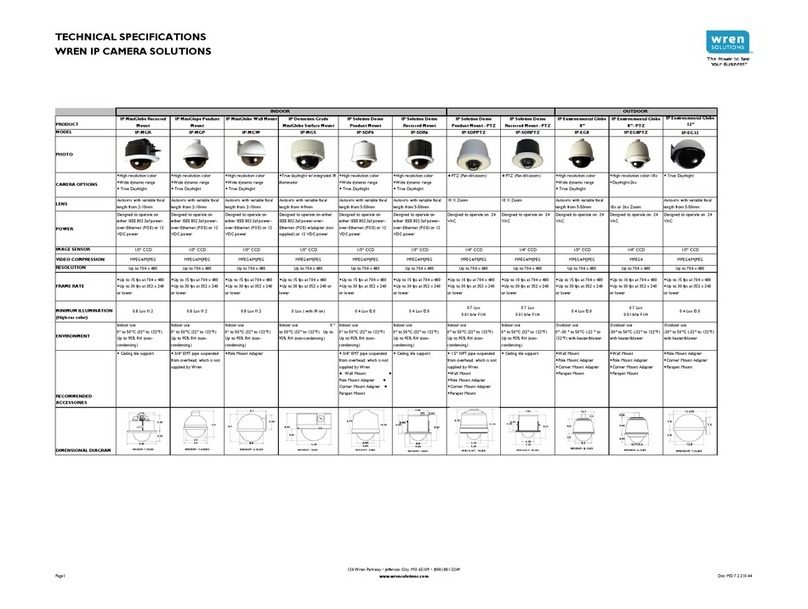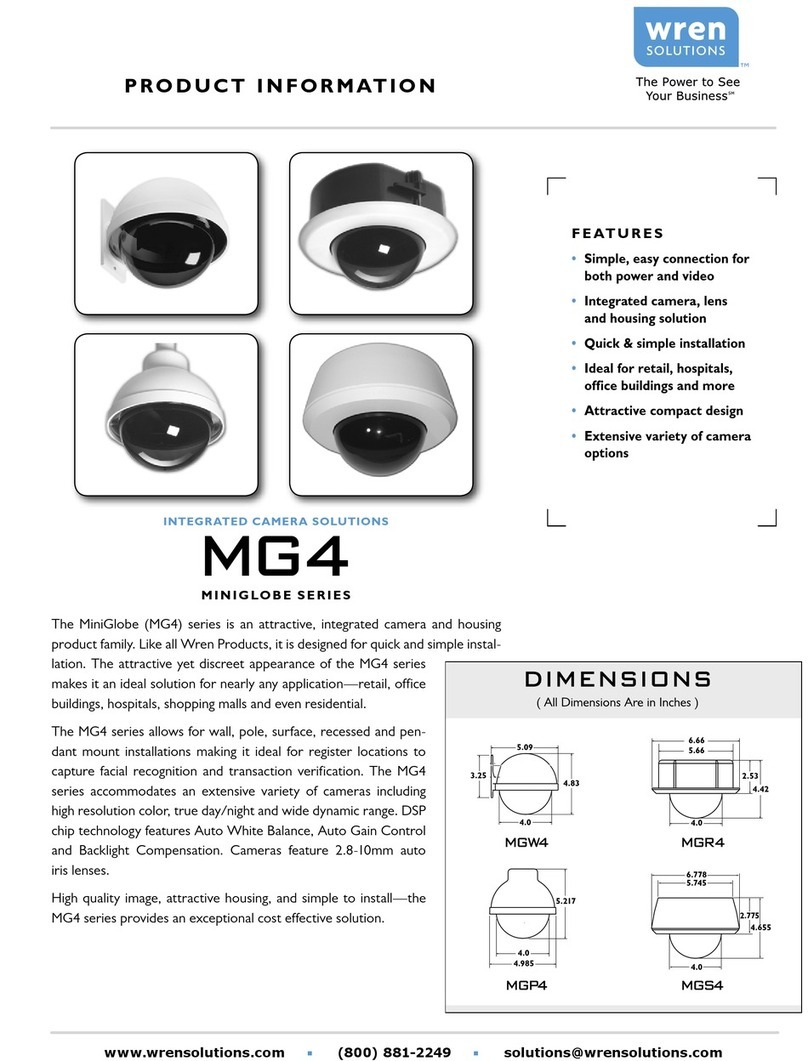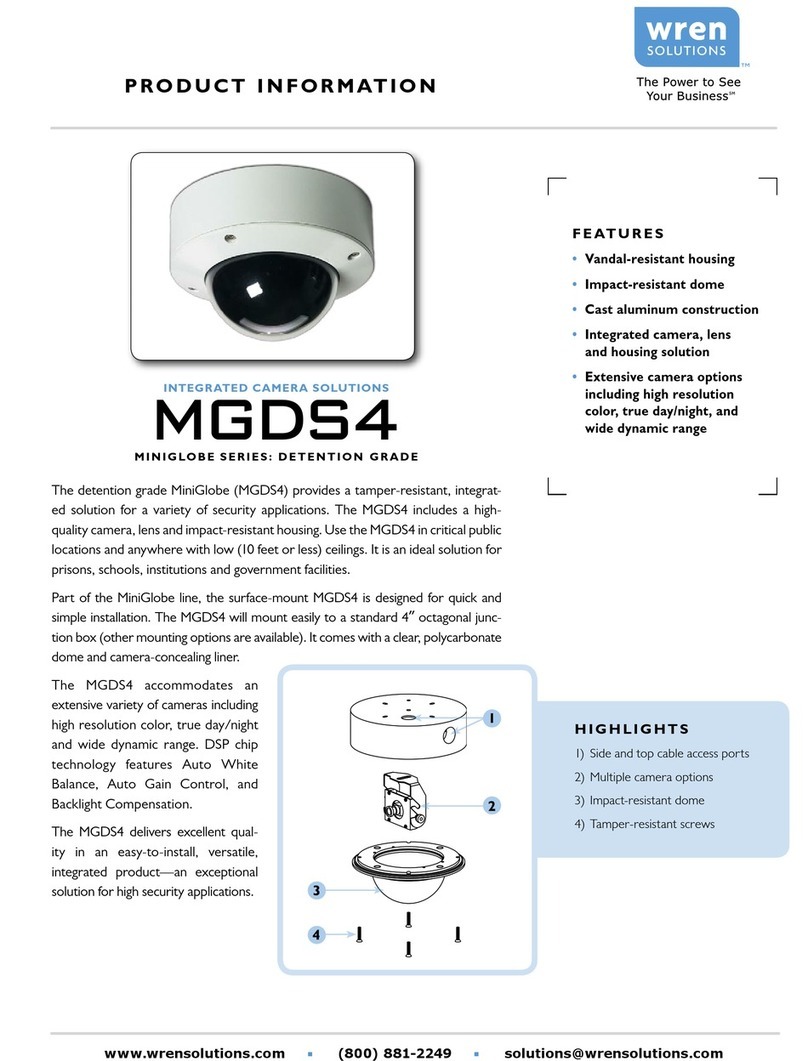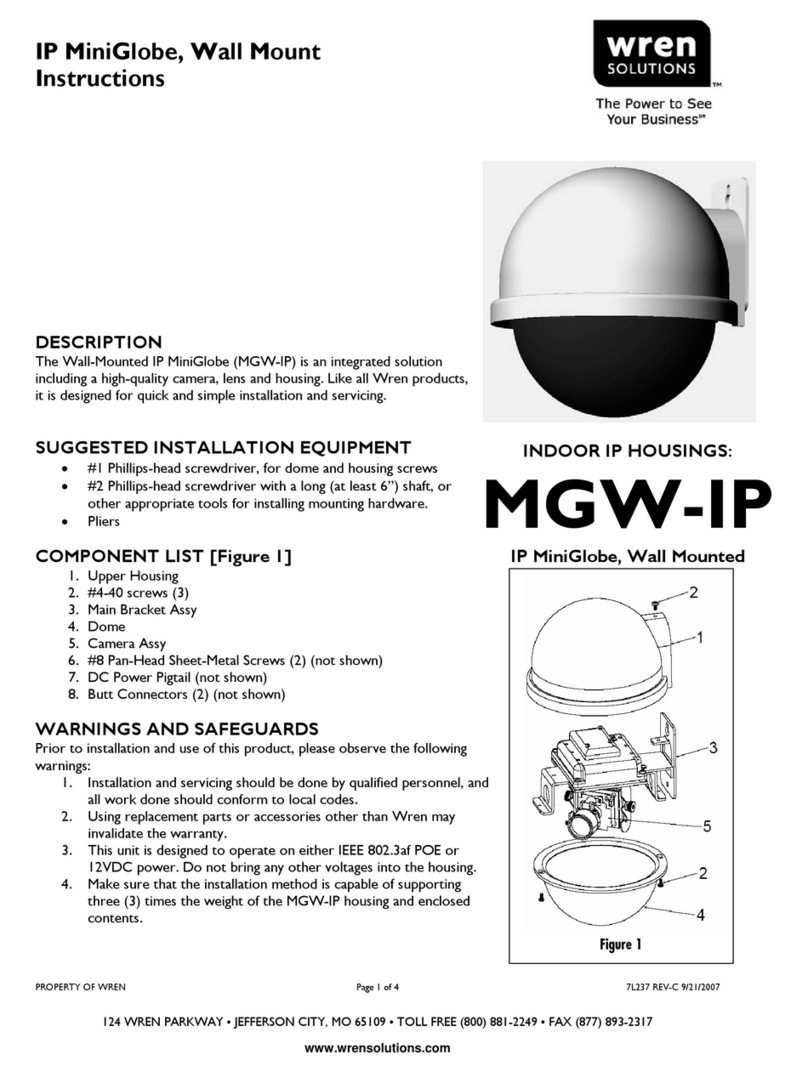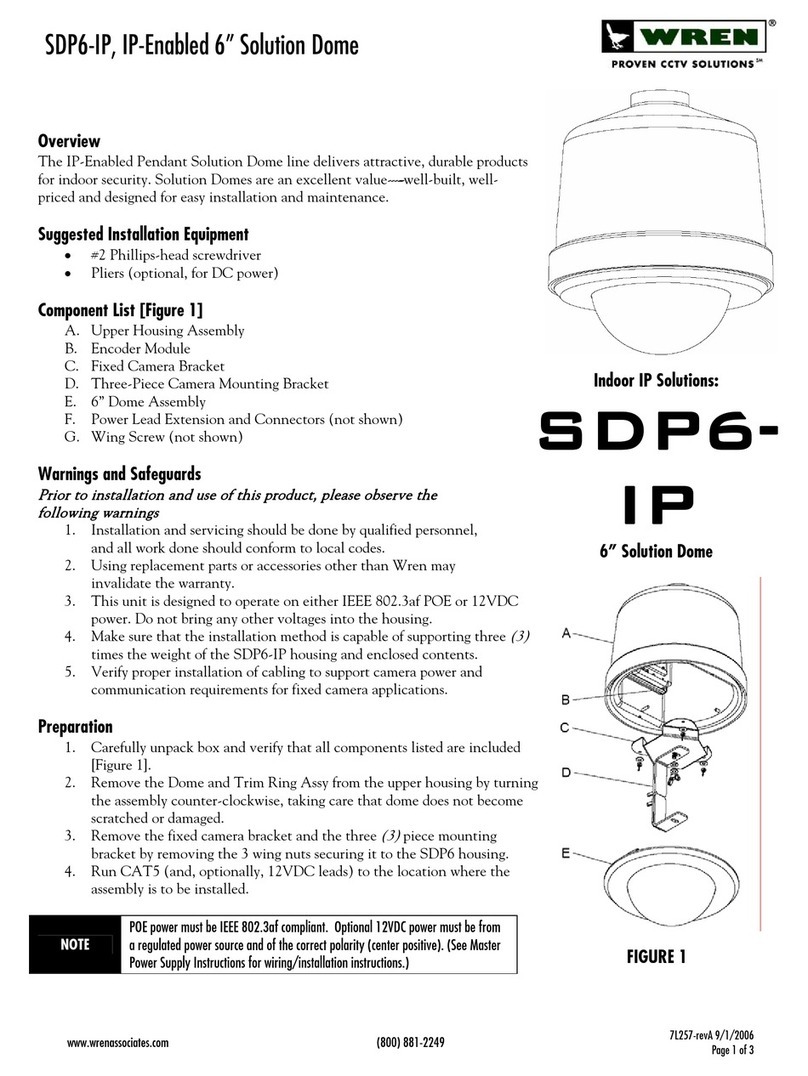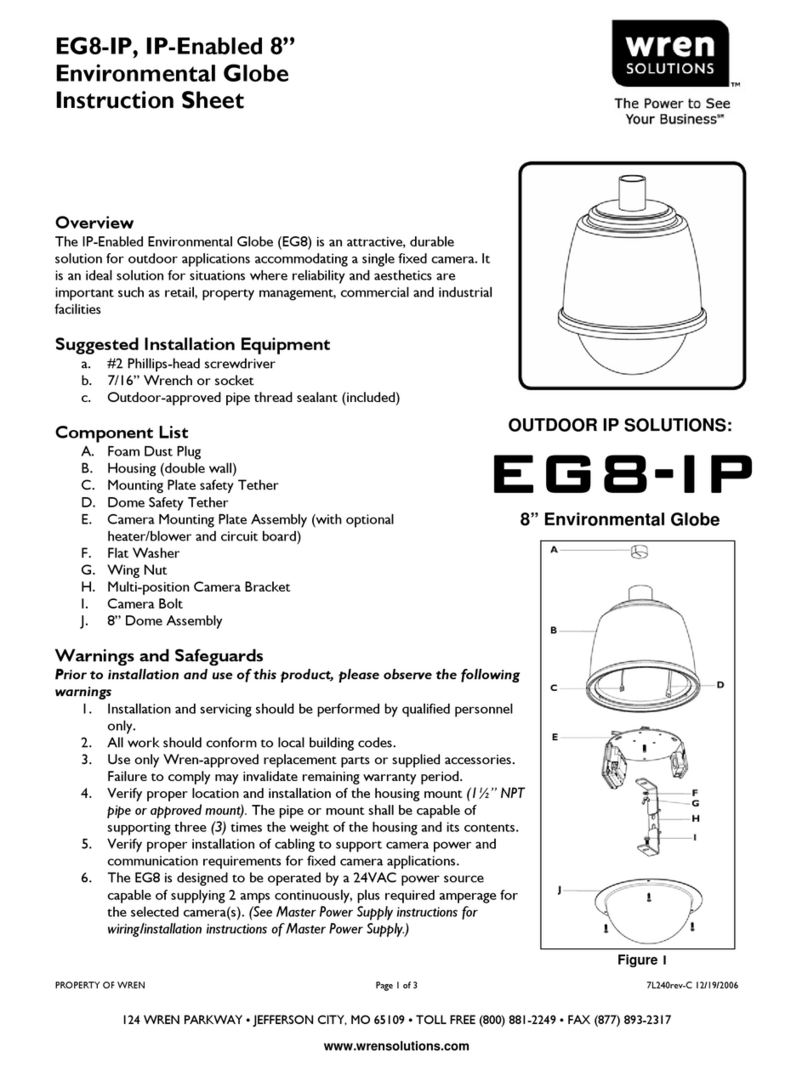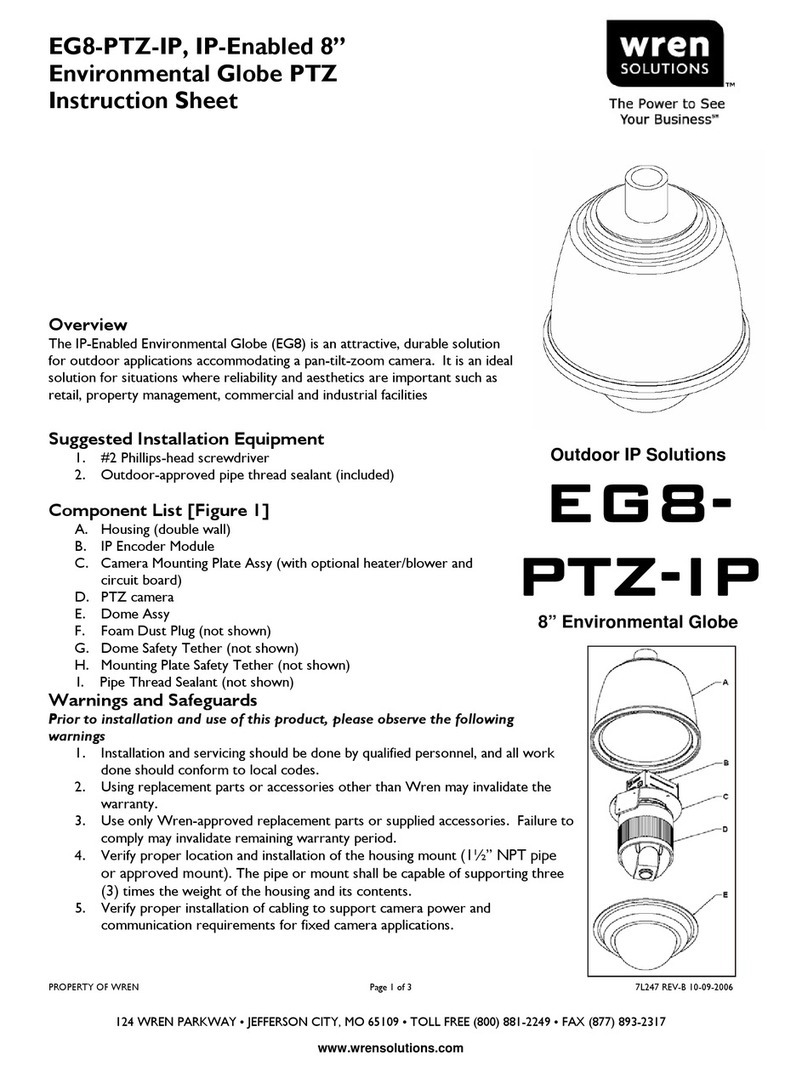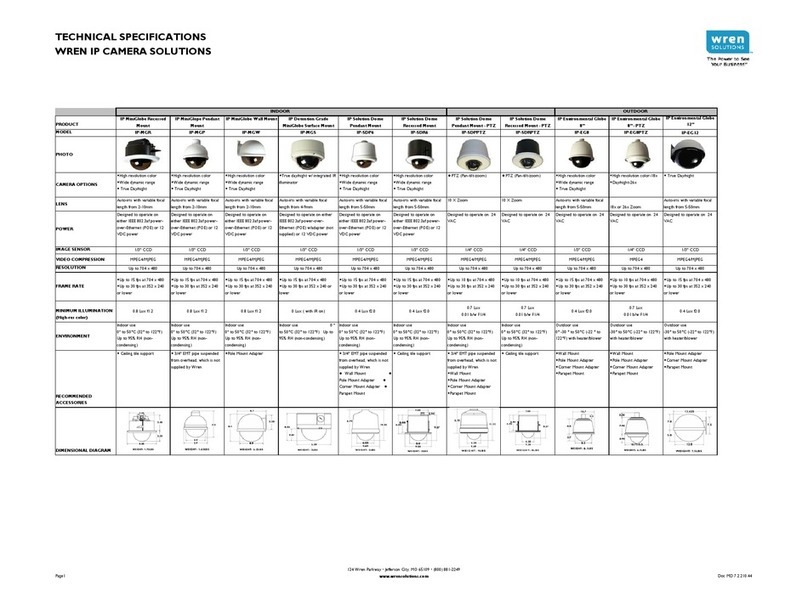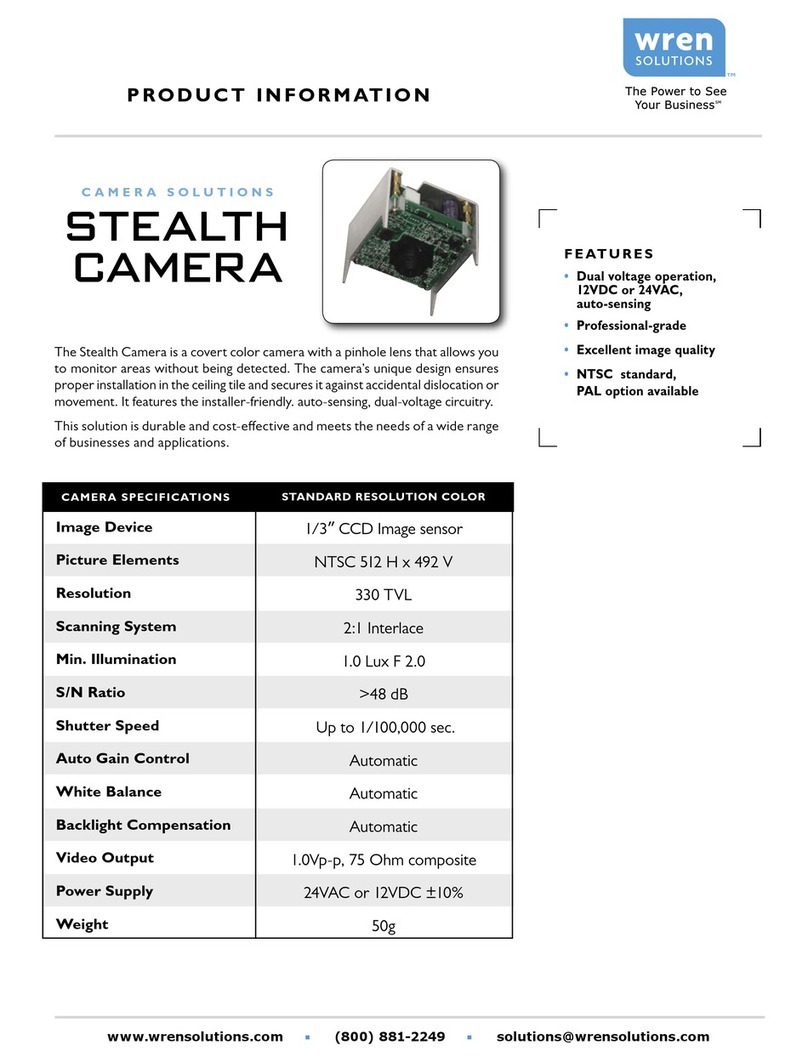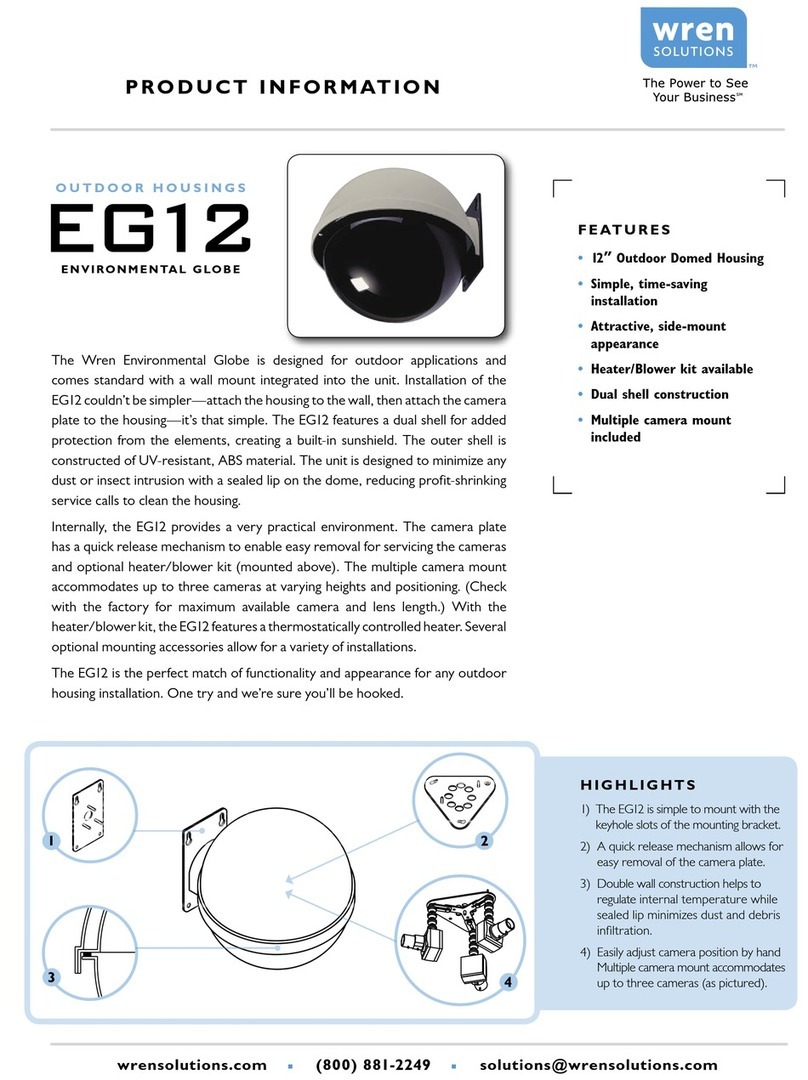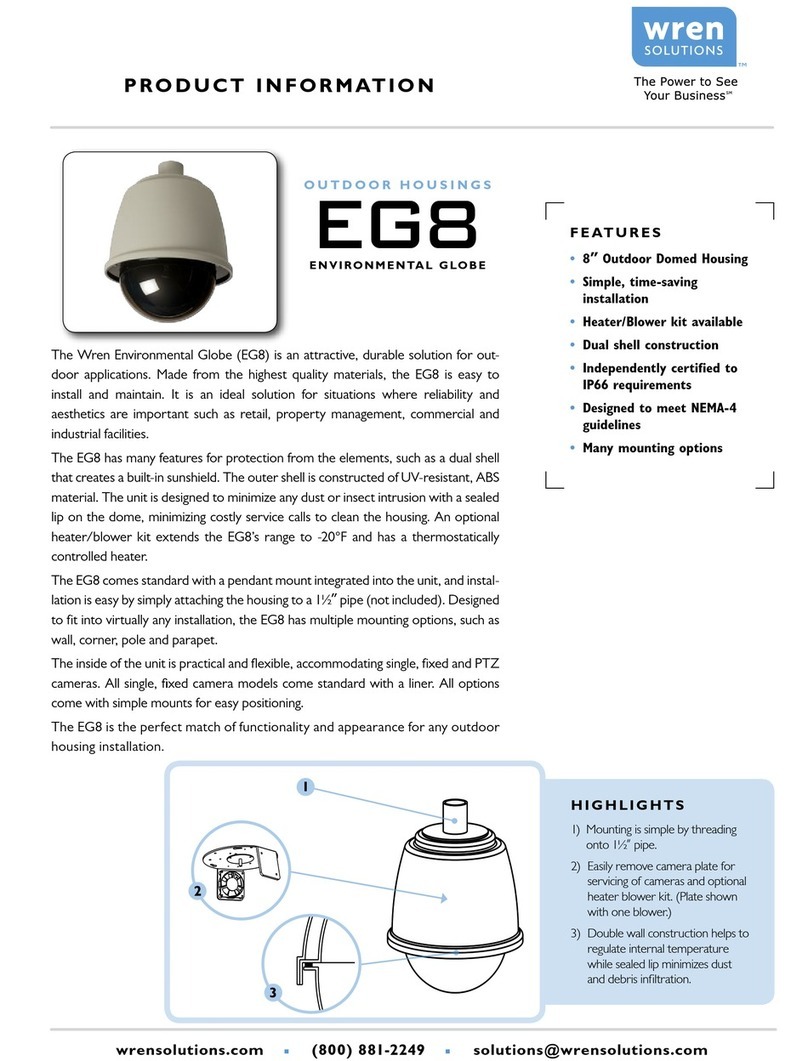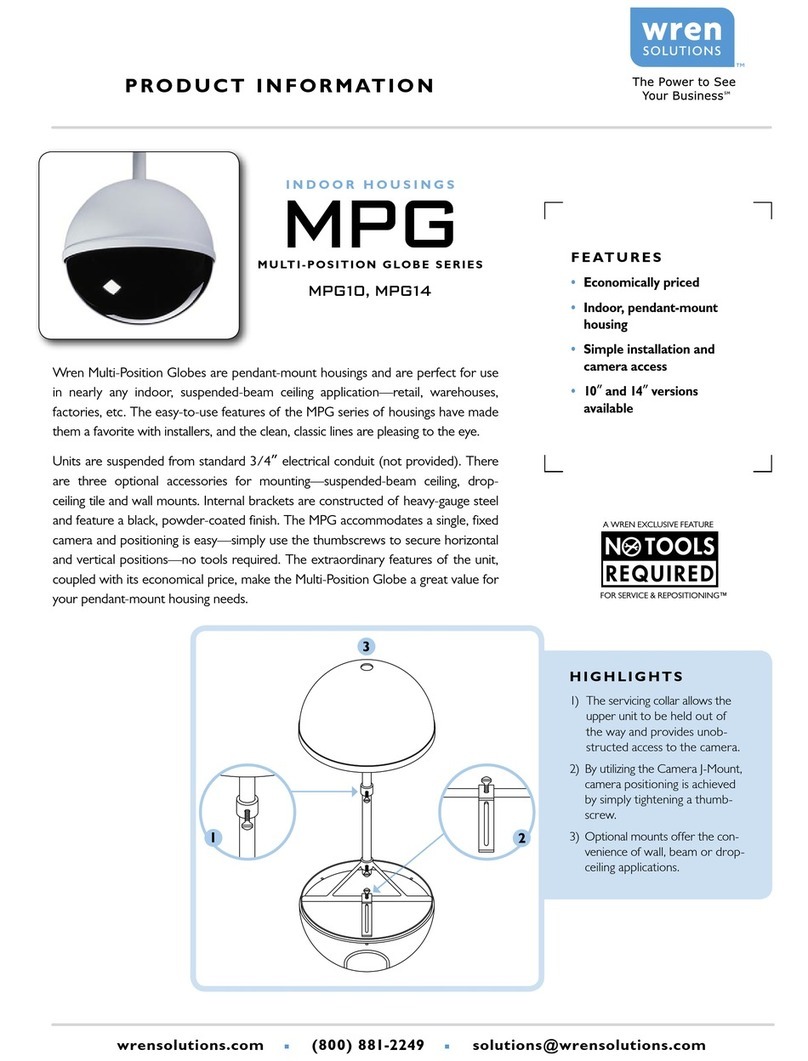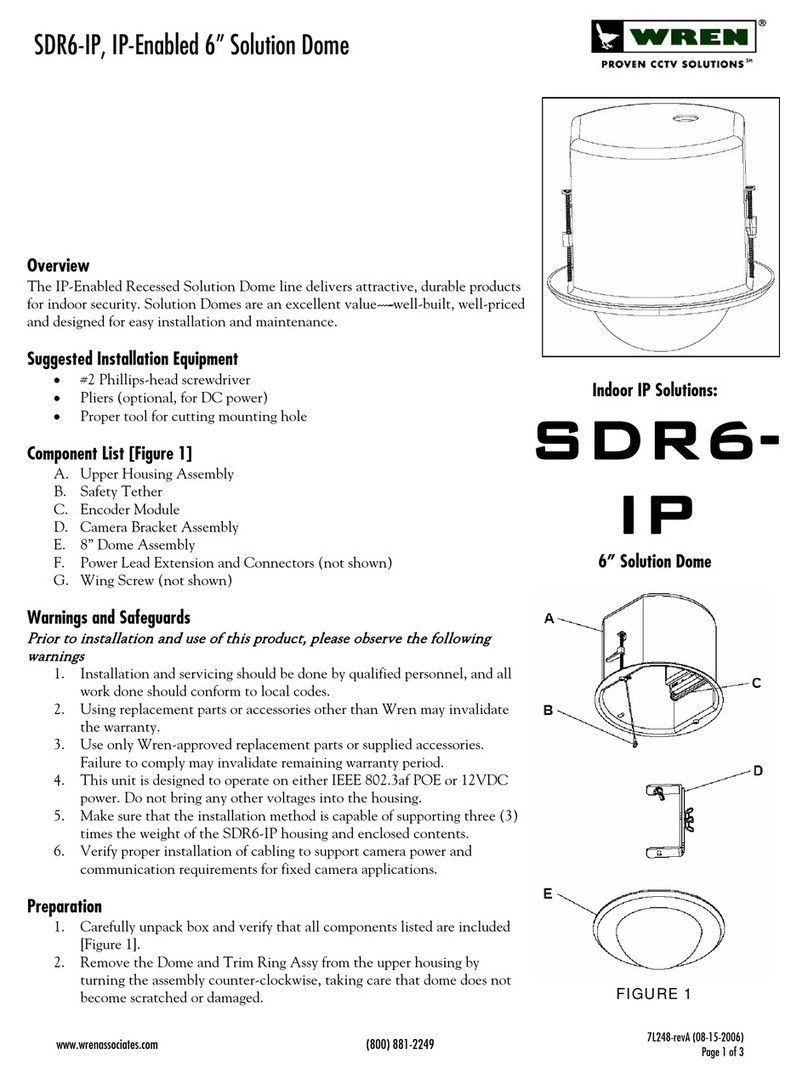wrensolutions.com (800) 881-2249 solutions@wrensolutions.com
PRODUCT INFORMATION
F E AT U R E S
• Attractive 6” dome
• Plenum-rated back box
• “No Tools” option for
access and positioning
• “Twist and lock” trim ring
(available in black or white)
• Accommodates fixed
cameras & leading PTZs
• Pendant version attaches
to 1.5” NPT pipe
HIGHLIGHTS
OF THE SOLUTION DOME SERIES
1) Both options feature the “Twist and Lock”
trim ring ensuring a secure connection.
2) Choose between fixed camera bracket
which allows for flexible camera position-
ing options or PTZ mounting plate.
OF THE PENDANT HOUSING (SDP6)
3) Attractive outer shroud is made of high-
impact plastic (available in black or white)
4) Attaches to 1.5” NPT pipe
OF RECESSED HOUSING (SDR6)
5) Conduit connection and safety support
6) “Winged” mounting configuration for
simplified mounting
I N D O O R H O U S I N G S
SD6
S O LU T I ON D O M E SE RI E S
The Solution Dome (SD6) line delivers attractive, durable products for indoor security.
Solution Domes are an excellent value—well-built, well-priced and designed for easy instal-
lation and maintenance. Use the Solution Dome series in multiple applications such as gaming,
banks, government institutions, hospitality businesses, schools and retail stores.
The SD6 line offers two mounting options: recessed for hard (sheet rock) ceilings and
drop-ceiling applications, and pendant for open ceiling and suspended-beam applications.
All solutions come with a 6” high-impact polycarbonate dome. The plenum-rated recessed
housing is constructed from black, powder-coated steel, and its unique “winged” mounting
configuration allows for a secure installation from below the ceiling. The pendant housing is
constructed from 16 gauge steel with high-impact plastic shroud available in black and white.
Our “twist and lock” attachment provides a secure connection of the dome/trim ring to
the back box, eliminating the possibility that the dome/trim ring can become detached
inadvertently.
The SD6 is designed for easy installation and maintenance. The housing’s generous propor-
tions (7.75” in diameter and 6.5” deep), accommodate a wide variety of camera and lens con-
figurations, providing maximum flexibility and ease of installation. Our “No Tools Required”
feature enables trouble-free
camera adjustment. The SD6
accommodates both fixed cam-
eras and leading PTZs. Both
options come with simple mounts
for easy and flexible positioning.
The SD6 line is an excellent
value, offering high-quality,
attractive, durable solutions for
indoor security.