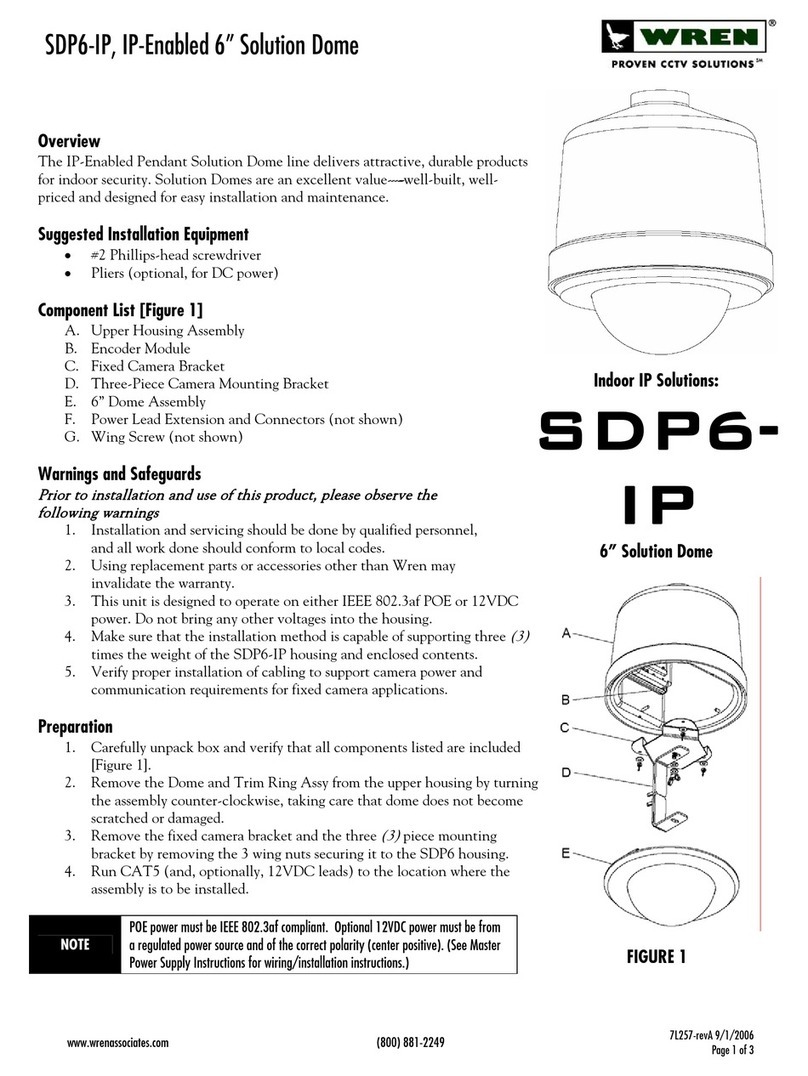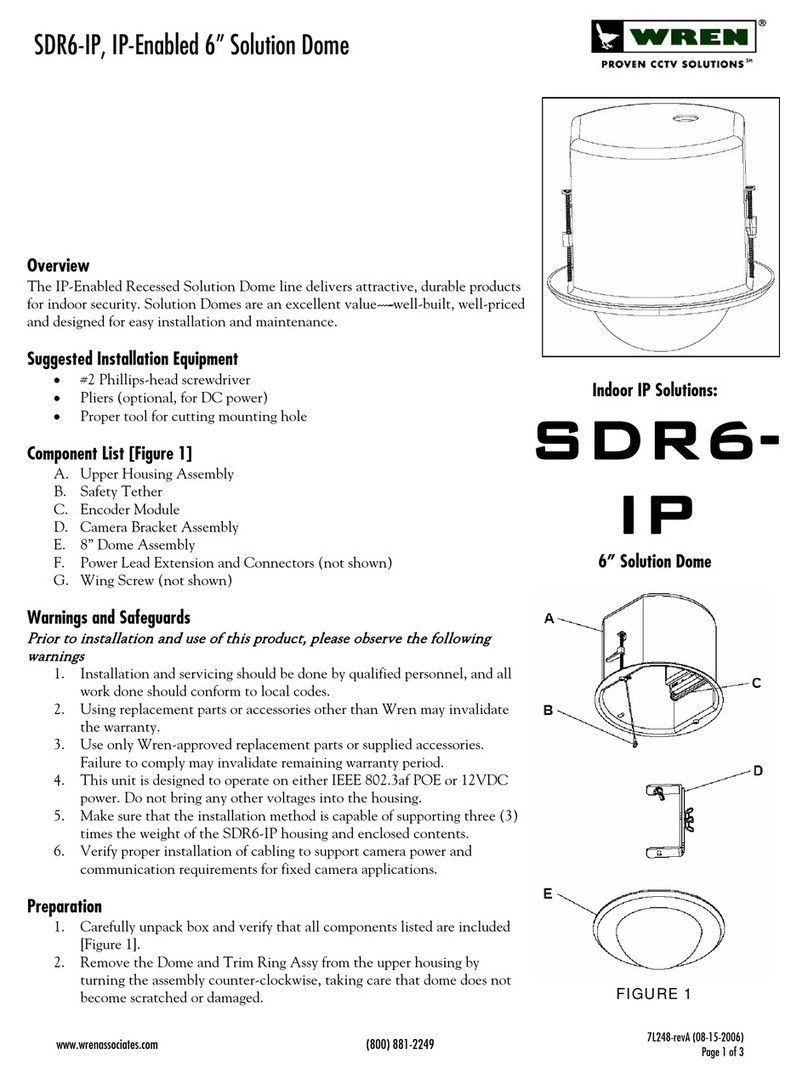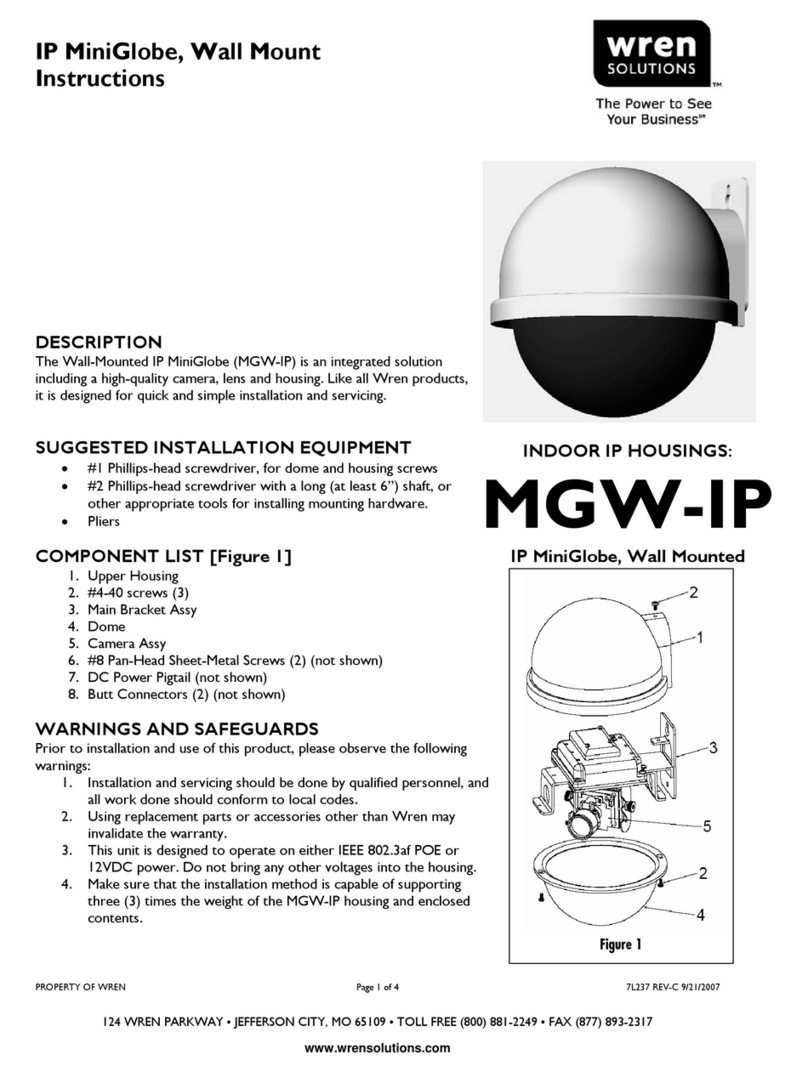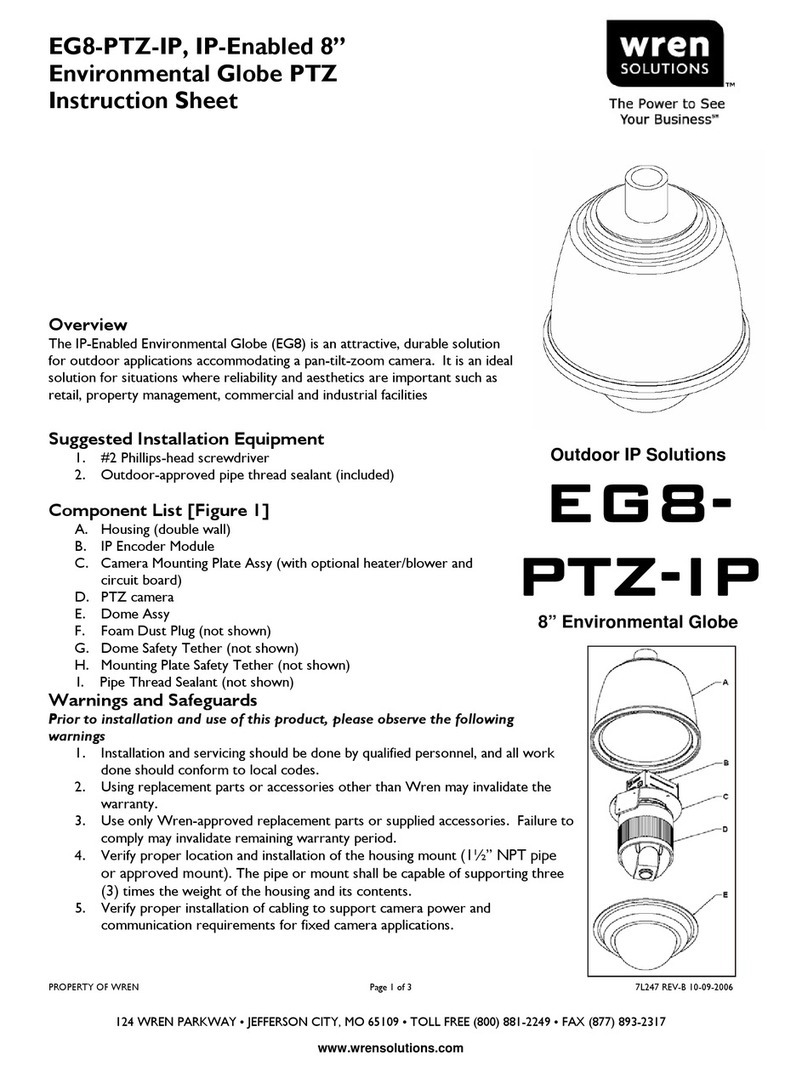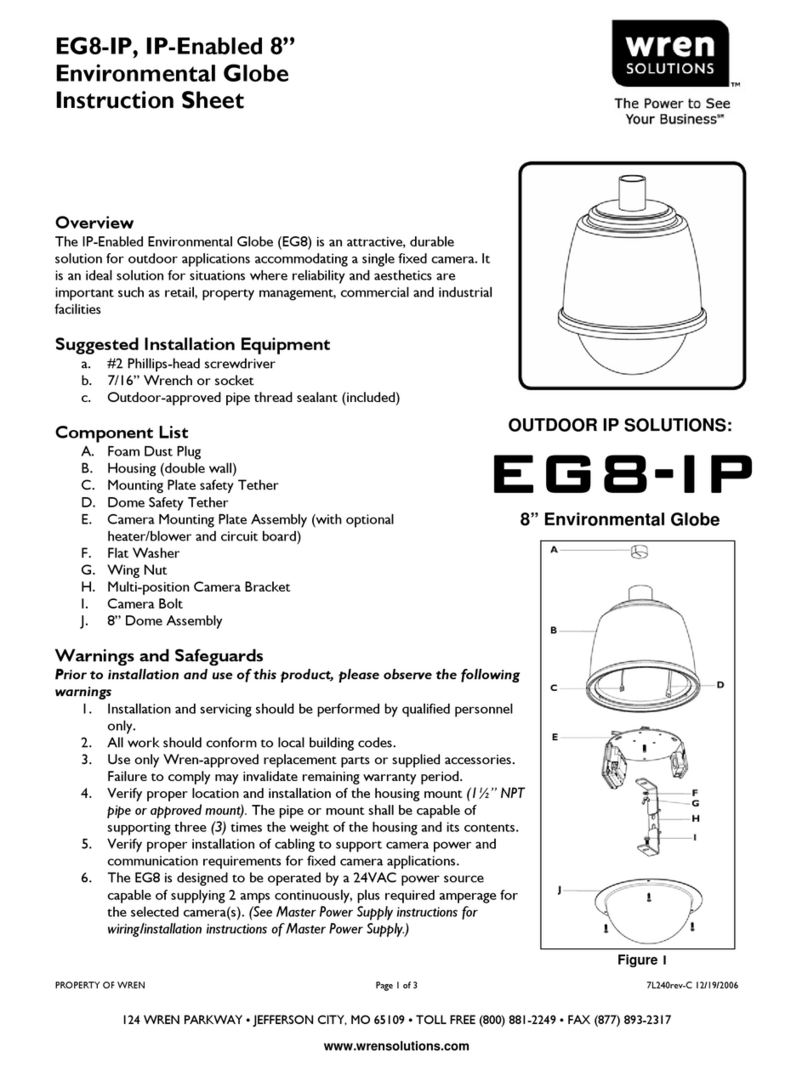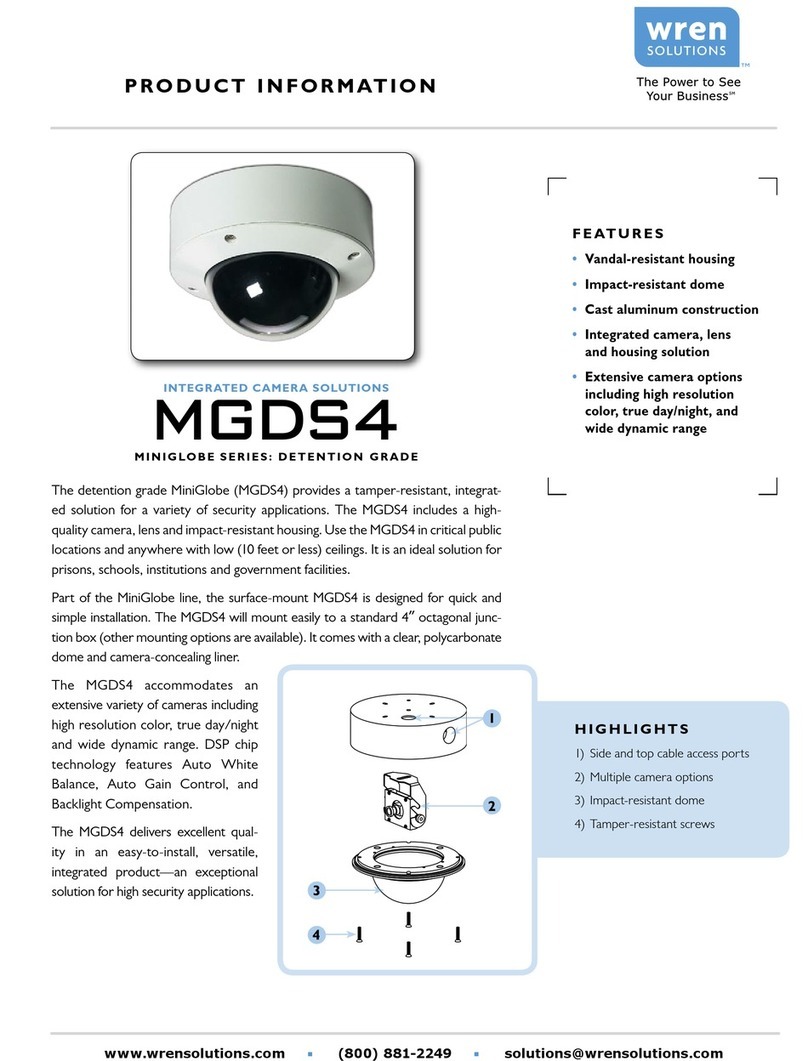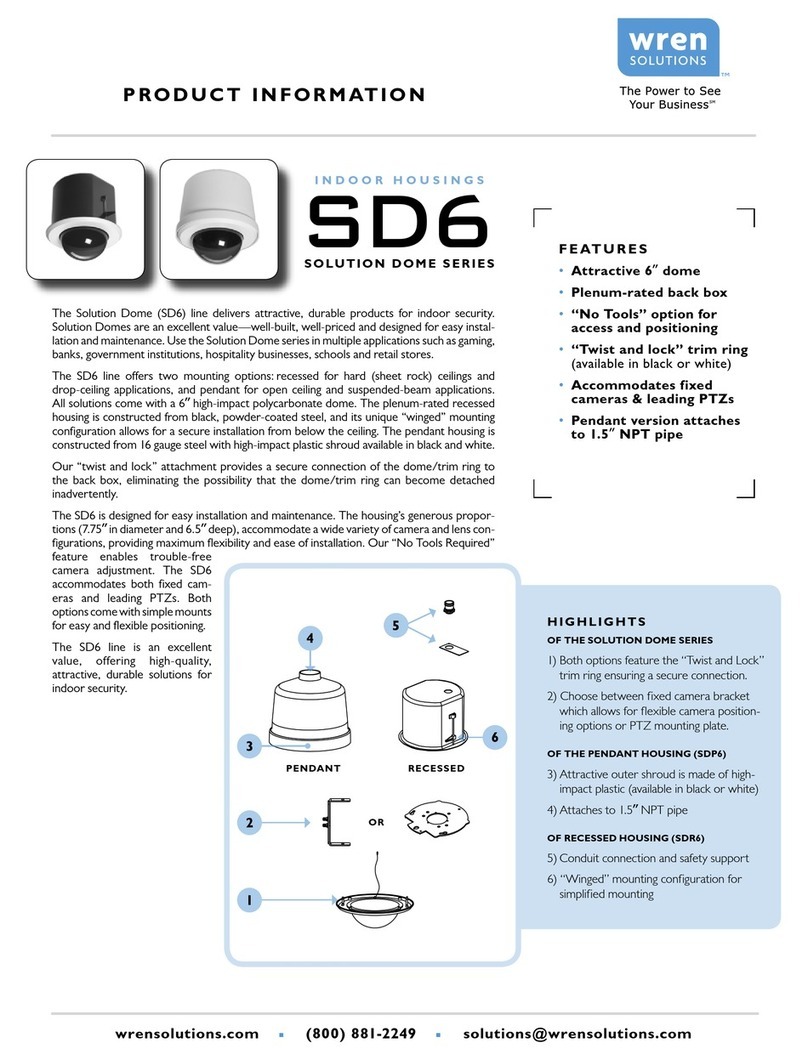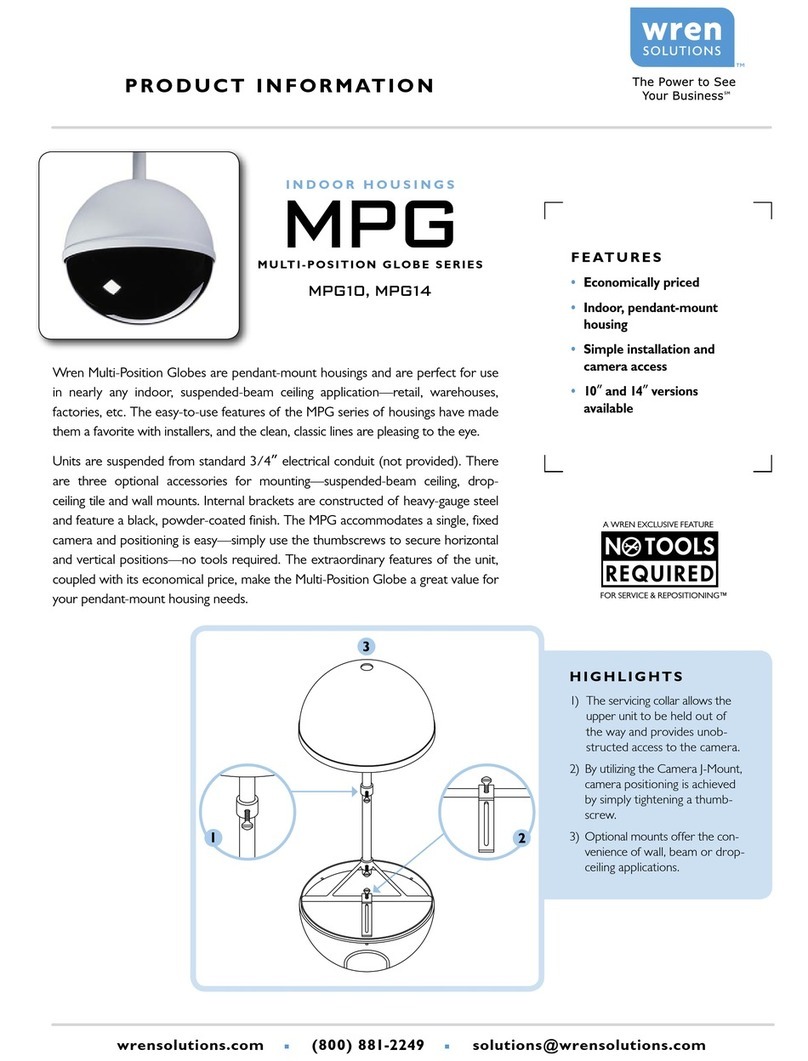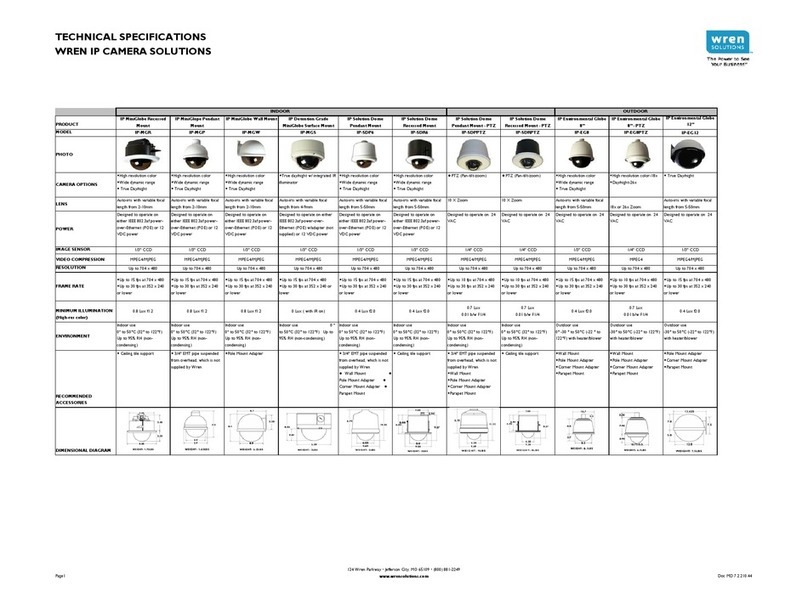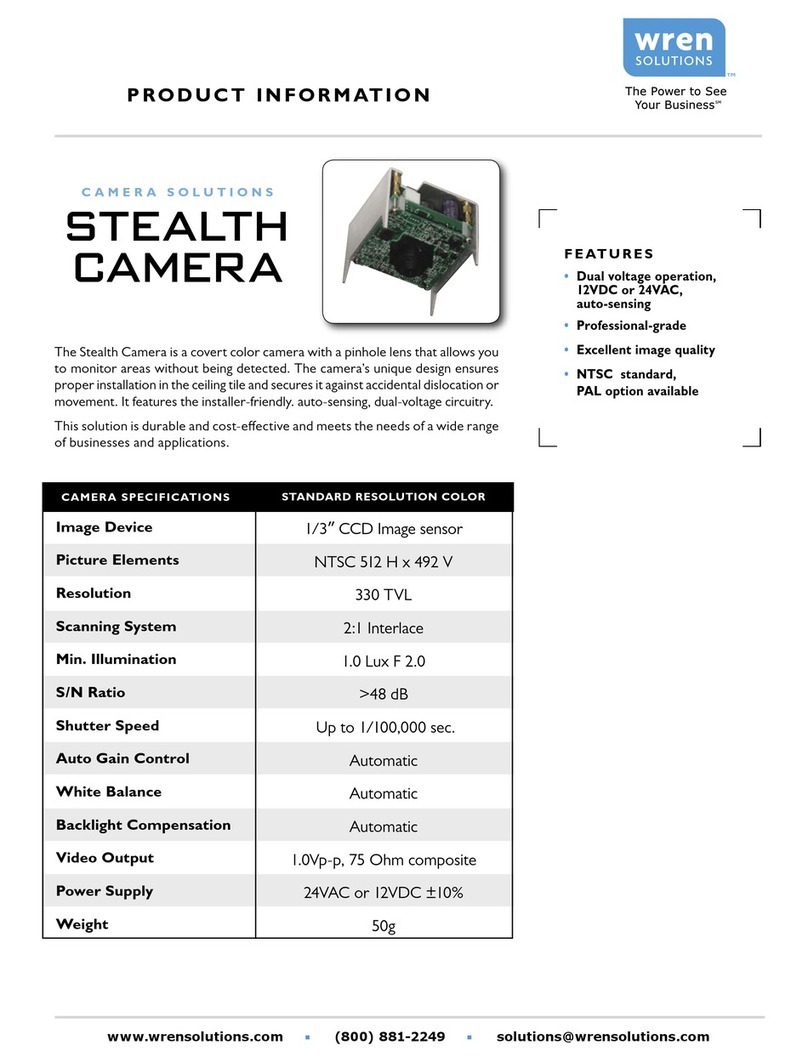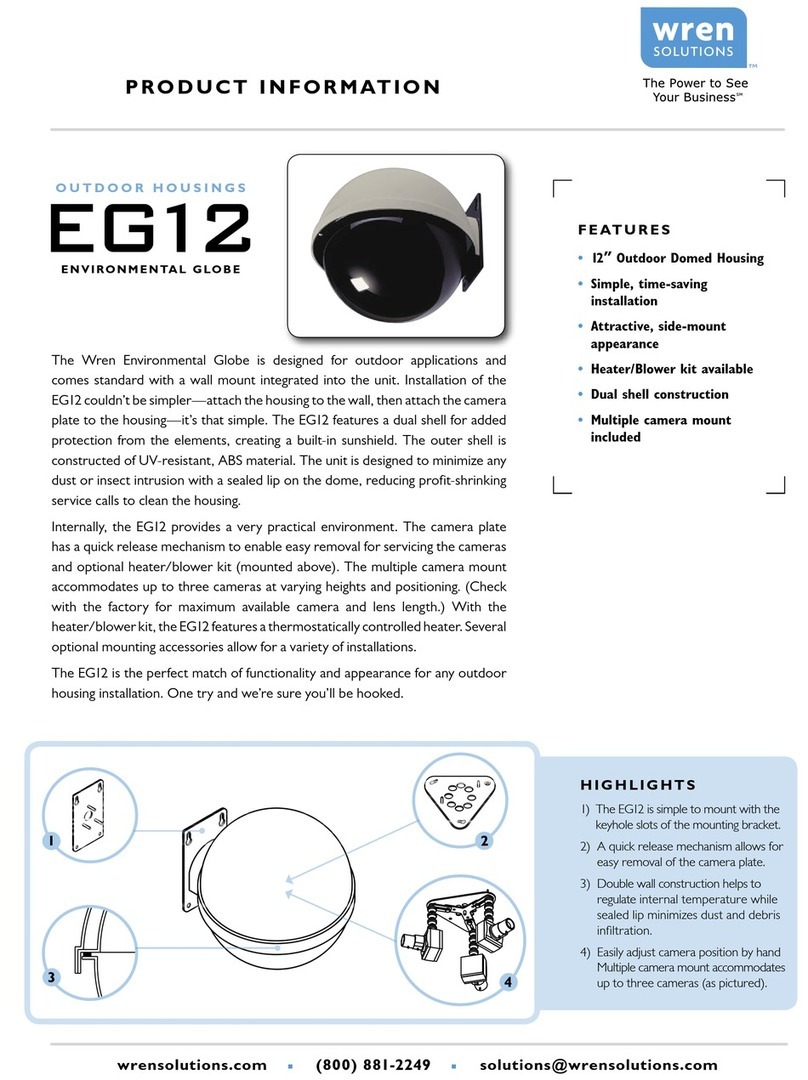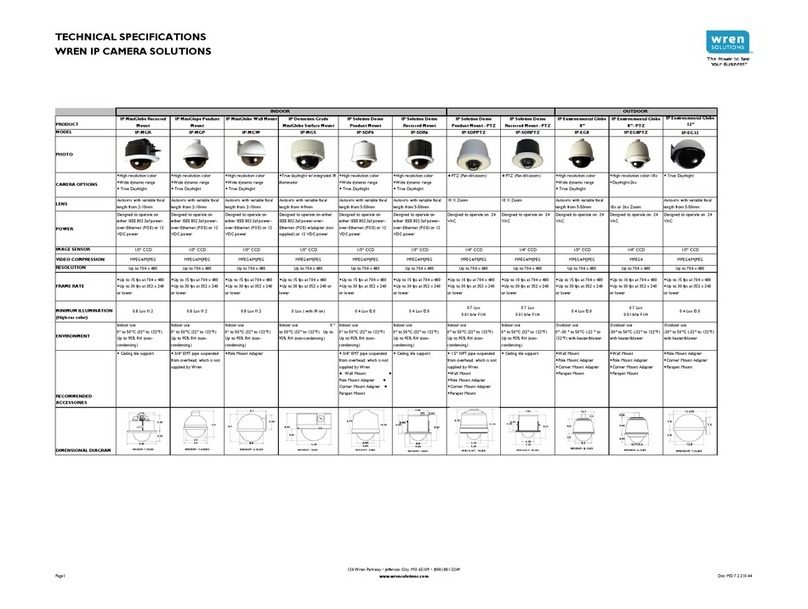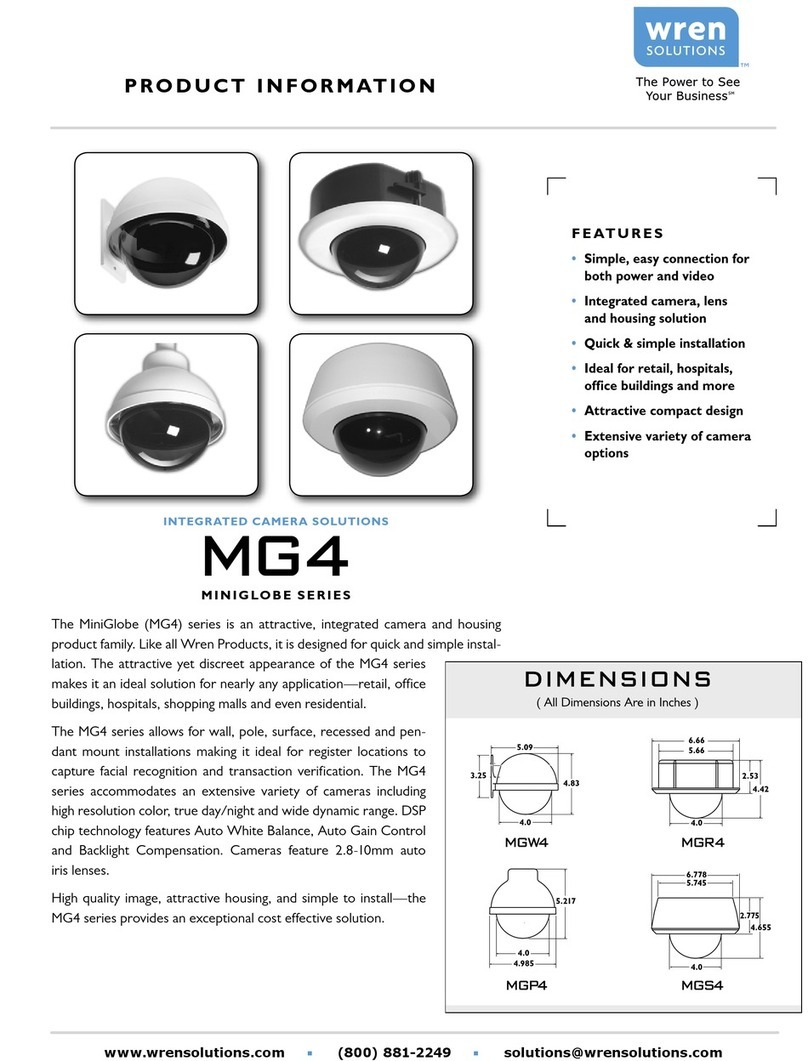wrensolutions.com (800) 881-2249 solutions@wrensolutions.com
P R O D U C T I N F O R M AT I O N
The Wren Environmental Globe (EG8) is an attractive, durable solution for out-
door applications. Made from the highest quality materials, the EG8 is easy to
install and maintain. It is an ideal solution for situations where reliability and
aesthetics are important such as retail, property management, commercial and
industrial facilities.
The EG8 has many features for protection from the elements, such as a dual shell
that creates a built-in sunshield. The outer shell is constructed of UV-resistant, ABS
material. The unit is designed to minimize any dust or insect intrusion with a sealed
lip on the dome, minimizing costly service calls to clean the housing. An optional
heater/blower kit extends the EG8’s range to -20°F and has a thermostatically
controlled heater.
The EG8 comes standard with a pendant mount integrated into the unit, and instal-
lation is easy by simply attaching the housing to a 1½” pipe (not included). Designed
to fit into virtually any installation, the EG8 has multiple mounting options, such as
wall, corner, pole and parapet.
The inside of the unit is practical and flexible, accommodating single, fixed and PTZ
cameras. All single, fixed camera models come standard with a liner. All options
come with simple mounts for easy positioning.
The EG8 is the perfect match of functionality and appearance for any outdoor
housing installation.
F E AT U R E S
• 8” Outdoor Domed Housing
• Simple, time-saving
installation
• Heater/Blower kit available
• Dual shell construction
• Independently certified to
IP66 requirements
• Designed to meet NEMA-4
guidelines
• Many mounting options
O U T D O O R H O U S I N G S
EG8
ENVIRONMENTAL GLOBE
H I G H L I G HT S
1) Mounting is simple by threading
onto 1½” pipe.
2) Easily remove camera plate for
servicing of cameras and optional
heater blower kit. (Plate shown
with one blower.)
3) Double wall construction helps to
regulate internal temperature
while sealed lip minimizes dust
and debris infiltration.