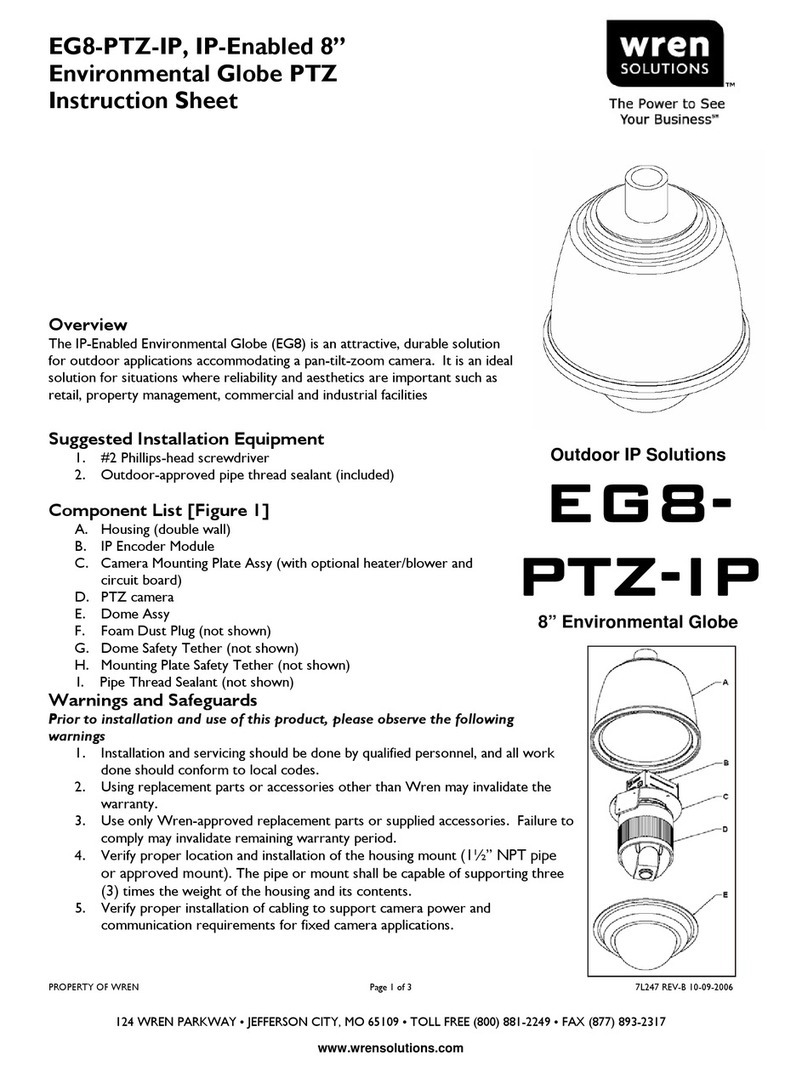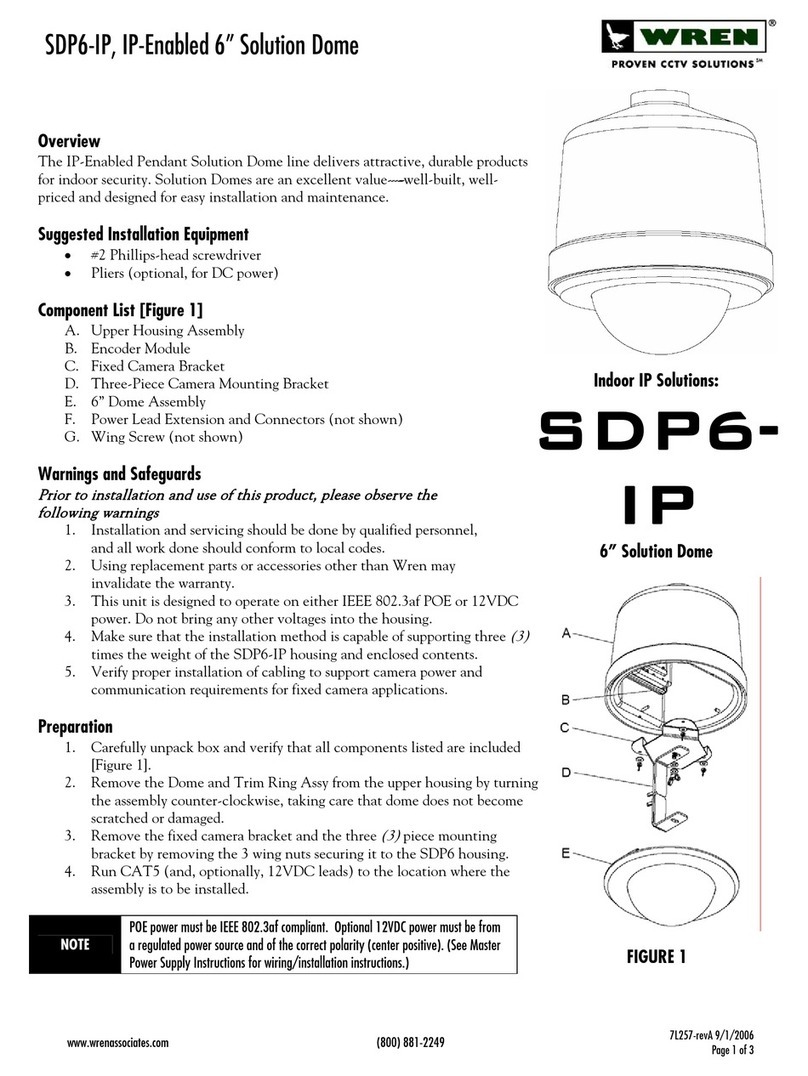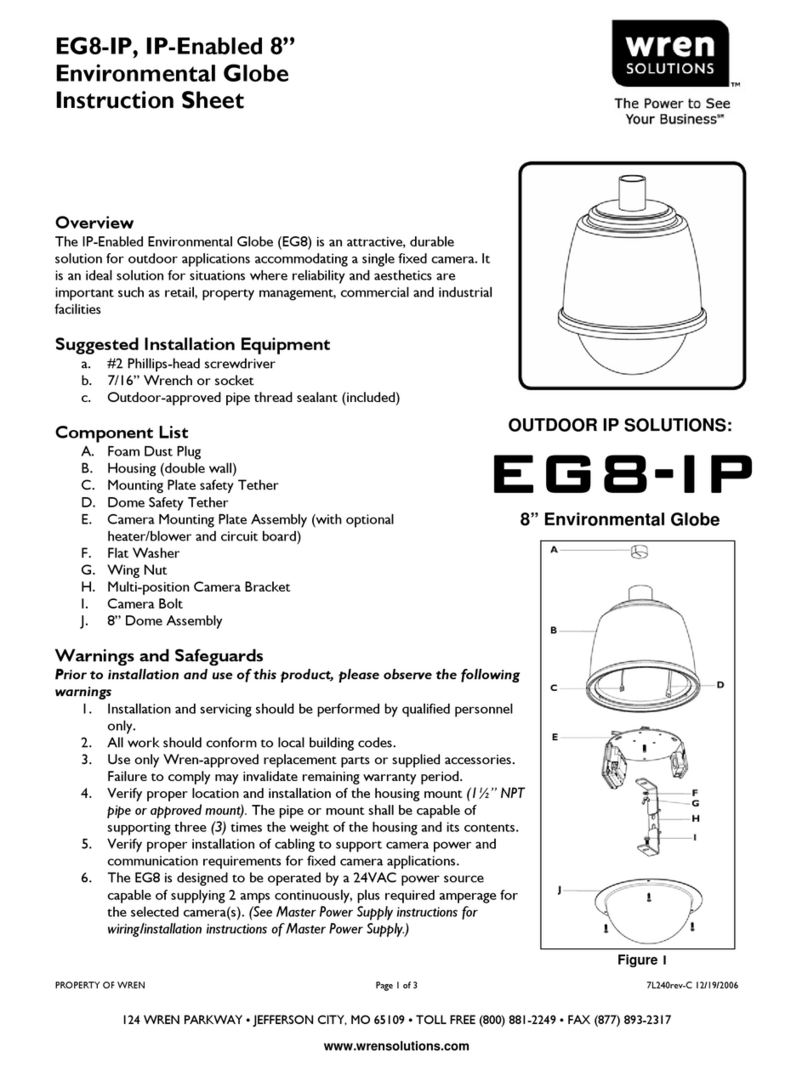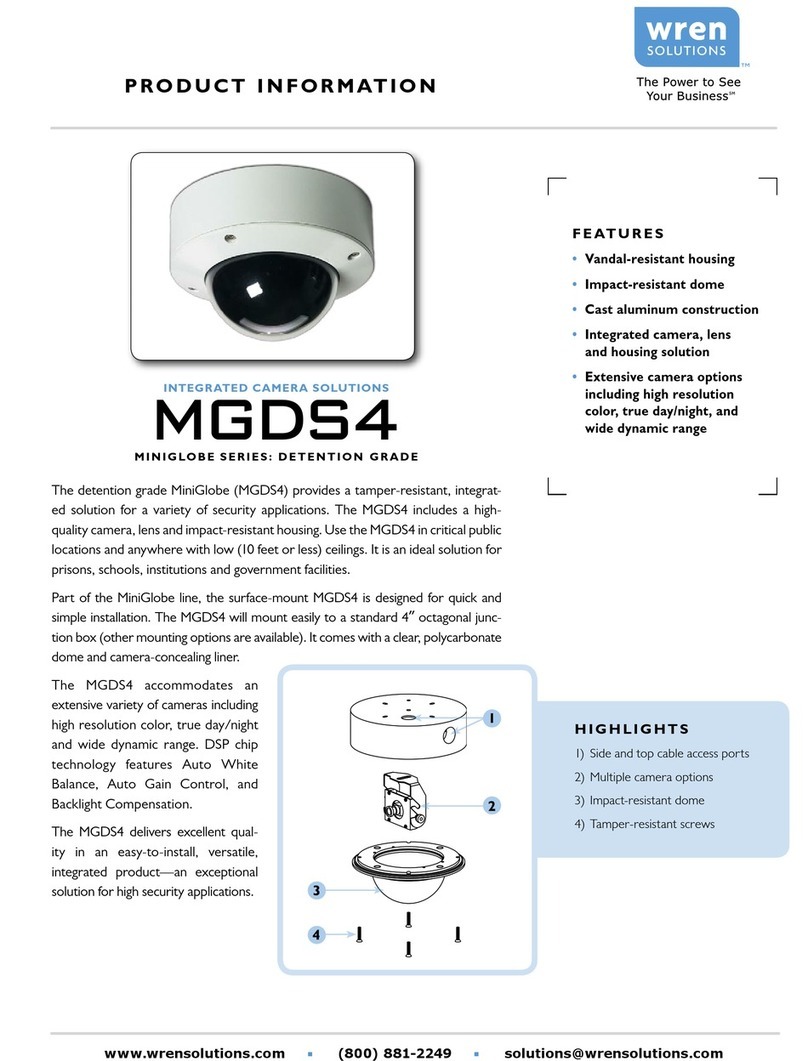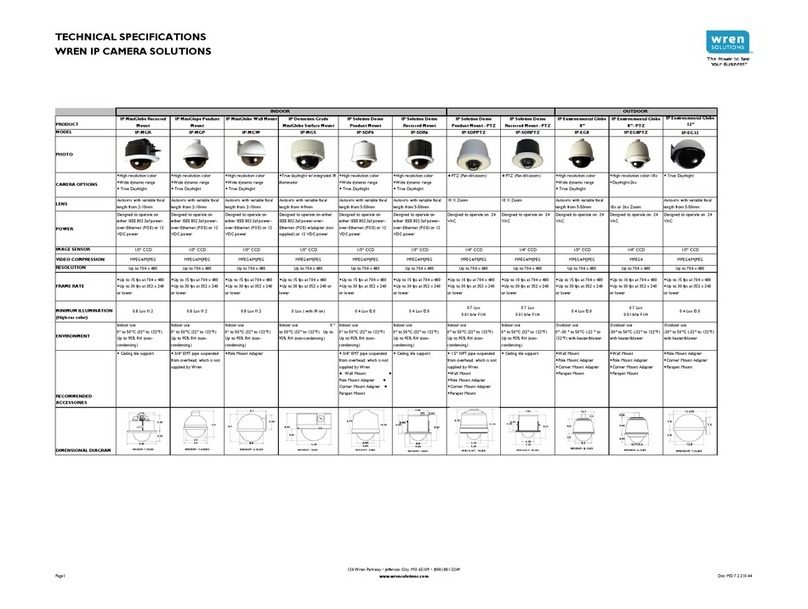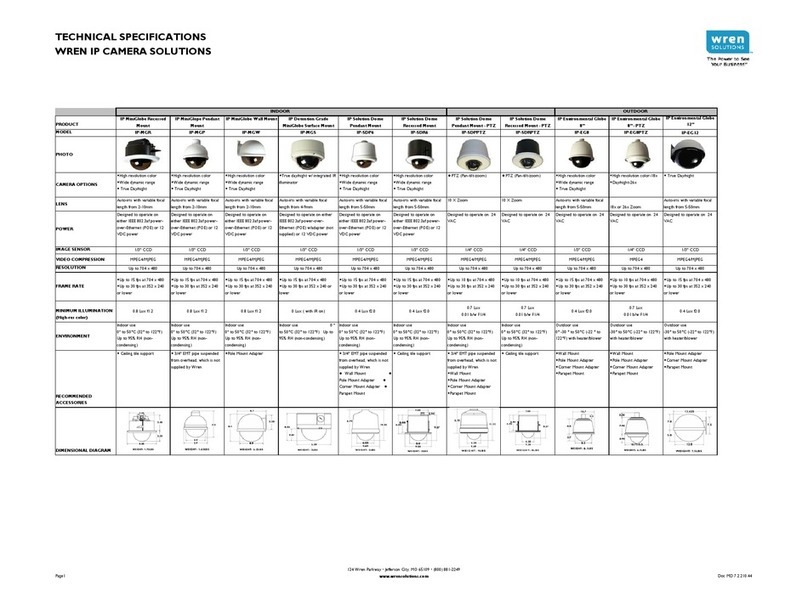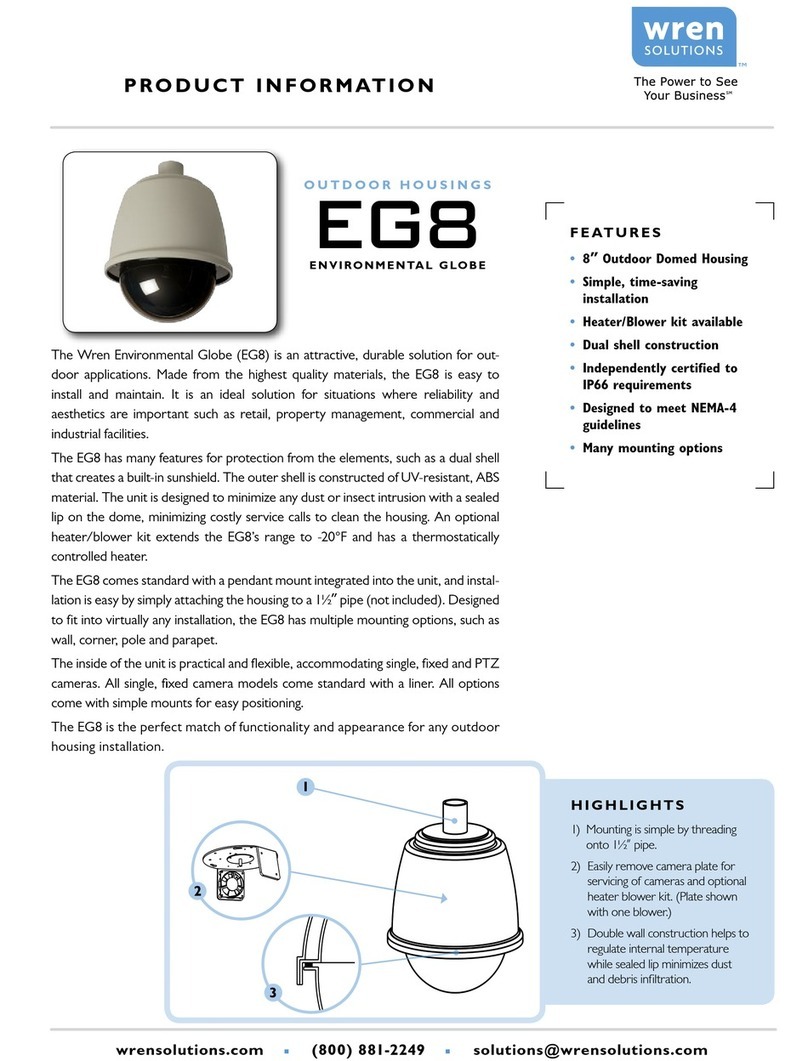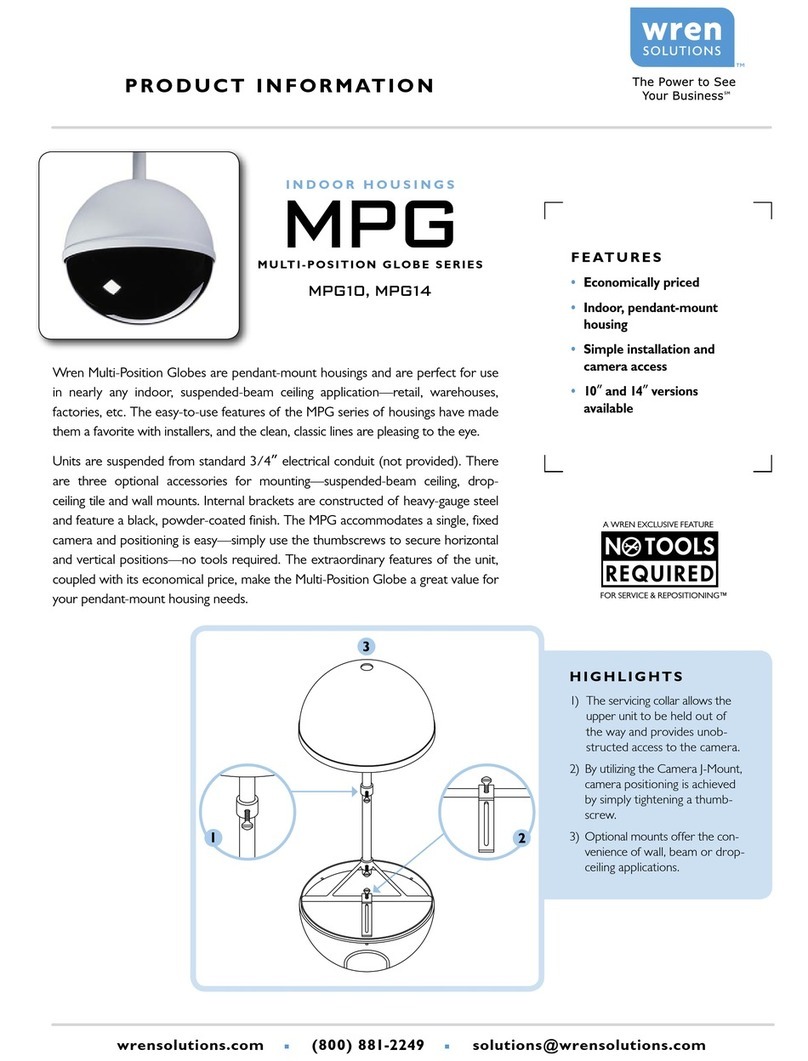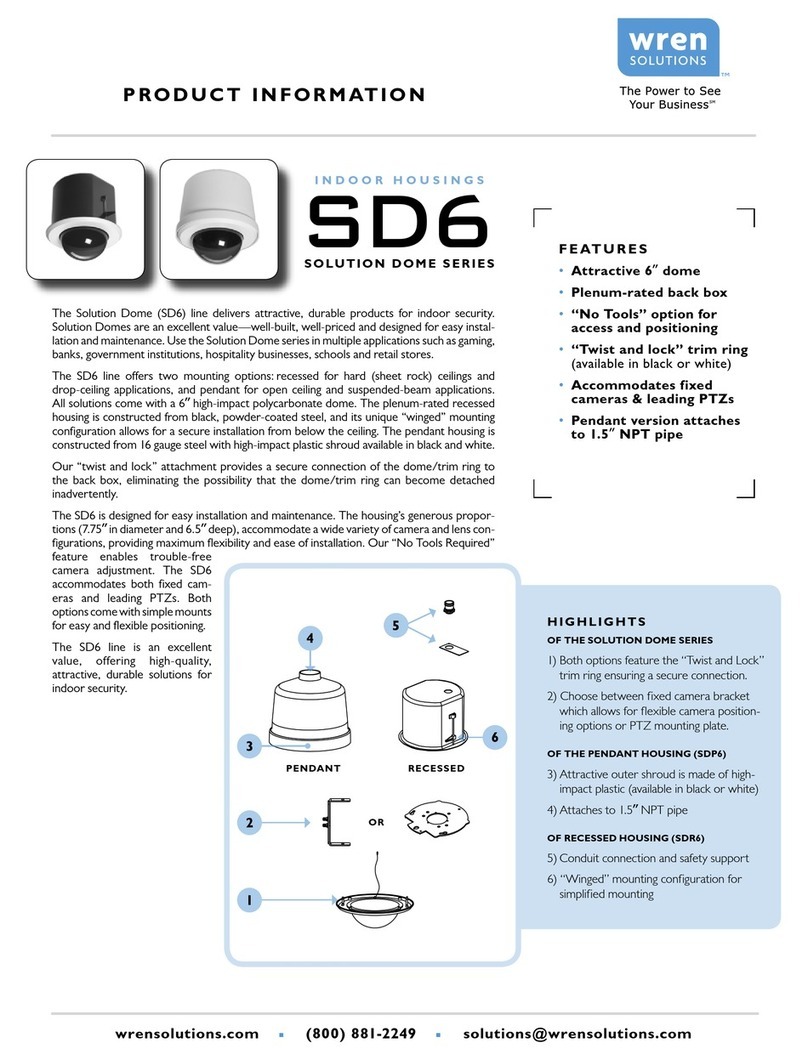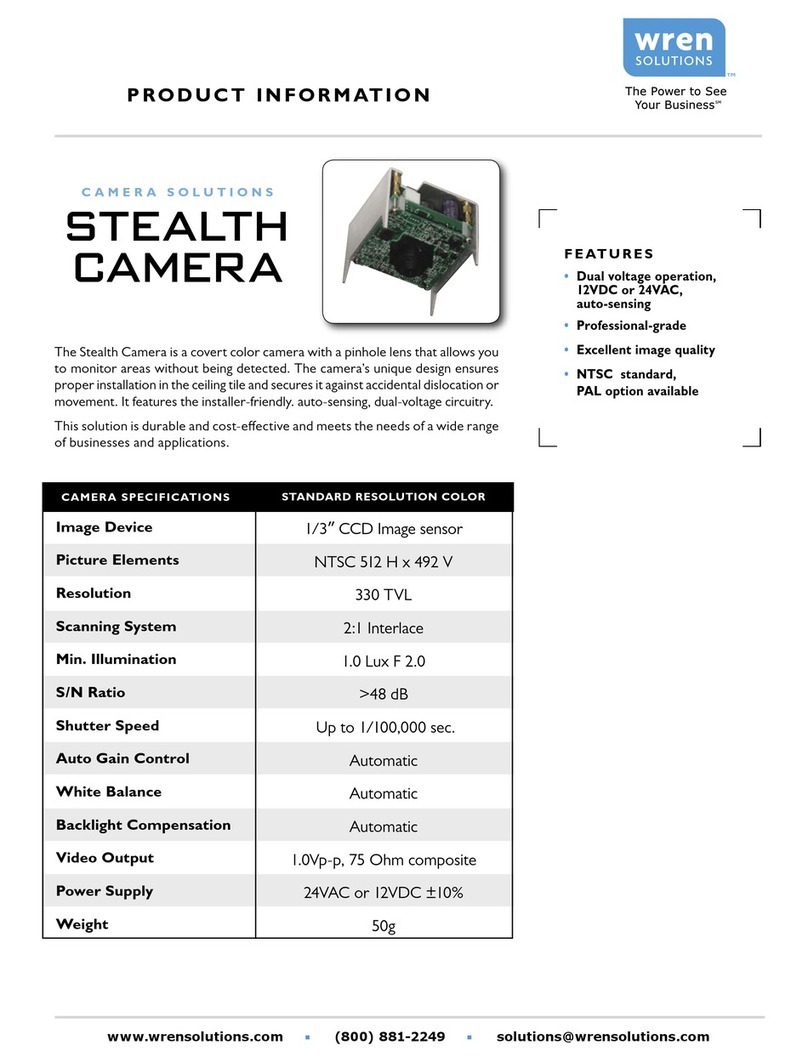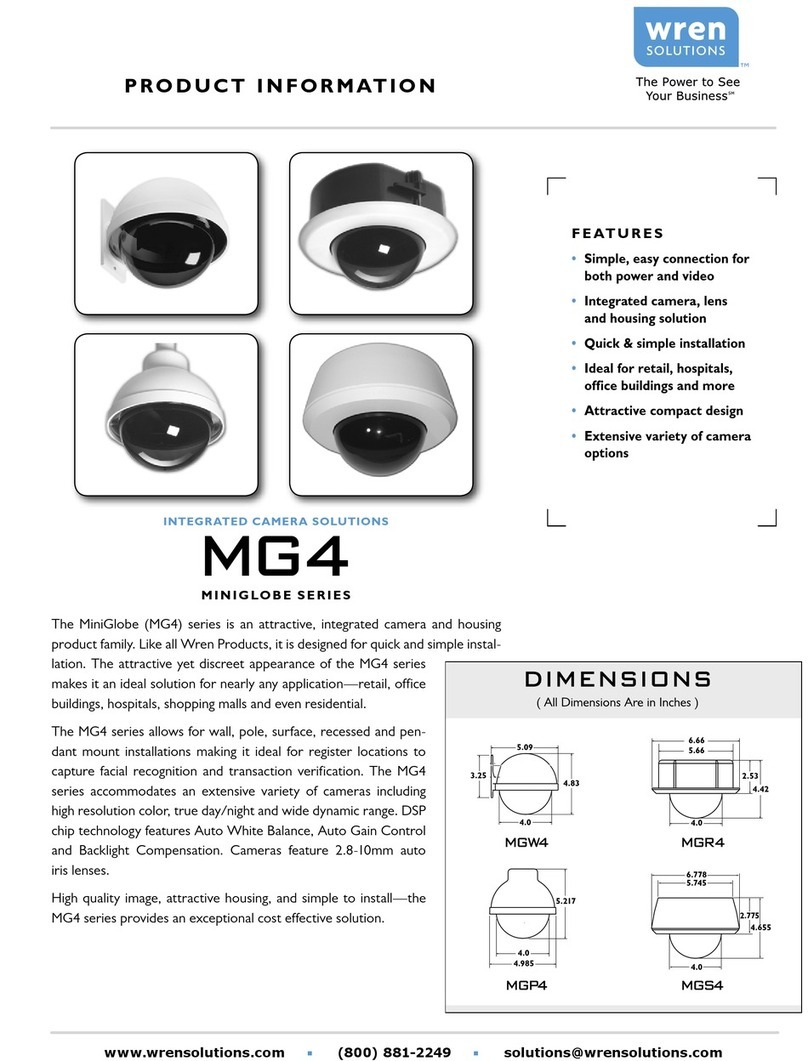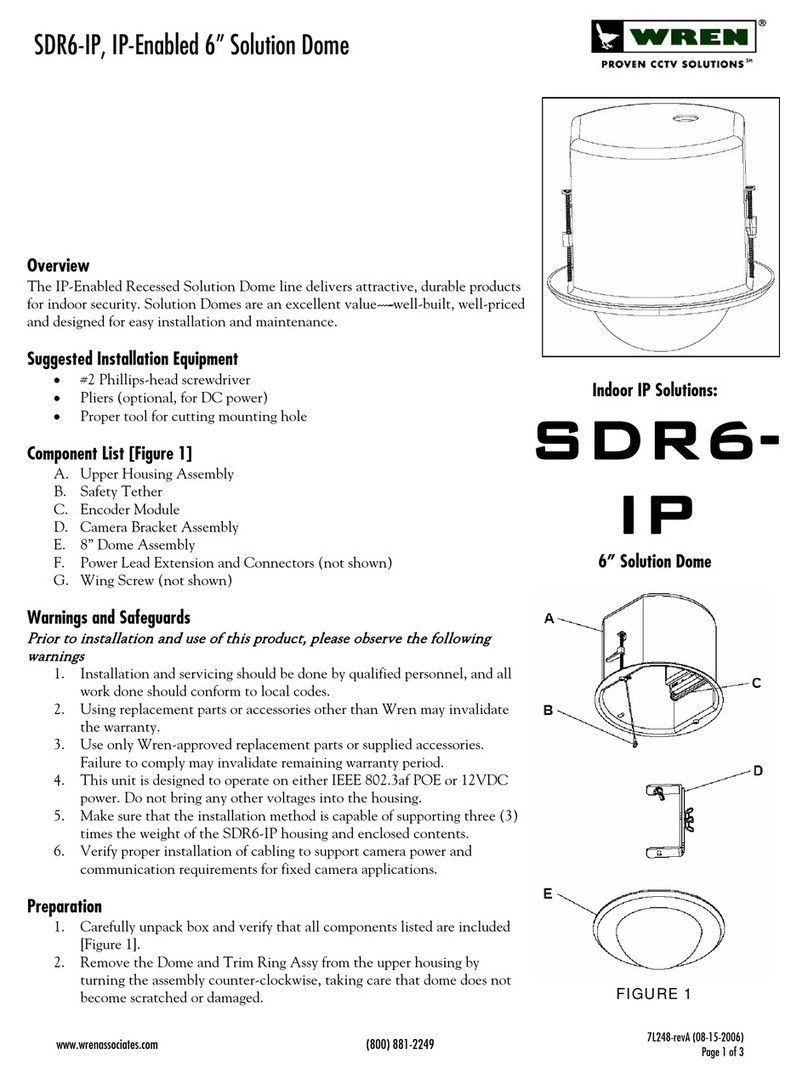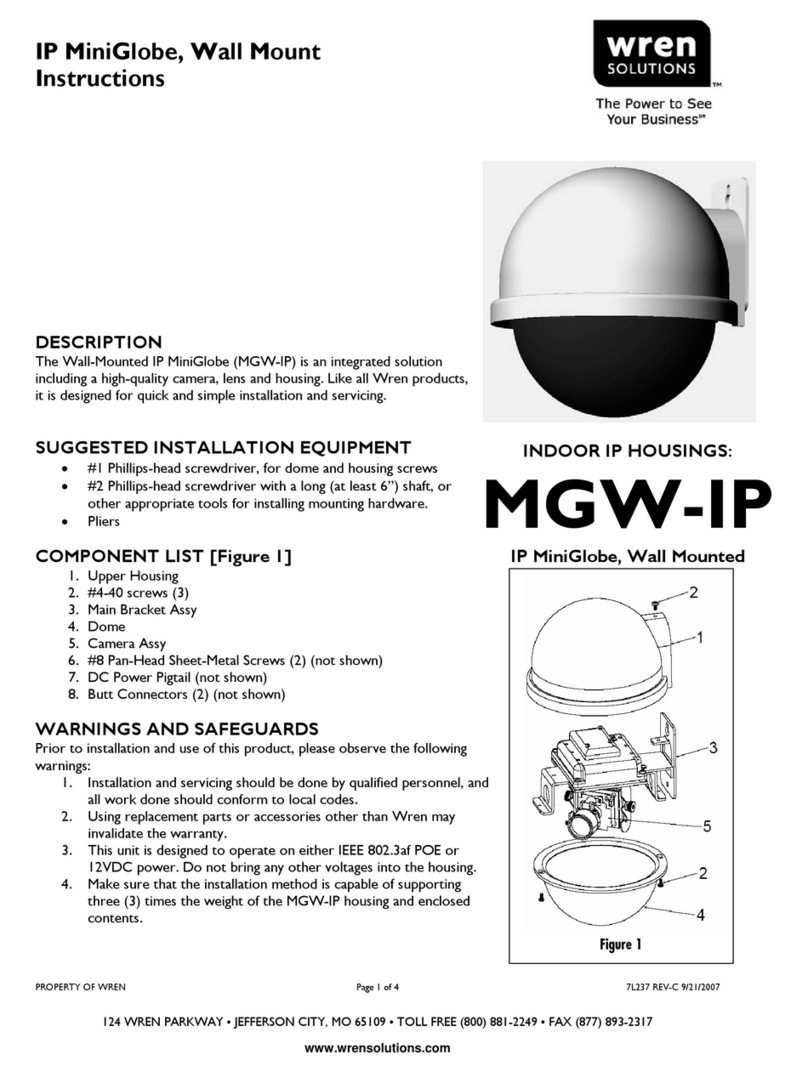wrensolutions.com (800) 881-2249 solutions@wrensolutions.com
P R O D U C T I N F O R M AT I O N
The Wren Environmental Globe is designed for outdoor applications and
comes standard with a wall mount integrated into the unit. Installation of the
EG12 couldn’t be simpler—attach the housing to the wall, then attach the camera
plate to the housing—it’s that simple. The EG12 features a dual shell for added
protection from the elements, creating a built-in sunshield. The outer shell is
constructed of UV-resistant, ABS material. The unit is designed to minimize any
dust or insect intrusion with a sealed lip on the dome, reducing profit-shrinking
service calls to clean the housing.
Internally, the EG12 provides a very practical environment. The camera plate
has a quick release mechanism to enable easy removal for servicing the cameras
and optional heater/blower kit (mounted above). The multiple camera mount
accommodates up to three cameras at varying heights and positioning. (Check
with the factory for maximum available camera and lens length.) With the
heater/blower kit, the EG12 features a thermostatically controlled heater. Several
optional mounting accessories allow for a variety of installations.
The EG12 is the perfect match of functionality and appearance for any outdoor
housing installation. One try and we’re sure you’ll be hooked.
F E AT U R E S
• 12” Outdoor Domed Housing
• Simple, time-saving
installation
• Attractive, side-mount
appearance
• Heater/Blower kit available
• Dual shell construction
• Multiple camera mount
included
H I G H L I G HT S
1) The EG12 is simple to mount with the
keyhole slots of the mounting bracket.
2) A quick release mechanism allows for
easy removal of the camera plate.
3) Double wall construction helps to
regulate internal temperature while
sealed lip minimizes dust and debris
infiltration.
4) Easily adjust camera position by hand
Multiple camera mount accommodates
up to three cameras (as pictured).
O U T D O O R H O U S I N G S
EG12
ENVIRONMENTAL GLOBE