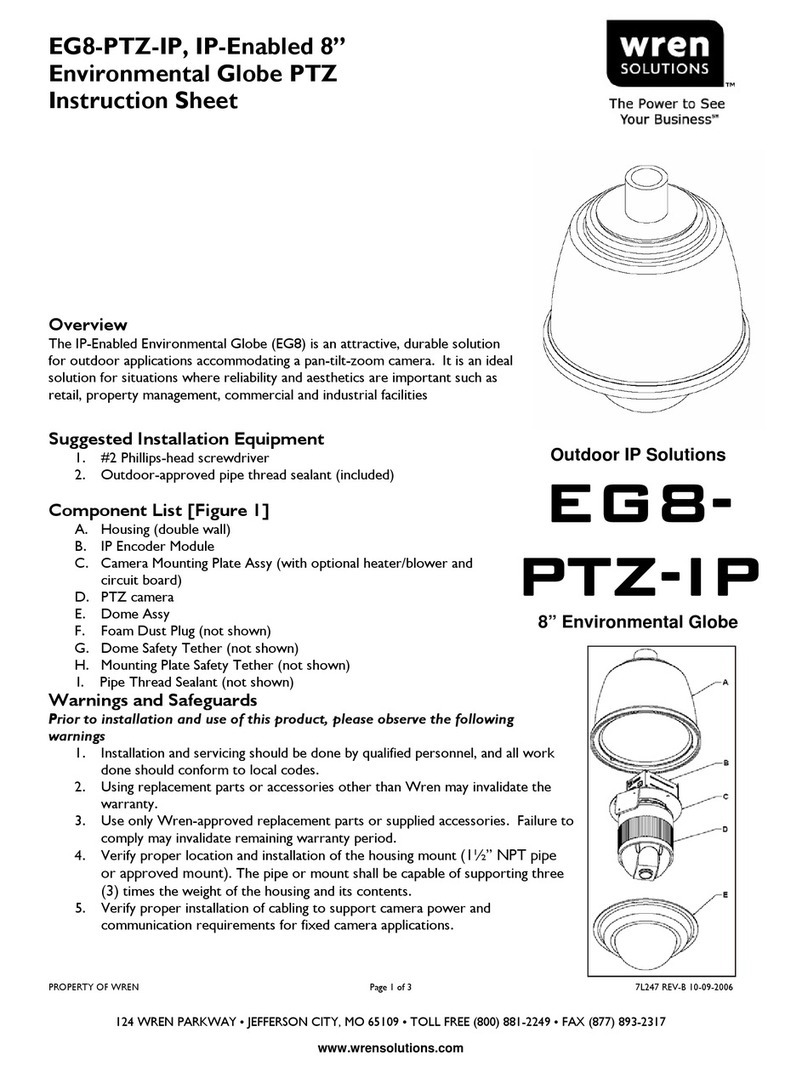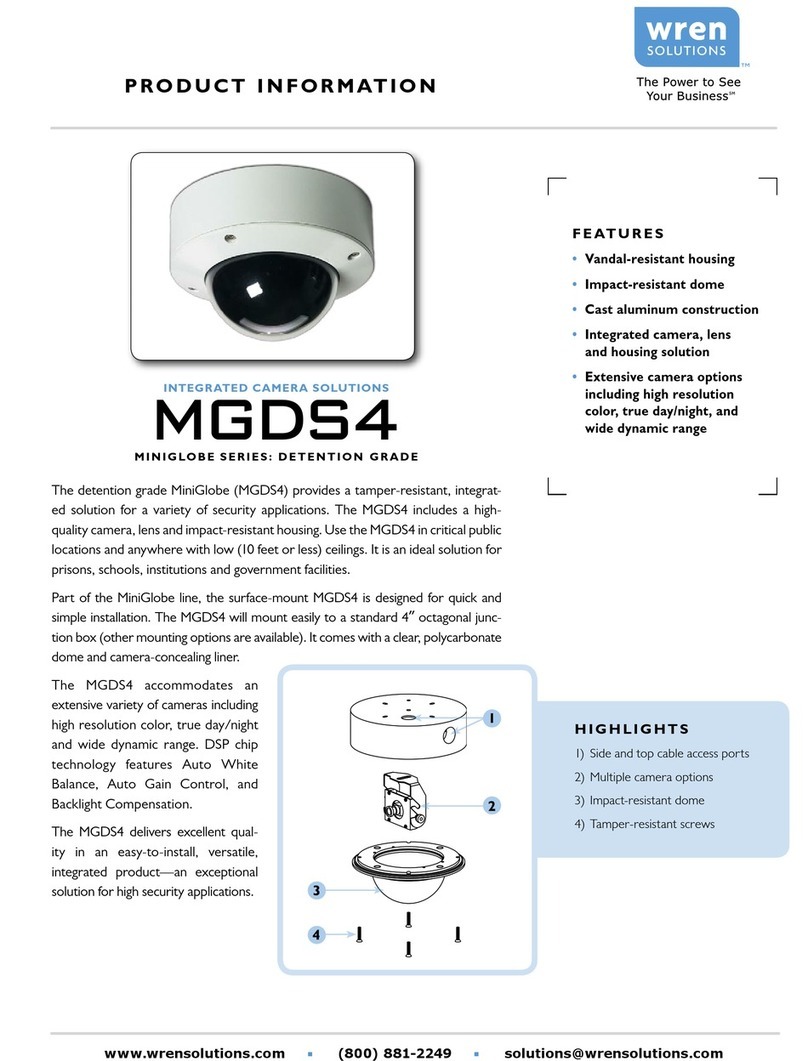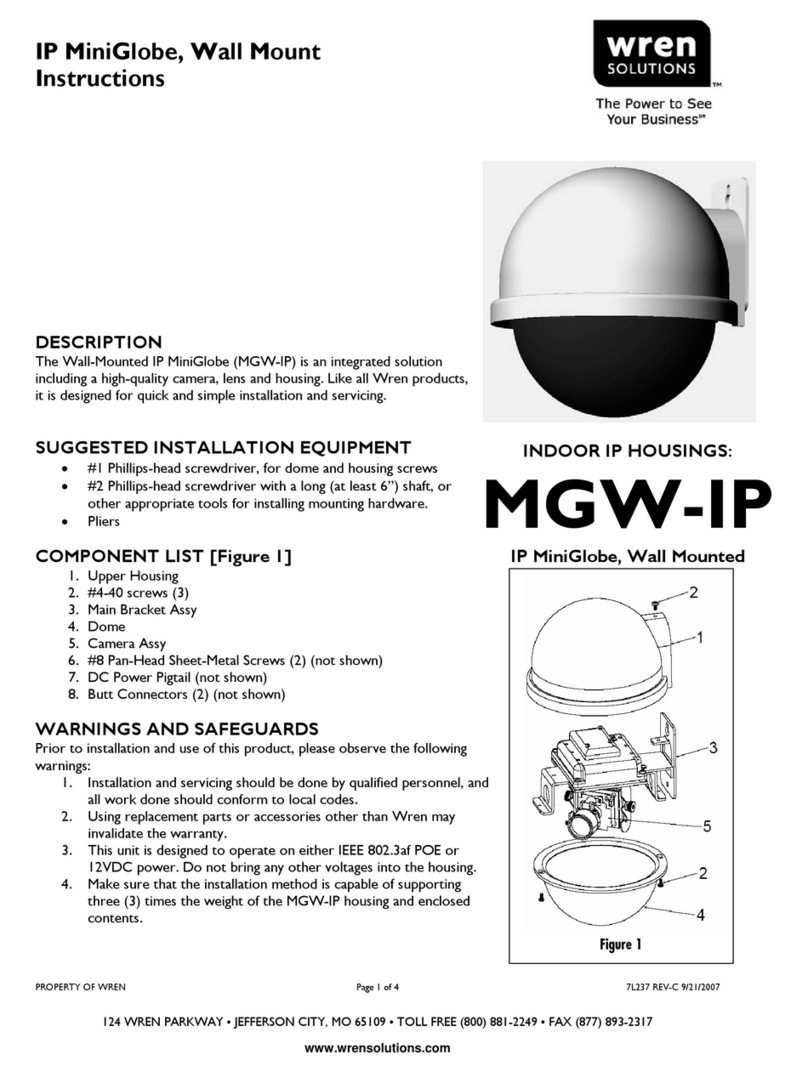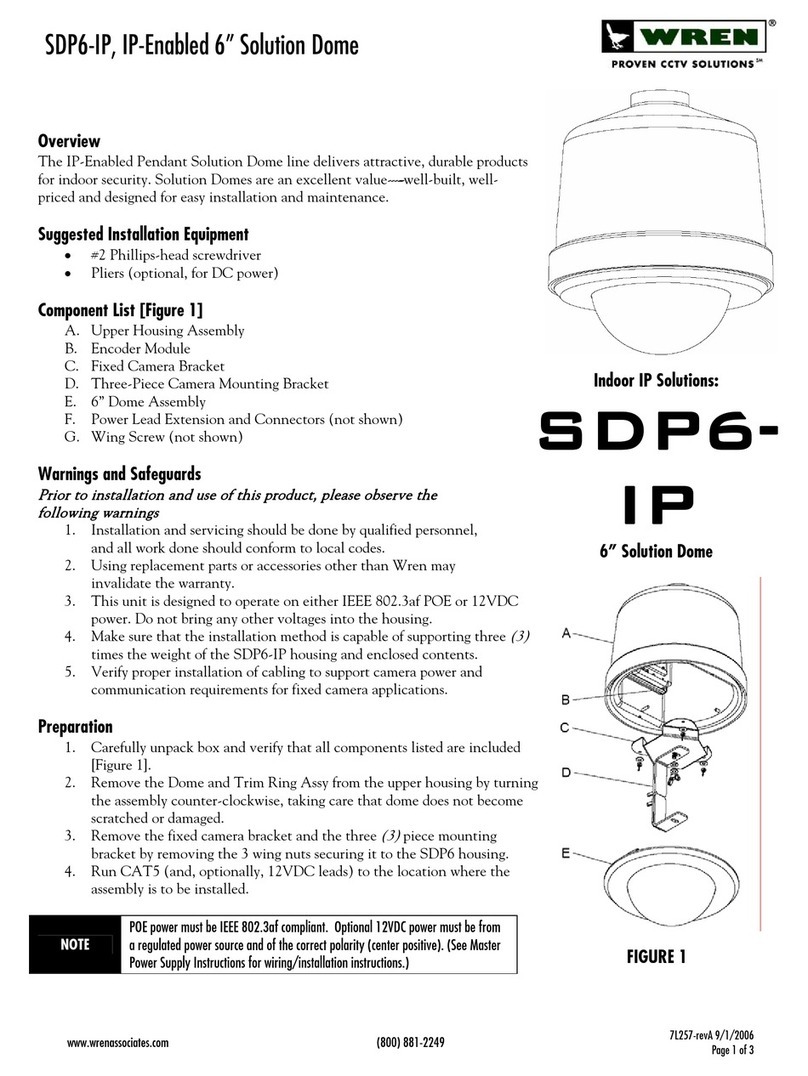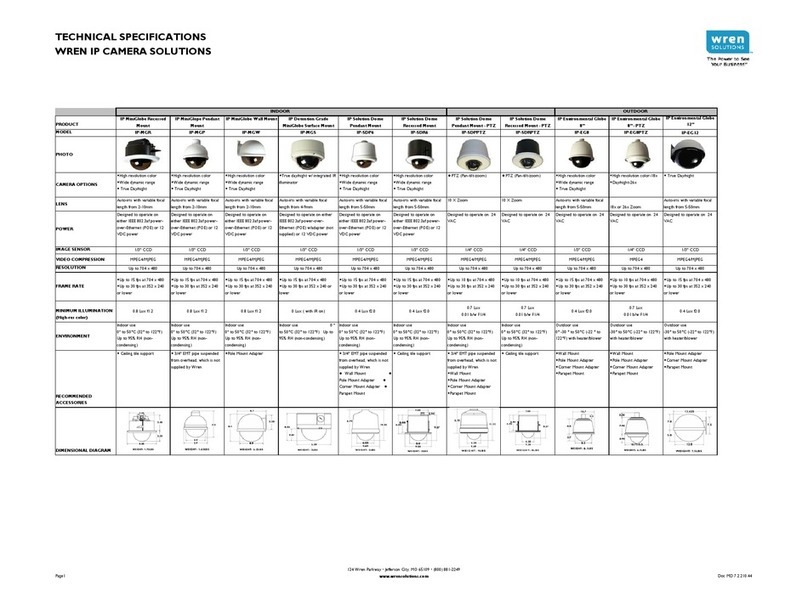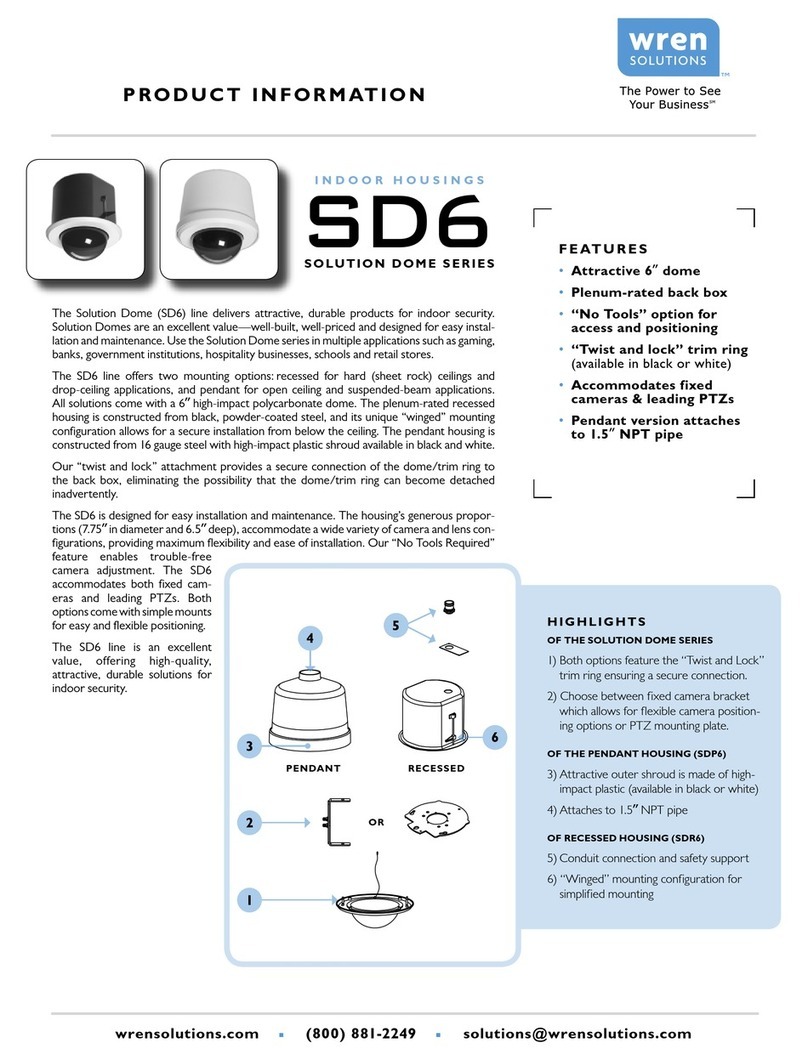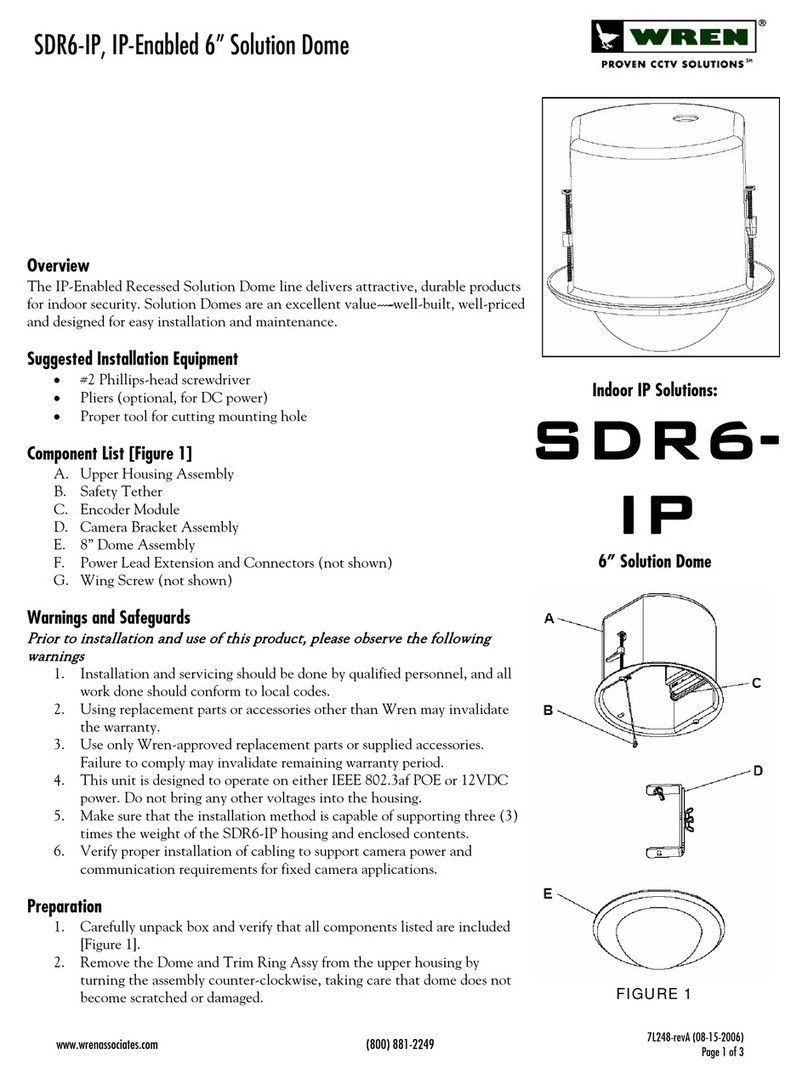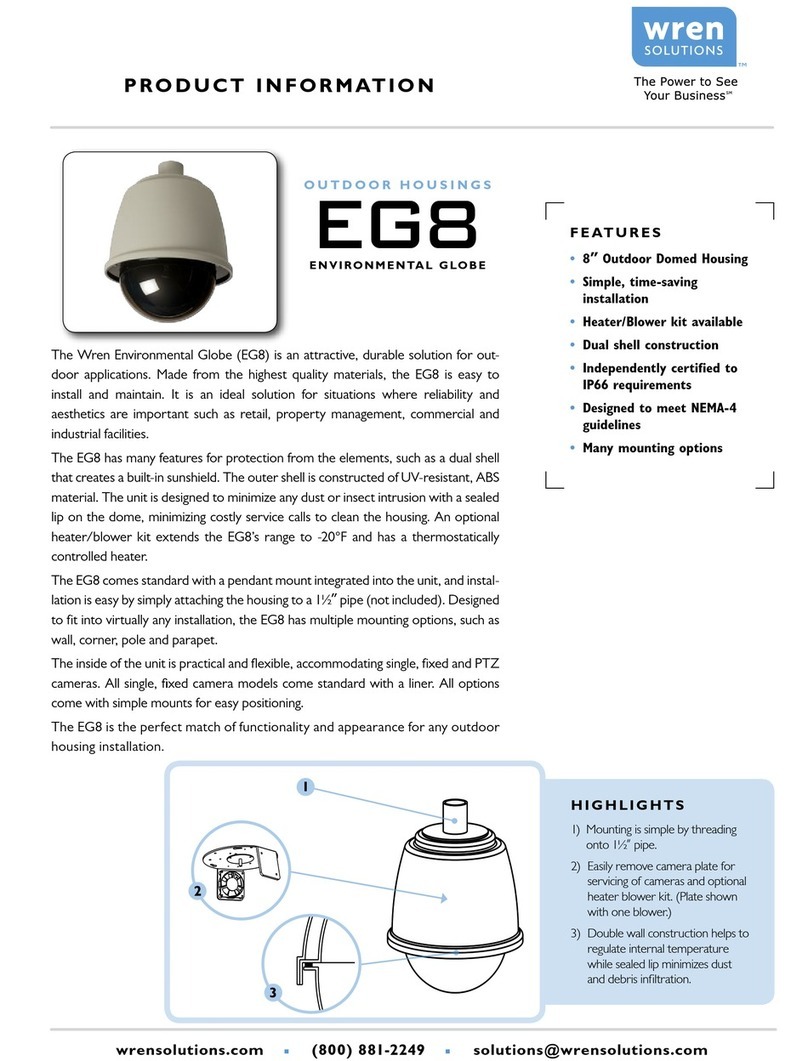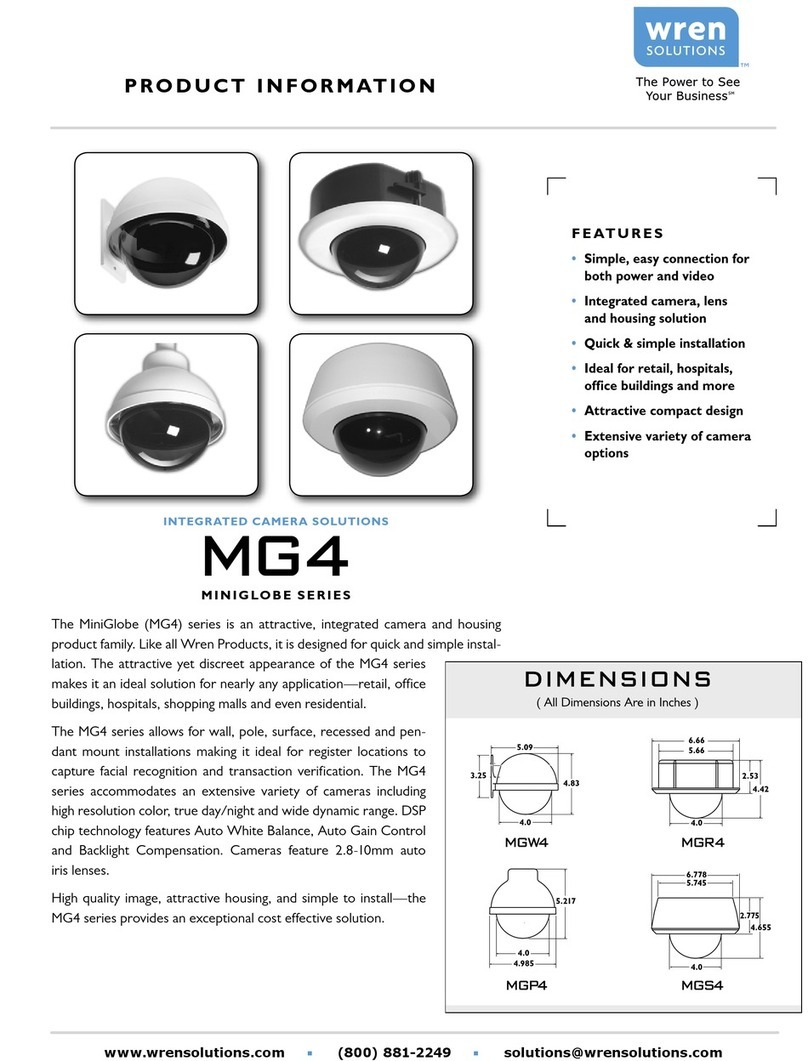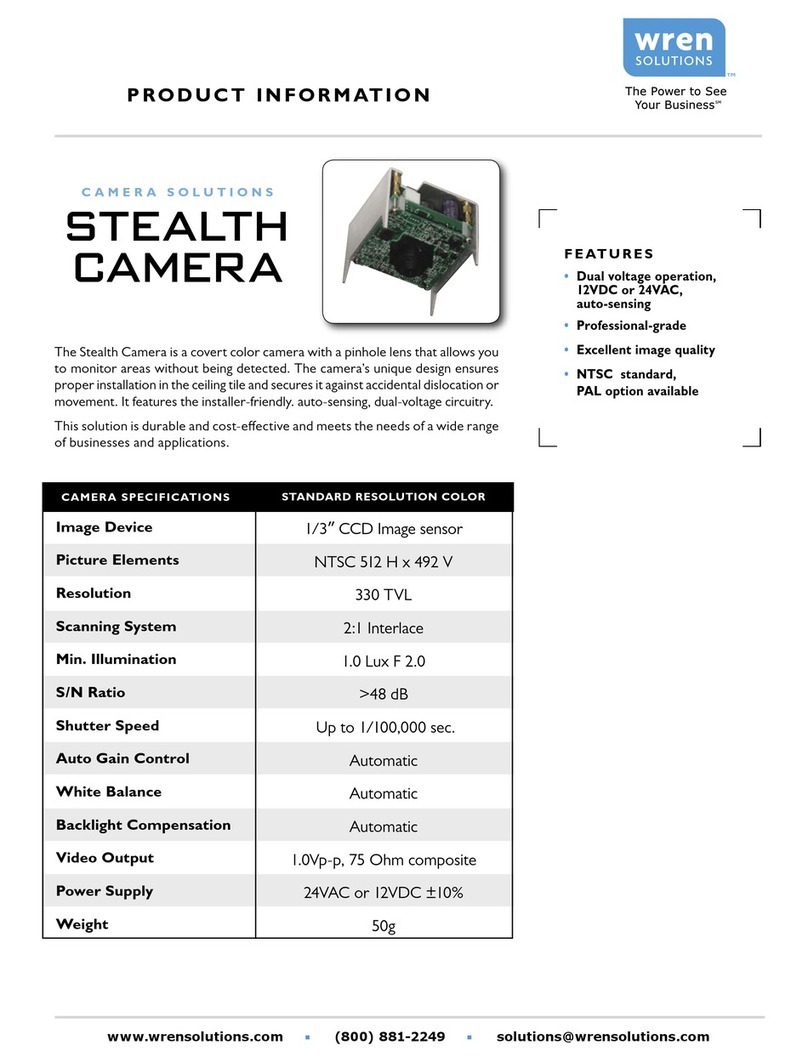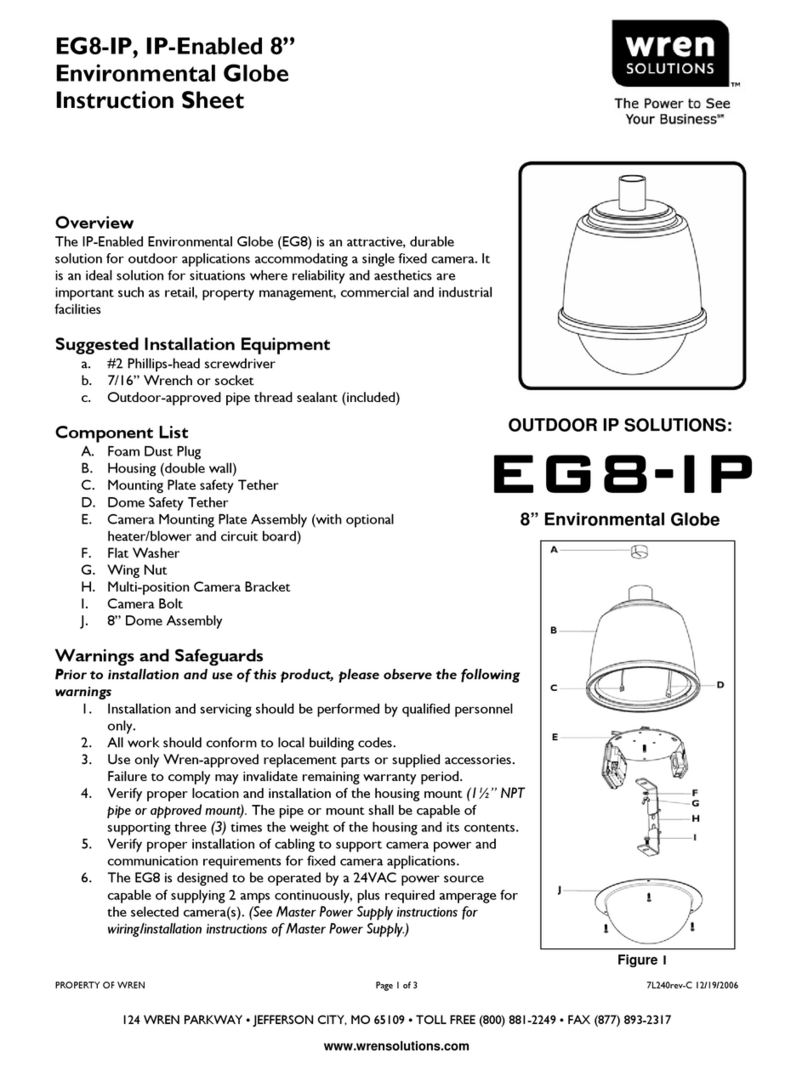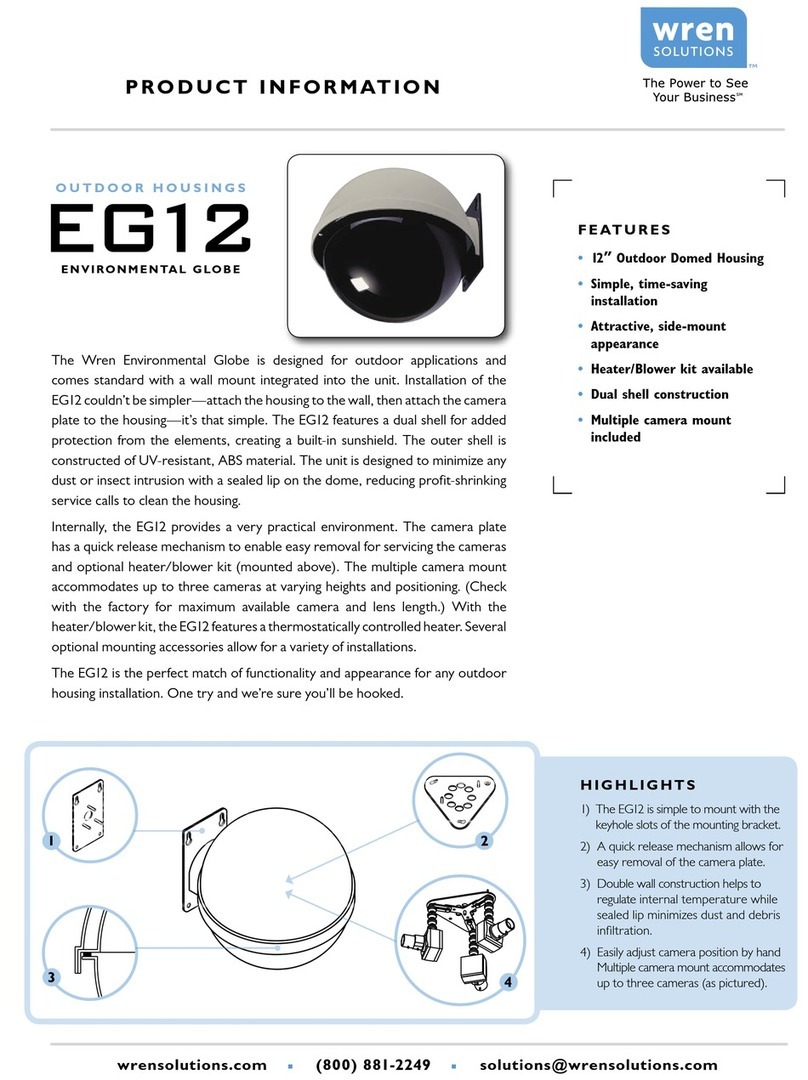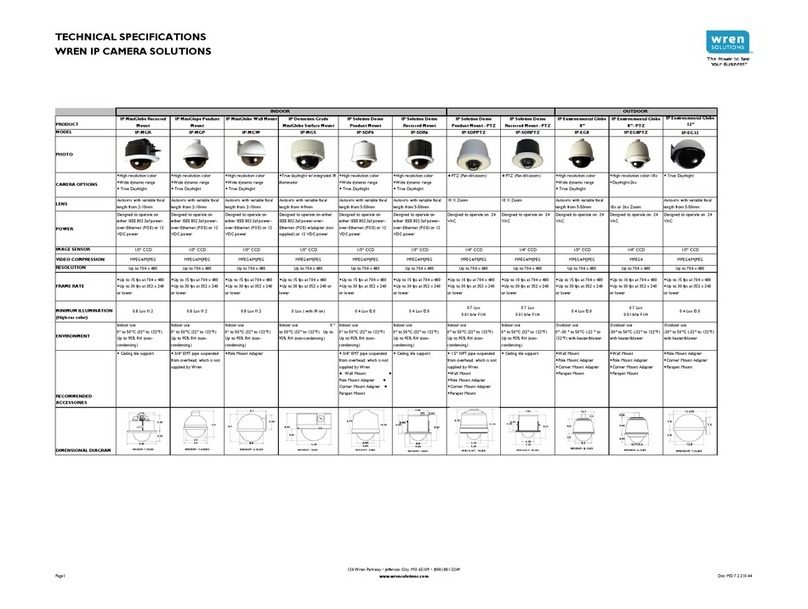wrensolutions.com (800) 881-2249 solutions@wrensolutions.com
P R O D U C T I N F O R M AT I O N
Wren Multi-Position Globes are pendant-mount housings and are perfect for use
in nearly any indoor, suspended-beam ceiling application—retail, warehouses,
factories, etc. The easy-to-use features of the MPG series of housings have made
them a favorite with installers, and the clean, classic lines are pleasing to the eye.
Units are suspended from standard 3/4” electrical conduit (not provided). There
are three optional accessories for mounting—suspended-beam ceiling, drop-
ceiling tile and wall mounts. Internal brackets are constructed of heavy-gauge steel
and feature a black, powder-coated finish. The MPG accommodates a single, fixed
camera and positioning is easy—simply use the thumbscrews to secure horizontal
and vertical positions—no tools required. The extraordinary features of the unit,
coupled with its economical price, make the Multi-Position Globe a great value for
your pendant-mount housing needs.
F E AT U R E S
• Economically priced
• Indoor, pendant-mount
housing
• Simple installation and
camera access
• 10” and 14” versions
available
I N D O O R H O U S I N G S
MPG
MULTI-POSITION GLOBE SERIES
MPG10, MPG14
H I G H L I G HT S
1) The servicing collar allows the
upper unit to be held out of
the way and provides unob-
structed access to the camera.
2) By utilizing the Camera J-Mount,
camera positioning is achieved
by simply tightening a thumb-
screw.
3) Optional mounts offer the con-
venience of wall, beam or drop-
ceiling applications.
A WREN EXCLUSIVE FEATURE
FOR SERVICE & REPOSITIONING™