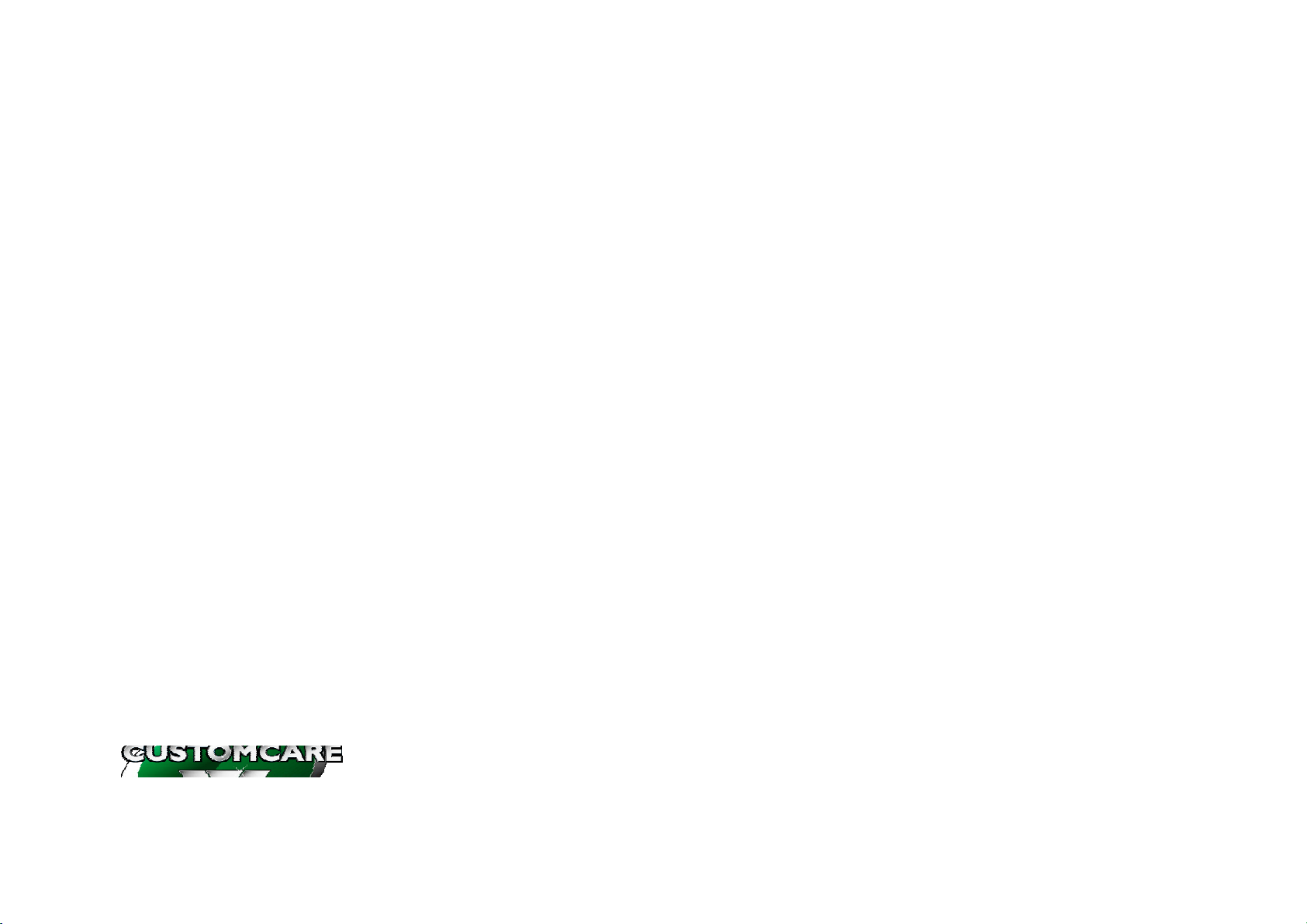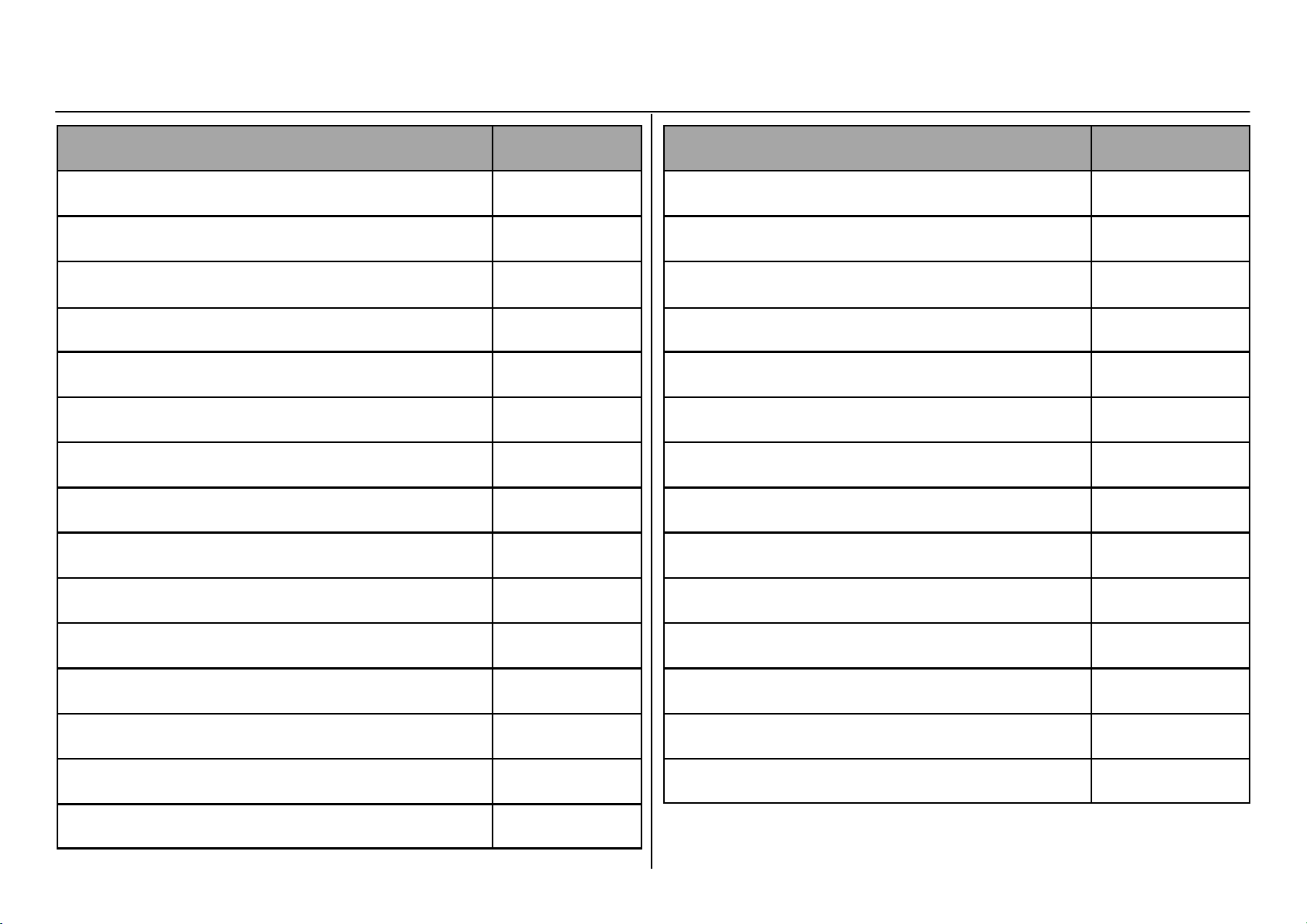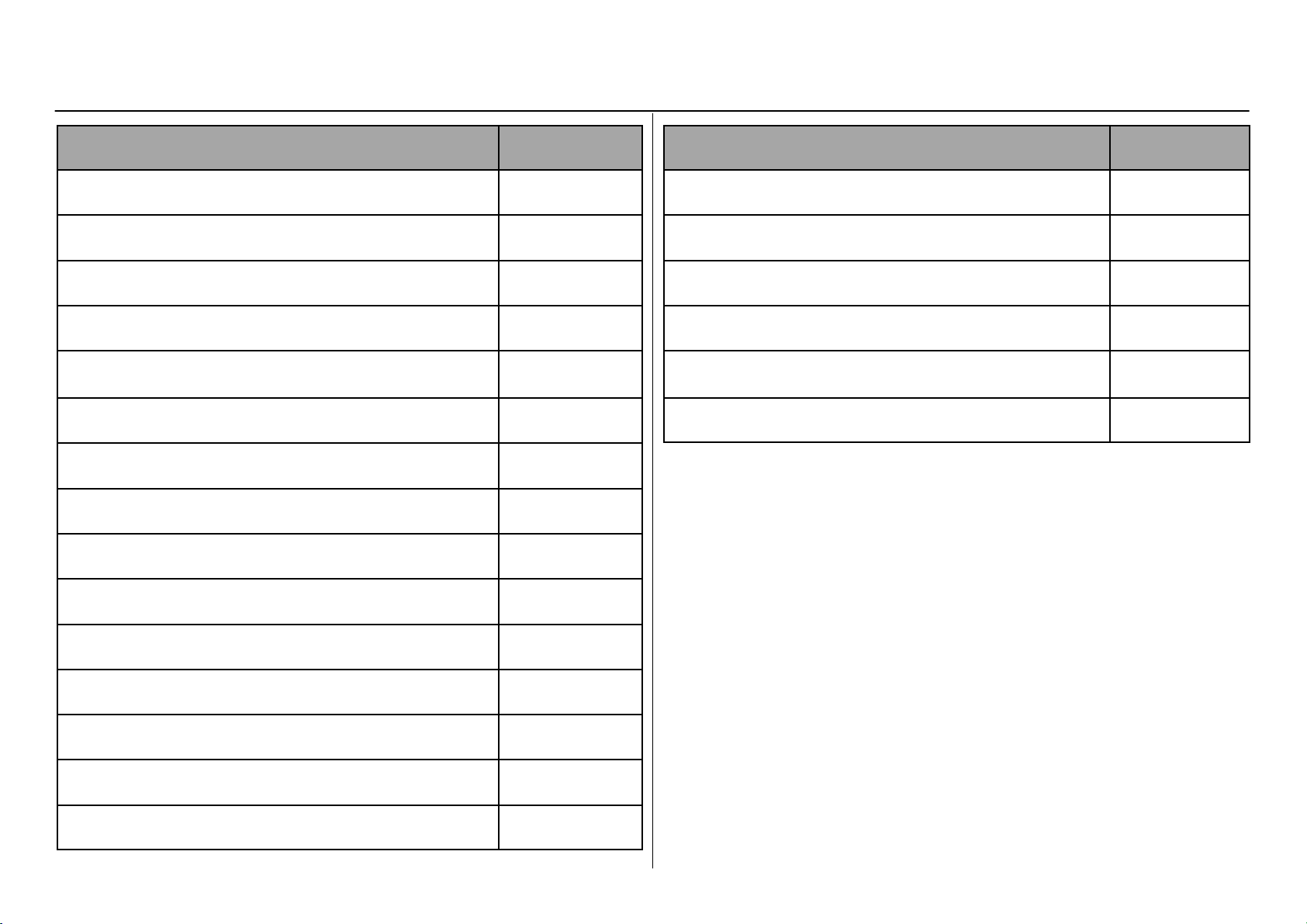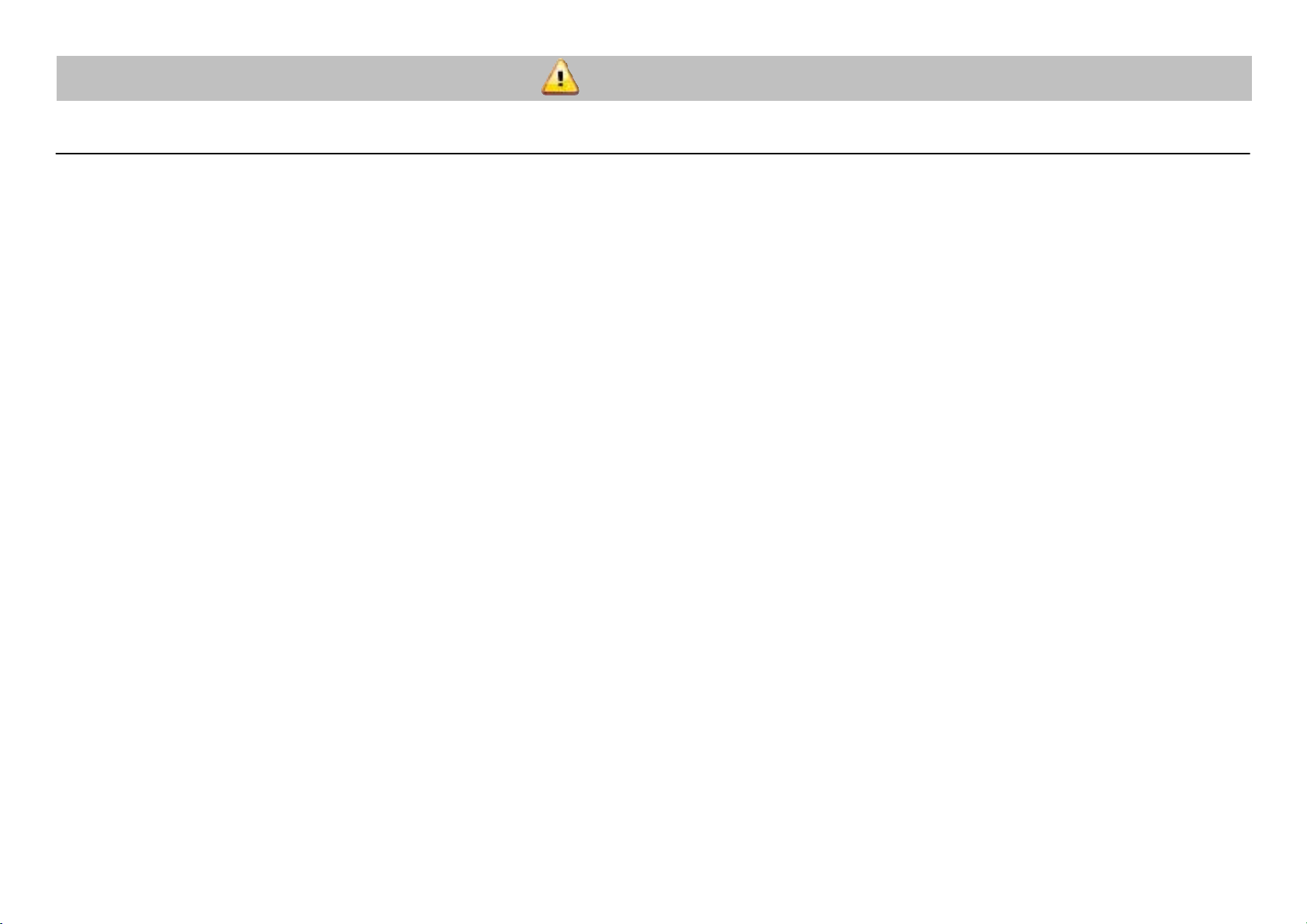Revision1.0-12/08/2013 8
Warnings
Health and Safety
Hydraulic fluids
These can cause mild irritation of the skin
and eyes. The toxicity through ingestion is
generally regarded to be low order. If
swallowed or gets into the eyes, seek
medical advice.
Friction Material Dust
The OEM friction materials are asbestos free.
Handling and fitting lined brake pads or clutch
plates is not regarded as a health risk. The
dust produced by worn linings is degraded by
the brake or clutch and is not believed to
be hazardous. However it is prudent to
avoid generating airborne
dust concentration,
therefore dust removal
should be by the use of
an approved vacuum cleaner or by the use
of a damp cloth (for occasional exposure).
Insulation Material
Man made fibres which include glass, rock, slag
and metal oxides. Inhalation of dust from the
fibres should be kept below 1 fibre/ml.
Fuel
Contact with the skin can cause irritation
and dermatitis. Inhalation and ingestion
are serious risks and can cause chemical
pneumonitis. If swallowed or if it gets into
the eyes, seek medical advice.
Exhaust Emissions
Can be highly toxic if inhaled in sufficient
quantity. Emissions in enclosed spaces
should be minimised unless adequate
extraction facilities are available.
Points to Remember
Remove rings and watches before working
on the vehicle, particularly necessary when
working on the electrical system.
Wear eye protection when underneath the
vehicle.
Use barrier cream or wear gloves as necessary
to protect the hands.
Keep loose clothing and long hair away
from moving parts.
Used engine oil,
hydraulic fluids, transmission
fluid, antifreeze, (and their containers) batteries
and tyres can be a hazard
to health and the
environment.
Fluids and other substances (e.g. used oil)
and surplus parts must be disposed of in a
safe environmentally sound manner.
On no account must any of these items be
placed in household
refuse bins, or the fluids
poured down drains.
Observe local regulations and laws on environmental
protection and disposal of hazardous materials.
These should be disposed
of using authorised
waste disposal facilities.
Consult local authority for safe disposal
facilities.
Environmental Warnings
For further information, see the safety section
in the Parts or Service manual.
Warning