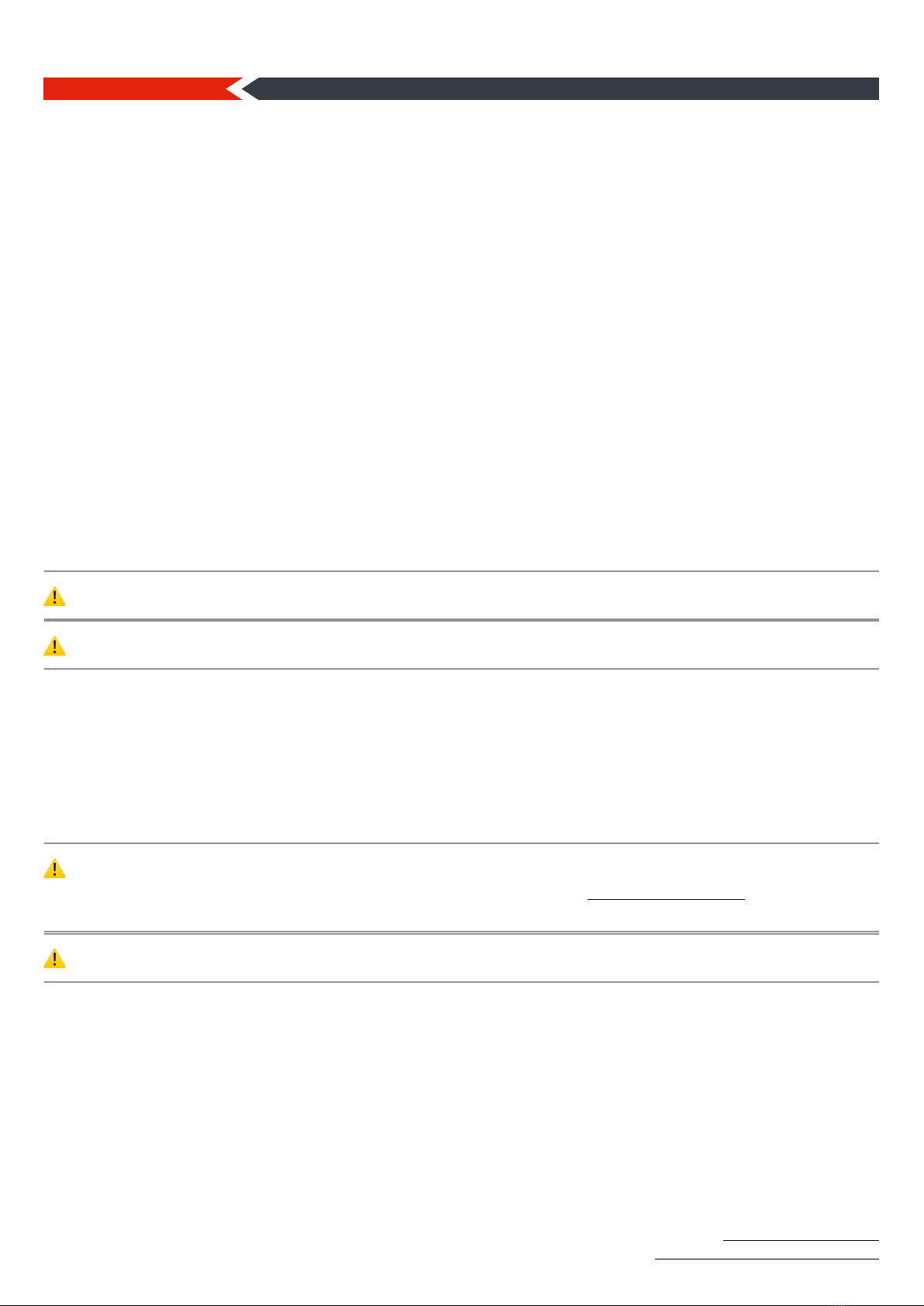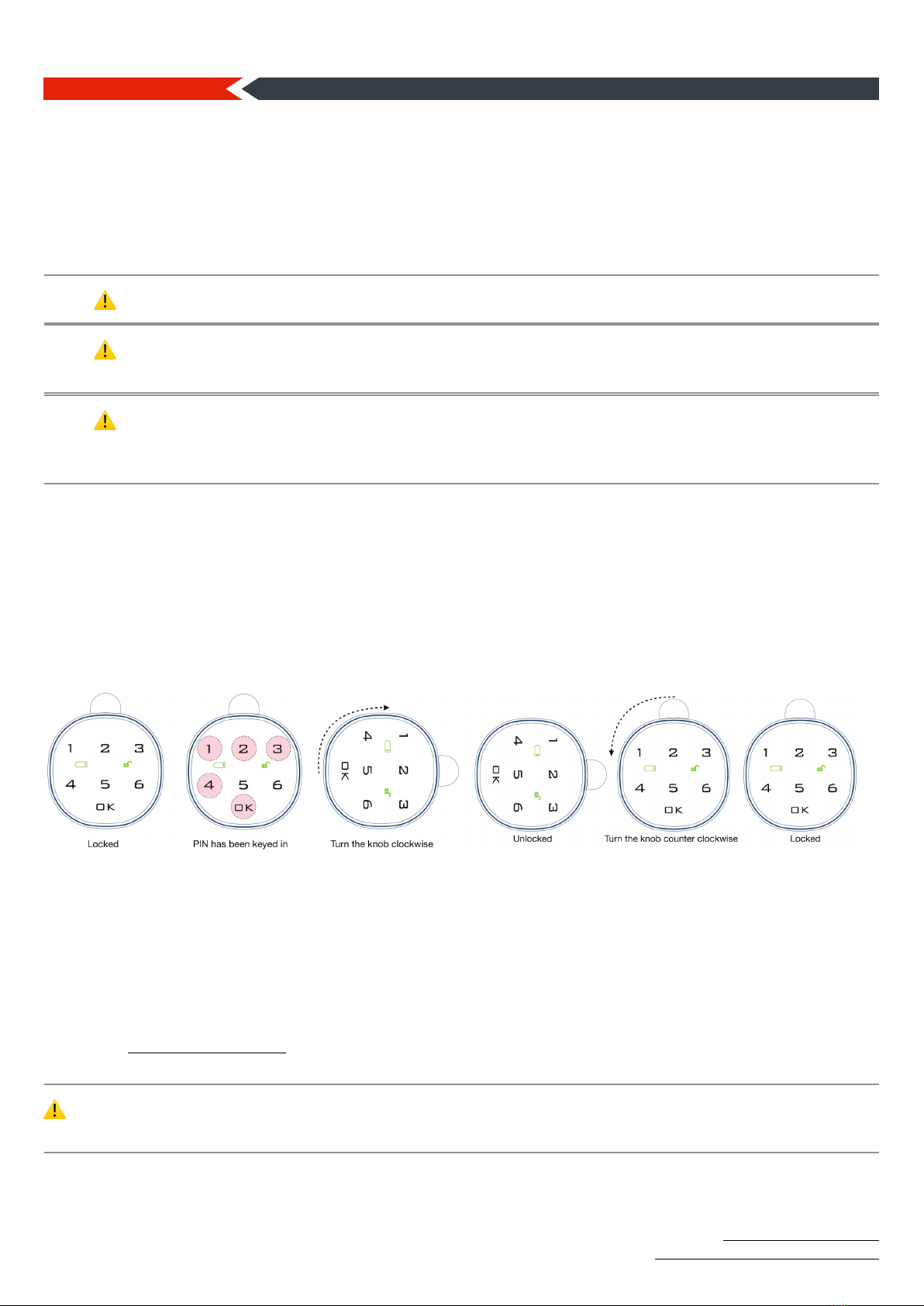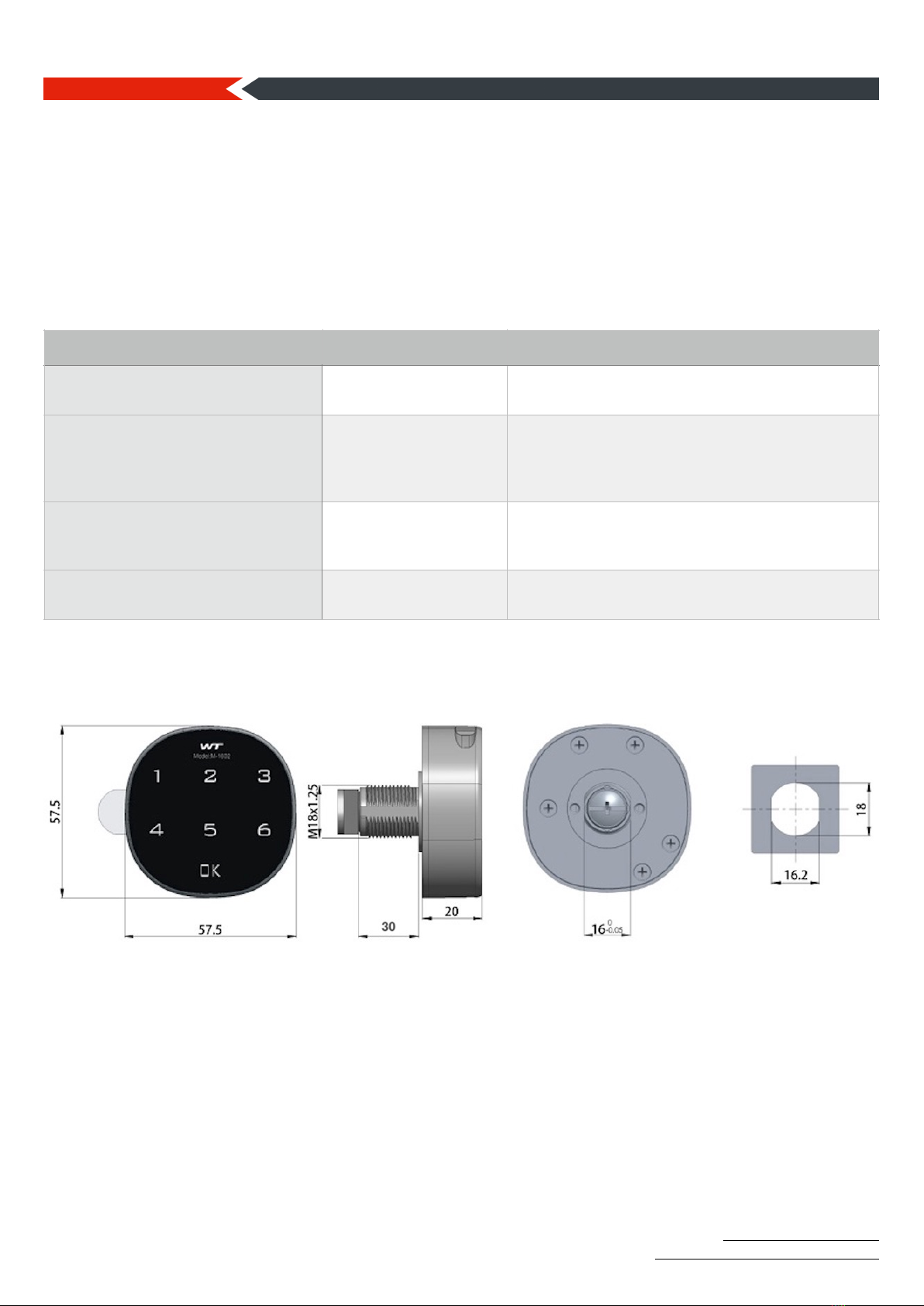Other Usage Modes
6. Enabling & Disabling Public Access!
In cases where you do not want to share your own PIN with anyone else, you can set the unlocking PIN for
the WT-M-1602-30 for one-time use and open it to public access. !
6.1.Enabling Public Access!
•Enter the user PIN and tap OK.!
•It beeps once and the unlock light turns on.!
•When you press and hold the OK Key for more than 2 seconds, the unlock light will start flashing.!
•Tap OK once.!
•Touch the 4 key 2 times and then touch OK.!
•One beep sounds. Public Access means Enabled. !
6.1.1.Set a One Time PIN!
•Press the OK key. The unlock light starts flashing.!
•For single use, key in the 4-15 digit password.!
•Press the OK key.!
•It will beep once.!
•The unlocked light turns on.!
•One-time PIN means ready to use. !
When you complete this process, you will set a 1-time PIN. Once the PIN is used once, it will not be able to
unlock it again.!
6.2.De-Activate Public Access!
•Type in the user PIN and tap OK.!
•It beeps once and the unlock light turns on.!
•When you press and hold OK for more than 2 seconds, the unlock light will start flashing.!
•Tap OK once.!
•Press 4 then 3 and touch OK.!
•One beep sounds. Public Access deactivated.!
7. Scramble code!
You can use the lock in a “Scramble Code" mode to get confused if you are using the PIN panel where others
can see it. The aim is to prevent people from seeing the PIN and unlocking them later. By activating this
application, you can unlock it by entering a string with your correct PIN during use. For example: If you enter
your PIN which is 1234 as 564412345612 and click OK, you will be unlocked. You can enter this sequence by
changing it each time. Thus, the person who sees it from outside will not be able to understand your PIN.
Close the mixing app after you're done. !
7.1.Enabling Scramble code!
•Key in the user PIN and press OK.!
•It beeps once and the unlock light turns on.!
•Press and hold OK for more than 2 seconds and the unlock light starts flashing.!
•Tap OK once again.!
•Touch 4, then 2, then touch OK.!
•One beep sounds. It means Scramble code is enabled. !