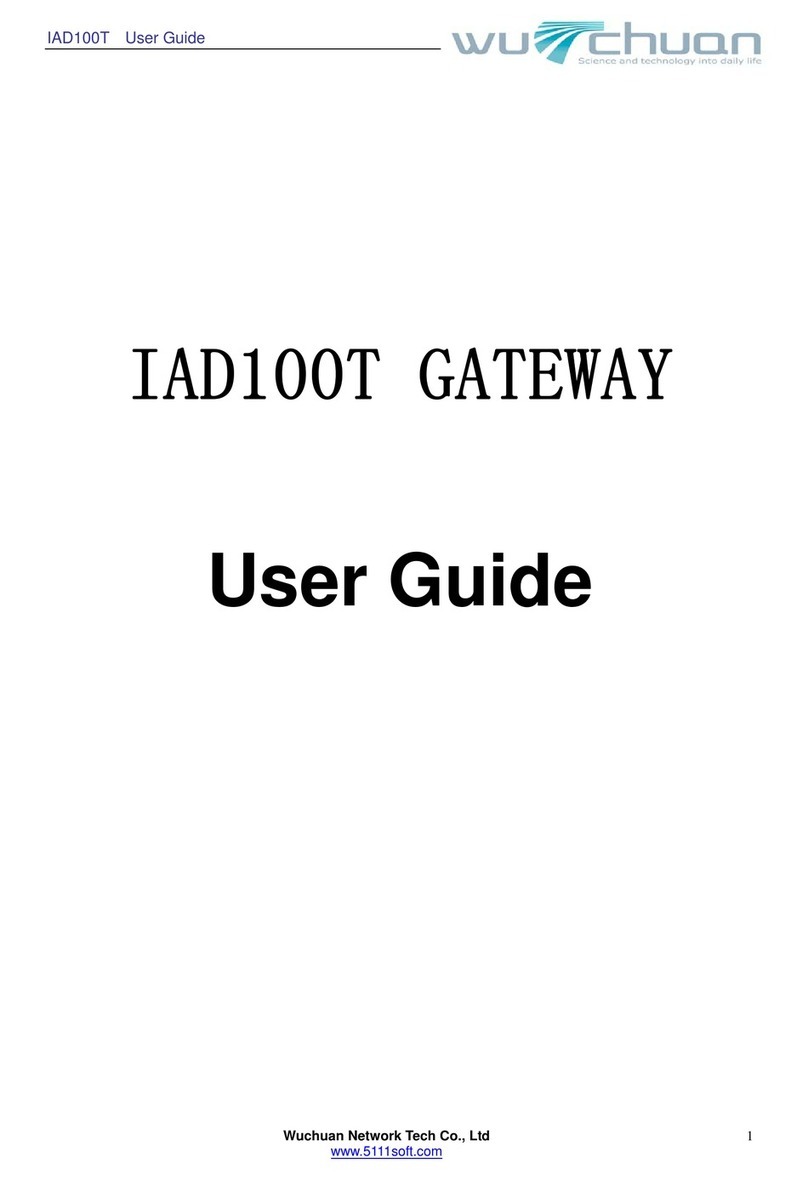IAD100TAdvancedConfigurationManual
WuchuanNetwork TechCo., Ltd
www.5111soft.com
Content
1. INSTALLATION..........................................................................................................................................3
1.1 INSTALLATION ...........................................................................................................................................3
1.2 DISPLAYANDSTATUSINDICATORS...............................................................................................................4
1.3 OBTAIN IP ADDRESS...................................................................................................................................4
2.WEB CONFIGURATION............................................................................................................................6
2.1 PROCEDUREOFWEBCONFIGURATION ......................................................................................................6
2.1.1LoginWeb......................................................................................................................................................7
2.1.2Userverification.............................................................................................................................................7
2.2 NETWORK CONFIG.....................................................................................................................................8
2.2.1Current State..................................................................................................................................................8
2.2.2Network.........................................................................................................................................................8
2.3 VOIP CONFIG ...........................................................................................................................................11
2.3.1SIP register....................................................................................................................................................11
2.3.2IAX2config..................................................................................................................................................12
2.4 ADVANCED CONFIG .................................................................................................................................14
2.4.1DHCPconfig.................................................................................................................................................14
2.4.2NATconfig...................................................................................................................................................16
2.4.3NetService config.........................................................................................................................................17
2.4.4Firewall config..............................................................................................................................................18
2.4.5QoSconfig....................................................................................................................................................19
2.4.6SIP advanced config......................................................................................................................................20
2.4.7Config rules of recevingnumbers...................................................................................................................20
2.4.8 Value-added Call Service...............................................................................................................................22
2.4.9MMIconfig...................................................................................................................................................23
2.4.10DSP config..................................................................................................................................................23
2.4.11VPN config..................................................................................................................................................25
2.5DialPeerConfig.................................................................................................................................25
2.6ConfigurationManagement.................................................................................................................28
2.6.1Save config...................................................................................................................................................28
2.6.3Backup config...............................................................................................................................................29
2.7Update................................................................................................................................................29
2.7.2Updatevia FTP.............................................................................................................................................30
2.7.3 Autoupdate...................................................................................................................................................31
2.7.4Systemmanagement......................................................................................................................................33
2.7.5Reboot..........................................................................................................................................................34
3. CONFIGVIAPHONEKEYBOARD.........................................................................................................34
4. RESTORETOFACTORY SETTINGS.....................................................................................................35
5.FAQ.............................................................................................................................................................36
7. SAFEMODE..............................................................................................................................................36