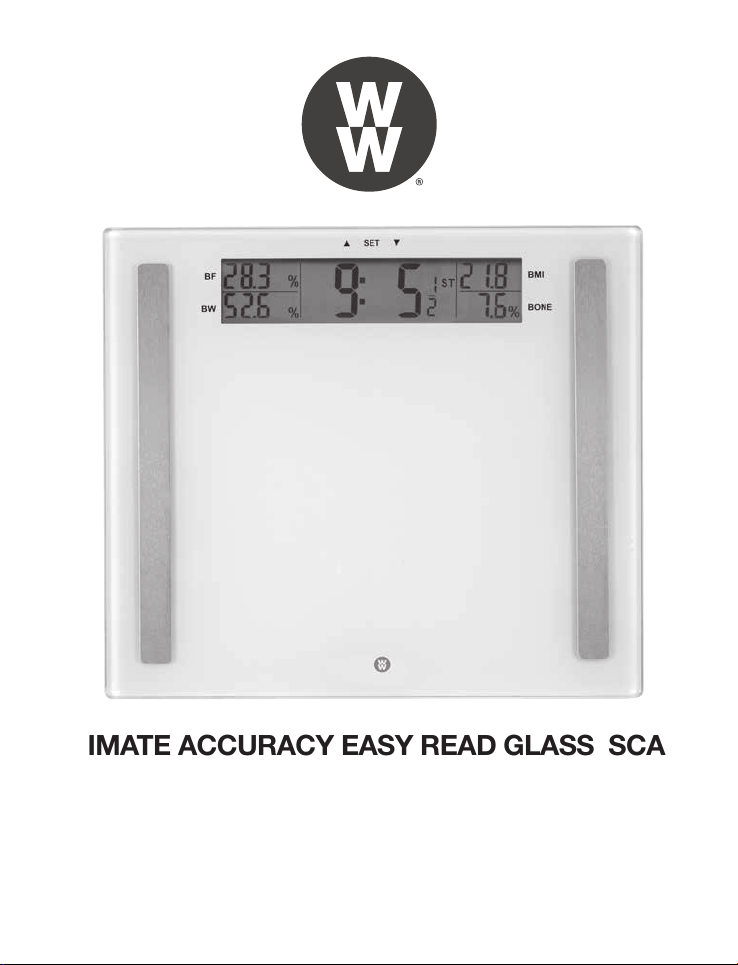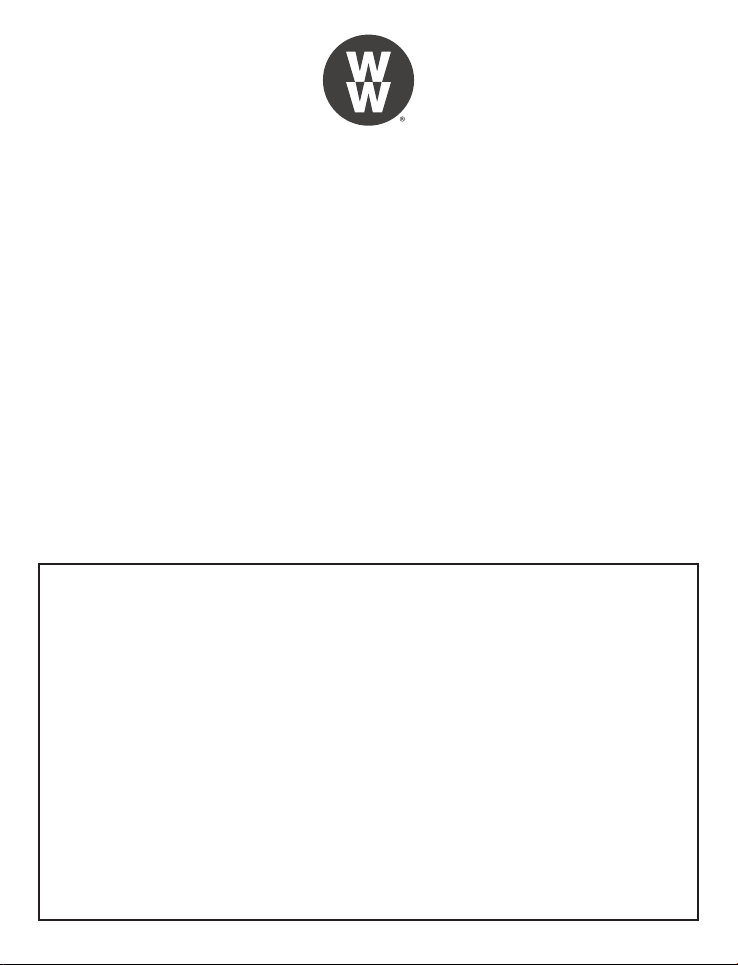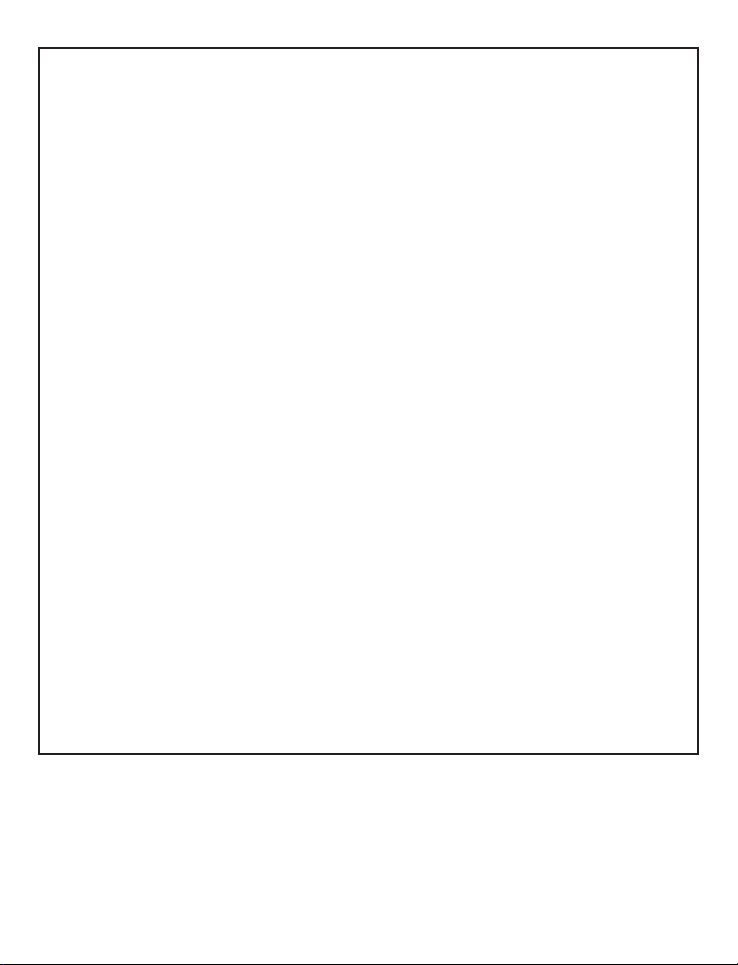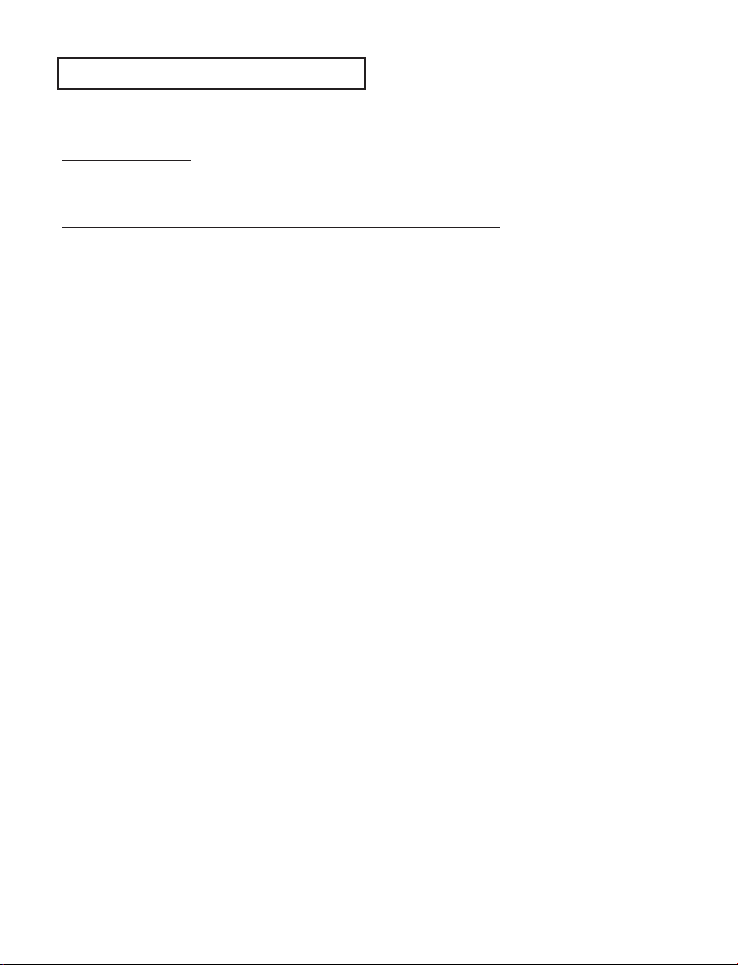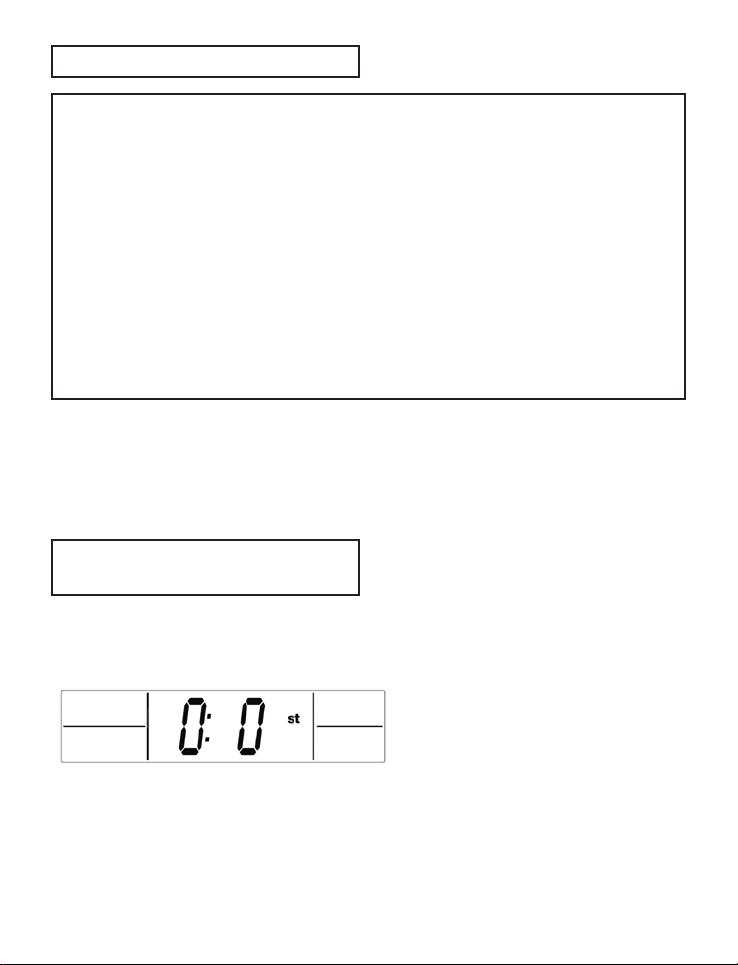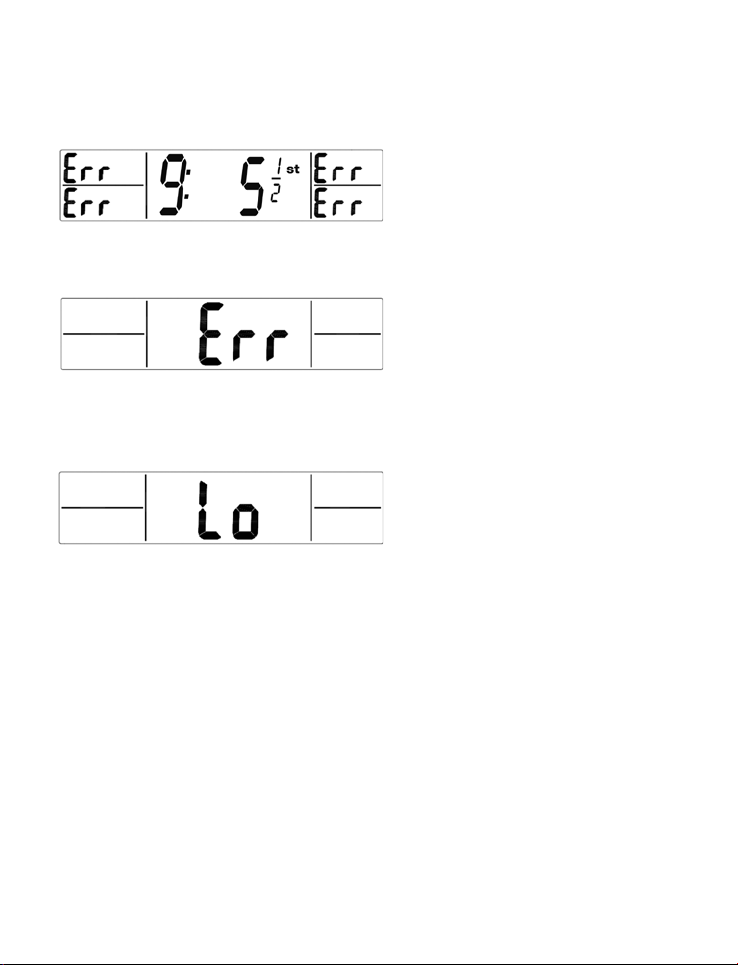Note 1: If you need to edit any of your personal data, you can do so while
the data is being displayed: simply press the “SET” button and scale will
go back to the personal data setting mode again. Follow the instructions
above.
Note 2: In the personal data setting mode, the scale will return to standby
mode automatically if no button is pressed within 30 seconds and already
entered data will not be saved. If that happens, simply repeat the personal
data setting process described above.
Display and store data
1. Once the gender is set, data storage is complete.
2. user number, height ,age ,gender will display for a few seconds accordingly
3. The scale is now ready for body analysis measurements.
Body Analysis Measurement
Operate the scale on a secure at oor. Tap on the platform rmly to activate
the scale.Wait until you see «0:0» in st mode, then press the ”UP” or
”DOWN” button to select your user number. Your data (height, age, gender)
will quickly display again.
Once the LCD shows “0:0”, you can step on the scale. Step on barefoot with
your feet aligned on the electrodes (metal strips) on the two sides of platform.
If your feet are not bare, the scale will not be able to take measurements and
you will get an error reading.
ST mode
After a few seconds, the LCD will show your body weight, body fat
percentage, body water percentage, BMI and bone mass percentage for
about 30 seconds, and then turn off automatically.
ST mode