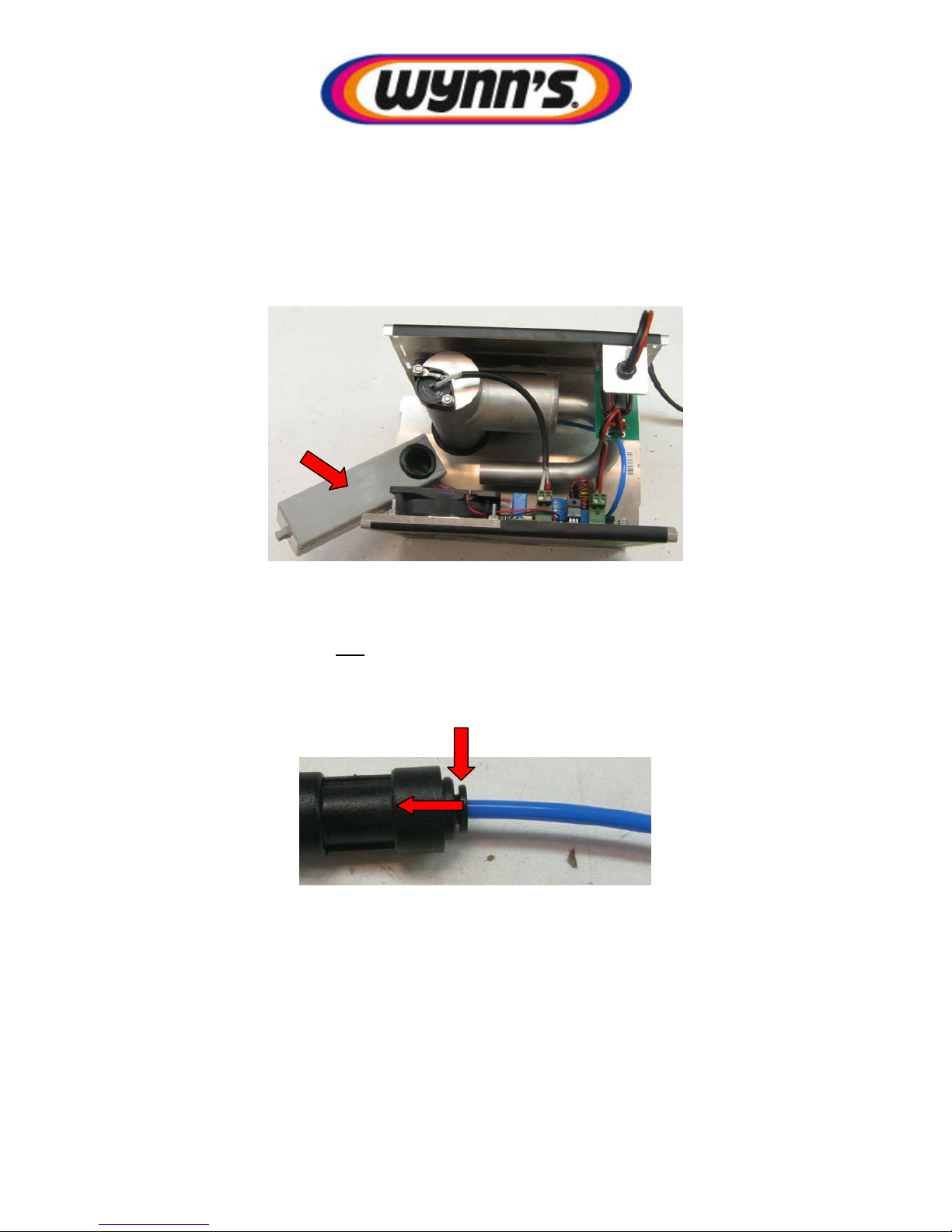9
6. Pressure calibration
The level of the liquid is measured by measuring the pressure it causes compared to the to the
outside pressure. The pressure sensor can only operate if it is correctly calibrated. This means it
needs to be zero when the Aircomatic III is not filled with liquid. If there is any liquid in the
measurement tube, the Aircomatic will not read the actual pressure, this can cause it to stop too
early or too late.
To help check this the blue led bar can be used. To check the level, press-and-release the ‘O3’ button
until the blue bar is half full (this way you see when it displays the pressure). Now press-and-hold the
‘O3’ button for 10-15 seconds. The display will start displaying the measured pressure.
Each LED represents a certain value, with LED 8 indicating positive of negative pressure. The pressure
is acceptable when the following combinations are visible:
LED1 LED2 LED3-7 LED8
OFF OFF OFF Don’t care
ON OFF OFF Don’t care
OFF ON OFF Don’t care
All other values indicate that pressure is too high or too low
Before zeroing the pressure measurement you need to be sure that no liquid is in the measurement
tube. This can be checked by simply enabling this indication and shaking the product up-and-down,
and even upside down. If any liquid is present in the tube you should see the indication vary.
Once, the reading is stable this can be considered zero. By pressing-and-holding ‘Start/Stop’ button
for around 10 seconds the device is reset. The ‘High’ and ‘Low’ LEDs will blink, when the blue
‘Cleaning’ LED also blinks calibration has been performed successfully.