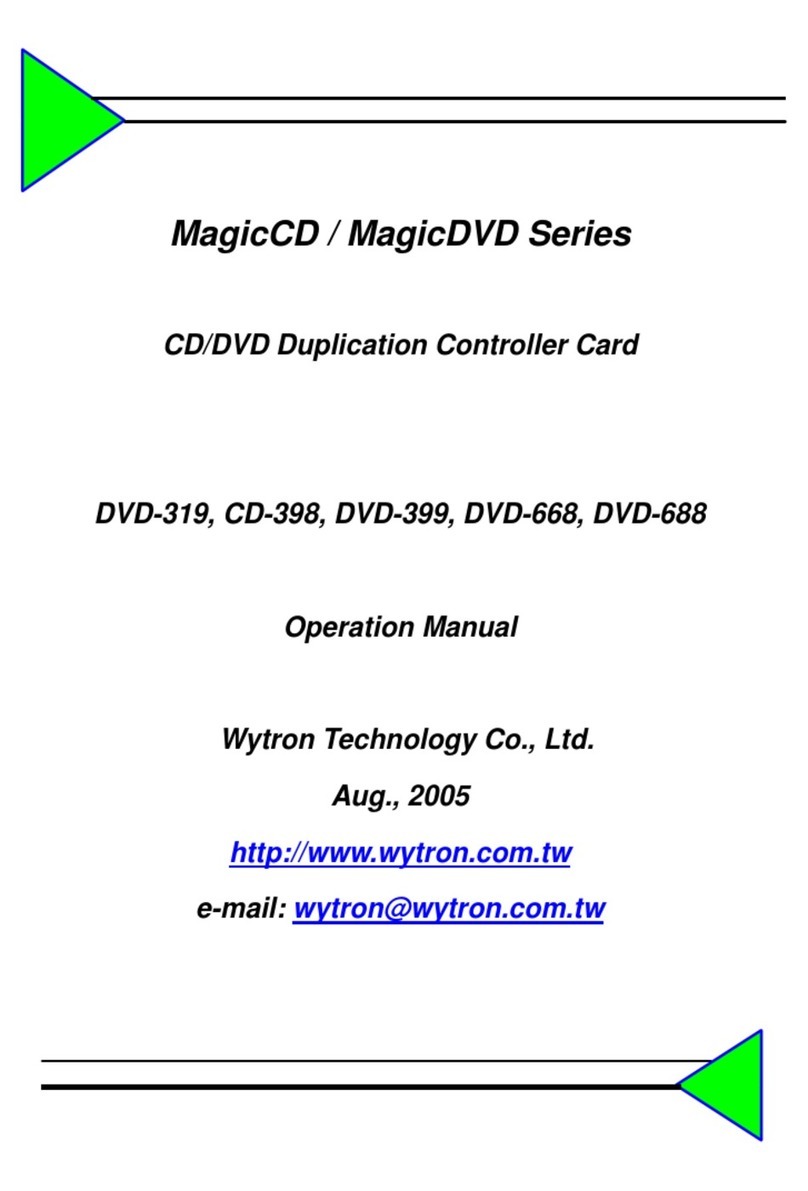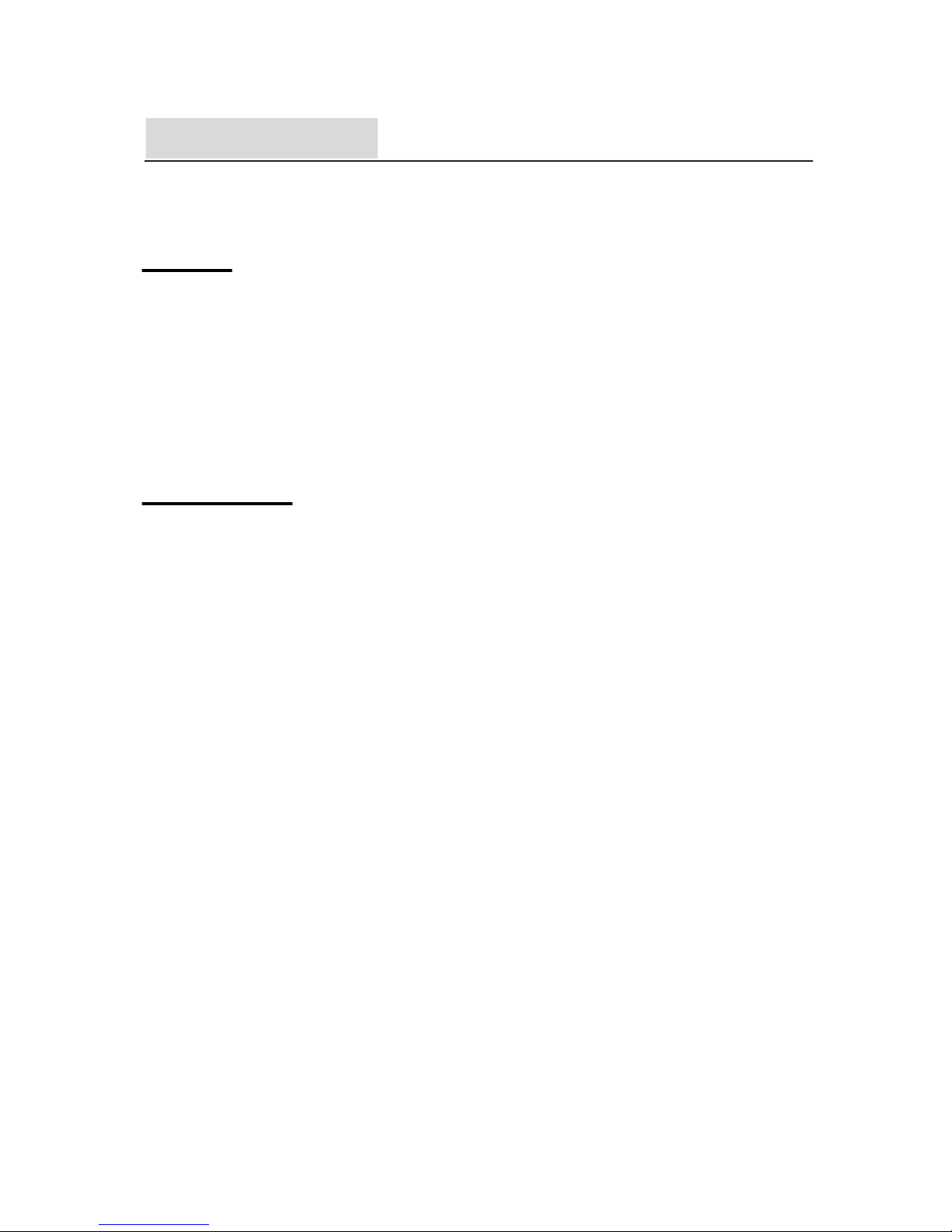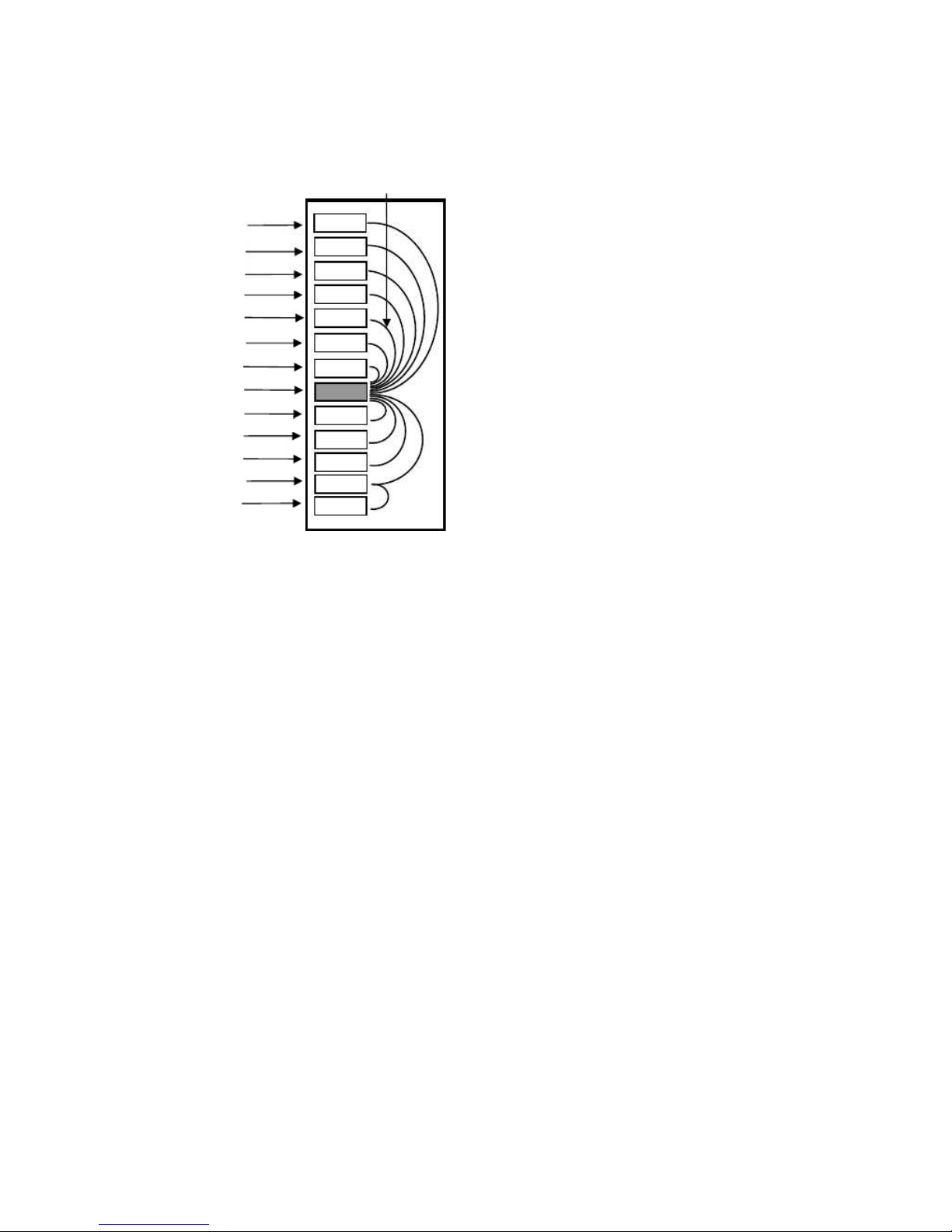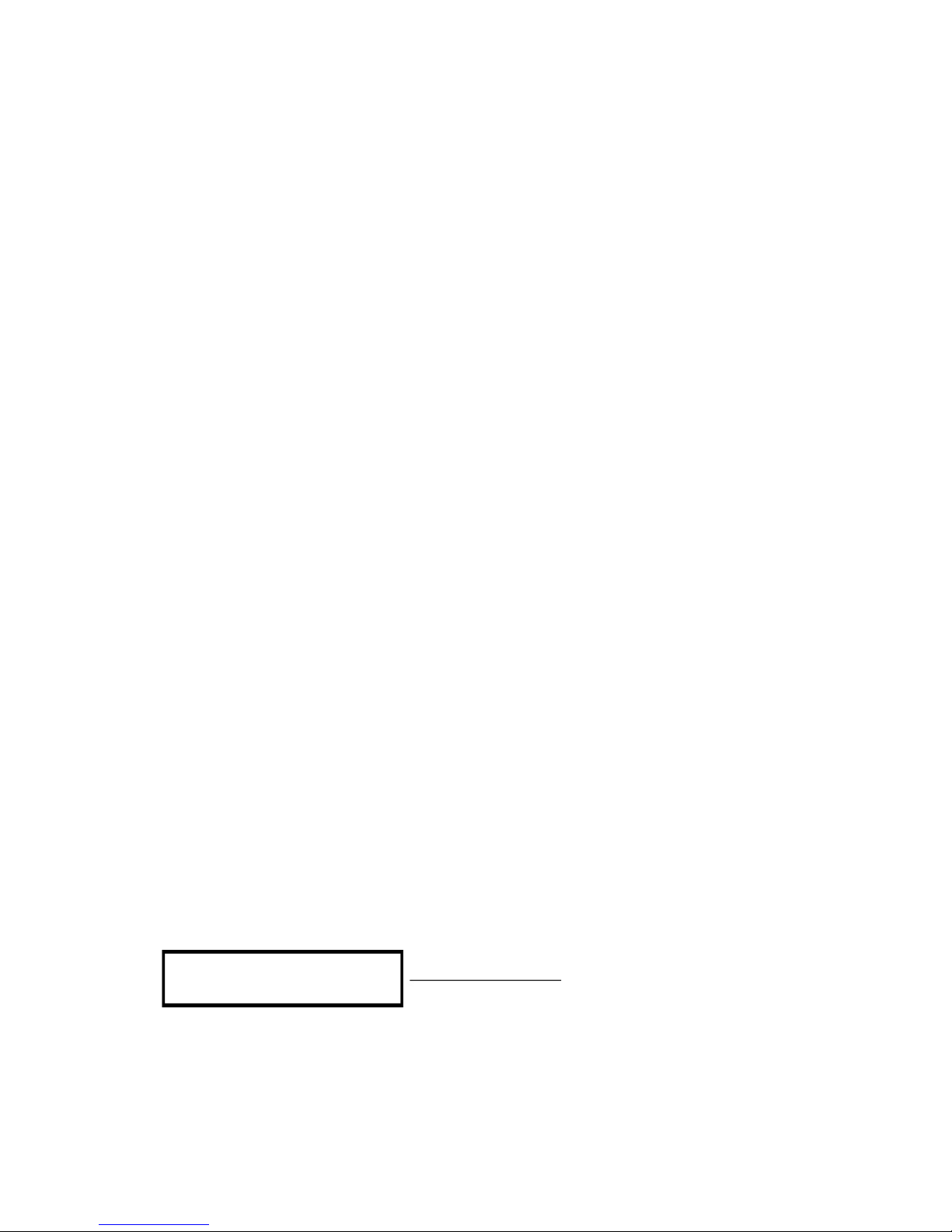DVD-688 ControllerDVD-688 Controller
ready to copy). Press the ready to copy). Press the
GO switch and operation will GO switch and operation will
start instantlystart instantly
. There is no. There is no
limitation on number of discs limitation on number of discs
to be copied in one to be copied in one
round (Vary on different model,round (Vary on different model,
CD-398/DVD-399 will be 9 pcs. CD-398/DVD-399 will be 9 pcs.
in maximum targets. For DVD-299 controller card,in maximum targets. For DVD-299 controller card,
there will be three targets in maximum.) or there is any limitation on sequence of writerthere will be three targets in maximum.) or there is any limitation on sequence of writer
to start with. In other words, you may copy one disc only using any one of the writersto start with. In other words, you may copy one disc only using any one of the writers
When Copy is cWhen Copy is c
ompleted on all writers, thompleted on all writers, th
assed will be ejeassed will be eje
automatically (default setting: Passed discs will be automatically (default setting: Passed discs will be
ejected but this can be ejected but this can be
according to your need). For according to your need). For
continuous duplication, place additional blank discs intocontinuous duplication, place additional blank discs into
the writers and repeat tthe writers and repeat t
he above procedures.he above procedures.
writer(s) (Default writer(s) (Default
setting: Failed setting: Failed
be ejected but this can be be ejected but this can be
changed according to your need). Press MODE switch changed according to your need). Press MODE switch
eject those failed discs from writers or press each eject button on the writer to eject those failed discs from writers or press each eject button on the writer to
disc manually.disc manually.
The duplicator will prompThe duplicator will promp
t you an error mt you an error m
essage when yoessage when yo
u try to copy a u try to copy a
partition thatpartition that
contains no data. In this case, switch to “Load” function to load data first.contains no data. In this case, switch to “Load” function to load data first.
Do not press aDo not press a
ny switch during ny switch during
operation as interruption / operation as interruption /
termination of operation termination of operation
cause error and might cause the duplicator cause error and might cause the duplicator
to hang up (depend on writto hang up (depend on writ
ers installed).ers installed).
The write-once discs during operation will be ruined and might not be used again.The write-once discs during operation will be ruined and might not be used again.
Switch to Copy bSwitch to Copy b
y pressing MODE sy pressing MODE s
witch. Put blank discwitch. Put blank disc
s into all writers ands into all writers and
duplicator will start copying when all writers detect the discs. If you do not need to duplicator will start copying when all writers detect the discs. If you do not need to
all writers for copying, the LCD display will display the number of disc detected asall writers for copying, the LCD display will display the number of disc detected as
“ Xstart” (X represents the number of writer with detected discs that are ready to copy).“ Xstart” (X represents the number of writer with detected discs that are ready to copy).
Press the GO switch and operation Press the GO switch and operation
will start instantlywill start instantly
. There is no imitation on . There is no imitation on
of disc to be copied in one of disc to be copied in one
round (Vary on different model, CD-398 / DVD-399 will be 9round (Vary on different model, CD-398 / DVD-399 will be 9
pcs. in maximum targets. For DVD-299 controller card, tpcs. in maximum targets. For DVD-299 controller card, t
here will be three here will be three
maximum. For CD-129 and DVD-299 one to maximum. For CD-129 and DVD-299 one to
one duplicator, there is only one target.)one duplicator, there is only one target.)
or neither there is any limitation on or neither there is any limitation on
sequence of writer to start with. sequence of writer to start with.
In other words, youIn other words, you
may copy one disc only by may copy one disc only by
using any one of the using any one of the
writers randomlywriters randomly
When Copy is When Copy is
completed, the pcompleted, the p
will be ejected autowill be ejected auto
matically (Defaultmatically (Default
setting: discs passed will be ejected. This can be setting: discs passed will be ejected. This can be
changed according to your need).changed according to your need).
For continuous duplication, place additional blank discs into the For continuous duplication, place additional blank discs into the
writers and repeat thewriters and repeat the
above procedures.above procedures.
Failed disc(s) Failed disc(s)
will remain in will remain in
respective writer(s) respective writer(s)
(Default setting: Fa(Default setting: Fa
be ejected. This can be changed according to your need). be ejected. This can be changed according to your need).
Press MODE switch willPress MODE switch will
eject those failed discs from writers or press each eject button on the writer teject those failed discs from writers or press each eject button on the writer t
disc manually.disc manually.
AB234M24:32: AB234M24:32:
AB partition with 234MB dataAB partition with 234MB data
, 24:32 in total, 24:32 in total
Page 10 of 33Page 10 of 33