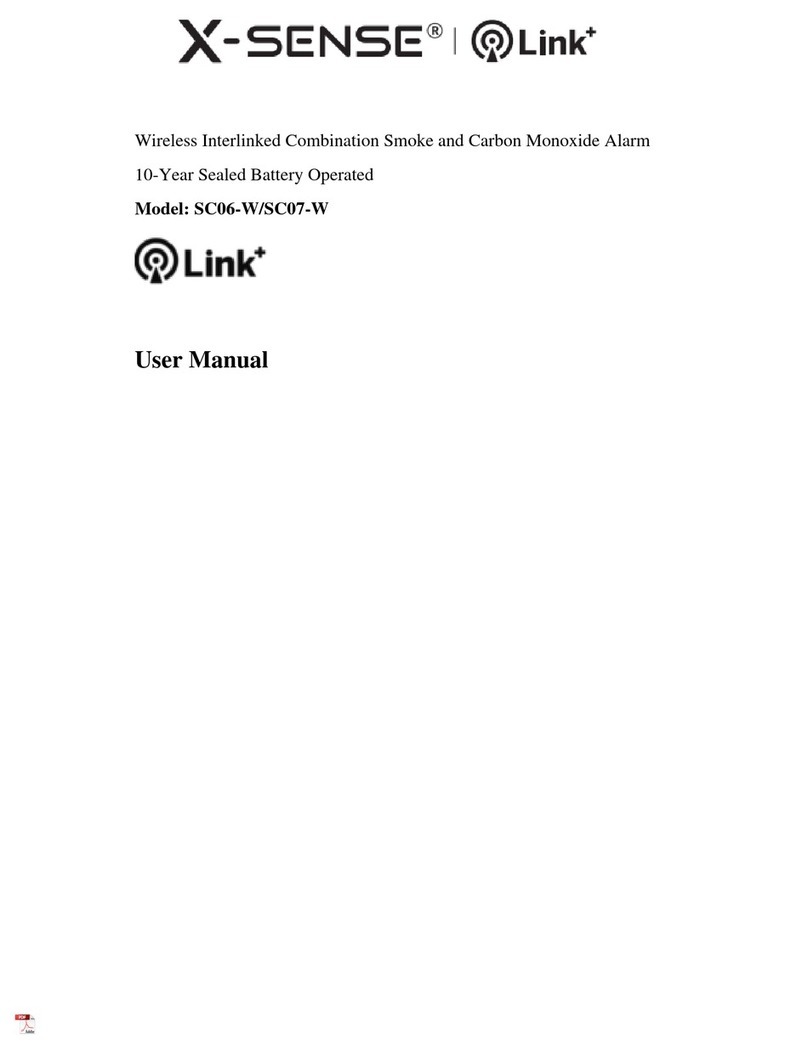Location and Placement
1. Where possible smokeless fire may occur;
2. Where a lot of dust and dirt are accumulated;
3. Places where smoke or vapor is trapped under normal conditions, such as
smoking rooms;
4. Kitchens, boiler rooms, generator rooms, drying rooms, and other places where
smoke alarms should not be installed;
5. Other places where no one stays and is not suitable for installing smoke alarms,
but an alarm is needed when a fire occurs.
NOTE: This product is suitable for indoor use such as in kitchens, attics, drying rooms,
laundry rooms, smoking rooms and where smoke alarms should not be installed.
The installation of heat alarms is part of a fire alarm system and is used in
conjunction with smoke alarms but not as a substitute for the functions of smoke
alarms. Heat alarms are suitable for installation in the following locations:
Be sure to test your alarms when you turn them on for the first time, or when the group
configuration has changed. In addition to the weekly tests you should perform, it is
recommended to test the alarm after returning from a long trip or vacation.
If your X-Sense Link+alarm is interconnected to other X-Sense wireless alarms, we
recommend that every individual alarm is tested during the weekly test.
NOTES
1. When one unit is triggered, other interconnected units will sound. If the smoke alarm,
heat alarm, and CO alarm in the network are all triggered at the same time, the alarm
signal of the smoke alarm will take priority, followed by the heat alarm and CO alarm.
2. This alarm has a relay function that extends the wireless interconnected network for
wide detection coverage.
Test all interconnected alarms
Action Press the test/silence button. Hold down the test/silence button.
Indication • The alarm will beep 3 times
every 4 seconds.
• The LED will flash red 4
times every 4 seconds.
• After testing, the alarm will
automatically enter standby
mode.
• The initiating unit will beep
continuously with the LED flashing red.
• Other interconnected units in the
network will receive the signal after 5
seconds, then they will beep
continuously with the LED flashing red
and green successively. Release the
test/silence button and all the units will
stop testing.
• The testing of the units should be
completed within 3 minutes.
• After testing, the units will
automatically enter standby mode.
Test a single alarm
1110
Alarm Test