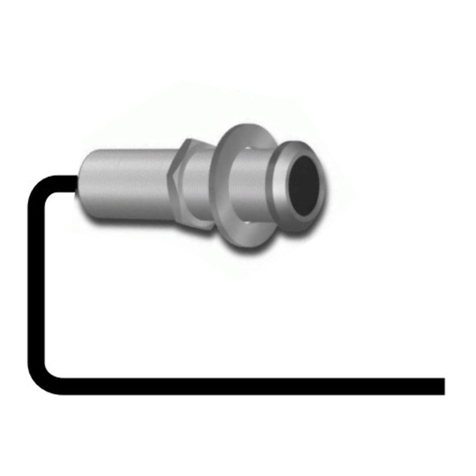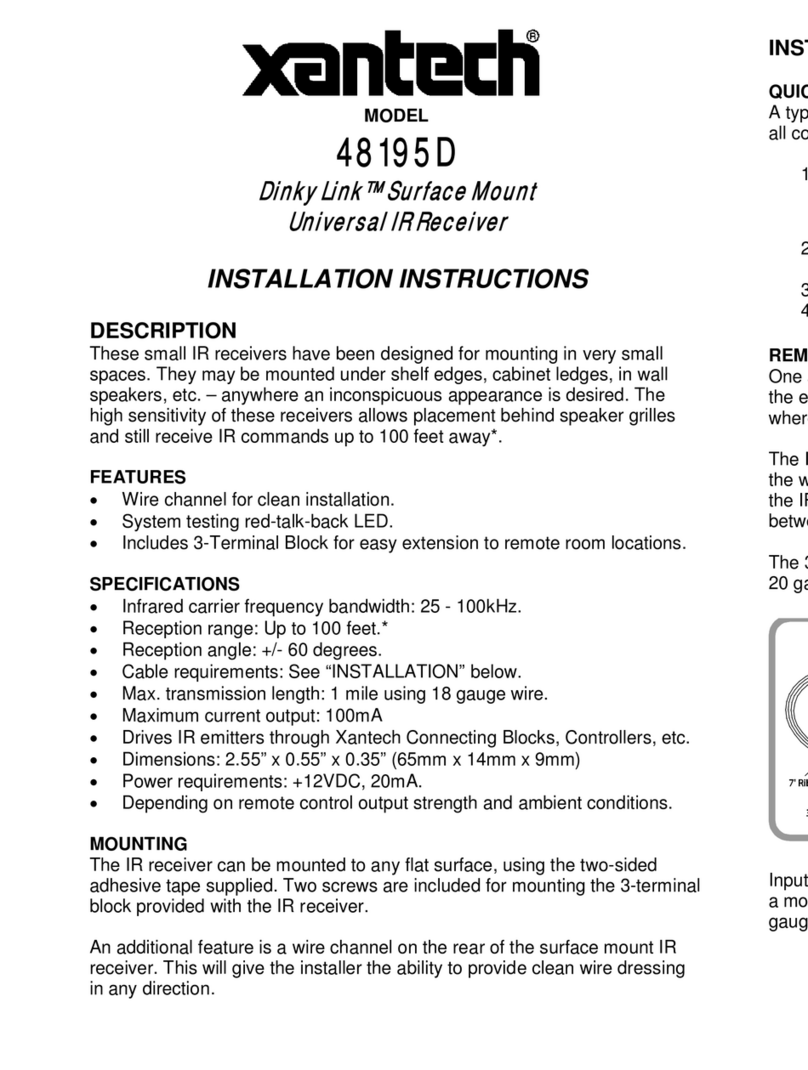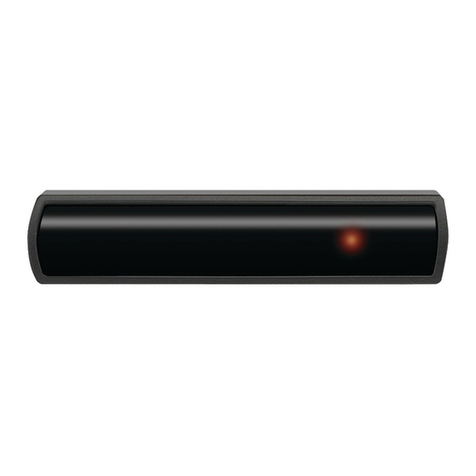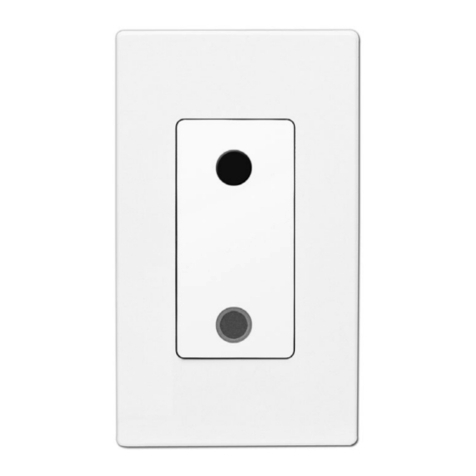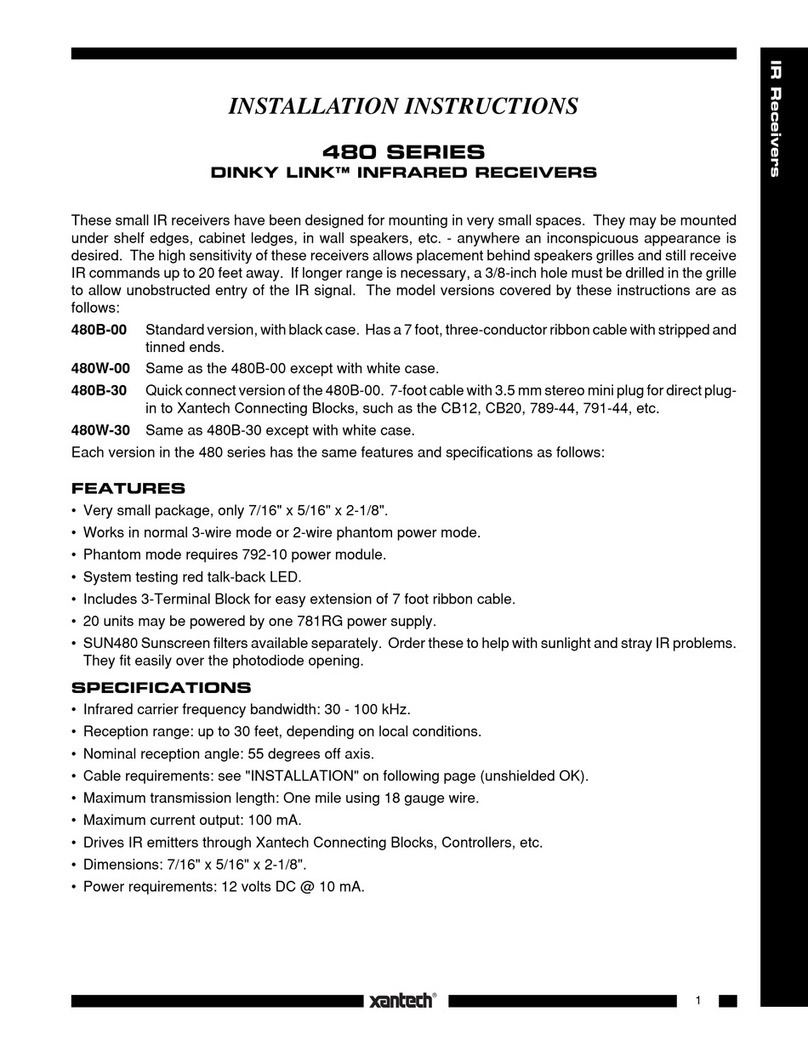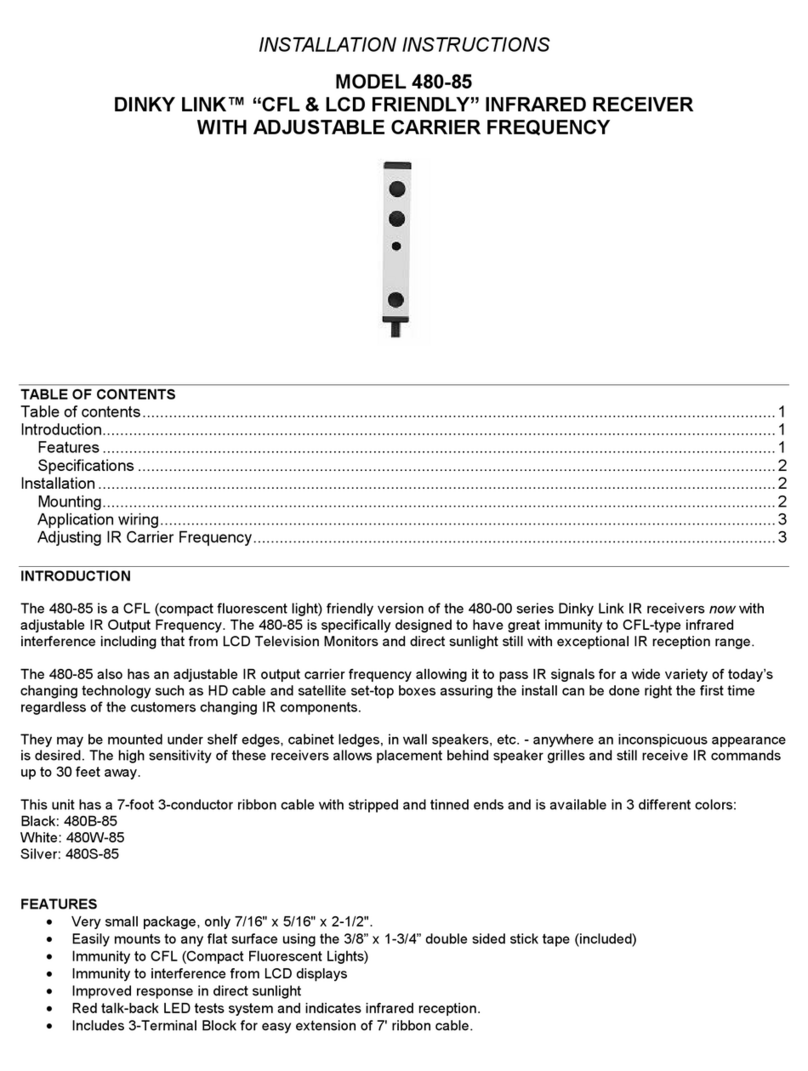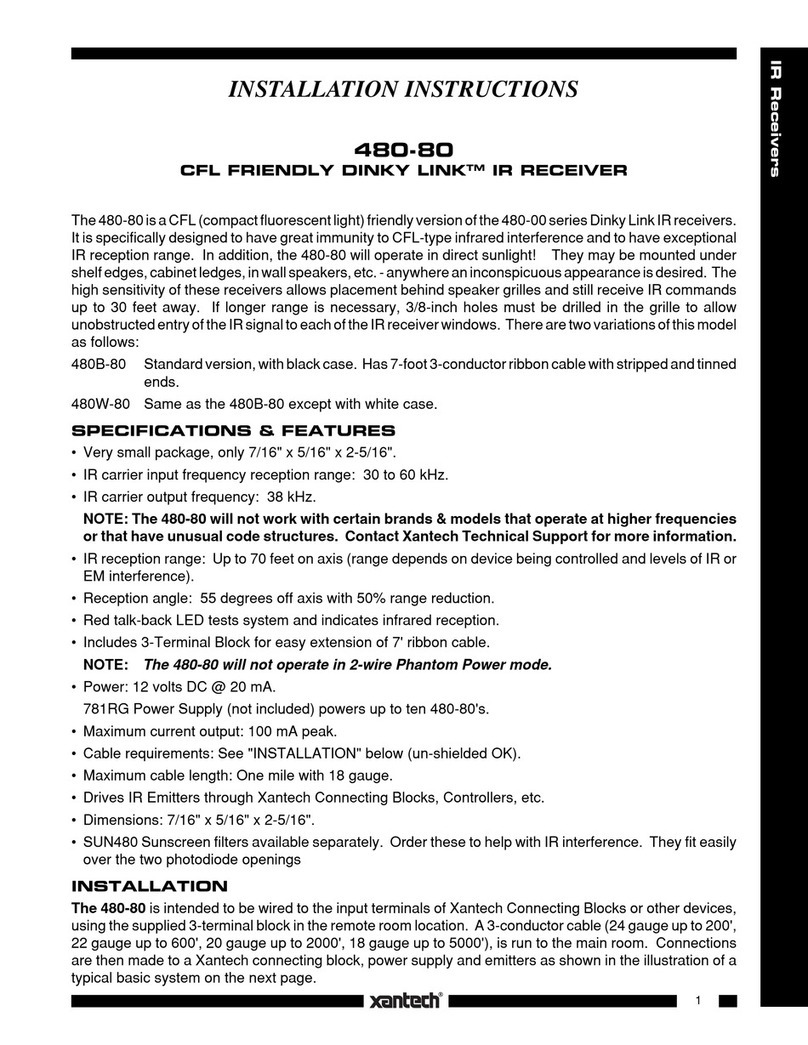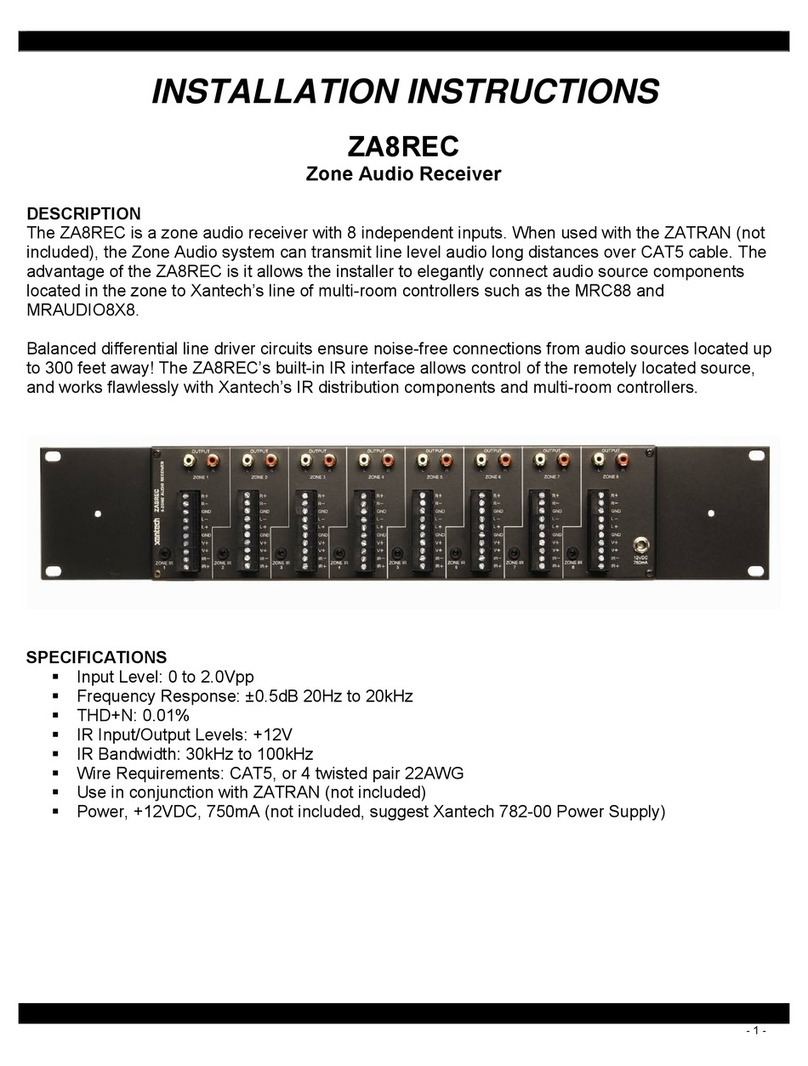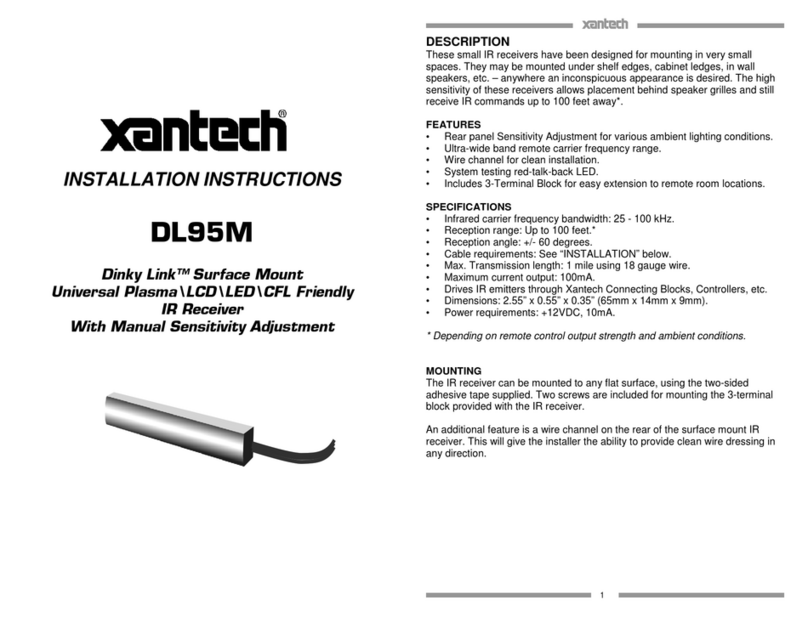2
Connecting to an Amplifier
NOTE: The BDX TT provides a fixed-level “line level” output, which means it
needs to be connected to an amplifier or powered speaker that has its own
volume control.
1.For amplifiers with RCA input – use mini plug–to–RCA cable.
a. Connect the 3.5 mm stereo mini-plug to the Line Out jack on the rear panel of
the Receiver (see Figure 1).
b. Connect the RCA plugs to the “AUX” input, or any other RCA input of an
amplifier/AV receiver that has its own volume control.
2.For amplifiers with 3.5mm mini-plug input – use the mini plug-to-mini plug cable.
a. Connect one end of the cable to the Line Out jack on the rear panel of the
Receiver (see Figure 1).
b. Connect the other end to the mini-plug jack (“AUX” input) of an amplifier/AV
receiver that has its own volume control.
Bluetooth Pairing and
Operation
1. To pair with a Bluetooth
enabled device, the unit must
first be in the “OFF” state.
Press and hold the “ON”
button until the TWO blue
LEDs, next to the “ON” and
“OFF” buttons, flash
alternately. When this
happens, the receiver is in its
pairing mode.
NOTE: If the pairing between
devices is not completed
within a full minute or so, the
pairing function will stop and
will need to be re-
established.
2. Turn on your Bluetooth
(BT) enabled device (mobile
phone, PC, notebook, etc.) and activate its BT pairing per the device’s BT instructions.
NOTE: To play music using a Bluetooth-enabled mobile phone, the phone will need to
support the A2DP profile.
3. When your BT-enabled device locates the receiver and displays it as “Xantech” + 3
characters in its “Devices” list, select the receiver for pairing.
4. When the display of your BT-enabled device prompts you to enter a PIN code, enter
“0000” (four zeros). This should complete the pairing process as indicated by the
single flashing blue LED next to the “OFF” button. This means that the receiver is in
standby mode, automatically connecting to your BT-enabled device.
"ON" button
3-LED INDICATORS
behind lens
(BLUE-GREEN-BLUE)
See Table 1 for
modes of operation
"OFF" button
FRONT PANEL
Figure 2
3
5. At this point, the receiver is ready to play back the music coming from your BT
enabled device to your sound system. Connect the RCA plugs to an amplifier or AV
receiver as shown in Figure 1.
NOTE: To avoid unwanted syncing with other devices, turn the receiver off when it is
not being used by pressing the “OFF” button until all LEDs turn off.
6. To power up a receiver that is already paired, press and hold the “ON” button for
approximately 2 seconds and release until the single blue LED next to the “OFF”
button starts flashing. This will turn the unit on without placing it in “pairing” mode.
7. If the BT device goes out of range, its connection to the BDX TT will stop. Once the
device returns within range, it may reconnect automatically or may need to be
reconnected manually, depending on the device and how long the device has been out
of range. This auto-reconnect time period may vary from a few seconds to a few
minutes depending on the particular BT-enabled device (PC, MP3 player, cell
phone,…etc.).
Table 1: LED Flashing modes
Middle green LED steady
on Power supply is connected and internal battery is
accepting charge.
Middle green LED not lit. - IF power supply is connected – internal battery is
fully charged.
- IF power supply is disconnected – no power
Two blue LEDs
alternately flashing
Receiver is in “pairing” mode ready to be connected
to a Bluetooth-enabled device. (see “Bluetooth
pairing and operation”)
Blue LED next to “OFF”
button flashing every 2
seconds
Receiver is in standby mode, NOT connected to a
device.
Blue LED next to “OFF”
button flashing every 5
seconds
Receiver is in standby mode, connected to a device,
and ready to playback music from the device.
Limited Warranty
Xantech® warrants its products to be free of defects in materials or workmanship for a two-year
period from the date of purchase by the original consumer. Any products returned to Xantech
and found to be defective by Xantech within the warranty period will be repaired or replaced, at
Xantech’s option, at no charge. Xantech will not be responsible for the actual cost of installation
or removal of the product, nor for any incidental or consequential damages. Some states do not
allow the exclusion or limitation of incidental or consequential damages, so the above limitation
may not apply to you. This warranty gives you specific legal rights. You may have additional legal
rights that vary from state to state.
Xantech Corporation
13100 Telfair Ave., Sylmar CA 91342 | Xantech.com
Installation Instructions, BDX TT © 2010 Xantech Corporation
Document # 08905321A
This document is copyright protected. No part of this manual may be copied or reproduced in any
form without prior written consent from Xantech Corporation. Xantech Corporation shall not be
liable for operational, technical, or editorial errors/omissions made in this document.