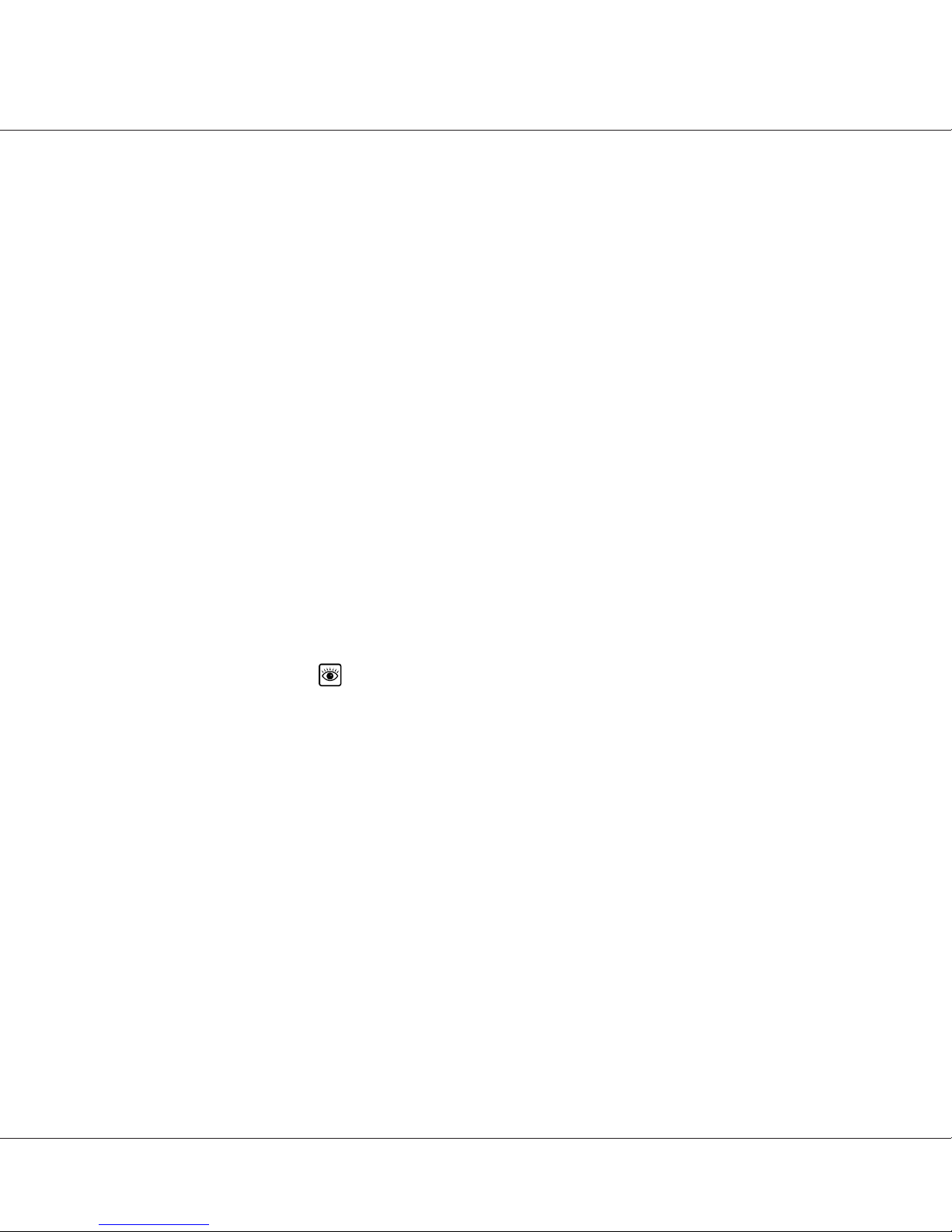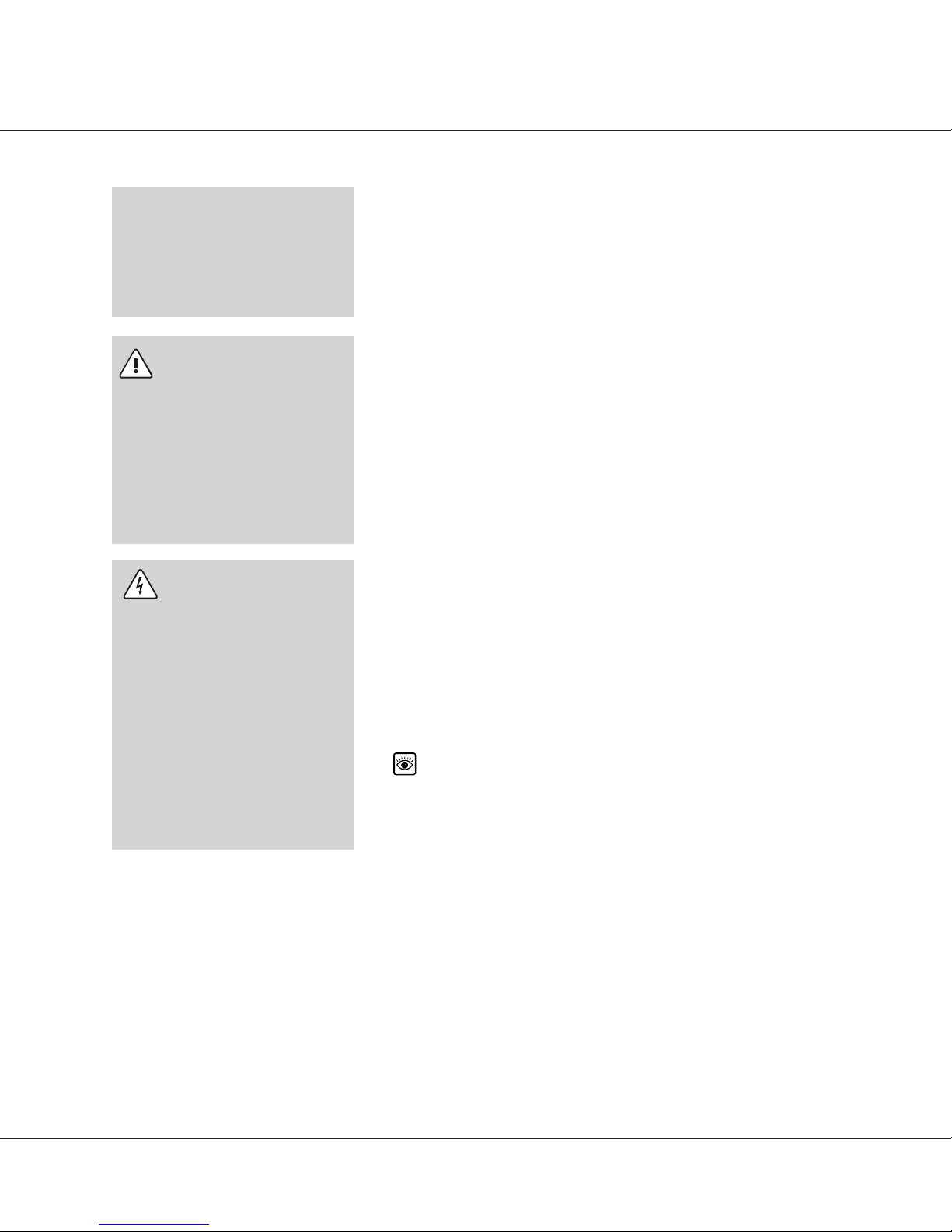©2002 Xantrex Technology Inc. All Rights Reserved.
P/N 975-0026-01-01 Rev A 06/2002 v
TT
TT
Table of Cable of C
able of Cable of C
able of Contentsontents
ontentsontents
ontents
1.0 Introduction ...............................................................................................................................................................................1
Features and Options .........................................................................................................................................................2
Standard Features ...................................................................................................................................................... 2
Options ......................................................................................................................................................................2
Unpacking and Inspection .................................................................................................................................................3
Model Identification and Numbering Conventions ............................................................................................................ 3
2.0 System Configuration ................................................................................................................................................................ 5
Types of Applications .........................................................................................................................................................5
Types of Configurations .....................................................................................................................................................5
120 Vac/60 Hz Models ...............................................................................................................................................5
230 Vac/50 Hz Models ...............................................................................................................................................5
Battery-Bank Requirements ...............................................................................................................................................5
Pre-Configuration Planning ............................................................................................................................................... 5
Off-Grid Applications ......................................................................................................................................................... 6
Renewable Energy Systems ........................................................................................................................................6
Renewable Energy Systems with Optional Generator Backup.................................................................................... 8
Generator-Only Systems .............................................................................................................................................10
120 Vac Generators using the SB Option on the Inverter .................................................................................... 10
120 Vac Generators using a Stand-alone Battery Charger .................................................................................. 12
240 Vac/60 Hz Generators ..........................................................................................................................................14
On-Grid Applications .........................................................................................................................................................16
Utility Backup with a Generator ................................................................................................................................. 16
Adding Accessories to the Inverter ....................................................................................................................................18
Remote Monitoring .................................................................................................................................................... 18
Battery Temperature Sensor ....................................................................................................................................... 19
Generators......................................................................................................................................................................... 20
Generator Requirements ............................................................................................................................................20
3.0 Installation ................................................................................................................................................................................21
Pre-Installation ..................................................................................................................................................................21
Tools Required ............................................................................................................................................................ 21
Hardware/Materials Required ....................................................................................................................................21
Pre-Installation Planning ...................................................................................................................................................21
Location Considerations ............................................................................................................................................. 22
Mounting Considerations ...........................................................................................................................................22
Ventilation Requirements ...........................................................................................................................................22
Wiring Considerations ................................................................................................................................................ 22
AC Connections ..................................................................................................................................................23
DC Connections .................................................................................................................................................. 23