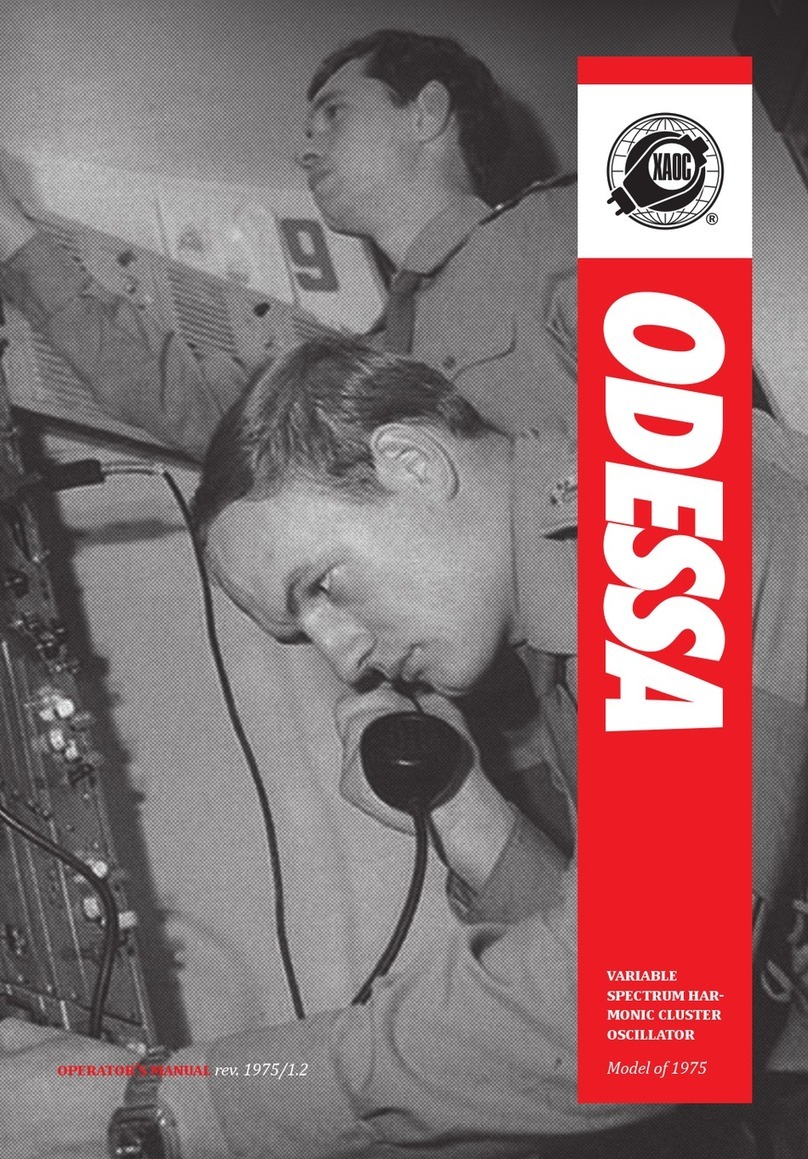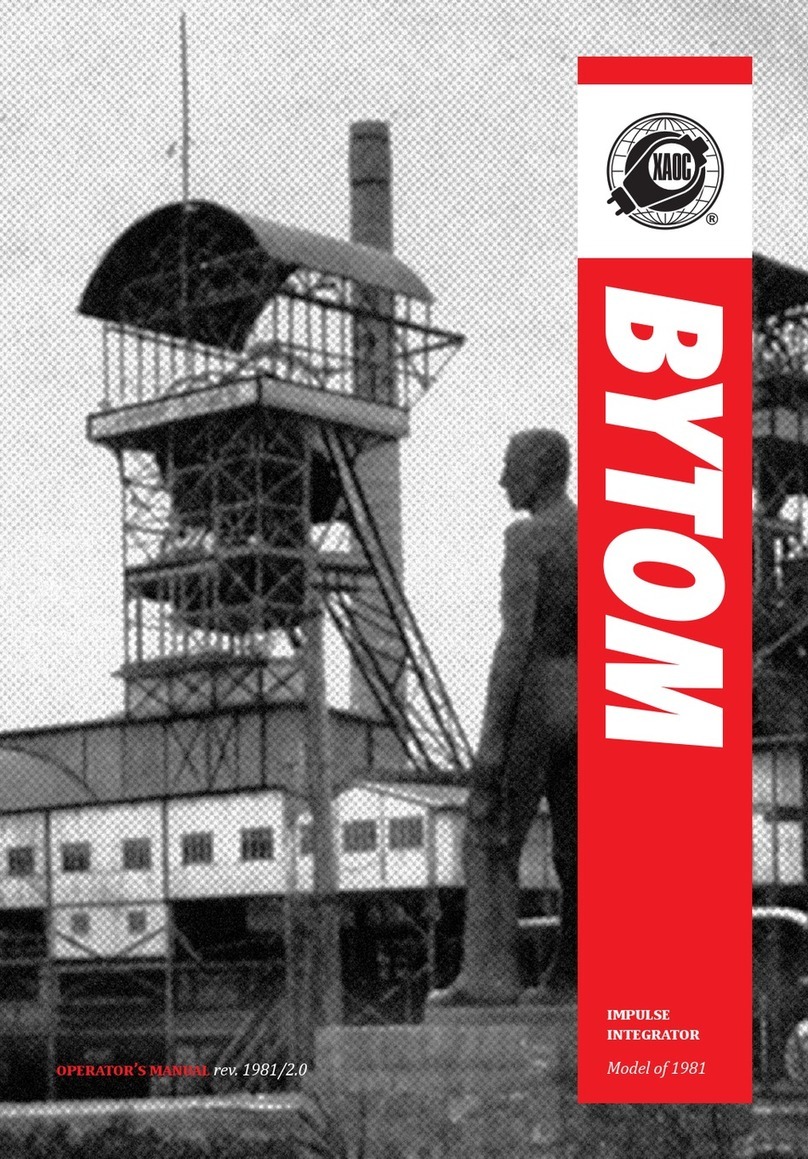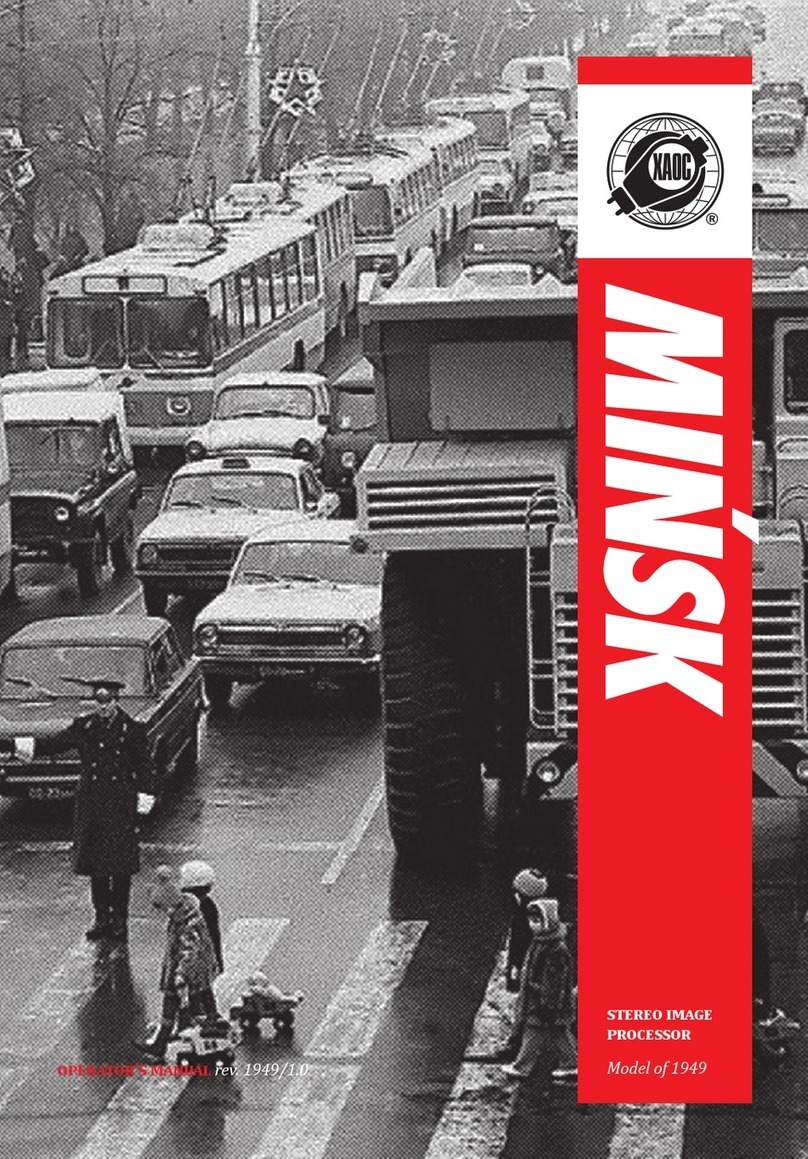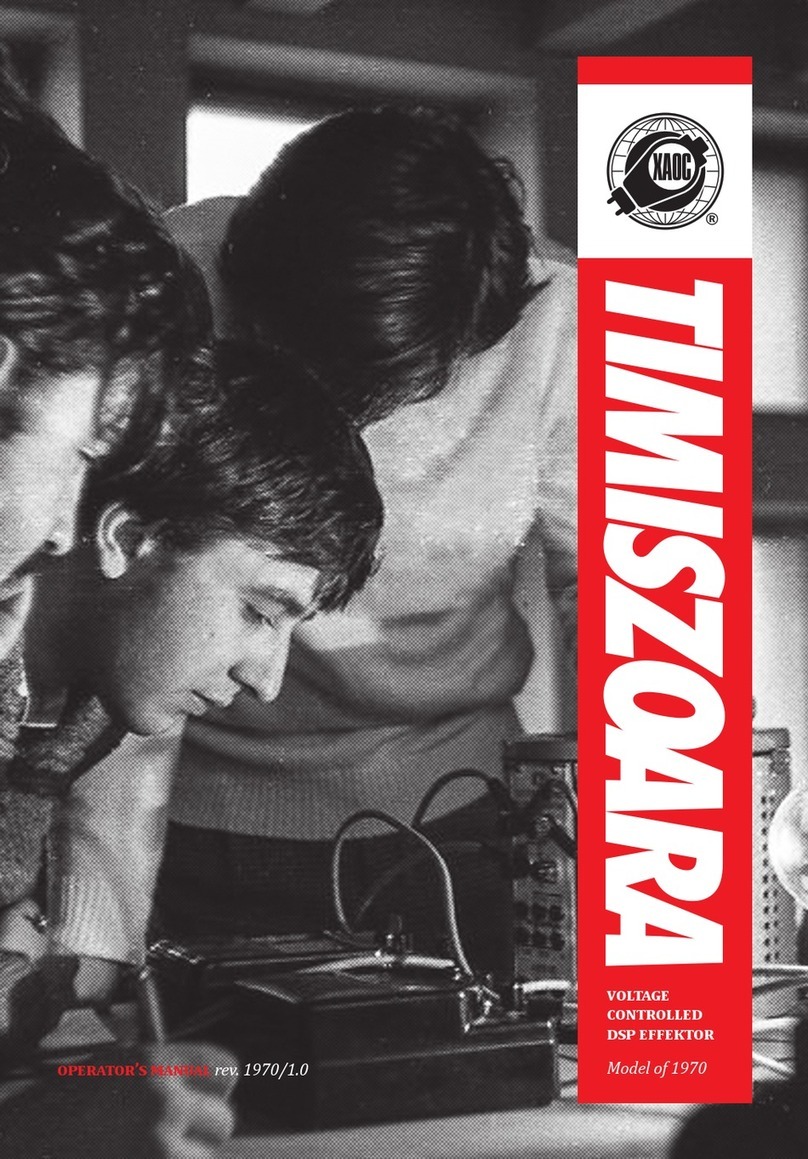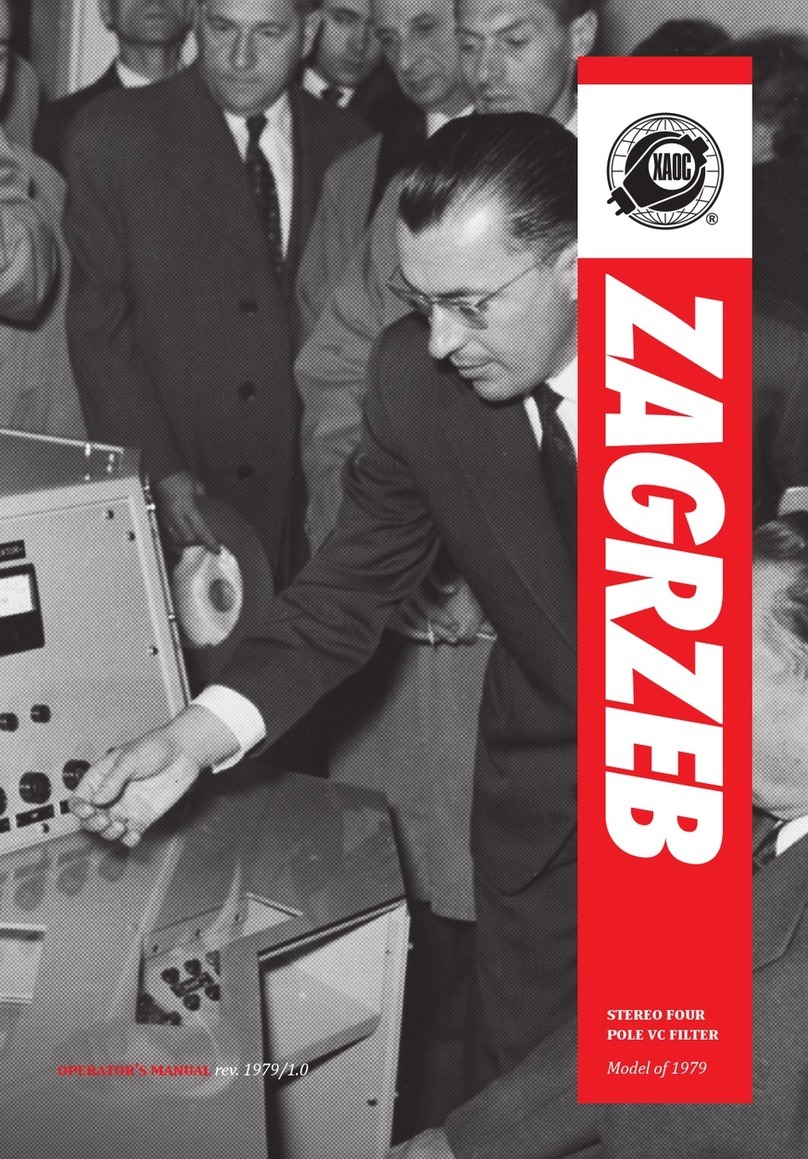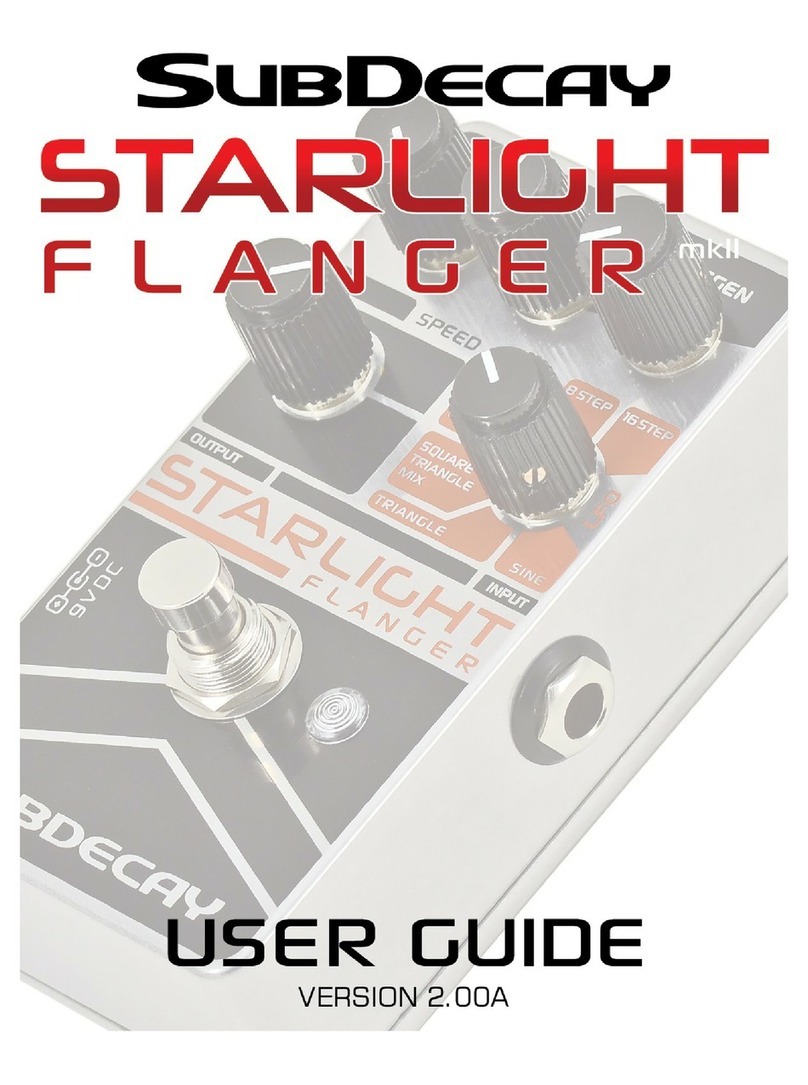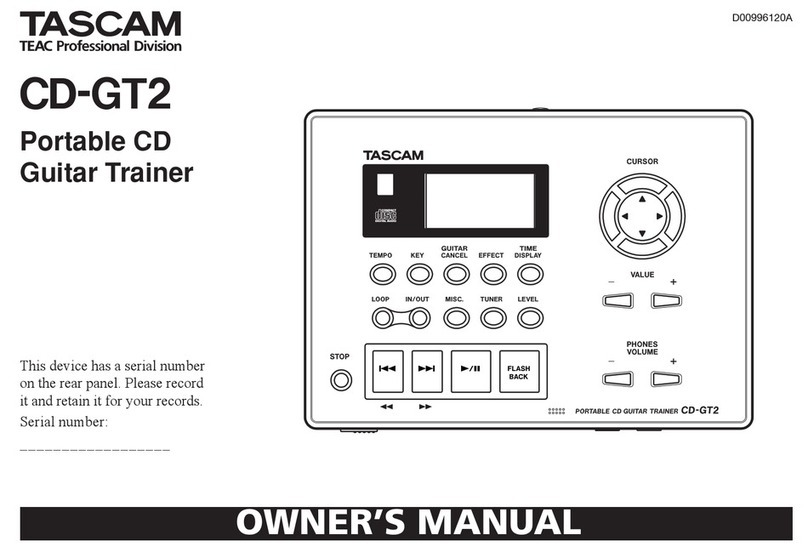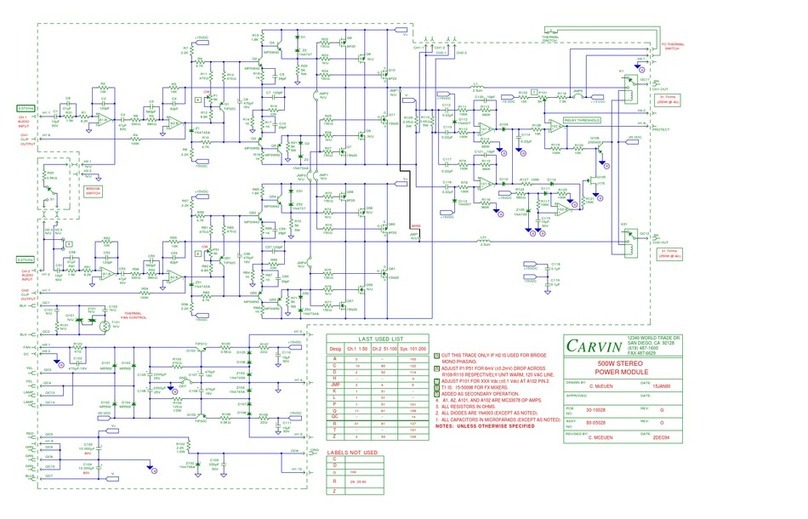With careful planning (attenuating and off-
setting the incoming CV) one can move the
shortened sequence around, which greatly
enhances Moskwa II’s already vast sequence
mangling functionality.
step repeat 10 input and button 11
control the step repeat function. When the
button is pressed and held, or the input re-
ceives a gate, the currently active step is re-
peated until the button is released or the gate
at the step repeat input is low.
full range of the parameter depends on the
position of the knob on the connected Moskwa
rate knob set in
the middle position, a +/-5V LFO will sweep
the whole range. On the other hand, with the
knob set at minimum, one would need a 0-10V
signal to sweep the entire range.
by eight step trig/bit out outputs 12 and
respective switch 13
OuTPuTS 1-8
step trig/bit out outputs cor-
respond to the Moskwa II sequence steps 1-8.
and bit output modes.
In the gate output mode, the outputs send
gates for the corresponding steps 1-8. When
the step is inactive, there is no signal at its
corresponding Ostankino II output 1-8 (de-
pending on the setting on the Moskwa II
the range of 0-5V.
In the bit output mode, outputs 1-8 assume a
-
niz Subsystem" section below).
eXPANdAbIlITY: chAIN mOde
When two Moskwa II units are chained togeth-
one to which it is connected. Also, the clk,
step trig, and bit outputs correspond to
the parameters of the Moskwa II module to
eXPANdAbIlITY: leIbNIz SubSYSTem
At the bottom of the back of the module, the
CV set by Moskwa II’s potentiometer but con-
verted to 8-bit values for further processing,
-
ent at the Leibniz Binary Subsystem connector
depends on the position of the step trig/bit
out switch on the front panel.
With the switch set to the step trig position,
the Leibniz connector outputs gates for each
sequence step consecutively.
4