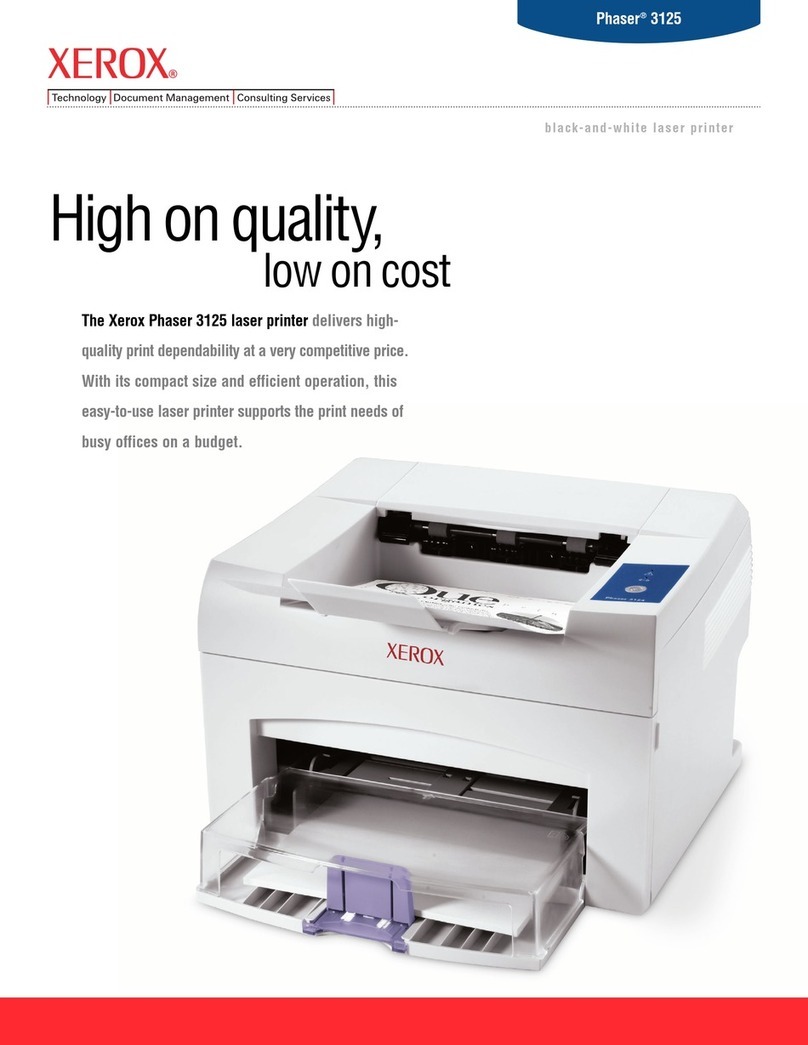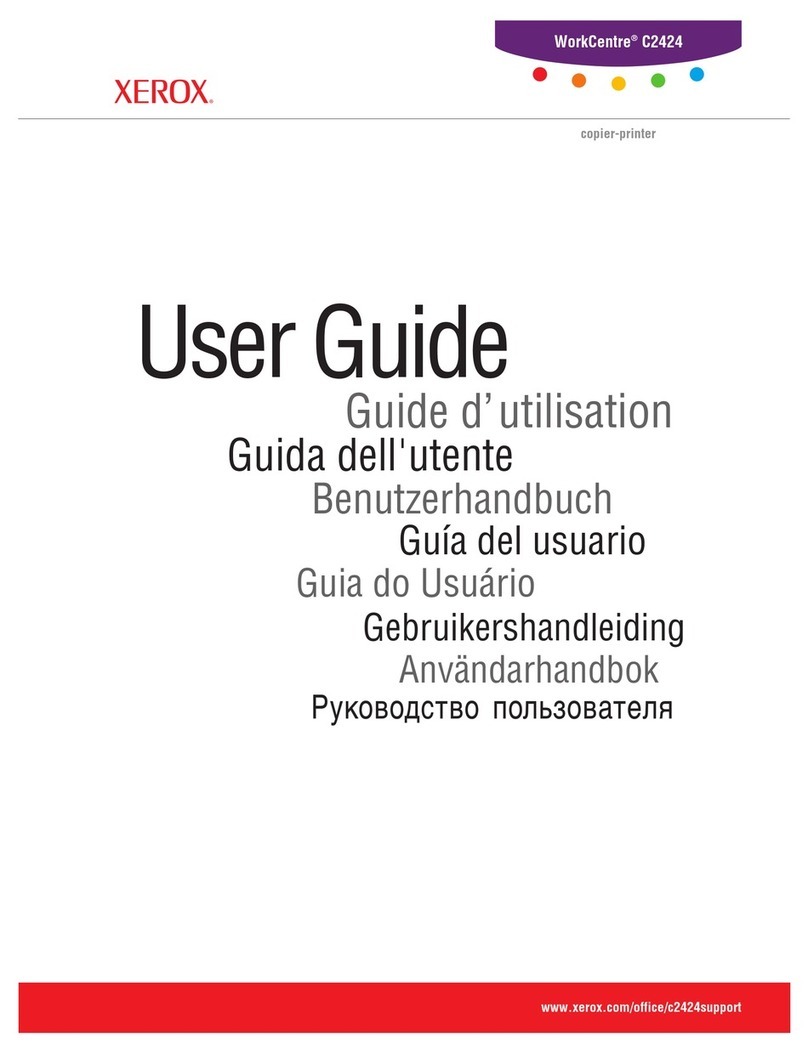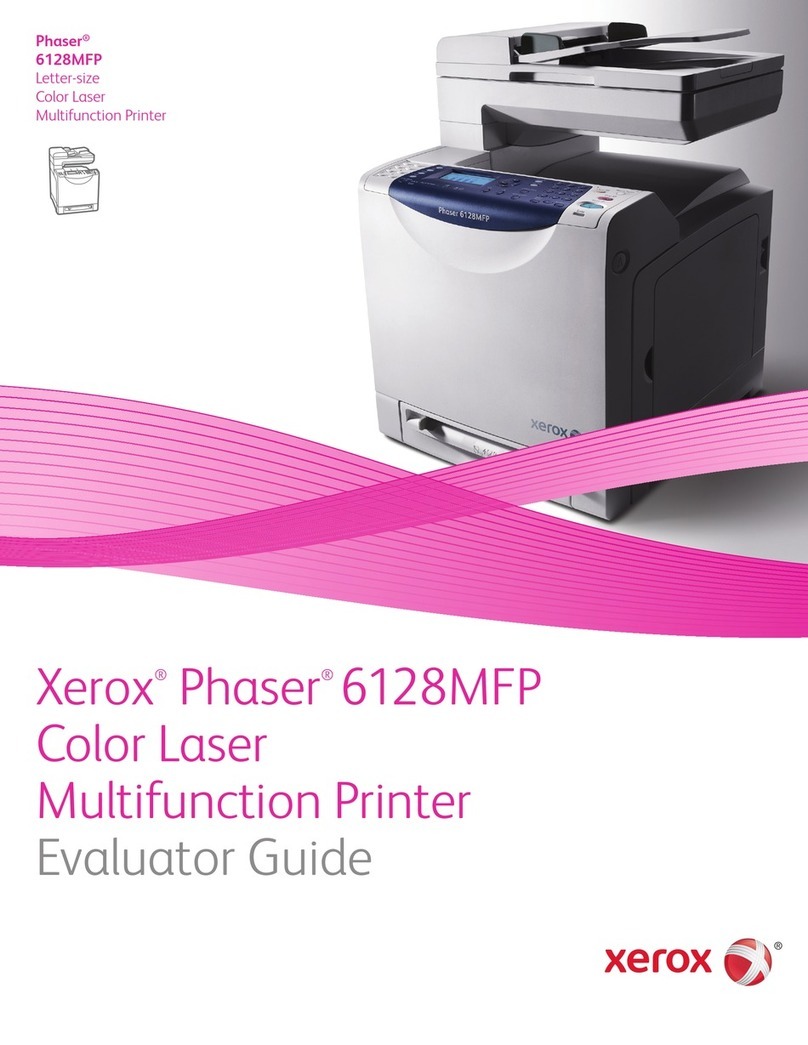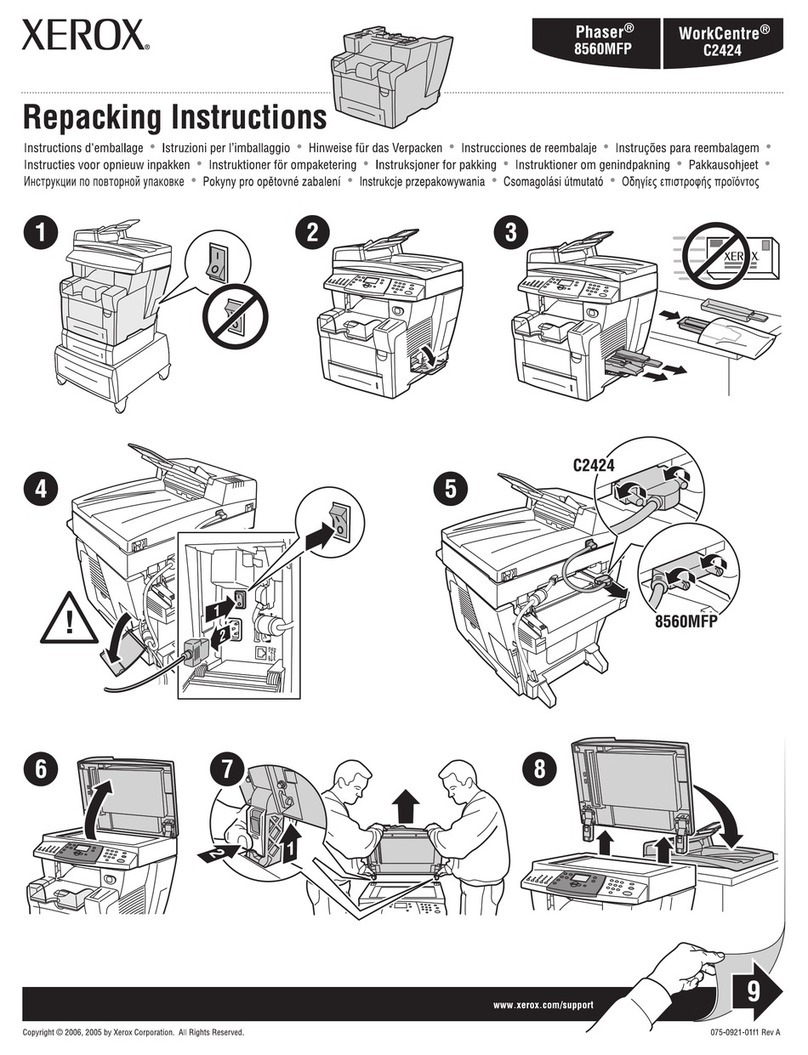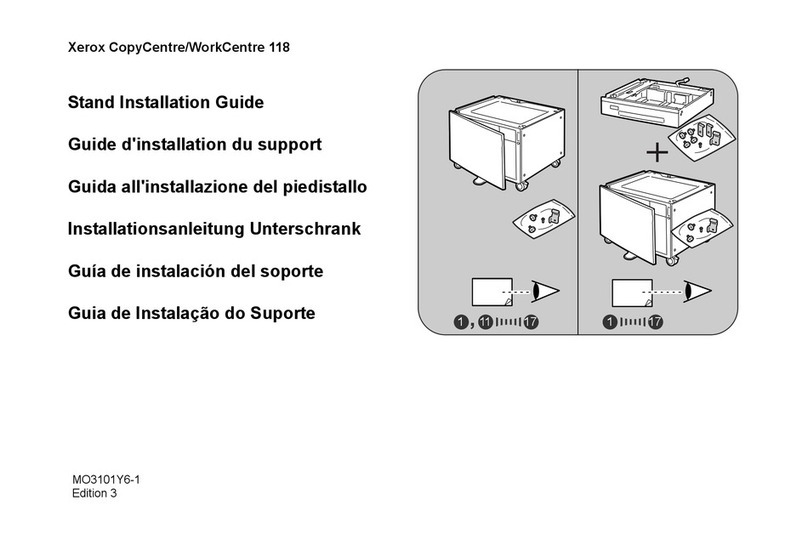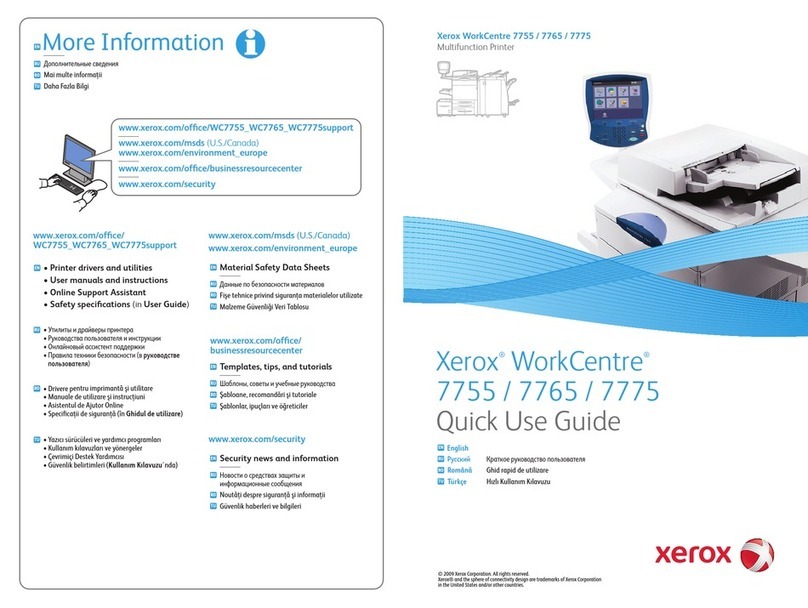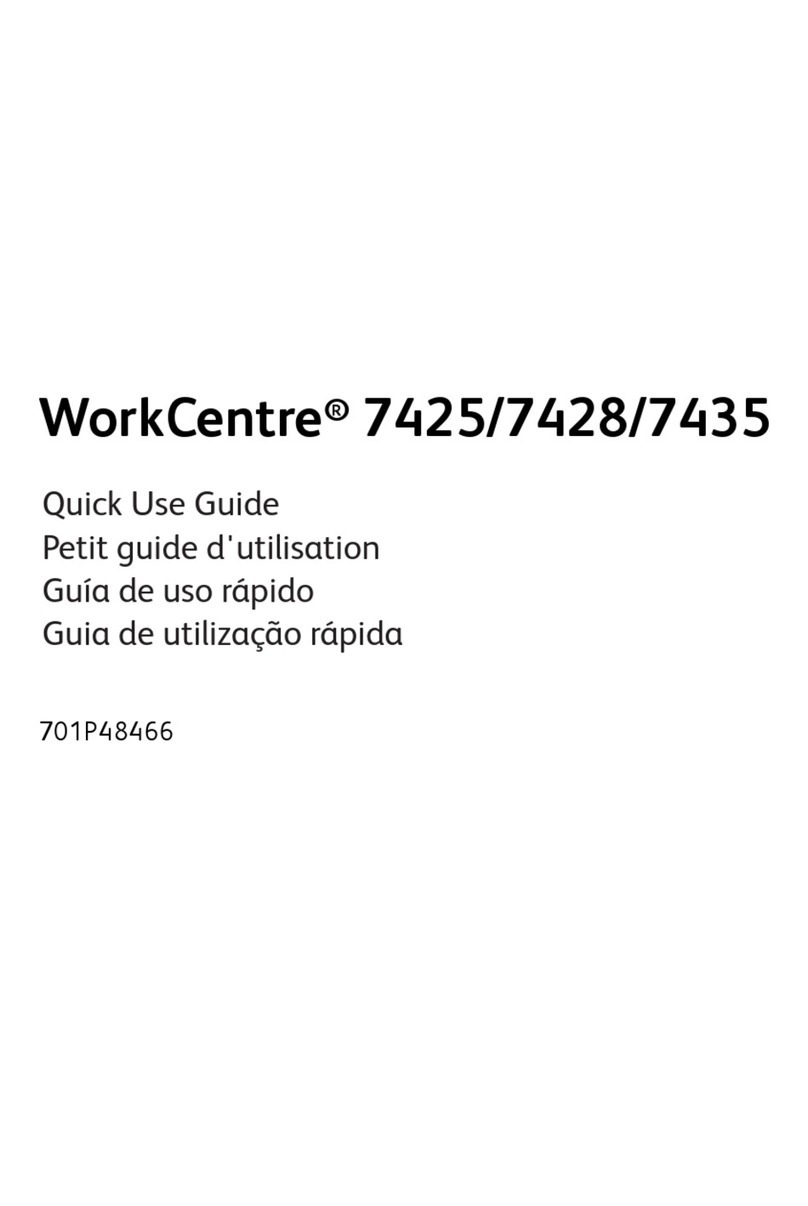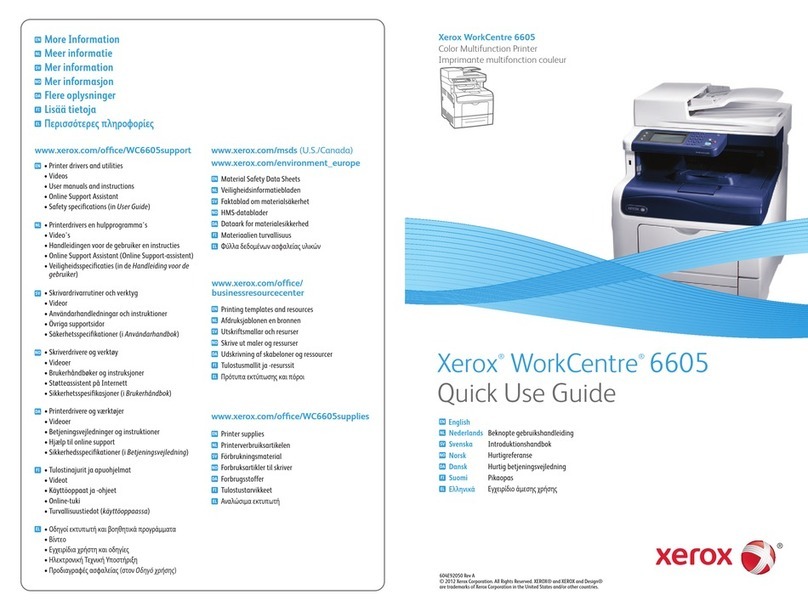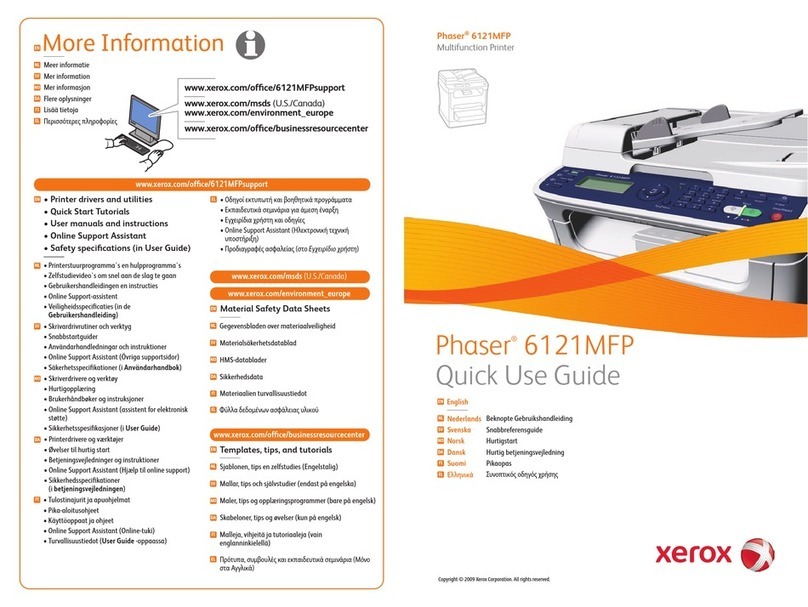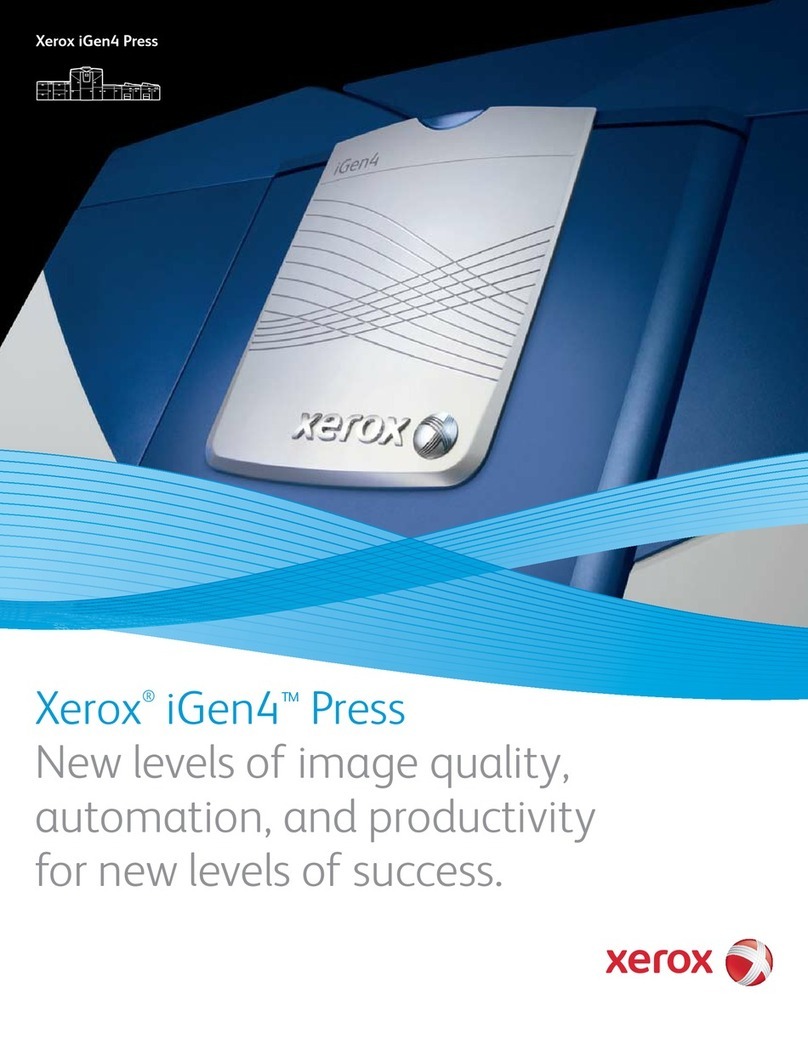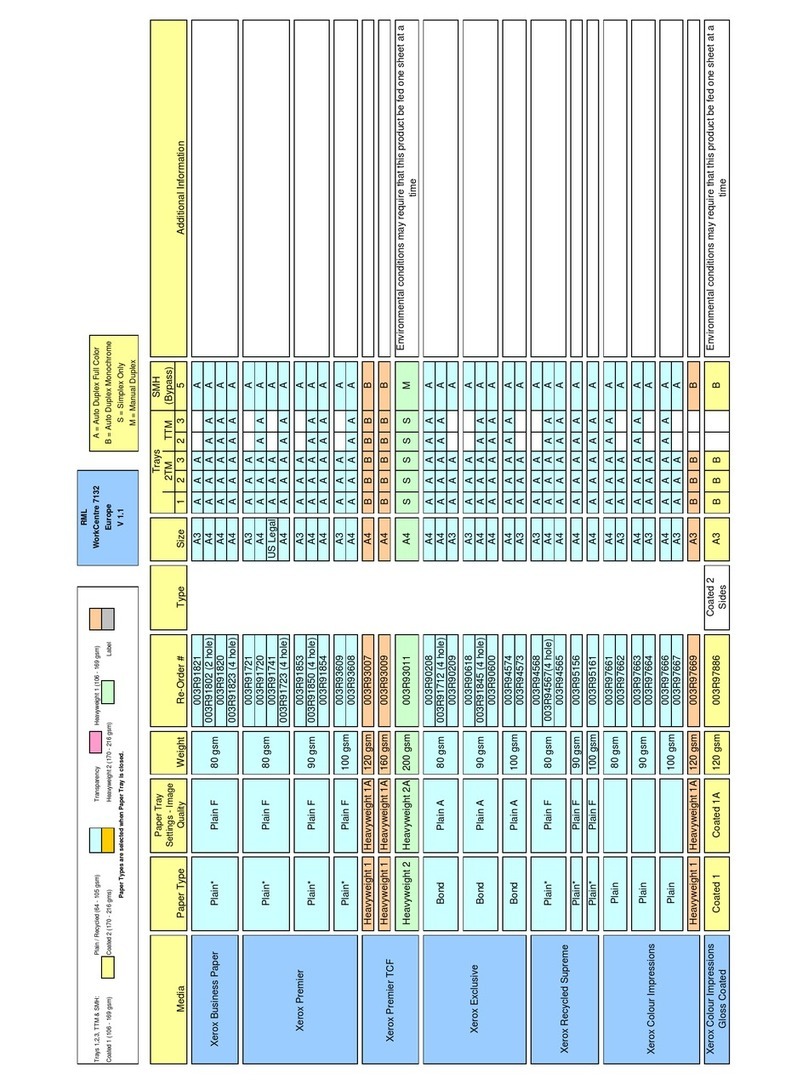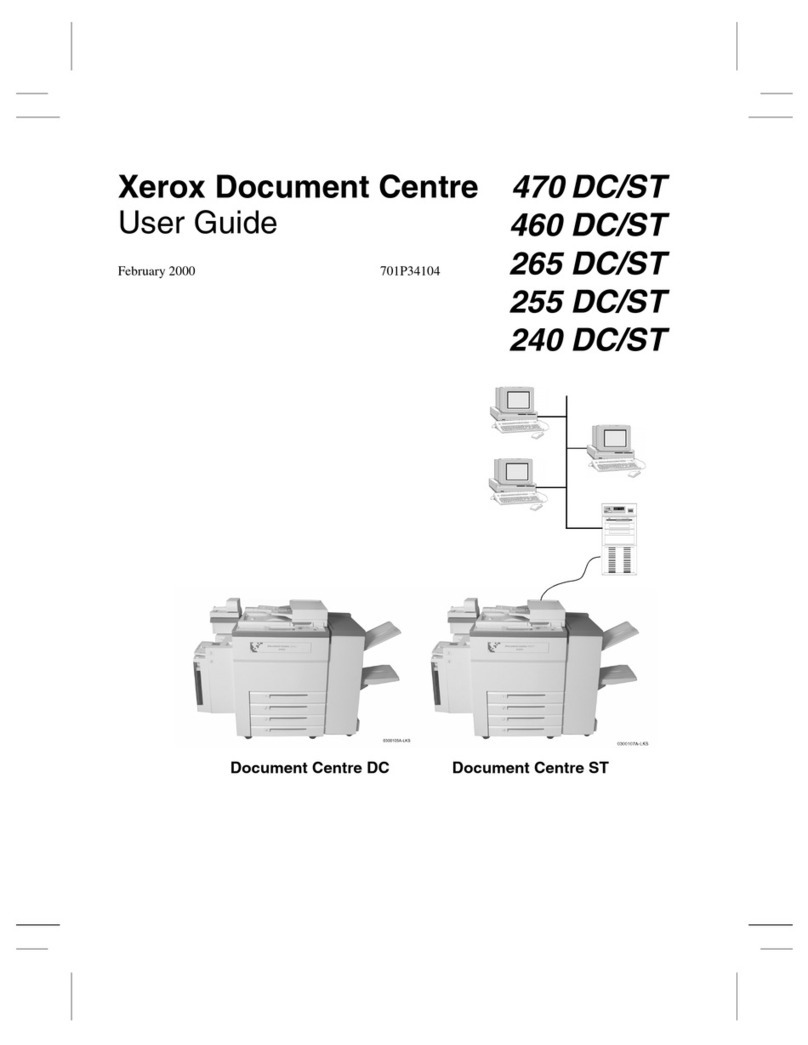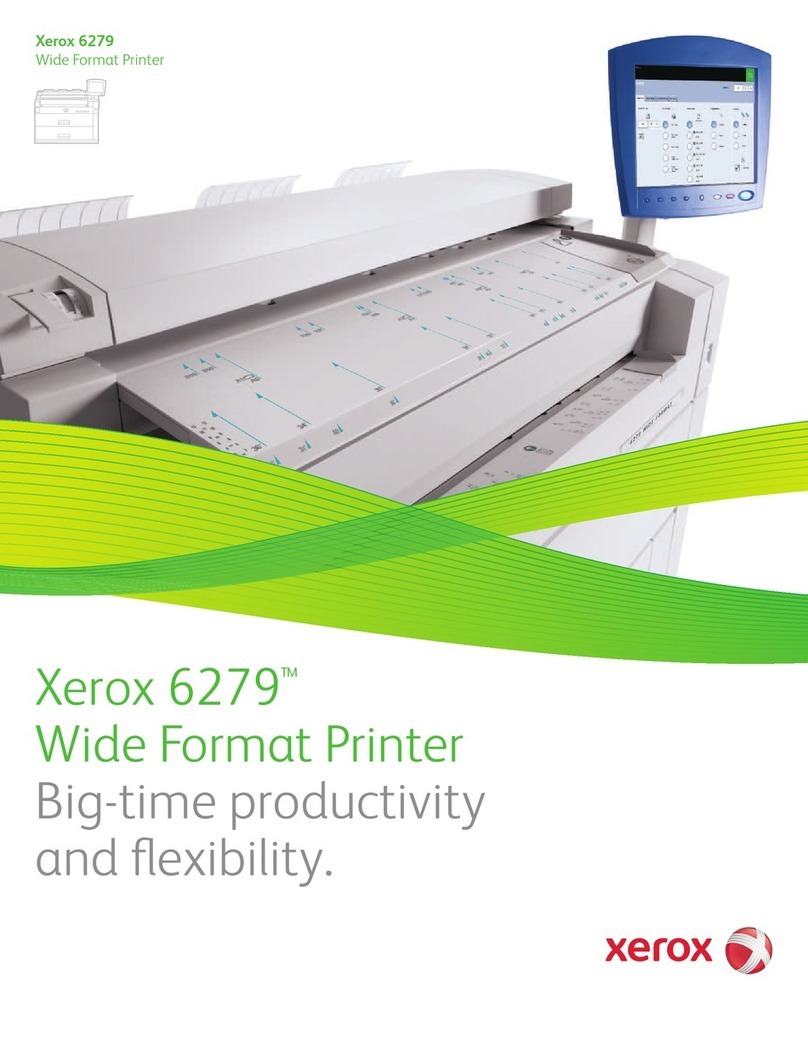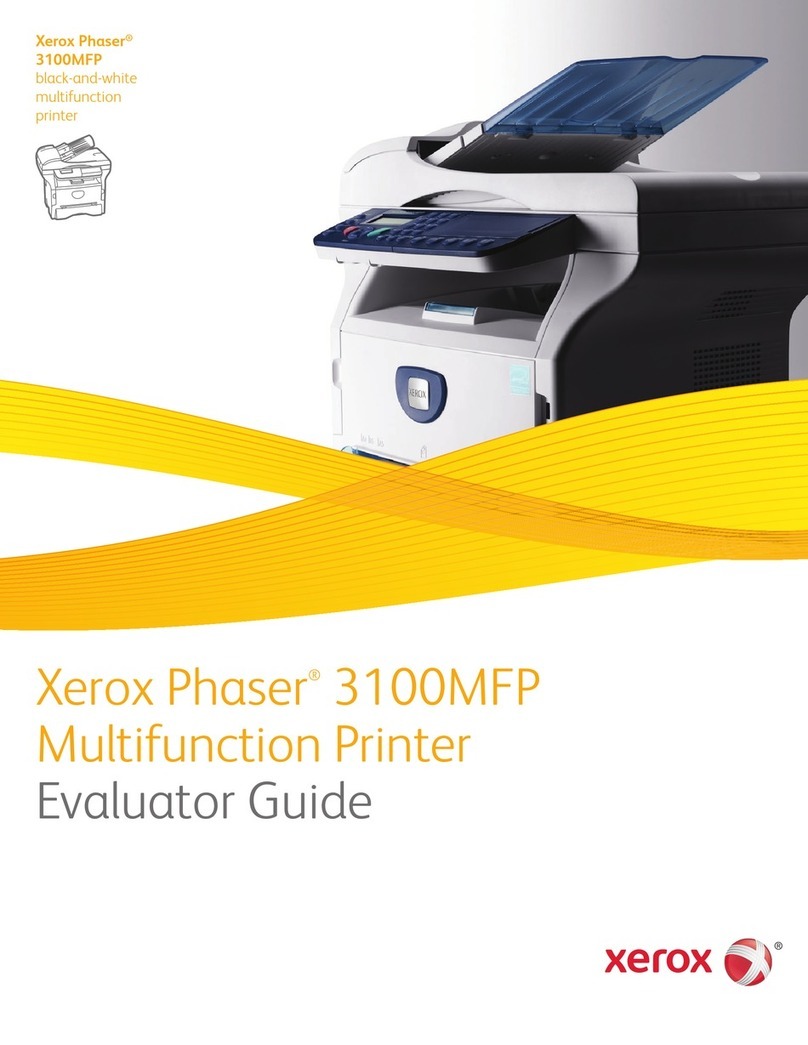3
Exciting new applications—
easily finished.
The Xerox®700i and 770’s finishing options
greatly expand the range of applications
you can finish inline. Produce high-value
applications including: face-trimmed
saddle-stitched booklets, catalogs, punched
documents, square-folded and trimmed
manuals, tri-fold brochures and variable print
postcards, direct mail, photo specialty products
and more.
Produce vibrant images with
smooth sweeps that command—
and hold—attention.
Our Xerox®“low melt” EA (Emulsion
Aggregation) toner technology uses no fuser
oil, giving all your applications a smooth
offset like finish. Chemically grown, its small,
consistent particles produce great quality with
less toner, for smooth transitions. Advanced
Xerox®color management technology with
closed loop process controls enables vivid and
consistent color rendition.
Copying and scanning increases
your flexibility and productivity.
Simplified automated copying and scanning
through the Duplex Automatic Document
Feeder is another capability that makes the
700 family a complete printing solution.
Automated duplex copying and scanning at
a resolution of 600 x 600 dpi and copying
at 2400 x 2400 dpi delivers great color with
ease—all at speeds up to a brisk 70 ppm. The
scanner also gives you a variety of scanning
options including scan-to-file PDF. It can even
handle larger paper sizes up to 11 x 17, saving
you the time and effort of multiple scans for a
single oversize document or image.
Accurate color—print after print.
The Xerox®700i and 770 Digital Color Presses
are recognized for outstanding color quality
with Fogra certification as well as being
licensed by PANTONE®for spot color matching
to the PANTONE Matching System, PANTONE
Goe and PANTONE PLUS.
Run heavyweight stocks
with ease.
Automatic duplexing on heavyweight
stocks up to 300 gsm (110 lb cover) means
more productivity and more flexibility to
take on demanding jobs without manual
intervention. Xerox®700i and 770 print
the same exceptional image quality across
heavyweight and lighter weight stocks so you
can be confident that prints look the way you
want them.