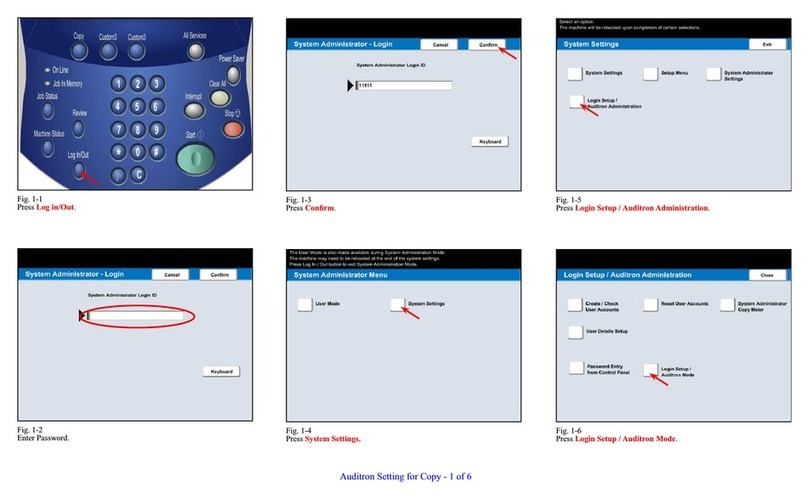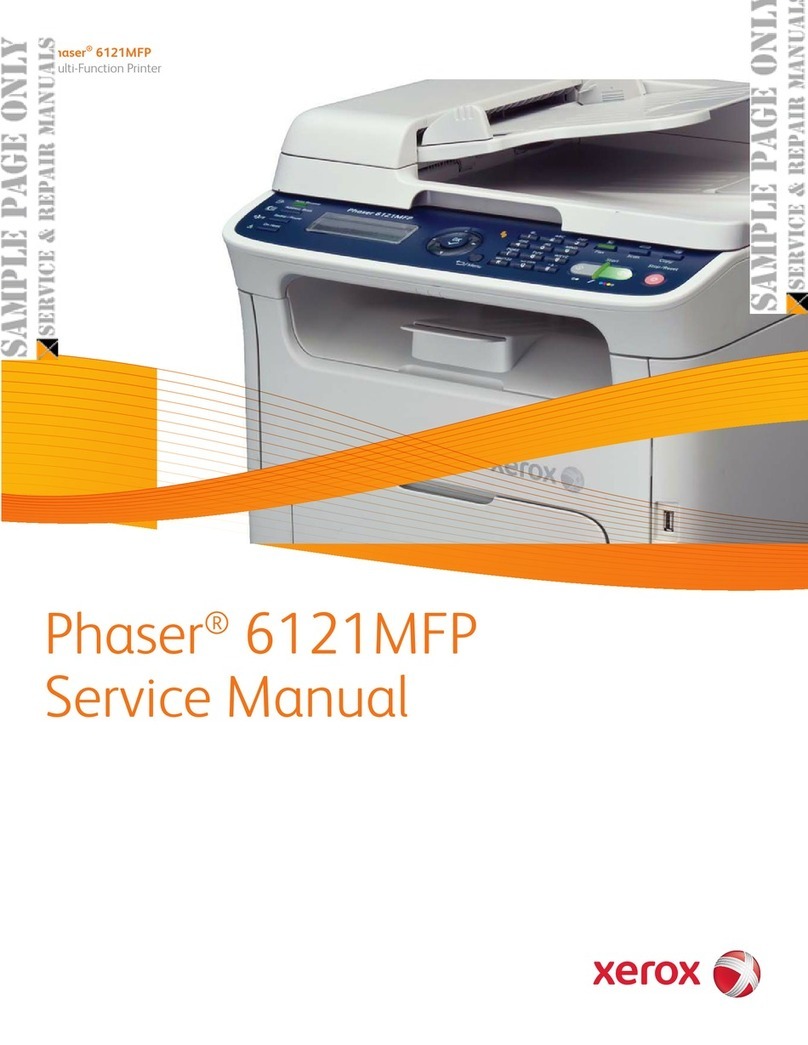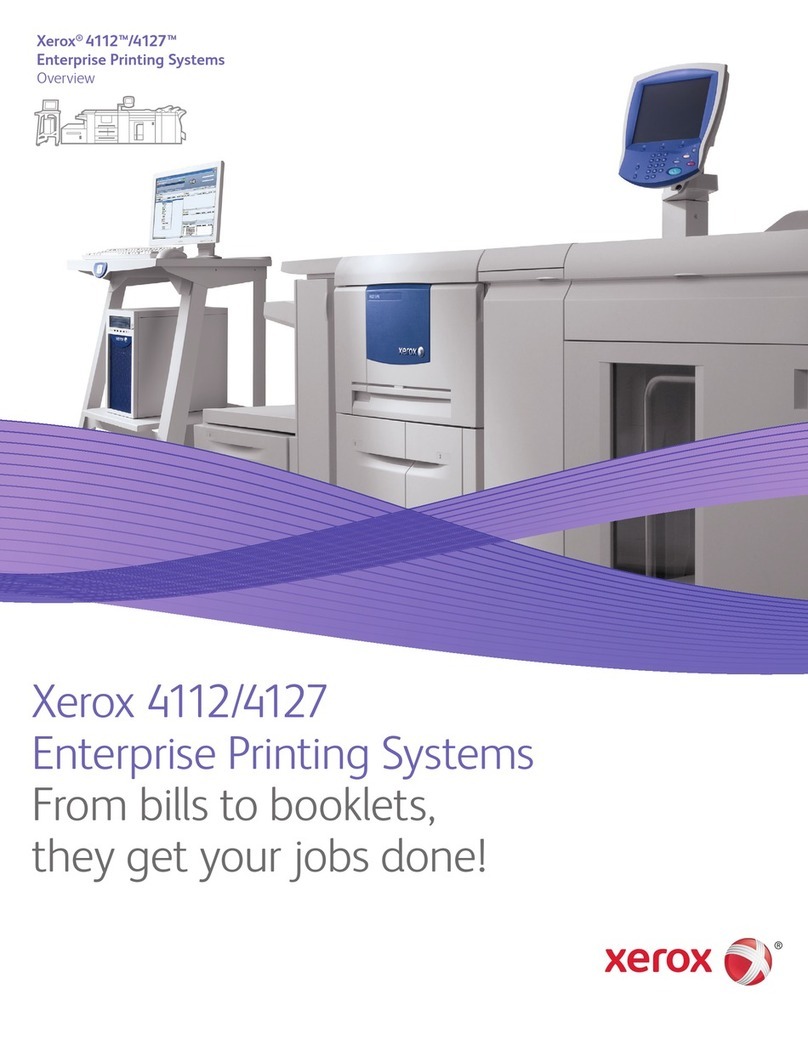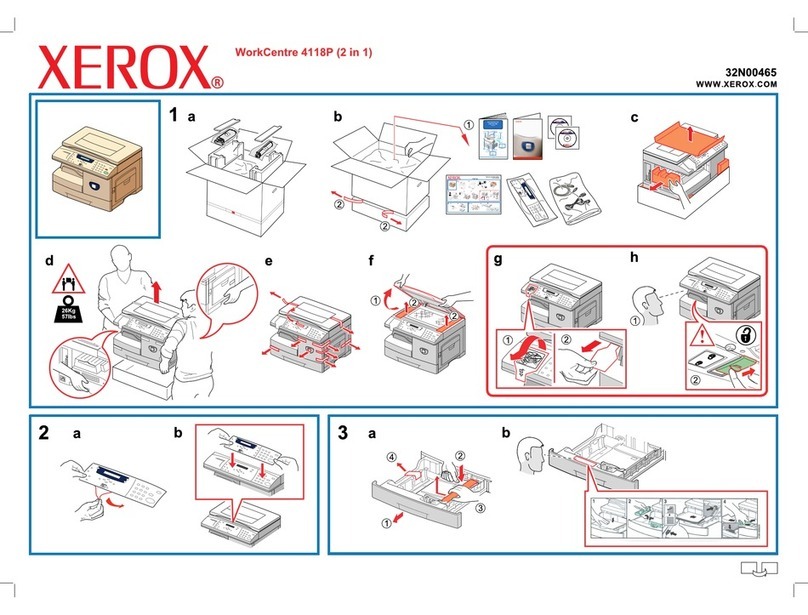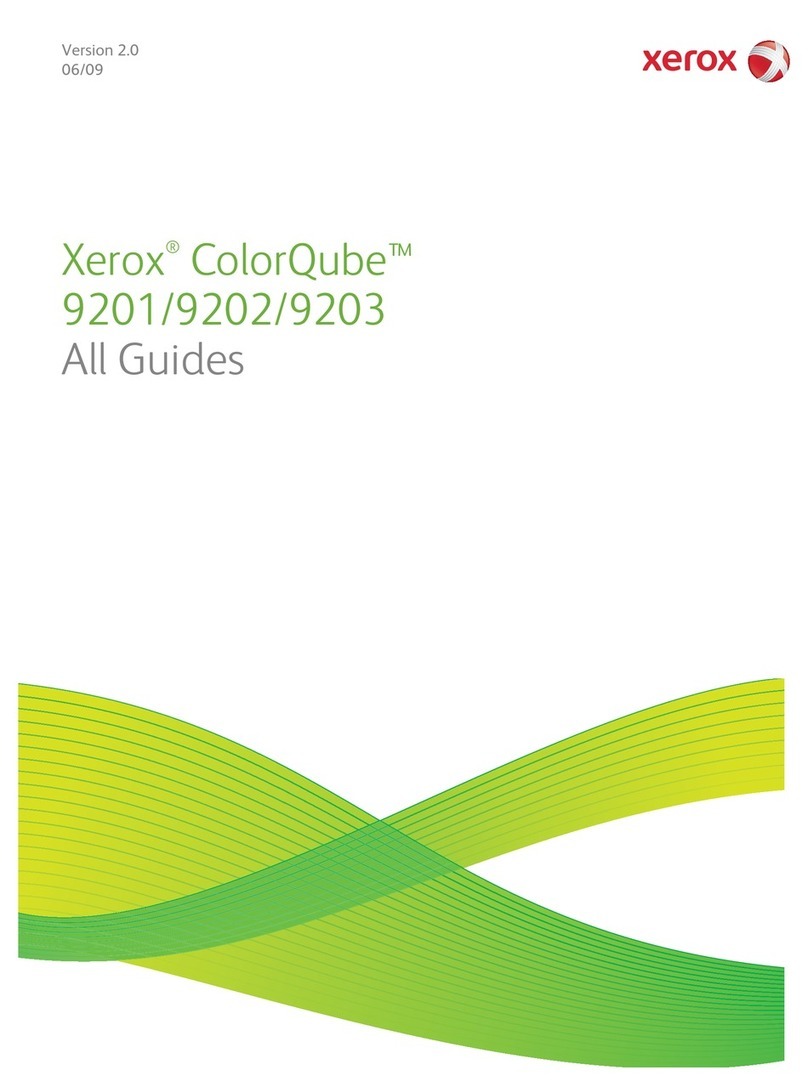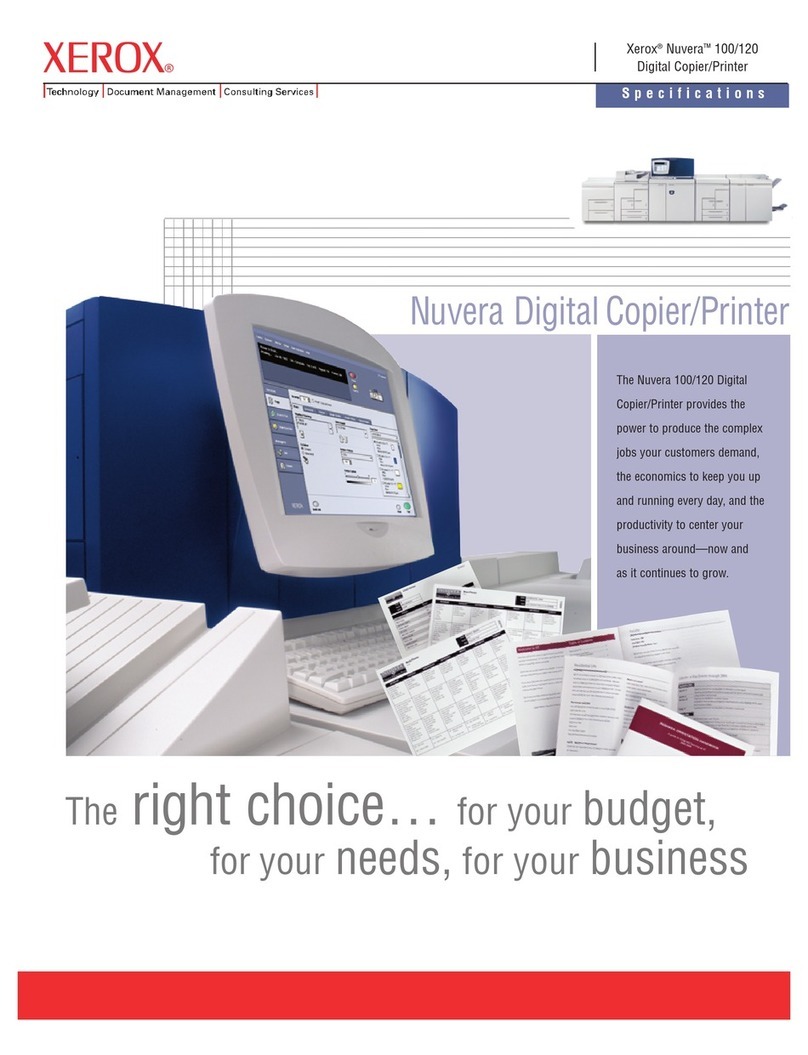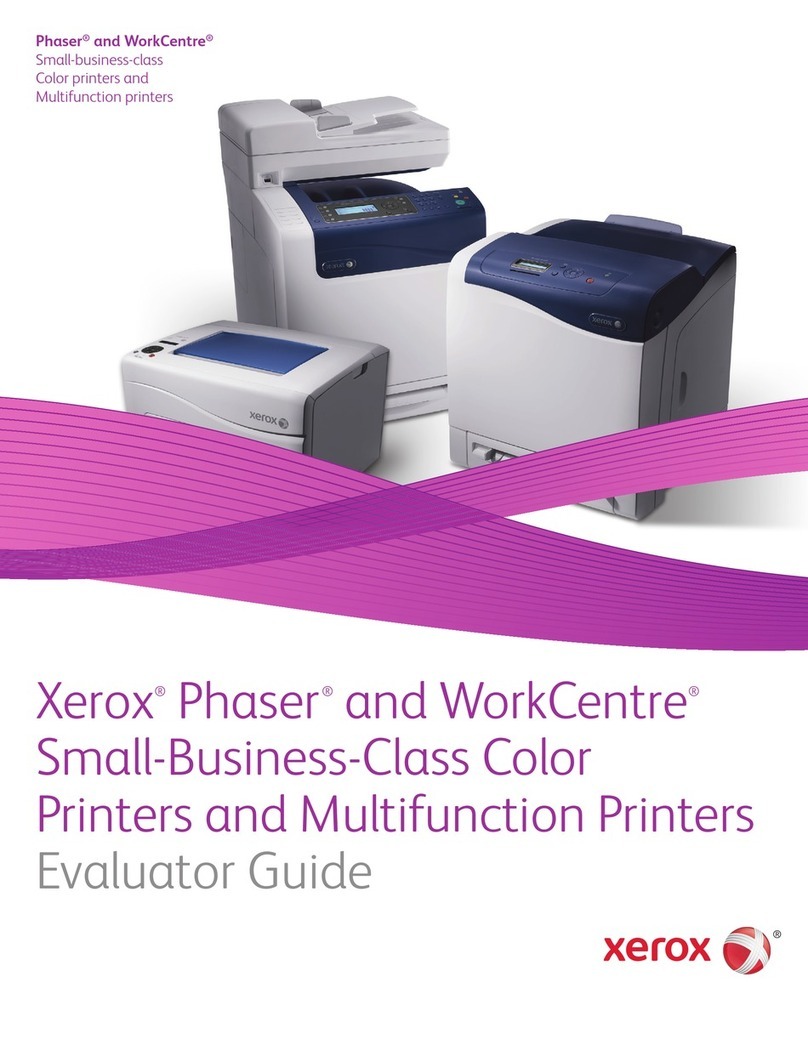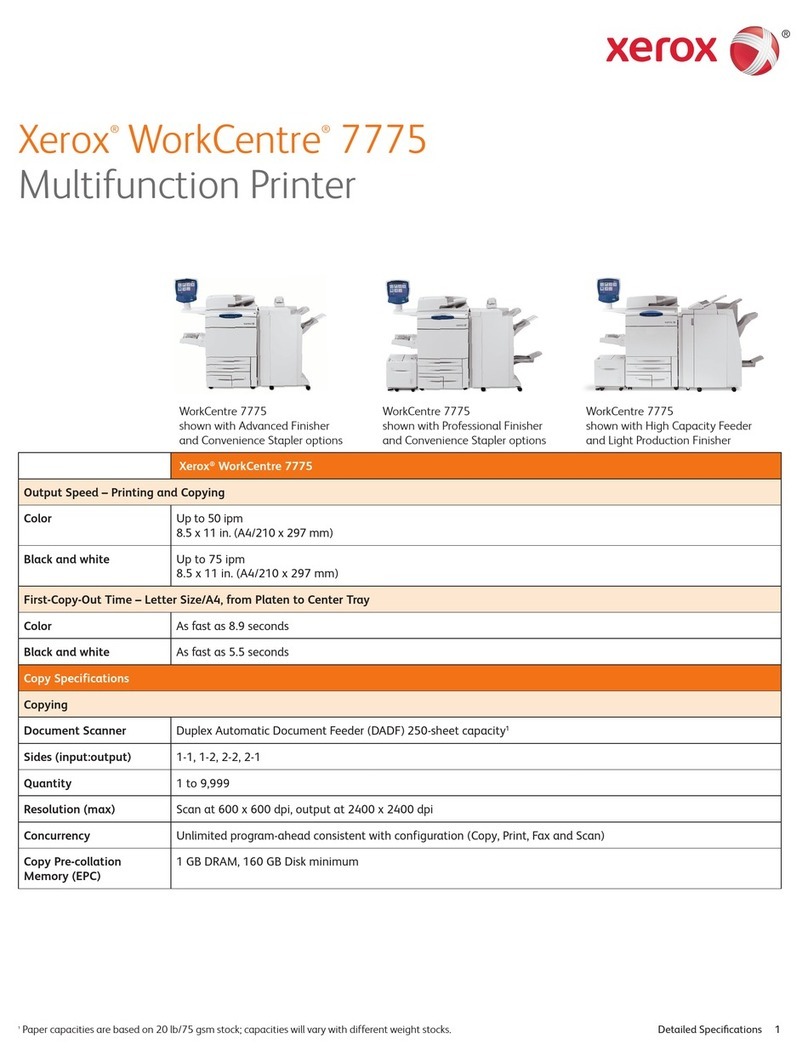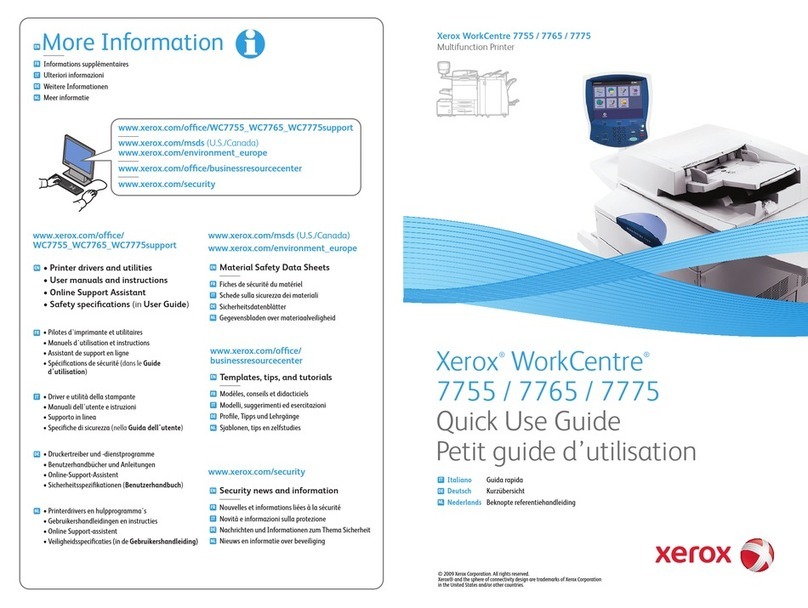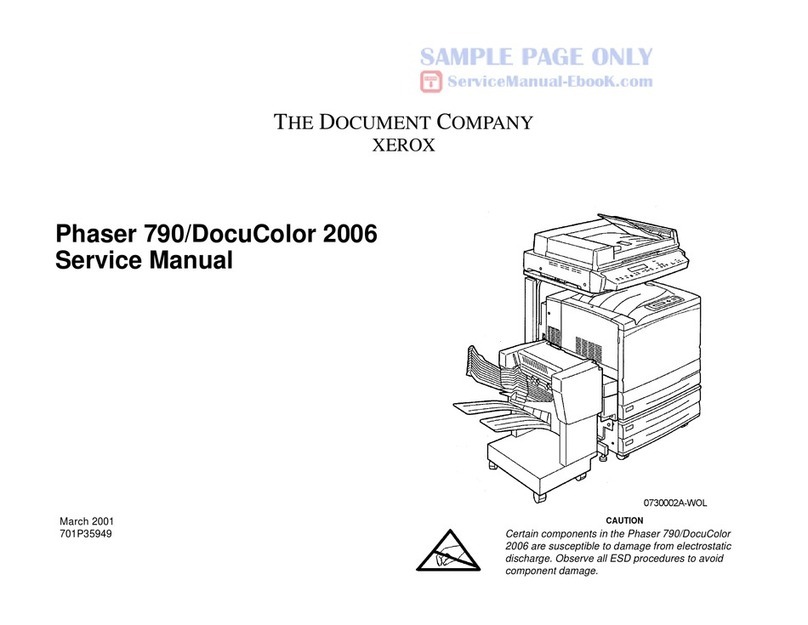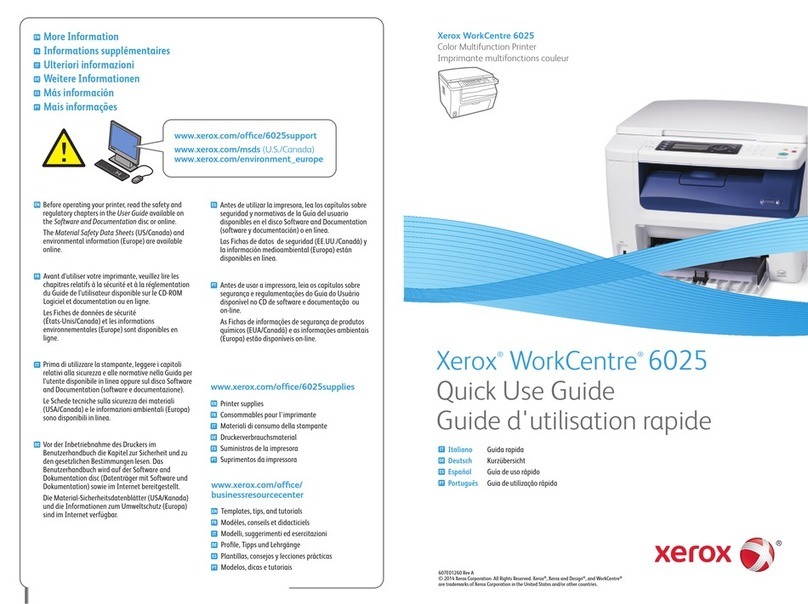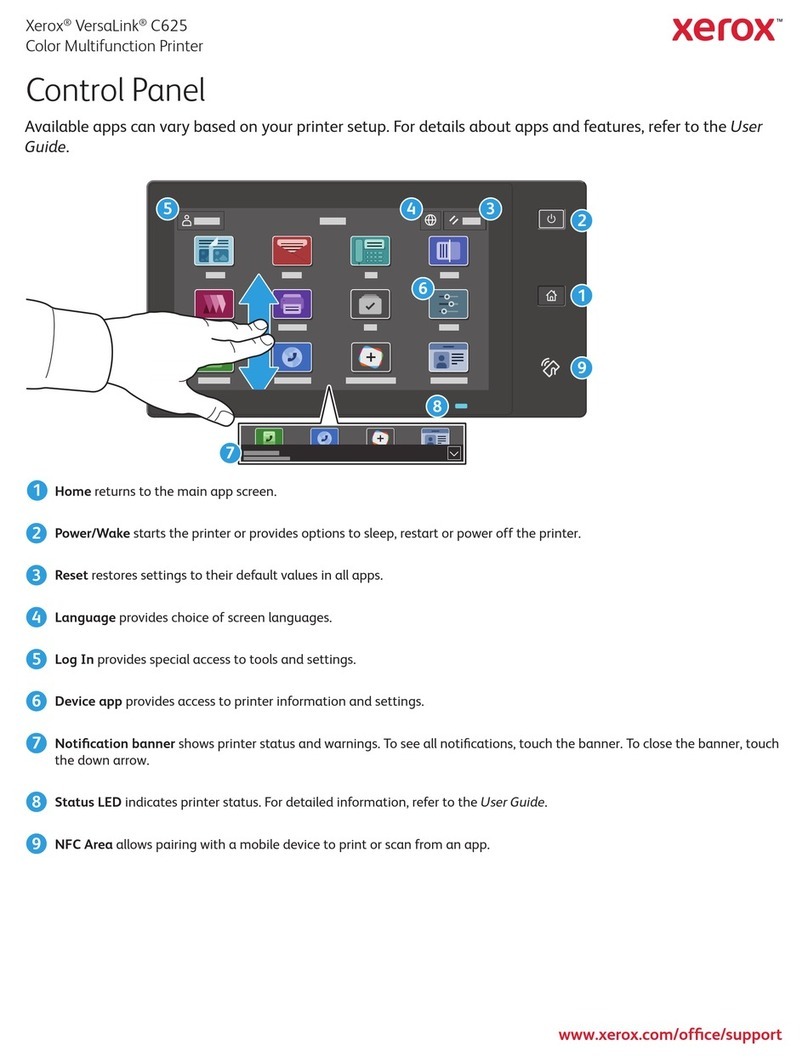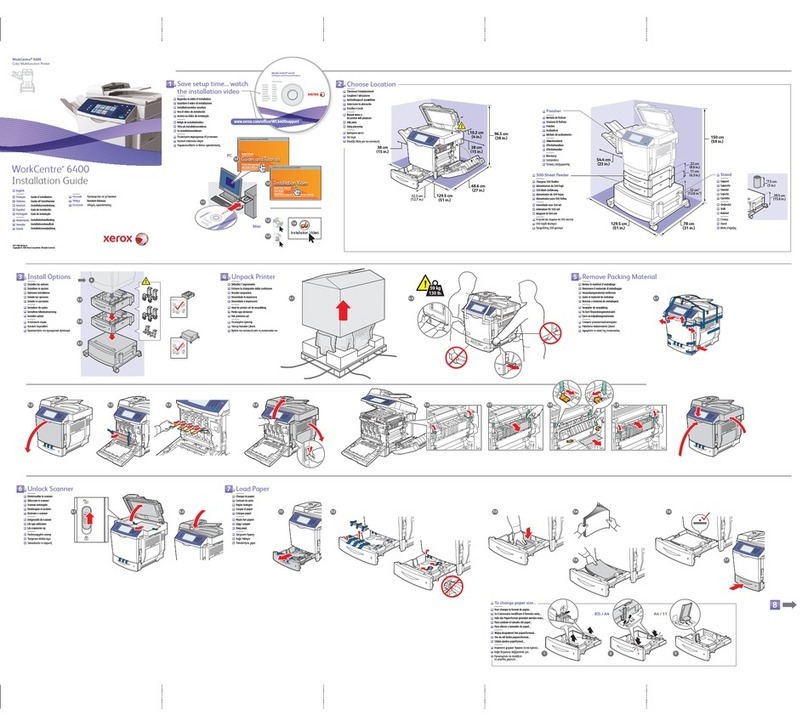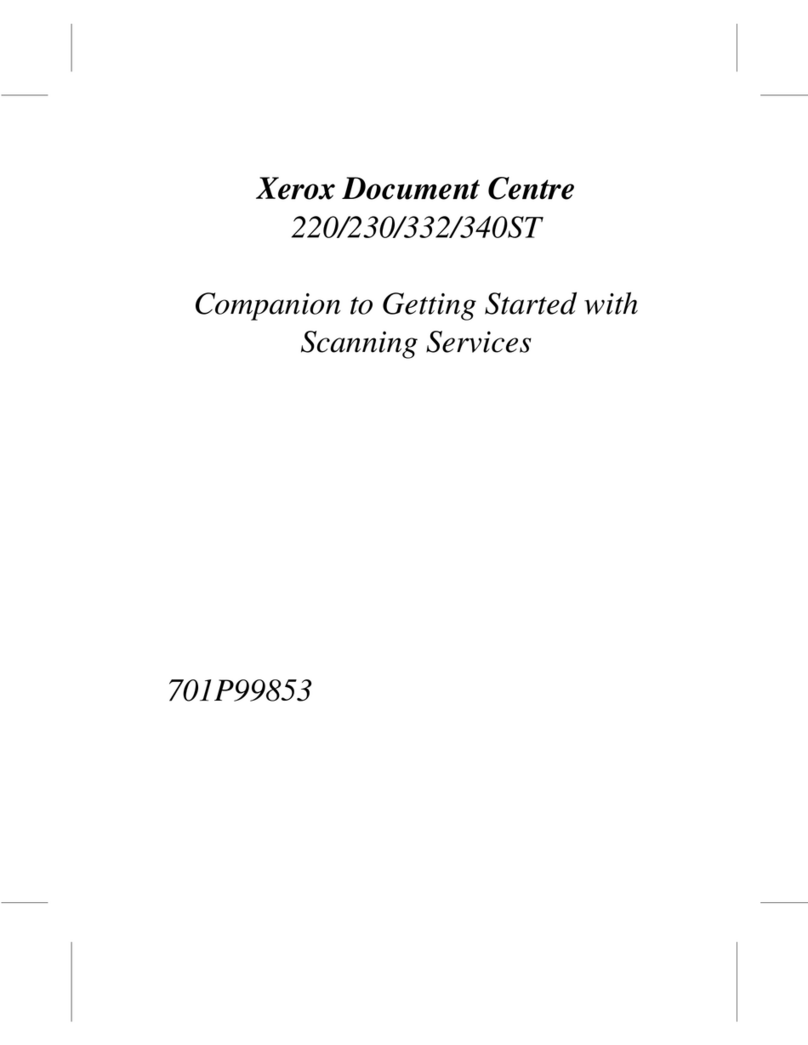Xerox Phaser®6300 vs.
HP color LaserJet 4650
Discover why the Phaser 6300 is the best choice.
•Greater value
•Faster performance
•Superior paper handling
•Easier to install, use, and maintain
Competitive Comparison
Phaser®6300
Phaser 6300 HP LaserJet 4650
Faster!
WOW!
Get far more for less
• Each Phaser 6300 configuration delivers higher performance and superior
features, than its comparable LaserJet 4650 configuration
Faster performance
•Faster engine speed, more powerful processor, quicker FPOT,
more memory, and smarter controllers equals dramatically better
real world performance
Get your documents faster
•First-page-out time (as fast as)
•First-page-out from sleep or powersave (as fast as)
•One-page B/W e-mail
•Two-page PDF
•24-page PDF
•43-page PPT presentation
Superior paper handling
•Get higher productivity, more creative freedom, and more value
from high paper capacities, heavy weight paper handling, and
duplexing standard
Print cartridges are easier to find and replace
•HP requires three doors to be opened just to see the supplies
Easy driver installation
•The Phaser installation is intelligent and largely automated
•The HP 4650 driver installation process has 25 steps, or decisions,
which can cause confusion and waste valuable time (it doesn’t even detect
the printer configuration). Plus, it requires you to reboot your computer
More robust and intuitive display
•The Phaser 6300 front display shows printing status information
such as who’s job it is, document name, and current page printing
(e.g., “Printing Page 5 of 7”)
•HP’s front panel display simply says “Printing”
Higher print resolution
Higher maximum duty cycle
•Higher duty cycle translates into greater reliability over time
6300n: $1,299
6300dn: $1,499
Up to 26 ppm
800 MHz processor
256 MB RAM
1 GB max RAM
0:10
0:30
0:10
0:12
1:05
1:56
700 sheets standard input
2,350 sheets maximum input
Up to 216 gsm
3 steps
Install Time:
2 minutes
6-line display complete with
animated graphics
2400 dpi
120,000 pages per month
4650n: $2,099
4650dn: $2,299
Up to 22 ppm
533 MHz processor
160 MB RAM
544 MB max RAM
0:15
1:29
0:16
0:19
1:22
2:15
600 sheets standard input
1,600 sheets maximum input
Up to 200 gsm
7 steps
Install Time:
9 minutes
(not counting reboot time)
4-line display with no
animated graphics
600 dpi
85,000 pages per month
Only one inch from
transport belt
25 Steps
4 Steps!
Save
$800!