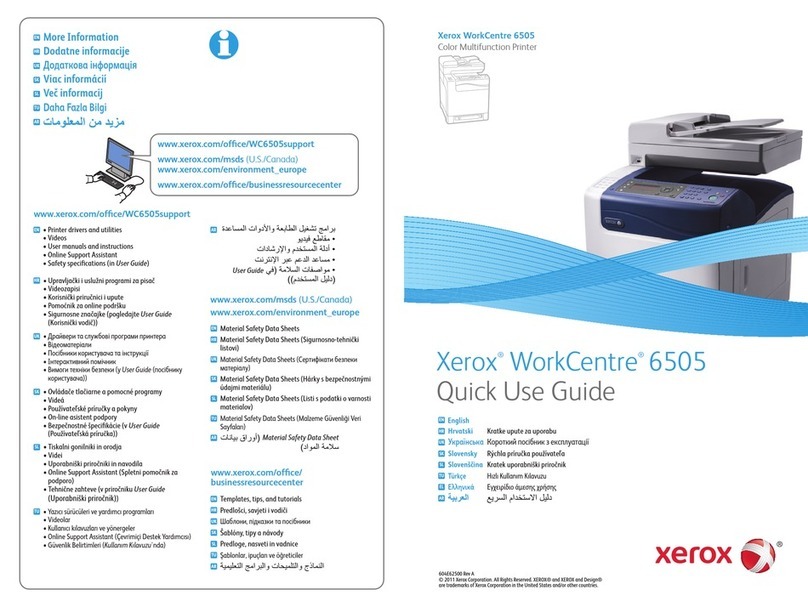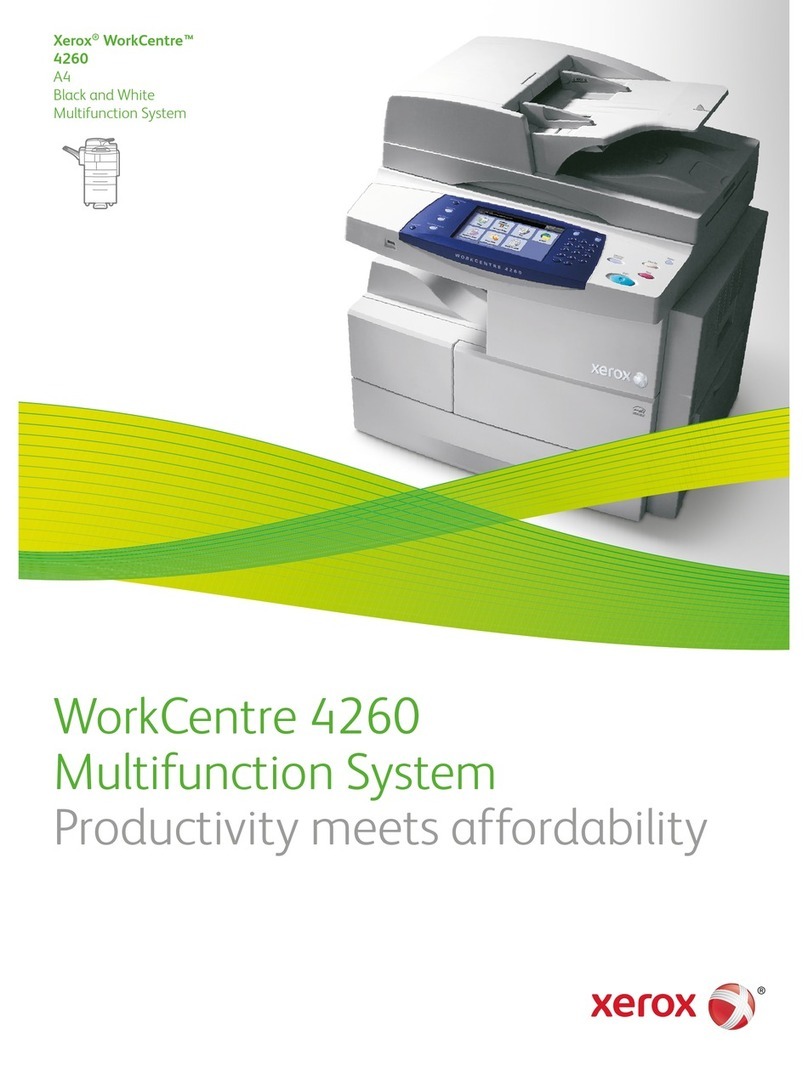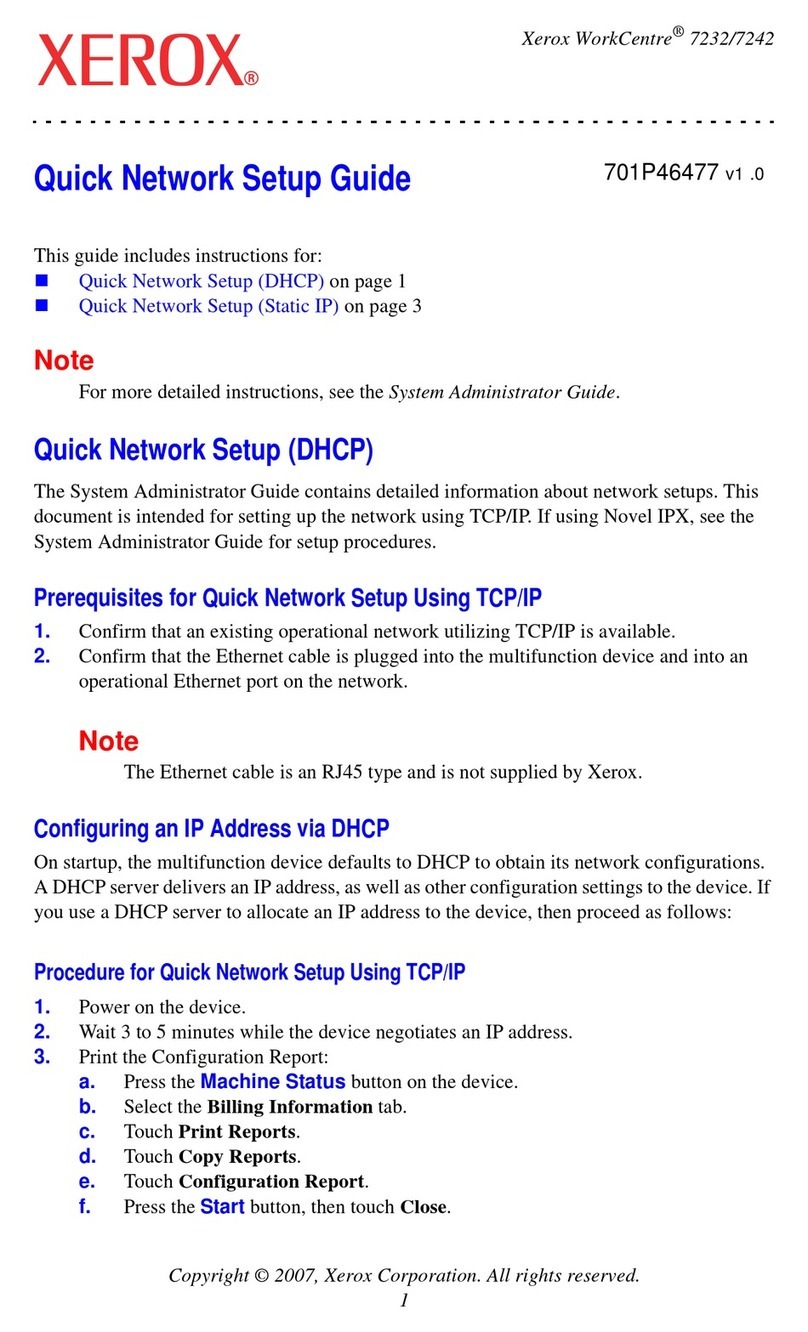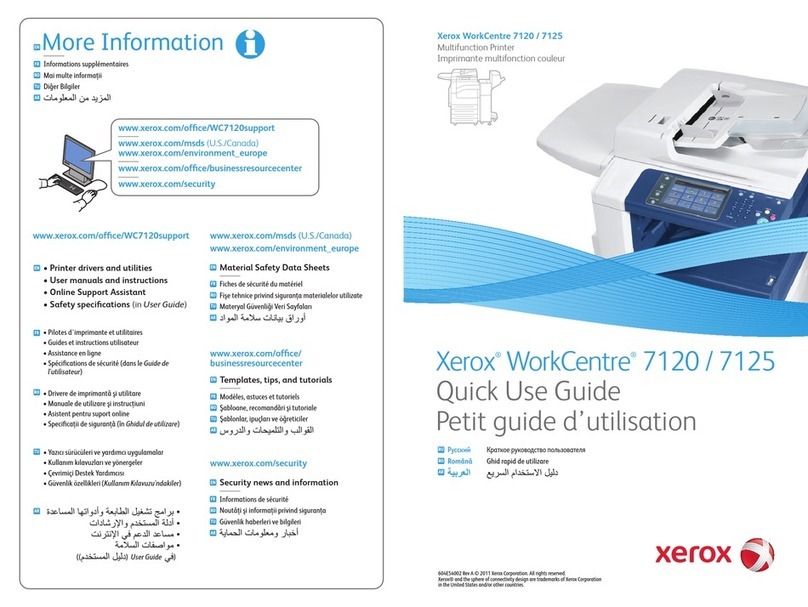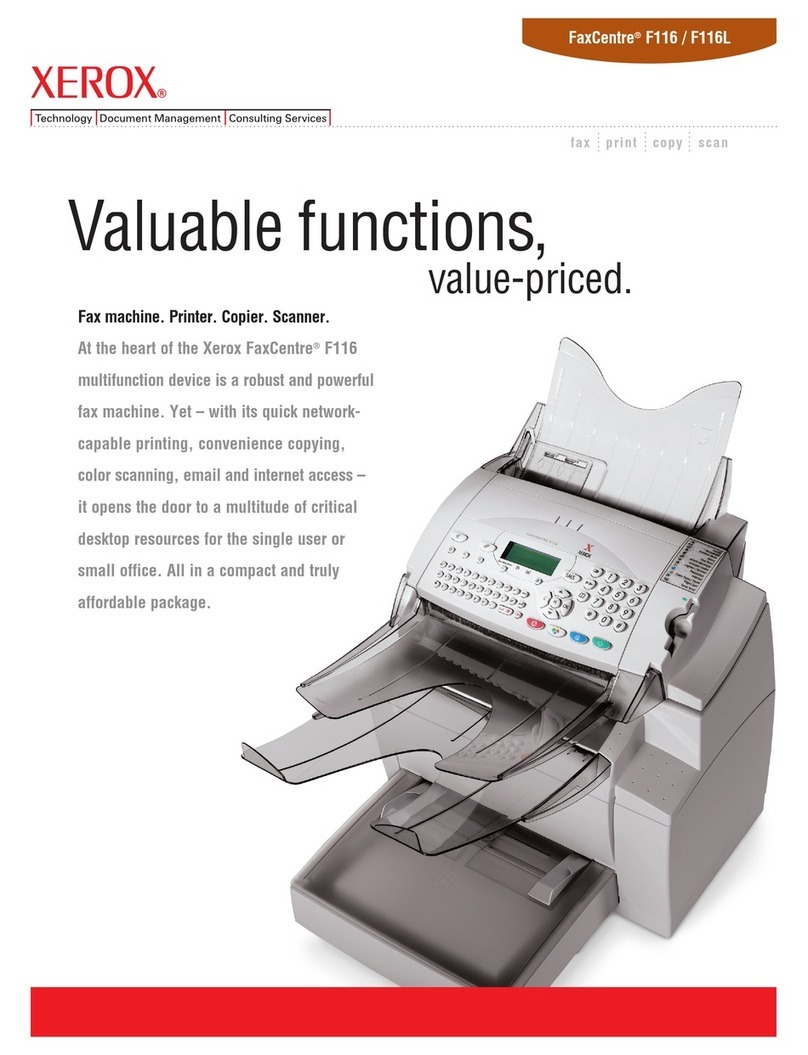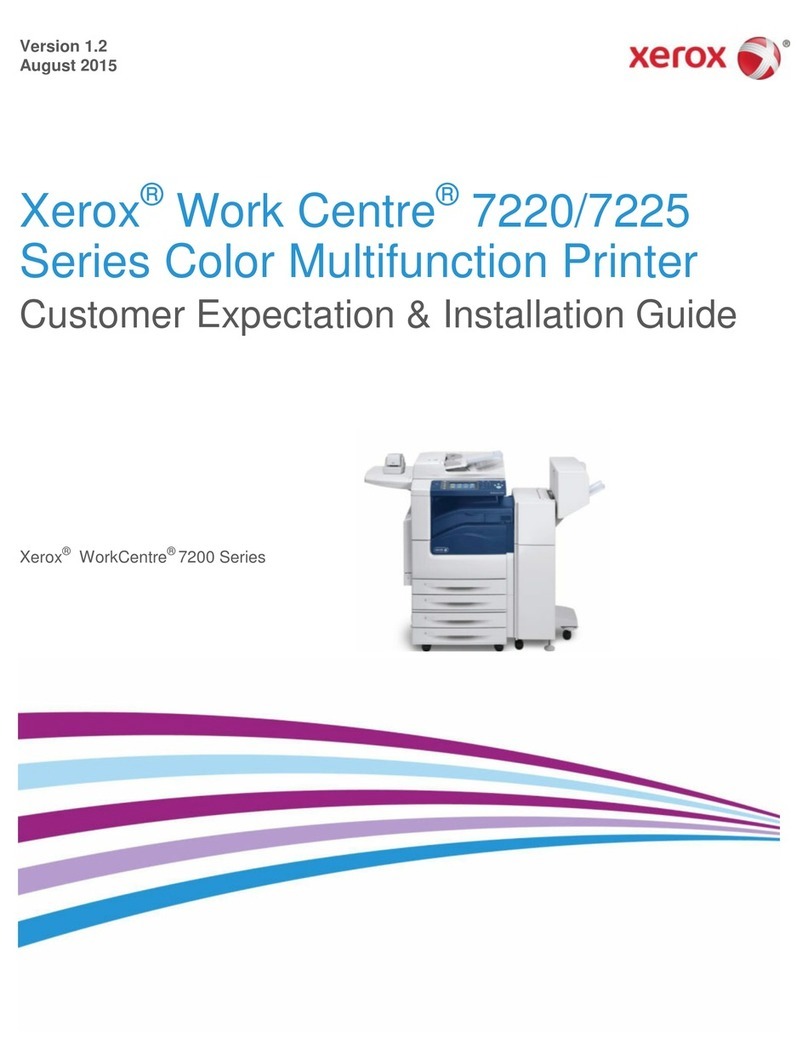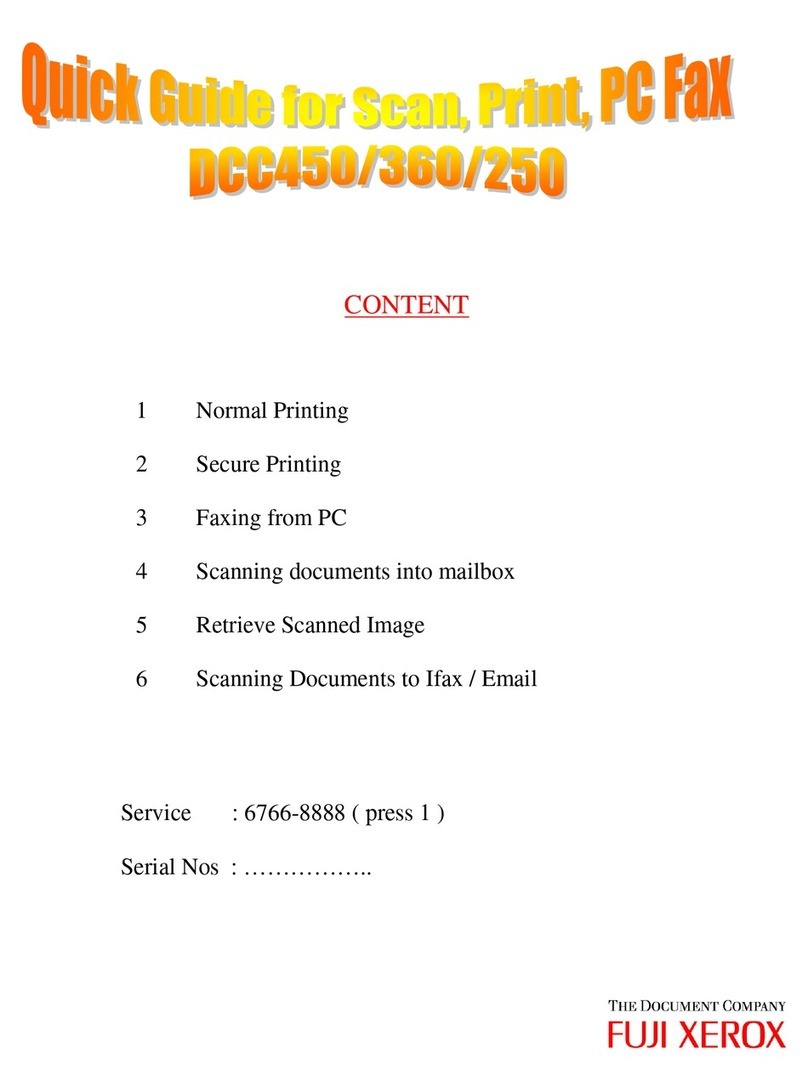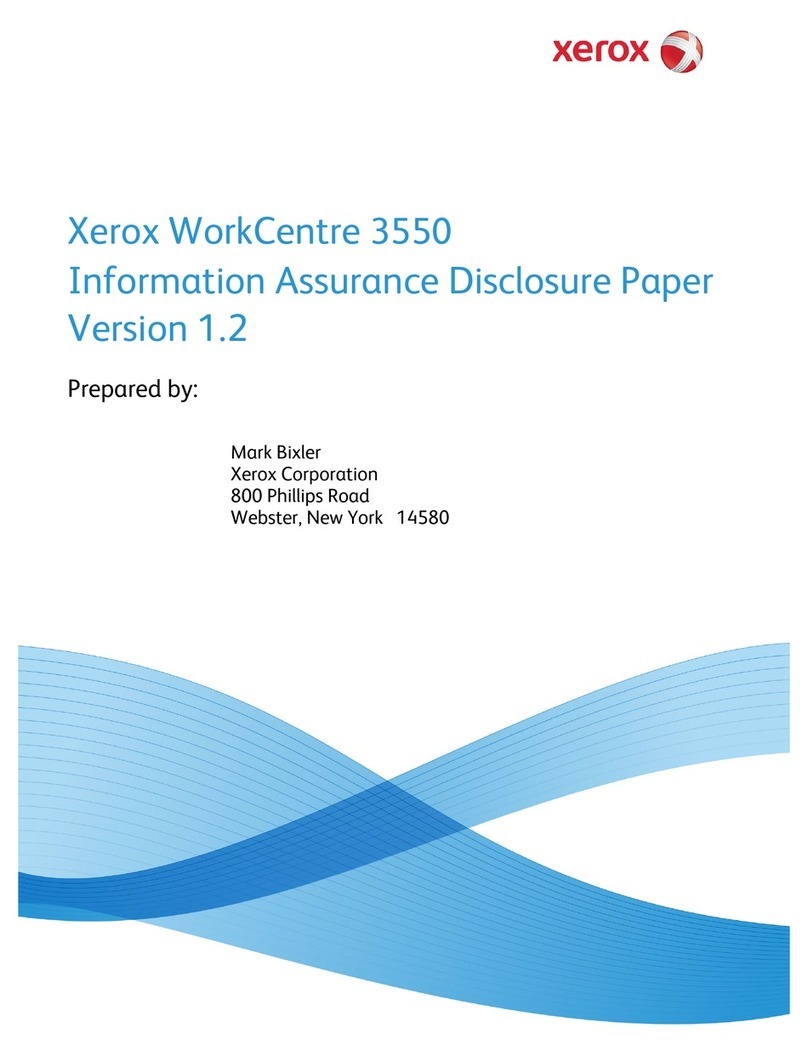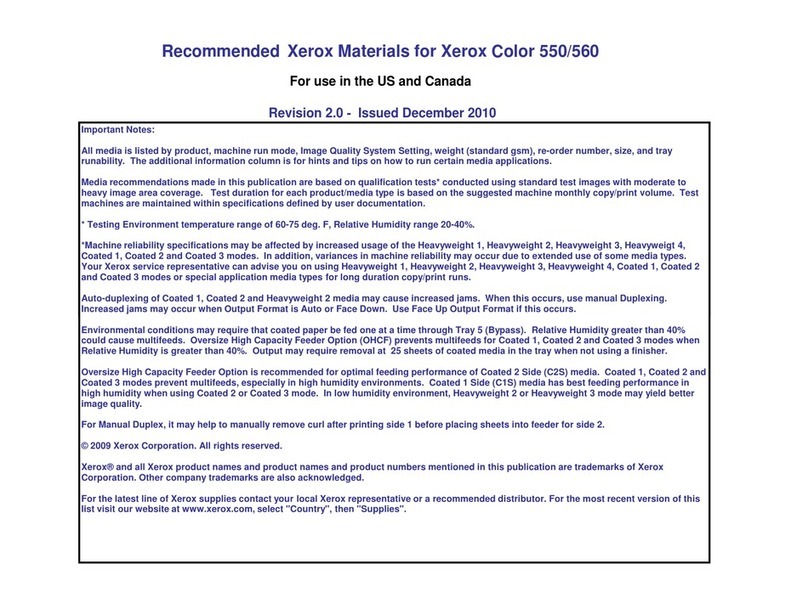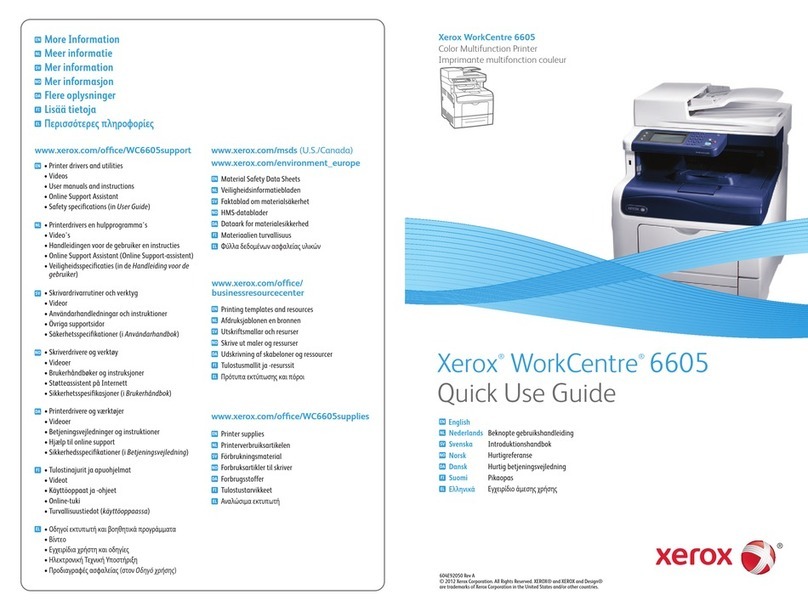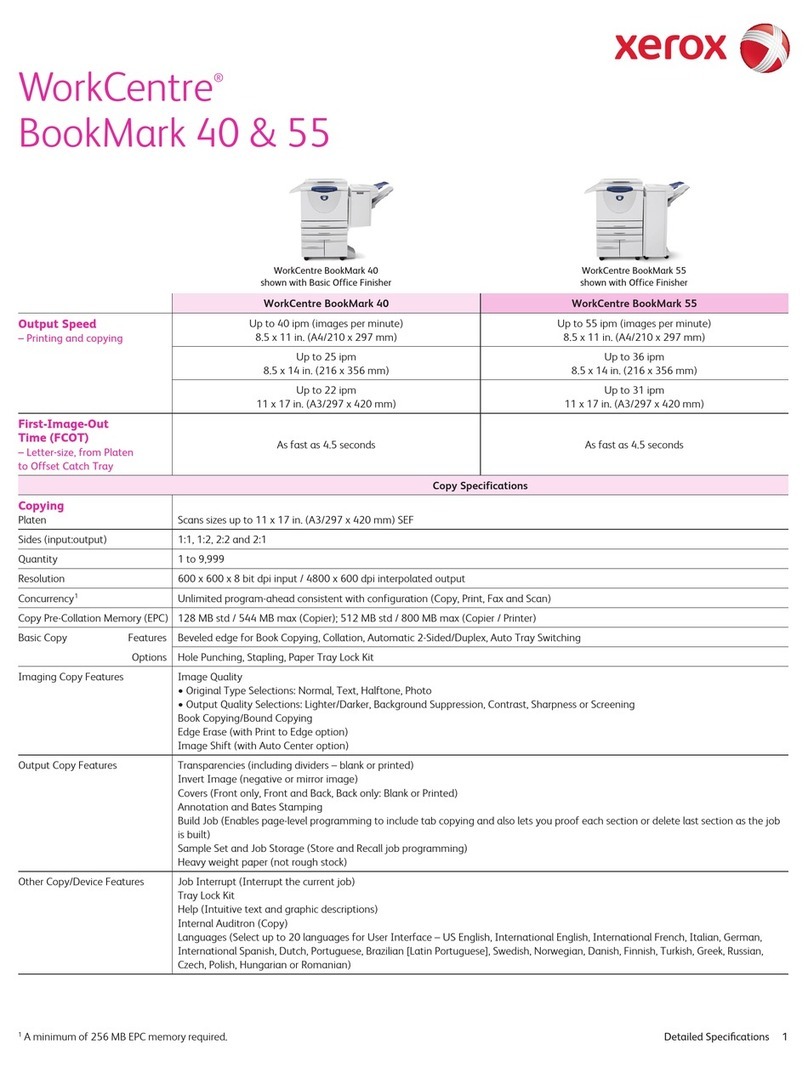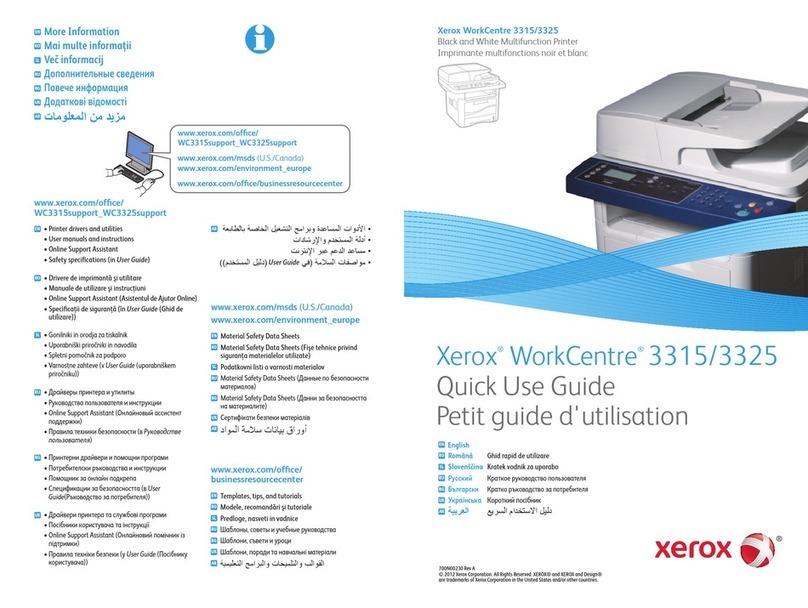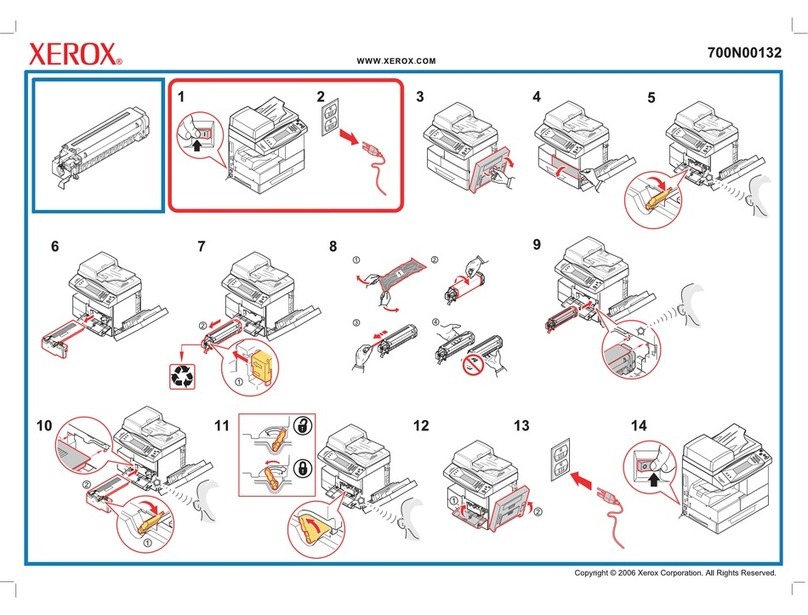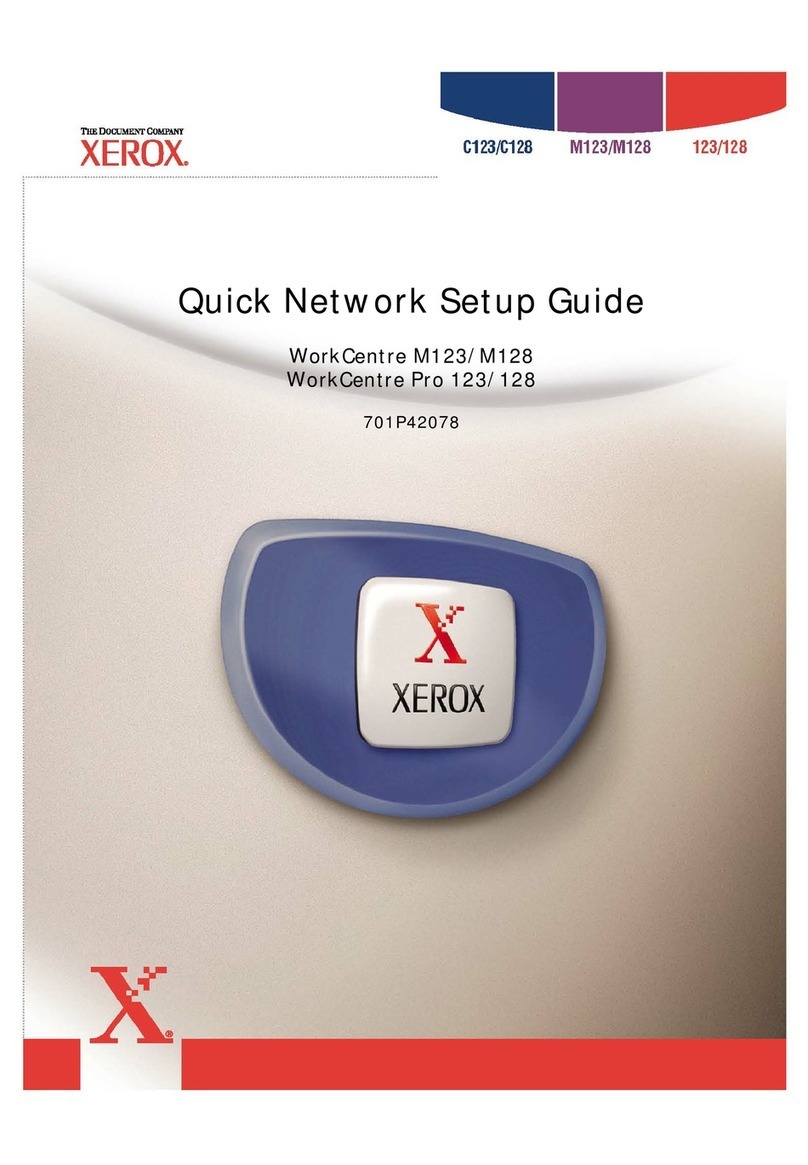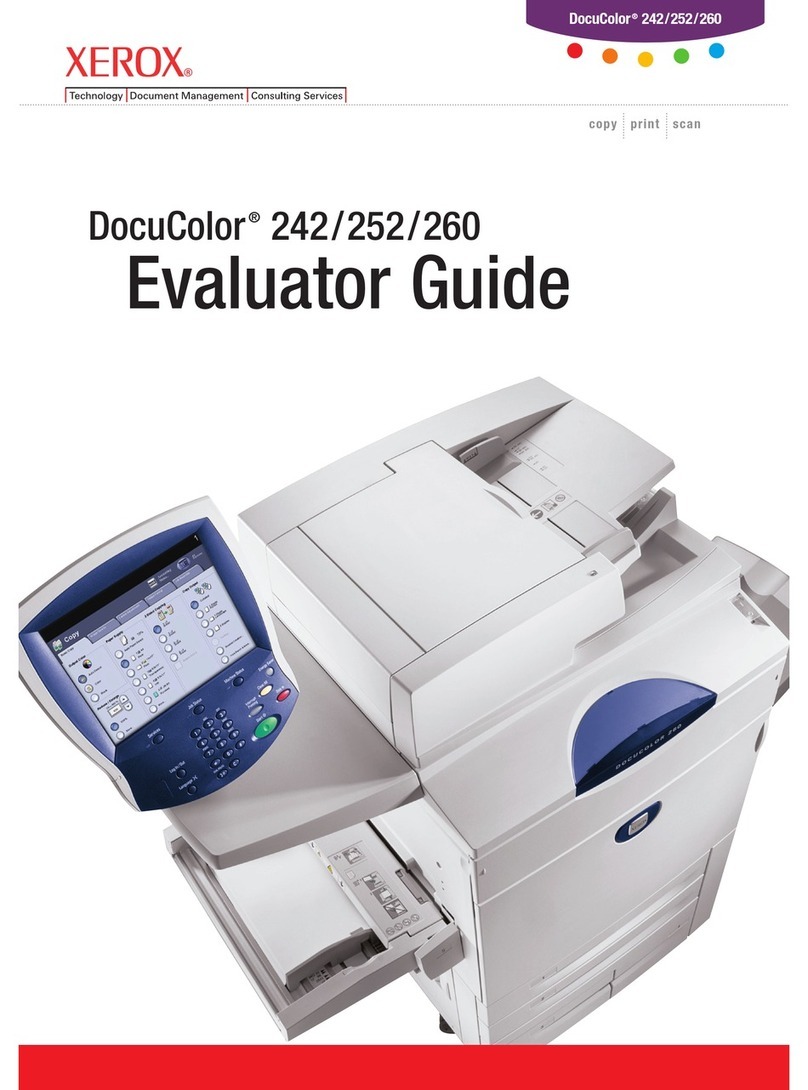607E19810 Rev A
© 2017 Xerox Corporation. All Rights Reserved. Xerox®, Xerox and Design®, and VersaLink®
are trademarks of Xerox Corporation in the United States and/or other countries. BR20922 www.xerox.com/supportwww.xerox.com/support
1 2
1
3
6
1
5
1 2 3
2
3
4
2
VersaLink®C70XX
00:10:0000:10:00
1 2
4
5
Install Options
Installez les options
Installare le opzioni
Optionen installieren
Instalar opciones
Instalar os opcionais
Установить дополнительные устройства
Connect Power
Branchez le câble d'alimentation
Collegare l'alimentazione
Netzanschluss
Conectar alimentación eléctrica
Conectar a alimentação
Подключить электропитание
Insert Dongle from Initialization Kit (included in box)
Insérez le dongle du Kit d'initialisation (inclus dans la boîte)
Inserire il dongle fornito con il Kit di inizializzazione (incluso
nella confezione)
Dongle aus Initialisierungs-Kit einsetzen (im Lieferumfang).
Inserte el dongle del kit de inicialización (incluido en la caja)
Insira o dongle do Kit de inicialização (incluso na caixa)
Вставьте аппаратный ключ из Комплекта инициализации
(находится внутри коробки)
Check all connections
Vérifiez toutes les connexions
Verificare tutte le connessioni
Alle Verbindungen überprüfen.
Compruebe todas las conexiones
Verifique todas as conexões
Проверьте все подключения
Follow Prompts to Choose Settings
Suivez les instructions affichées pour choisir les paramètres
Seguire le indicazioni per scegliere le impostazioni
Einstellungen über den Bildschirm wählen
Siga los indicativos para escoger los valores
Siga os avisos para escolher as configurações
Следуйте подсказкам для выбора настроек
Store Initialization Dongle With Serial Number
Stockez le dongle d'initialisation avec le numéro de série
Conservare dongle di inizializzazione con il numero di serie
Initialisierungsdongle mit Seriennummer aufbewahren
Guardar llave de inicialización con el número de serie
Guardar o dongle de inicialização com o número de série
Убрать защитный ключ инициализации с серийным
номером на хранение
RU
FR
IT
DE
ES
PT
EN Apply Nameplate
Apposez le nom de l'appareil
Applicare targhetta del nome
Namensschild anbringen
Colocar placa de nombre
Afixar a etiqueta de nome do produto
Прикрепить наклейку с названием модели
Install Software Options (sent separately)
Installez les Options logicielles (envoyées séparément)
Installare le opzioni software (inviate separatamente)
Softwareoptionen (separate Lieferung) installieren
Instalar Opciones de software (enviado por separado)
Instalar as opções de software (enviadas separadamente)
Установить программные опции (высылаются отдельно)
6
FR
IT
DE
ES
PT
EN
RU
7
FR
IT
DE
ES
PT
EN
RU
8
FR
IT
DE
ES
PT
EN
RU
9
FR
IT
DE
ES
PT
EN
RU
10
FR
IT
DE
ES
PT
EN
RU
11
13
FR
IT
DE
ES
PT
EN
RU
12
FR
IT
DE
ES
PT
EN
RU
14
FR
IT
DE
ES
PT
EN
RU