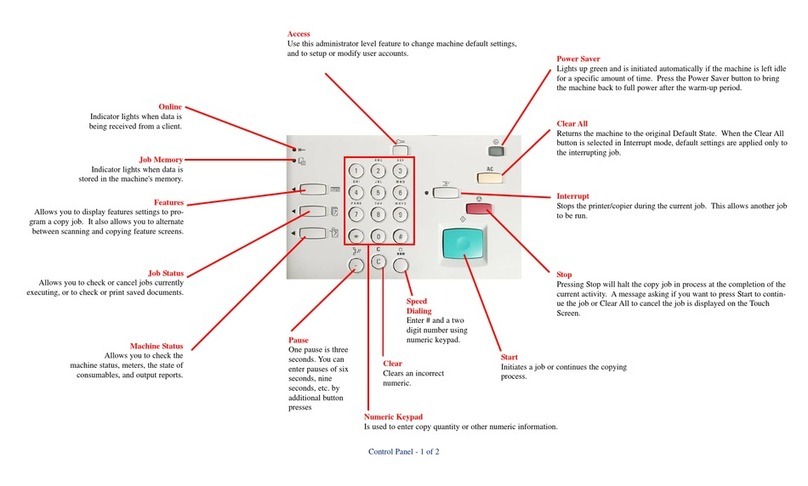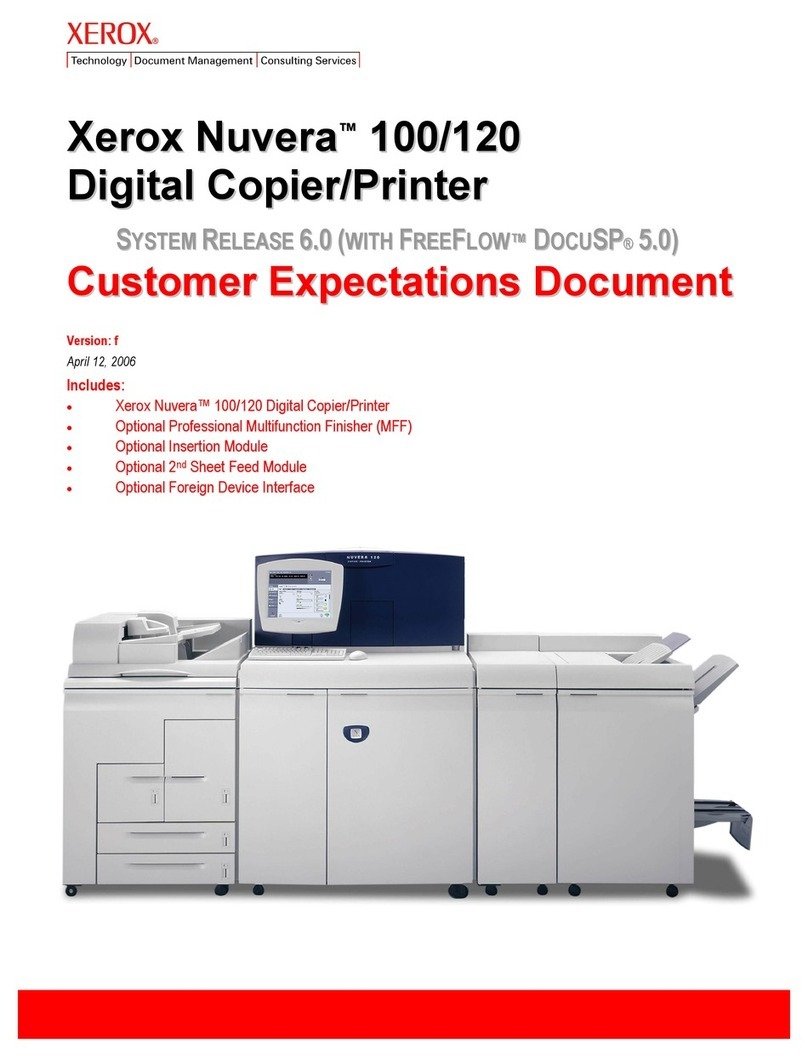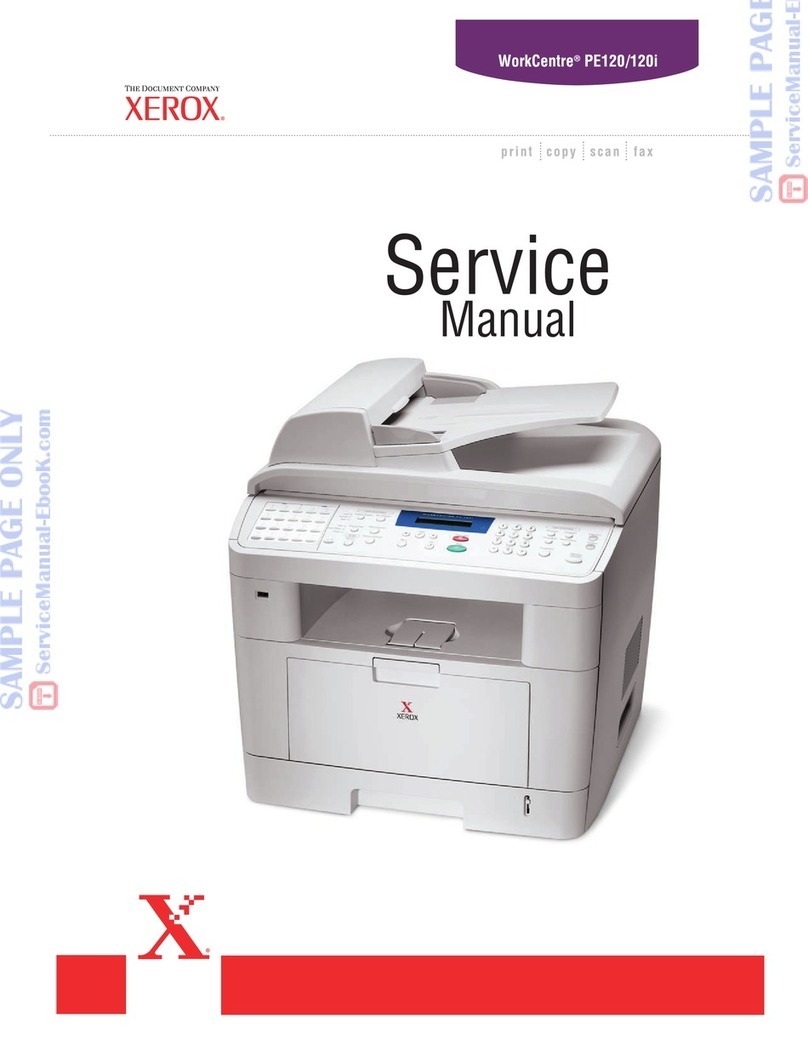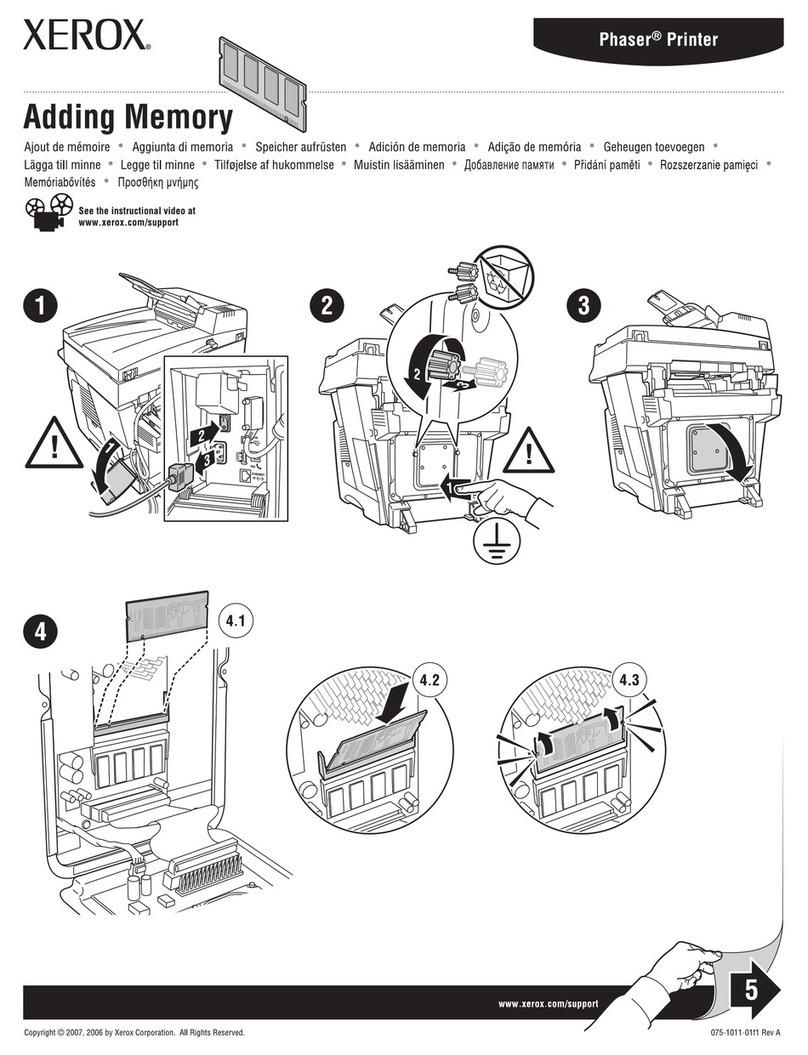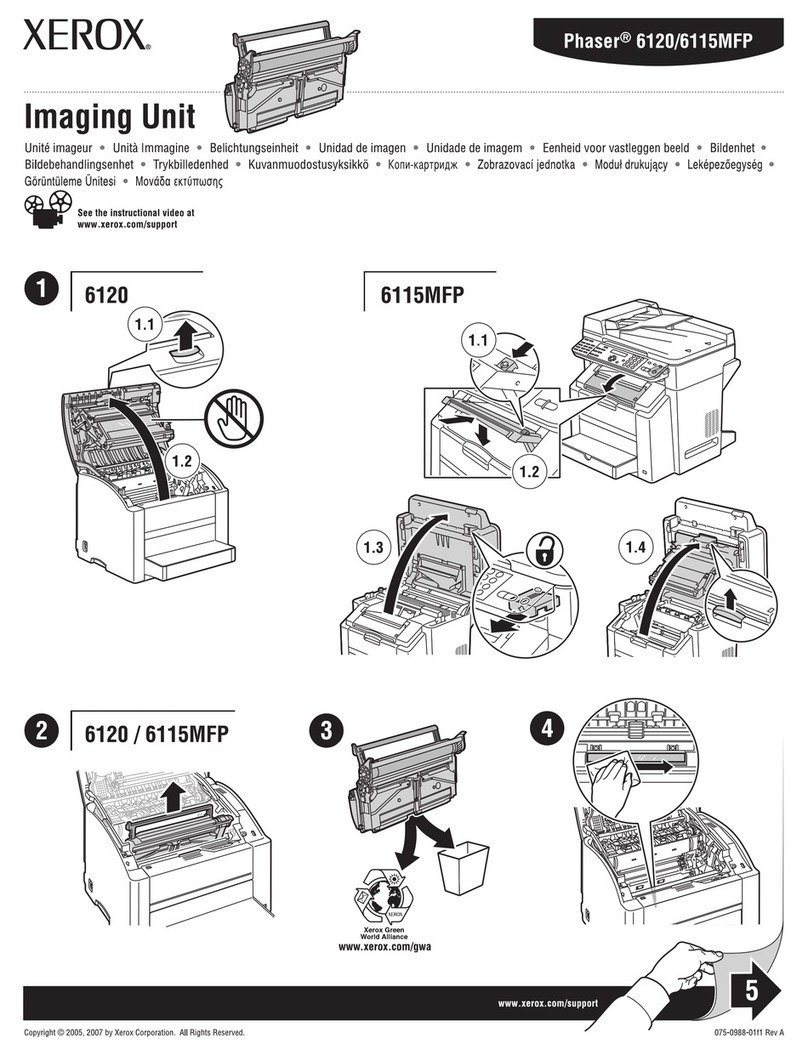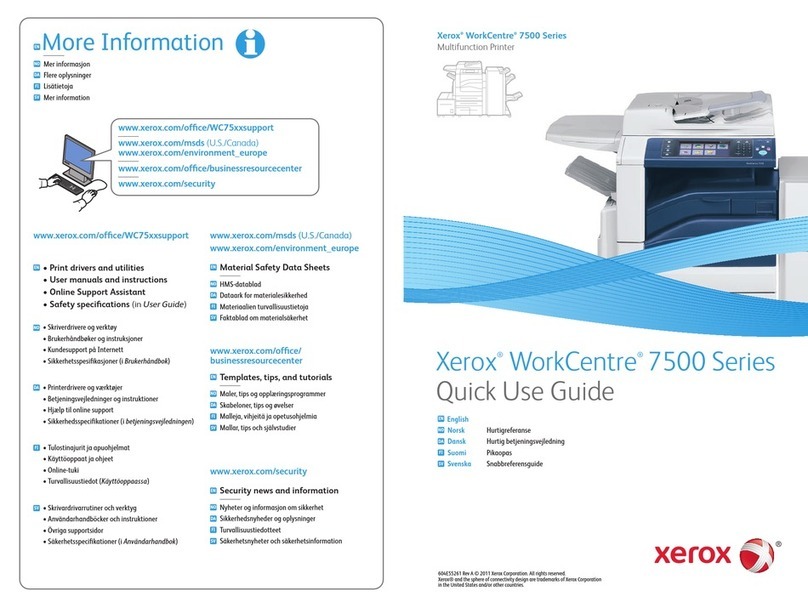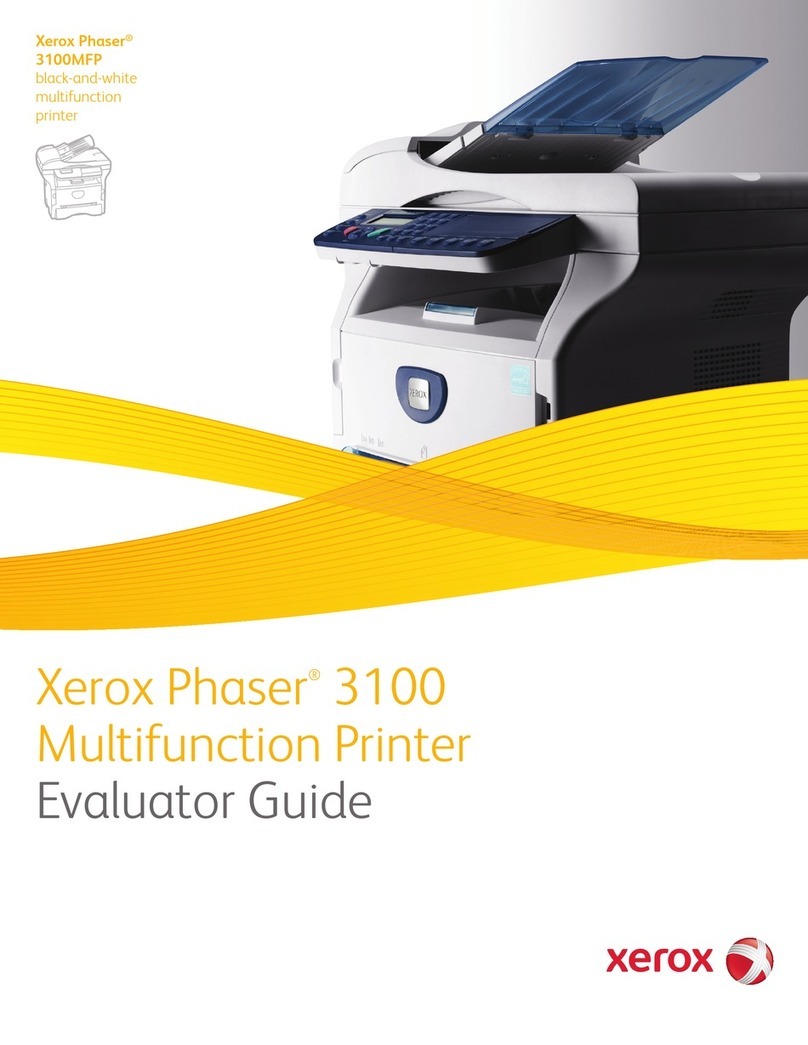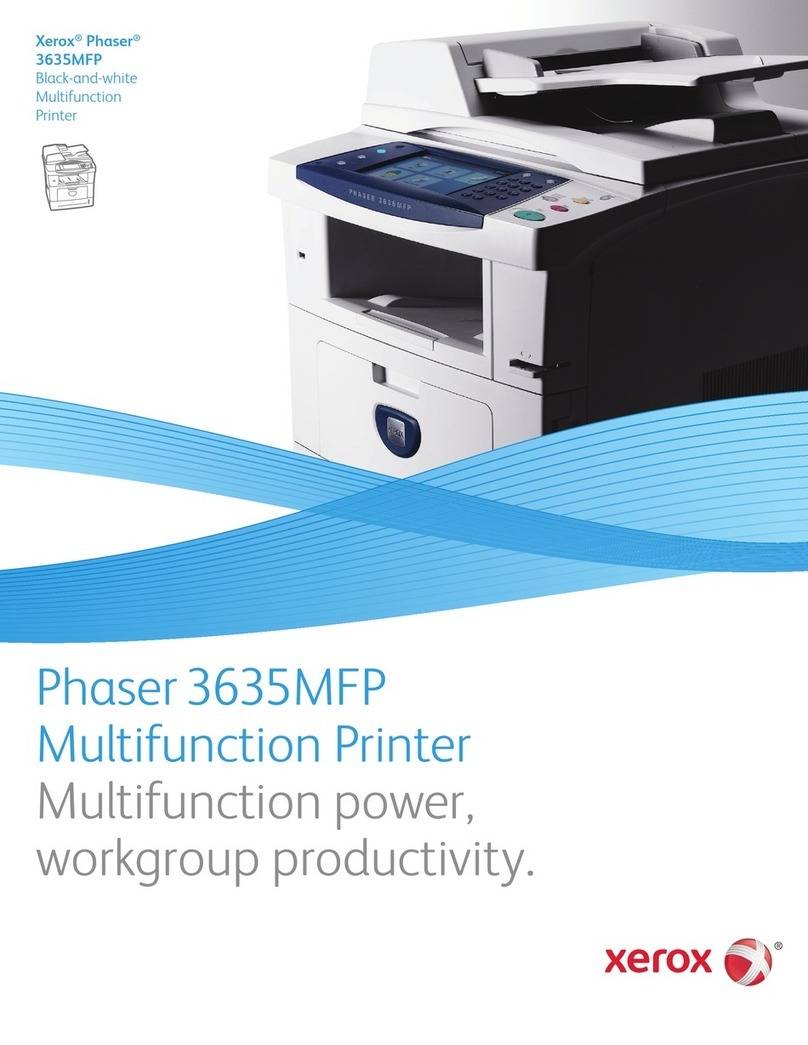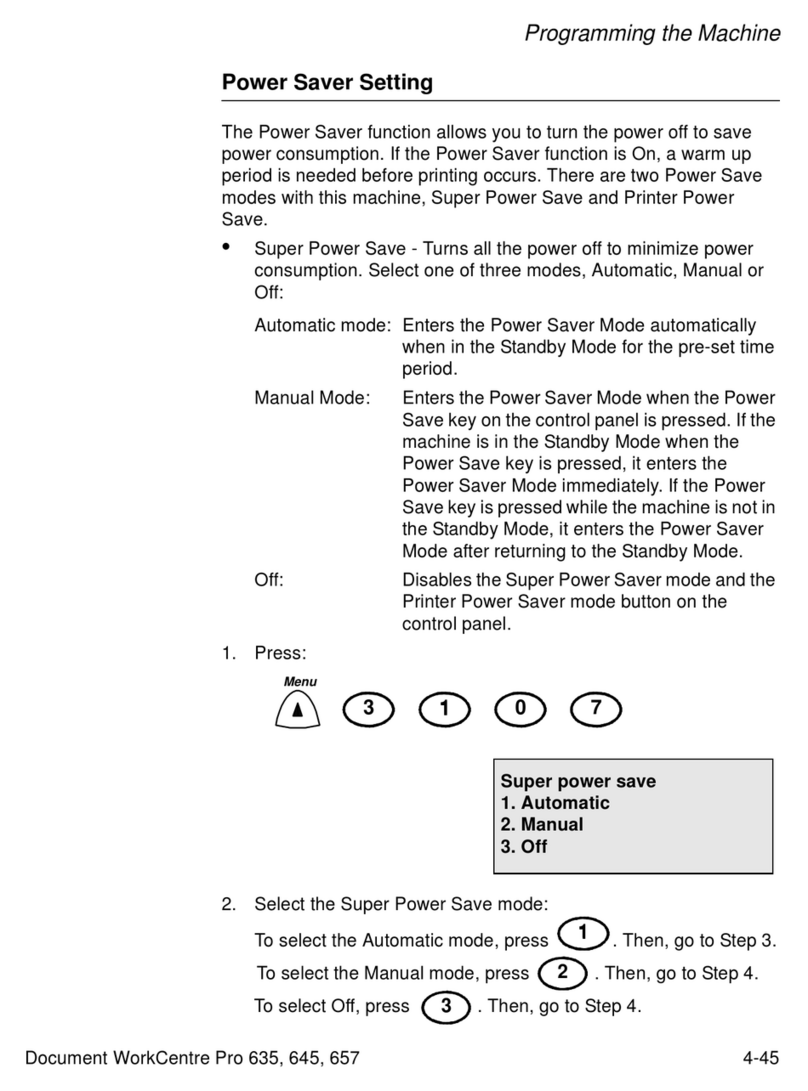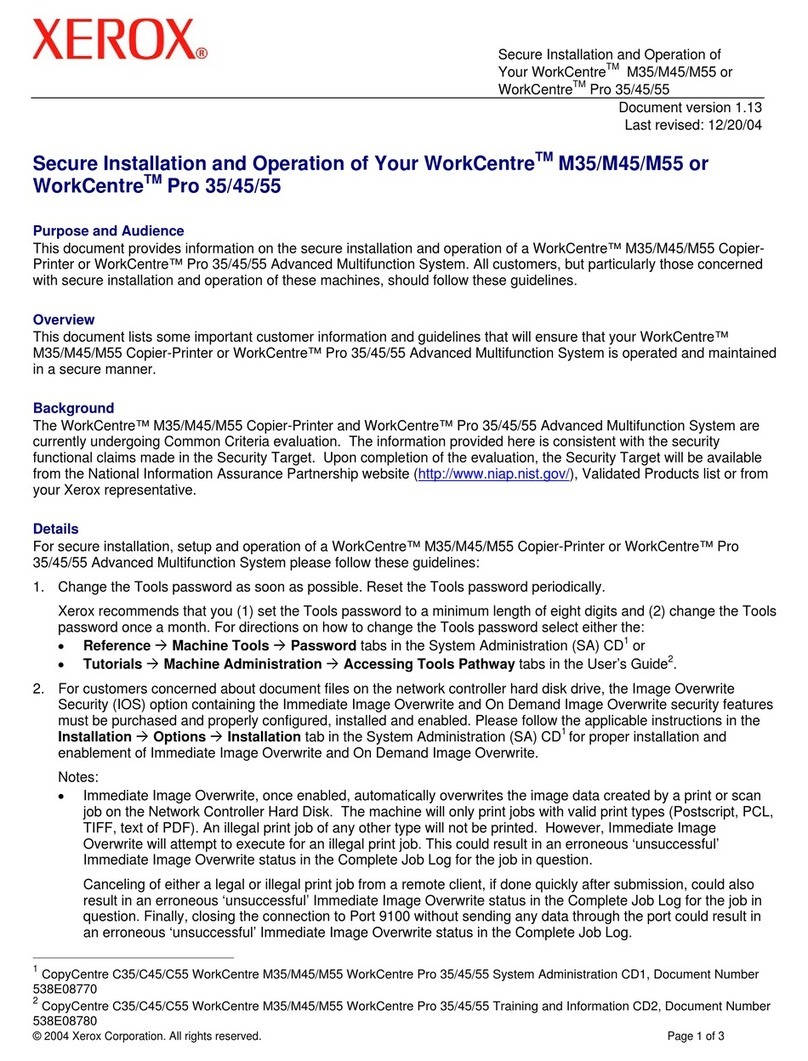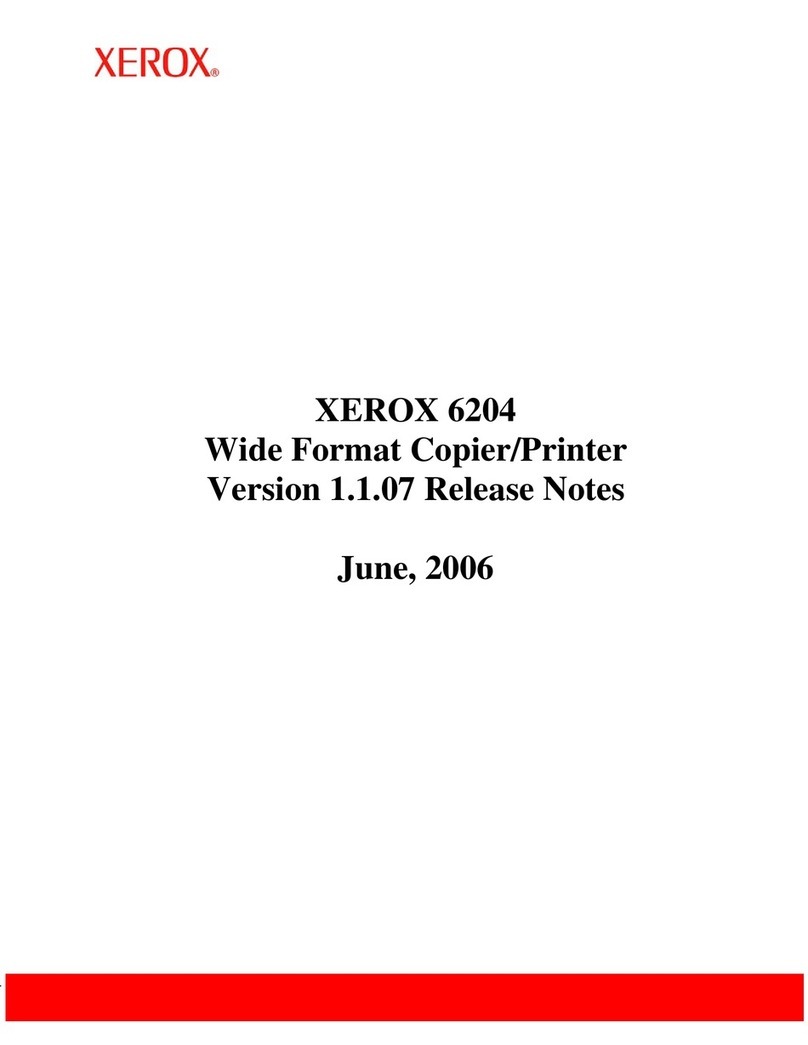Specifications
FAX
Compatibility: ITU - T.37
Compression: MMR/MR/MH/JBIG
Transmission: 3 seconds per page
Dual Lines: Yes on F116L,
Super Fine (400 x 200 dpi)
Photo Mode (200 x 200 dpi)
Super Fine (300 x 300 dpi)
Fax Memory: 8 MB (500 pages
of ITU-T chart 1 with standard
Memory Receive: Yes (Receive faxes
while printing other jobs from direct
Speed Dials: 500 entries with
Battery Back up: None req’d. Constant,
battery = free memory for jobs
Auto reduction receive: Yes,
Documents automatically reduced
to fit the recording (loaded) paper size
Device Access/Security (Secure fax):
32 mailboxes (1 public, 31 private
Up to 98 user codes or Dept. codes
Lock printing of received faxes
CONVENIENCE PRINTING
Technology: Laser Monochrome
Speed: 16 pages per minute (ppm)
Resolution: 600 x 600 dpi
Connectivity - Standard: Direct connect
Connectivity - Optional: Internal Network
CONVENIENCE COPYING
Resolution: 300 x 300 dpi
Reduce/Enlarge: 25-400% in 1%
Multiple Copies: Up to 99 copies
Productivity: Scan Once/Print Many
SCANNING (Color and Monochrome)
100 x 200 dpi: 1.8 seconds per page
300 x 300 dpi: 5.4 seconds per page
Color: 16 seconds per page
Maximum Resolution: Optical 300 x 300
Scan Driver: TWAIN Standard
Scanning Software Document
Management and OCR: ScanSoft
EMAIL
Mail Protocol - sending: SMTP
Mono email format: TIFF-F, PDF
LAN ACCESS
Ethernet: 10 BaseT/100BaseT
Plug & Play configuration: Yes
Internet Protocol: TCP/IP
DNS Queries: Yes (2 DNS servers access)
(for name management): Yes
Respond to PING request: Yes
MEDIA HANDLING
Weights: 60 x 90 gsm / 16-24 lb bond
Additional Tray 2 (optional):
Additional Tray 2 (optional): 500 sheetsAdditional Tray 2 (optional):
Automatic Document Feeder:
Automatic Document Feeder: 35 sheetsAutomatic Document Feeder:
Output Capacity: 100 sheets
PHYSICAL CHARACTERISTICS
Footprint: 15 3/8 x 18 1/8 x 15 3/8 in. /
Weight: 24.3 lb / 11 kg (machine only)
ELECTRICAL
(N. America & Latin America)
Maximum Power Consumption:
Power Saver Mode: 15 watts or less
Energy Saver: ENERGY STAR
OPERATING ENVIRONMENT
Temperature: 50°- 89.6°F, 10°- 32°C
GENERAL SPECIFICATIONS
Total Device Memory: 32 MB SDRAM;
SUPPLIES
Toner–Starter Kit: 2,000 prints*;
Replacement Kit: 6,000 prints*
Drum Cartridge–Starter: 4,000 prints*;
Replacement Photoreceptor/Drum
Cartridge: 20,000 prints*
* Capacities are approximate, based on 5% cover-
age on an A-size page and dependent on customer
AGENCY APPROVALS
are trademarks of Xerox Corporation.
In support of Xerox’s environmental leadership goals, these models may contain some
recycled components that are reconditioned.
is a U.S. registered trademark. As an
® is a U.S. registered trademark. As an
®
Partner, Xerox has determined that these products meet the
guidelines for energy efficiency. Product information and/or specifications are subject to change without notice. 8/06 610P720820B F16BR-01U
Call today.
For U.S. and Canadian product information, call
1-877-362-6567.
To speak to a U.S. Sales Representative,
1-800-ASK-XEROX.
www.xerox.com/office
FaxCentre® F116 / F116L
Reduce operating costs and
save space by consolidating
Robust and affordable
All the essentials at one low price.
• 33.6 Kbps faxing provides
transmission of multi-page docu-
ments in as little as 3 seconds
• Secure fax with 31 password-
protected mailboxes to receive
• Dual-line fax capabilities on F116L
means that two lines are always
available for transmission and/or
• Outstanding laser technology and
PCL6 printing from PC or network
for highest quality documents
• Scanning in full color (or black-
and-white) to email via the internet
Productivity-boosting
High-tech features do it all.
• Faxes can be scanned and sent
electronically to recipients with
• Thanks to protected memory,
saved faxes and device settings are
• When receiving data, the F116
automatically reduces a document
to fit the loaded paper size in tray
• “Intelligent” consumables let
users know when toner is low
Compact and convenient
Efficiency simplifies your workday.
Well suited for a countertop
or desktop use in offices where
• Extra tray option meets the
needs of high-volume users
• Easy-to-use keypad makes it a
breeze to perform any function
• Text messaging to fax for
communication convenience
CONFIGURATIONS
FaxCentre® F116 FaxCentre® F116/L
300 x 300 dpi copy / 600 x 600 dpi print
Direct Connect via USB; optional internal NIC
300 x 300 dpi optical; 600 x 600 dpi interpolated
up to 400 x 200 dpi monochrome or up to 300 x 300 dpi color
Optional 500-sheet paper tray