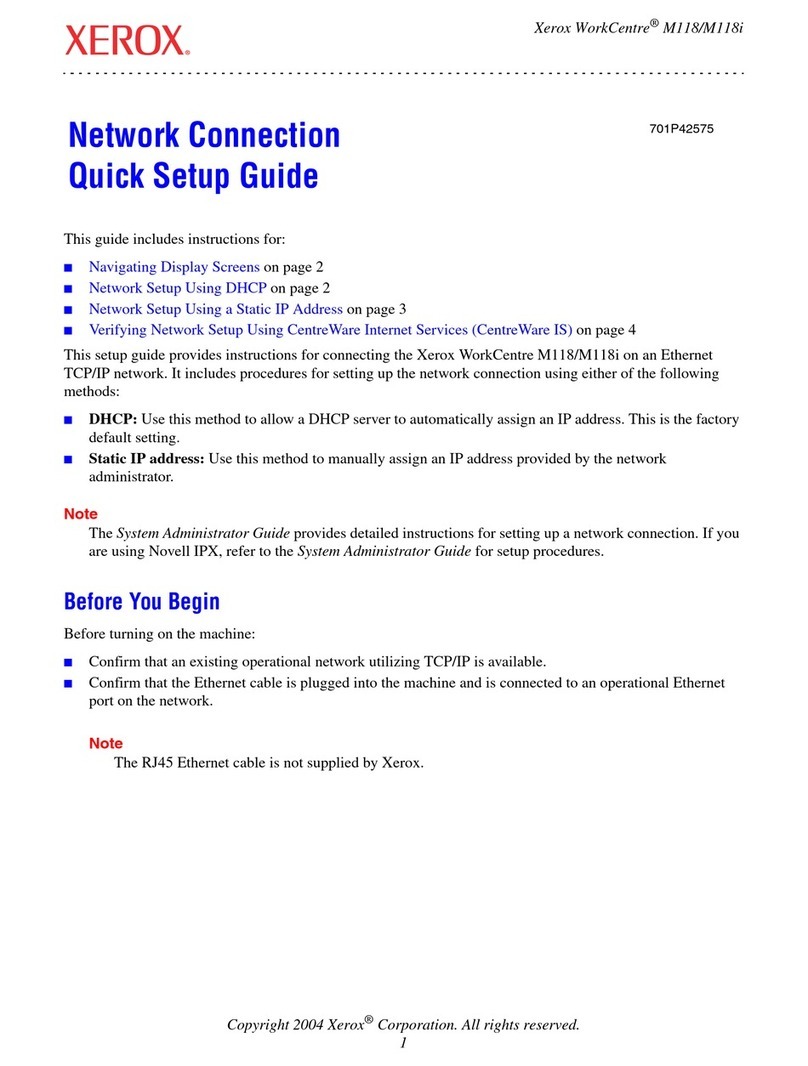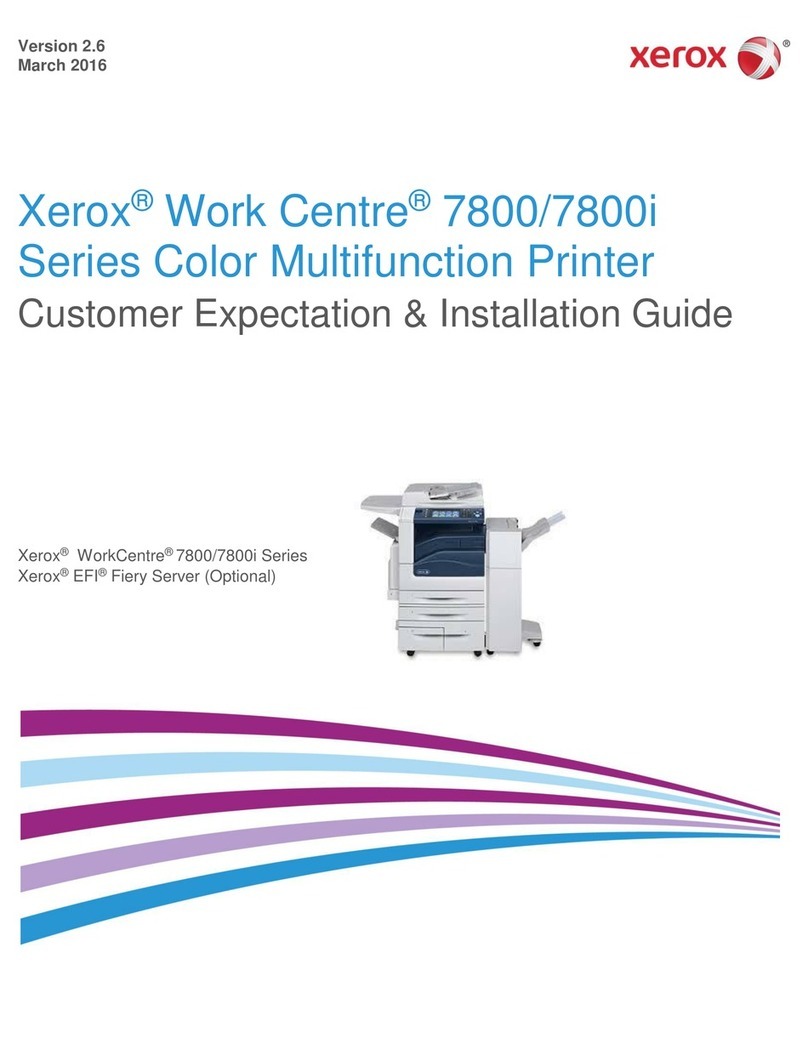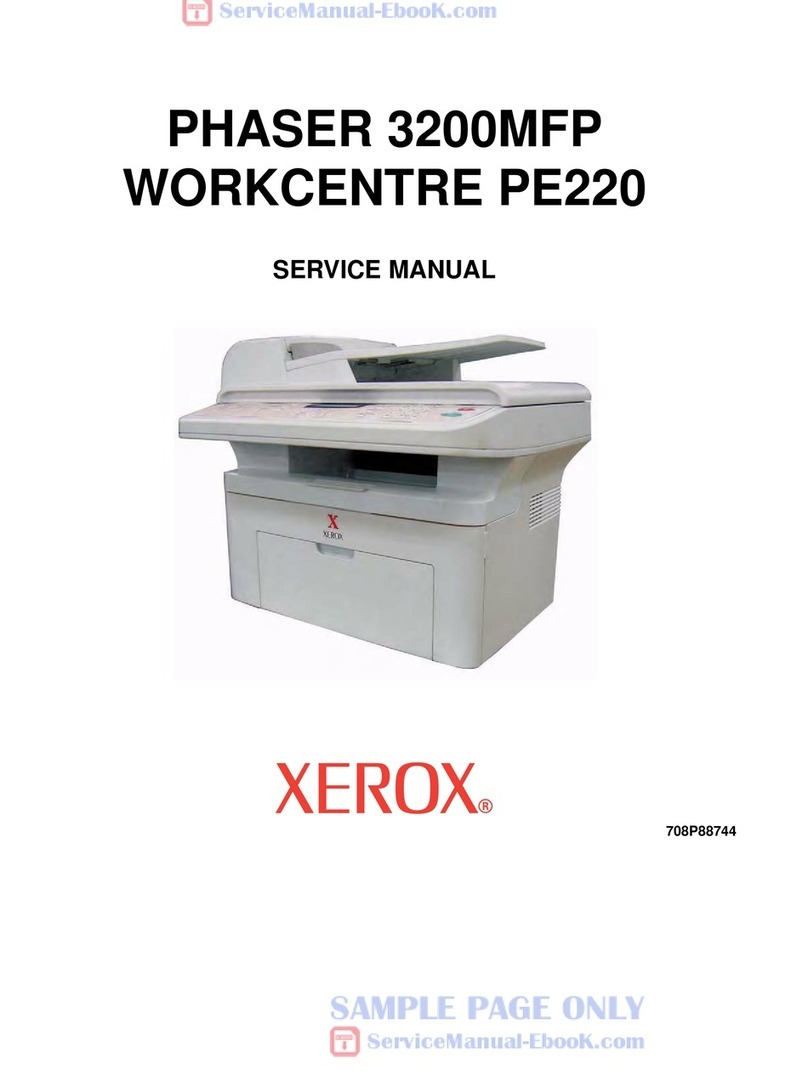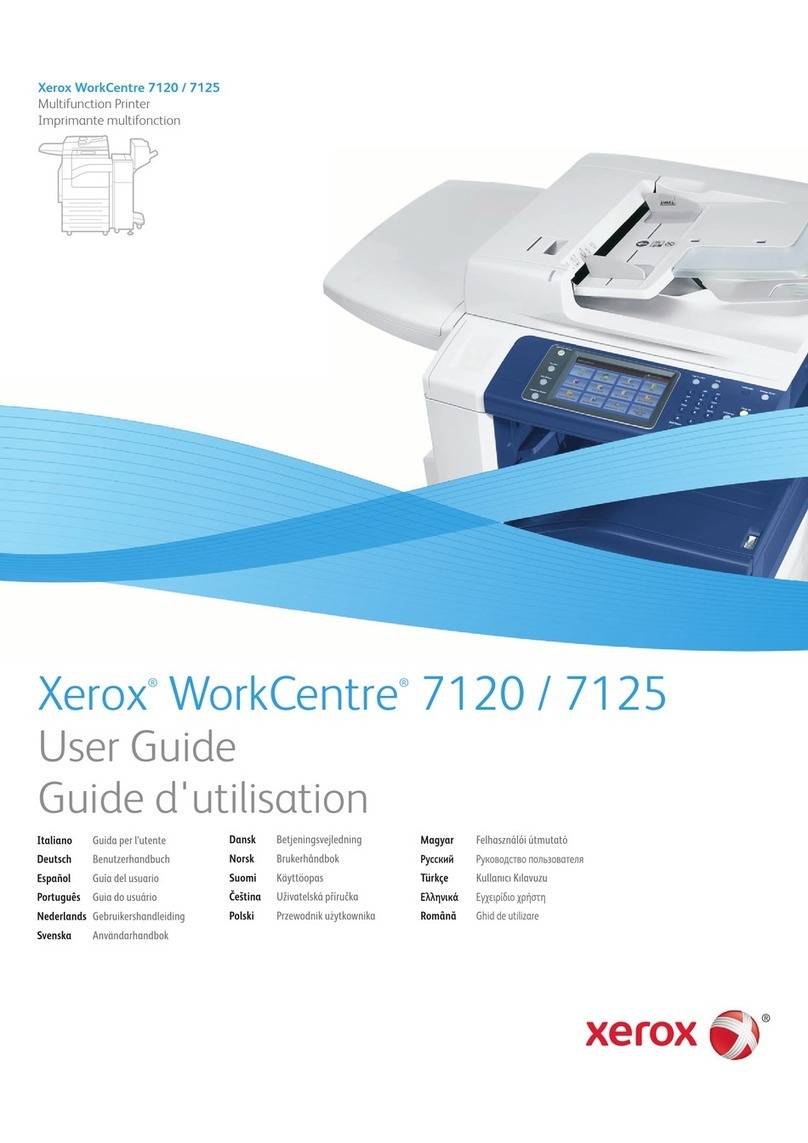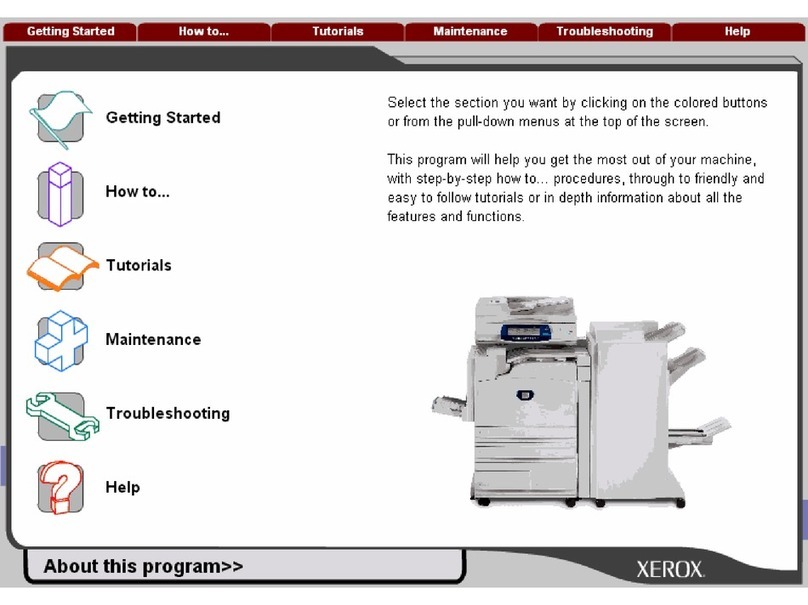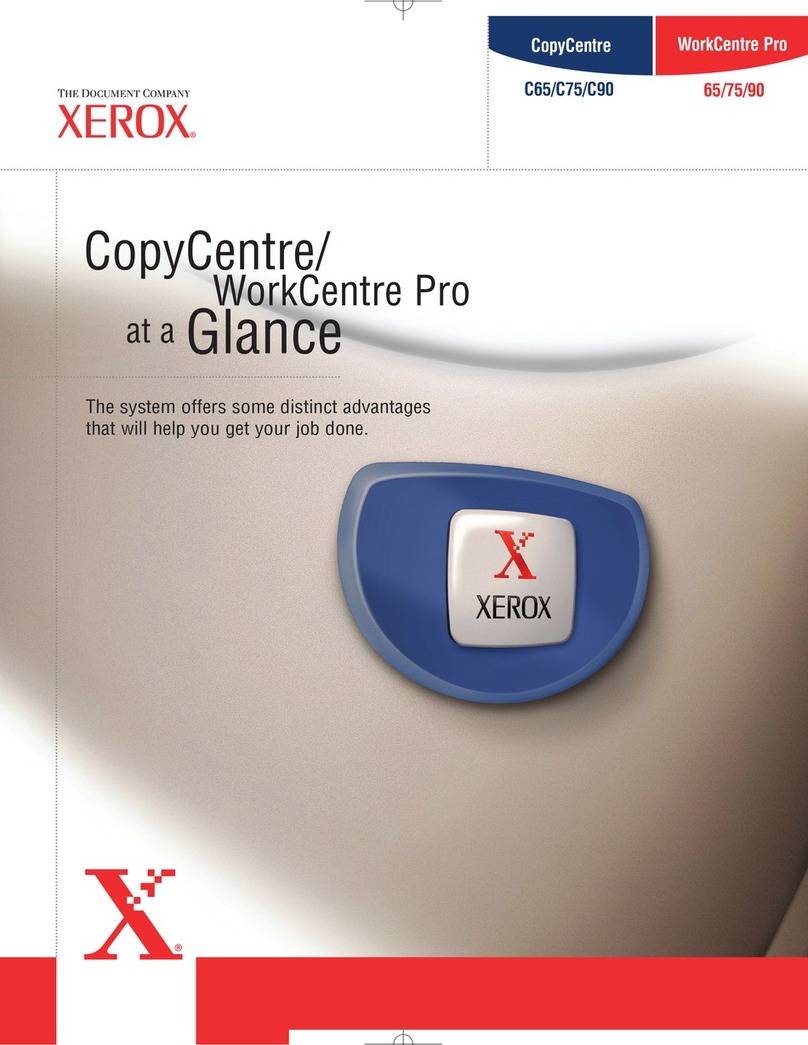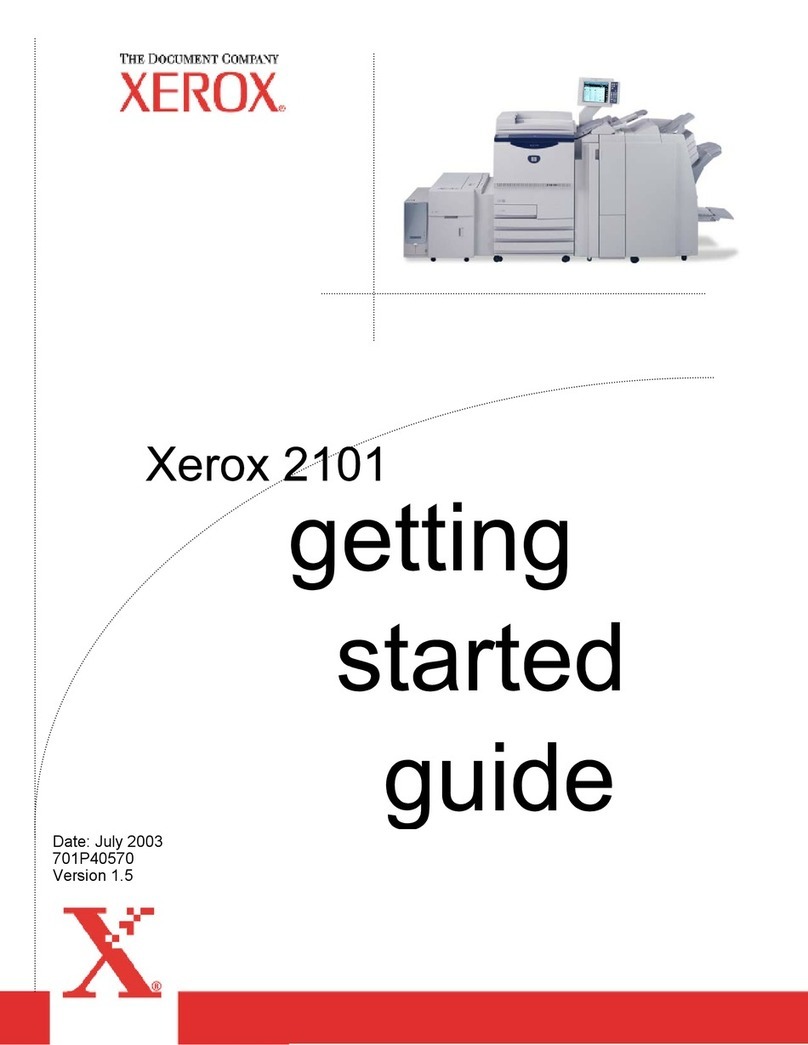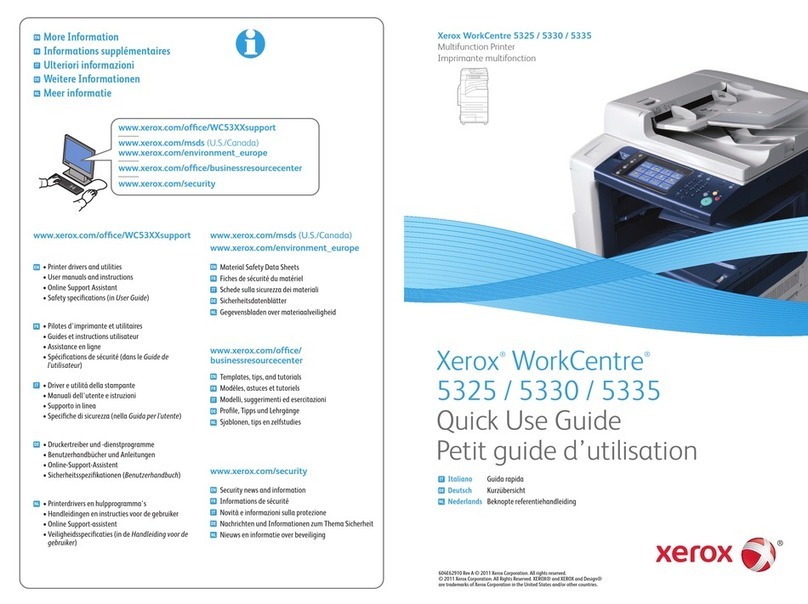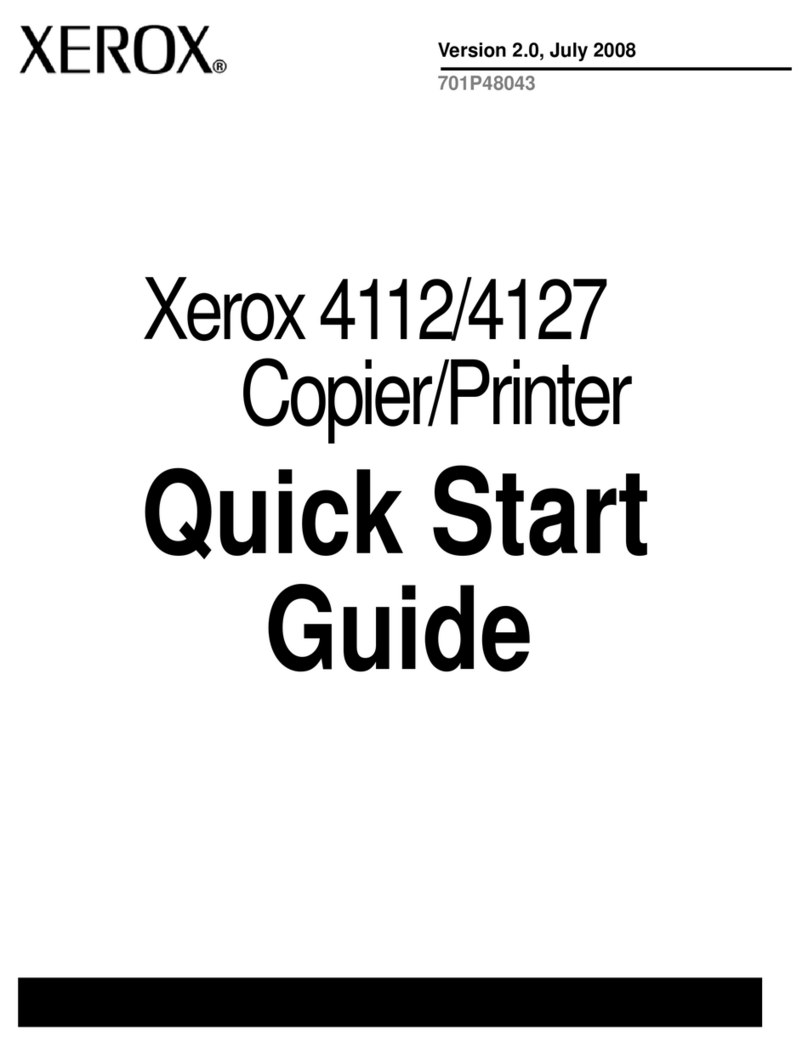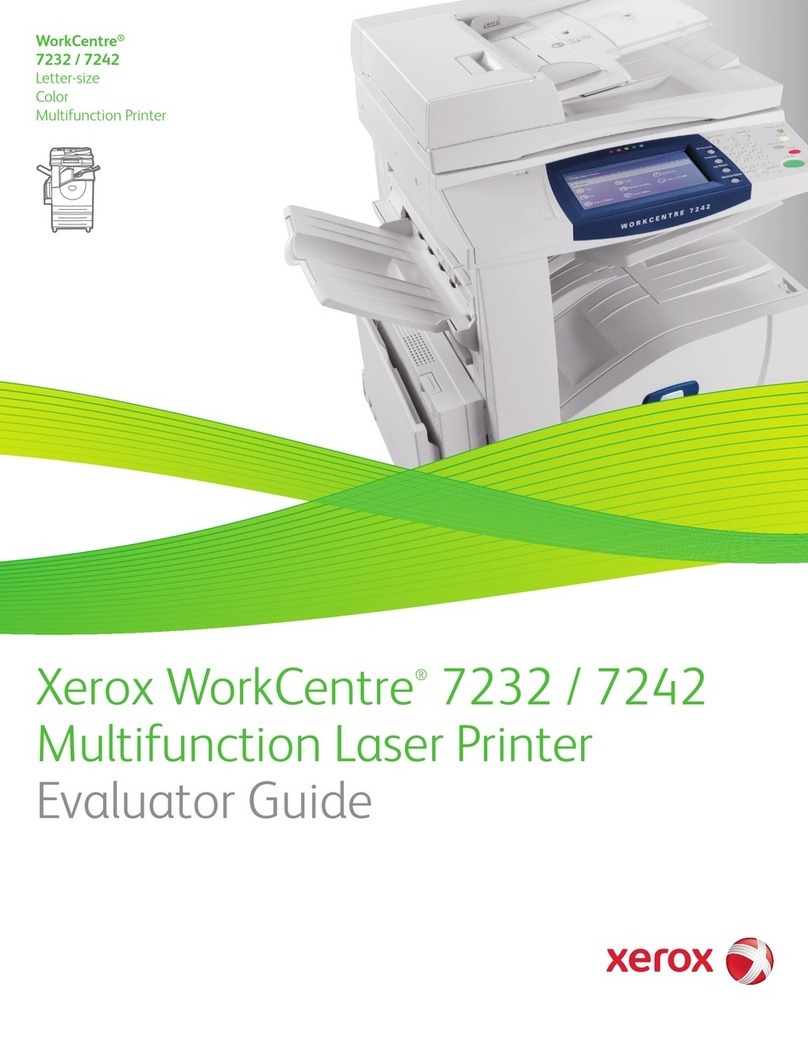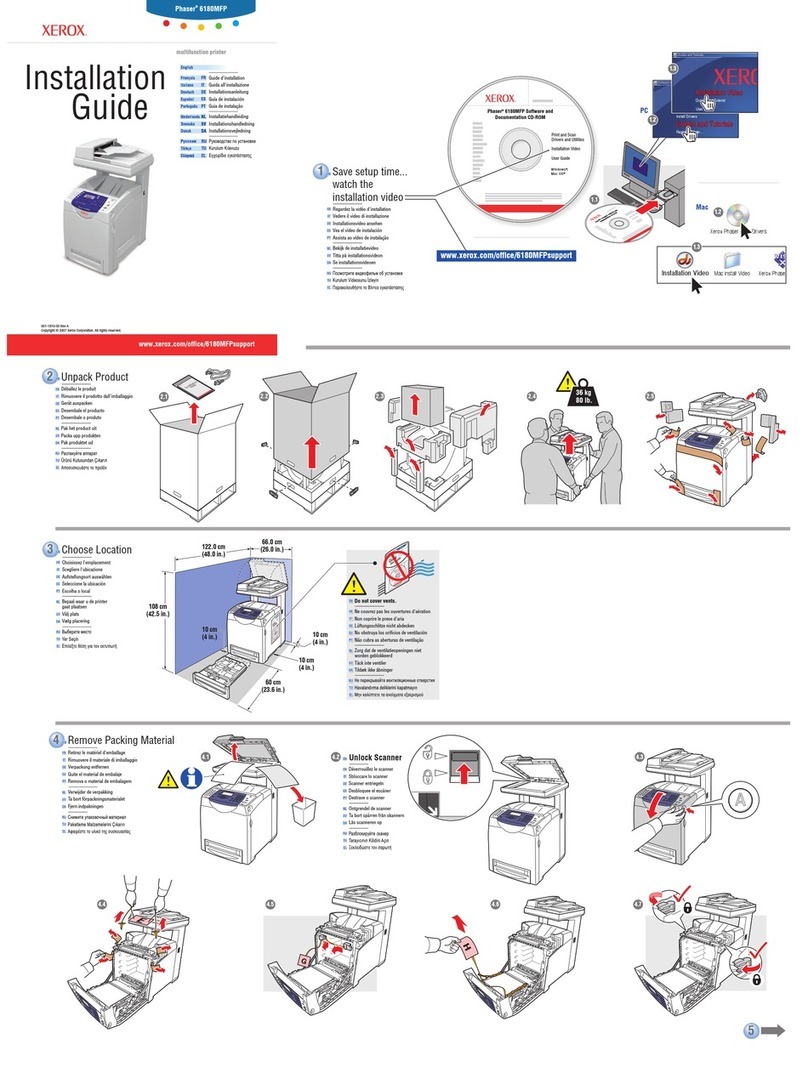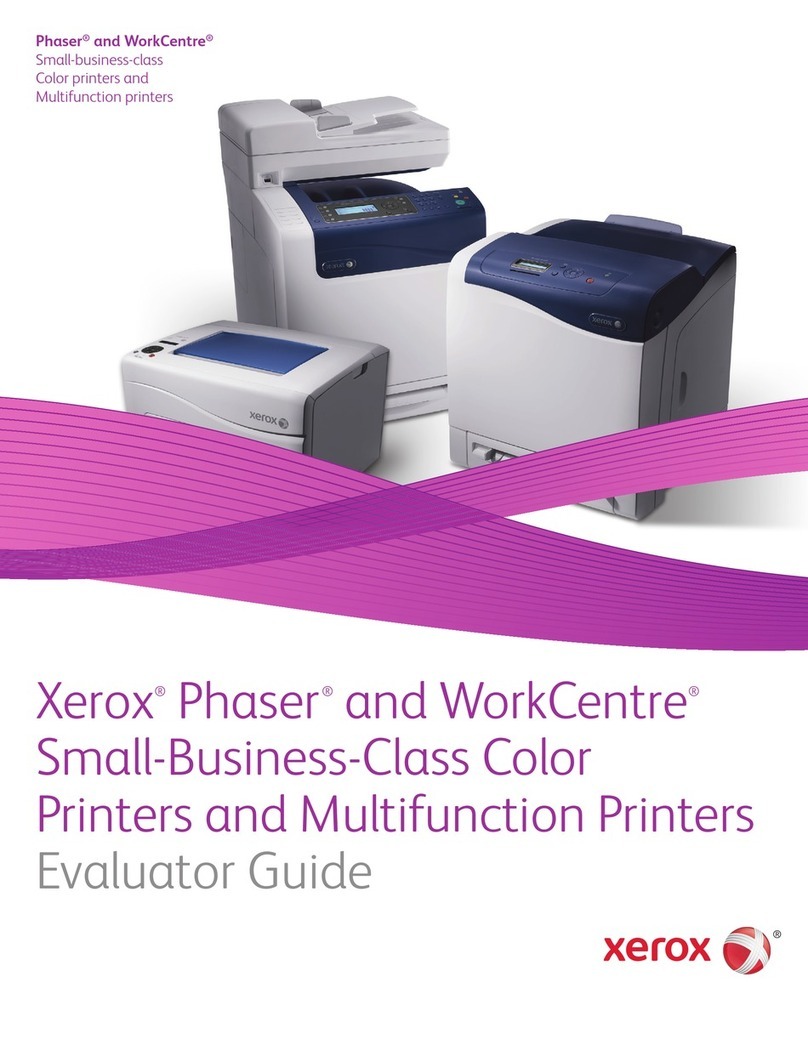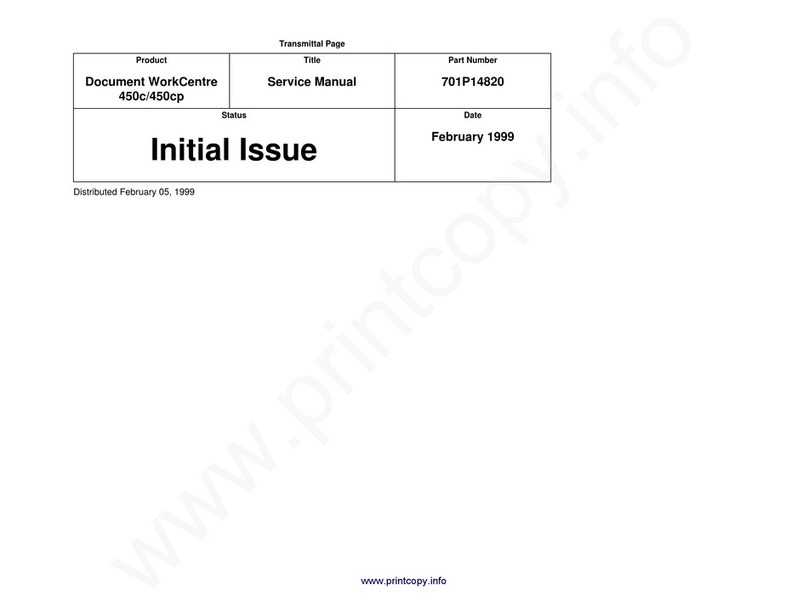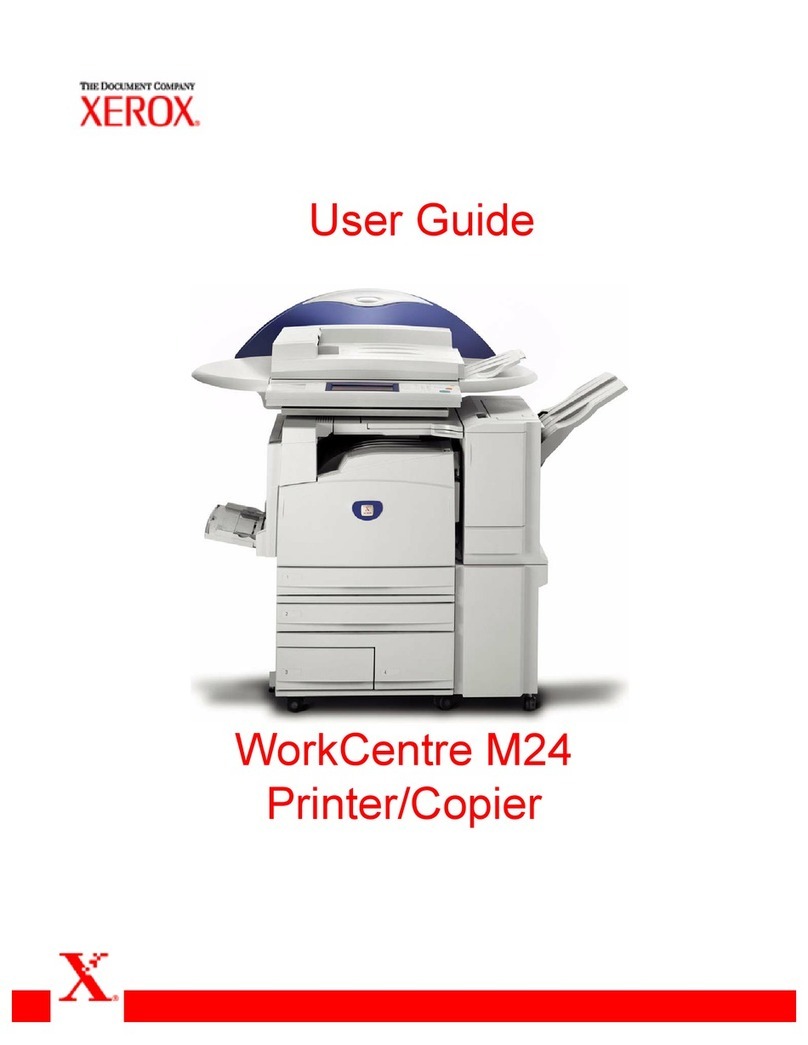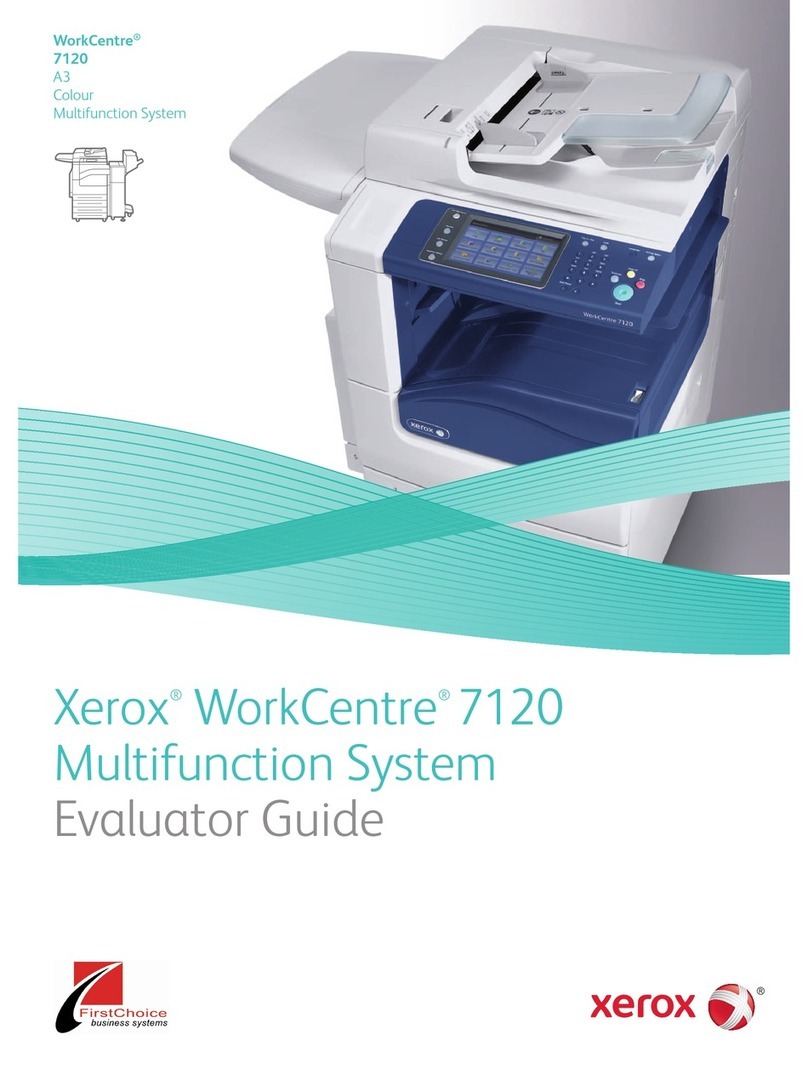XEROX WorkCentre
3550
Information Assurance Disclosure Paper
3
Ver. 1.3, March 2011 Page 3 of 32
1. INTRODUCTION ..................................................................................................................................5
1.1.
Purpose .................................................................................................................................................................................... 5
1.2.
Target Audience ................................................................................................................................................................... 5
1.3.
Disclai er ............................................................................................................................................................................... 5
2. DEVICE DESCRIPTION .......................................................................................................................6
2.1.
Security-relevant Subsyste s ......................................................................................................................................... 7
2.1.1.
Physical Partitioning .......................................................................................................................................................................7
2.1.2.
Security Functions allocate to Subsystems ........................................................................................................................8
2.2.
Controller ................................................................................................................................................................................ 9
2.2.1.
Purpose ................................................................................................................................................................................................9
2.2.2.
Memory Components ....................................................................................................................................................................9
2.2.3.
External Connections .................................................................................................................................................................. 10
2.2.4.
USB Ports ......................................................................................................................................................................................... 10
2.3
Fax Module .......................................................................................................................................................................... 11
2.3.1.
Purpose ............................................................................................................................................................................................. 11
2.3.2.
Har ware ......................................................................................................................................................................................... 11
2.4.
Scanner ................................................................................................................................................................................. 11
2.4.1.
Purpose ............................................................................................................................................................................................. 11
2.4.2.
Har ware ......................................................................................................................................................................................... 11
2.5.
Local User Interface (LUI) ............................................................................................................................................. 12
2.5.1.
Purpose ............................................................................................................................................................................................. 12
2.5.2.
Har ware ......................................................................................................................................................................................... 12
2.6.
Marking Engine (also known as the I age Output Ter inal or IOT) .......................................................... 12
2.6.1.
Purpose ............................................................................................................................................................................................. 12
2.6.2.
Har ware ......................................................................................................................................................................................... 12
2.6.3.
Control an Data Interfaces .................................................................................................................................................... 12
2.7.
Syste Software Structure ........................................................................................................................................... 13
2.7.1.
Open-source components ......................................................................................................................................................... 13
2.7.2.
OS Layer in the Controller ......................................................................................................................................................... 13
2.7.3.
Network Protocols ........................................................................................................................................................................ 14
2.8.
Logical Access ..................................................................................................................................................................... 15
2.8.1.
Network Protocols ........................................................................................................................................................................ 15
2.8.2.
Ports ................................................................................................................................................................................................... 16
2.8.3.
IP Filtering ....................................................................................................................................................................................... 20
3. SYSTEM ACCESS ................................................................................................................................ 21
3.1.
Authentication Model ..................................................................................................................................................... 21