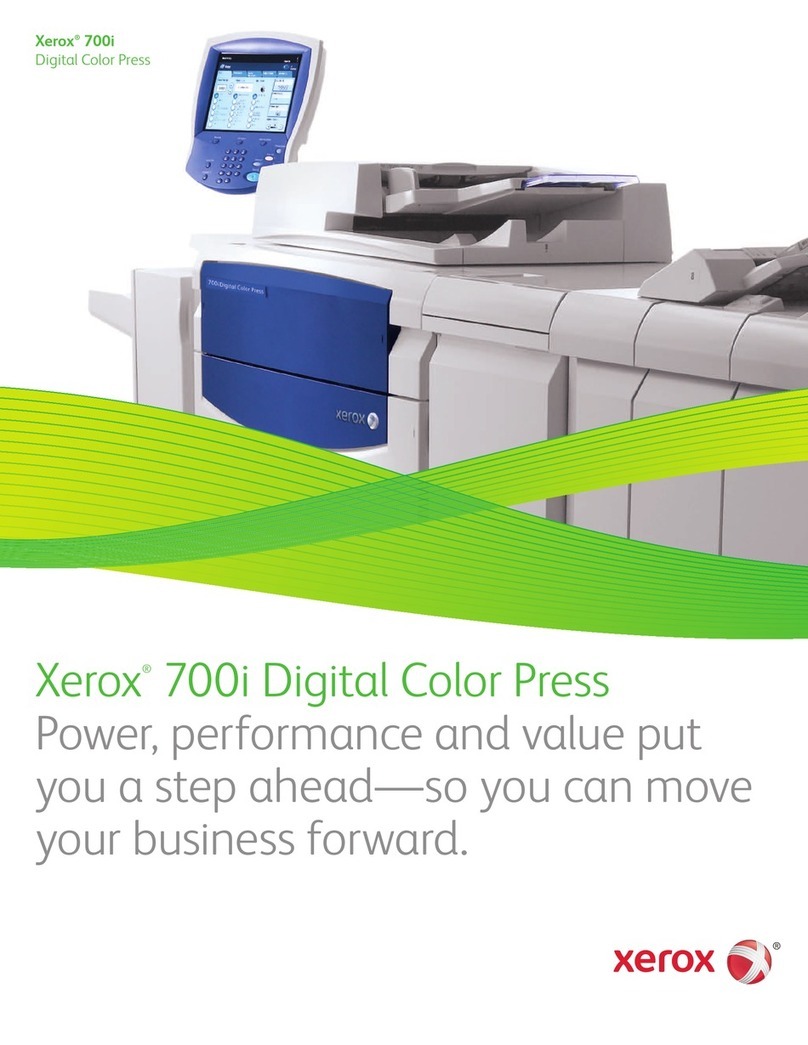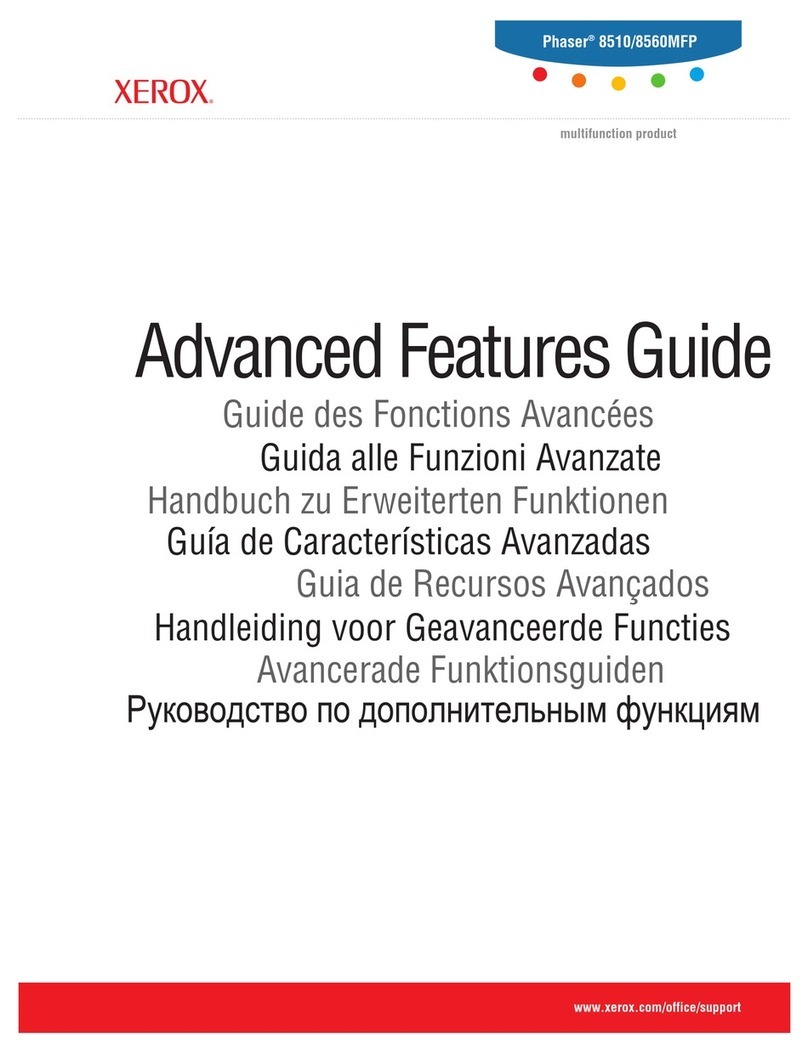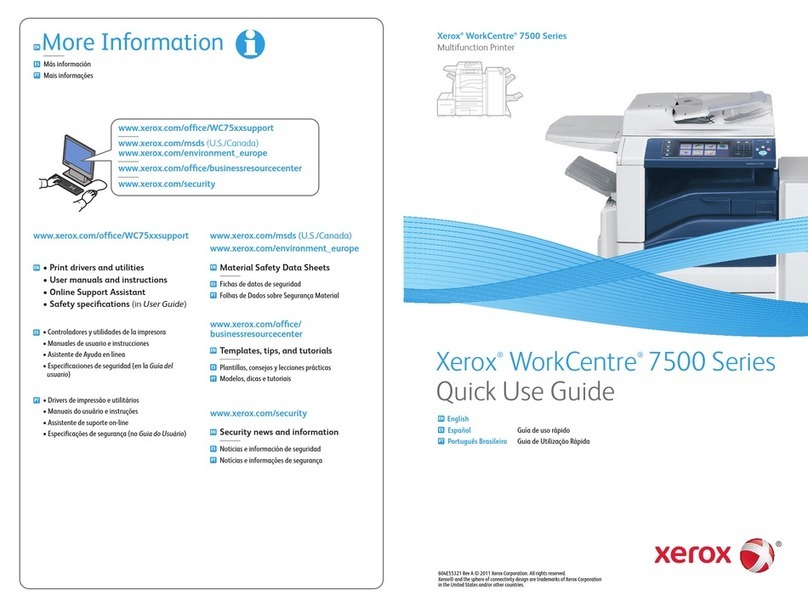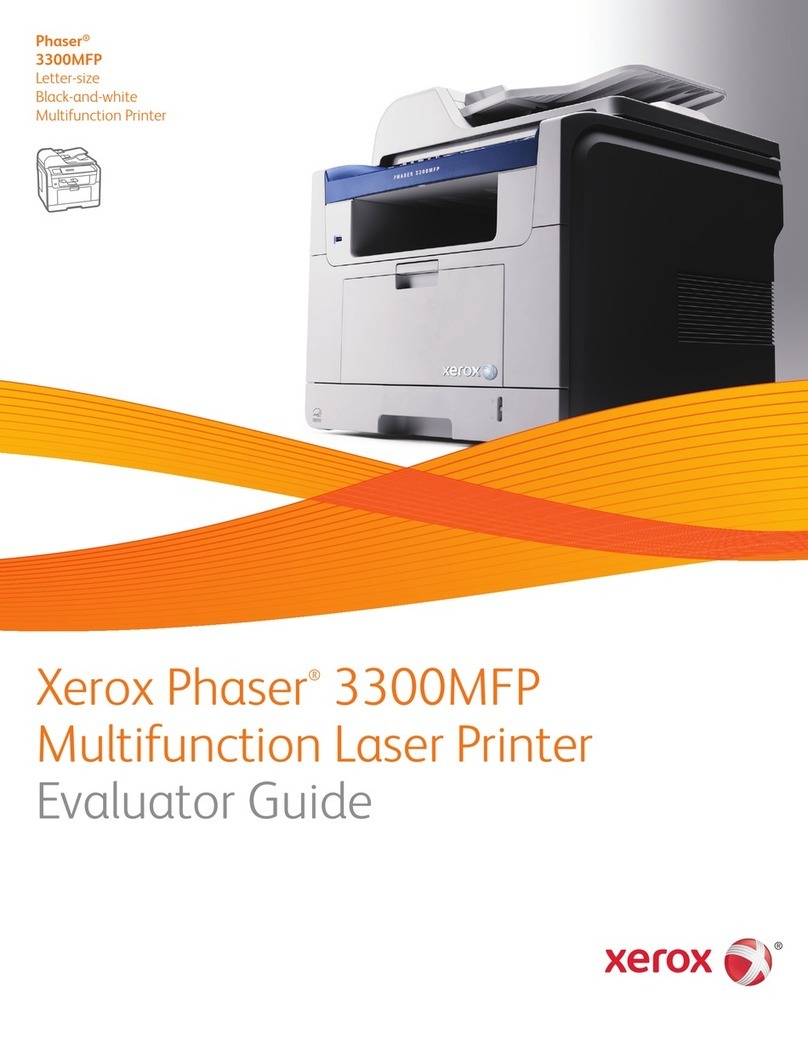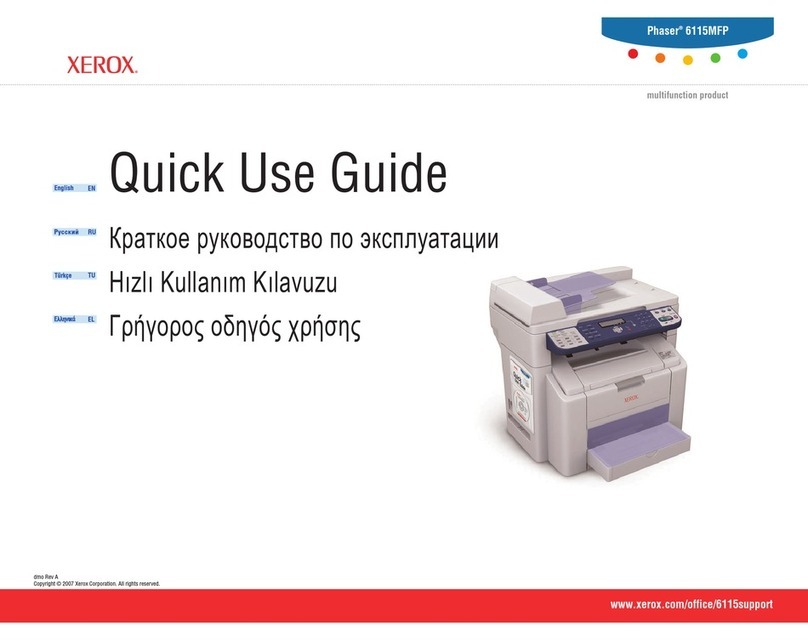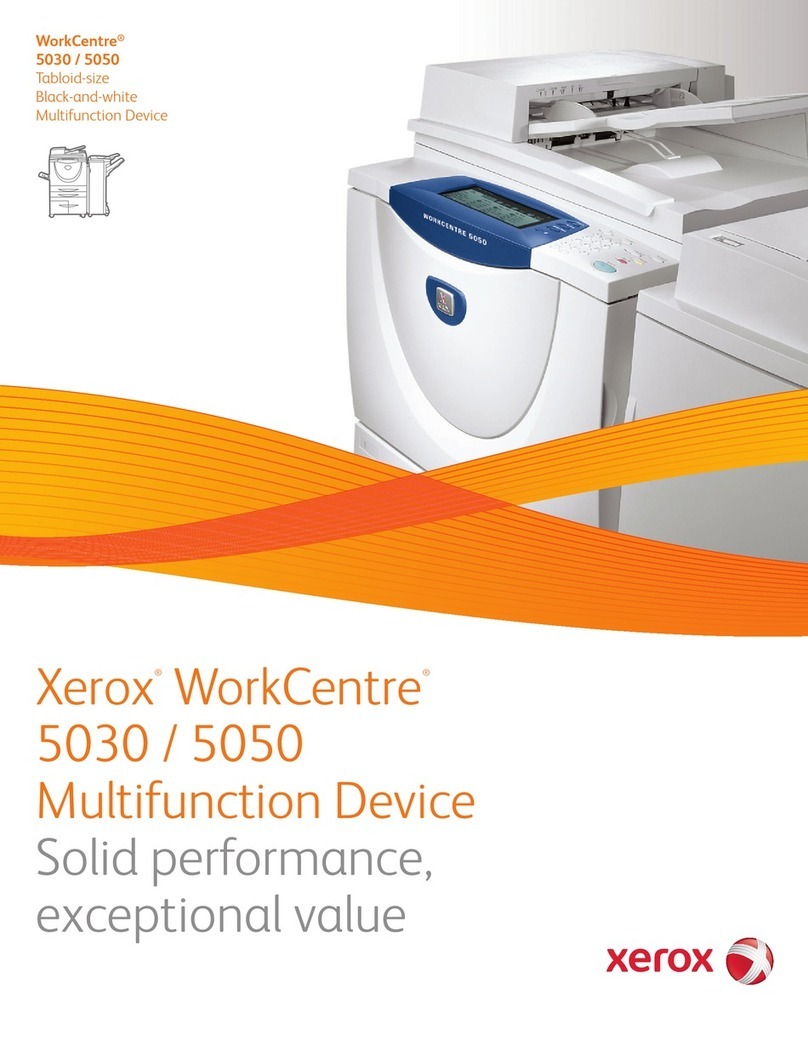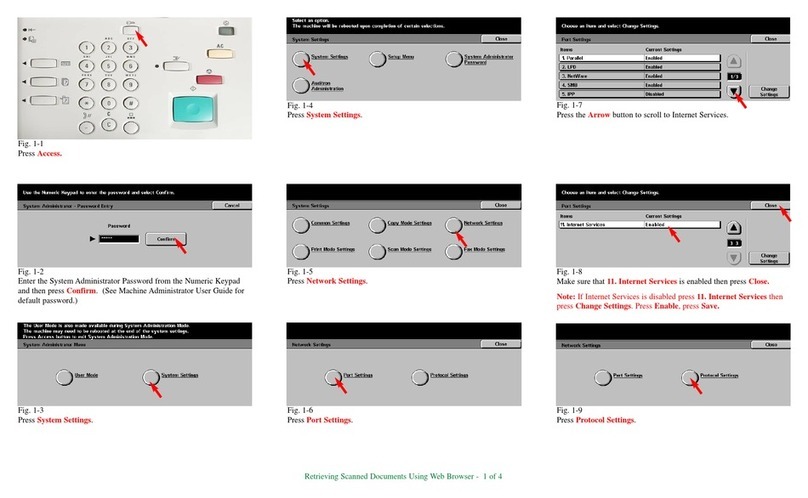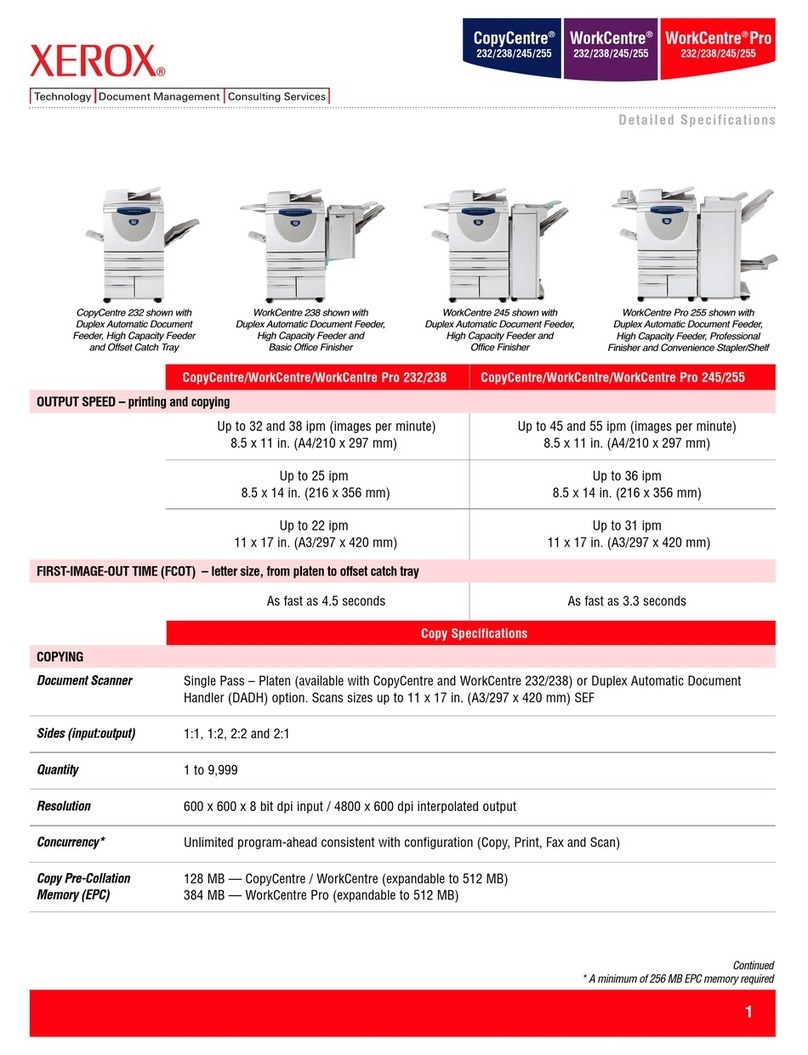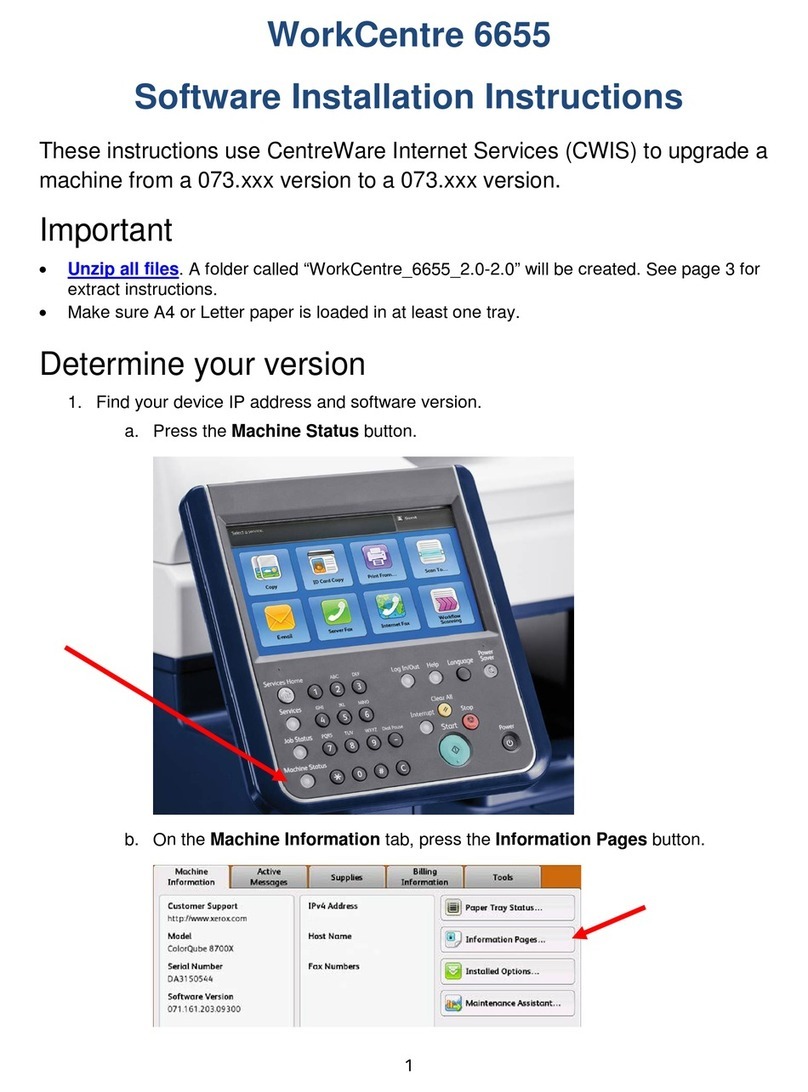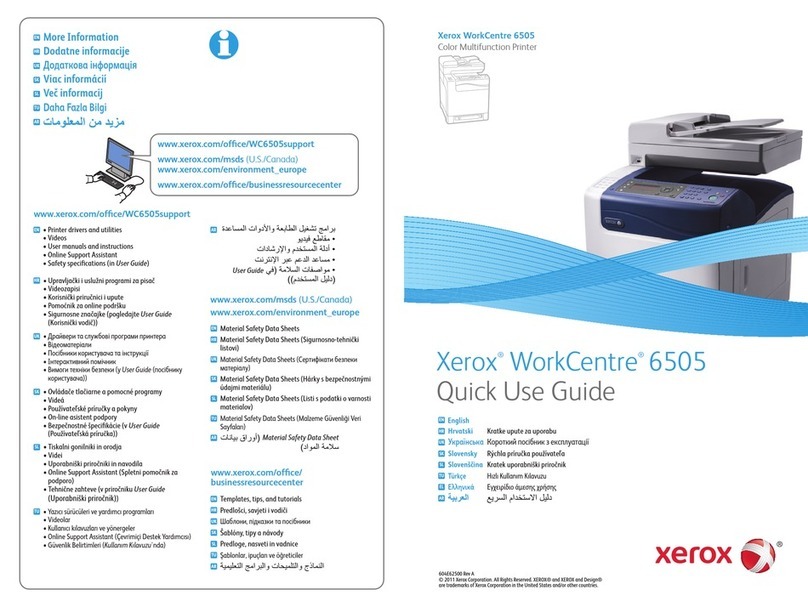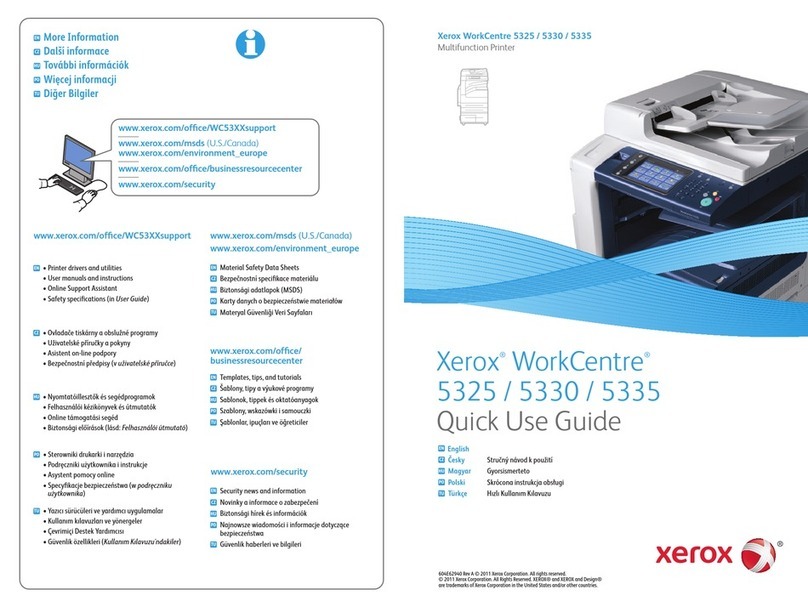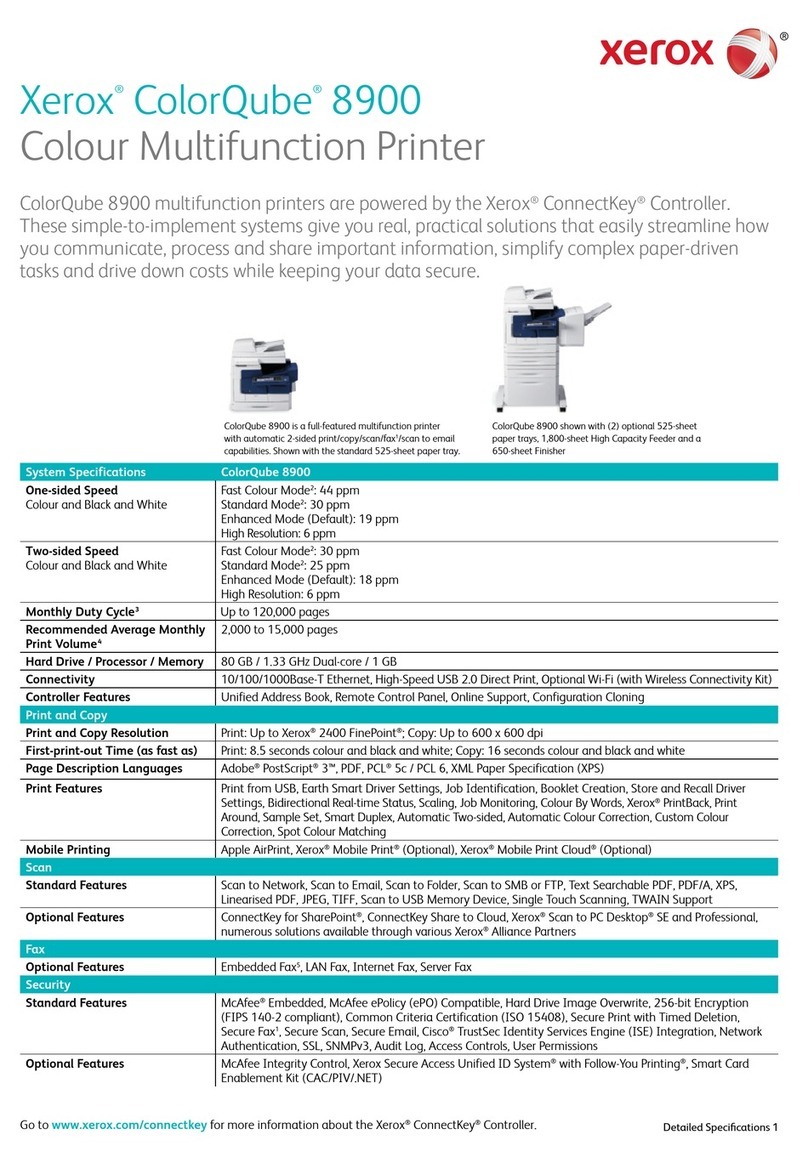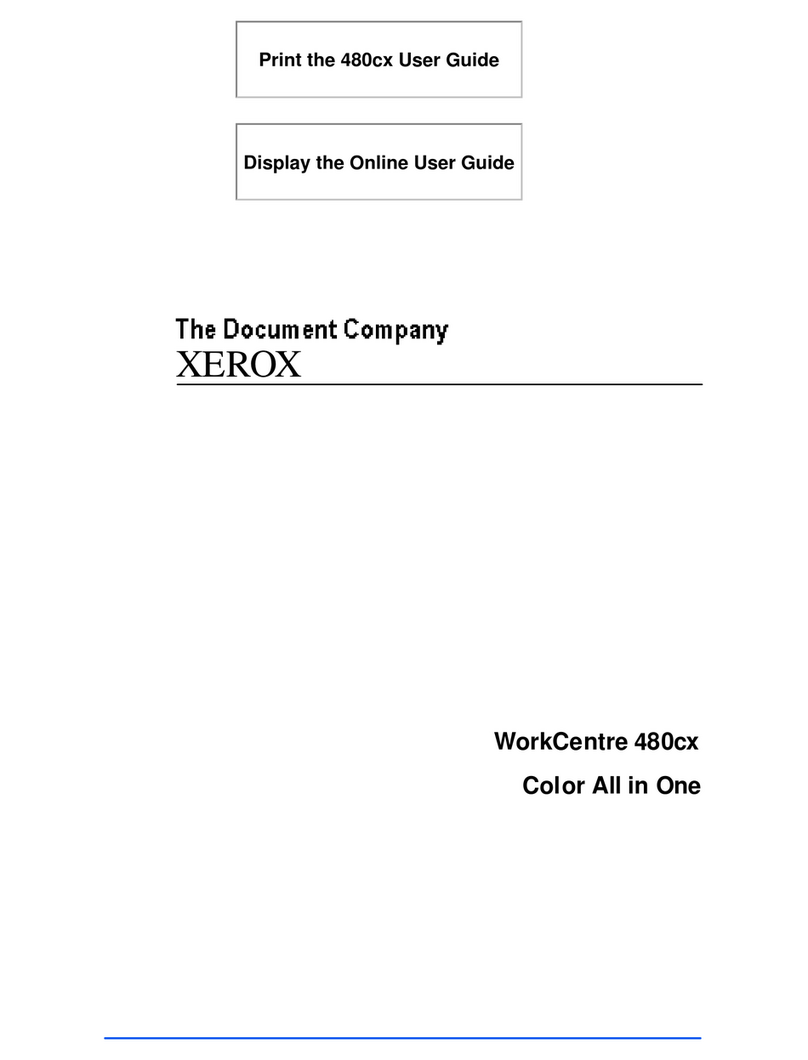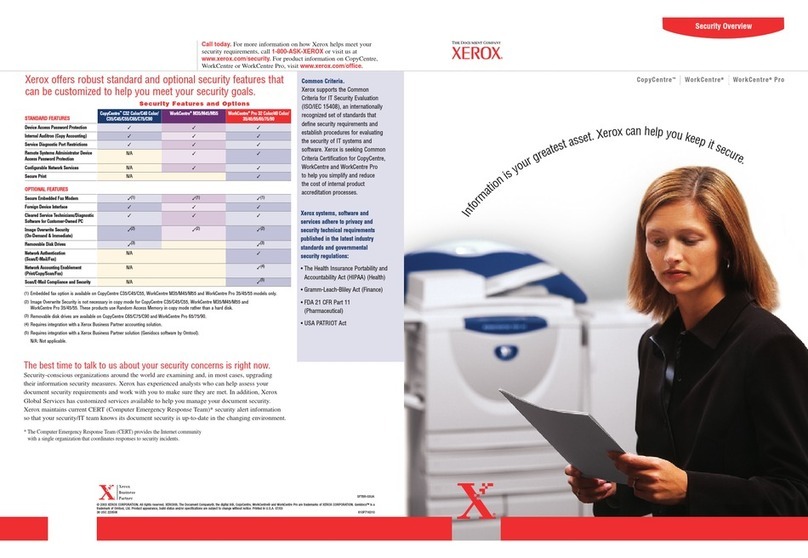Contents
Xerox®WorkCentre®4265 Multifunction Printer 7
User Guide
Cleaning the Scanner............................................................................................................................................133
Cleaning the Interior.............................................................................................................................................135
Ordering Supplies............................................................................................................................................................136
Consumables ............................................................................................................................................................136
Routine Maintenance Items ..............................................................................................................................136
When to Order Supplies .......................................................................................................................................137
Viewing Printer Supply Status ...........................................................................................................................137
Toner Cartridges .....................................................................................................................................................138
Recycling Supplies ..................................................................................................................................................139
Managing the Printer....................................................................................................................................................140
Moving the Printer..................................................................................................................................................140
Billing and Usage Information .........................................................................................................................141
10 Troubleshooting 143
General Troubleshooting.............................................................................................................................................144
General Precautions...............................................................................................................................................144
Restarting the Printer............................................................................................................................................145
Printer Fails to Power On .....................................................................................................................................146
Printer Resets or Turns Off Frequently...........................................................................................................146
Document Prints from Wrong Tray.................................................................................................................146
Automatic 2-Sided Printing Problems............................................................................................................147
Paper Tray Fails to Close .....................................................................................................................................147
Printing Takes Too Long ......................................................................................................................................147
Printer Fails to Print ...............................................................................................................................................148
Printer is Making Unusual Noises ....................................................................................................................148
Condensation Has Formed Inside the Printer ............................................................................................149
Paper Jams ........................................................................................................................................................................150
Minimizing Paper Jams ........................................................................................................................................150
Locating Paper Jams .............................................................................................................................................151
Clearing Paper Jams ..............................................................................................................................................152
Troubleshooting Paper Jams .............................................................................................................................164
Print-Quality Problems..................................................................................................................................................166
Controlling Print Quality ......................................................................................................................................166
Solving Print-Quality Problems..........................................................................................................................166
Copy and Scan Problems .............................................................................................................................................170
Fax Problems.....................................................................................................................................................................171
Problems Sending Faxes......................................................................................................................................171
Problems Receiving Faxes ...................................................................................................................................172
Getting Help......................................................................................................................................................................173
Control Panel Messages.......................................................................................................................................173
Online Support Assistant .....................................................................................................................................174
Using the Integrated Troubleshooting Tools .............................................................................................175
A Specifications 177
Printer Configurations and Options........................................................................................................................178
Standard Configurations.....................................................................................................................................178