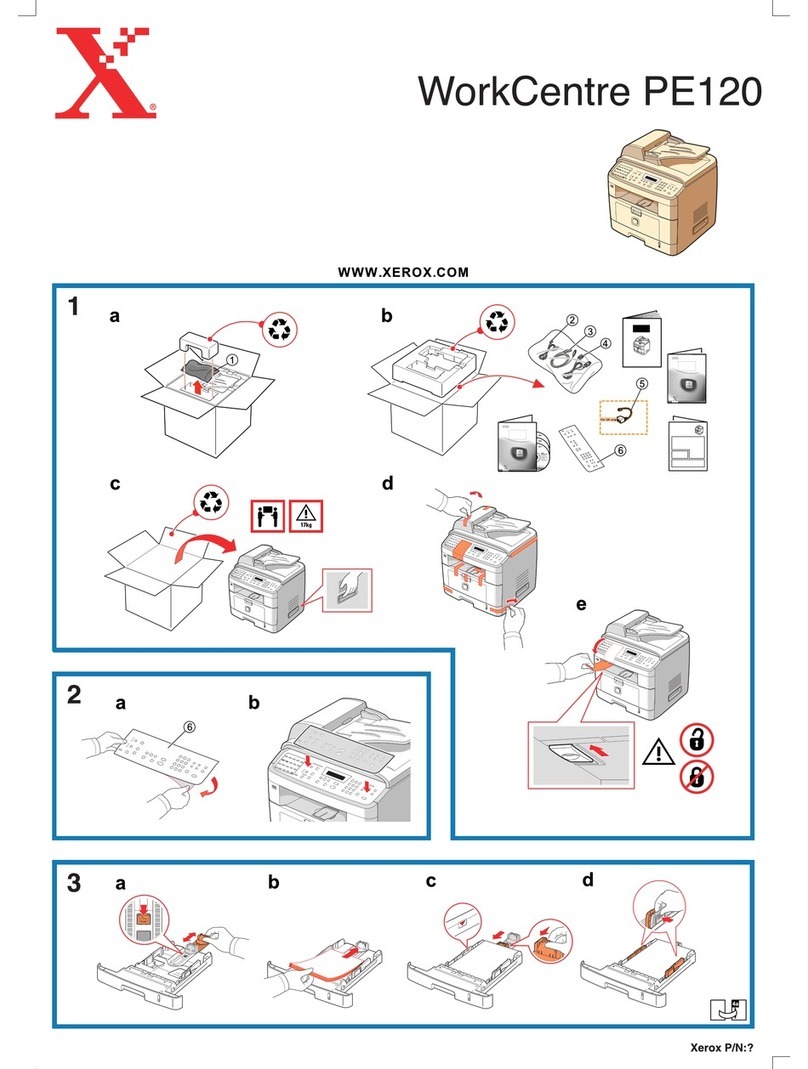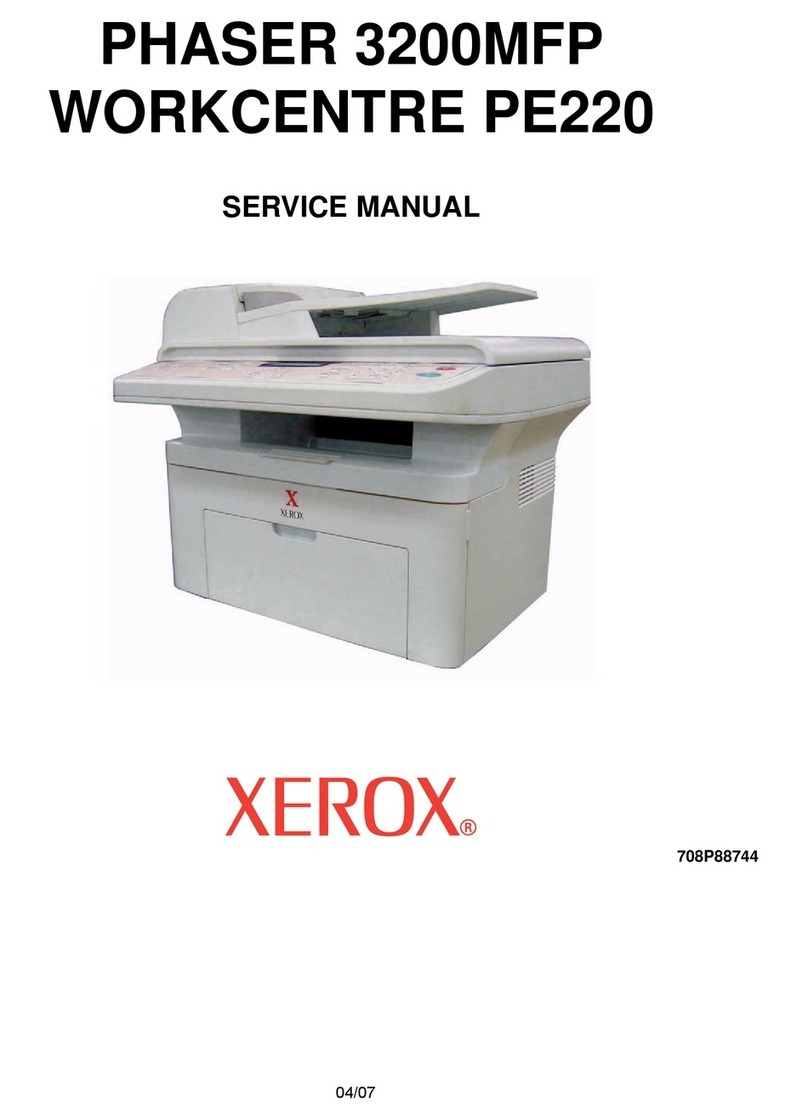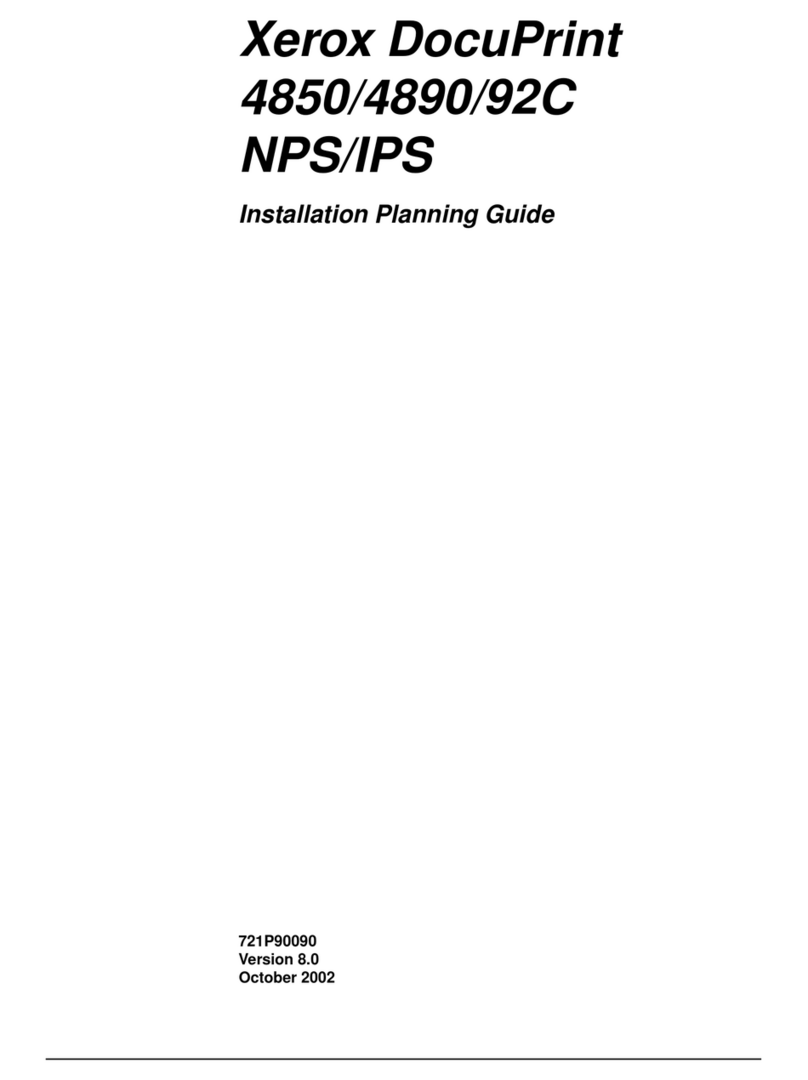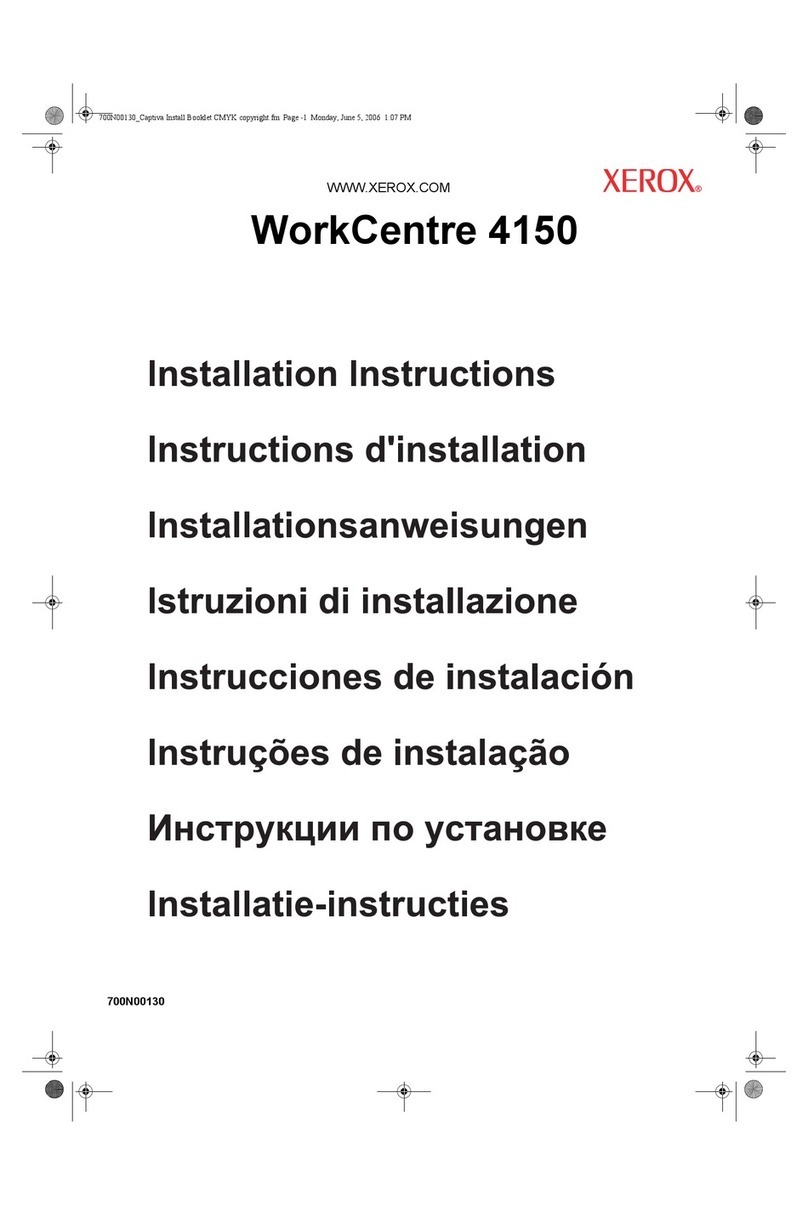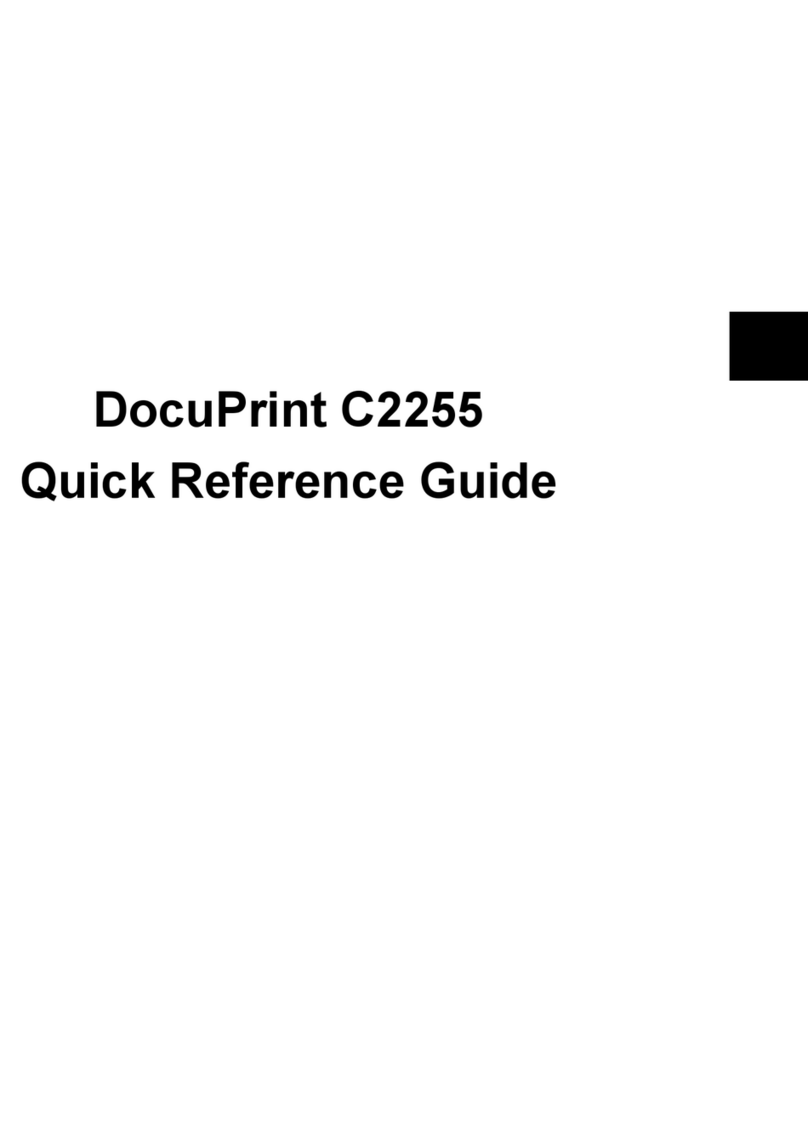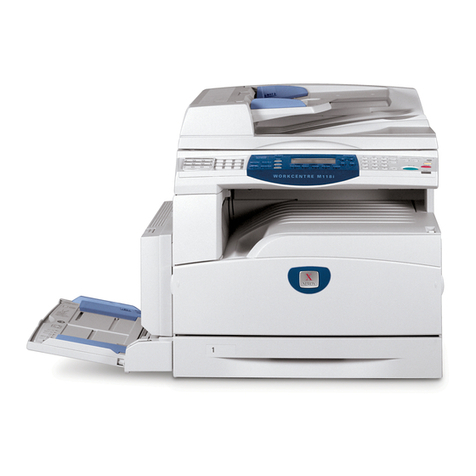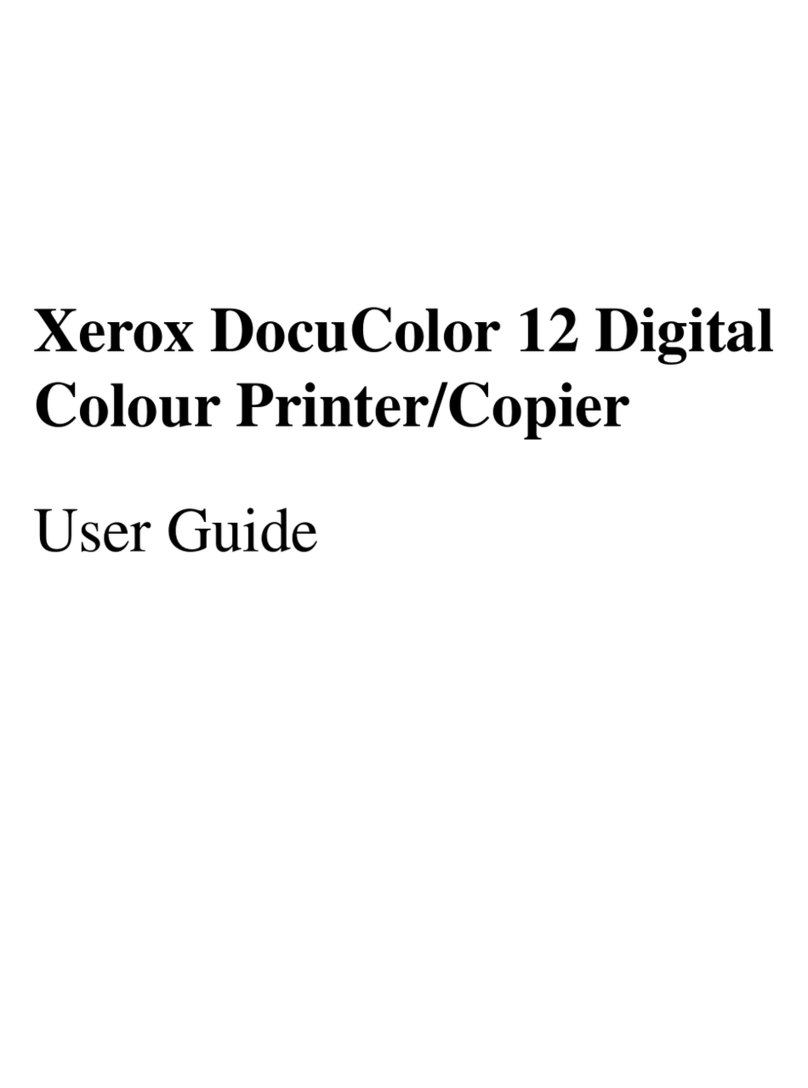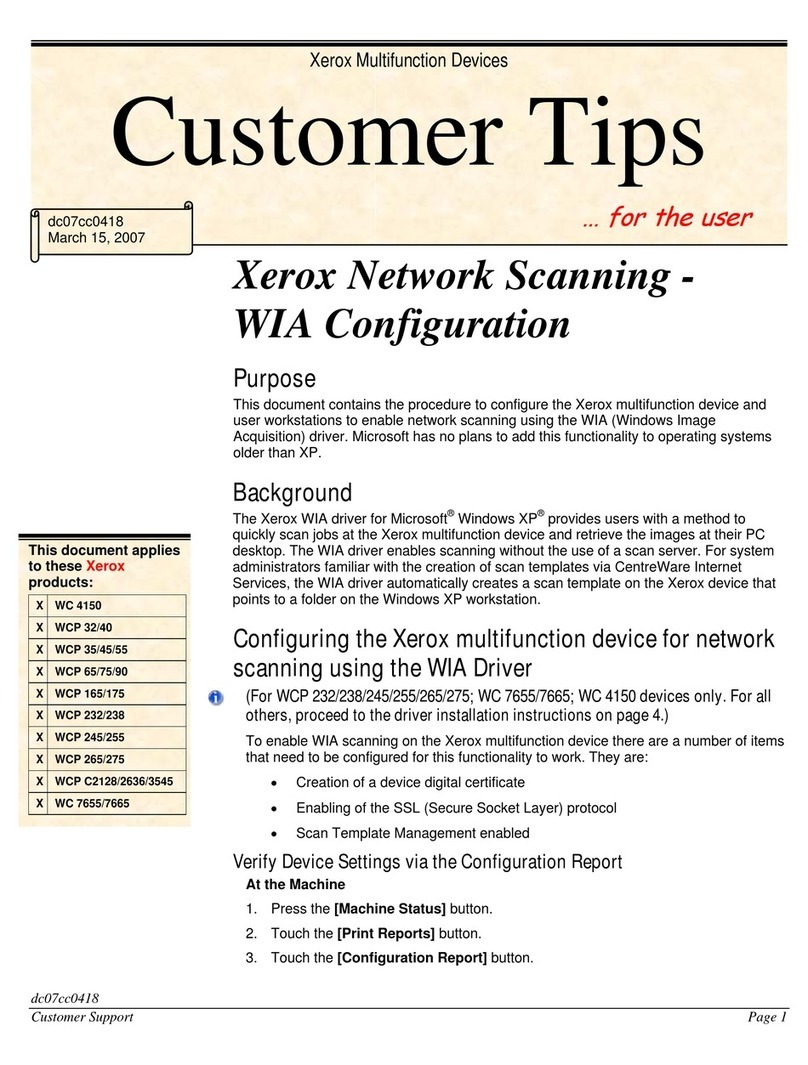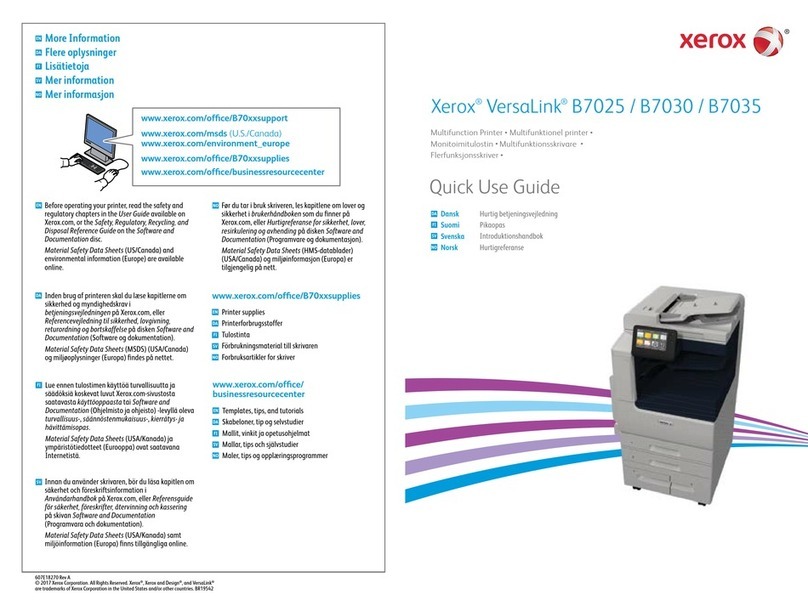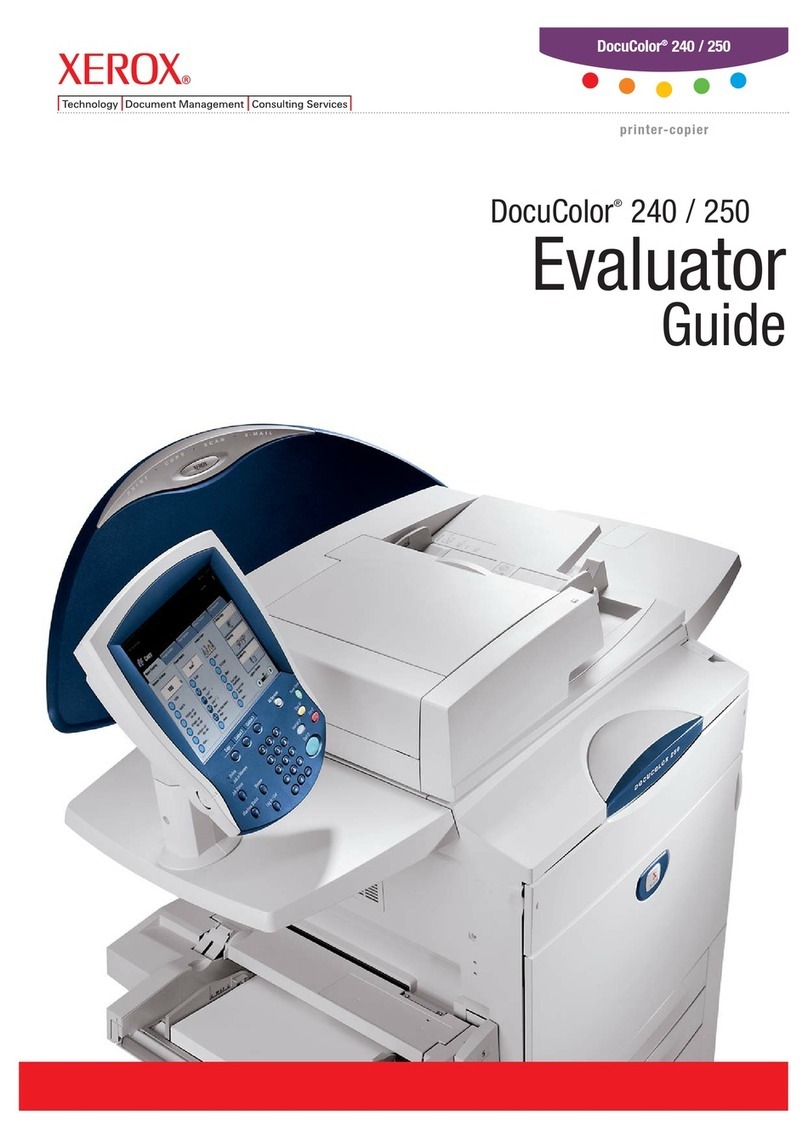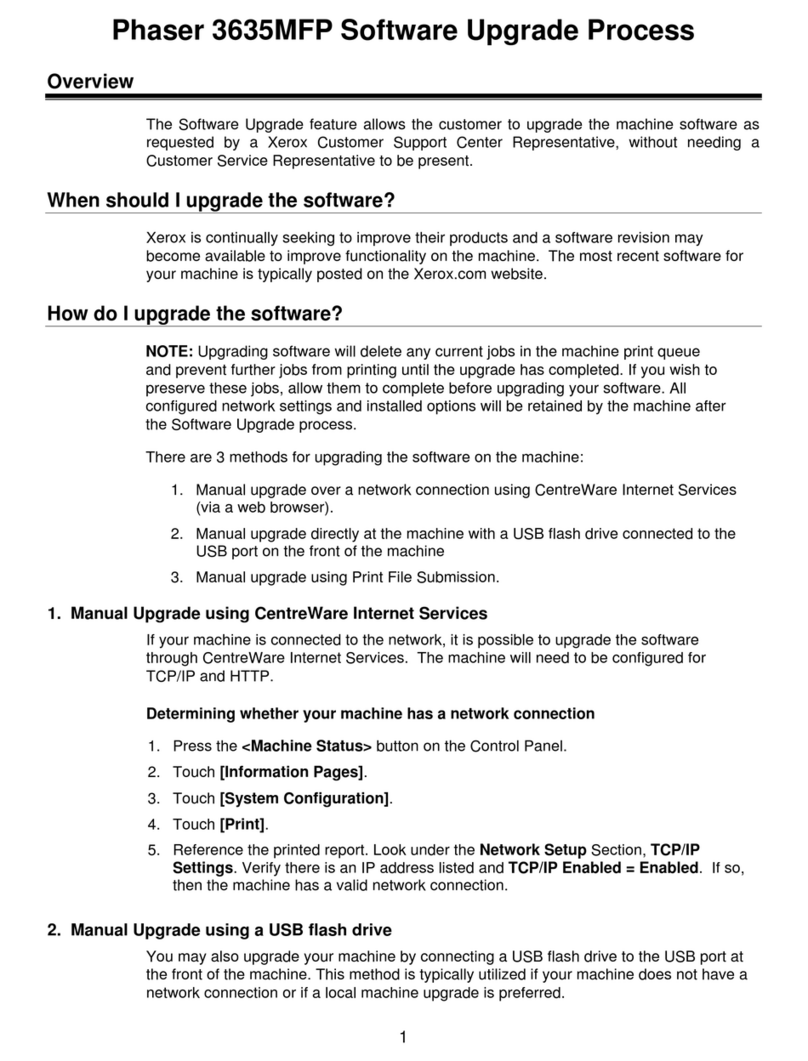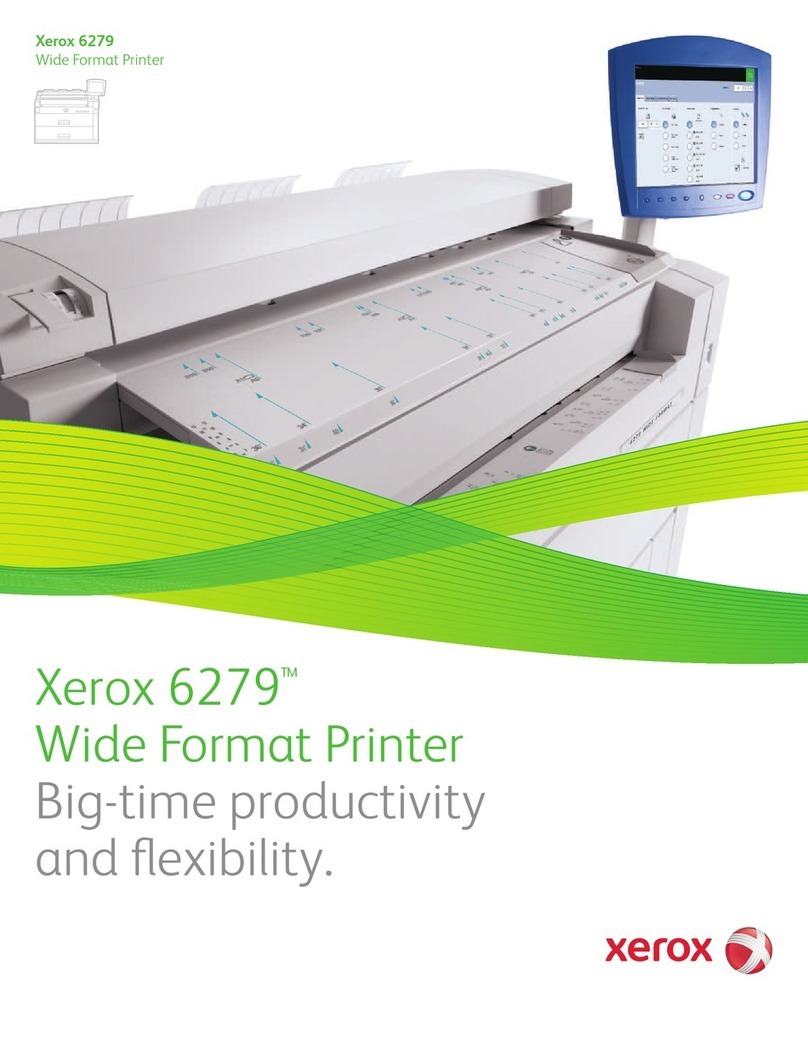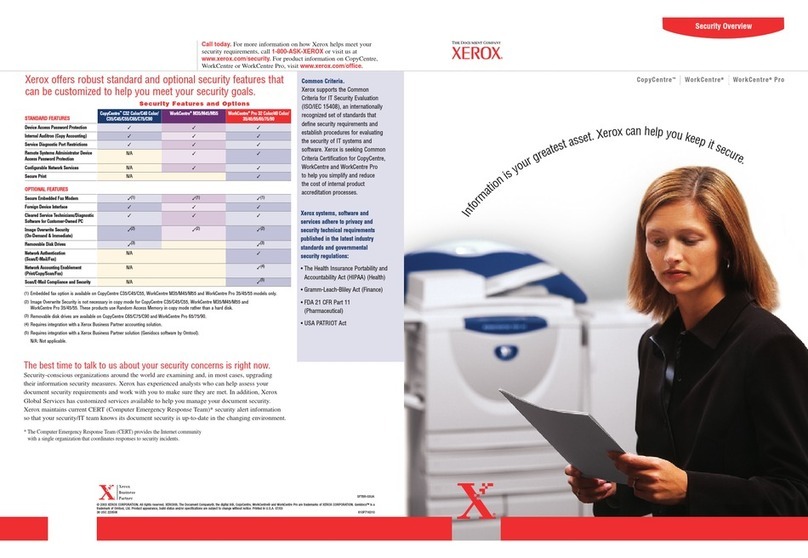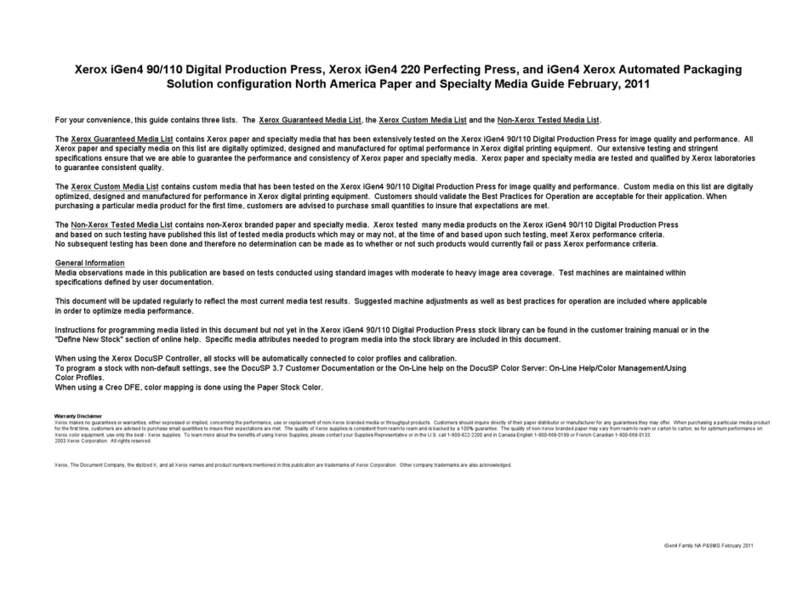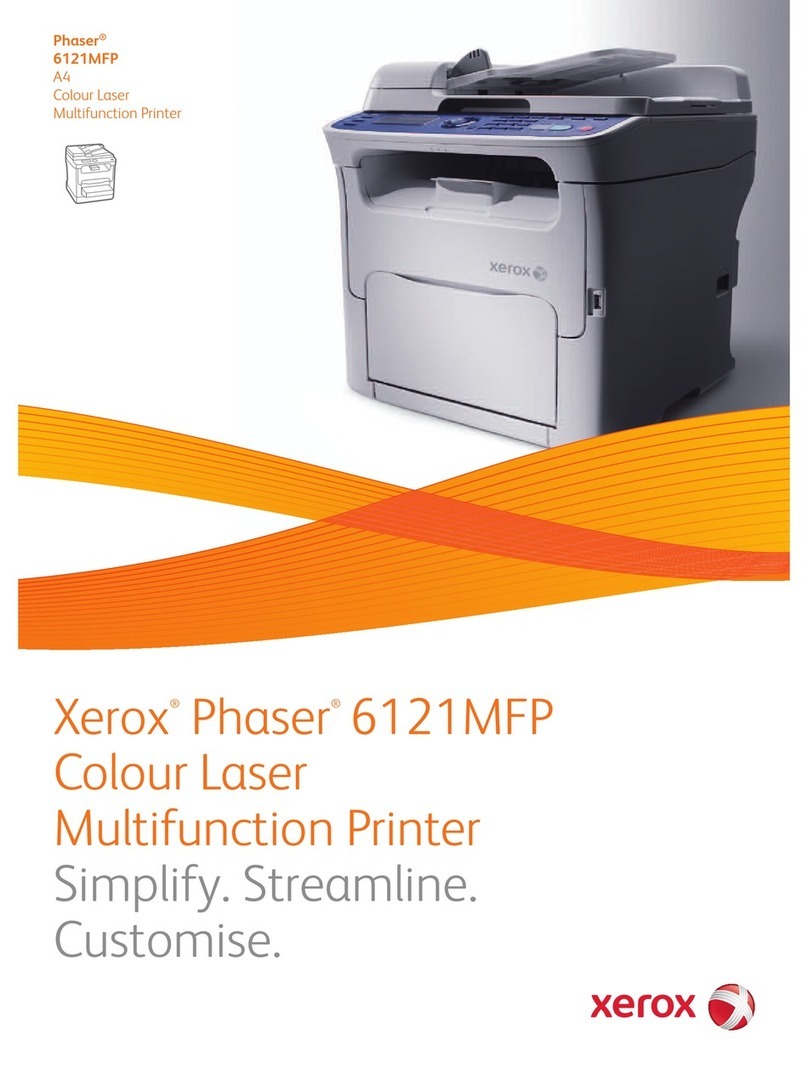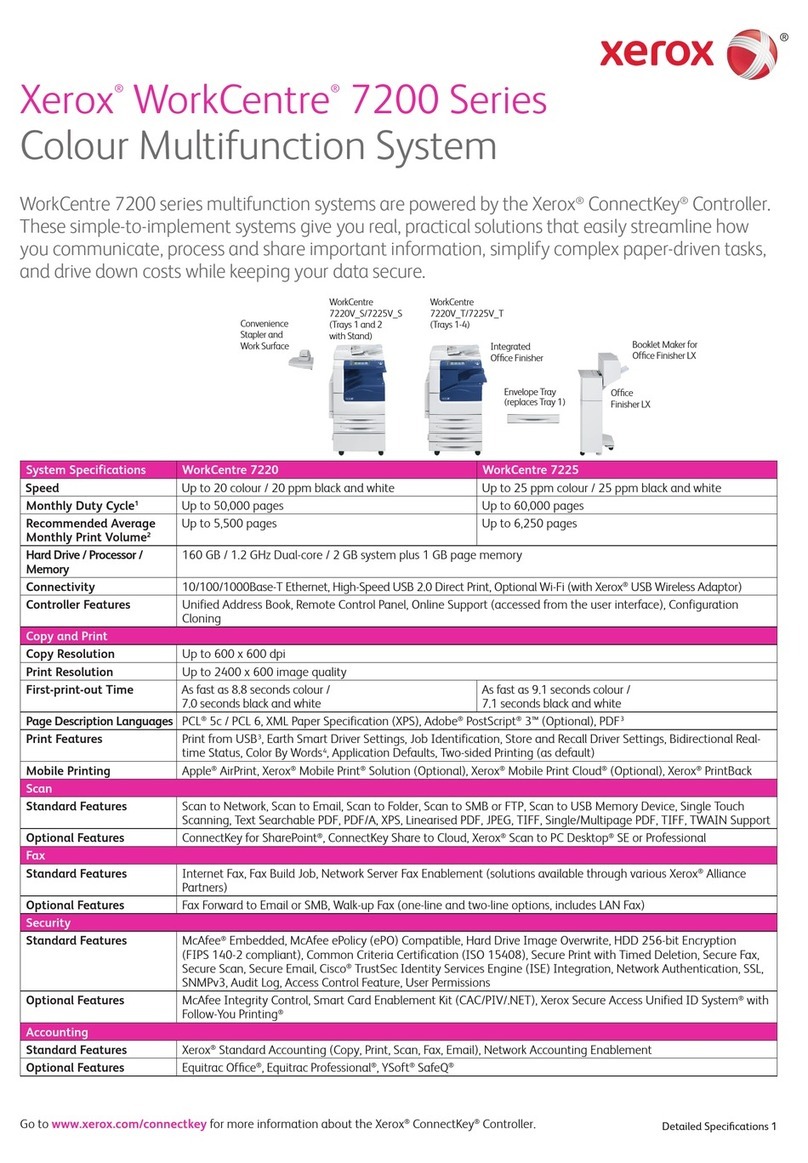Detailed Specifications 7
Clearance Requirements
• A minimum of 267 mm is required between the wall and the back of the unit.
• Service access/installation requires a minimum width of 1296 mm for a WorkCentre 6400 without a finisher
(6400S/6400X) and 1396 mm for a WorkCentre 6400 with a finisher (6400XF). A minimum depth of 780 mm
is required.
Certifications
FCC Part 15, Class A
FCC Part 68
CE Mark applicable to Directives 2006/95/EC, 2004/108/EC and 1999/5/EC
Listed UL 60950-1/CSA 60950-1-03
What Comes in the Box
WorkCentre 6400
Toner cartridges (8,000 print capacity5for CMY and 12,000 print capacity5for Black)
Software (Scan to PC Desktop SE Personal Edition with one license for OmniPage and PaperPort)
Documentation CD (with User Manual, Quick Installation Guide and Warranty Statement)
Fax cord and power cord
Supplies and Options Description Order Number
Print cartridges5Cyan standard-capacity: 8,000 pages 106R01320
Magenta standard-capacity: 8,000 pages 106R01321
Yellow standard-capacity: 8,000 pages 106R01322
Black high-capacity: 12,000 pages 106R01316
Cyan high-capacity: 16,500 pages 106R01317
Magenta high-capacity: 16,500 pages 106R01318
Yellow high-capacity: 16,500 pages 106R01319
Staple cartridges Staple cartridge (Qty 3): 5,000 each 108R00813
Imaging Units6Cyan Imaging Unit: 30,000 pages 108R00775
Magenta Imaging Unit: 30,000 pages 108R00776
Yellow Imaging Unit: 30,000 pages 108R00777
Black Imaging Unit: 30,000 pages 108R00774
Routine Maintenance Waste cartridge (Qty 2): 22,000 pages 106R01368
220V Fuser: 150,000 pages 115R00060
Transfer Roller: 120,000 pages 108R00815
Transfer Belt: 120,000 pages 108R00816
ADF Roller Kit: 100,000 pages 108R00866
5Average standard pages. Declared Yield in accordance with ISO/IEC 19798. Yield will vary based on image, area coverage and print modes
6Approximate pages. Declared Yield based on an average job of 5 pages, A4 size. Yield will vary based on job run length,
media size and orientation.