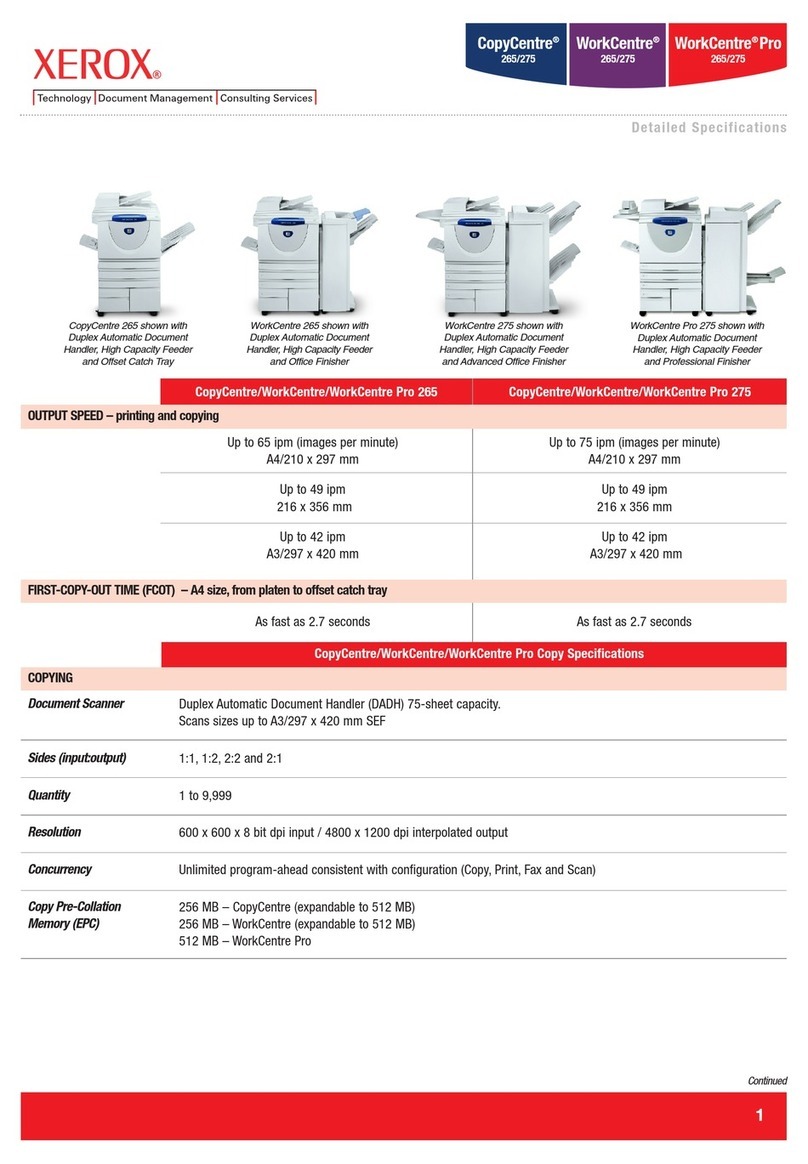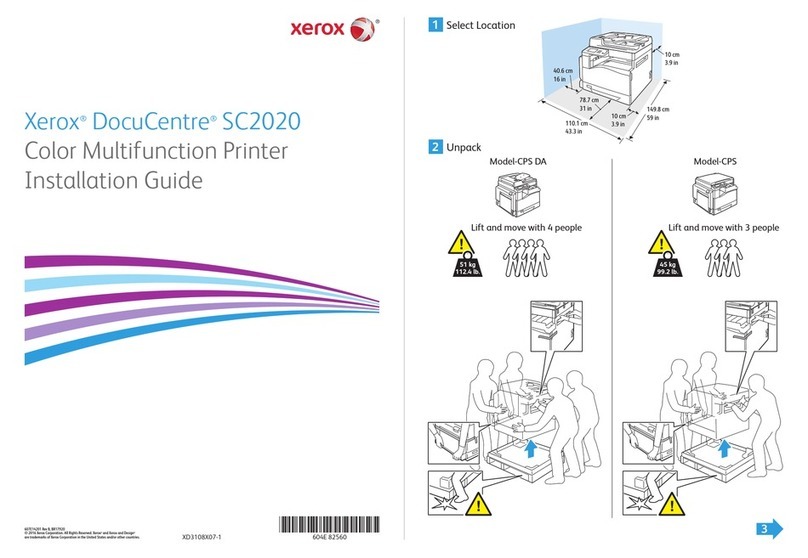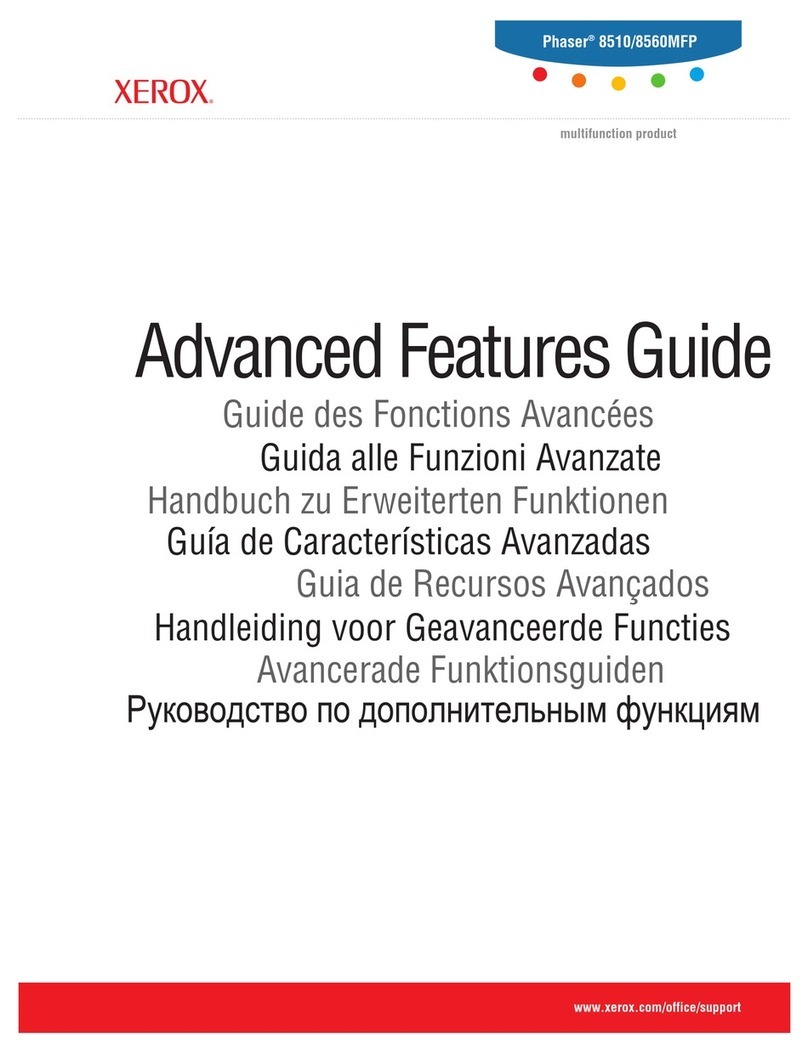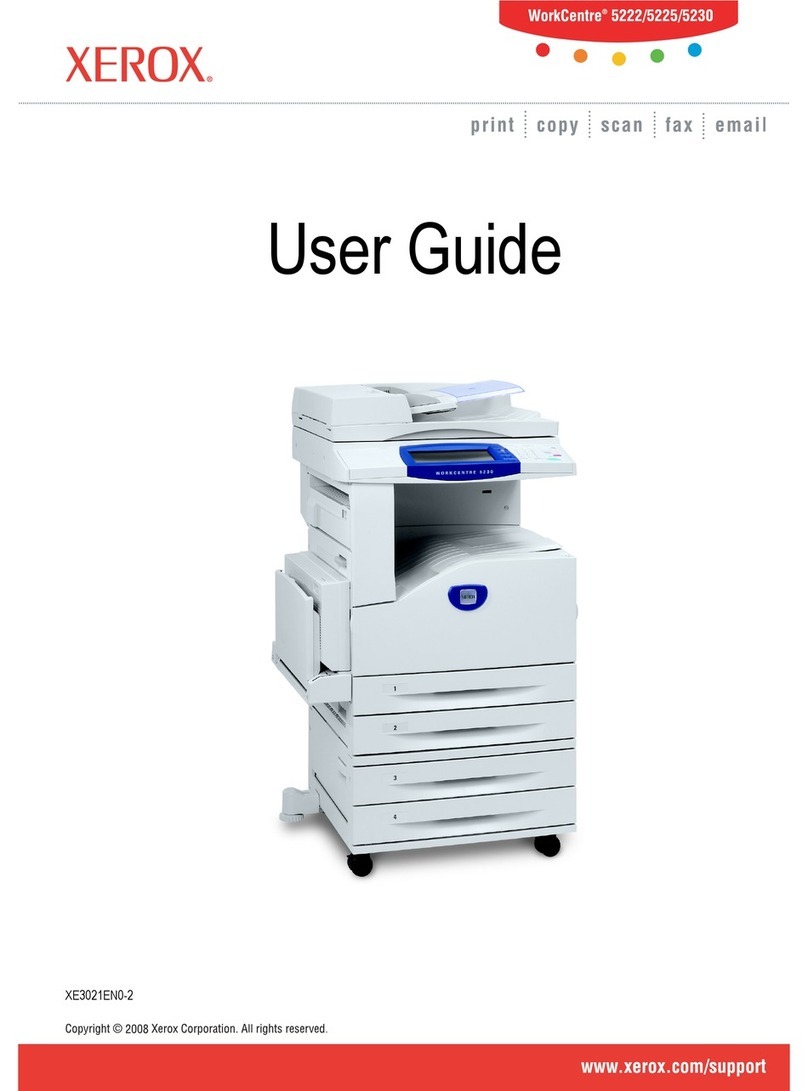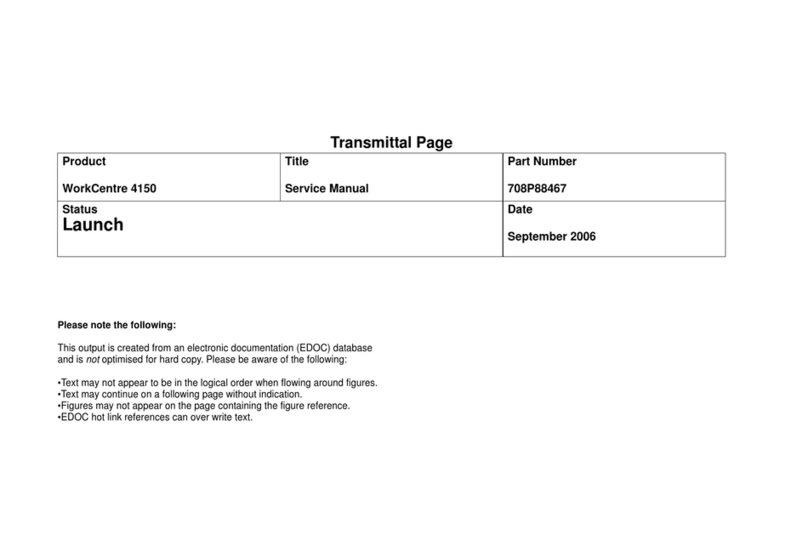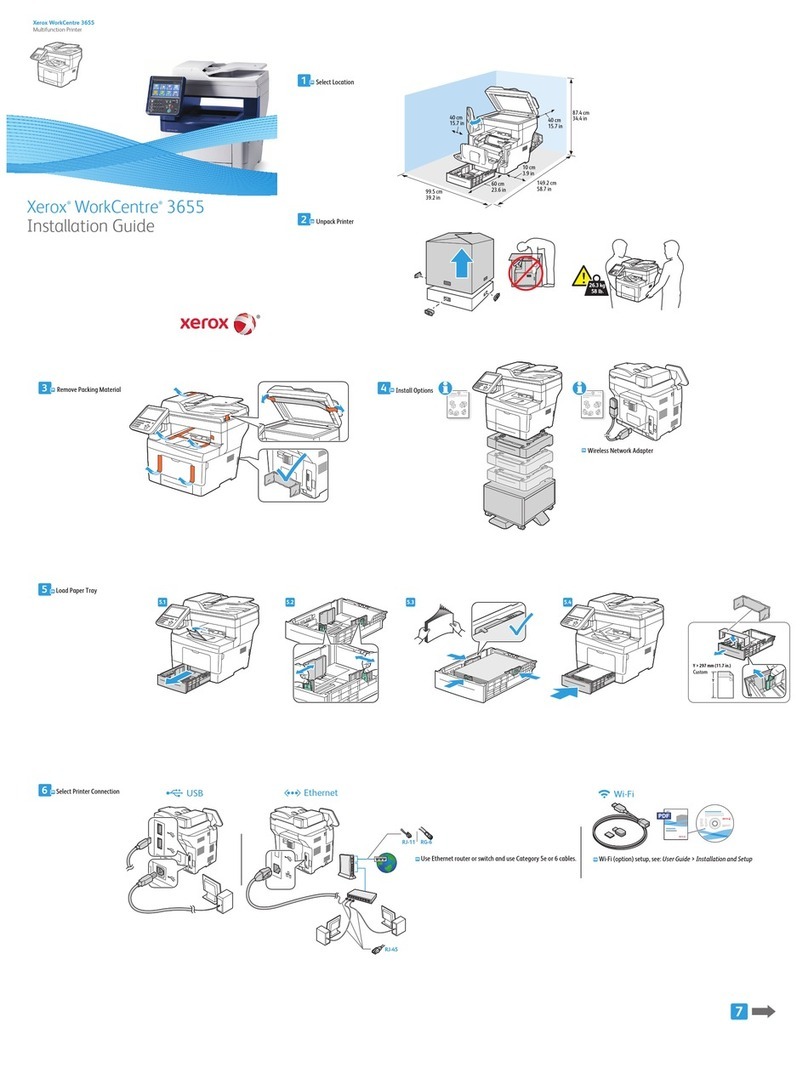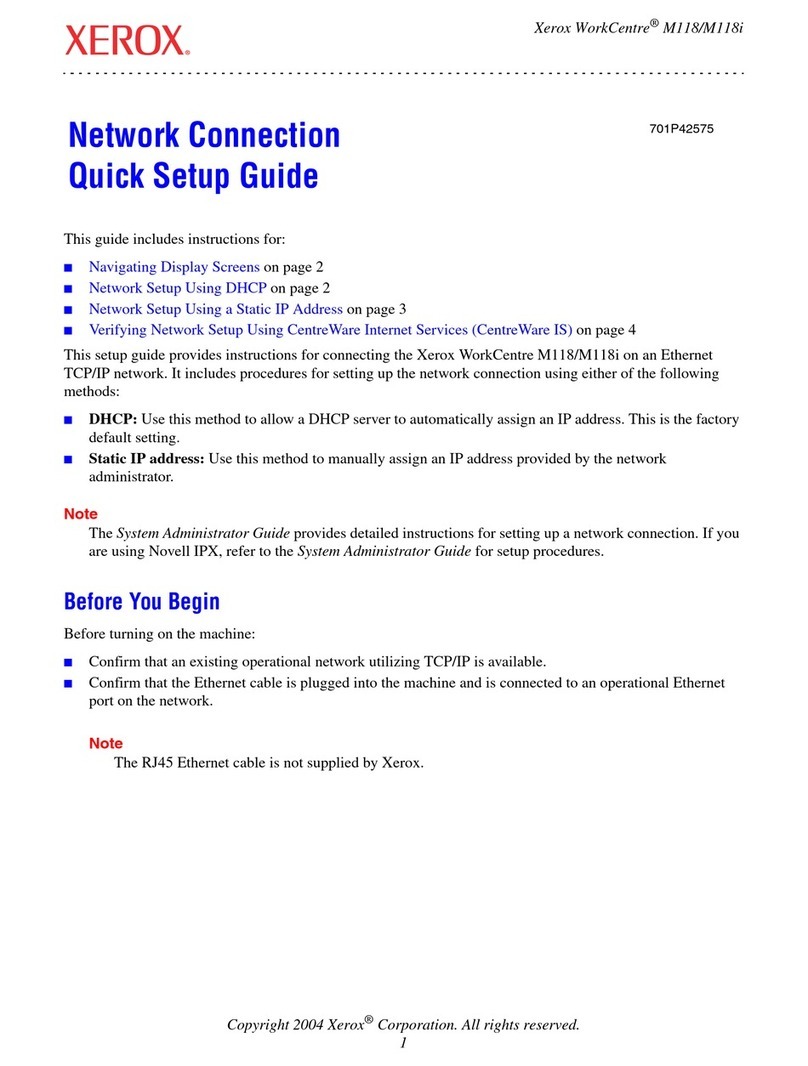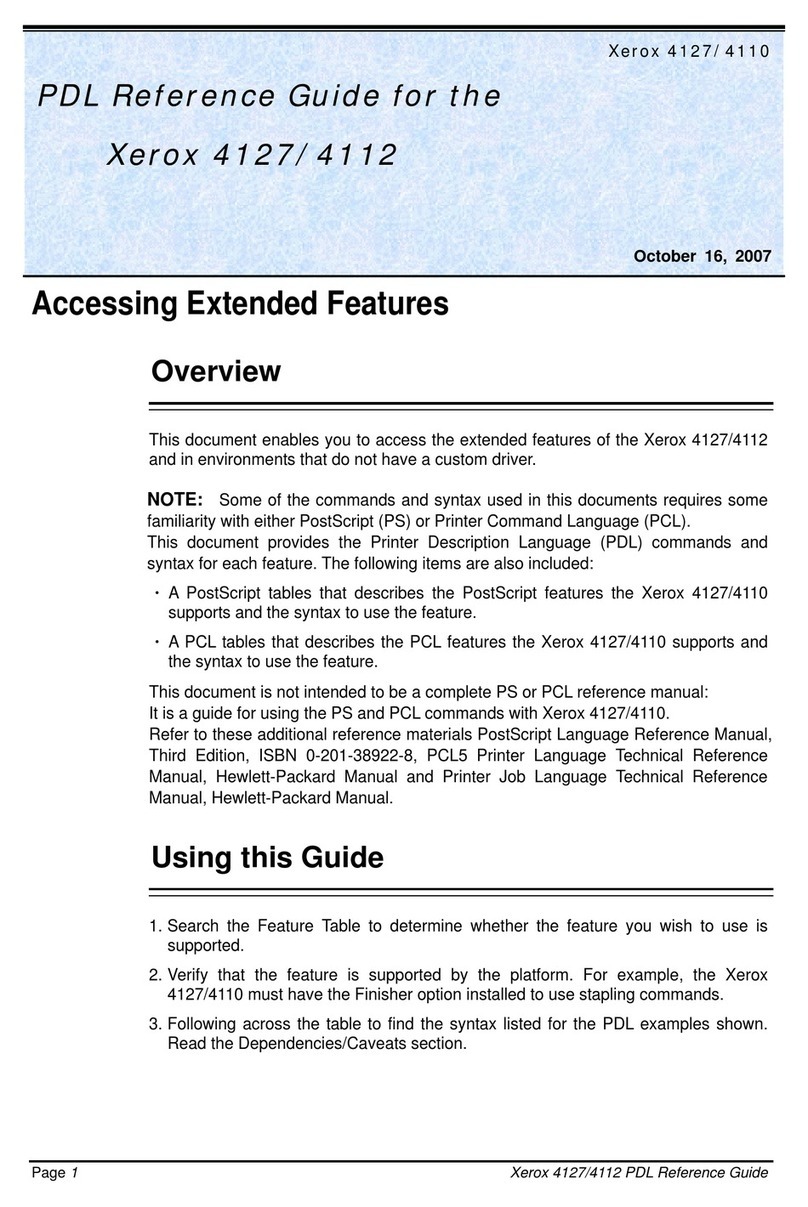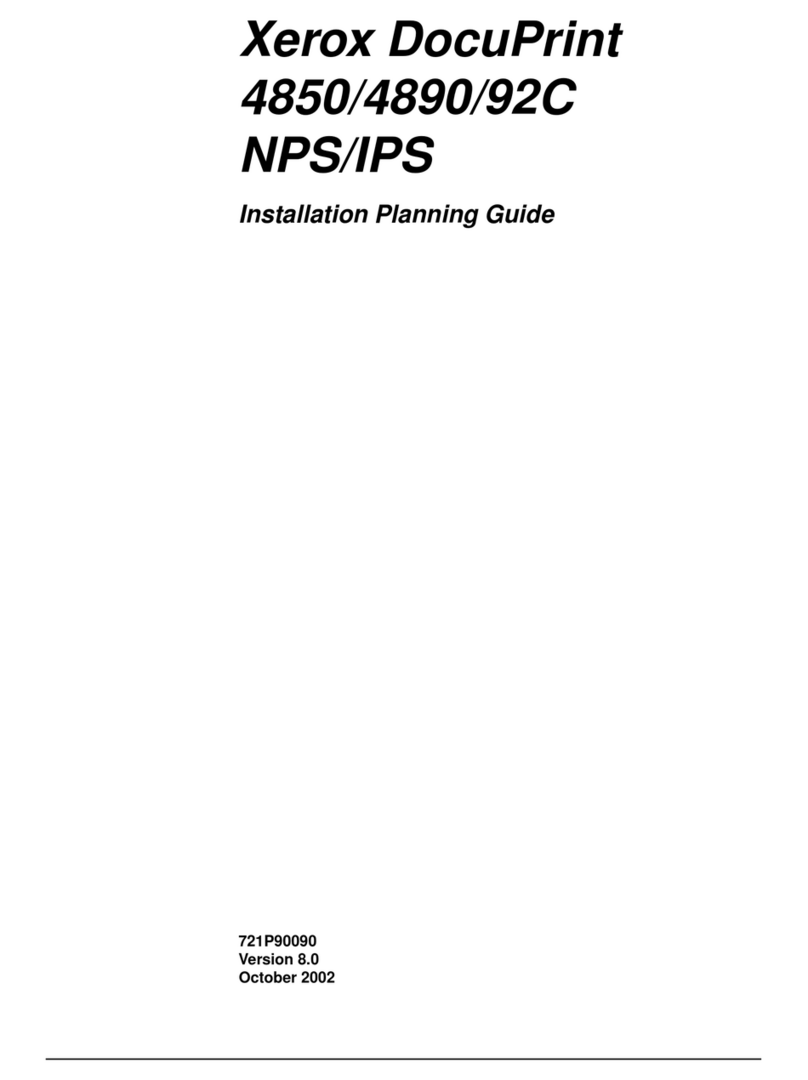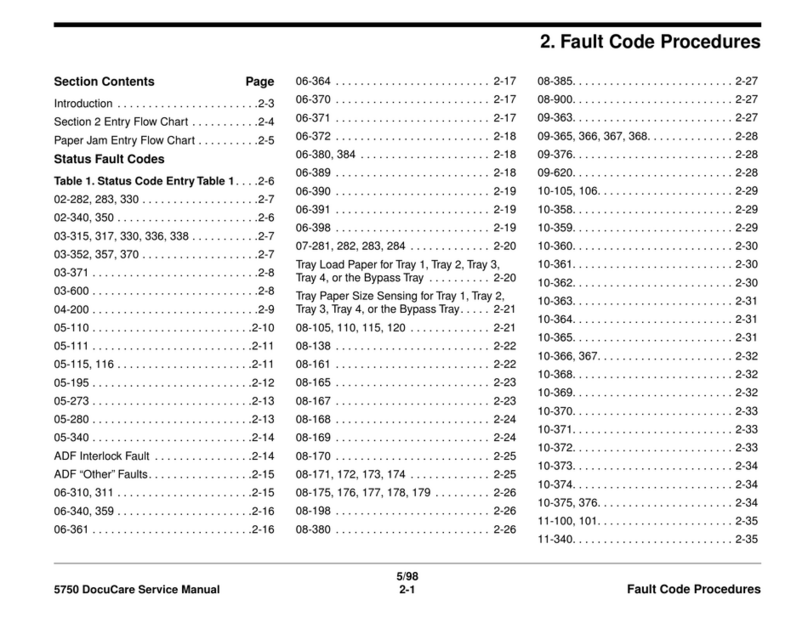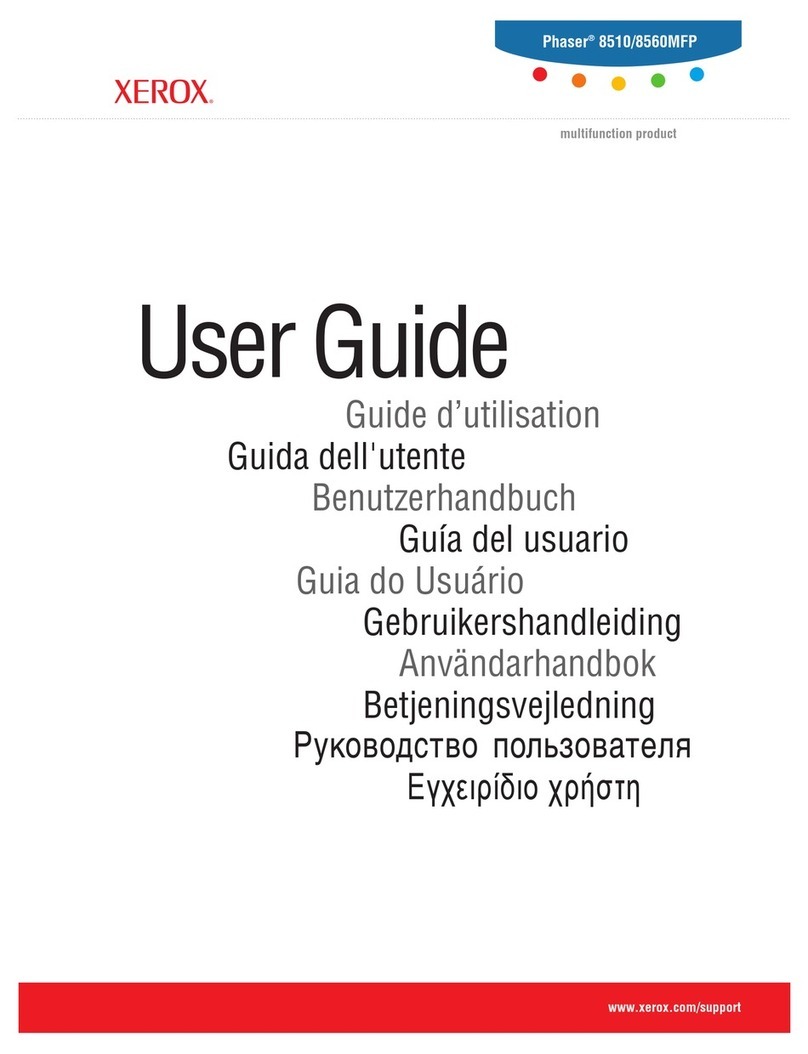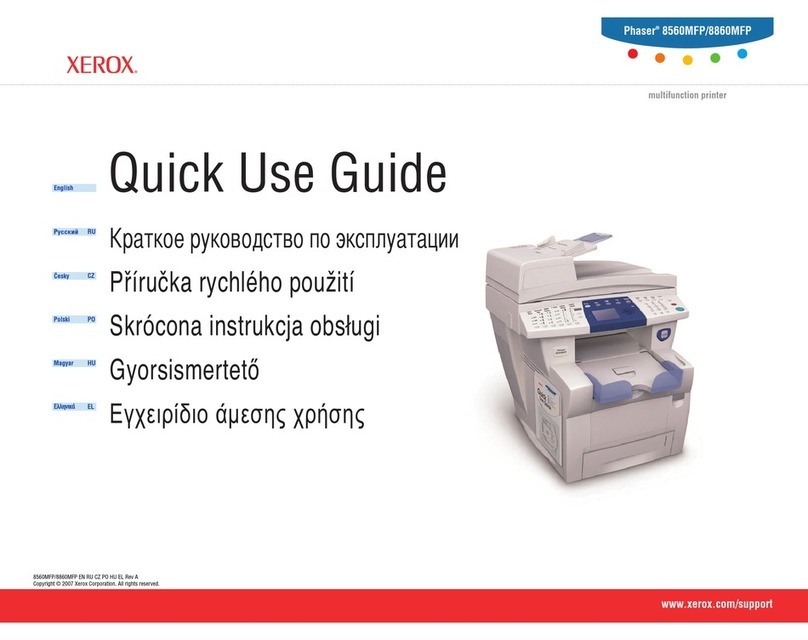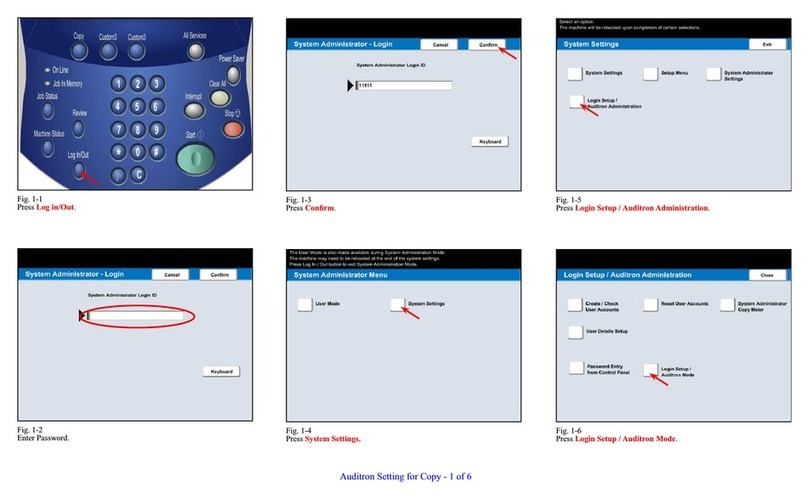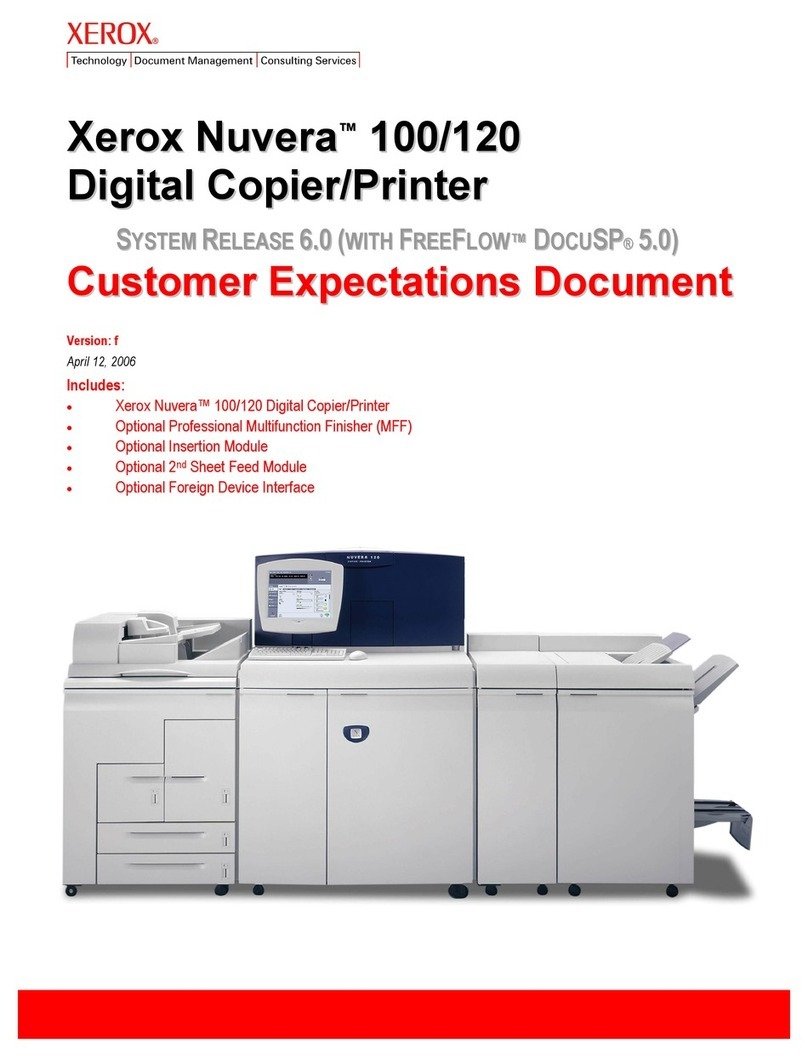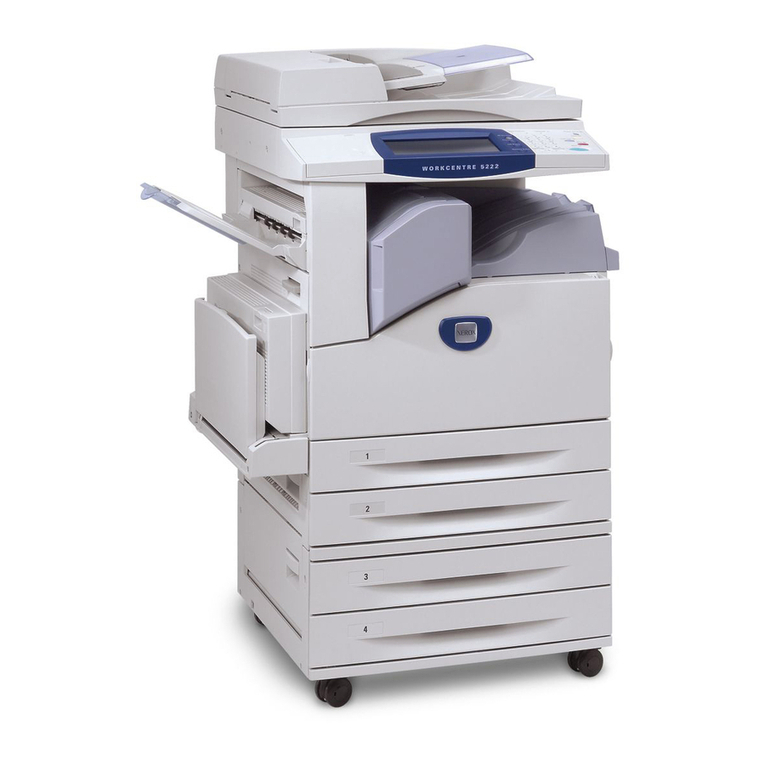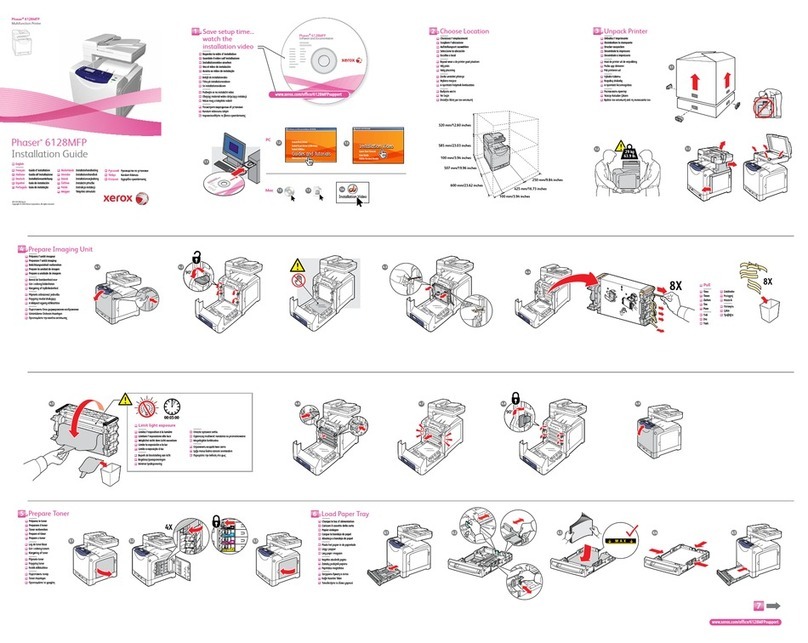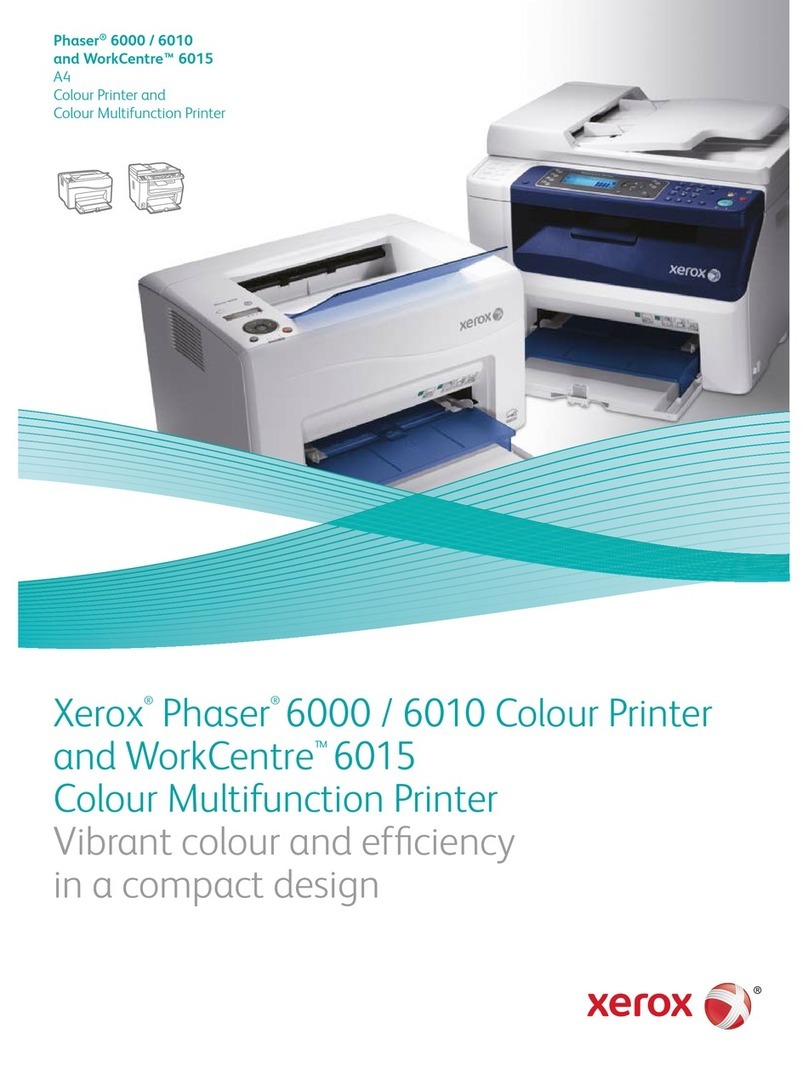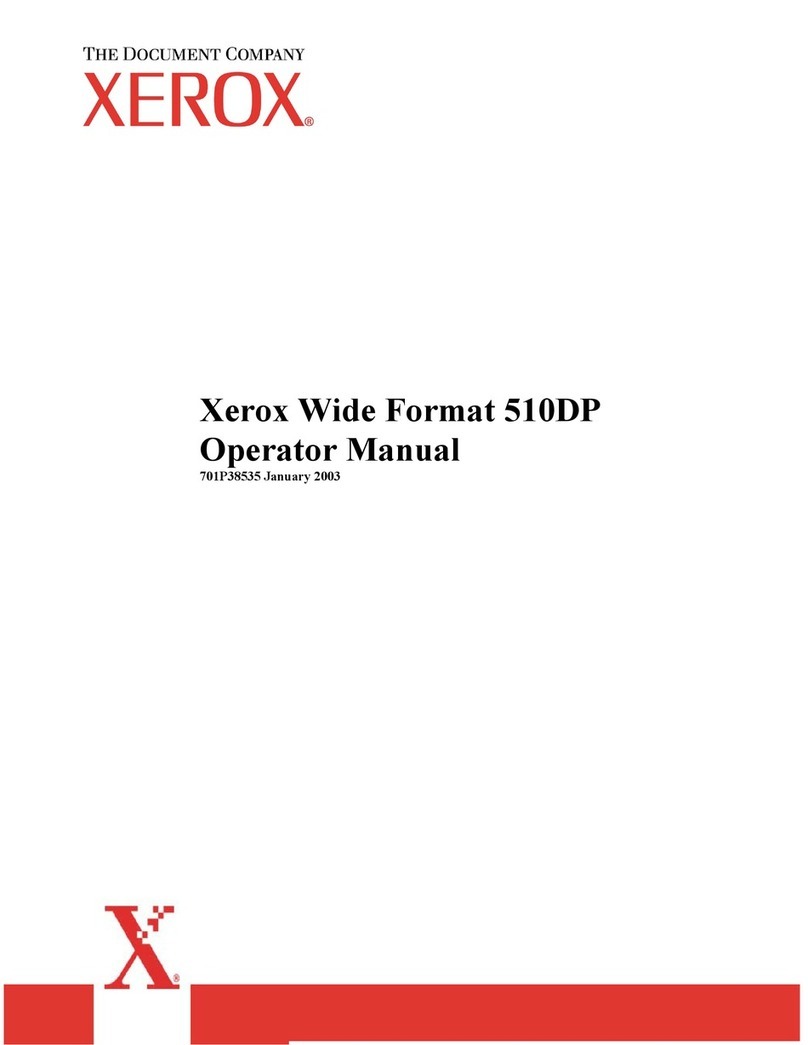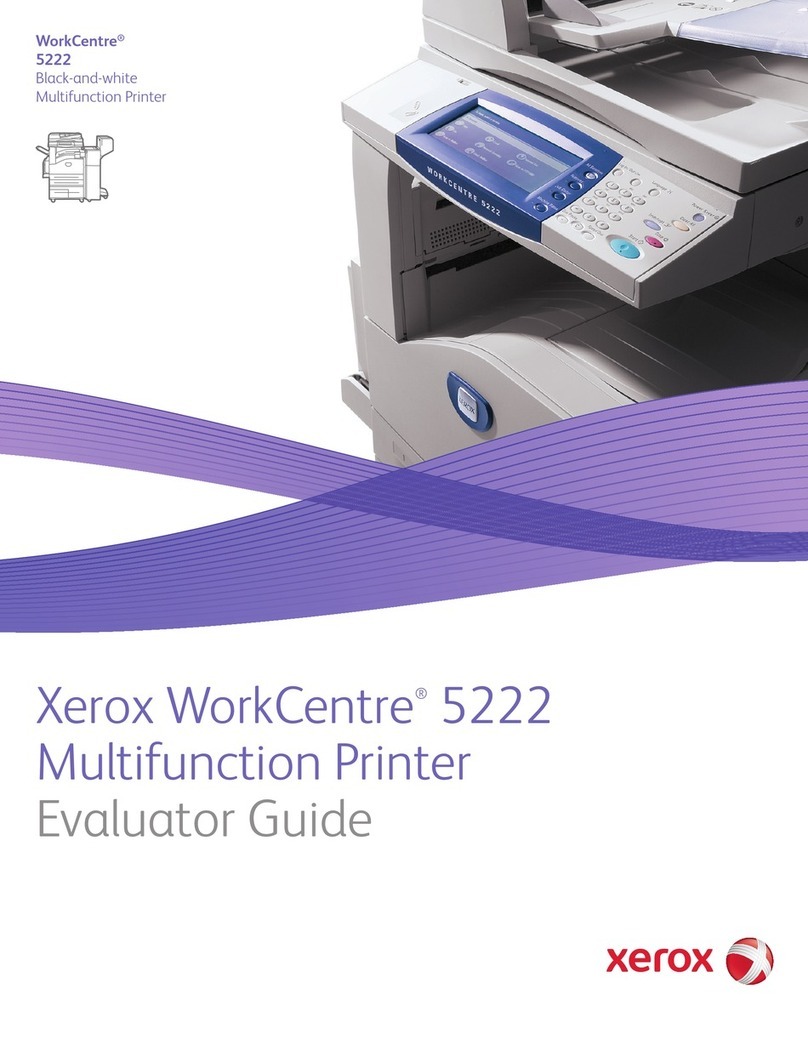media are tested and qualified
by Xerox laboratories to guarantee consistent quality.
Stock Library Name (Full Media Name)
It is imperative to utilize the bolded, abbreviated stock name for easy
migration to future enhancements to the stock library and media
management tools.
Xerox iGen4 90/110 Digital Production Press, Xerox iGen4 220 Perfecting Press, and iGen4 Xerox Automated Packaging Solution configuration North America Guaranteed Media List February, 2011
FinishSequence Thickness
(microns)
Weight of the
paper in grams
per square
meter
Sides Coated Coating Type Type
Standard cut sizes
Best Practices for Operation
8.5 x 11 8.5 x 14 17 x 11 18 x 12 Other Size
Weight of 500
sheets of the
paper specific
to grade type
Color Cleanup
XeroxDCEliteS 100C
(Digital Color Elite Silk 100lb Cover) 003R11482 003R11483 003R11484 003R11485 100 275 Coated Two
Sides Semi-gloss Plain 0 White 272 Yes Smooth
XeroxDCSelectG 100C
(Digital Color Select Gloss 100lb Cover) 003R11513 003R11514 003R11515 100 275 Coated Two
Sides Gloss Plain 0 White 249 Yes Smooth
XeroxDCEliteG 110C
(Digital Color Elite Gloss 110lb Cover) 003R11466 003R11467 003R11468 003R11469 110 298 Coated Two
Sides Gloss Plain 0 White 249 Yes Smooth
XeroxDCEliteS 110C
(Digital Color Elite Silk 110lb Cover) 003R11486 003R11487 003R11488 003R11489 110 298 Coated Two
Sides Semi-gloss Plain 0 White 272 Yes Smooth
XeroxPlasTab 5B Blue
(Xerox Multipurpose Plastic Tabs 5 Bank Blue) 003R5693 163 Uncoated N/A Precut Tab 5 White 205 No Regular
Please check with your service representative before running.
Specific feeder hardware, Tag 016F TAB Media Kit and Tag 134T RIM 9" Firmware, (included in 1.5 machine
configuration) is necessary to run tabs or dividers.
XeroxPlasTab 5B Blue3HD
(Xerox Multipurpose Plastic Tabs 5 Bank Blue 3 Hole Drilled)
3 Hole
Drilled 003R5694 163 Uncoated N/A Precut Tab 5 White 205 No Regular
Please check with your service representative before running.
Stack quality and stack height may be affected due to media structure or high area coverage.
Specific feeder hardware, Tag 016F TAB Media Kit and Tag 134T RIM 9" Firmware, (included in 1.5 machine
configuration) is necessary to run tabs or dividers.
XeroxPlasTab 5B Clear
(Xerox Multipurpose Plastic Tabs 5 Bank Clear) 003R5520 163 Uncoated N/A Precut Tab 5 White 205 No Regular
Please check with your service representative before running.
Specific feeder hardware, Tag 016F TAB Media Kit and Tag 134T RIM 9" Firmware, (included in 1.5 machine
configuration) is necessary to run tabs or dividers.
XeroxPlasTab 5B Clear3HD
(Xerox Multipurpose Plastic Tabs 5 Bank Clear 3 Hole Drilled)
3 Hole
Drilled 003R5521 163 Uncoated N/A Precut Tab 5 White 205 No Regular
Please check with your service representative before running.
Stack quality and stack height may be affected due to media structure or high area coverage.
Specific feeder hardware, Tag 016F TAB Media Kit and Tag 134T RIM 9" Firmware, (included in 1.5 machine
configuration) is necessary to run tabs or dividers.
XeroxPlasTab 5BRainbow
(Xerox Multiurpose Plastic Tabs 5 Bank Rainbow) 003R5650 163 Uncoated N/A Precut Tab 5 White 205 No Regular
Please check with your service representative before running.
Specific feeder hardware, Tag 016F TAB Media Kit and Tag 134T RIM 9" Firmware, (included in 1.5 machine
configuration) is necessary to run tabs or dividers.
XeroxPlasTab 5BRBow 3HD
(Xerox Multipurpose Plastic Tabs 5 Bank Rainbow 3 Hole
Drilled)
3 Hole
Drilled 003R5640 163 Uncoated N/A Precut Tab 5 White 205 No Regular
Please check with your service representative before running.
Stack quality and stack height may be affected due to media structure or high area coverage.
Specific feeder hardware, Tag 016F TAB Media Kit and Tag 134T RIM 9" Firmware, (included in 1.5 machine
configuration) is necessary to run tabs or dividers.
XeroxPlasTab 5B Red
(Xerox Multipurpose Plastic Tabs 5 Bank Red) 003R5689 163 Uncoated N/A Precut Tab 5 White 205 No Regular
Please check with your service representative before running.
Specific feeder hardware, Tag 016F TAB Media Kit and Tag 134T RIM 9" Firmware, (included in 1.5 machine
configuration) is necessary to run tabs or dividers.
XeroxPlasTab 5B Red 3HD
(Xerox Multipurpose Plastic Tabs 5 Bank Red 3 Hole Drilled)
3 Hole
Drilled 003R5690 163 Uncoated N/A Precut Tab 5 White 205 No Regular
Please check with your service representative before running.
Stack quality and stack height may be affected due to media structure or high area coverage.
Specific feeder hardware, Tag 016F TAB Media Kit and Tag 134T RIM 9" Firmware, (included in 1.5 machine
configuration) is necessary to run tabs or dividers.
XeroxTabR 3B White
(Xerox Tabs Single Reverse Collated 3 Bank White) 003R5422 163 Uncoated N/A Precut Tab 3 White 205 No Regular
Please check with your service representative before running.
Specific feeder hardware, Tag 016F TAB Media Kit and Tag 134T RIM 9" Firmware, (included in 1.5 machine
configuration) is necessary to run tabs or dividers.
XeroxTabR 3B White3HD
(Xerox Tabs Single Reverse Collated 3 Bank White 3 Hole
Drilled)
3 Hole
Drilled 003R5423 163 Uncoated N/A Precut Tab 3 White 205 No Regular
Stack quality and stack height may be affected due to media structure or high area coverage.
Please check with your service representative before running. Specific feeder hardware, Tag 016F TAB Media
Kit and Tag 134T RIM 9" Firmware, (included in 1.5 machine configuration) is necessary to run tabs or dividers.
XeroxTabR 4B White
(Xerox Tabs Single Reverse Collated 4 Bank White) 003R5426 163 Uncoated N/A Precut Tab 4 White 205 No Regular Please check with your service representative before running. Specific feeder hardware, Tag 016F TAB Media
Kit and Tag 134T RIM 9" Firmware, (included in 1.5 machine configuration) is necessary to run tabs or dividers.
XeroxTabR 4B White3HD
(Xerox Tabs Single Reverse Collated 4 Bank White 3 Hole
Drilled)
3 Hole
Drilled 003R5427 163 Uncoated N/A Precut Tab 4 White 205 No Regular
Stack quality and stack height may be affected due to media structure or high area coverage.
Please check with your service representative before running. Specific feeder hardware, Tag 016F TAB Media
Kit and Tag 134T RIM 9" Firmware, (included in 1.5 machine configuration) is necessary to run tabs or dividers.
XeroxTabR 5B White
(Xerox Tabs Single Reverse Collated 5 Bank White) 003R4415 163 Uncoated N/A Precut Tab 5 White 205 No Regular Please check with your service representative before running. Specific feeder hardware, Tag 016F TAB Media
Kit and Tag 134T RIM 9" Firmware, (included in 1.5 machine configuration) is necessary to run tabs or dividers.
XeroxTabR 8B White
(Xerox Tabs Single Reverse Collated 8 Bank White) 003R5713 163 Uncoated N/A Precut Tab 8 White 205 No Regular Please check with your service representative before running. Specific feeder hardware, Tag 016F TAB Media
Kit and Tag 134T RIM 9" Firmware, (included in 1.5 machine configuration) is necessary to run tabs or dividers.
XeroxTabR 8B White3HD
(Xerox Tabs Single Reverse Collated 8 Bank White 3 Hole
Drilled)
3 Hole
Drilled 003R5714 163 Uncoated N/A Precut Tab 8 White 205 No Regular
Stack quality and stack height may be affected due to media structure or high area coverage.
Please check with your service representative before running. Specific feeder hardware, Tag 016F TAB Media
Kit and Tag 134T RIM 9" Firmware, (included in 1.5 machine configuration) is necessary to run tabs or dividers.
XeroxTab 5B Blue
(Xerox Tabs 5 Bank Blue) 003R5312 163 Uncoated N/A Precut Tab 5 White 205 No Regular
Please check with your service representative before running.
Specific feeder hardware, Tag 016F TAB Media Kit and Tag 134T RIM 9" Firmware, (included in 1.5 machine
configuration) is necessary to run tabs or dividers.
Tabs