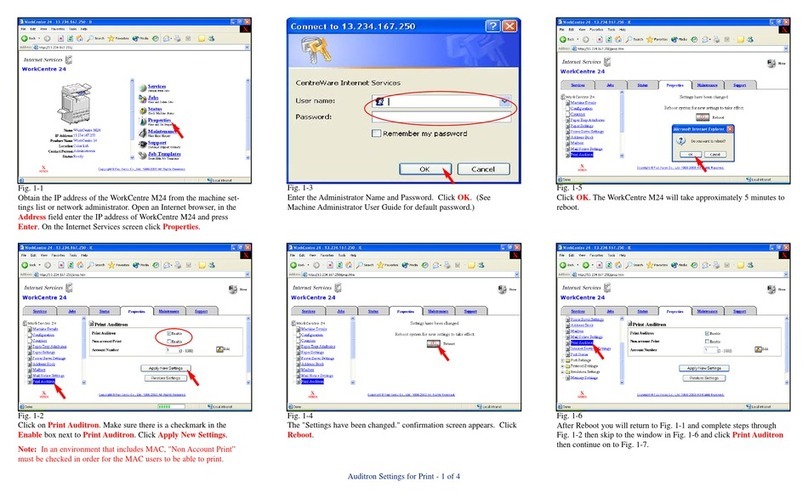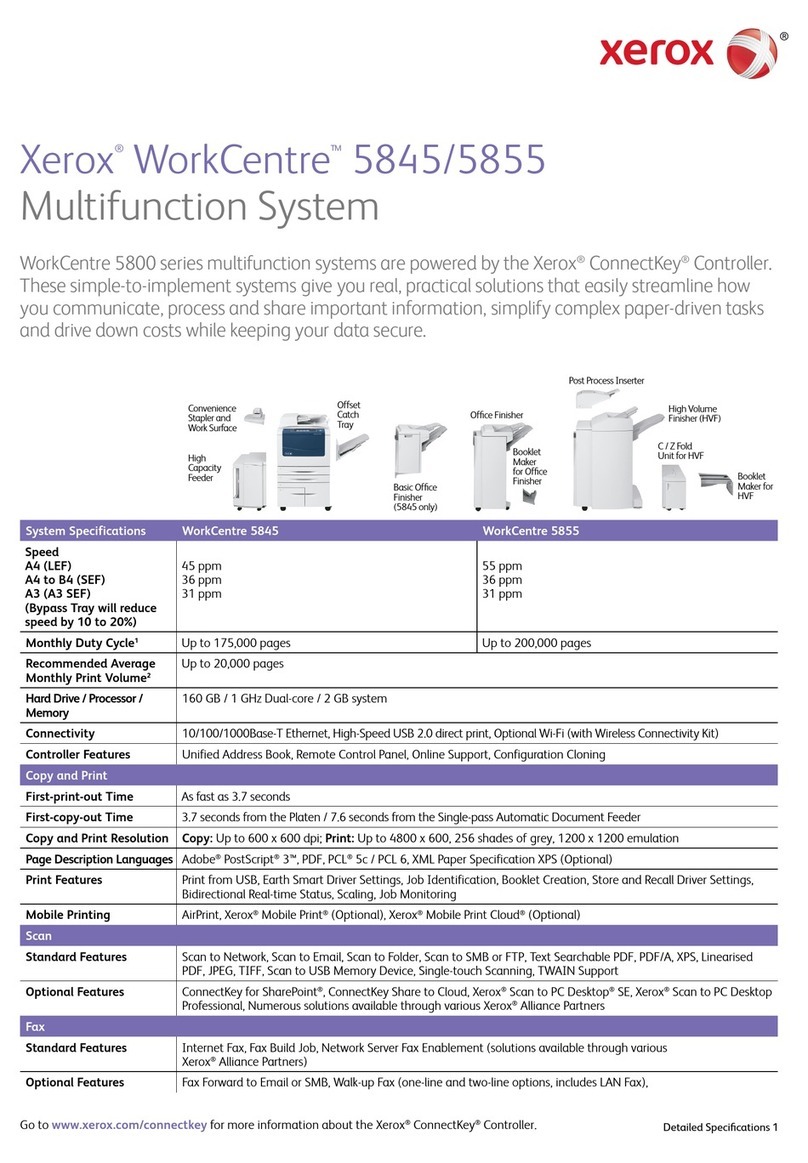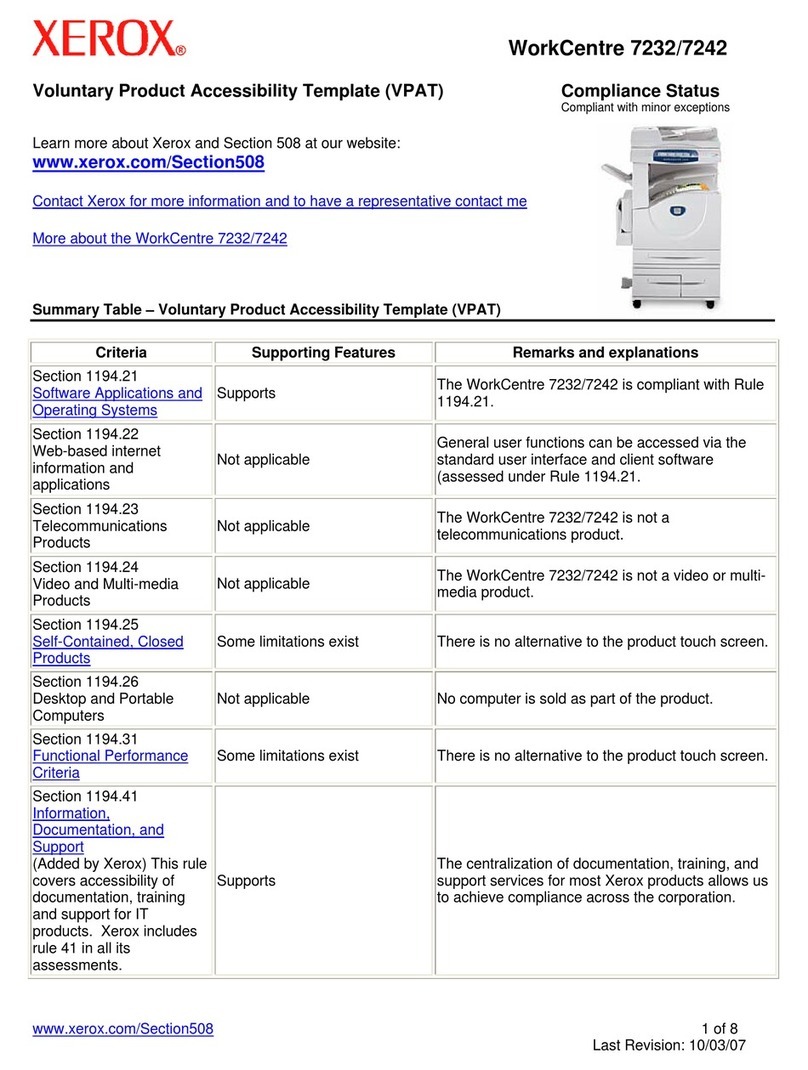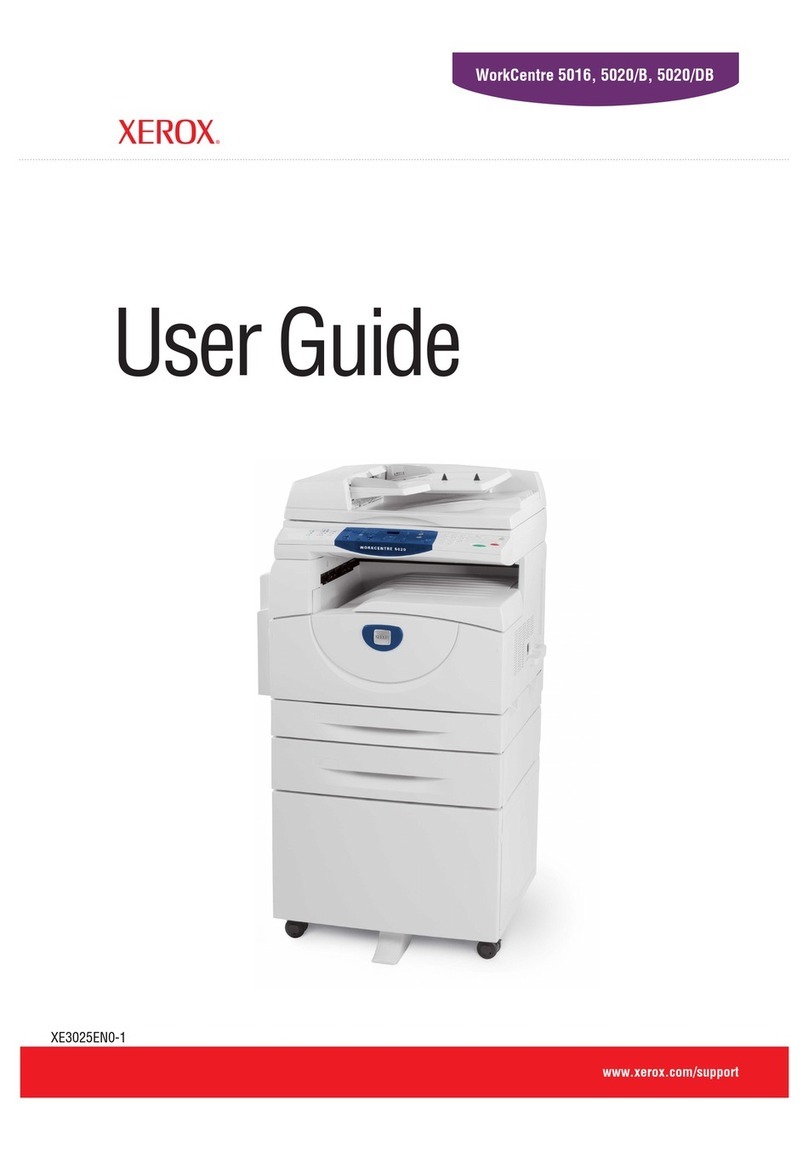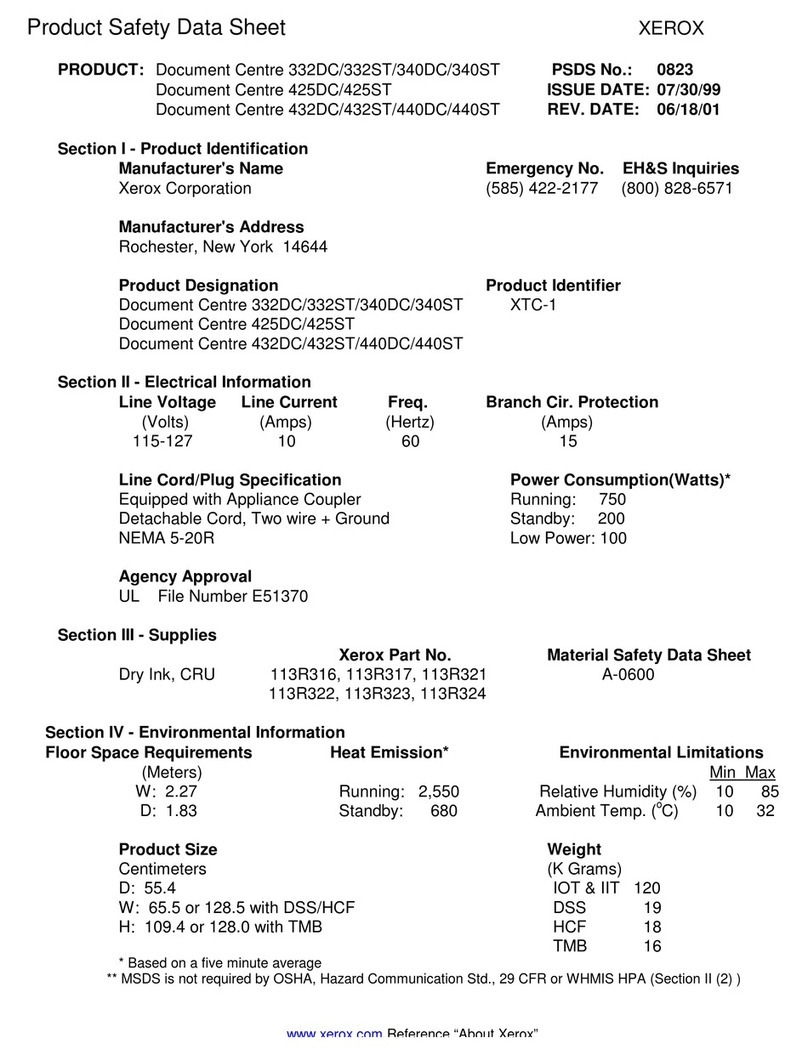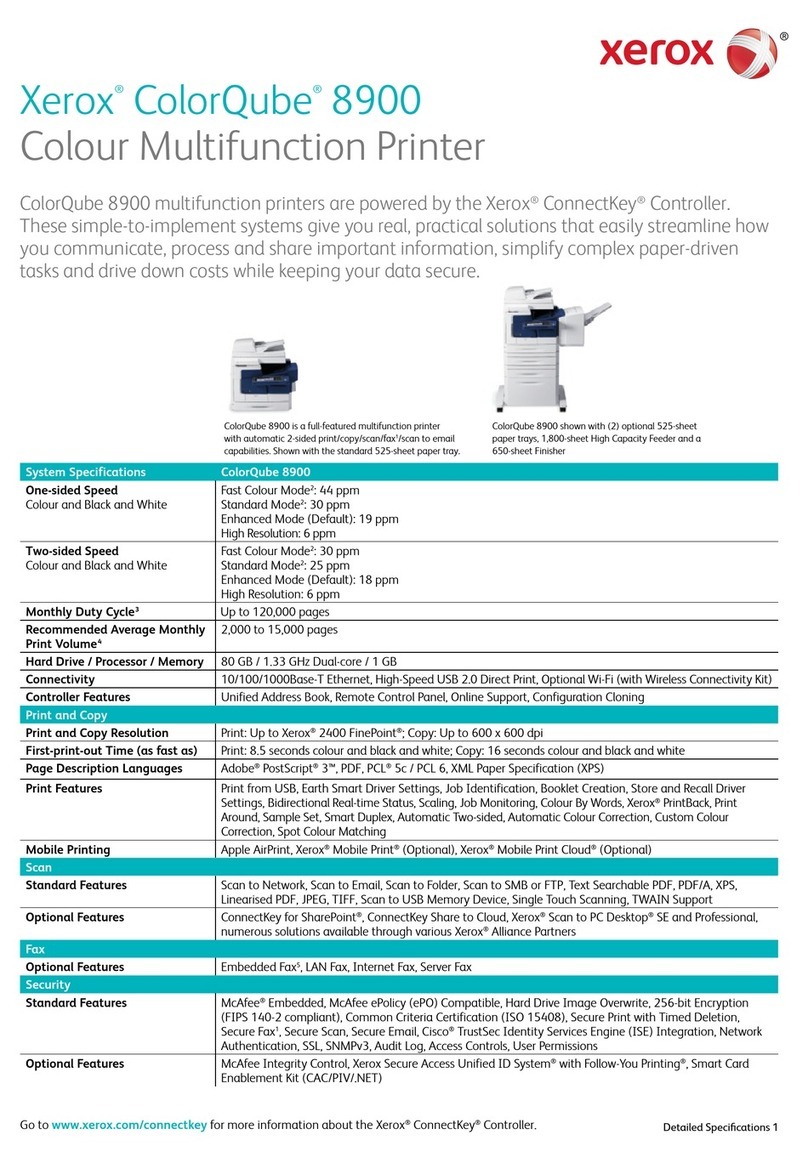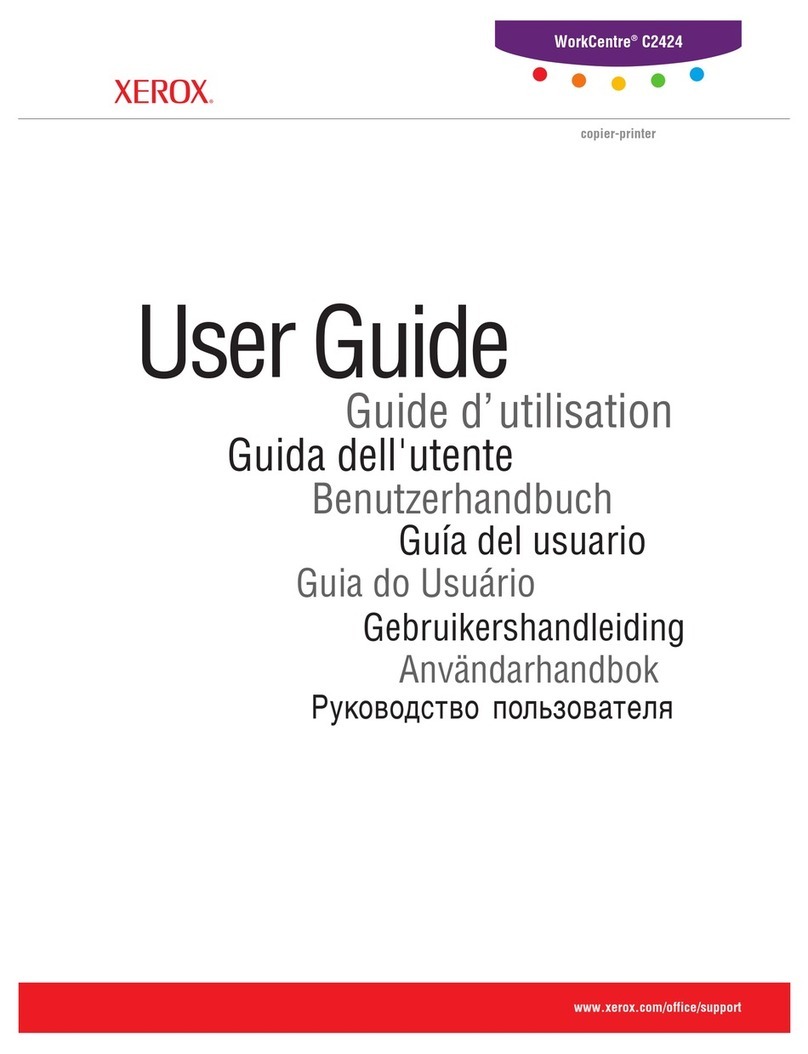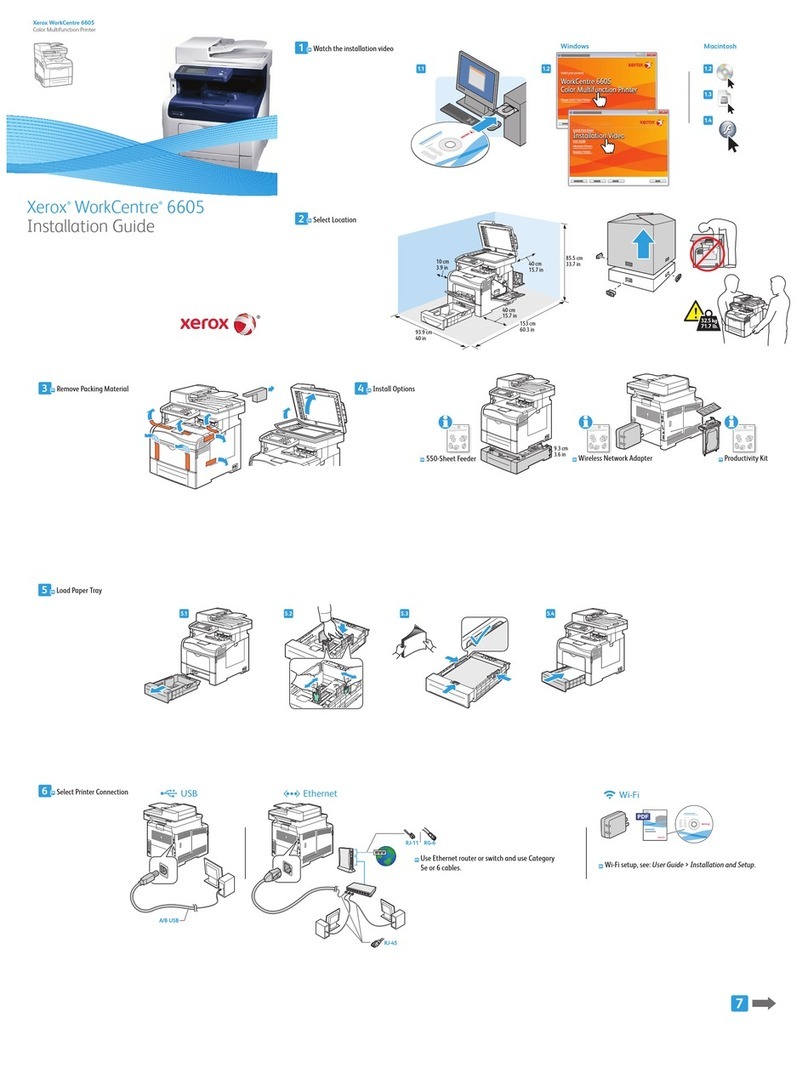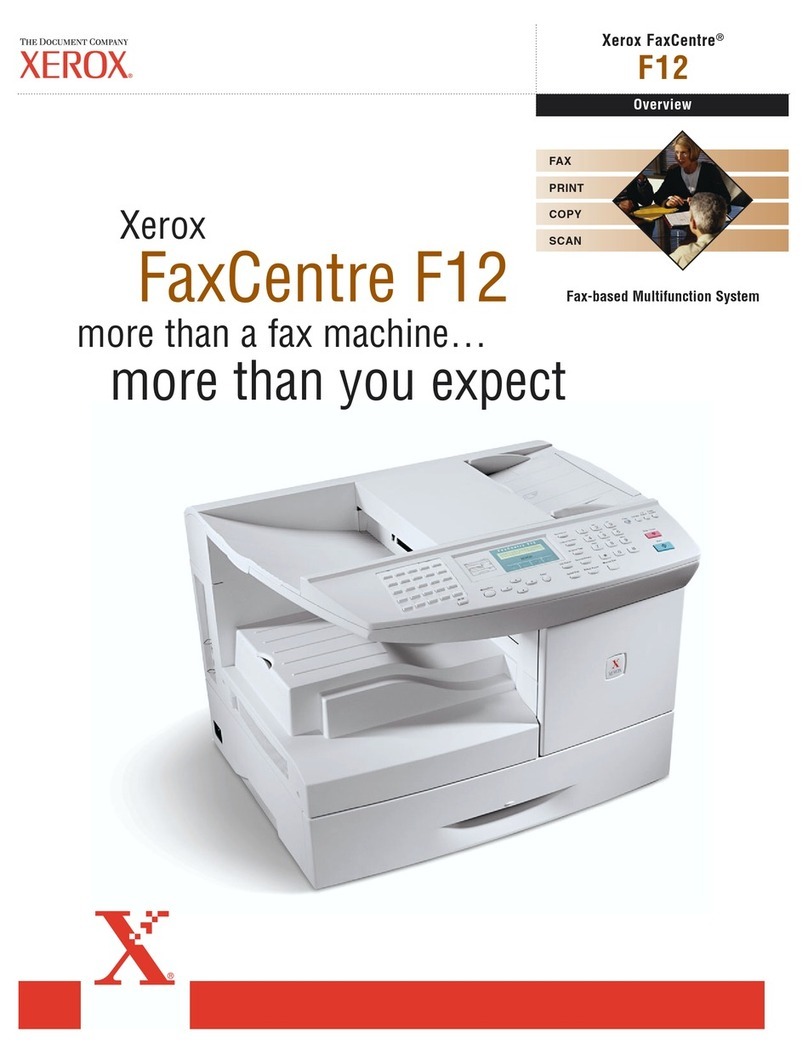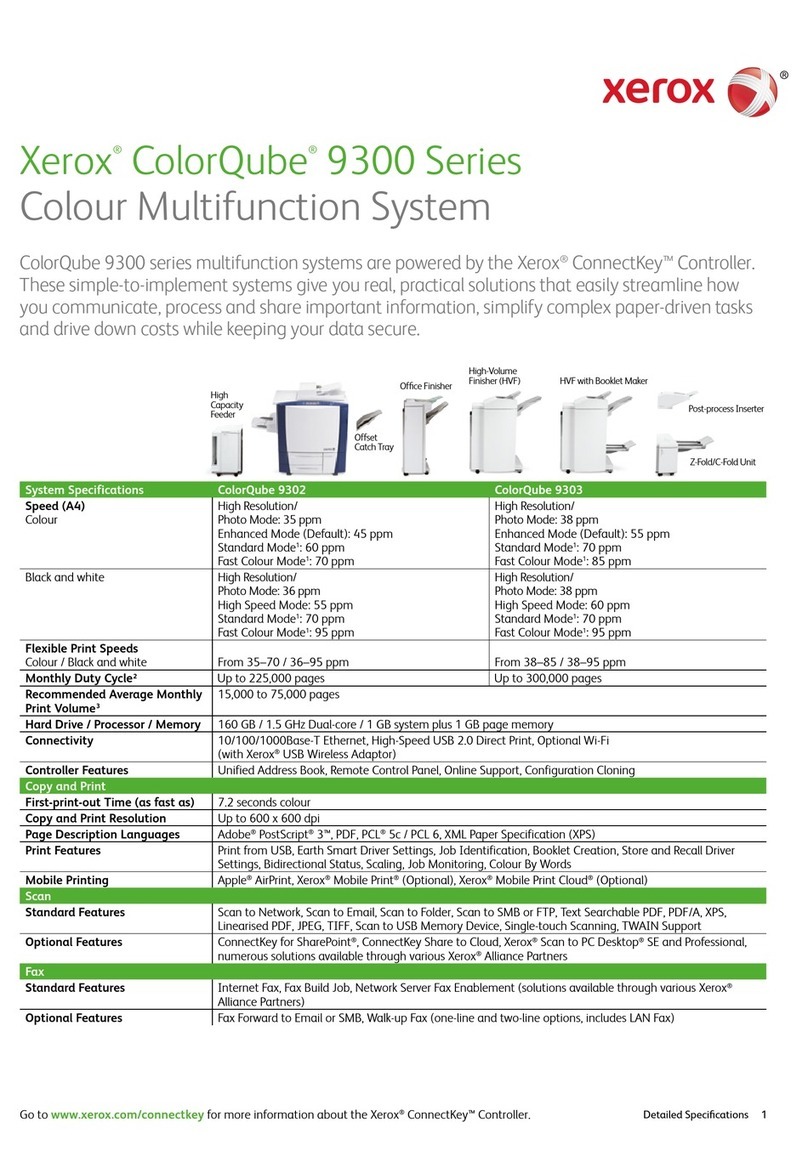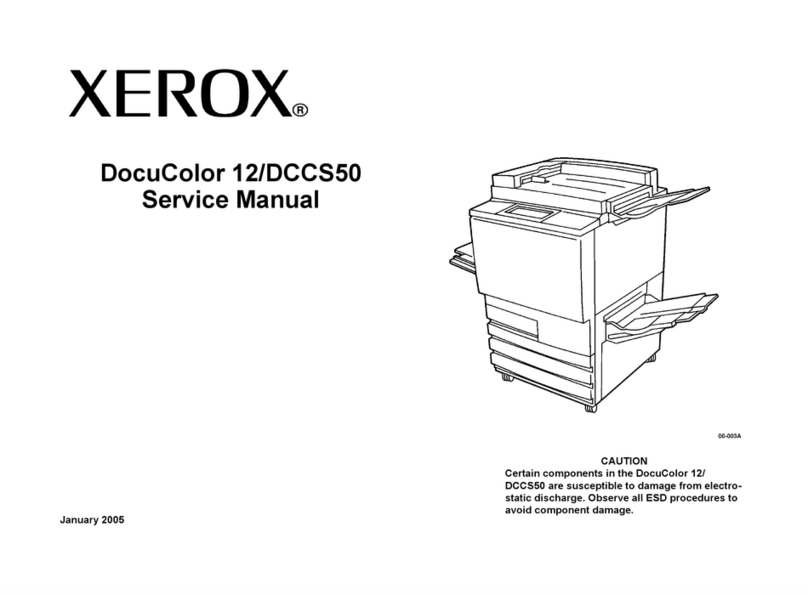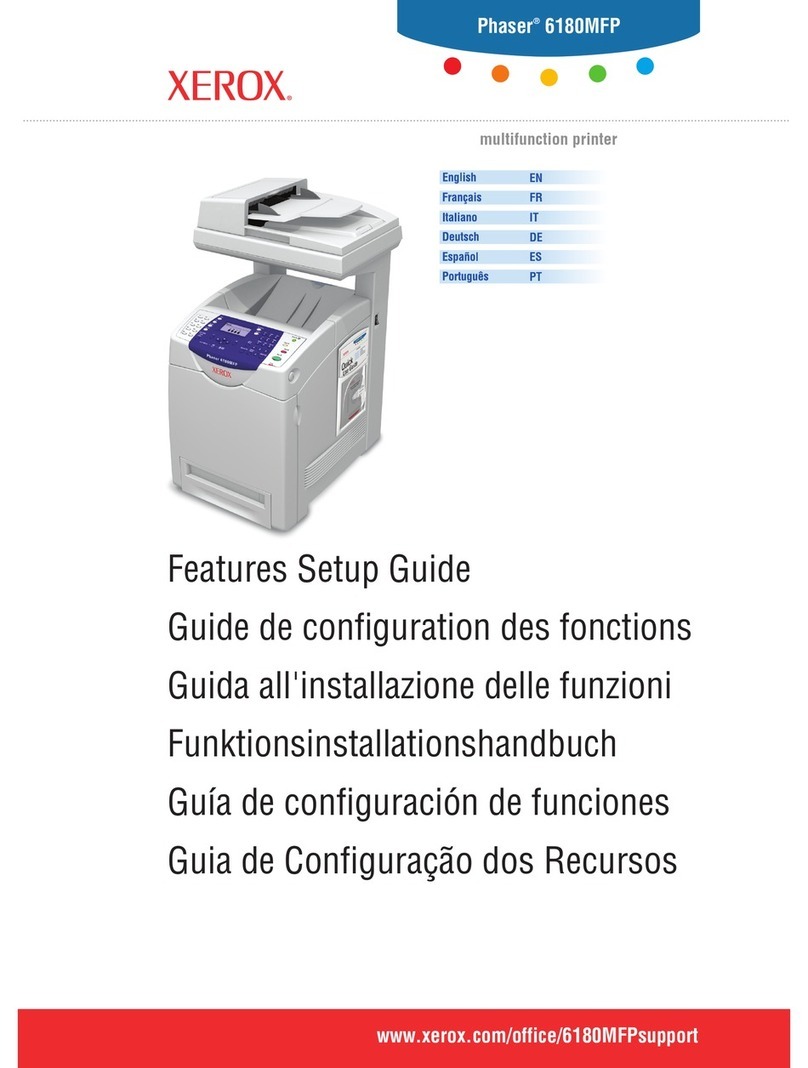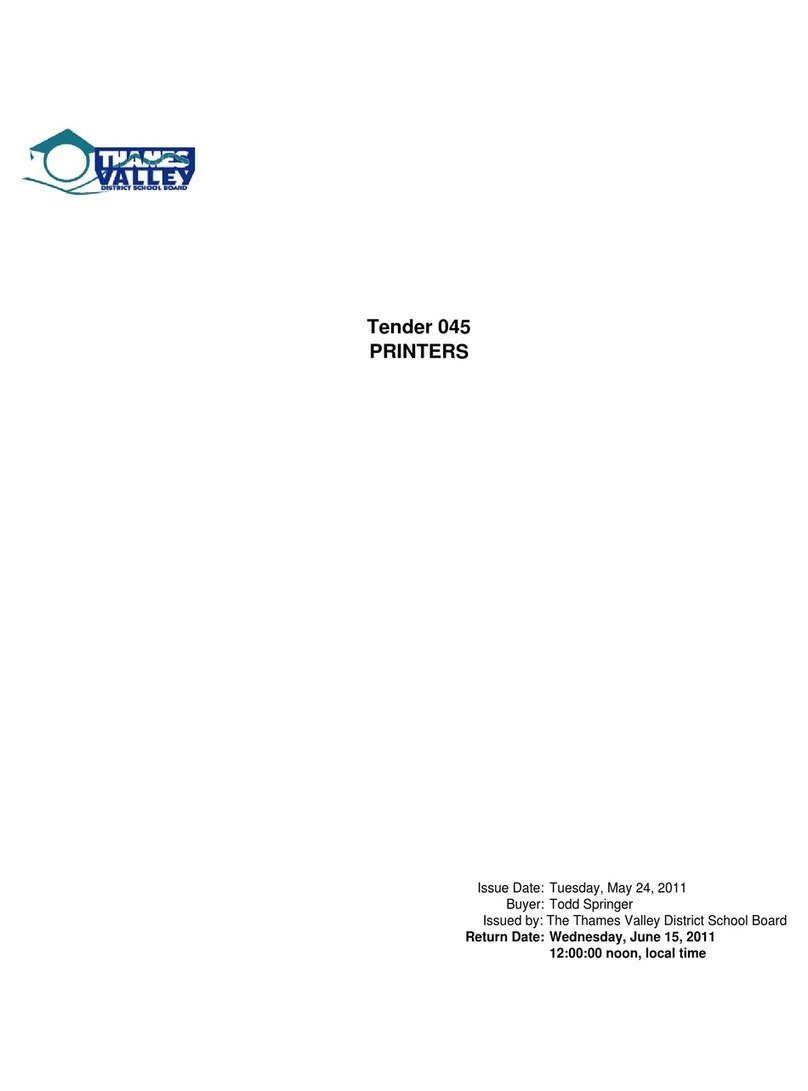Contents
4 Xerox®WorkCentre®3615 Black and White Multifunction Printer
System Administrator Guide
Connecting to a Wireless Network Using CentreWare Internet Services........................................ 37
Connecting to a Wireless Network Using the Printer Setup Utility.................................................... 38
Setting Up the Printer for Wireless LAN WPA-Enterprise....................................................................... 39
LPR...................................................................................................................................................................................... 41
Port 9100 ......................................................................................................................................................................... 42
IPP....................................................................................................................................................................................... 43
WSD ................................................................................................................................................................................... 44
Network Twain............................................................................................................................................................... 45
FTP...................................................................................................................................................................................... 46
Configuring SMB........................................................................................................................................................... 47
Configuring Bonjour .................................................................................................................................................... 48
SNMP................................................................................................................................................................................. 49
Enabling SNMP ...................................................................................................................................................... 49
Configuring SNMPv1/v2c................................................................................................................................... 49
Configuring SNMPv3 ........................................................................................................................................... 50
Updating the Address Book ...................................................................................................................................... 51
LDAP Server..................................................................................................................................................................... 52
LDAP User Mappings................................................................................................................................................... 53
FTP Client......................................................................................................................................................................... 54
SMB Client ....................................................................................................................................................................... 55
Email Settings ................................................................................................................................................................ 56
HTTP .................................................................................................................................................................................. 57
Proxy Server..................................................................................................................................................................... 58
Configuring the Proxy Server............................................................................................................................ 58
SNTP .................................................................................................................................................................................. 59
AirPrint .............................................................................................................................................................................. 60
Google Cloud Print™..................................................................................................................................................... 61
4 Security 63
Configuring Security Settings Using CentreWare Internet Services ......................................................... 64
Opening the Security Menu .............................................................................................................................. 64
Configuring Administrative Security Settings............................................................................................ 65
Controlling Access................................................................................................................................................. 65
Configuring Secure Settings ............................................................................................................................. 66
Configuring the Authentication System ...................................................................................................... 67
Configuring an LDAP Authentication System............................................................................................ 67
Configuring a Kerberos Authentication System........................................................................................ 67
Configuring the Host Access List..................................................................................................................... 68
Configuring IPsec Settings................................................................................................................................ 69
Configuring 802.1x Settings............................................................................................................................. 70
Configuring SMTP Domain Filtering.............................................................................................................. 70
Configuring Secure Settings Using the Control Panel..................................................................................... 71
Accessing the Secure Settings Menu............................................................................................................. 71
Setting Panel Lock ................................................................................................................................................ 71
Setting Service Locks............................................................................................................................................ 71