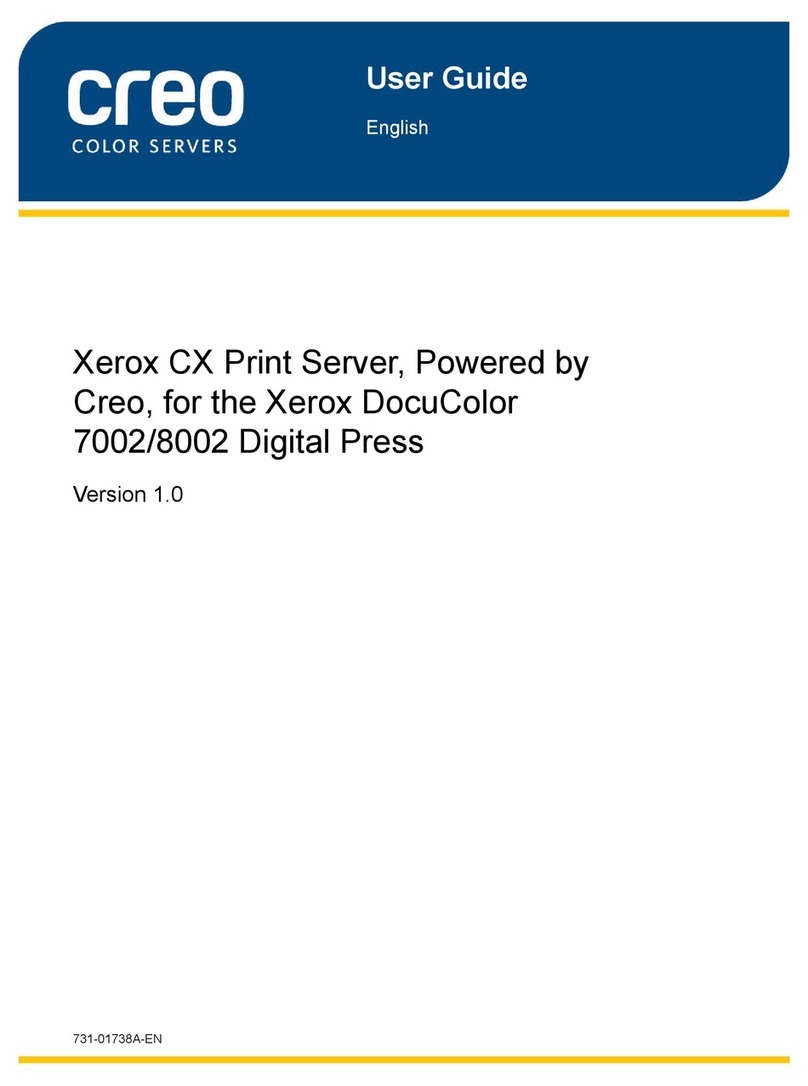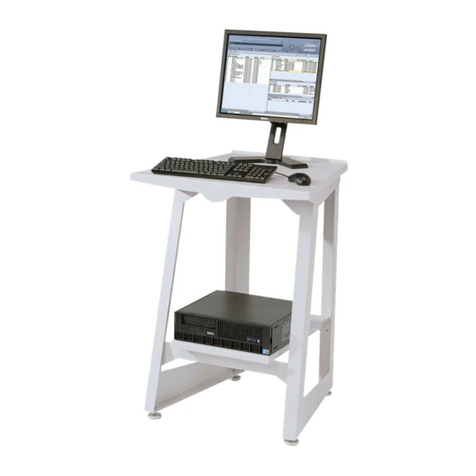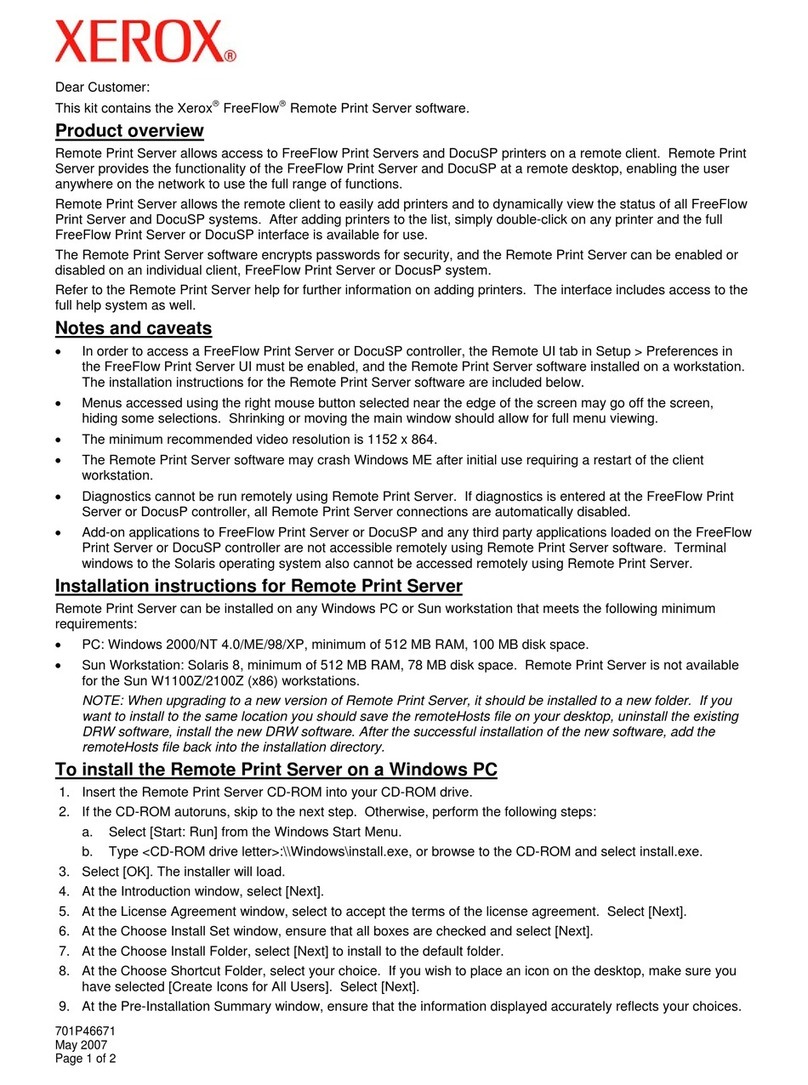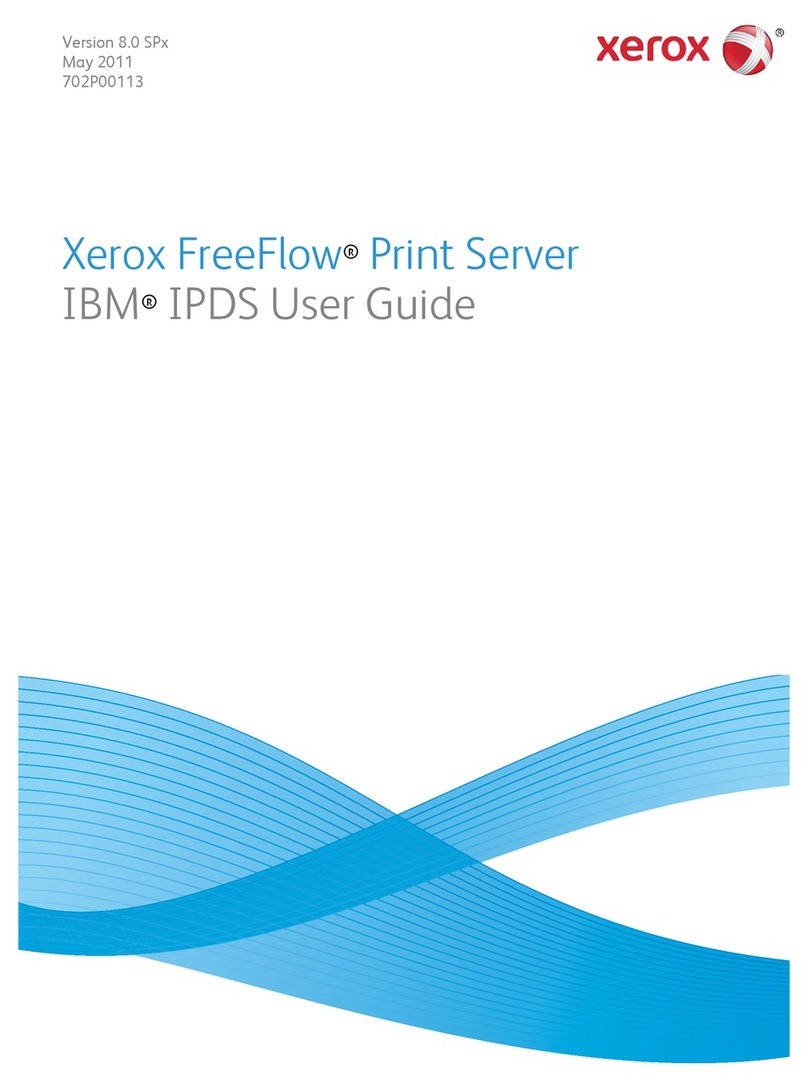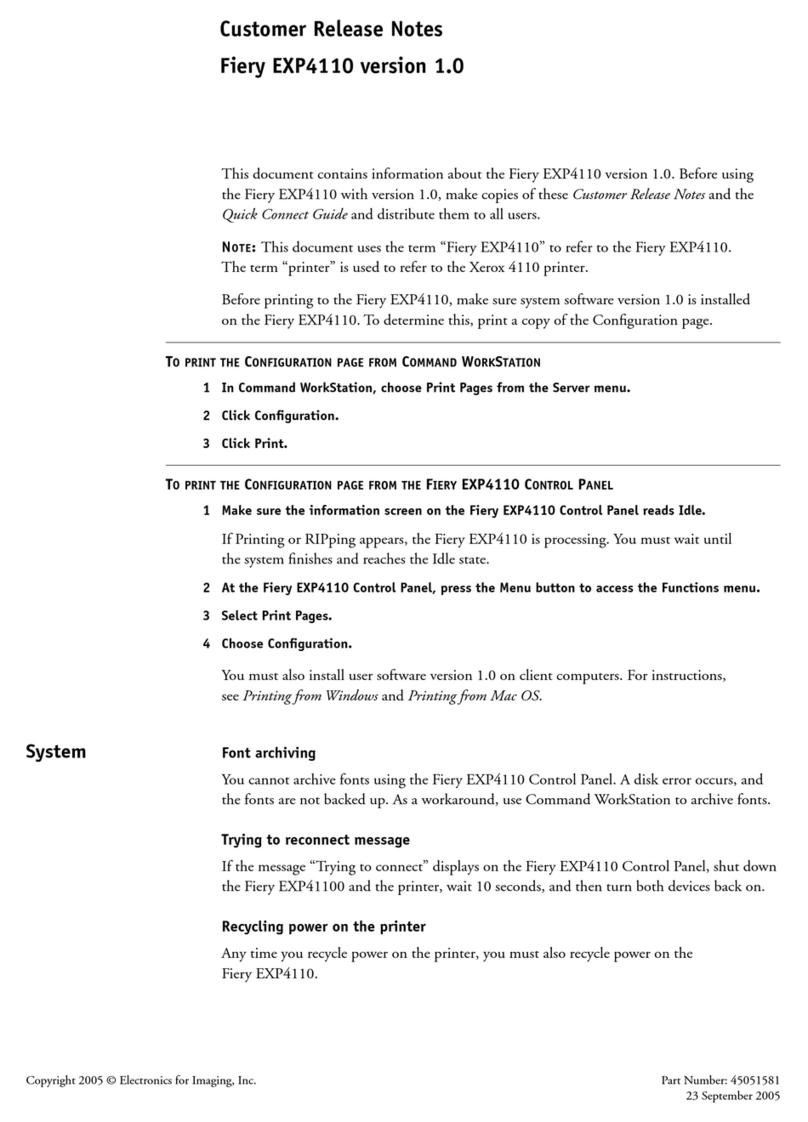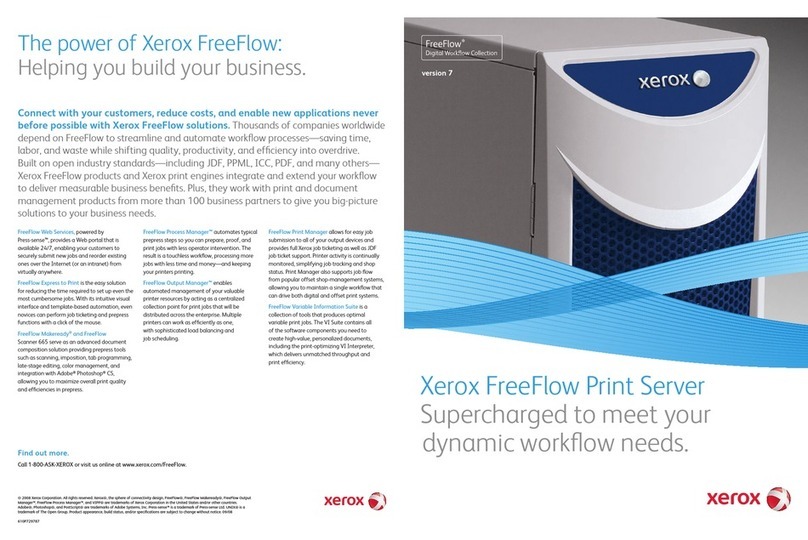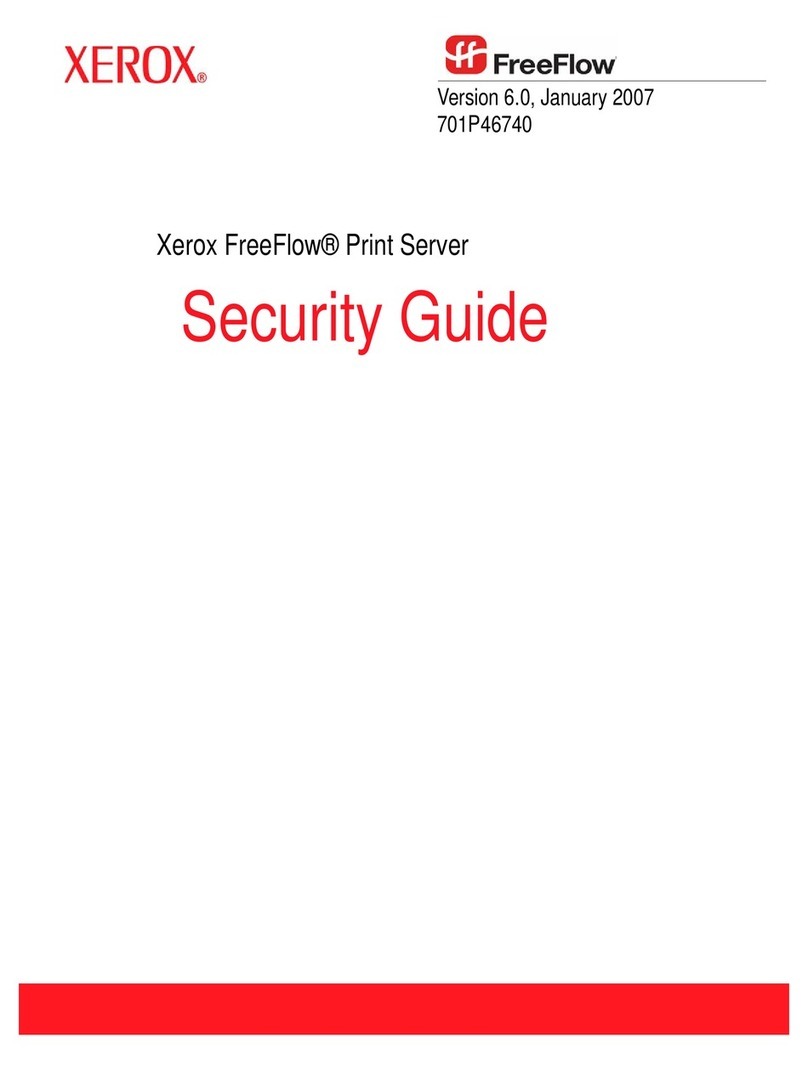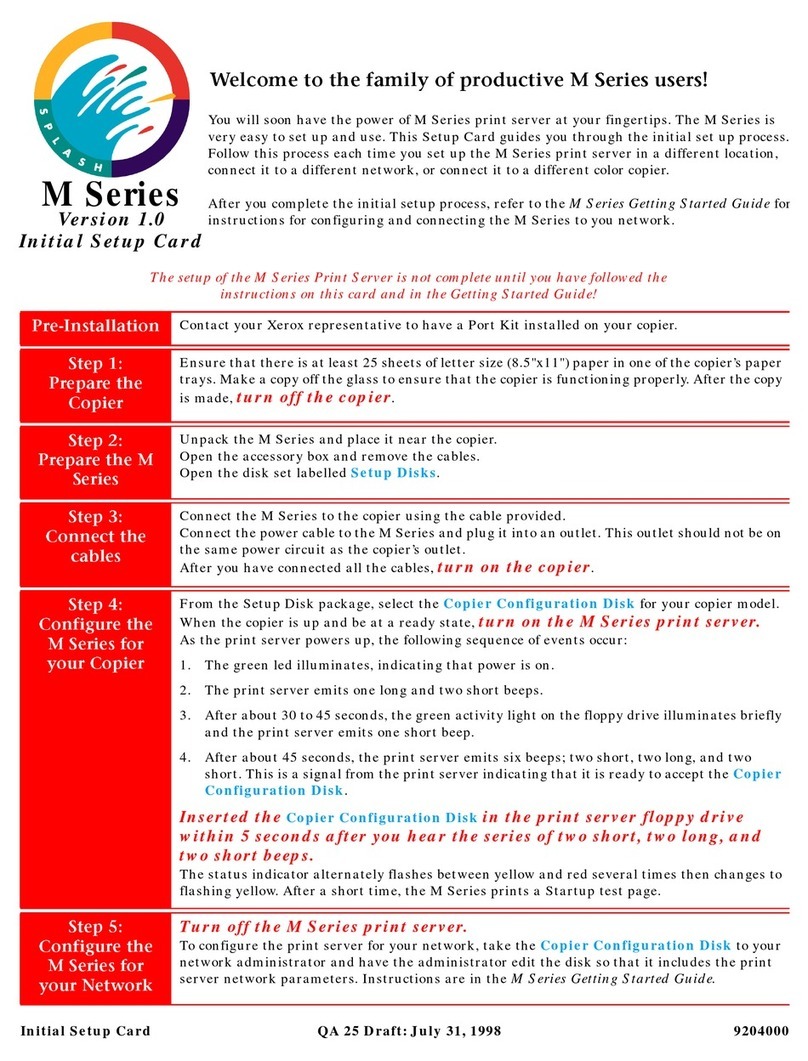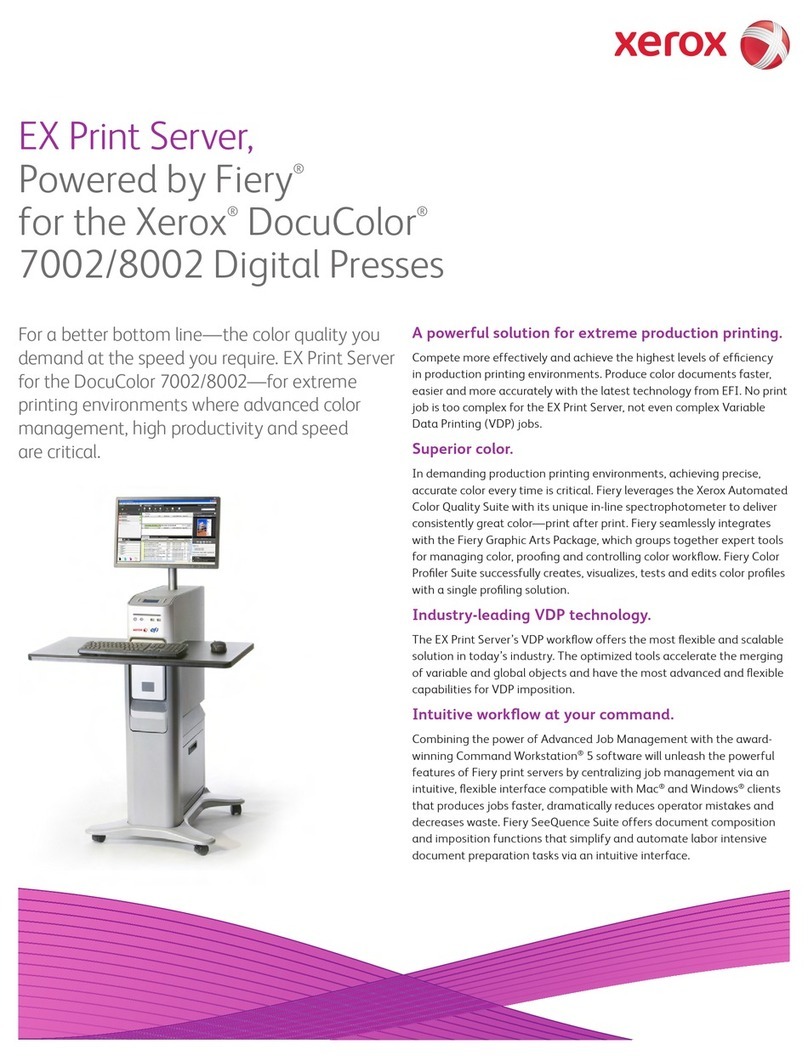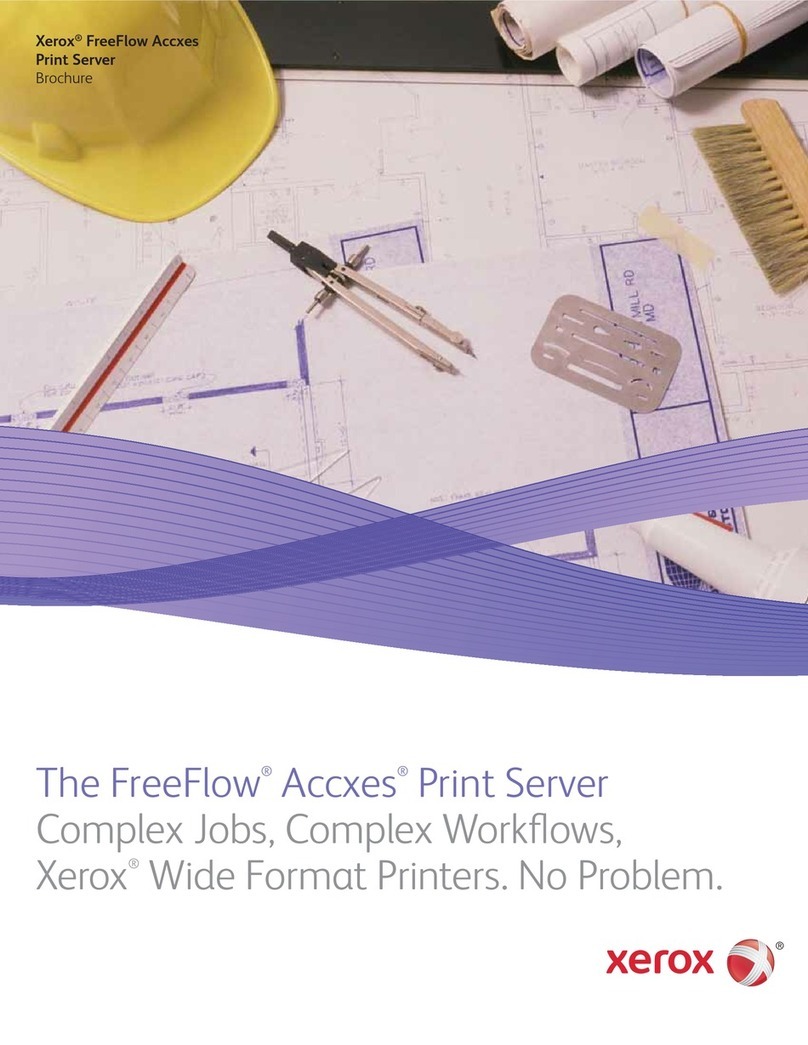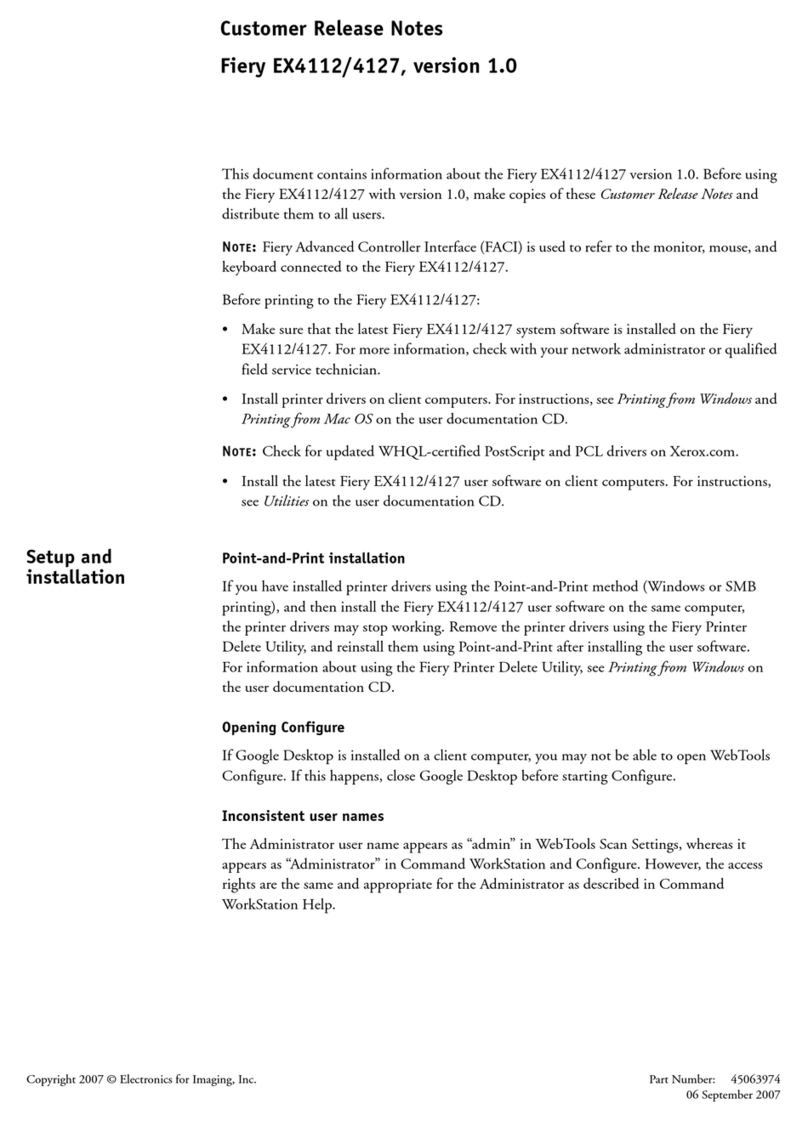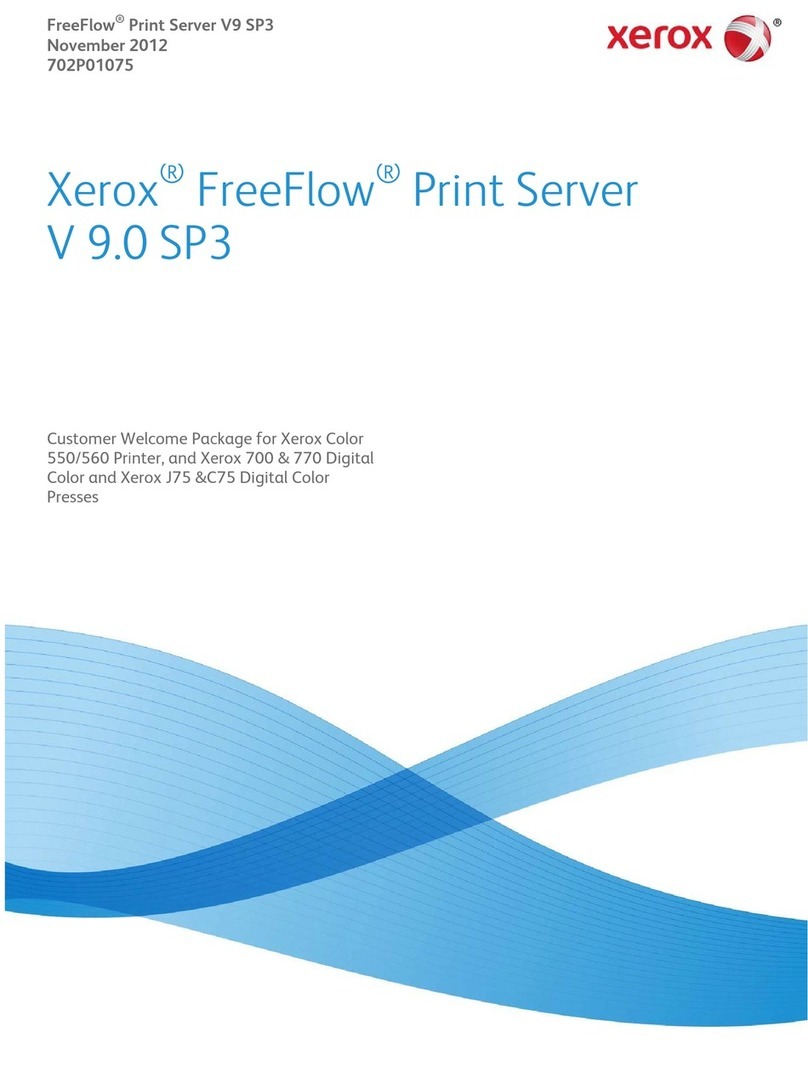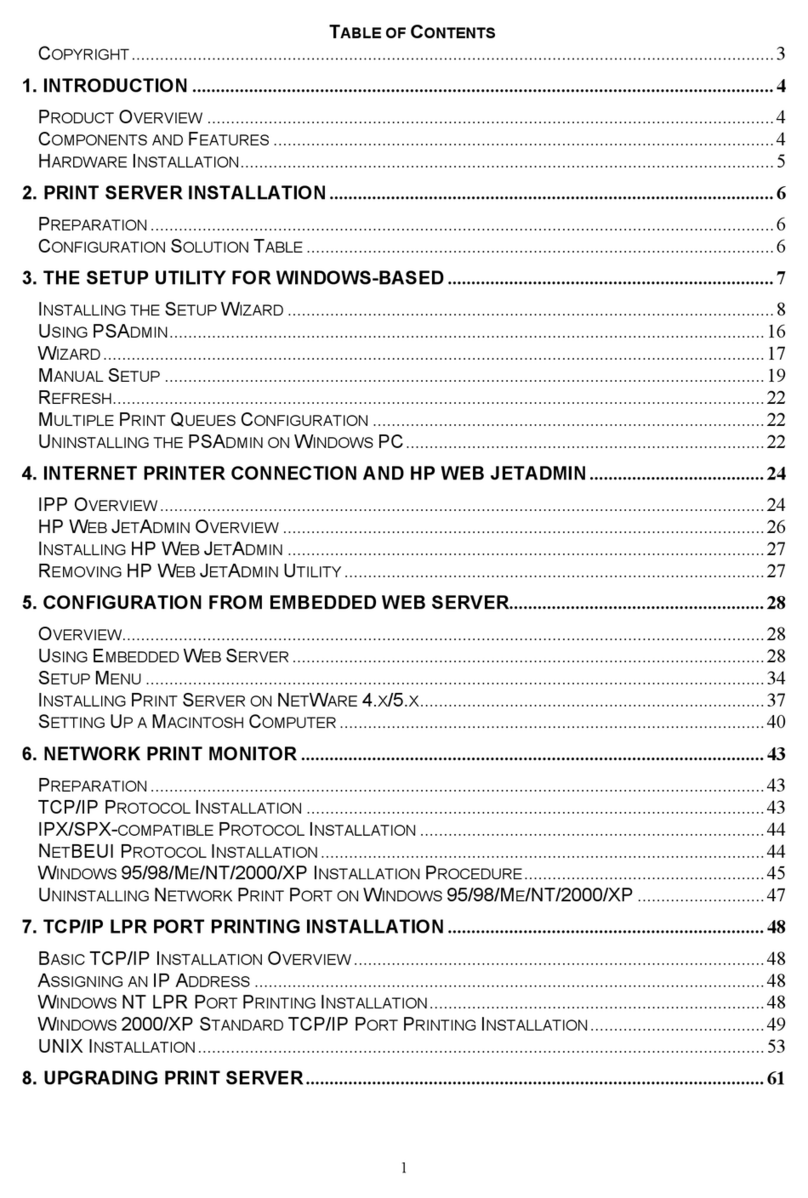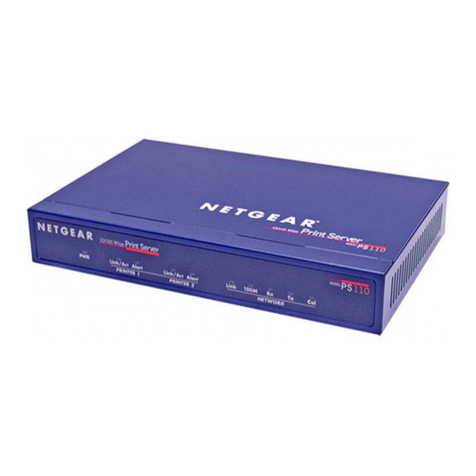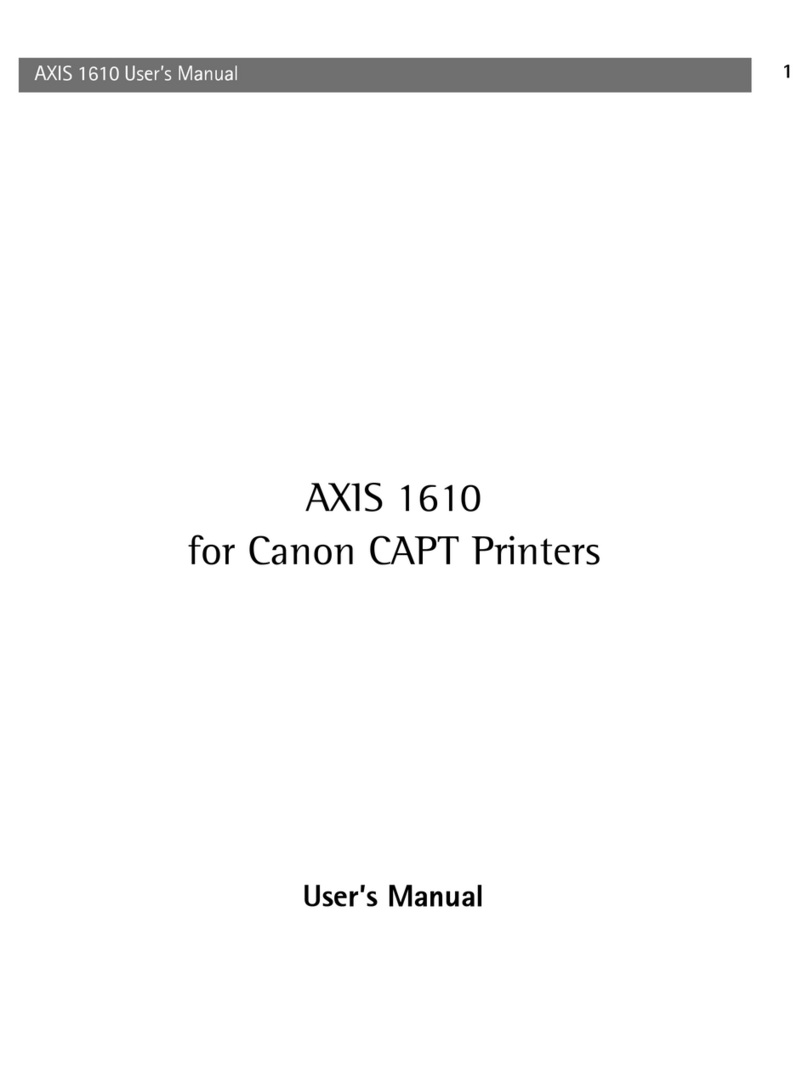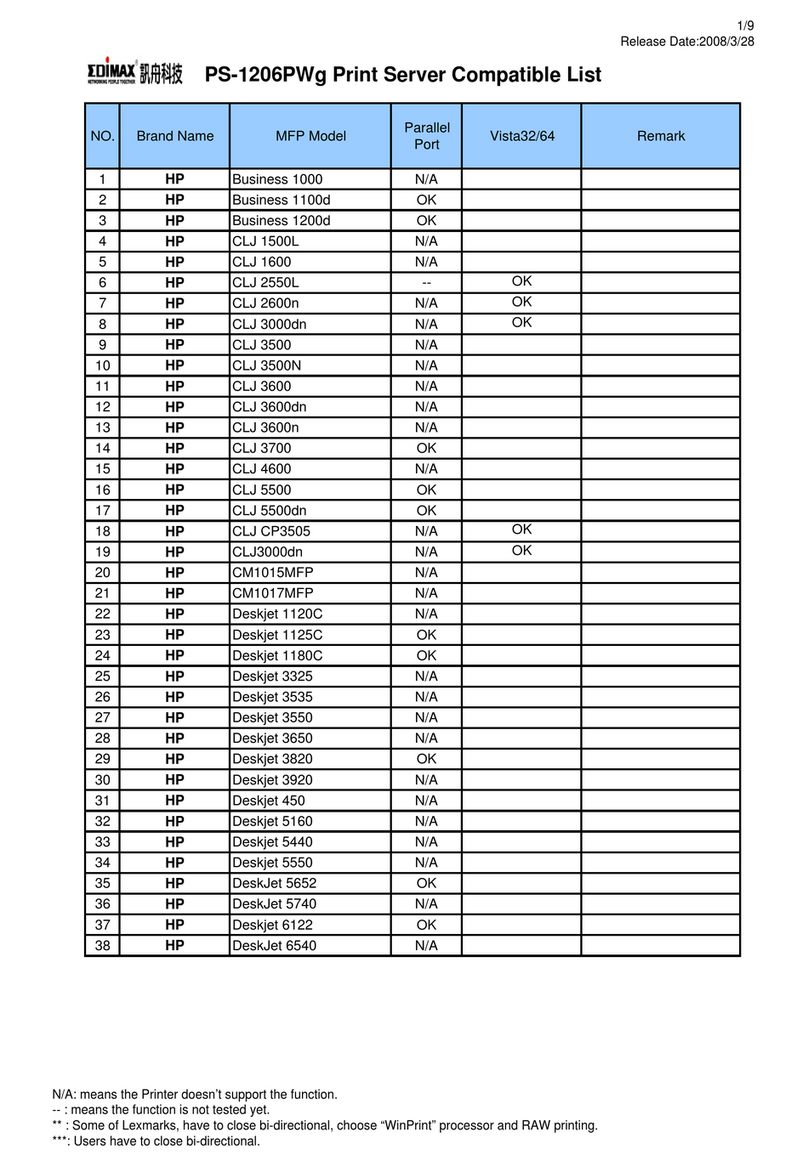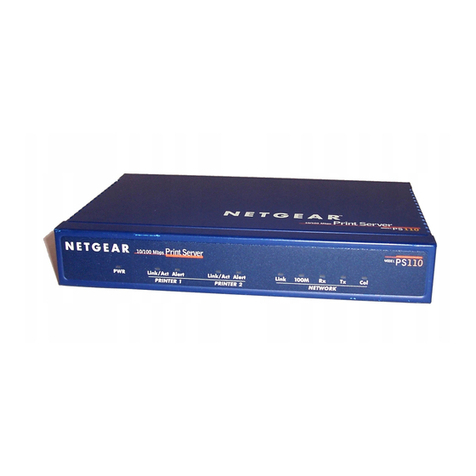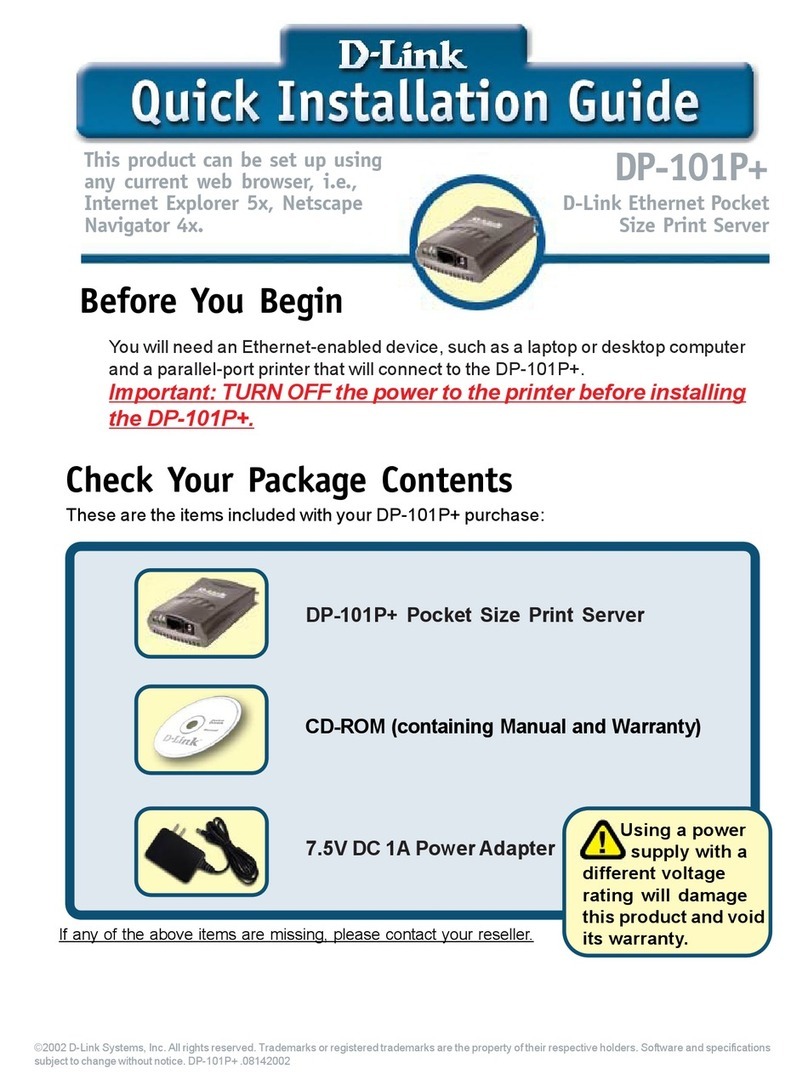For more information on the Xerox®EX Print Server, Powered by Fiery®for D Series Copier/Printer,
contact your Xerox representative, call 1-800-ASK-XEROX or visit us at www.xerox.com.
©2013 Xerox Corporation. All rights reserved. Xerox®, Xerox and Design® and FreeFlow® are trademarks of Xerox Corporation in the United
States and/or other countries. The information in this brochure is subject to change without notice. 9/13 BR6719 XD3SS-03UA
Hardware / Platform
• Fiery®FS100 Pro Software
• Intel®Pentium™ G850 Processor
• Speed: 2.90 GHz
• Hard drive: 500 GB SATA
• RAM: 4 GB
• CD/DVD-RW
• USB ports: 4 rear, 1 front
• Windows® 7 Professional for Embedded Systems 64
bit Operating System
Fiery Image Quality
• Black Calibration Kit including the ES-2000
Spectrometer*
• Fiery Image Smoothing
• Fiery Image Quality
• Fiery Text / Graphics Quality
• Black Custom Screening
• Fiery ImageViewer for Black and White*
• Optical Form setting ensures Optical Mark Readers
only recognize the intended marks on OMR forms
Productivity and Workflow
• Spool-RIP-Print simultaneously offers the fastest
output delivery to the print engine
• Integration with Xerox®FreeFlow®Workflow
collection
• Support of Adobe®PDF Print Engine 2.5, offering
native end-to-end PDF-based workflows
• Improved native Fiery JDF integrates creative,
production and management information solutions,
making digital production faster and more efficient
• Fiery Command WorkStation offers intuitive and
productive workflow control from local or remote
Mac®and PC clients
• Advanced Job Management includes production
features such as the Sample Print, Rush Print,
Schedule Print, Suspend on Mismatch, Force Print,
Proof Print, and Quick Doc Merge
• Fiery Hot Folders for PC and Mac. PC version includes
Microsoft®Office Filters; automatic merge of JPG files
to produce photo booklets and contact sheets
• Virtual Printers automate job submission from the
application
• Fiery Scan v6.0 includes full Color Scanning
supporting scan retrieval from engine
• Pad Printing, select number of pages in a pad and
number of sets
• Automatically prints Set Page Device (SPD)
embedded files
• Sequential Printing guarantees that jobs print
following one another in first-in, first-out (FIFO) order
• Direct Mobile Printing for Apple iOS devices
• Fiery Setup Wizard
• PrintMe Cloud Printing
Document Preparation
• Fiery VUE visually guides you through document
creation with intuitive layout and finishing tools
• Booklet Maker allows awless booklet imposition
from the Fiery Driver
• Fiery Compose* offers visual document preparation
and tab printing
• Fiery Impose* offers visual document imposition with
User Defined Finish Size for increased control over
imposition settings
Variable Data Printing (VDP)
• VDP Record-Level Finishing enables nishing to a VDP
job at a record level
• Visual VDP Imposition capabilities include raster
preview by record boundary, sample proof printing
and Control Strip
• Dene Record Length allows PS and PDF les to be
processed as a VDP job of fixed record length
• VDP Resource Manager with thumbnail view
• Supports the following formats:
– PDF/VT-1, PDF/VT-2
– PPML 3
– Fiery FreeForm™
– VI Compose®11
– Creo VPS
File Format Support
• Adobe PostScript Level 1, 2, 3
• PDF (v1.3-v1.7)
• PDF/X-1a, 3, 4
• Adobe Acrobat 9.1, X
• EPS
• TIFF v6
• JPEG
Network Environments / Protocols
• TCP/IP
• LPR/LPD
• Ethernet
• Apple EtherTalk Phase II
• AppleTalk®
• Point and Print
• Bonjour Support
• SNMP v3
• Port 9100 BiDi
• IPP
• FTP printing
• SMB print sharing (over TCP/IP)
• Print via email
• Network Time Protocol
• IPv6 support
• UEFS 3.0
Security Features
Data Protection:
• IPsec Support
• Secure Erase v3, overwrites the le three times during
job deletion
• Encryption of critical information
• Removable Hard Disk Drive*
• Backup and Restore
• Fiery System Restore Tool recovers the Fiery back to
production in minutes
Network Protection
• Windows 7 Pro FES delivers more secure operation
• IP Filtering IPv4, IPv6
• 802.1X support
• MAC Filtering
• Port Blocking
• SSL/TLS Support
• Certicate Management
• Self-signed Certication
• User Authentication via LDAP
Dimensions / Weights
• Fiery Server
– Height: 15.5 in. (393.7 mm)
– Width: 5.5in. (139.7 mm)
– Depth: 12.5in. (317.5 mm)
– Weight: 15.0 lb (6.80kg)
• Fiery Furniture Stand
– Height: 36.59 in. (929.5 mm)
– Width: 23.62 in. (600 mm)
– Depth: 26.77 in. (680 mm)
– Weight: 52 lb (23.6 kg)
Power
• Autoswitching: 100-240 V, 60/50 Hz for global use
• Processor: 100-240 V, 60/50 Hz, 3 A
• Rated Power consumption: 100-400 W (Max).
• BTU/hour: 300
*Options
• Fiery Integrated Workstation: Furniture stand, GUI Kit
(19 in. at panel display, keyboard and mouse)
• Fiery ImageViewer for Black and White
• Black Calibration Kit, including the ES-2000
Spectrometer
• Fiery Compose
• Fiery Impose
• Removable Hard Drive
• Fiery Hub Kit for direct network access
Xerox®EX Print Server, Powered by Fiery®