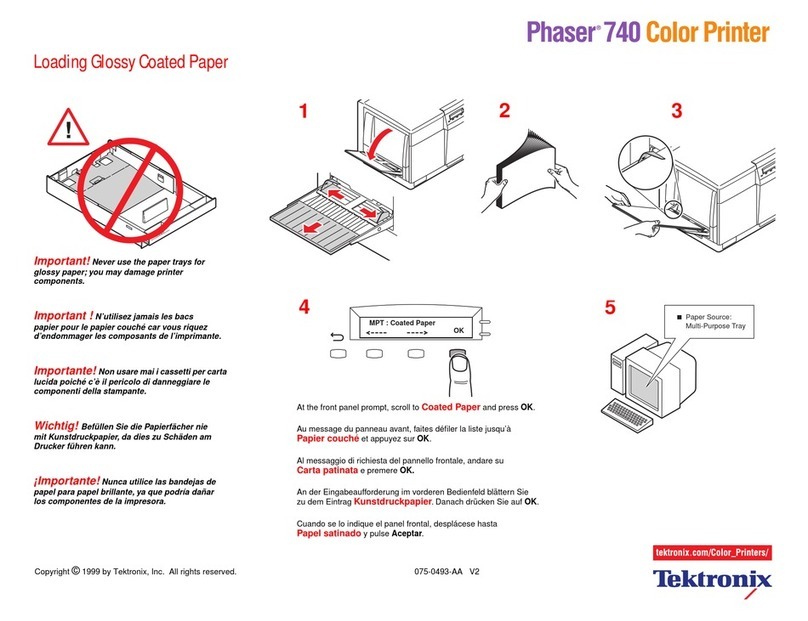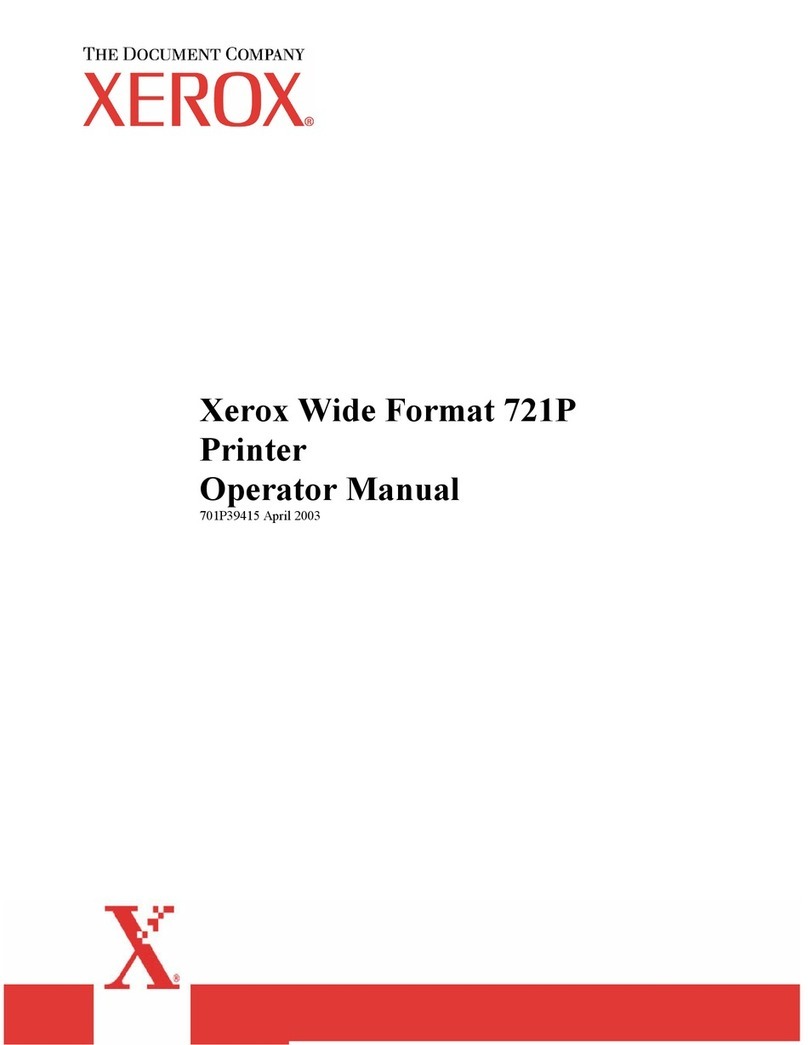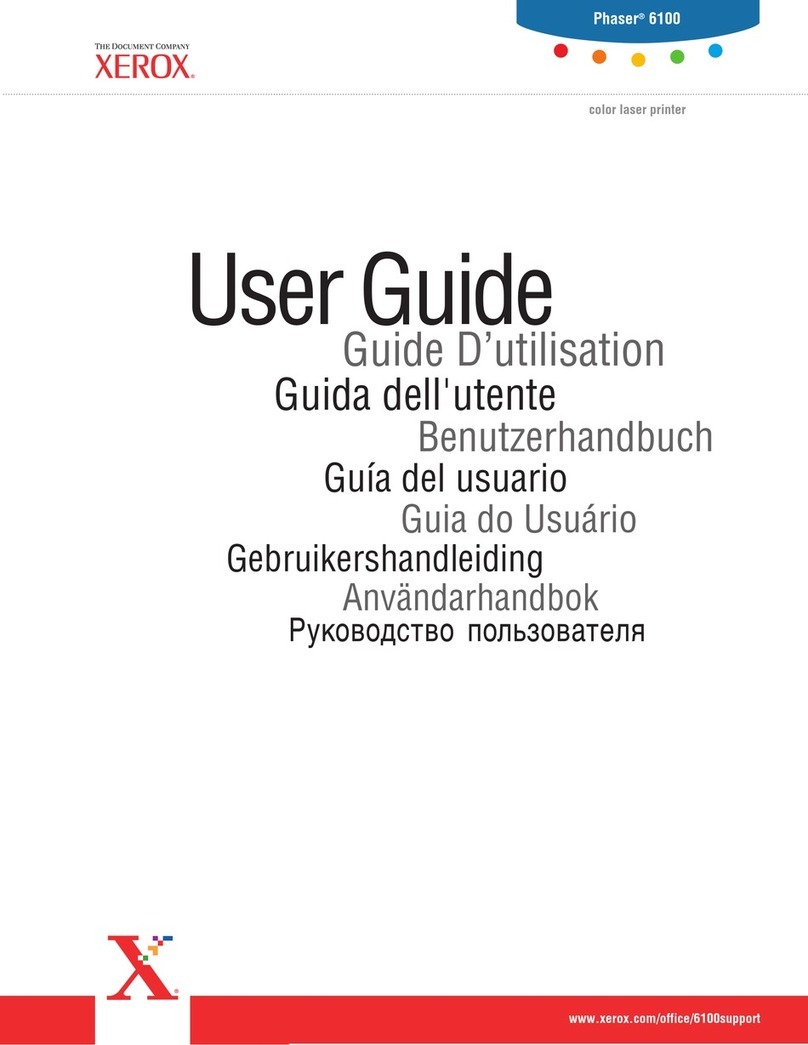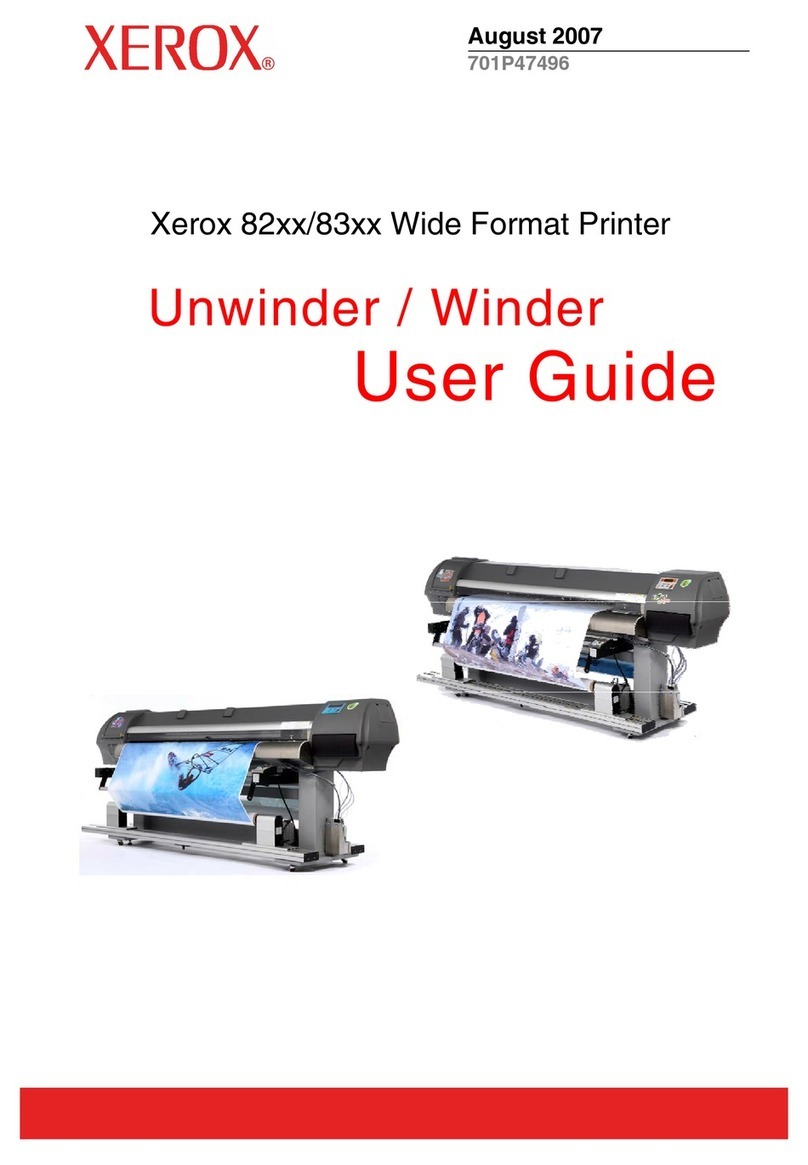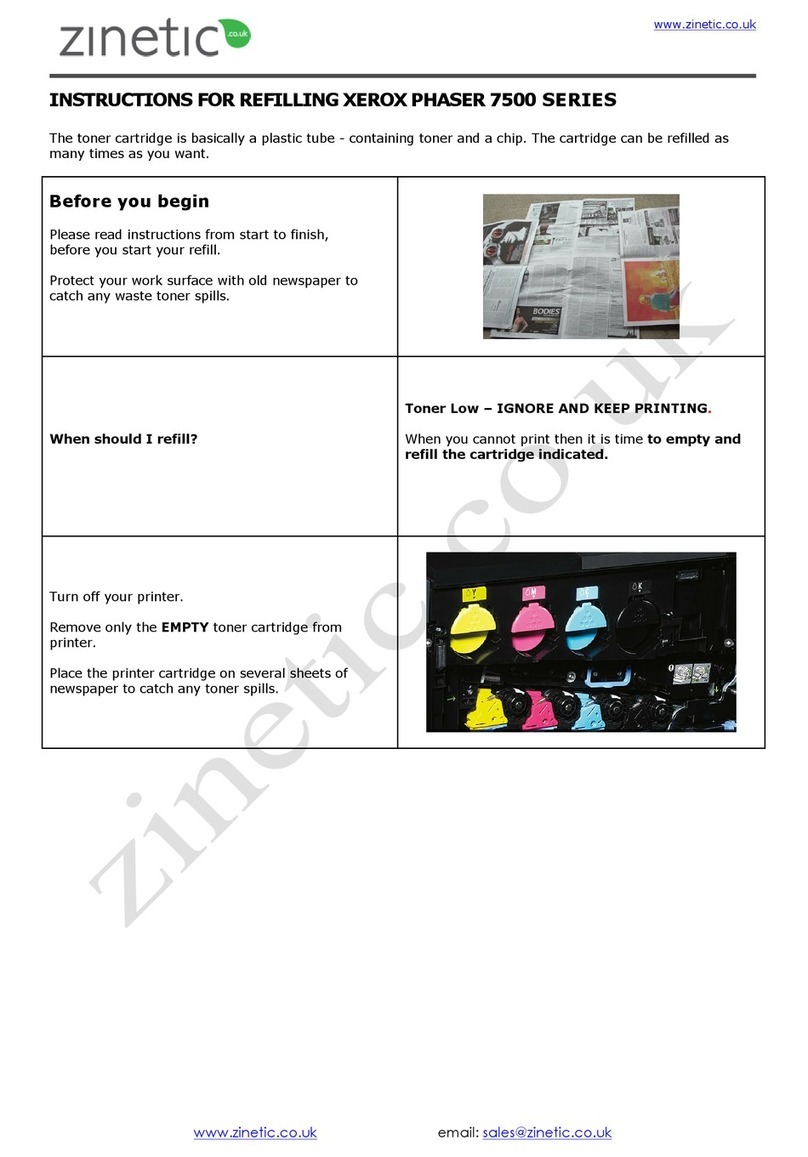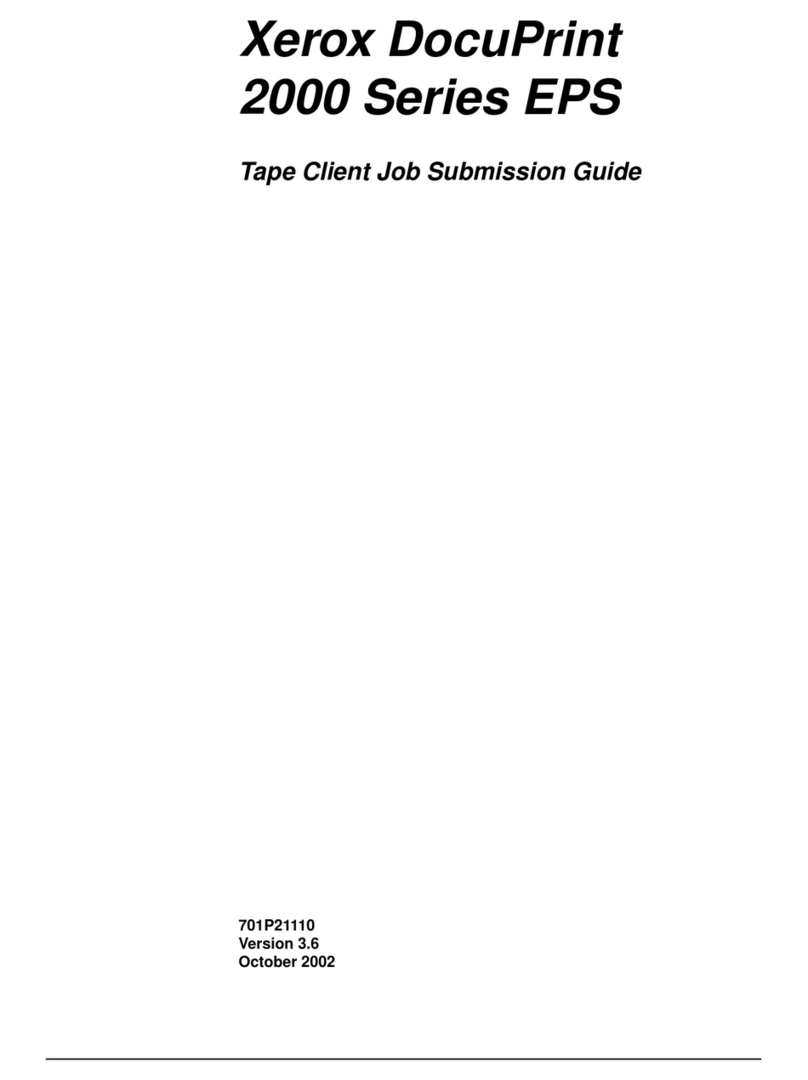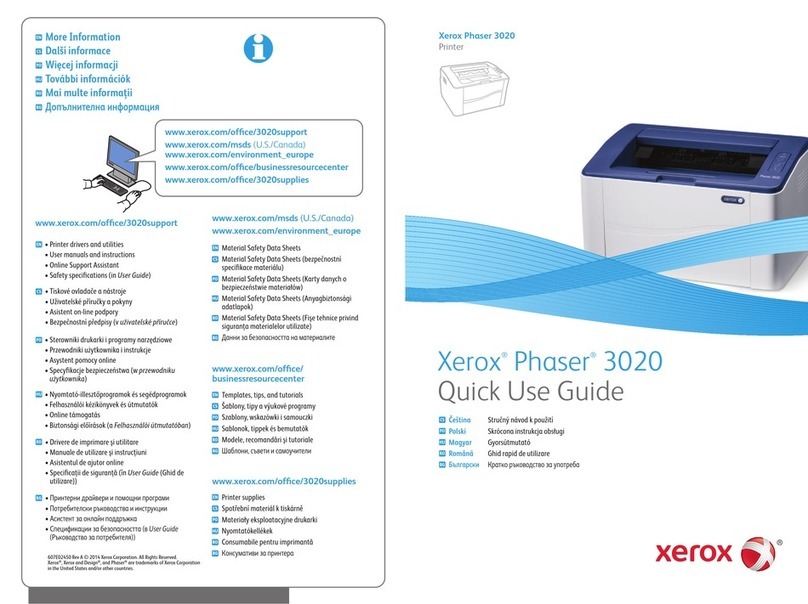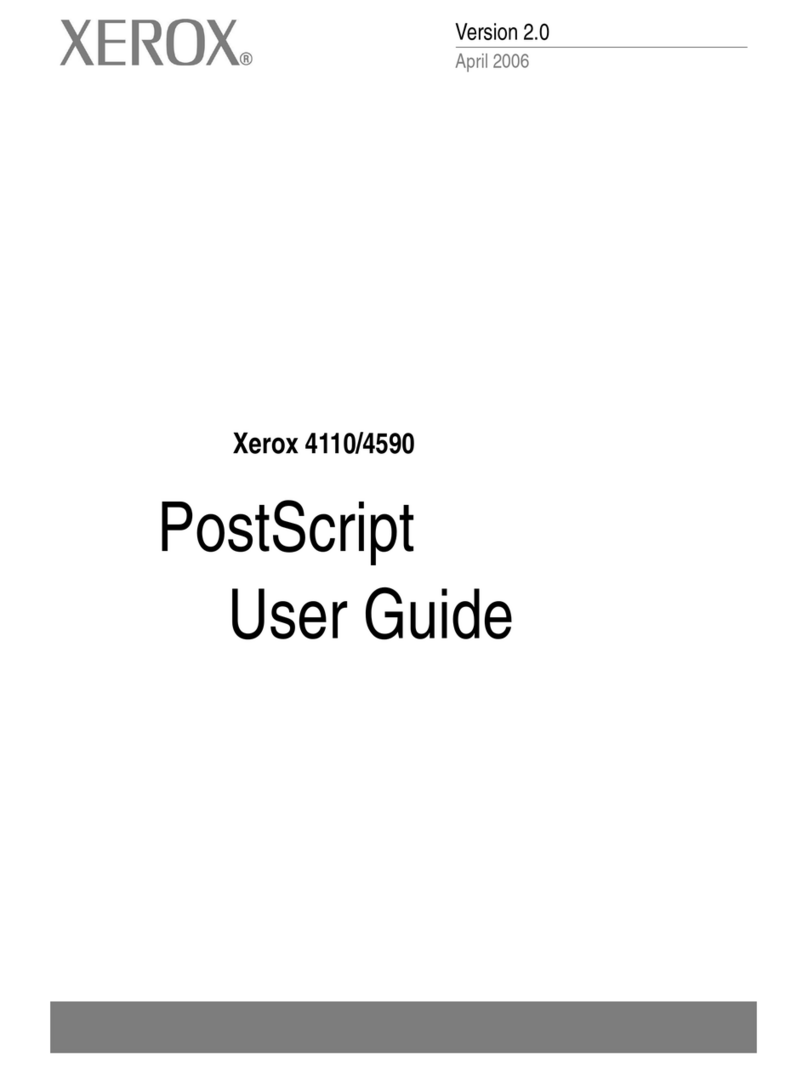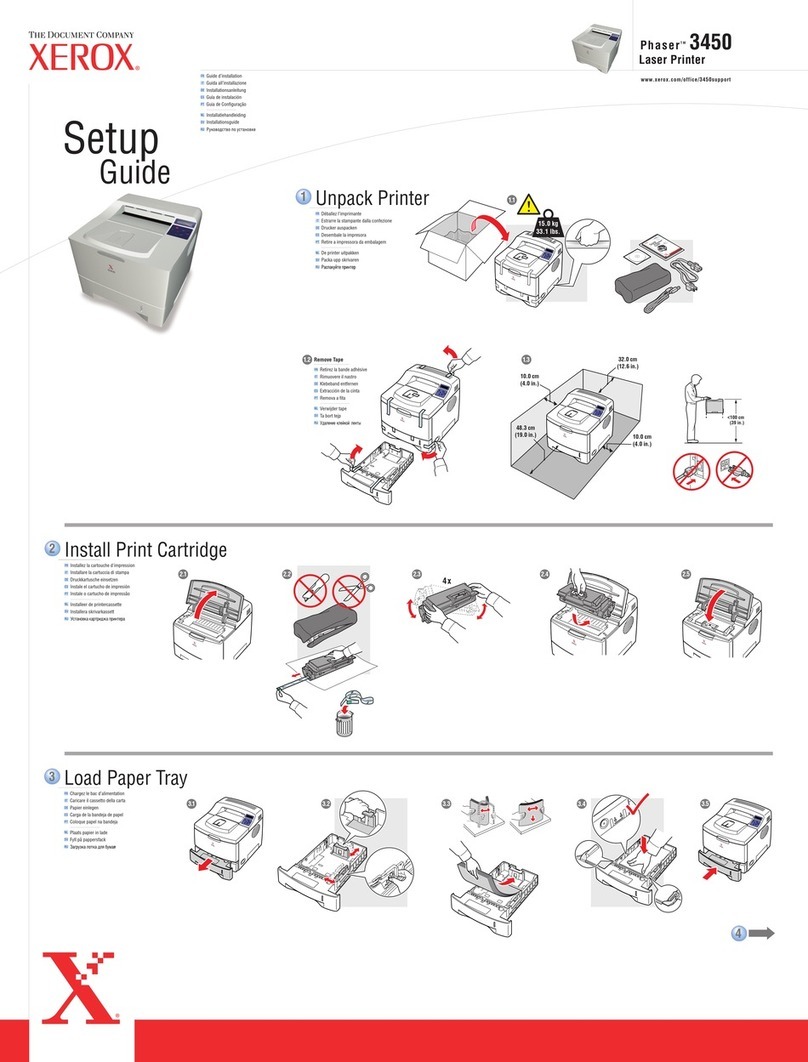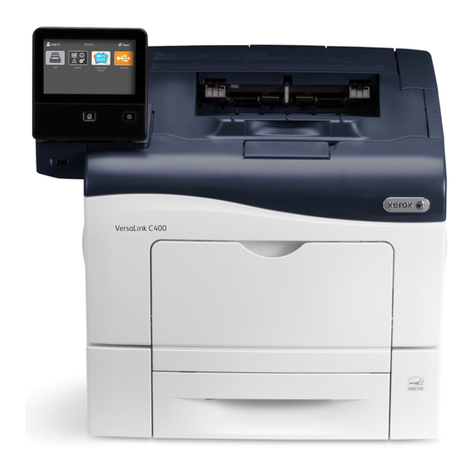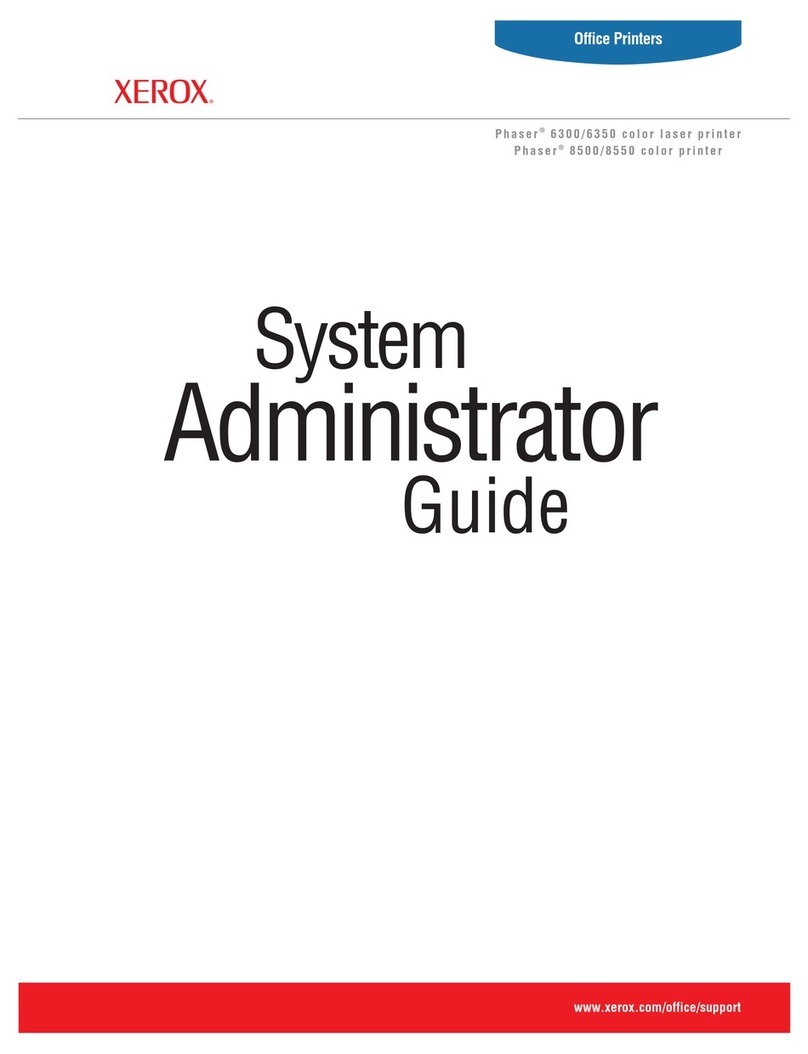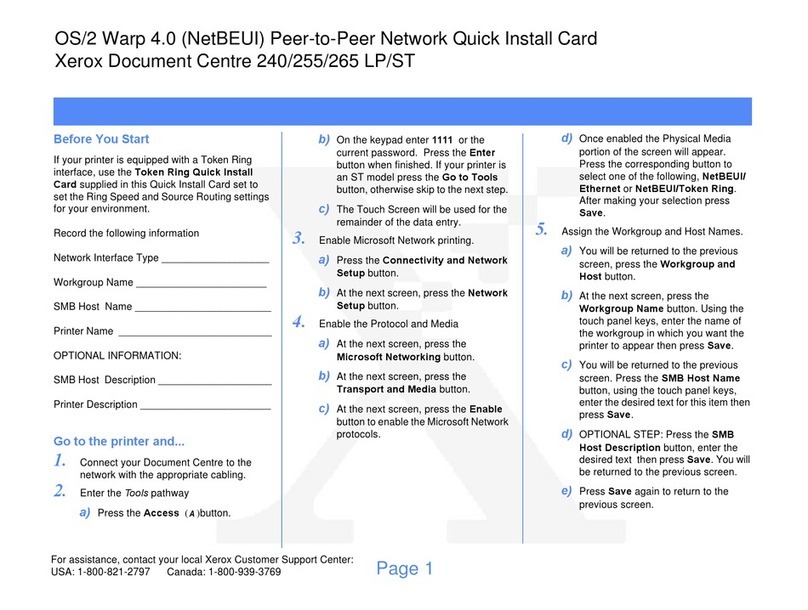Note: The Total Satisfaction Guarantee is available in the United States and Canada. Coverage may vary outside these areas; please contact your local representative for details.
Copyright © 2004 Xerox Corporation. All rights reserved. Contents of this publication may not be reproduced without permission of Xerox Corporation. XEROX®, The Document Company®, the digital X®and Phaser®are registered trademarks of Xerox
Corporation in the U.S. and/or other countries. All other trademarks are the property of their respective manufacturers. ENERGY STAR®is a U.S. registered mark. As an ENERGY STAR®Partner, Xerox Corporation has determined that these products meet
the ENERGY STAR®guidelines for energy efficiency. The information in this brochure is subject to change without notice. 04/04 36 USC 220506 31XBR-01UA
Phaser®3130
Value,productivity,
and qualityin
a compact design.
Stands out.
• 17 pages per minute output
doesn’t keep you waiting;
first page appears in under
12 seconds
• Crisp, clean output at 1200
dpi image quality for profes-
sional quality documents
• Business grade performance:
166MHz processor, backed
by 32 MB memory
• 250-sheet paper tray holds
half a ream of paper, and
supports large print jobs
without constant refilling
• Accommodates a wide
range of media: popular and
custom paper types, plus
card stock, transparencies
and labels
Fits In.
• Stylish, low profile design fits
neatly on small desks or in
cramped workspaces
• Minimal acoustic noise
levels, even while printing
• USB and Parallel Port
connections work with a
variety of PCs
• Robust 15,000 page monthly
duty cycle; always puts in an
honest day’s work
• Long-lasting 3,000-page toner
cartridge life; Toner Saver
mode extends consumables
even further
Call today. For more information, call 1-877-362-6567
or visit us at www.xerox.com/office.
Network/Software
Font capabilities 45 scaleable fonts,
1 bitmap font resident
Printer drivers Windows 95/98/NT 4.0/
Me/2000/XP, Linux
Languages PCL 6, IBM Pro Printer, Epson
Paper handling
Paper input
250-sheet Tray
16 lb. bond – 24 lb. bond (60 – 90 gsm)
Media sizes: A/Letter, legal, folio, executive,
A4, A5, JIS-B5, ISO-B5
1-sheet Manual Feeder
16 lb. bond – 43 lb. bond (60 – 163 gsm)
Transparencies, envelopes, labels, card stock
Media sizes: 3 – 8.5 in. x 5 – 14 in., A/letter,
legal, folio, executive, 3 x 5 in. cards, A4, A5,
A6, JIS-B5, ISO-B5, DL, C5, custom
Paper output
50 sheets
Special features
Convenience features:
Toner Save Mode, Fit-to-Page Printing,
Scale Printing, N-up Printing, Watermarks,
Overlay, Poster Printing
Print Quality Modes:
1200 dpi, 600 dpi, 300 dpi
Operating
Dimensions width: 13.8 in. (348 mm),
height: 7.7 in. (193 mm), depth: 14.6 in.
(355 mm), weight: 15.4 lbs. (7 kg)
Environmental
Temperature: Operating 10 – 32˚ C (50 – 89˚ F),
Storage (Unpacked) 5 – 35˚ C (41 – 95˚ F),
Storage (Packed) -20 – 40˚ C (-4 – 104˚ F);
Relative Humidity: Operating 20 – 80% RH,
Storage (Unpacked) 20 – 80% RH,
Storage (Packed) 10 – 90% RH
Noise Level 50 dB printing, 35 dB standby
Electrical 110 – 127 VAC at 60Hz;
Consumption: 330 W printing,
Power Save: 10 W
Regulatory FCC Part 15 Subpart B, UL
Listed to UL 60950/CSA-C22.2 No. 60950-
00, FDA 21 CFR Subchapter J, CE Mark
applicable to Directives 73/23/EEC amd
89/336/EEC
Customer support
One year Exchange warranty, online web tech-
nical support and telephone support.
Innovative service offerings include extended
Service Agreements. The Phaser 3130 printer
is backed by the Xerox Total Satisfaction
Guarantee.
SPECIFICATIONS
CONFIGURATIONS Phaser®3130
Performance
Print speed 17 pages per minute (ppm)
First page out <12 seconds
Memory 32 MB
Processor 166 MHz RISC processor
Maximum duty cycle 15,000 pages/month
Print Quality
Print resolution 1200 dpi
Networking
Standard connectivity USB 2.0, Bidirectional Parallel
Print languages PCL 6, IBM Pro Printer, Epson
Paper Handling
Paper input 250-sheet tray, 1-sheet manual feeder
Paper output 50 sheet face down, 1 sheet face up
Productivity
Standard features Toner Save Mode, Fit-to-Page, Scale Printing,
N-up Printing, Watermarks, Overlay, Poster Printing
Warranty One year Exchange, Xerox Total Satisfaction Guarantee
SUPPLIES
Consumables
Print Cartridge
(3K yield at 5% coverage)* 109R00725
* Capacities are approximate, based on 5% coverage
on an A/Letter-sized page
For the location of your nearest
Xerox reseller, or for more
information, visit our web site or
call: United States and Canada
1-877-362-6567, other regions
see your local Xerox or
Fuji/Xerox representative.