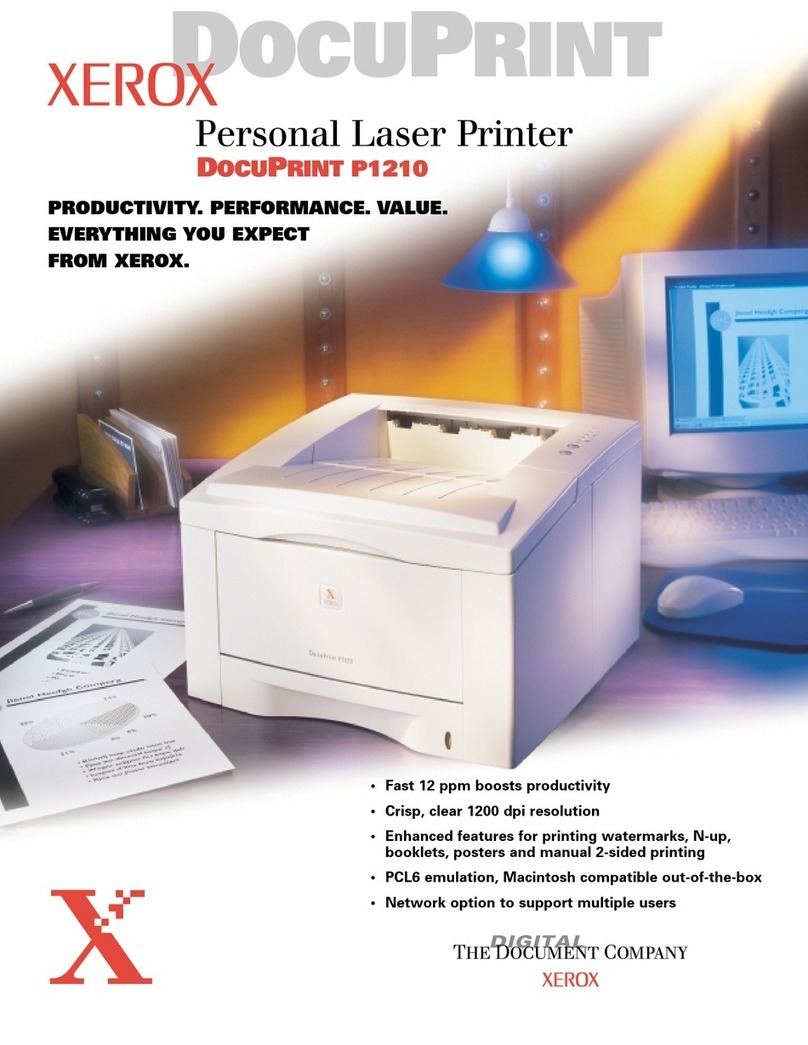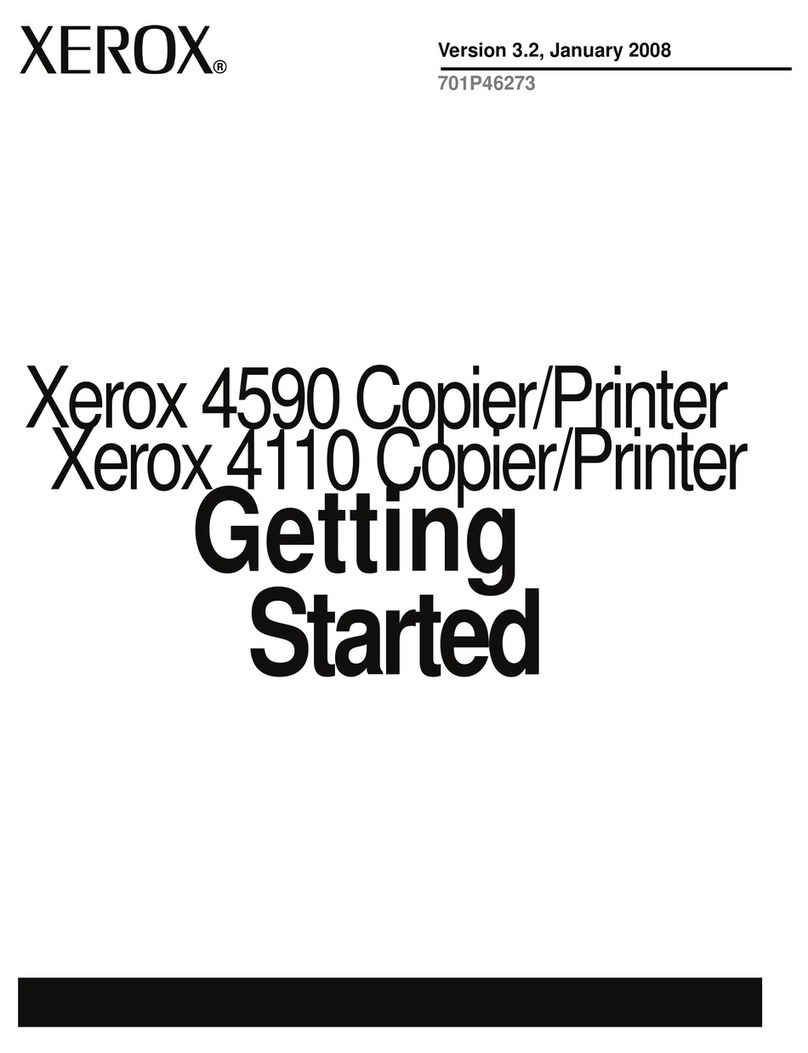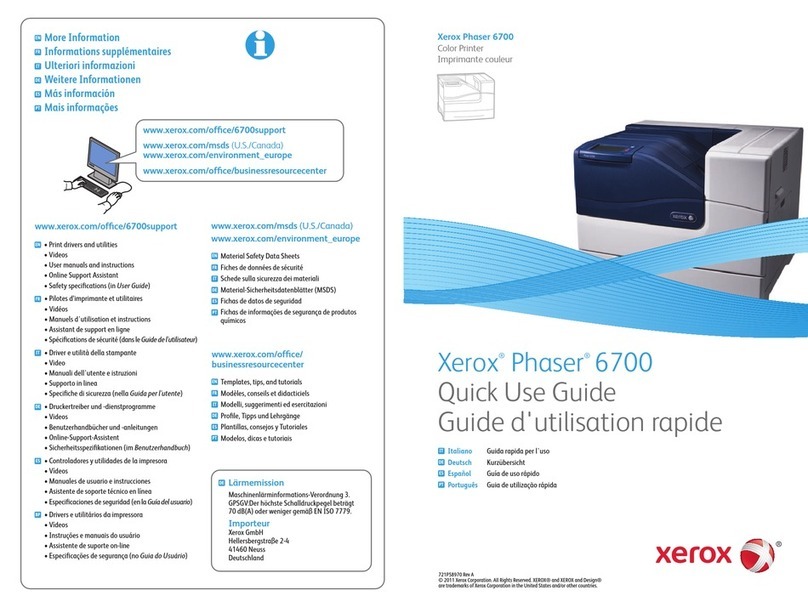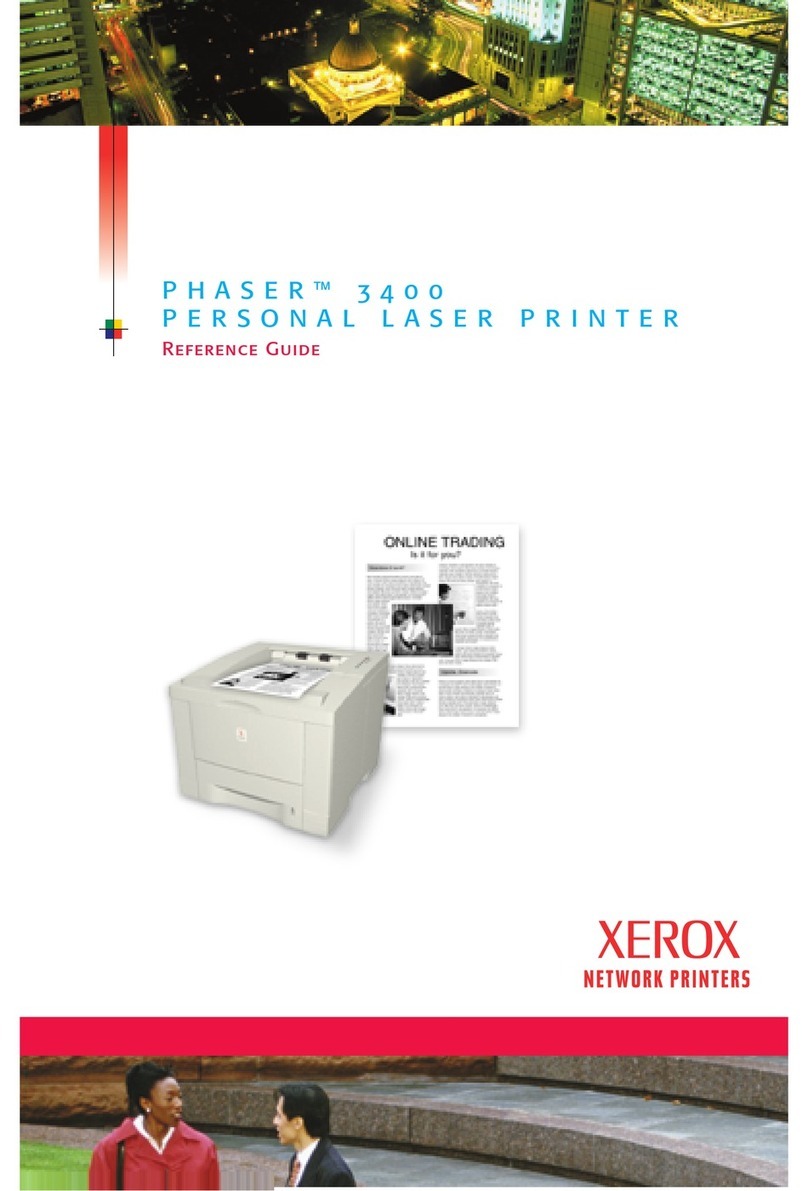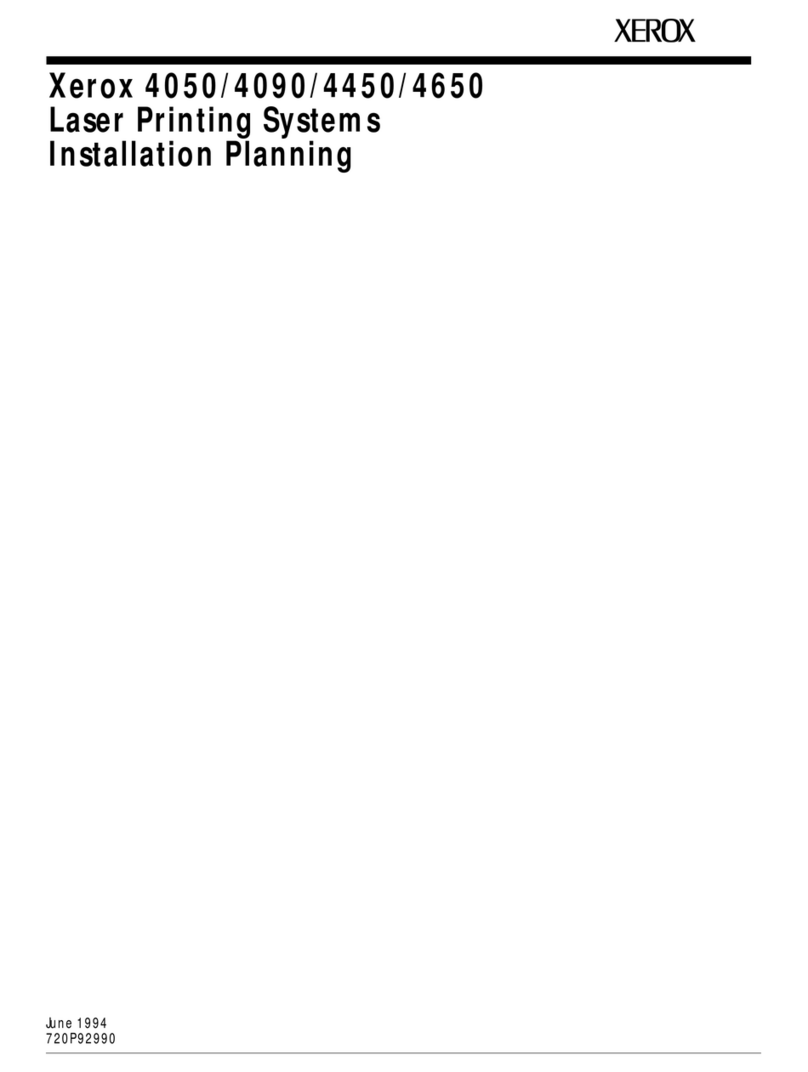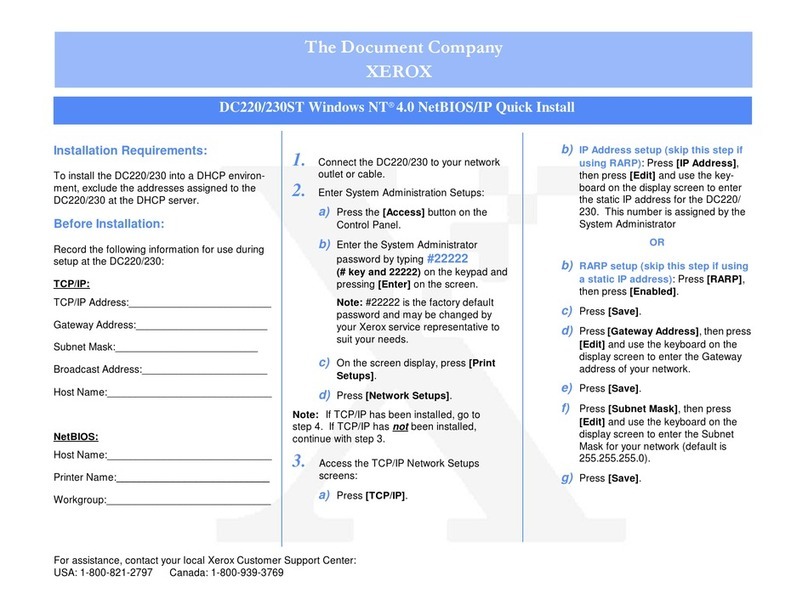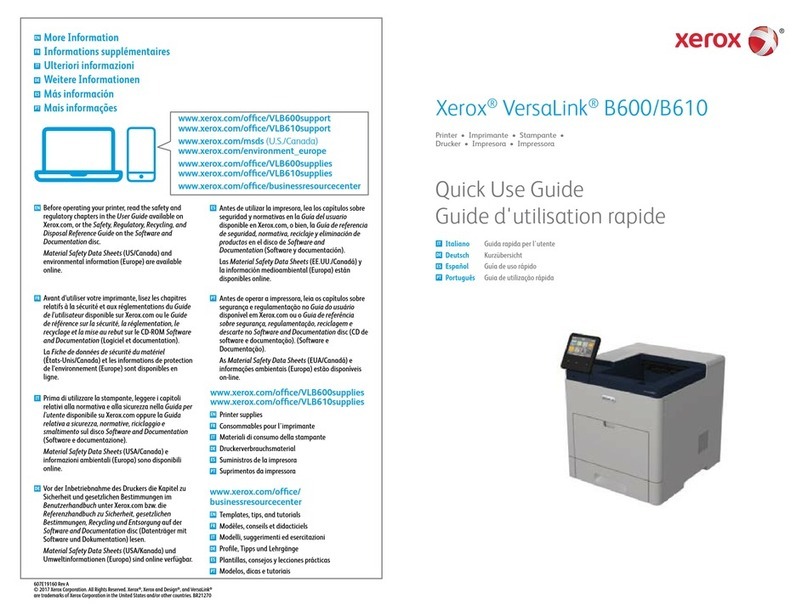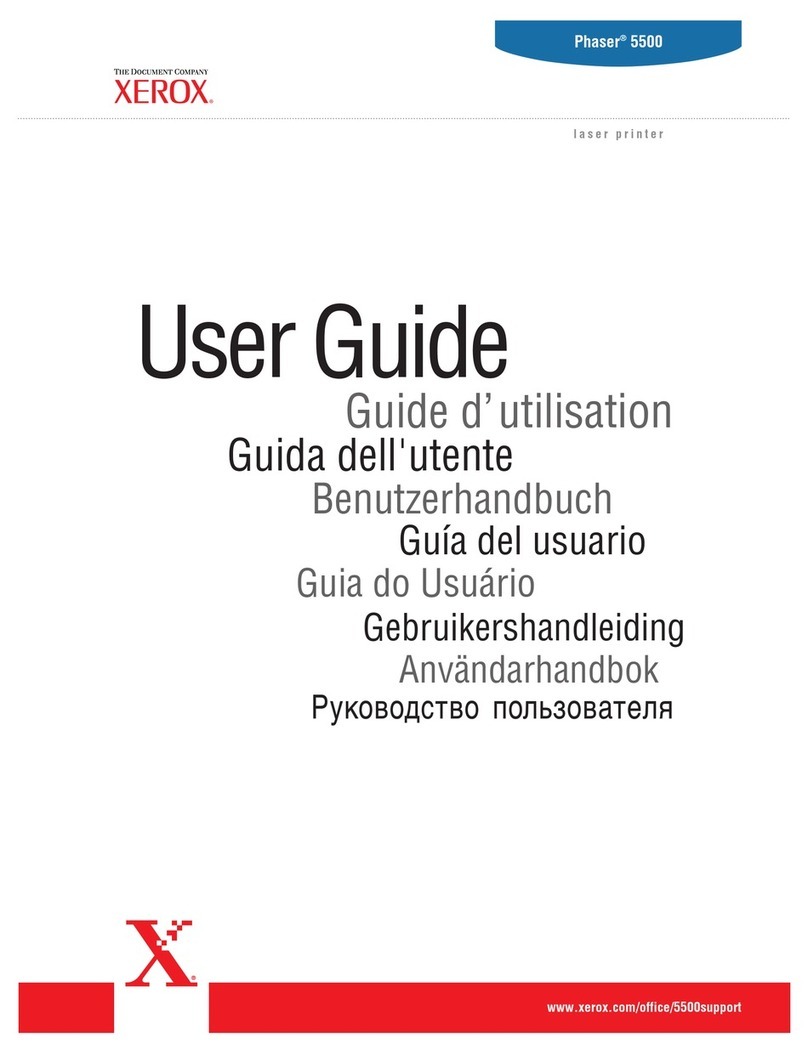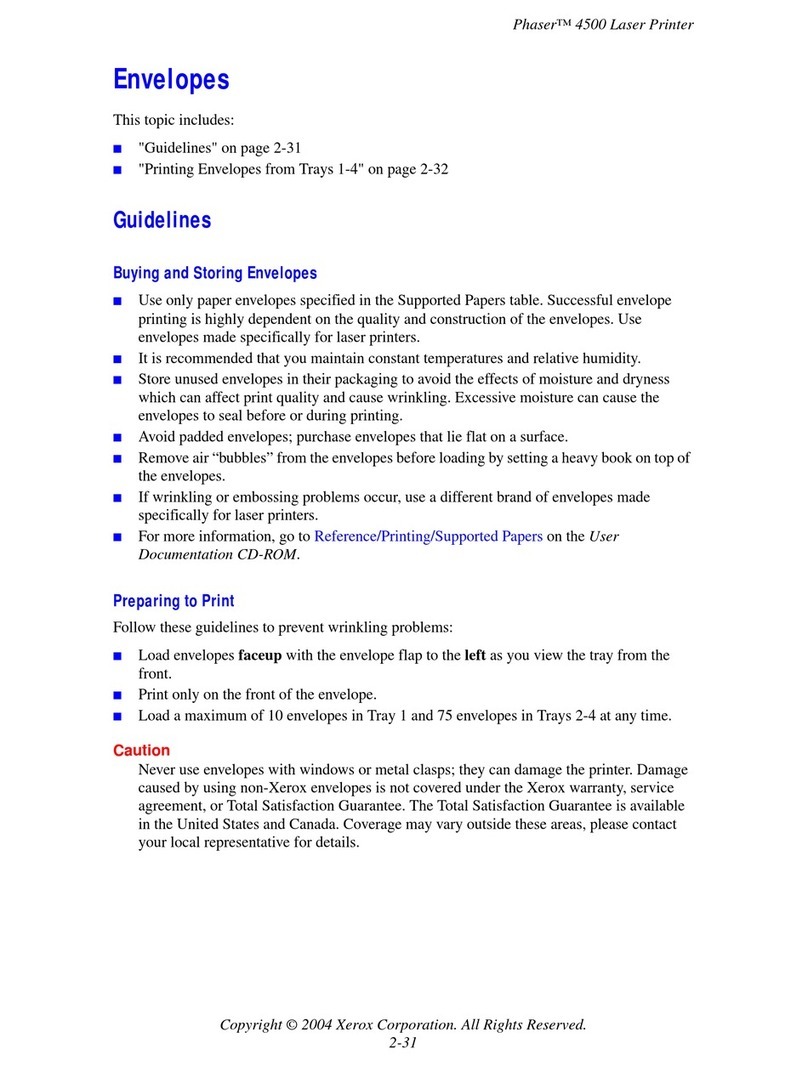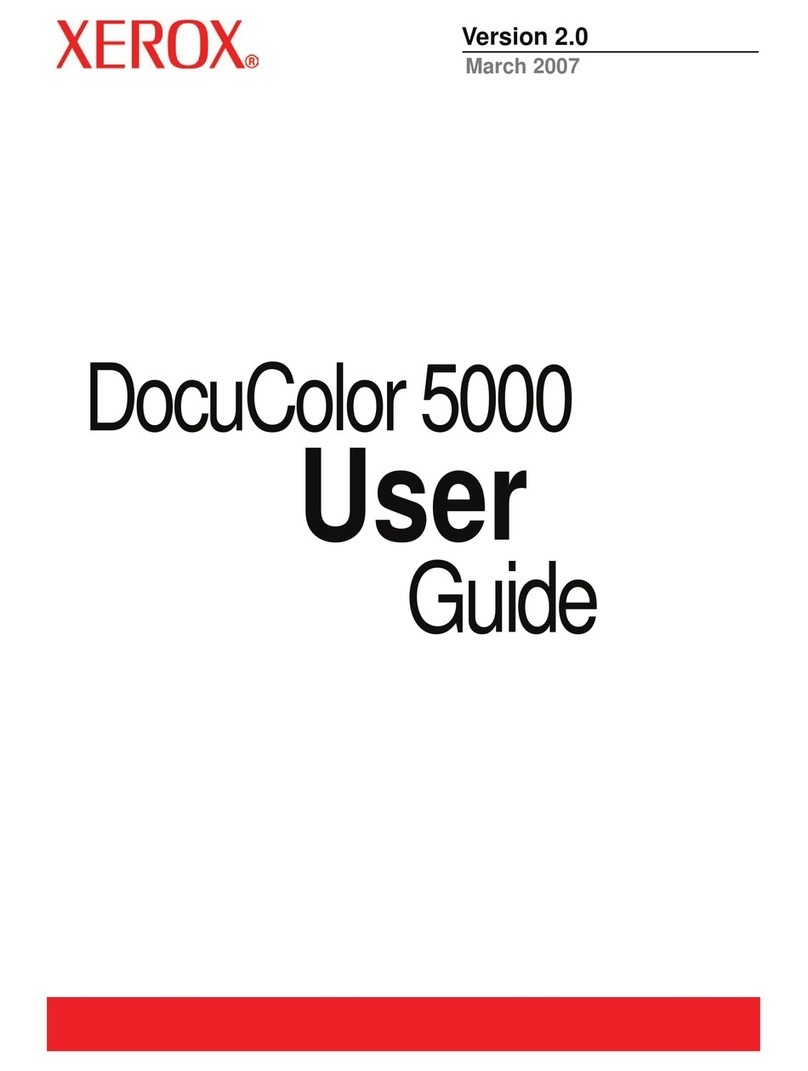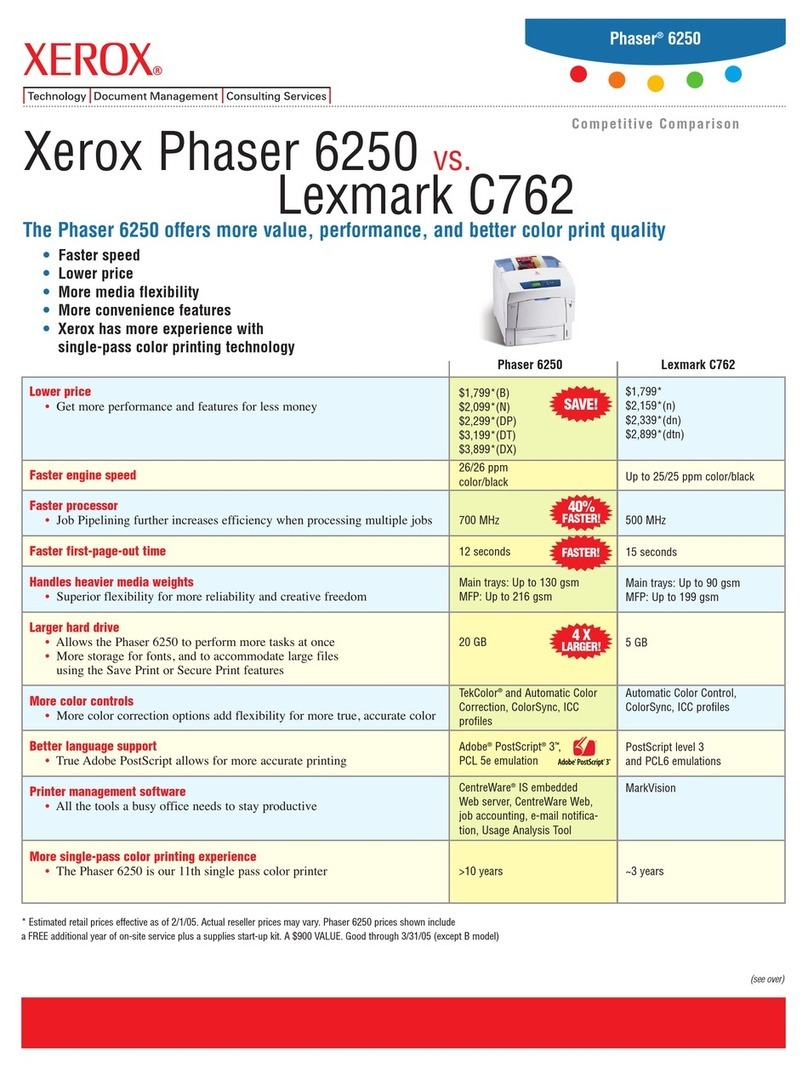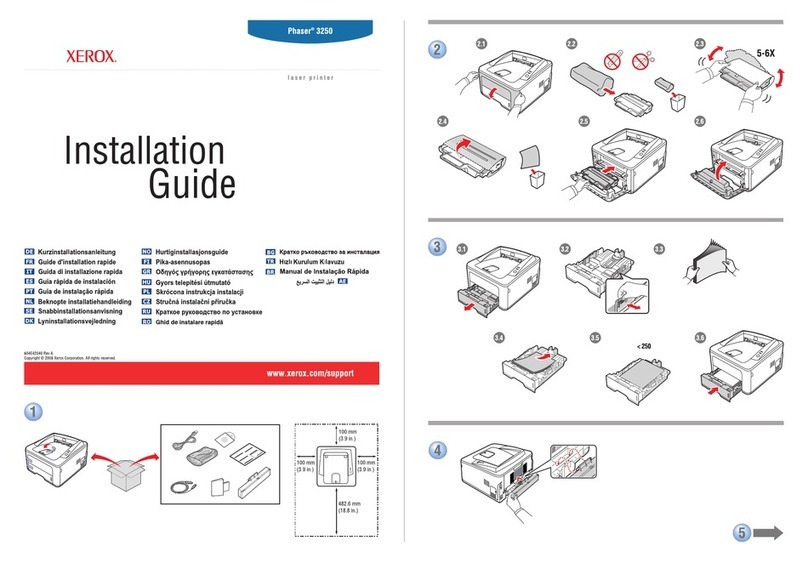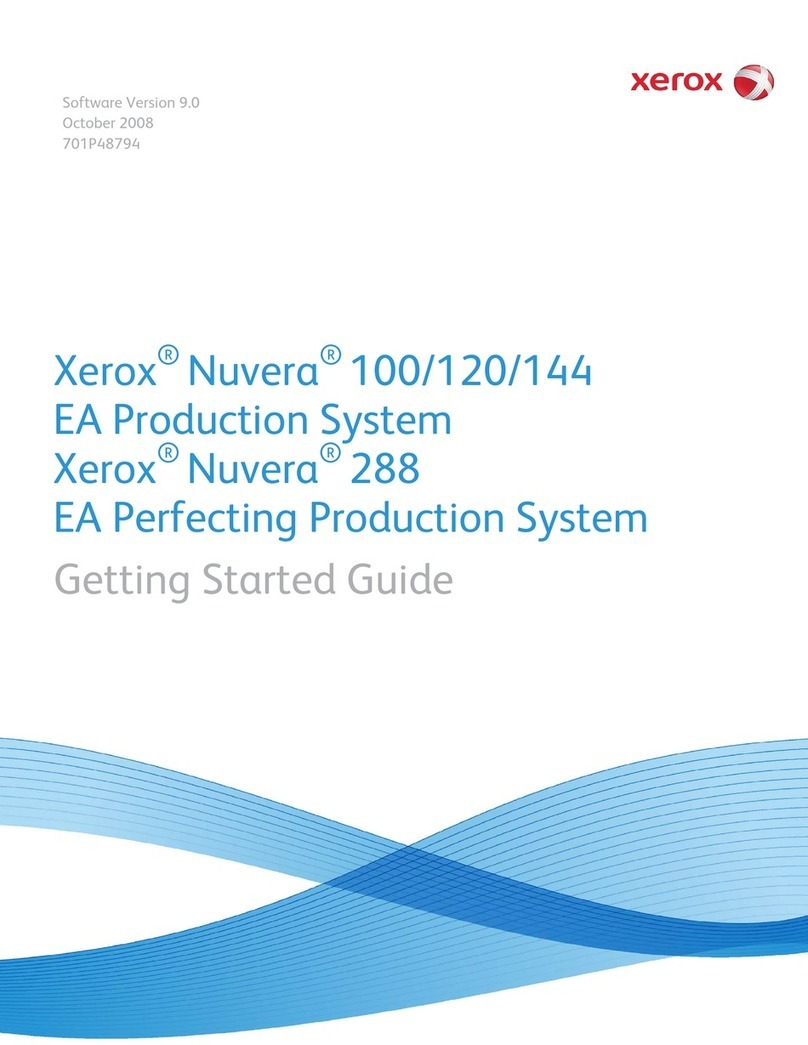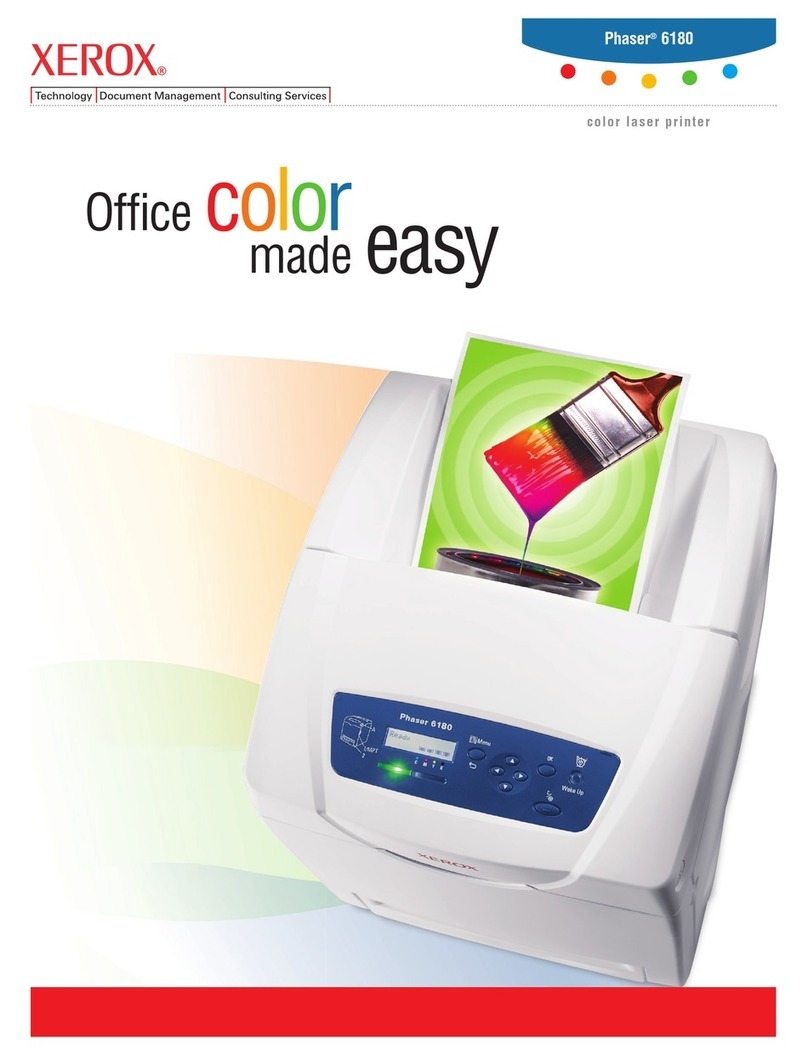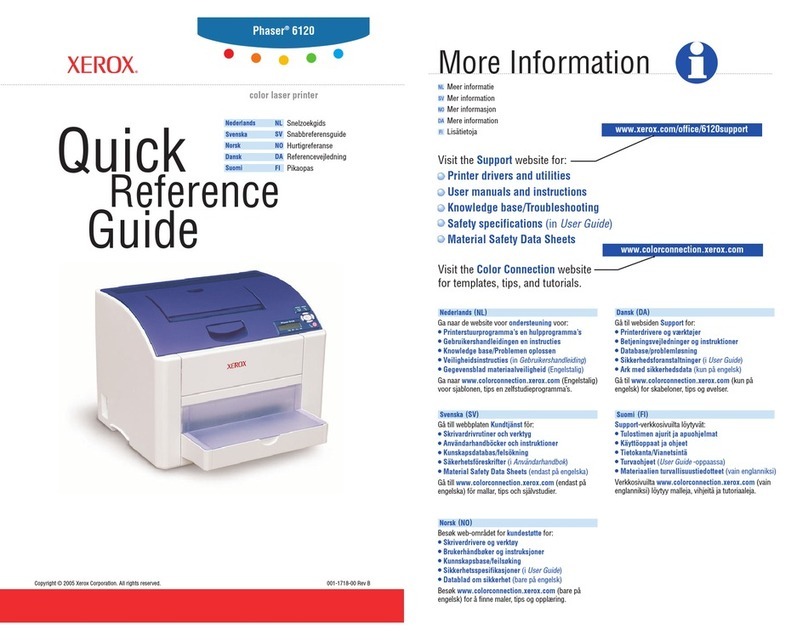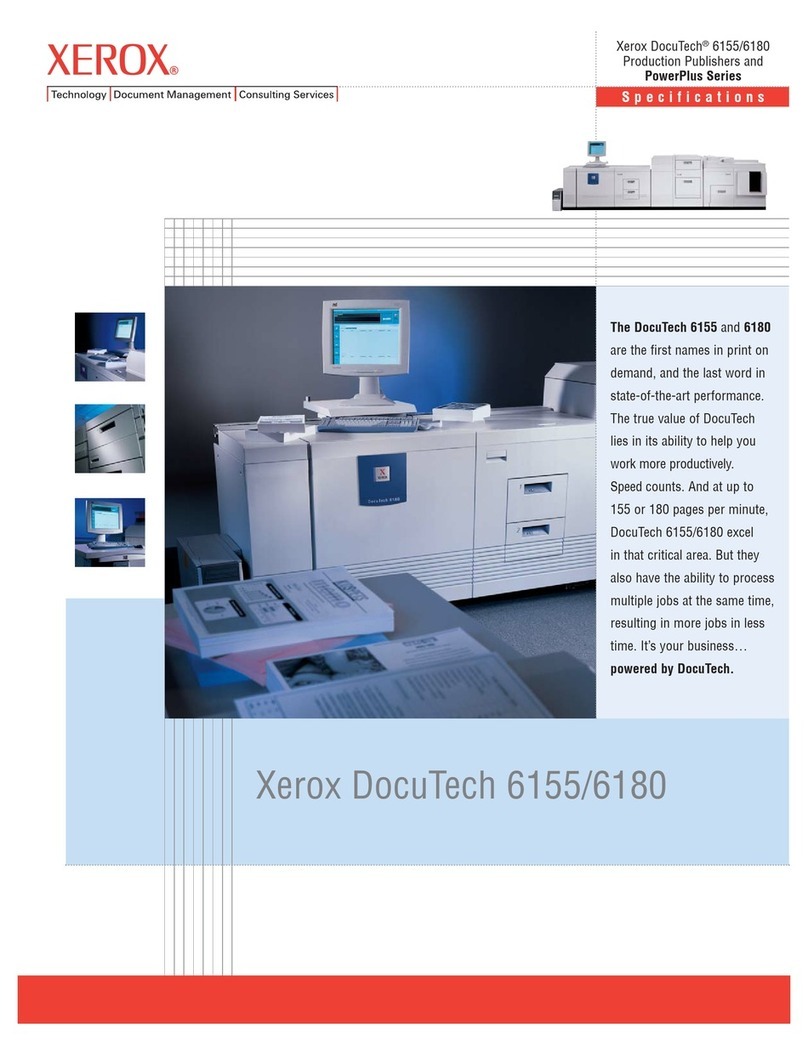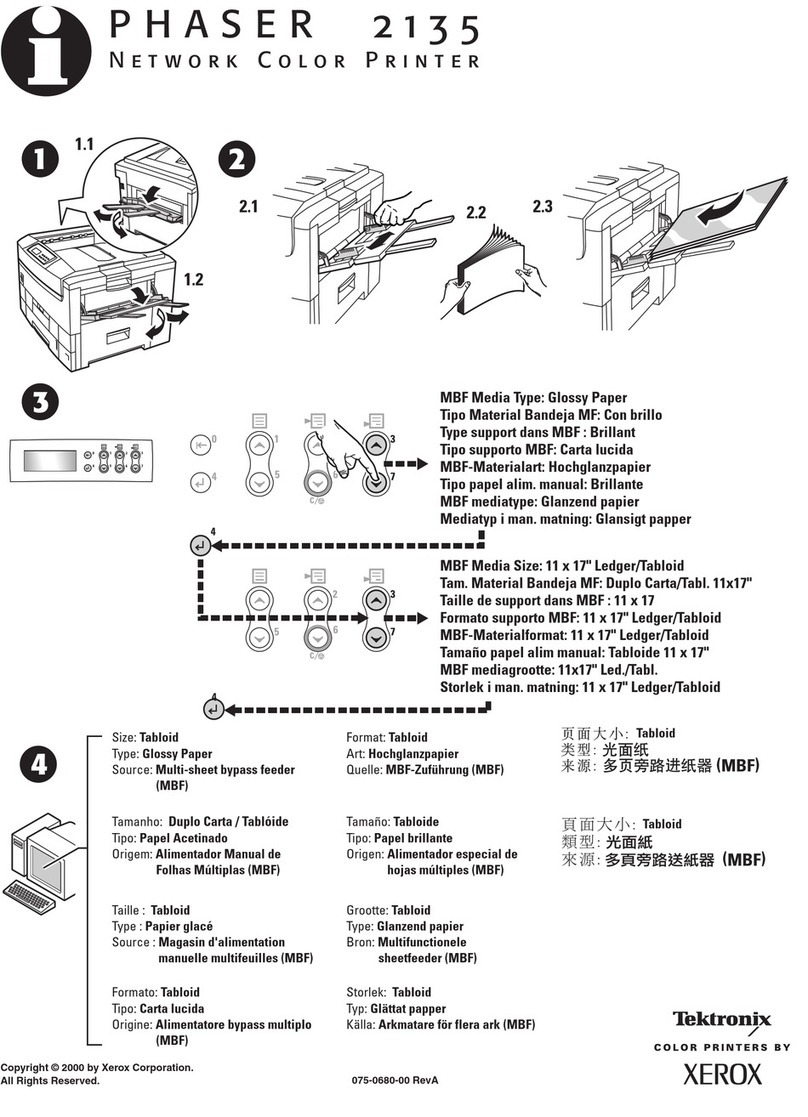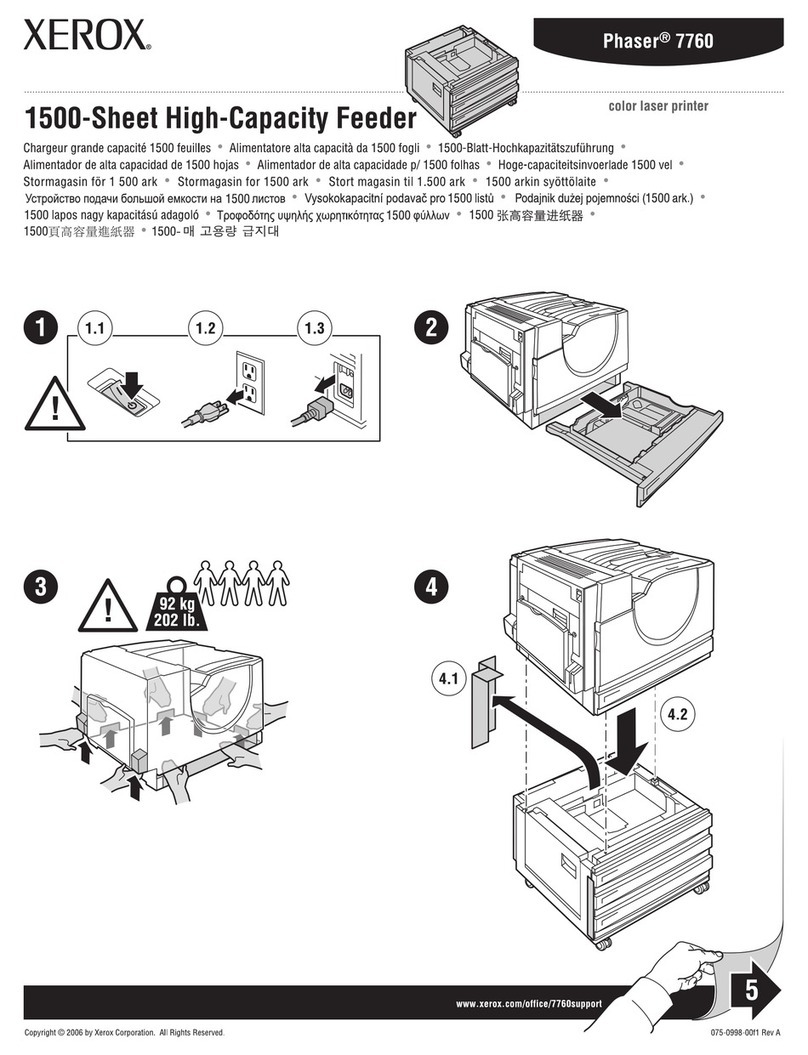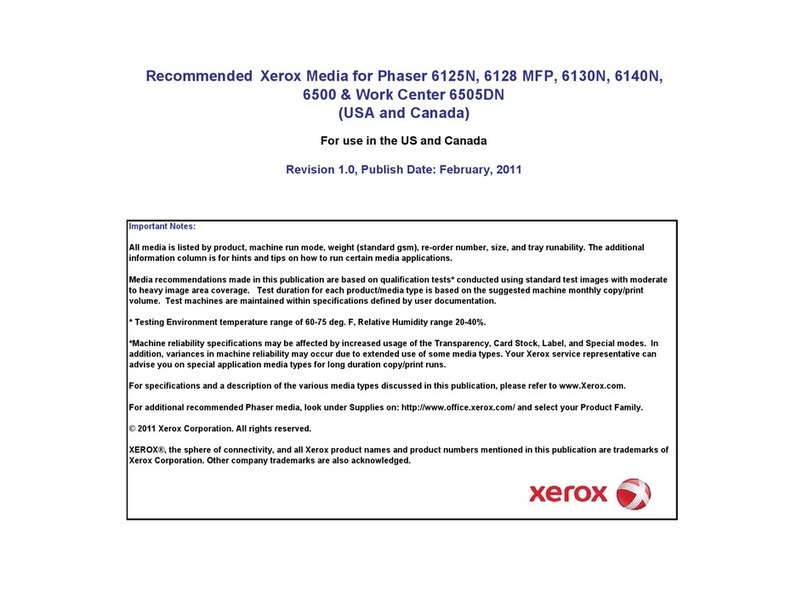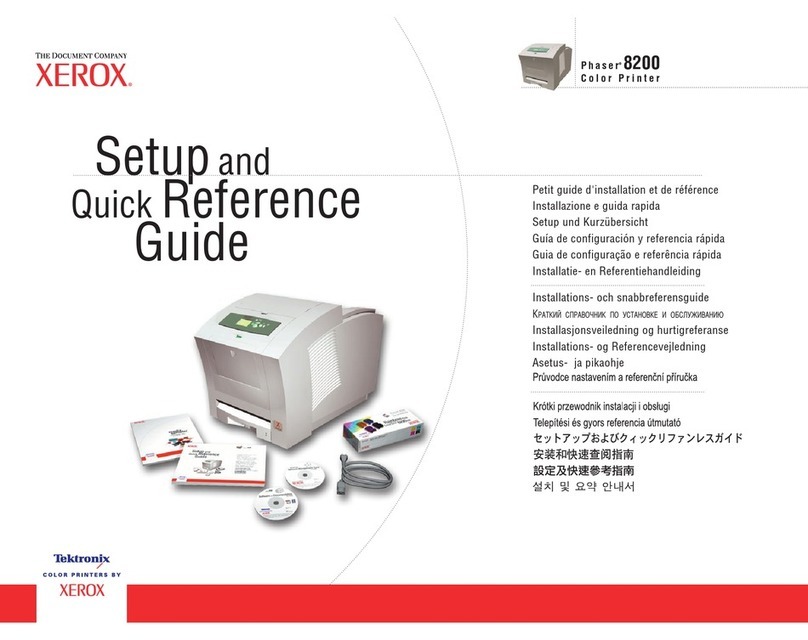Xerox Corporation
Office Printing Business
26600 SW Parkway
P.O. Box 1000 M/S 7060-630
Wilsonville, OR 97070
Date: 6/31/2006
Subject: Volatility statement for Phaser 4500 series color printers
Phaser 4500 series printers do not retain any latent user image in the mechanical system of the printer during normal
operation. If a print job is disrupted prior to completion a latent image may exist in the mechanical systems of the
printer; the image may be removed by cycling power or printing a page.
Phaser 4500 series printers do not retain any latent image in the print controller (raster image processor) or
associated RAM following the completion of printing. No user data is maintained in the print controller or
associated RAM following the cycling of power.
Phaser 4500 series printers contain non-volatile flash memory contained on the controller. This memory does not
retain any variable printing data, but can be used to retain software updates, store fonts, etc.. No user information is
retained in this memory.
Phaser 4500 series printers equipped with an optional hard disk drives will retain latent images in the optional hard
disk and type face information in the font DIMM.
The chart below shows the corresponding memory types for the Xerox Phaser4500 printer. Please note there are no
remnants of customer print data retained in the printer when the optional Hard Disk Drive and/or Font DIMM is
removed and (ii) the power is turned off.
Model Number Memory Type Volatility User Data
4500/B/N/DT SDRAM Volatile Yes1
EEPROM Non-Volatile No2
Configuration Card
CRUM Non-Volatile
Non-Volatile No2
No2
Flash / ROM
Hard Disk (Optional)
Font DIMM (Optional)
Non-Volatile
Non-volatile
Non-volatile
No3
Yes4
Yes4
4500/DX SDRAM Volatile Yes1
EEPROM Non-Volatile No2
Configuration Card
CRUM Non-Volatile
Non-Volatile No2
No2
Flash / ROM
Hard Disk (Standard)
Font DIMM (Optional)
Non-Volatile
Non-Volatile
Non-Volatile
No3
Yes4
Yes4
Notes:
1SDRAM memory can be upgraded to 512MB for all models
2Contains printer configuration and operational parameters. It does not contain user print data.
3Is used for firmware code and contains no user print data.
4Hard drive and Font DIMM may contain user print data and is an option for all printer models.