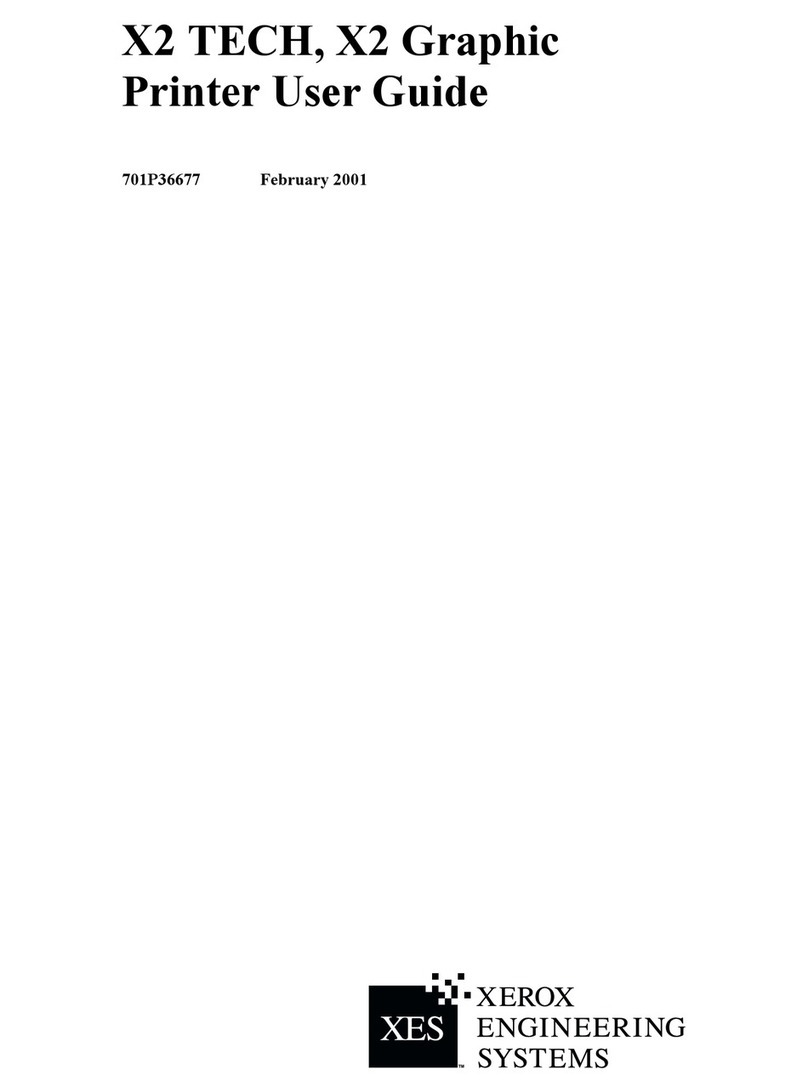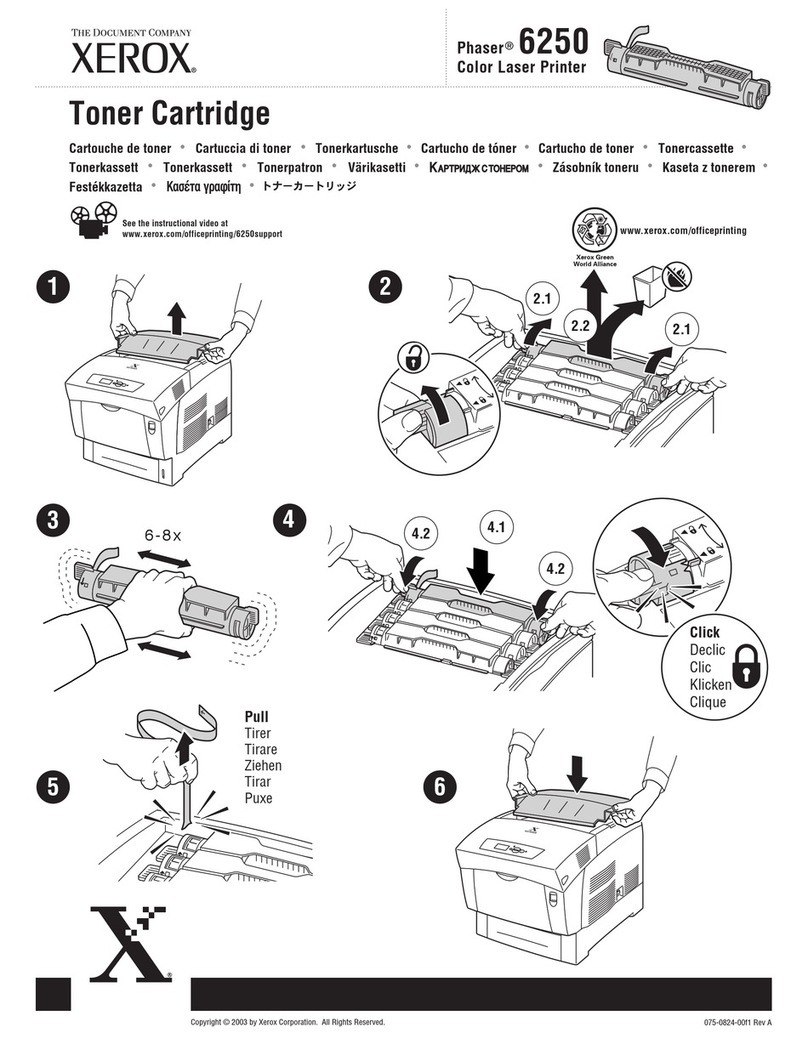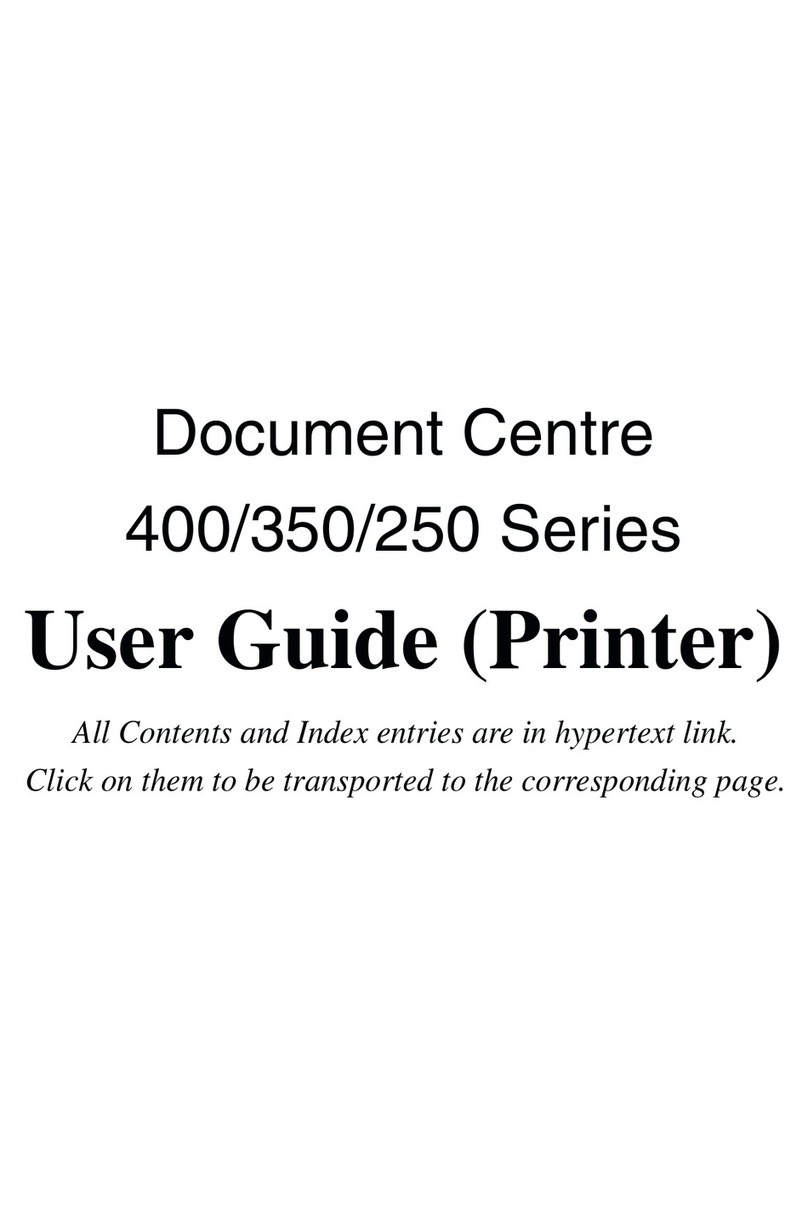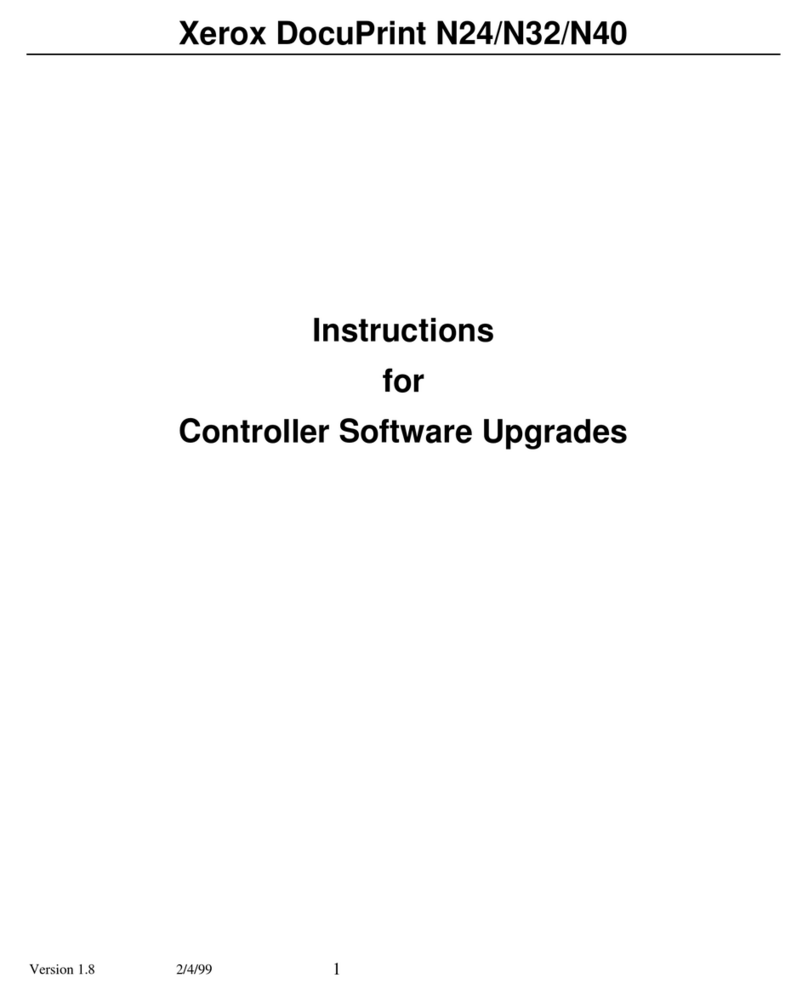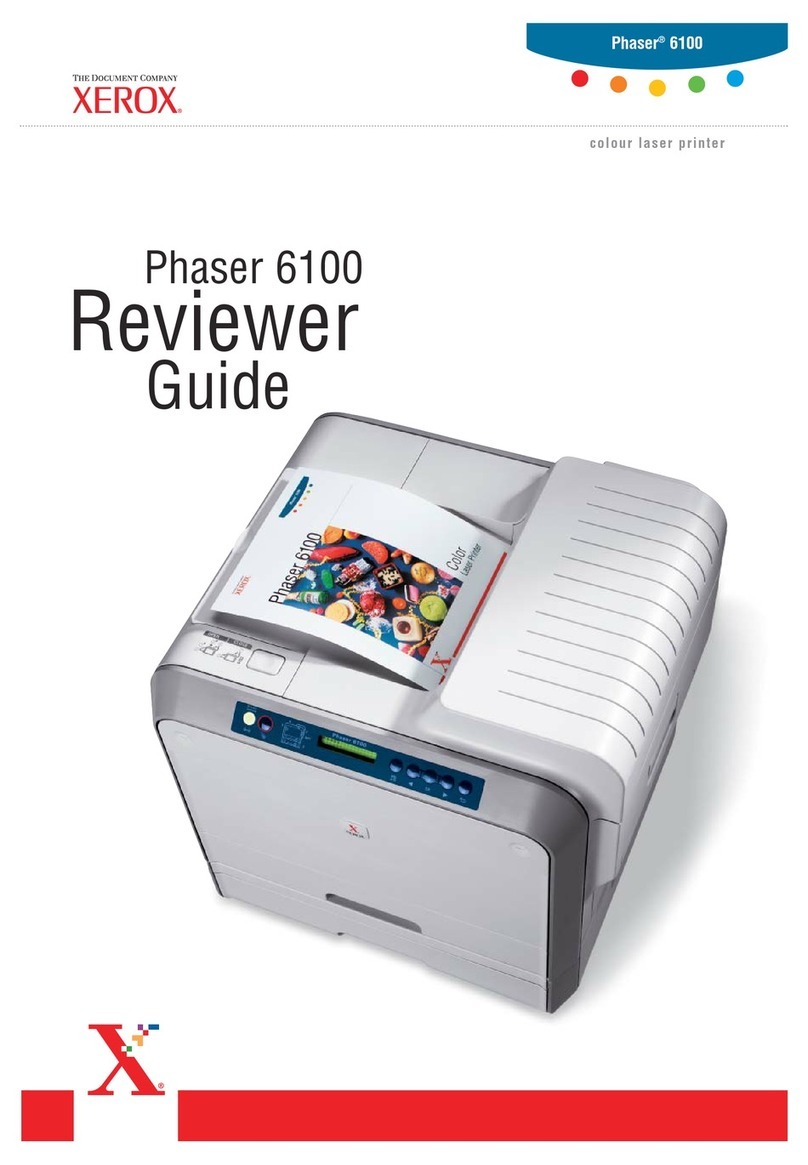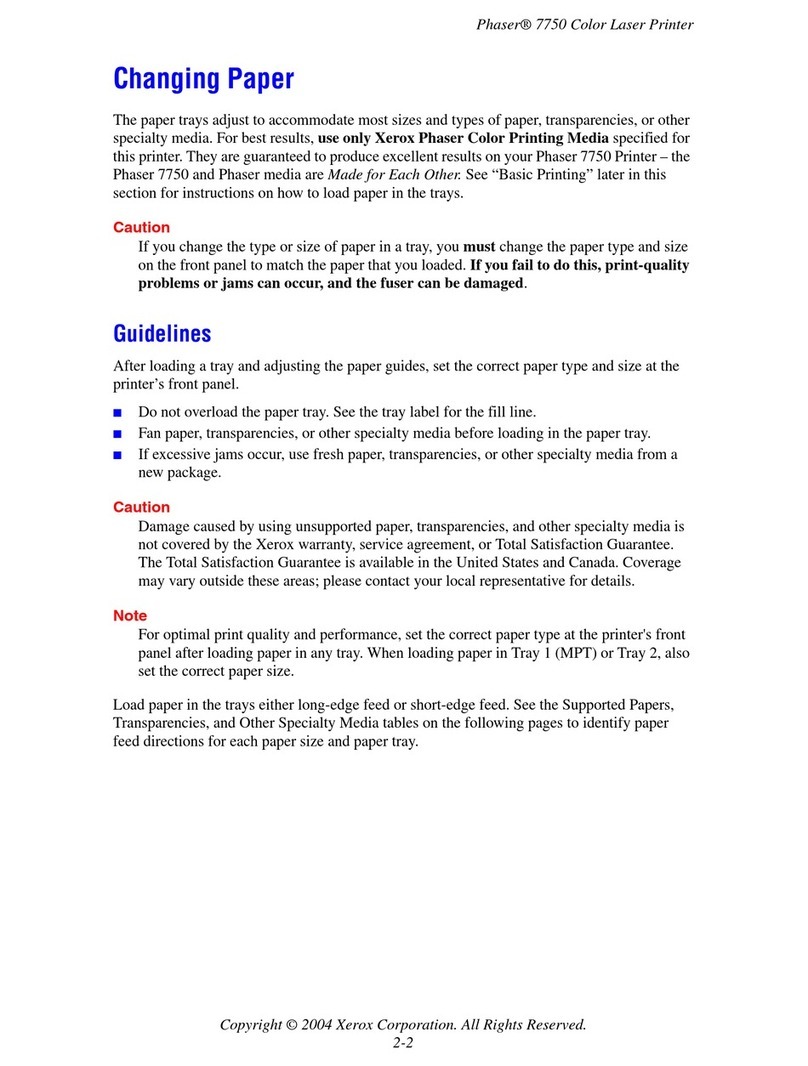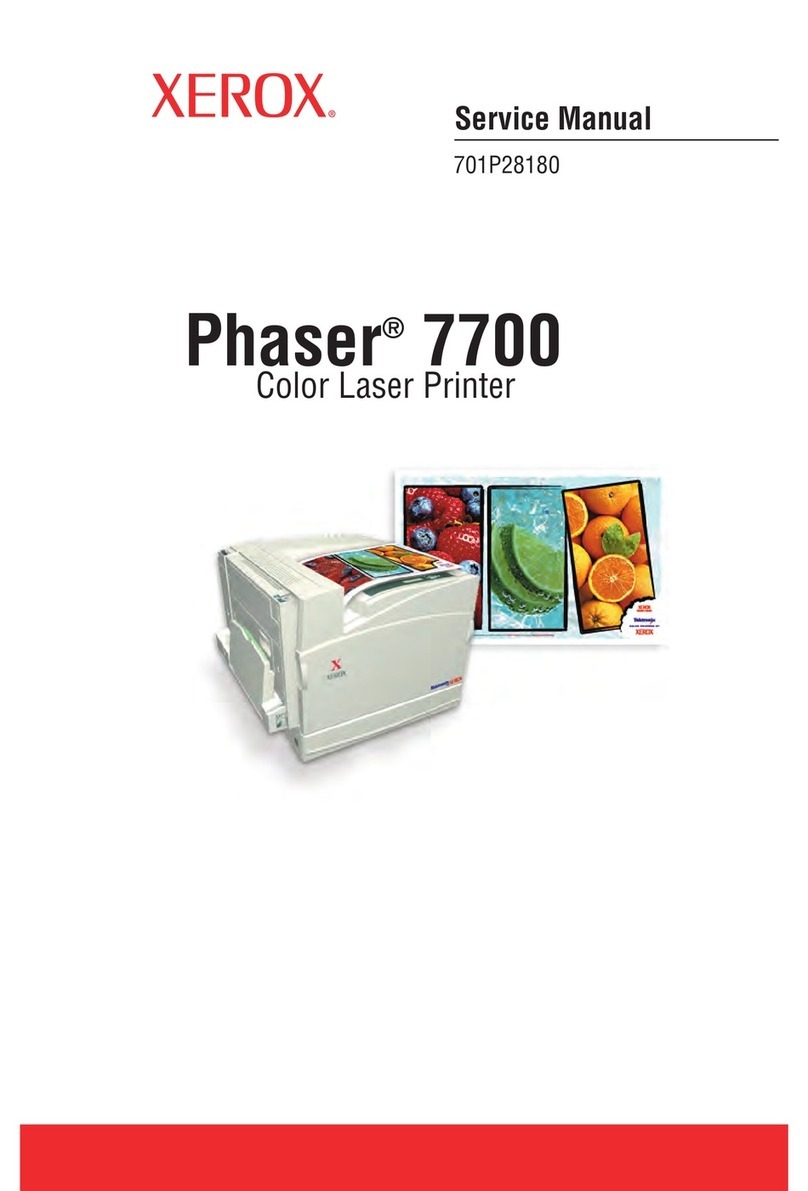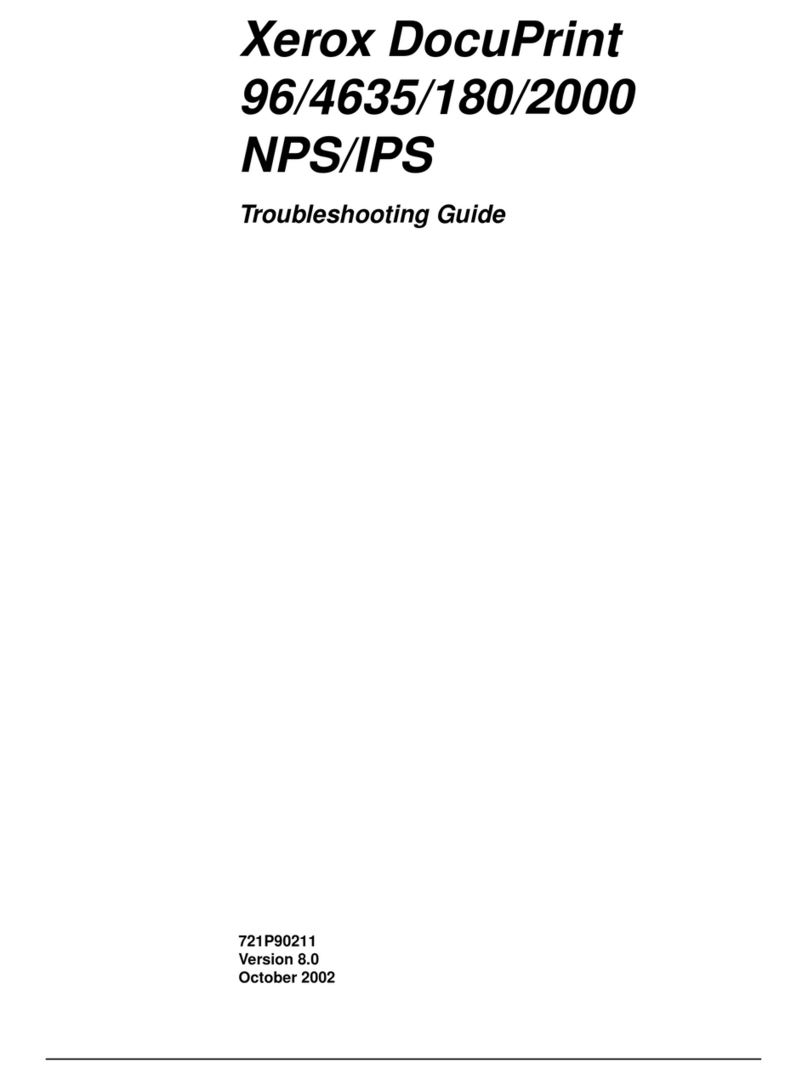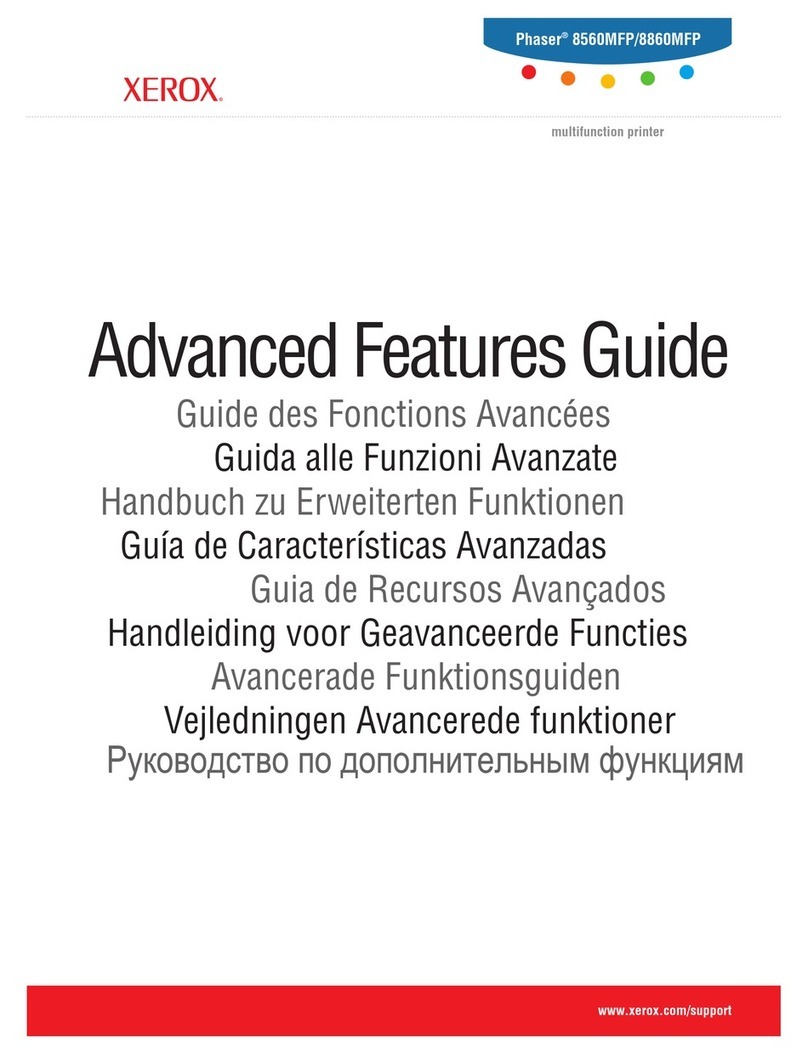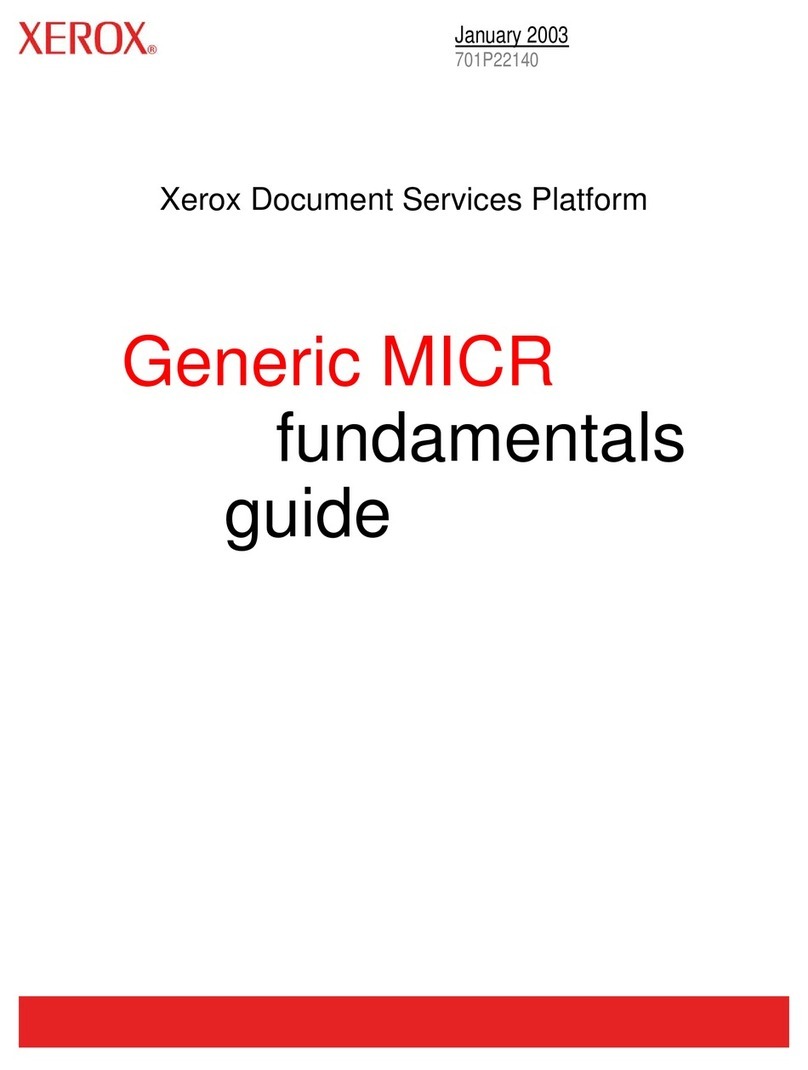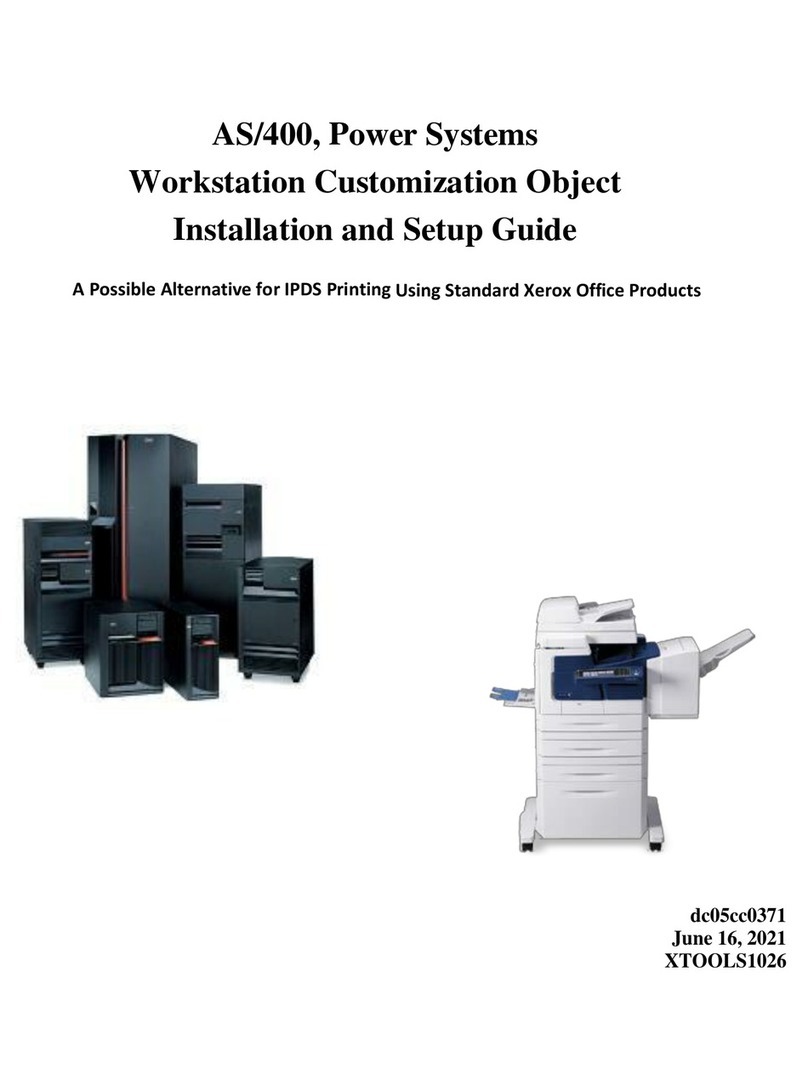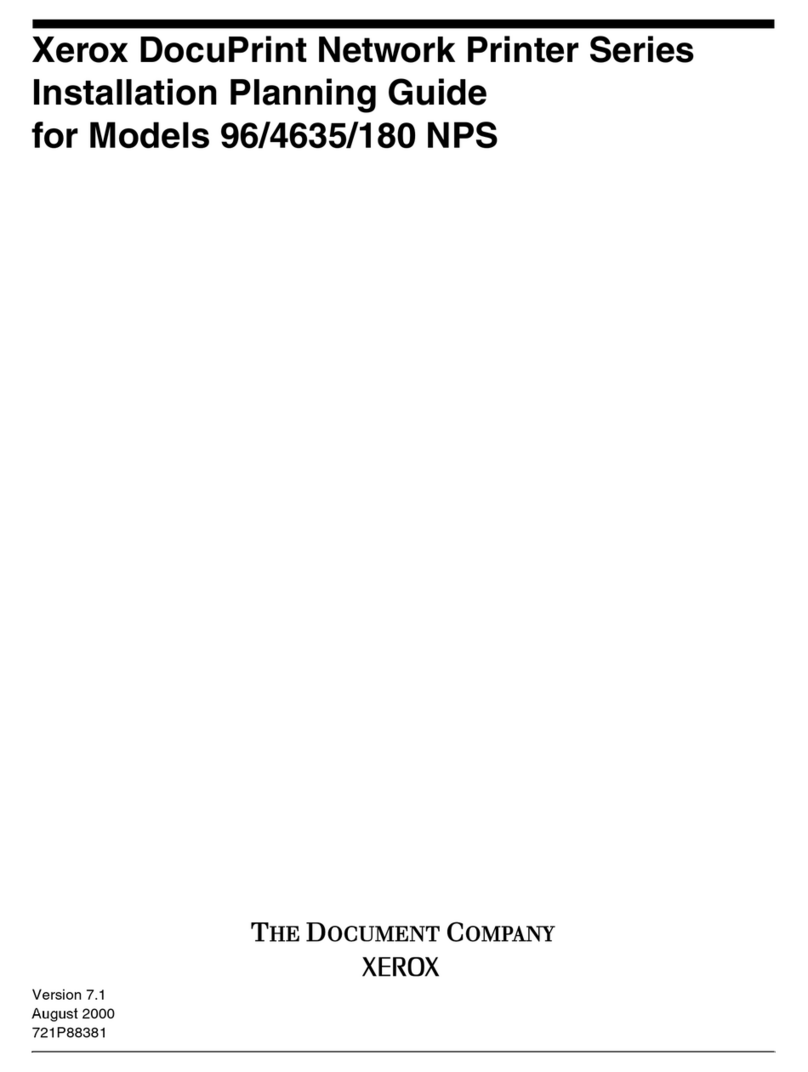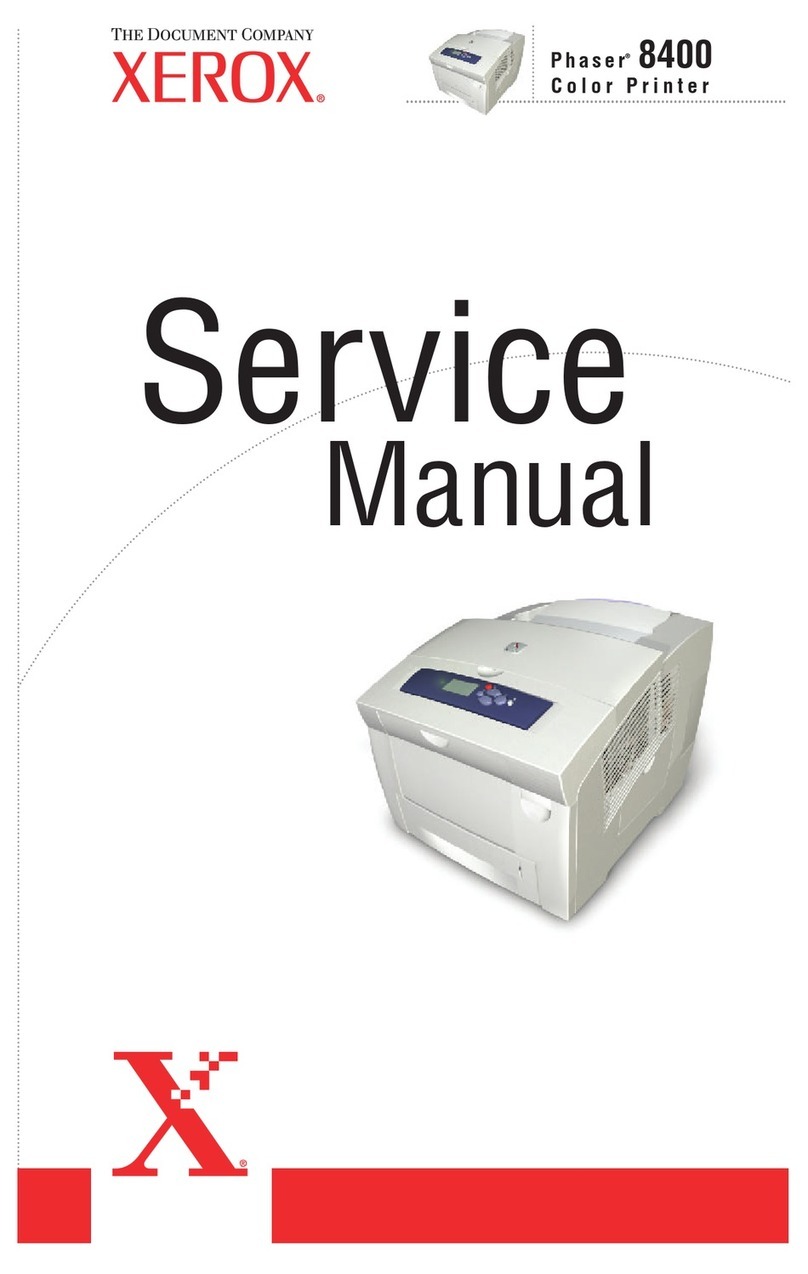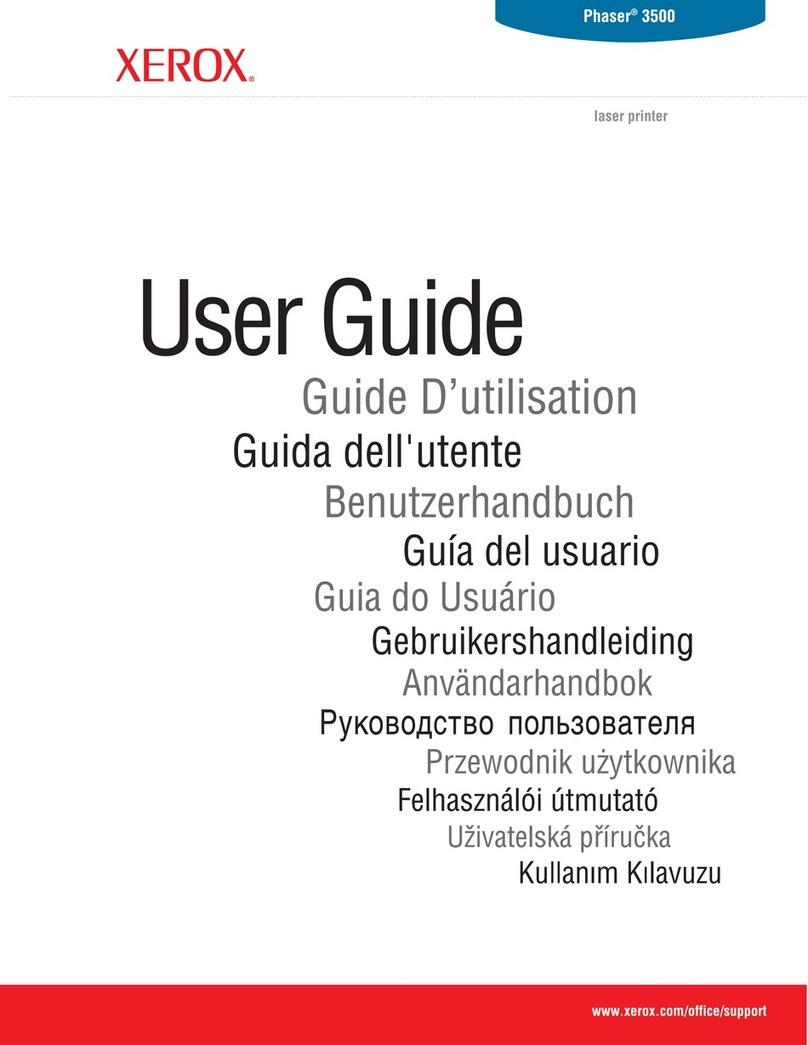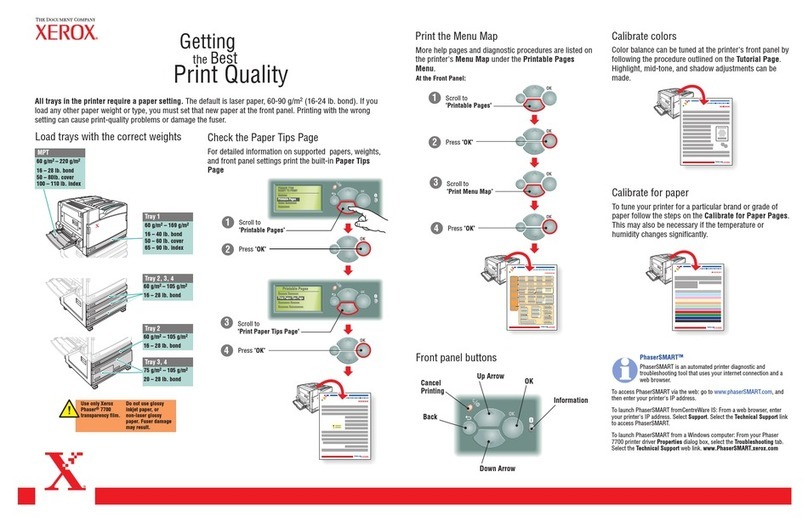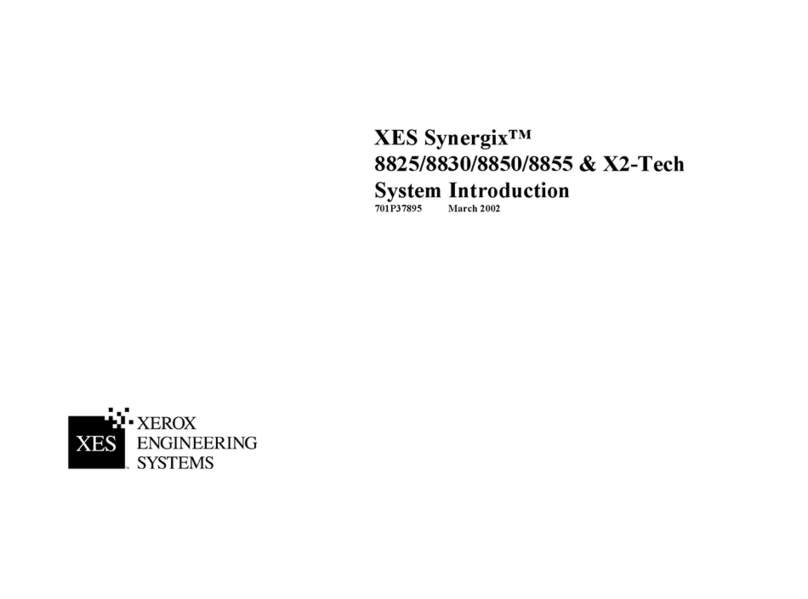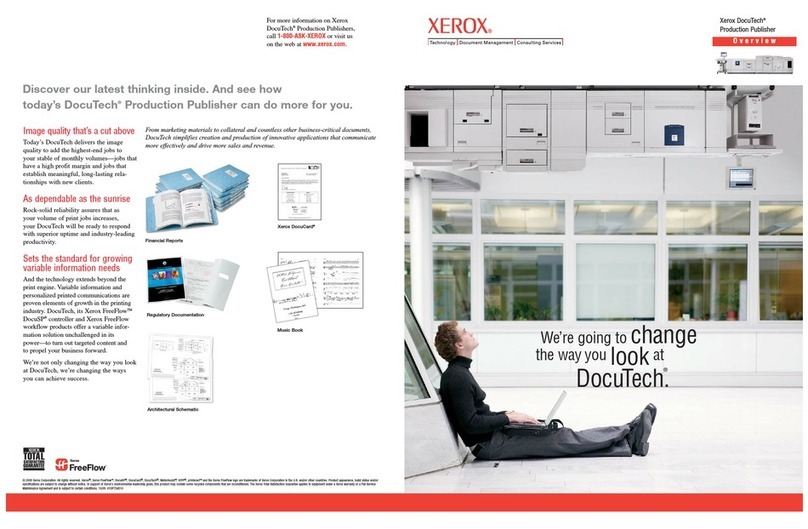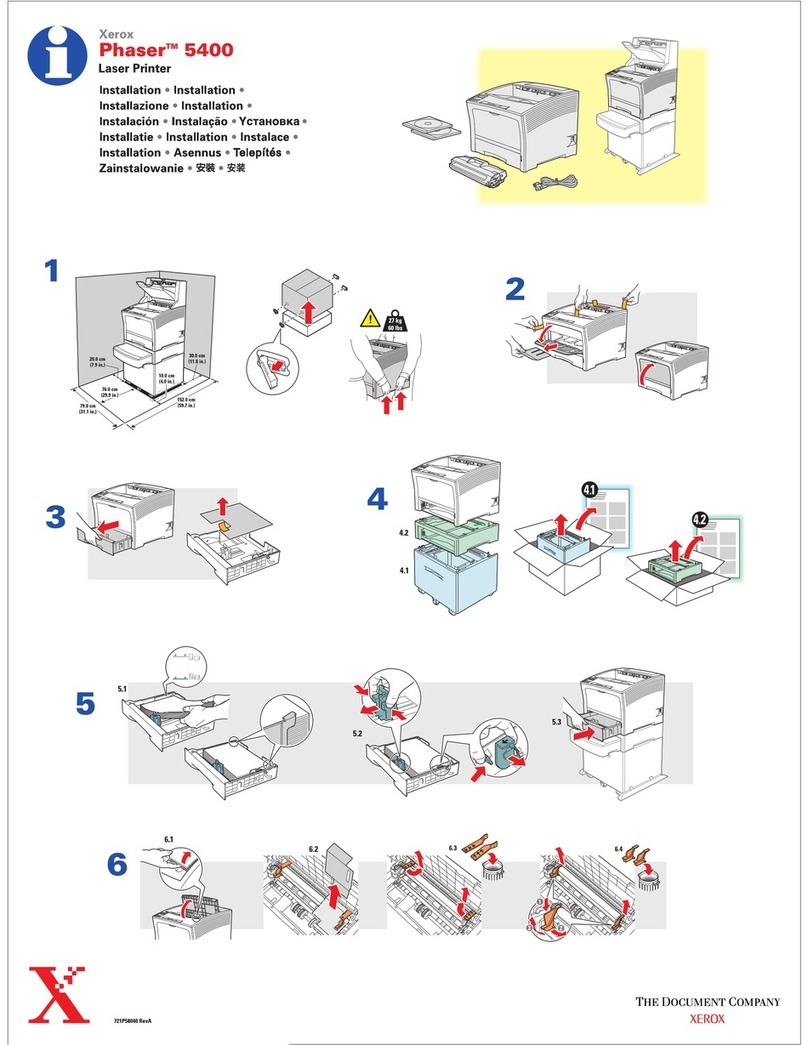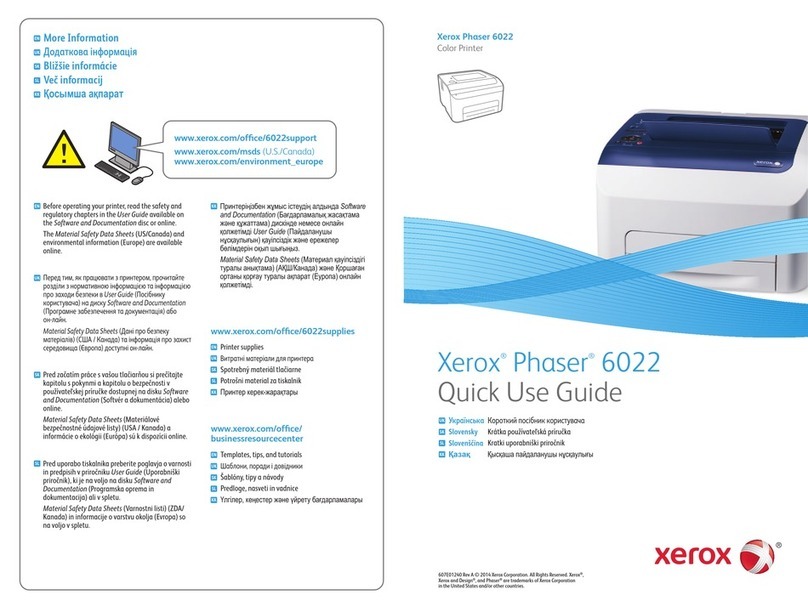Phaser®6250
Copyright © 2005 XEROX CORPORATION. All rights reserved. Contents of this publication may not be reproduced in any form without permission of XEROX CORPORATION. Xerox®, CentreWare®, TekColor®, Phaser®, and PhaserSMART®are trademarks of
XEROX CORPORATION. All other trademarks are the property of their respective owners. The information in this document is subject to change without notice. 625CC-04UD
Print quality advantages
•The Phaser 6250 uses an oil-less chemical toner that adheres to the surface
of the paper rather than soaking into it – providing increased intensity of the
color on the page.
•Using CCT (Constant Current Transfer) technology, the Phaser 6250 can print
on a wider variety of media while still ensuring the best quality,
Ease of use advantages
Fast network installation
•One of the easiest network driver installation procedures on the market today
gets users setup and printing in just minutes.
Easy toner replacement
•The Phaser 6250’s unique frosted cover makes it easy for
anyone in the office to find and change the toner car-
tridges
Xerox PrintingScout
•The Phaser 6250’s proactive PrintingScout provides instant,
detailed, on-screen alerts with solution instructions, so you
can quickly and easily fix the problem before the job prints.
•Eases the burden on IT when users get instant step-by-step
graphic instructions on how to fix the problem
•Users get their print jobs faster and stay more productive
Xerox PhaserSMART®automated troubleshooting
•PhaserSMART performs a remote diagnostic on the printer and
automatically provides feedback and step-by-step solutions
•Turns a potential service call into a simple automated solution
•No need to search an online database for the printer’s problem
•Saves time and money and keeps offices self-sufficient and productive
by avoiding service or help desk calls
CentreWare®Web for IT professionals
•Network management with CentreWare Web enables print networks to
be monitored, maintained and updated using a favorite Web browser
•Even non-Xerox network printers can be managed with this powerful tool
•Easy to setup
•Comes standard with any network configuration of the Phaser 6250
Other Xerox Phaser 6250
Advantages
Xerox PrintingScout
www.xerox.com/office
Go to www.xerox.com/office
for more information about
the Phaser 6250.