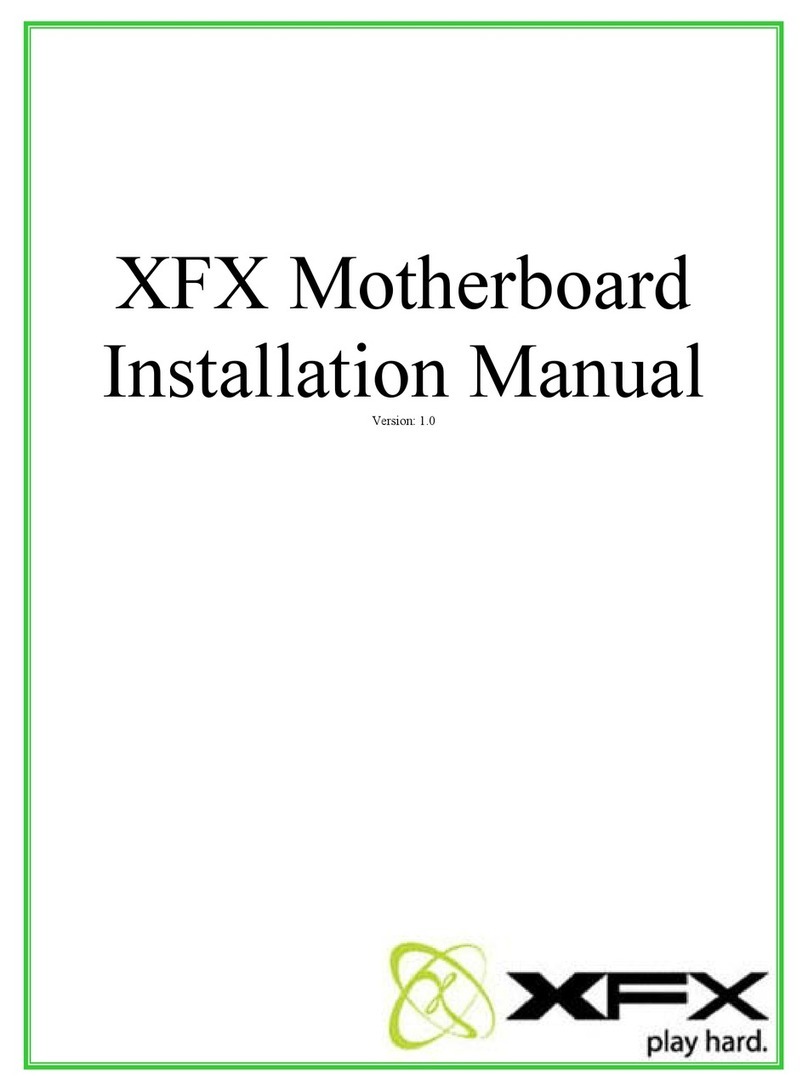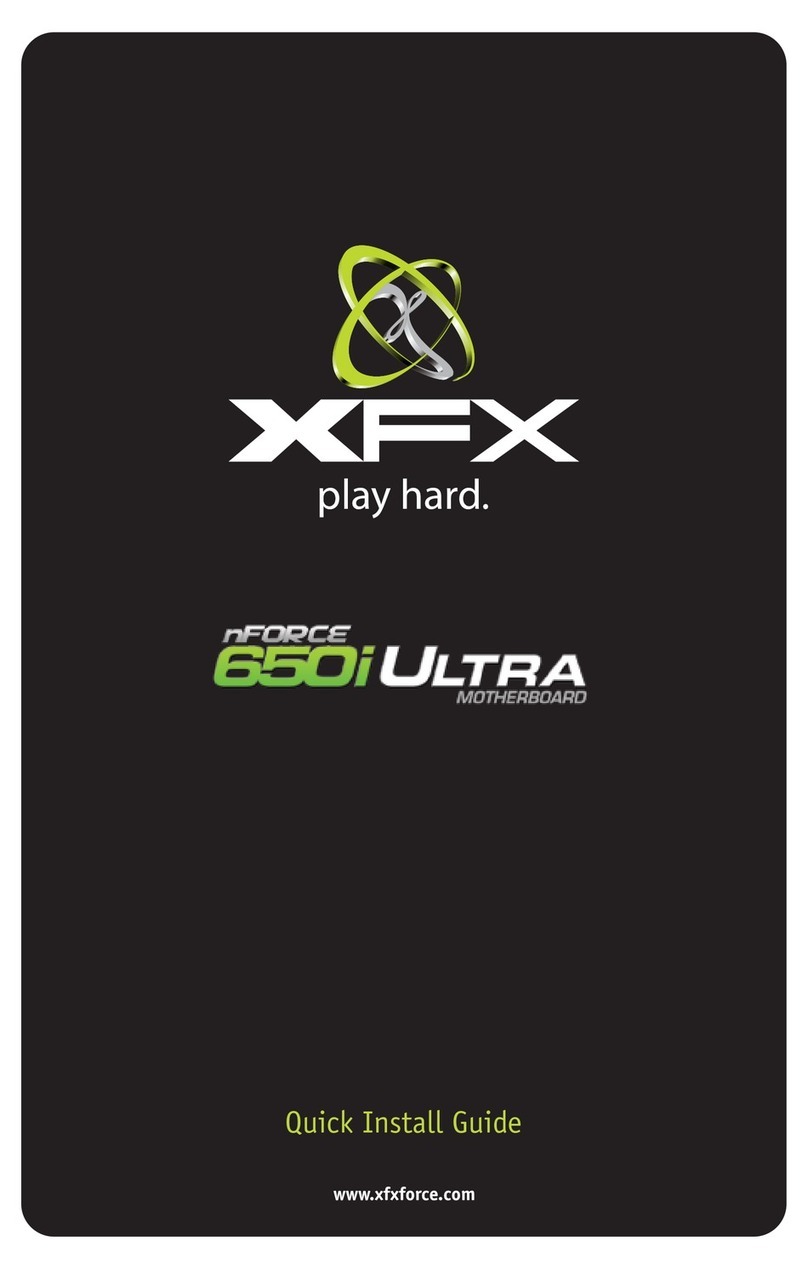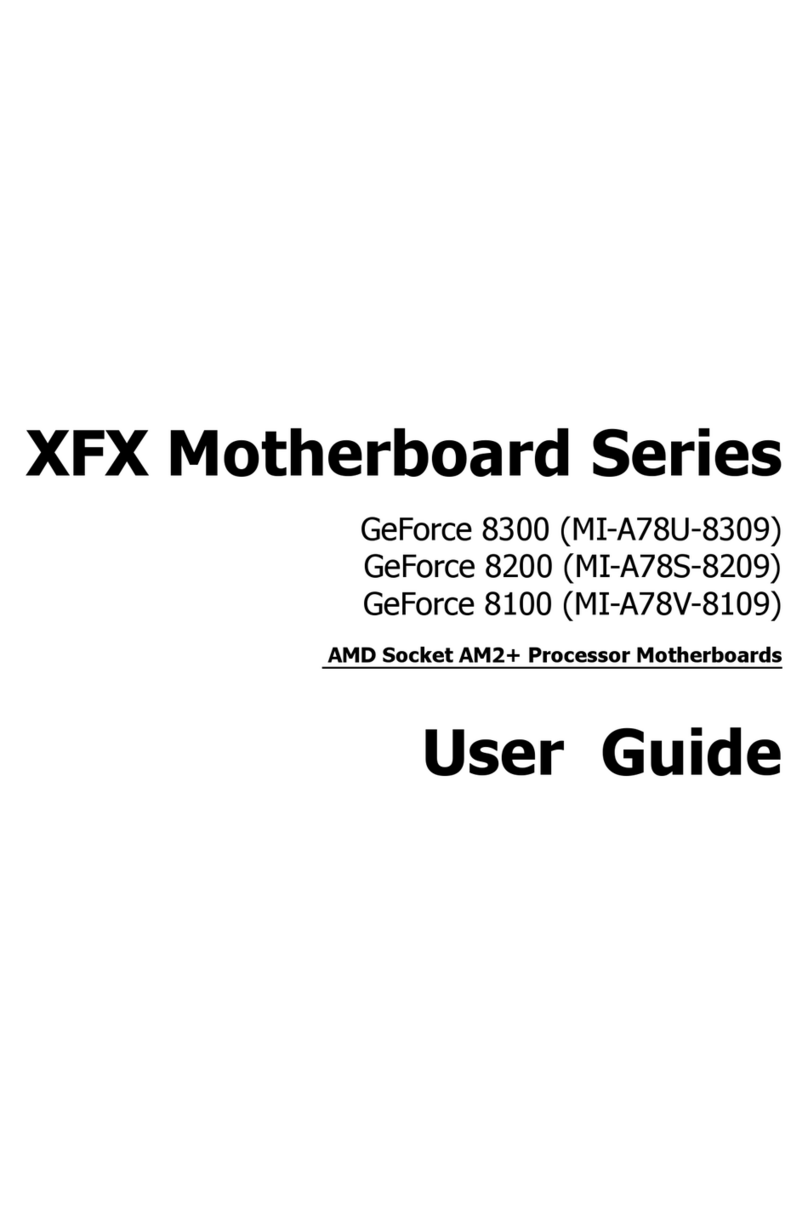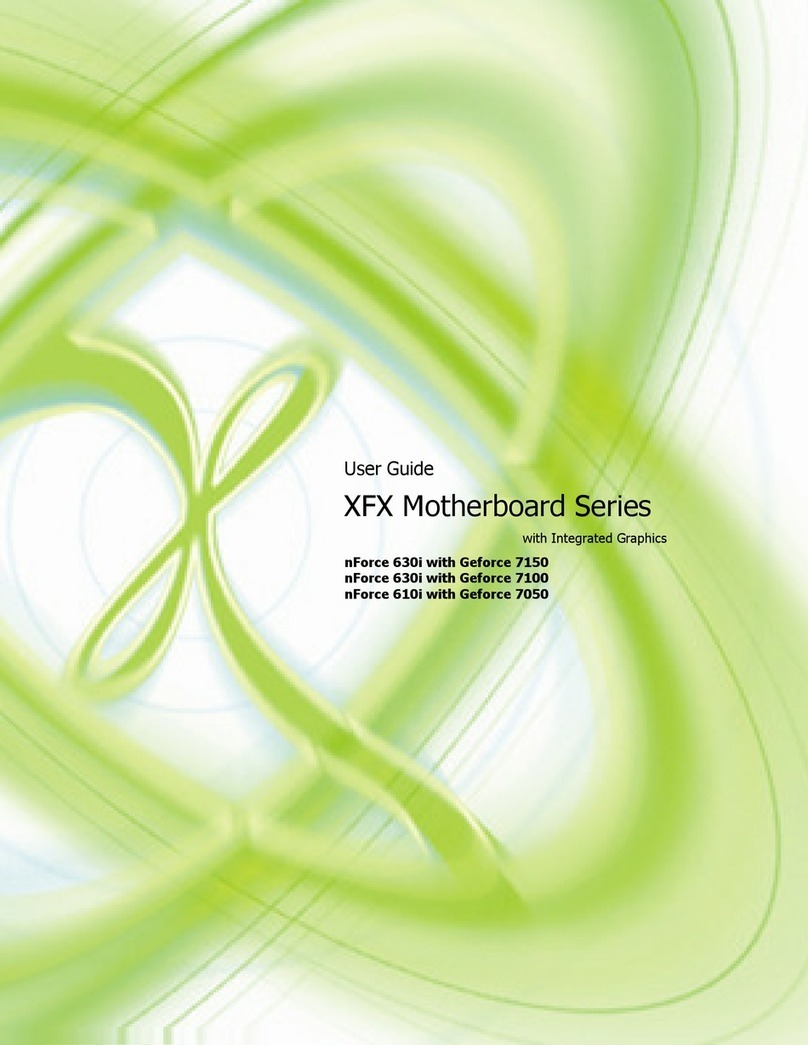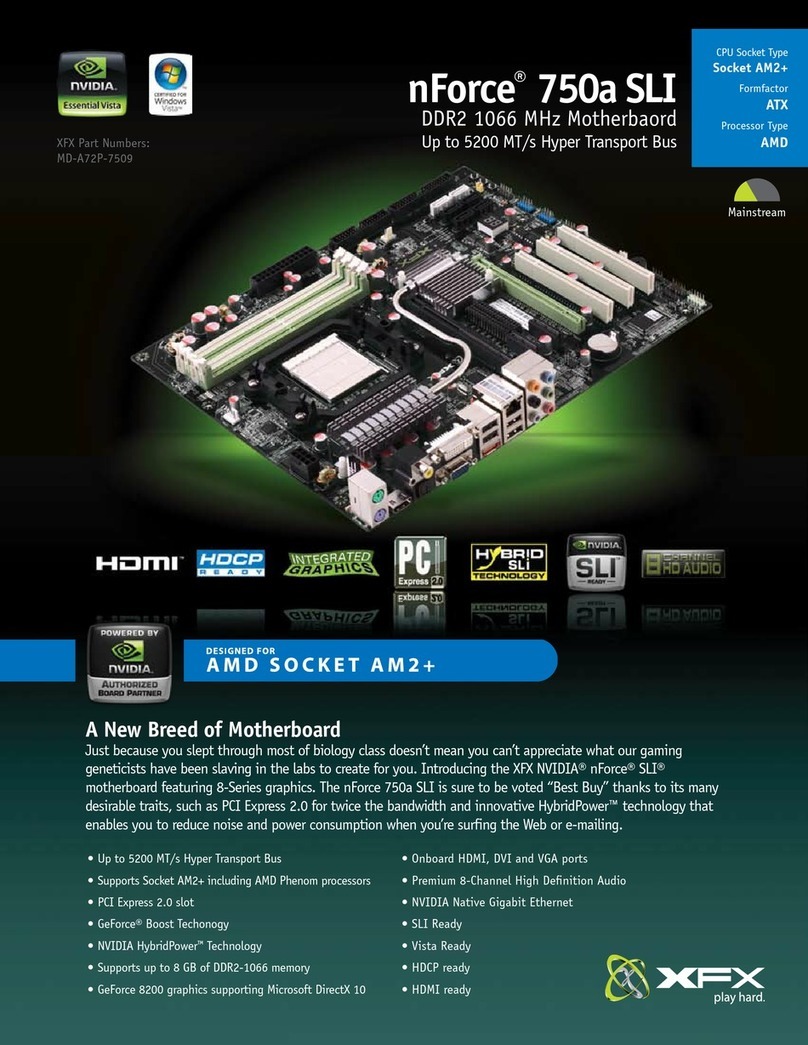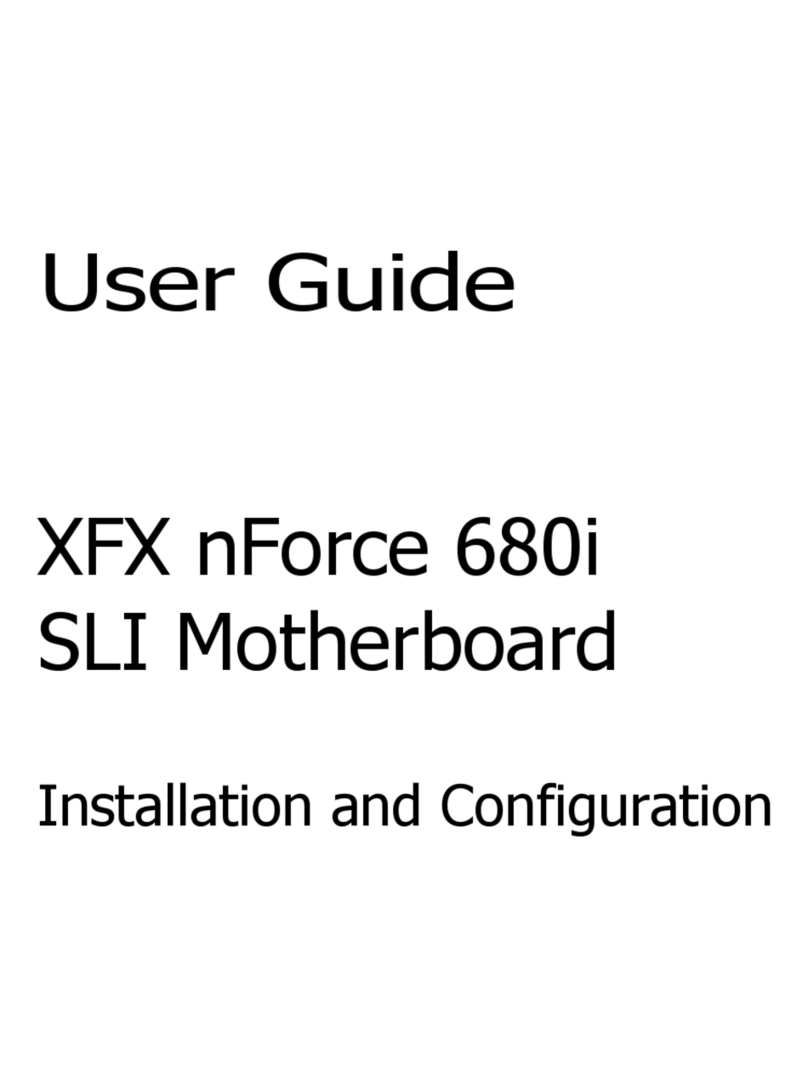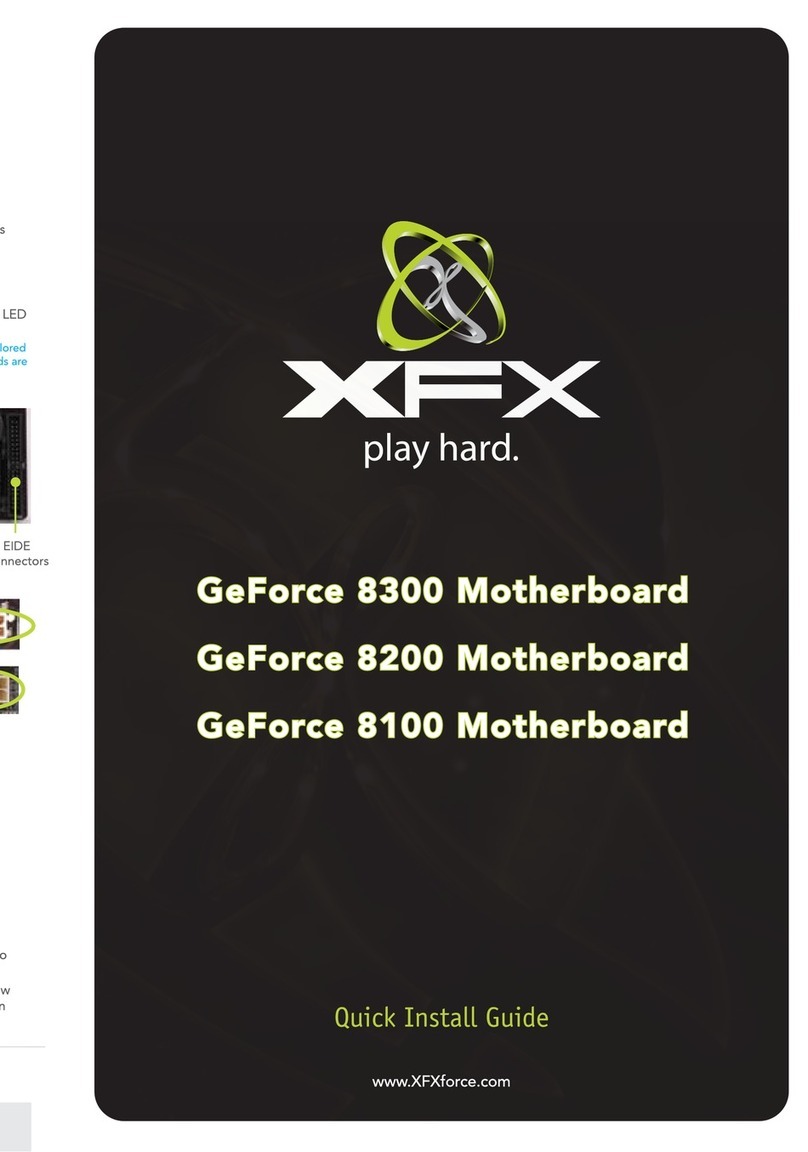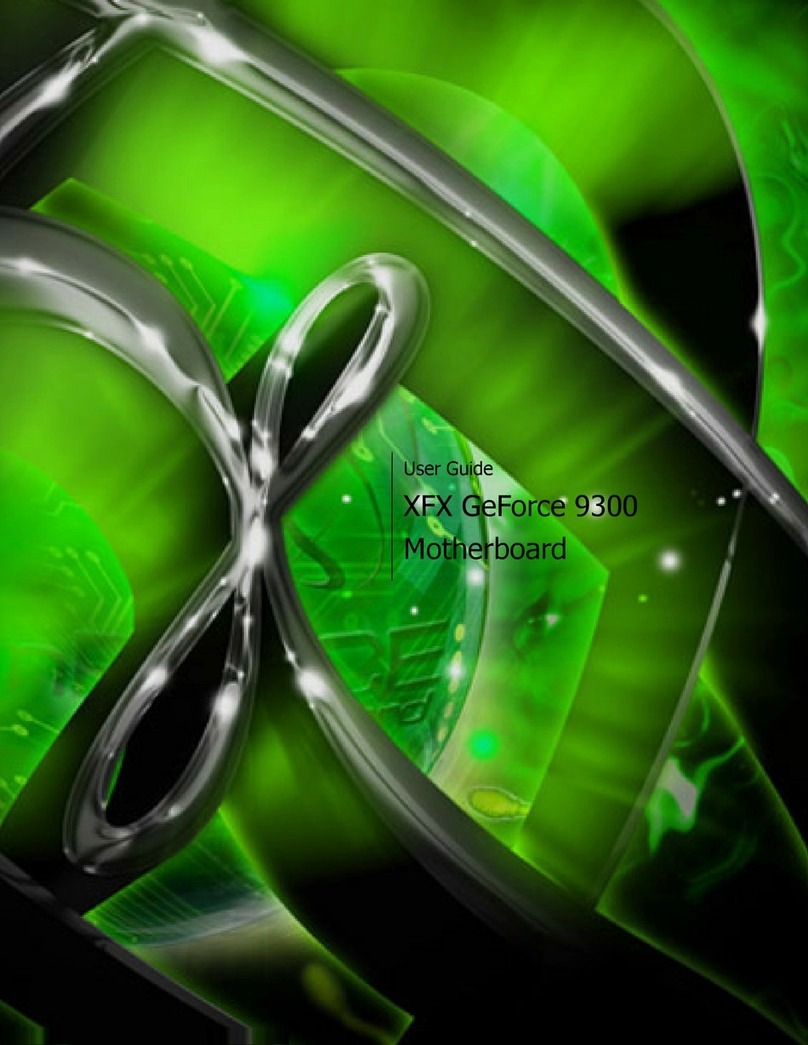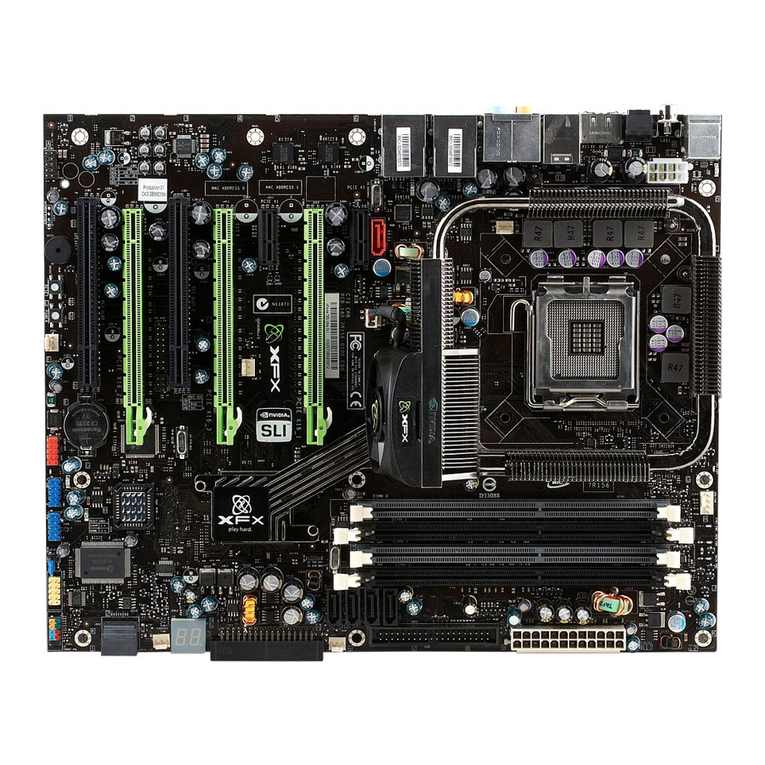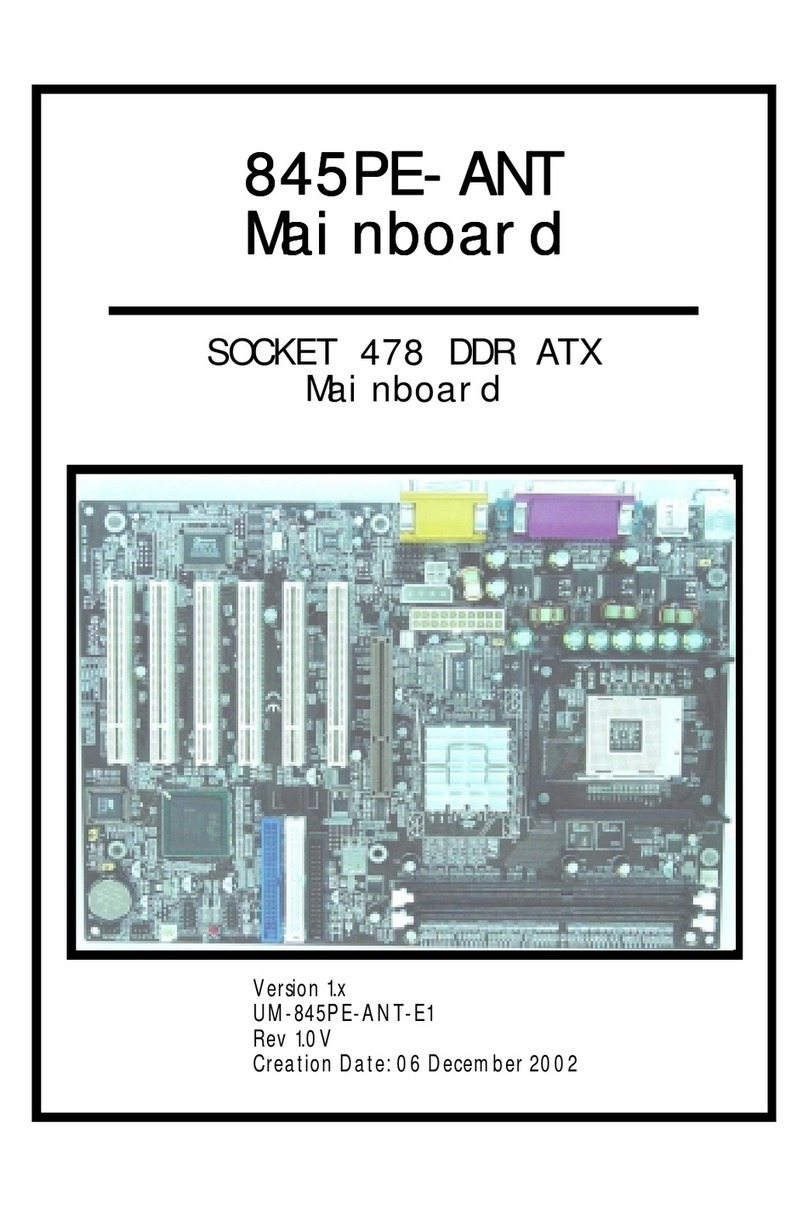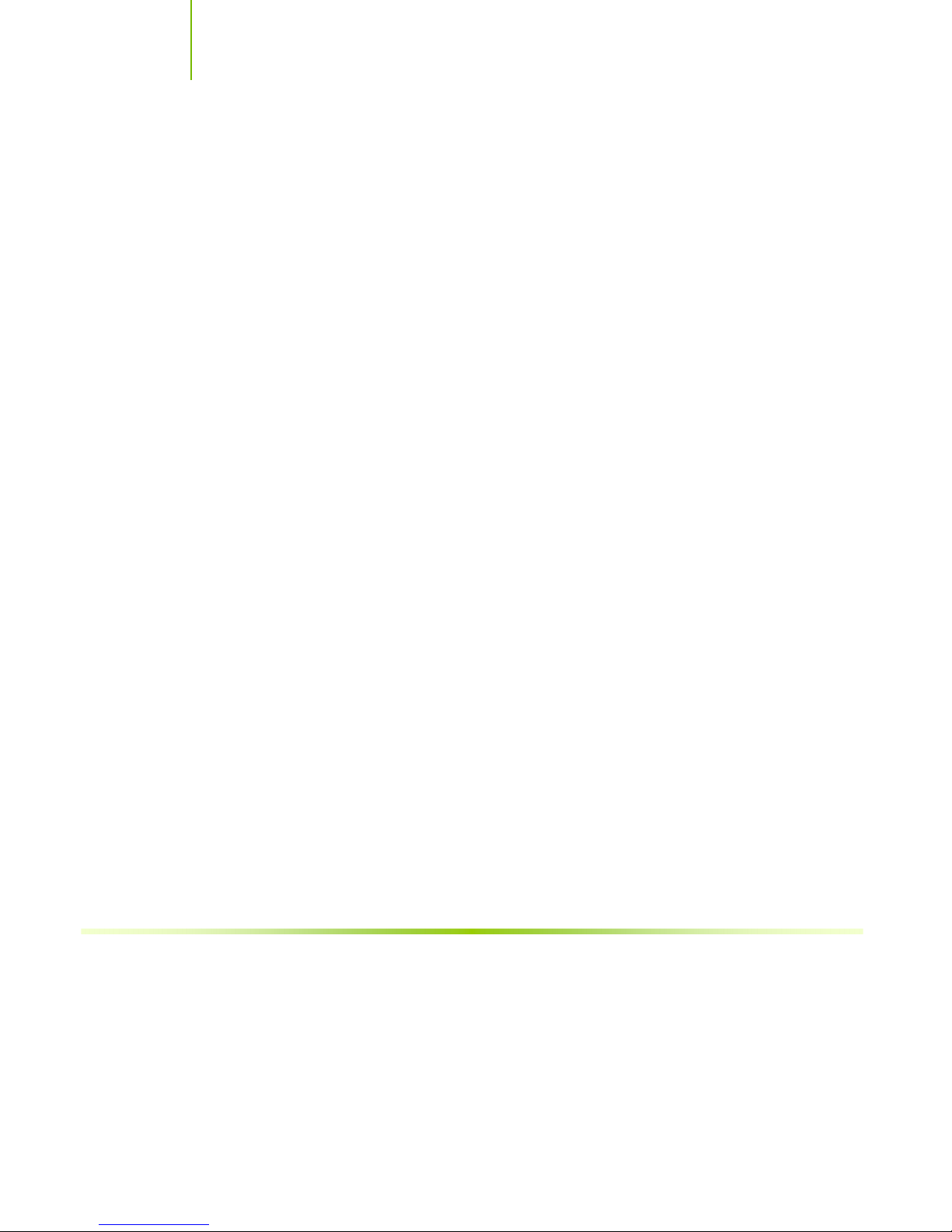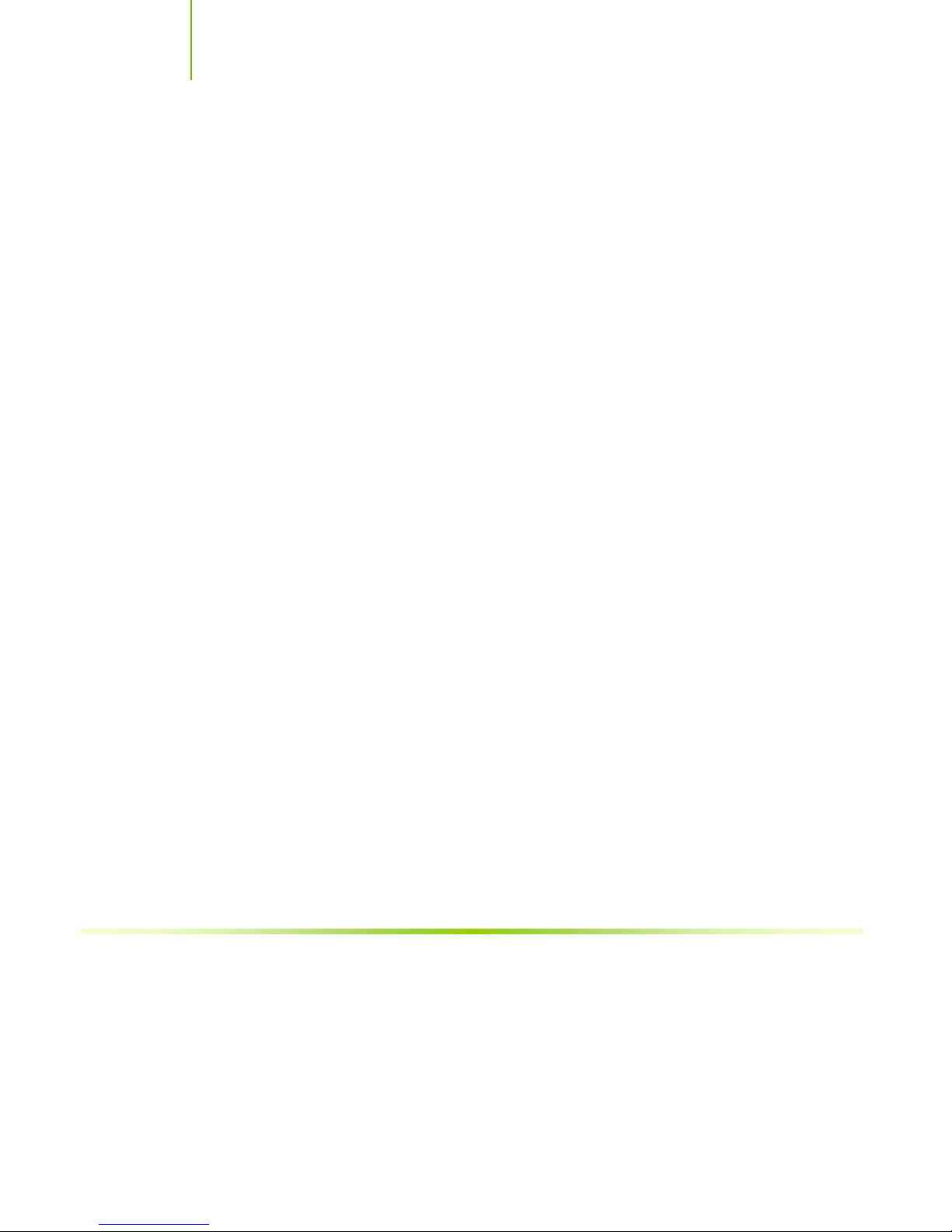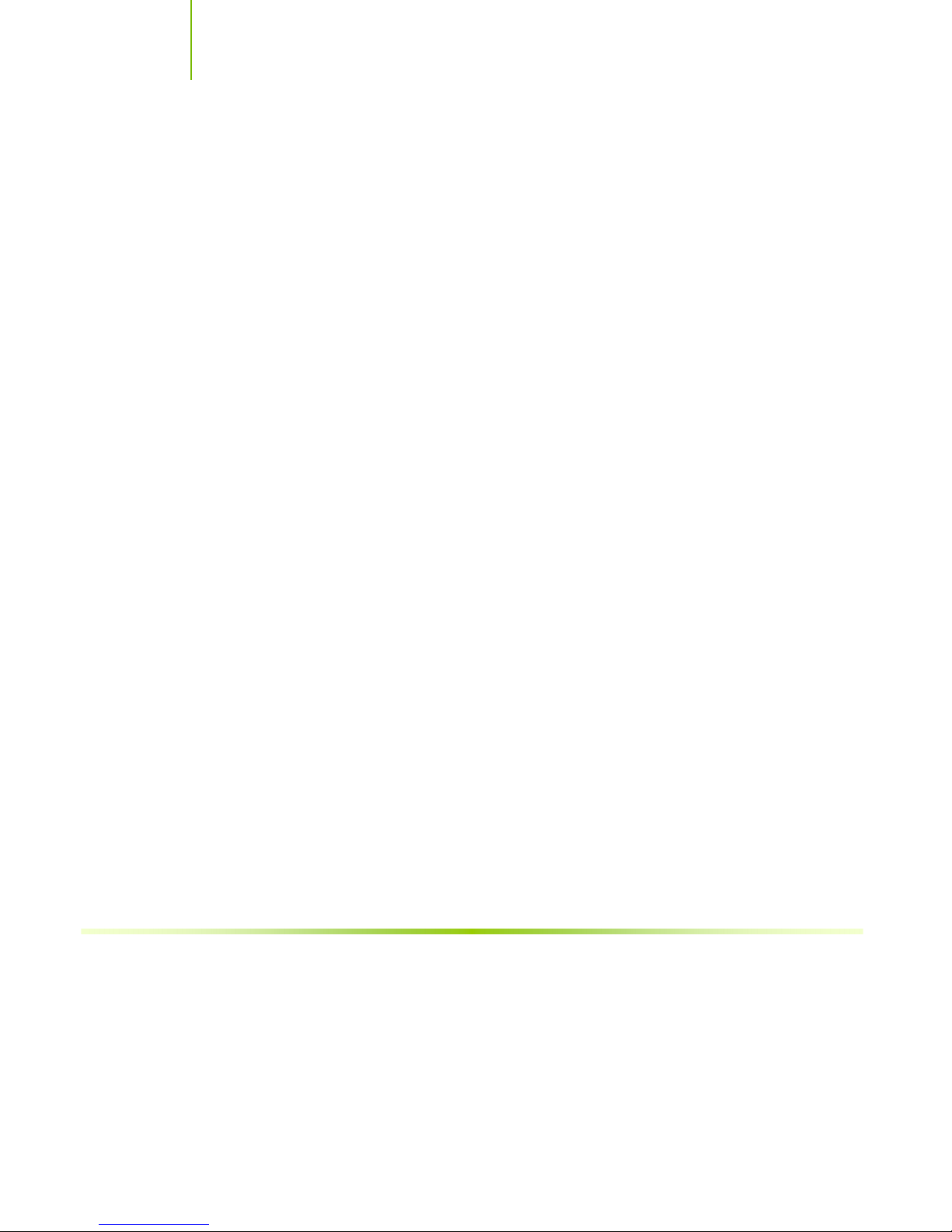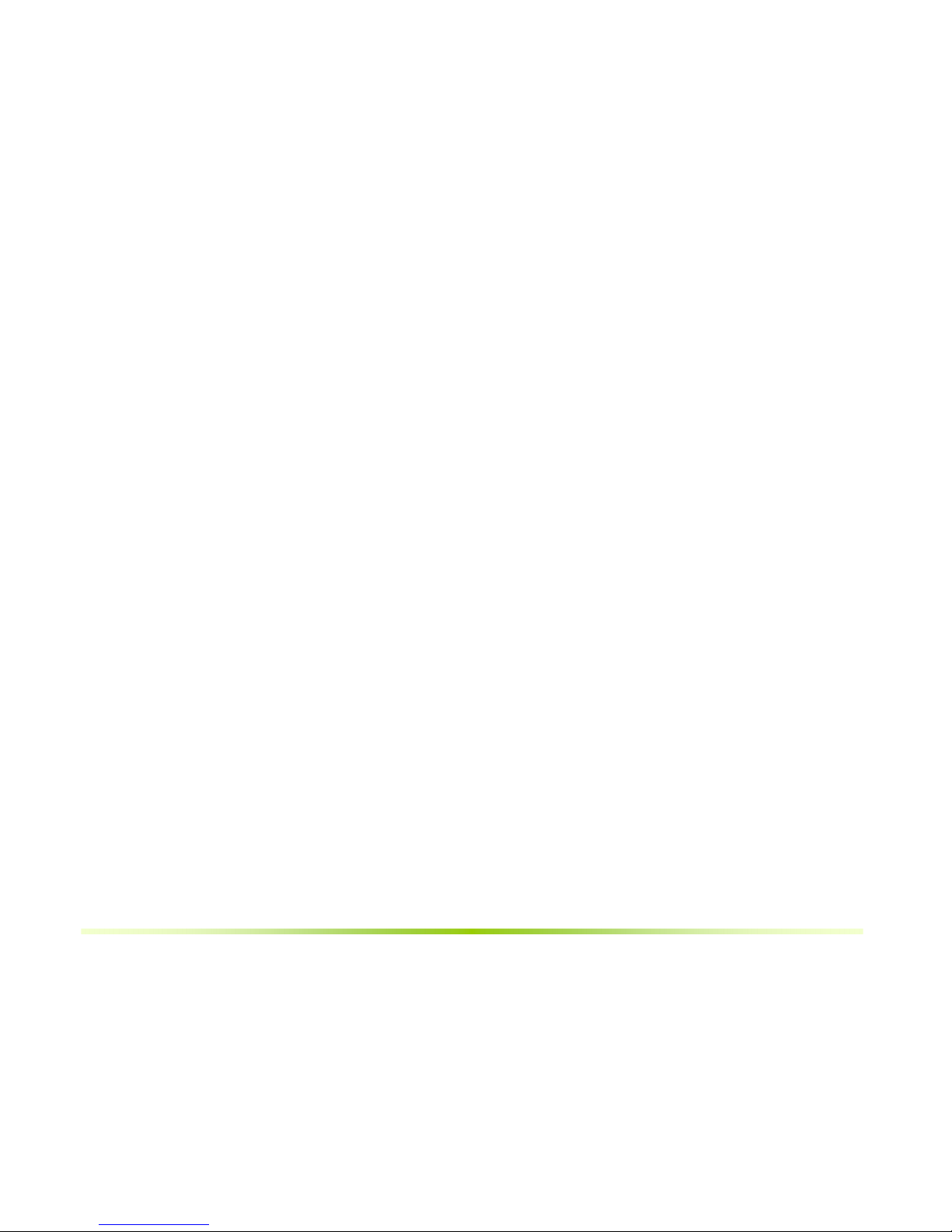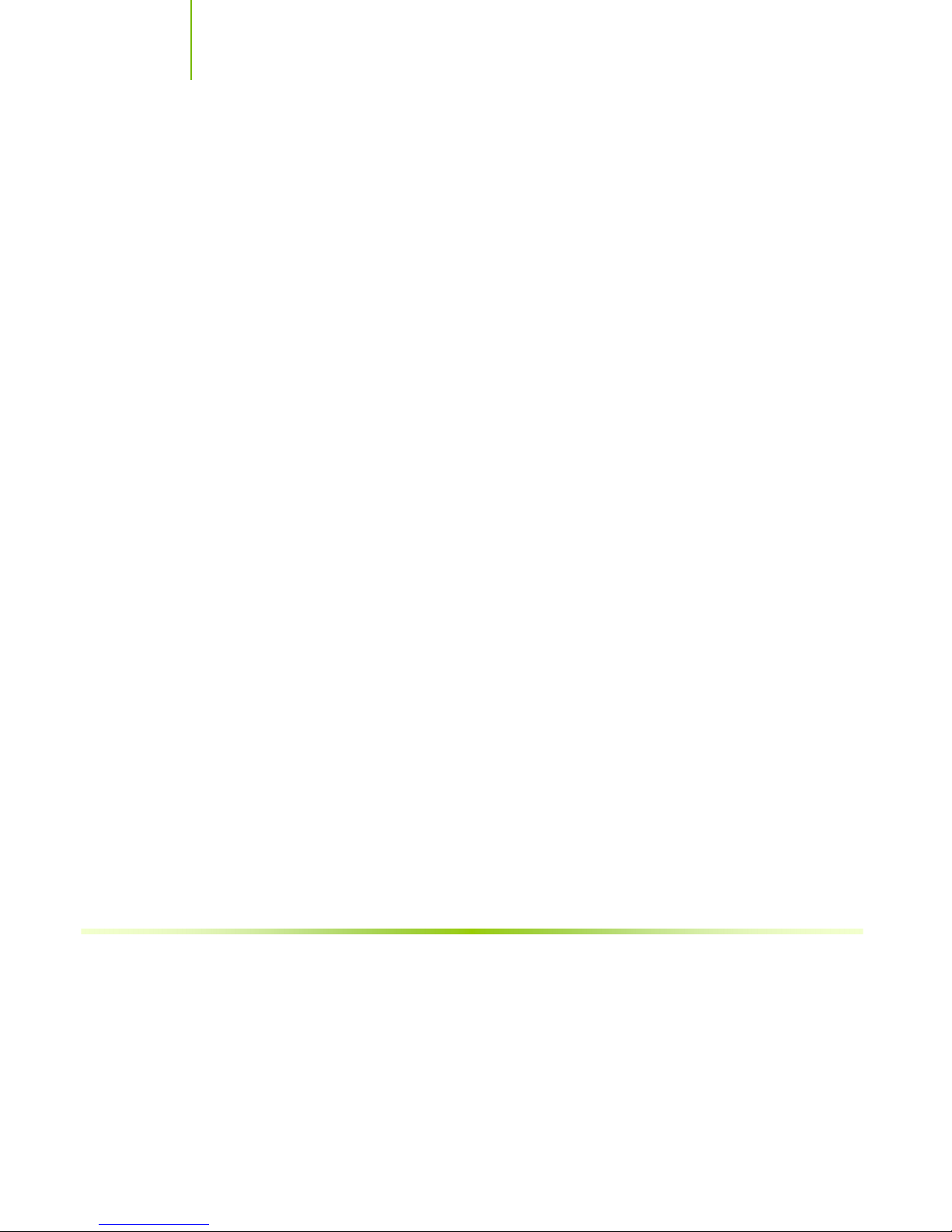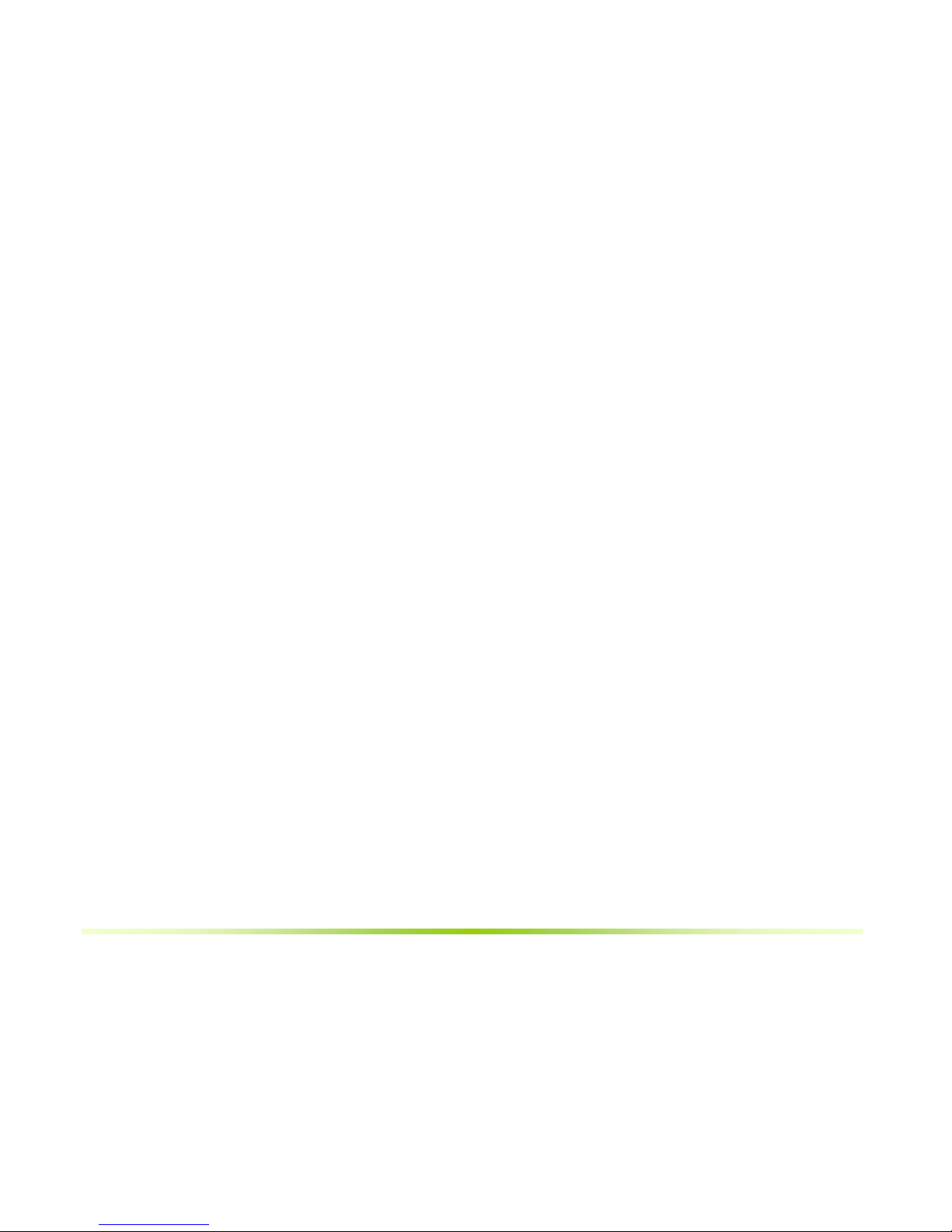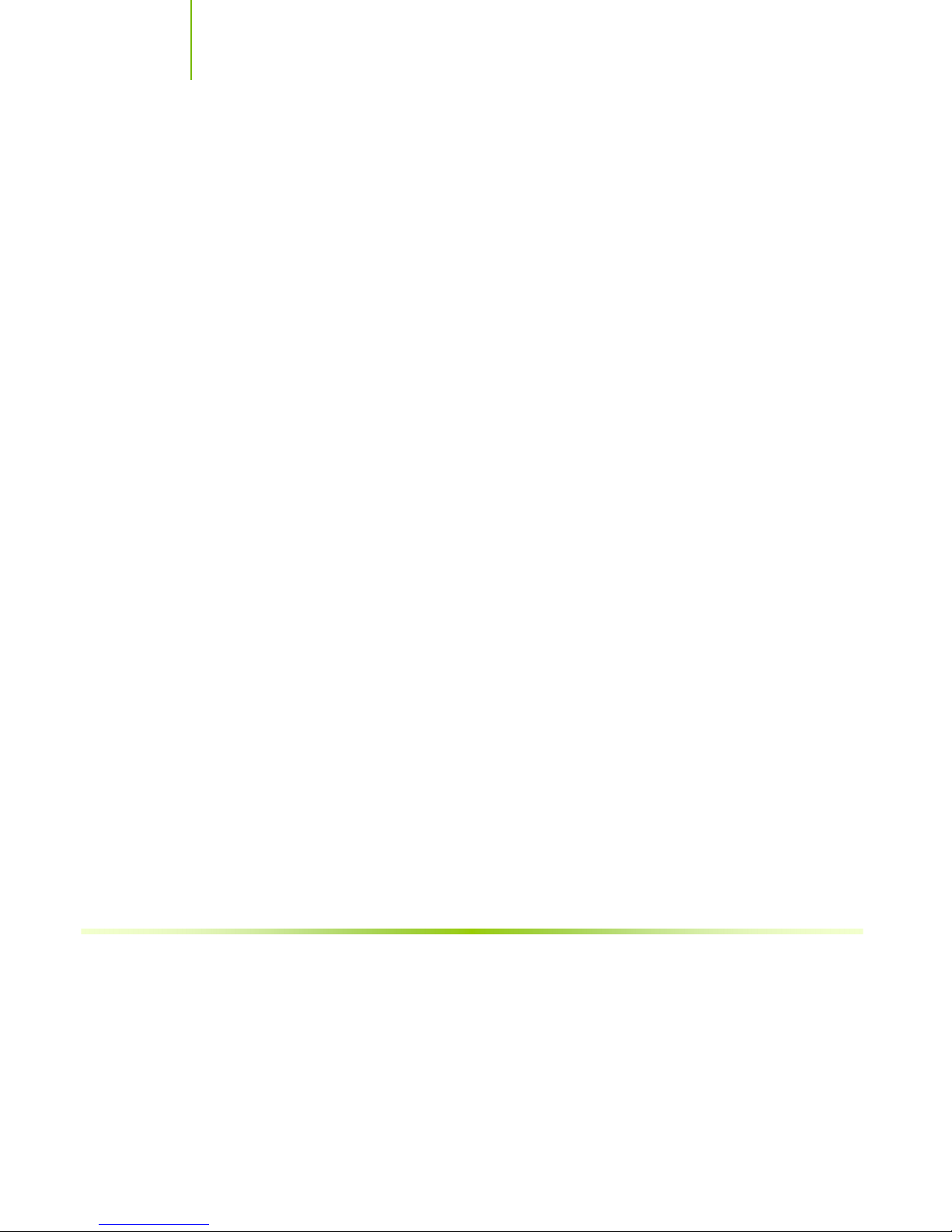Installing and Configuring the XFX nForce 680i LT SLI Motherboard
viii
Manual Tuning ............................................................................................70
Adjust Motherboard Settings.....................................................................70
System Voltages ......................................................................................72
System Fans ............................................................................................72
Memory Timing........................................................................................73
Adjust GPU Settings .................................................................................75
Dynamic BIOS Access ..................................................................................76
Available BIOS Pages ...............................................................................77
General Settings ......................................................................................77
Advanced Settings ...................................................................................77
Boot up Setting........................................................................................78
Automatic Tuning ........................................................................................79
Management ...............................................................................................81
View System Information..........................................................................81
Adjust Custom Rules ................................................................................83
System Stability ..............................................................................................84
Perform Stability Test...................................................................................84
Storage...........................................................................................................85
Health.........................................................................................................86
View Storage Configuration ......................................................................86
Management ...............................................................................................87
Delete Array ............................................................................................87
Rebuild Array...........................................................................................89
Migrating Array ........................................................................................91
Synchronize Array ....................................................................................93
VIDIA etworking .........................................................................................95
Performance................................................................................................96
First Packet..............................................................................................96